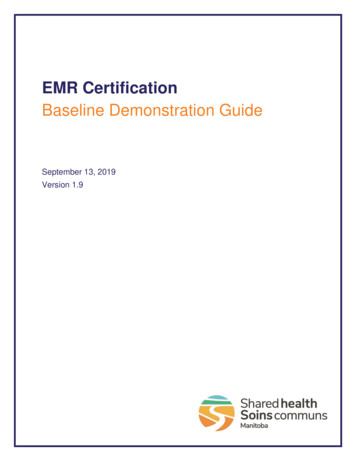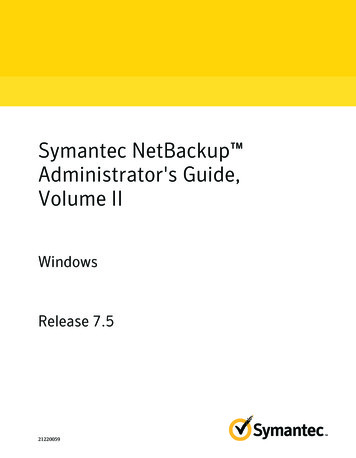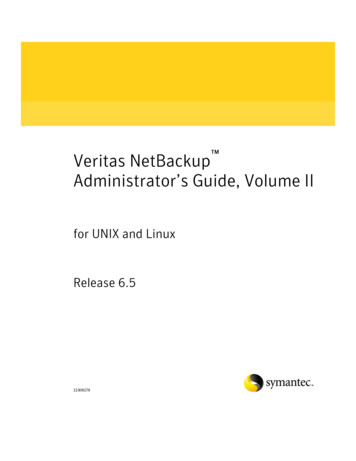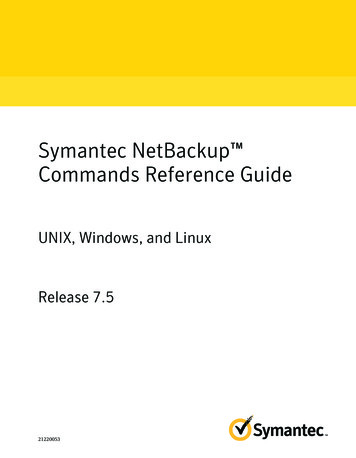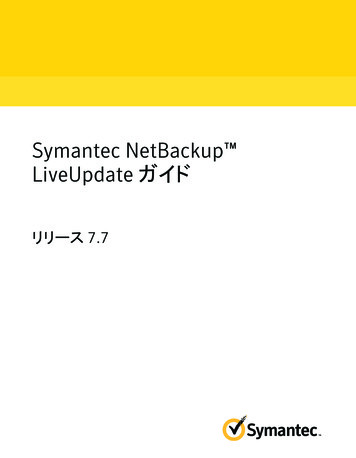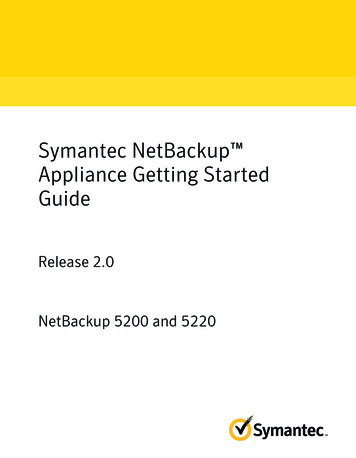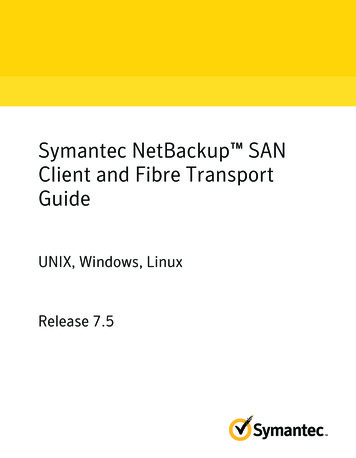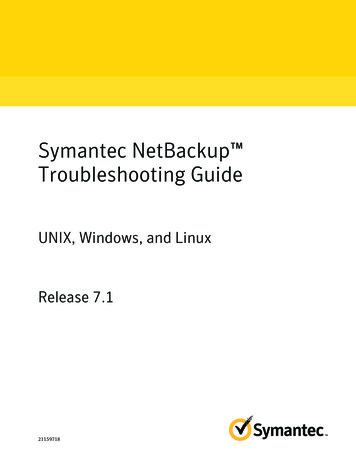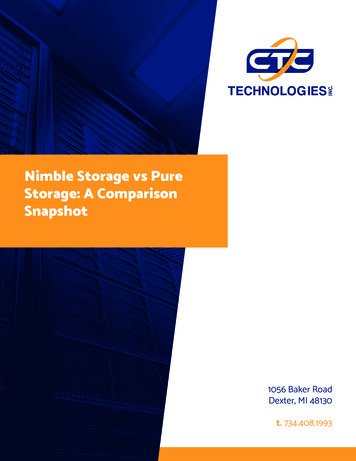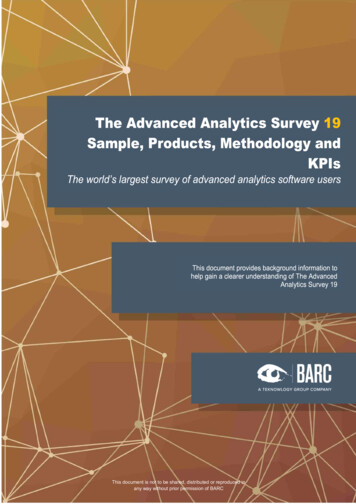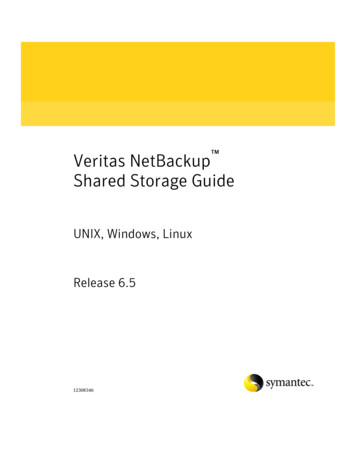
Transcription
Veritas NetBackup Shared Storage GuideUNIX, Windows, LinuxRelease 6.512308346
2Veritas NetBackup Shared Storage GuideCopyright 2007 Symantec Corporation. All rights reserved.NetBackup 6.5Symantec, the Symantec logo, and NetBackup are trademarks or registered trademarks ofSymantec Corporation or its affiliates in the U.S. and other countries. Other names may betrademarks of their respective owners.Portions of this software are derived from the RSA Data Security, Inc. MD5Message-Digest Algorithm. Copyright 1991-92, RSA Data Security, Inc. Created 1991. Allrights reserved.The product described in this document is distributed under licenses restricting its use,copying, distribution, and decompilation/reverse engineering. No part of this documentmay be reproduced in any form by any means without prior written authorization ofSymantec Corporation and its licensors, if any.THIS DOCUMENTATION IS PROVIDED “AS IS” AND ALL EXPRESS OR IMPLIEDCONDITIONS, REPRESENTATIONS AND WARRANTIES, INCLUDING ANY IMPLIEDWARRANTY OF MERCHANTABILITY, FITNESS FOR A PARTICULAR PURPOSE ORNON-INFRINGEMENT, ARE DISCLAIMED, EXCEPT TO THE EXTENT THAT SUCHDISCLAIMERS ARE HELD TO BE LEGALLY INVALID, SYMANTEC CORPORATION SHALLNOT BE LIABLE FOR INCIDENTAL OR CONSEQUENTIAL DAMAGES IN CONNECTIONWITH THE FURNISHING, PERFORMANCE, OR USE OF THIS DOCUMENTATION. THEINFORMATION CONTAINED IN THIS DOCUMENTATION IS SUBJECT TO CHANGEWITHOUT NOTICE.The Licensed Software and Documentation are deemed to be “commercial computersoftware” and “commercial computer software documentation” as defined in FARSections 12.212 and DFARS Section 227.7202.Symantec Corporation20330 Stevens Creek Blvd.Cupertino, CA 95014www.symantec.comPrinted in the United States of America.
3Third-party legal noticesThird-party software may be recommended, distributed, embedded, or bundledwith this Veritas product. Such third-party software is licensed separately by itscopyright holder. All third-party copyrights associated with this product arelisted in the accompanying release notes.Licensing and registrationVeritas NetBackup is a licensed product. See the NetBackup Installation Guidefor license installation instructions.Technical supportFor technical assistance, visit http://entsupport.symantec.com and select phoneor email support. Use the Knowledge Base search feature to access resourcessuch as TechNotes, product alerts, software downloads, hardware compatibilitylists, and our customer email notification service.
ContentsChapter 1IntroductionSection IOpenStorage disk optionChapter 2IntroductionOverview .15Vendor controls the storage .17NetBackup Release Notes .17Chapter 3Installing the storage applianceInstalling the disk storage appliance .19Installing the vendor’s OpenStorage plug-in .20Chapter 4Licensing OpenStorageChapter 5Configuring OpenStorageCreating a storage server in NetBackup .23Adding storage server credentials .25Creating an OpenStorage disk pool .27Creating a storage unit .29Usage recommendations .31Creating a backup policy .33NetBackup catalog backups .33Restores .33Optimized duplication .34Chapter 6Managing OpenStorageManaging disk pools .37Changing disk pool properties .37Adding volumes to an OpenStorage disk pool .39Changing disk pool or volume state .40Merging disk pools .41Deleting a disk pool .42Obtaining disk pool and volume status .43
6Managing OpenStorage server credentials . 44Managing storage servers . 45Viewing storage servers . 45Deleting a storage server . 46Obtaining storage server status . 46Managing OpenStorage data movers . 47Monitoring storage capacity and usage . 48Viewing disk reports . 49Viewing NetBackup logs . 50Troubleshooting OpenStorage . 51Vendor plug-in errors . 51Vendor plug-in not installed . 52Unable to access storage . 52Section IISharedDisk optionChapter 7IntroductionOverview . 55NetBackup Release Notes . 56Chapter 8Preparing the SAN and the arrayPreparing the SAN . 57Zoning the SAN . 58Installing HBAs for SharedDisk . 58Connecting the media servers and the array . 58Installing array software on media servers . 59Configuring the disk array . 59Adding array host entries . 59Allocating LUNs for NetBackup . 60Adding LUN entries to the sd.conf file . 61Chapter 9Licensing SharedDiskChapter 10Configuring SharedDiskSpecifying the mount point directory . 65Creating a storage server in NetBackup . 66Adding disk array logon credentials . 68Formatting the LUNs in a disk array . 70Creating a SharedDisk disk pool . 72Enclosure method of SharedDisk disk pool creation . 73Volumes method of SharedDisk disk pool creation . 74
7Creating a storage unit .75Usage recommendations .79Creating a backup policy .80Restores .80Chapter 11Managing SharedDiskManaging disk pools .81Changing disk pool properties .81Adding volumes to a SharedDisk disk pool .83Changing disk pool or volume state .87Merging disk pools .88Deleting a disk pool .89Obtaining disk pool and volume status .90Managing disk array logon credentials .91Managing storage servers .92Viewing storage servers .92Adding a SharedDisk storage server .93Removing a SharedDisk storage server from disk pool access .93Deleting a storage server .94Obtaining storage server status .95Monitoring storage capacity and usage .95Viewing disk reports .96Viewing NetBackup logs .97Troubleshooting SharedDisk .98SharedDisk troubleshooting checklist .98Determining masked LUNs .107Checking out a SharedDisk disk volume .107Disk failure .108Section IIIShared Storage OptionChapter 12IntroductionOverview .113SAN media server .114A SAN is not required for Shared Storage Option .114Sample Shared Storage Option configuration with SAN components 114NetBackup Release Notes .115Chapter 13Licensing the Shared Storage OptionChapter 14Configuring the Shared Storage Option
8Configuration tasks . 119Installing and configuring drivers . 121Verifying connectivity . 121Configuring Shared Storage Option in NetBackup .121Configuring Shared Storage Option devices in NetBackup . 122Adding Shared Storage Option configuration options . 122Configuring NetBackup storage units and backup policies . 122Verifying your Shared Storage Option configuration . 123Chapter 15Using the Shared Storage OptionUsing the Device Monitor with Shared Storage Option . 127The Drive Status pane .127Changing the operating mode for a shared drive . 128Adding or changing a comment for a shared drive . 128Performing drive cleaning functions for a shared drive . 128Shared Storage Option summary reports . 128Adding configuration options . 129Chapter 16Shared Storage Option ReferenceTerms and concepts . 131Shared Storage Option components . 132NetBackup EMM . 132Example Shared Storage Option configuration . 133Scan host . 134Device allocation host .135Chapter 17Troubleshooting the Shared Storage OptionHardware configuration guidelines . 137Configuration guidelines . 138Operating system help . 139Common configuration issues with Shared Storage Option . 139Frequently asked questions about Shared Storage Option . 140Section IVSAN Client and Fibre TransportChapter 18IntroductionOverview . 145SAN client .146FT media servers . 146FT Service Manager . 146Clustering . 146
9NetBackup Release Notes .147Chapter 19Preparing the SANZoning your SAN .149Installing HBAs for Fibre Transport .150HBAs on SAN clients .150HBAs on NetBackup FT media servers .150Selecting the ports .151Connecting the Fibre .151N Port switched configuration .151Direct connect FC-AL configuration .152Chapter 20Installing SAN clients and Fibre TransportInstalling PBX on the SAN clients .154Upgrading SAN clients and Fibre Transport .154Uninstalling SAN clients and Fibre Transport .155Disabling the SAN client service .155Removing the FT services and drivers .155Chapter 21Configuring SAN clients and Fibre TransportConfiguring the FT media server .157Configuring the HBAs .158Configuring the FT services .163Configuring firewalls on SAN clients .166Configuring SAN client drivers .166AIX .166HP-UX .166Linux .167Solaris .167Windows .167Configuring the SAN client FT service .167Configuring SAN clients in a cluster .169Configuring FT properties .169Configuring global FT properties for SAN clients .170Configuring FT properties for media servers .170Configuring FT properties for SAN clients .171Configuring SAN client FT usage preferences .171Fibre Transport properties .173Chapter 22Managing SAN clients and Fibre TransportManaging FT services .175
10Enabling or disabling the FT services . 175Rescanning SAN clients . 176Viewing FT job details . 177Viewing FT pipe activity . 177Adding a SAN client . 178Deleting a SAN client . 179Troubleshooting Fibre Transport . 179SAN client service does not start . 179Stopping and starting FT services .180Media server FT device is offline . 180No FT devices discovered . 181SAN client FT service validation . 181SAN client does not select Fibre Transport . 182Viewing FT logs . 183For more troubleshooting information . 183Index185
Chapter1IntroductionThis gui
SAN Client and NetBackup Fibre Transport NetBackup also provides a separately licensed option for high-speed data transport. NetBackup Fibre Transport provides high-performance I/O backup rates for NetBackup client systems by using a Storage Area Network (SAN) for data transport. You can use NetBackup Fibre T