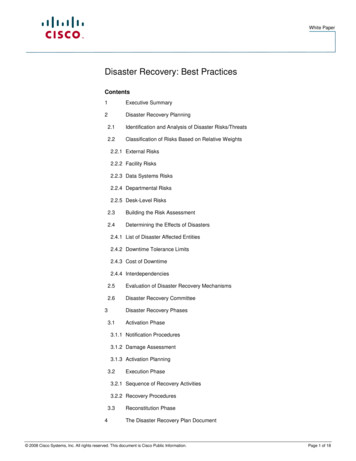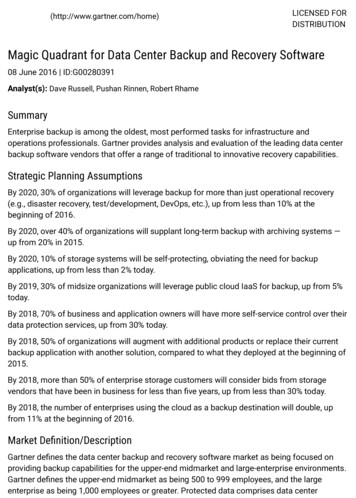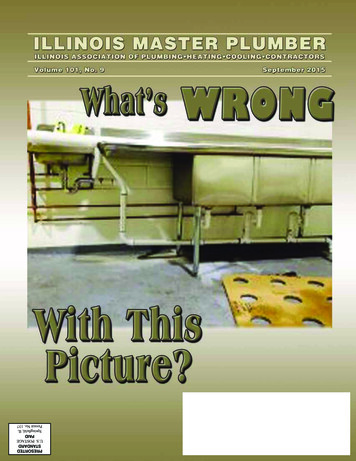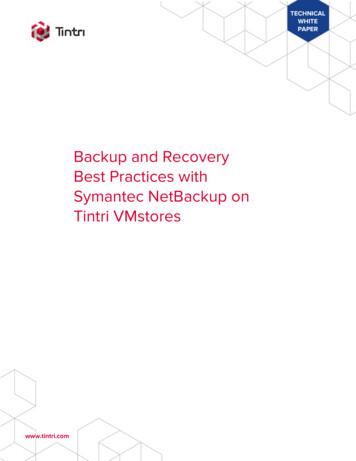
Transcription
TECHNICALWHITEPAPERBackup and RecoveryBest Practices withSymantec NetBackup onTintri VMstoreswww.tintri.com
Table of ContentsIntended Audience.3Introduction .3Consolidated List of Best Practices .6Configuration .8Adding NetBackup Storage Units .8Adding vCenter Server Credentials In NetBackup .9Creating NetBackup Backup Policies For VMware . 10Backups . 13VMware Backup Policies. 13Guest Based Backup Policies . 16Restores . 18Tintri SnapVM , CloneVM , and ReplicateVM . 23Protecting your application servers and file servers . 23Protecting your virtualized NBU Master Server and NBU Media Server . 24Conclusion . 27References. 28www.tintri.com2
Intended AudienceThis document will discuss the best practices of protecting your virtual machines in VMware vSphereenvironments using Symantec NetBackup. This Tintri Best Practices Guide for backup and recovery willassist individuals who are responsible for the design and deployment of data protection and disasterrecovery solutions for VMs deployed on Tintri VMstore appliances. This document will discuss the useof VADP (vStorage APIs for Data Protection) for backups and Tintri’s CloneVM and ReplicateVM technologies for data protection and disaster recovery (DR) of virtual machines in a VMwareenvironment.IntroductionTintri VMstores are purpose-built for virtual machines. IT administrators, virtualization administrators, andNetBackup (NBU) administrators with knowledge of virtualization can easily deploy and manage Tintristorage. When deploying Tintri storage as an ESX/ESXi datastore, storage LUN provisioning, HBAcompatibility checks, SAN switch LUN zoning, and SAN switch management is a thing of the past. This isbecause deploying a Tintri VMstore is as easy as assigning IP addresses to the Tintri VMstore and NFSmounting the Tintri storage appliance.From a virtualization administrator point of view, a Tintri storage appliance is presented as a datastorethat is mounted to an ESX/ESXi server via NFS mount. For example, HQTM-T880 is added to an ESXiserver by mounting T880 FQDN:/tintri/vmware subfolder (see Figure 1: Adding Tintri VMstore to anESX/ESXi server).Figure 1: Adding Tintri VMstore to an ESX/ESXI serverAfter a Tintri VMstore is added to the ESX/ESXi server, the vSphere hypervisor manager is added toTintri VMstore (see Figure 2: Adding VMware vSphere to Tintri VMstore). This completes the process ofadding and configuring an ESX/ESXi datastore using a Tintri VMstore. It is just that simple.Figure 2: Adding VMware vSphere to Tintri VMstoreTintri VMstore delivers extreme performance, VM density, and a wide variety of powerful datamanagement features, which are seamlessly integrated with vSphere. These examples of datawww.tintri.com3
management functionality include snapshots, clones, instant bottleneck visualization, and automaticvirtual disk alignment. Tintri VMstore extends and simplifies the management of virtual machines (VMs)through intrinsic VM-awareness that reaches from the top of the computing stack, all the way down intothe storage system.This best practice guide highlights the following when using Symantec NetBackup to protect VMs on aTintri VMstore. Architecture overview of a VMware environment with Tintri VMstore and Symantec NetBackupcomponents.Symantec NetBackup configuration settings when protecting VMs on a Tintri VMstore.The ease of protecting VMs and application-specific VMs such as Microsoft Exchange 2013 DAGon a Tintri VMstore.Using NetBackup Accelerator for VMware.Using Tintri’s SnapVM, CloneVM, and ReplicateVM to protect a virtual NBU master and NBUmedia server.Figure 3: Architecture overview of a VMware environment with Tintri VMstore and SymantecNetBackupIn figure 3, a NBU VMware backup host is the VMware proxy server. It is deployed as a virtual machine inthis environment. Review the NetBackup for VMware Administrator’s guide for additional information onresource requirements for deploying a VMware backup host, a NBU master server, and NBU mediaserver(s) in a virtual environment. There are advantages and caveats in deploying NBU components asvirtual machines. For example, a virtual NBU master server and a virtual media server allow importantNetBackup components to be protected using Tintri VMstore features for high availability. However, as avirtual environment grows, possible shared resource contention can affect NBU performance. In suchcases, it is recommended to deploy NBU components (s) that are physical servers to ensure that there isno resource contention for a protected NBU setup. In this configuration, a physical NBU media server isalso deployed so that tape-out requirements can be fulfilled and additional backup copies can be madefor data protection.www.tintri.com4
DO: Deploy NBU components such as the NBU master server as a physical server in a largeenterprise environment to ensure that data on virtual machines and physical servers can be properlyprotected with the same NetBackup infrastructure. A NetBackup media server can still be deployedas a virtual machine to take advantage of Tintri SnapVM and CloneVM features.DO: Deploy more than one VMware backup host in a large environment to take advantage of VADPtransport modes. NetBackup supports Windows and Linux VMware backup host. However,NetBackup virtual machine instant recovery requires the restore host to be a supported Windowsmachine. Review the NetBackup for VMware Administrator’s guide for additional details on restorehost requirements.In this configuration, NetBackup Media Server Deduplication Pool (MSDP) storage units have beencreated to take advantage of NBU deduplication storage feature. It is also recommended to use otherintelligent deduplication storage solution such as Symantec NetBackup Appliance 5200 series to takeadvantage of NBU’s solution for VMware and guest-level backups.DO: Use NetBackup Storage Lifecycle Policy (SLP) with MSDP or Symantec NBU Appliance 5200series to take advantage of NetBackup’s suite of solution for protecting your virtual machineinfrastructure.www.tintri.com5
Consolidated List of Best PracticesThe table below includes the recommended practices in this document. Click the text in the“Recommendation” column or see the section later in the document that corresponds to eachrecommendation for additional information.DO: Deploy NBU components such as the NBU master server as a physical server in a large enterpriseenvironment to ensure that data on virtual machines and physical servers can be properly protected withthe same NetBackup infrastructure. A NetBackup media server can still be deployed as a virtual machineto take advantage of Tintri SnapVM and CloneVM features.DO: Deploy more than one VMware backup host in a large environment to take advantage of VADPtransport modes. NetBackup supports Windows and Linux VMware backup host. However, NetBackupvirtual machine instant recovery requires the restore host to be a supported Windows machine. Reviewthe NetBackup for VMware Administrator’s guide for additional details on restore host requirements.DO: Use NetBackup Storage Lifecycle Policy (SLP) with MSDP or Symantec NBU Appliance 5200 seriesto take advantage of NetBackup’s suite of solution for protecting your virtual machine infrastructure.DO: Use MSDP, Symantec NetBackup Appliance 5200 series or OST storage servers for yourNetBackup storage units.DO: Use NetBackup Storage Lifecycle Policy (SLP) to take advantage of backup image management andautomated backup copy management.DO: Use alternate storage path for the deduplication database for MSDP storage units.DO: Use a specific network interface on the NBU media server, NBU clients, and NBU VMware backuphost to separate application server I/O from backup I/O.DO: Use NBU Accelerator for VMs that do not experience a high rate of change.DO NOT: Move VM between NBU media servers for backups, if a VM to be backed up is movedbetween media servers, be aware that the NBU Accelerator can also be reset for the VM(s).DO NOT: Change the VM identifier of VMs in the VMware backup policy that is using NBU Accelerator,this could also reset the NBU Accelerator.DO NOT: Enable Expire after copy retention for any VMware backups using SLP with NBU Accelerator.The Expire after copy can cause images to expire during backups and result in the failure of full backupimage synthetics.DO: Separate the virtualized NBU media server and the virtualized VMware backup host functionality inorder to take advantage of Tintri’s SnapVM , CloneVM , and ReplicateVM features to protect yourvirtualized NBU master server and NBU media server.DO: Ensure that the VMware backup host has access to the ESX/ESXi server and the Tintri VMstore sothat VADP transport modes with HotAdd, NBD, and NBDSSL can be used for VMware VADP backups.DO: Use 10GigE network for backup I/O. Separate application I/O from backup I/O using VLANs.DO: Use NBD transport mode for VMware backups. Some virtual application servers or virtual file serversmay experience long pauses during the snapshot removal phase of a backup using HotAdd transportmode. The symptoms of the pause of a virtual machine includes end user disconnects from the VM orping request time out. This could also mean non-responsive applications during the backup process ofthe VM. It is Tintri’s recommendation to use NBD transport mode for backups of these virtualizedapplication servers or file servers if using VADP. The combination of NBU Accelerator for VMware andNBD transport mode should reduce VMware VADP backup time of the VMs.www.tintri.com6
DO: Test the NetBackup VIP query and validate that all VMs that meets the query criteria is successfullydiscovered and included in the NBU VMware backup policy before attempting a backup.DO: Use Symantec’s NetBackup VSS provider for application file-level consistent backups for VMwarebackups with application protection.DO: Fix all NetBackup Application State Capture errors before allowing an application protectionenabled VMware backup job to continue. This will ensure that the application is successfully quiescedbefore a VM snapshot is attempted with VMware VADP backups.DO: Take advantage of NetBackup’s multi-stream processing in any NetBackup supported backuppolicies. If a single backup policy consists of a single client with a single backup selection, that backuppolicy will not be able to take advantage of multi-streaming within the NetBackup job. There are clearbenefits when it comes time to protect the application servers or file servers with data protectionapplications such as Symantec NetBackup.DO: Use NBD transport mode for restores of thin provisioned VMs if the alternate restore location is anESX/ESXi SAN attached datastore. For thin provisioned VM restores to Tintri VMstores, use HotAdd,NBD, or NBDSSL for the transport modes.DO: Run Symantec NetBackup Pre-Recovery Check before finalizing the Symantec NetBackup VMwarerestore operation.DO: Create separate VMs for your VMware Backup Host virtual machines and your NBU media servervirtual machine.DO: Create a NBU catalog backup policy to protect your NBU catalog, NBU backup policies, and NBUconfiguration.DO: Create multiple NBU backup copies of backup images rather than relying on a single primarybackup copy. Create copies to other physical NBU media servers to ensure that more than one copy ofany backup images is available using NBU SLP to protect your data with NBU deduplication storage suchas MSDP and Symantec NBU appliances.DO: Use a virtualized NBU media server for efficient backups of your virtualized infrastructure. However,also take advantage of NBU’s SLP and NBU AIR so that you can have DR copies of your backup in adifferent NBU domain. Use a virtualized NBU media server for shorter retention period but use either aphysical NBU media server or a NBU Backup Appliance to create backup copies for longer retentionperiods. For example, any backup images that are to be retained for a period longer than 6 months,create backup copies to physical NBU media servers or NBU backup appliance or create copies tophysical tape.www.tintri.com7
ConfigurationAdding NetBackup Storage UnitsNetBackup for VMware supports backup to any storage unit types that can be configured on aNetBackup media server. However, it is recommended to use MSDP or any other NBU supporteddeduplication storage to take advantage of NBU optimized synthetic, NBU accelerator for VMwarebackup, and Auto Image Replication (AIR). The support of optimized synthetics, NBU accelerator forVMware backup, and NBU AIR are features of Symantec NBU. There are no additional licenses requiredfrom Tintri to support these features to protect your virtual infrastructure with NetBackup.Ensure that you have the NetBackup Data Protection Optimization Option license for support with MSDPstorage units or any other NBU supported deduplication storage such as OST. In figure 4, an MSDPstorage server is configured with a storage path and an alternate path for the deduplication database. Itis Symantec best practice to use an alternate path for the deduplication database. In addition, a specificnetwork interface is also specified so that the VMware image level backups using VADP can takeadvantage of a particular VLAN for the backup I/O.DO: Use MSDP, Symantec NetBackup Appliance 5200 series or OST storage servers for yourNetBackup storage units.DO: Use NetBackup Storage Lifecycle Policy (SLP) to take advantage of backup image managementand automated backup copy management.DO: Use alternate storage path for the deduplication database for MSDP storage units.DO: Use a specific network interface on the NBU media server, NBU clients, and NBU VMwarebackup host to separate application server I/O from backup I/O.Figure 4: Configuring MSDP Storage Serverwww.tintri.com8
With MSDP storage servers, you can also take advantage of NBU’s deduplication load balancing. Thisallows the load balancing of deduplication hash calculations to be shared between supported NBUmedia servers.Use NetBackup’s Storage Lifecycle Policies (SLP) for managing your backup and backup copies. SLPsimplifies data protection management by automating the lifecycle management of backups and backupcopies. SLP also supports optimized duplication with supported deduplication storage units such asNBU MSDP (see figure 5).Figure 5: Configuring SLP with Backup and cascaded duplicationAdding vCenter Server Credentials In NetBackupFigure 6 shows how to configure a vCenter server within NetBackup. Although configuring a vCenterserver in NetBackup using IP addresses is supported, it is recommended to use the FQDN of the vCenterserver for configuring with NetBackup. Ensure that the forward and reverse lookup for the vCenterserver is correct from NetBackup.Figure 6: Configuring vCenter server with NetBackupThe following window (figure 7) pops up after the vCenter credentials has been successfully validatedand configured within NetBackup.www.tintri.com9
Figure 7: vCenter credentials have been successfully validated within NetBackupNetBackup VMware backup policies can now be successfully created to protect your VMware virtualmachines and application servers.Creating NetBackup Backup Policies For VMwareFigure 8 shows a NetBackup VMware backup policy type. The Use Accelerator option is also selected inthe example. NBU Accelerator for VMware is supported with NetBackup 7.6 or later and requires diskbase storage unit such as Cloud storage, NBU MSDP, PureDisk Deduplication Option, OST, or SymantecNetBackup Appliance 5200 series. NBU Accelerator is supported with full and incremental backups butthe full benefit of a VM backup with NBU Accelerator is realized with full backup types.Figure 8: VMware backup policy, Attributes tabNBU Accelerator takes advantage of VMware Change Block Tracking (CBT) to identify changes. Onlyunique blocks of data are sent to the media server to create a full NBU backup image of the completeVM files. With NBU Accelerator, full backup images are faster than traditional backup.DO: Use NBU Accelerator for VMs that do not experience a high rate of change.www.tintri.com10
DO NOT: Move VM between NBU media servers for backups, if a VM to be backed up is movedbetween media servers, be aware that the NBU Accelerator can also be reset for the VM(s).DO NOT: Change the VM identifier of VMs in the VMware backup policy that is using NBUAccelerator, this could also reset the NBU Accelerator.DO NOT: Enable Expire after copy retention for any VMware backups using SLP with NBUAccelerator. The Expire after copy can cause images to expire during backups and result in thefailure of full backup image synthetics.Figure 9 shows the VMware tab in the VMware backup policy. In the VMware tab, determine the VMwarebackup host (VMware backup proxy server) that will be used to backup the virtual machine(s) definedwithin the VMware backup policy. It is Tintri’s recommendation to separate the NBU media server andthe VMware backup host functionality so that Tintri’s SnapVM , CloneVM , and ReplicateVM can beused to protect your NetBackup virtualized infrastructure (virtualized NBU master server, virtualized NBUmedia server). Review the Tintri’s SnapVM , CloneVM , and ReplicationVM section for additional detailson protecting your virtualized NBU infrastructure.DO: Separate the virtualized NBU media server and the virtualized VMware backup host functionalityin order to take advantage of Tintri’s SnapVM , CloneVM , and ReplicateVM features to protect yourvirtualized NBU master server and NBU media server.NOTE: Any virtual machine or physical machine that is installed with NetBackup client component can beconfigured as a VMware backup host. However, a physical NetBackup client cannot take advantage ofHotAdd transport mode. It is recommended to use virtual machines as VMware backup host so thatHotAdd transport mode can be used with VADP.DO: Ensure that the VMware backup host has access to the ESX/ESXi server and the Tintri VMstoreso that VADP transport modes with HotAdd, NBD, and NBDSSL can be used for
to take advantage of NetBackup’s suite of solution for protecting your virtual machine infrastructure. DO: Use MSDP, Symantec NetBackup Appliance 5200 series or OST storage servers for your NetBackup storage units. DO: Use NetBackup Storage Lifecycle Policy (SLP) to take advantage of back