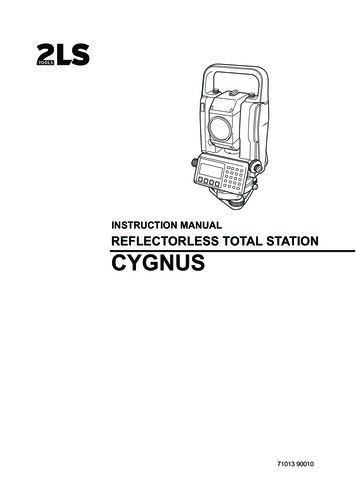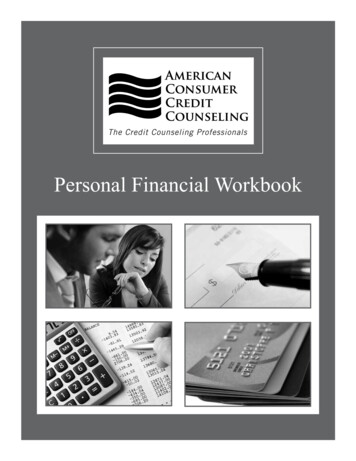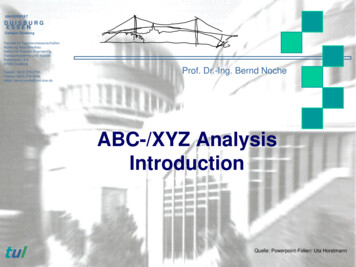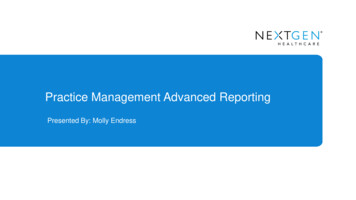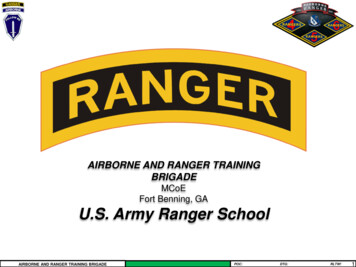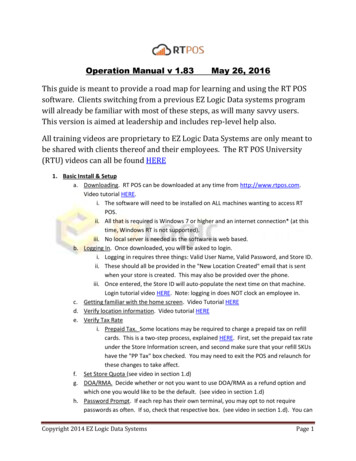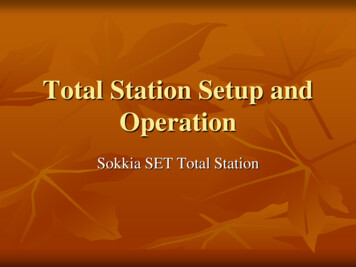
Transcription
Total Station Setup andOperationSokkia SET Total Station
Parts of the SET Total Station
Parts of the SET Total Station
Sokkia SET 550 Total StationKeys/Screen
SET 550Menu Pages
Leveling the Total Station Leveling the Total Station must beaccomplished to sufficient accuracy otherwisethe instrument will not report resultsLeveling the instrument takes 30 to 45 minutes– make sure you can see all targets from theinstrument station before going through theprocess
Step 1: Tripod Setup Tripod legsshould beequally spacedTripod headshould beapproximatelylevelHead shouldbe directlyover surveypoint
Step 2: Mount Instrument on Tripod Place Instrumenton TripodSecure withcentering screwwhile bracing theinstrument withthe other handInsert battery ininstrument beforeleveling
Step 3: Focus on Survey Point Focus the opticalplummet on thesurvey point
Step 4: Leveling the Instrument Adjust the leveling foot screws to center thesurvey point in the optical plummet reticleCenter the bubble in the circular level byadjusting the tripod legs
Step 4: Leveling Loosen the horizontal clamp and turn instrument untilplate level is parallel to 2 of the leveling foot screwsCenter the bubble using the leveling screws- thebubble moves toward the screw that is turnedclockwiseRotate the instrument 90 degrees and level using the3rd leveling screw
Step 4: Leveling Observe the survey point in the opticalplummet and center the point by loosening thecentering screw and sliding the entireinstrumentAfter re-tightening the centering screw checkto make sure the plate level bubble is level inseveral directions
Step 5: Electronically VerifyLeveling Turn on the instrument bypressing and holding the “on”button (you should hear anaudible beep)The opening screen will be the“MEAS” screen. Select the[Tilt] functionAdjust the foot level screws toexactly center the electronic“bubble”Rotate the instrument 90degrees and repeat
Step 5: Adjust Image & ReticleFocus Release the horizontal & vertical clampsand point telescope to a featureless lightbackgroundAdjust the reticle (i.e. cross-hair) focusadjustment until reticle image is sharplyfocusedPoint telescope to target and adjust thefocus ring until target is focusedMove your head from side-to-side to testfor image shift (i.e. parallax). Repeat thereticle focus step if parallax is significantNOTE: When the instrument operatorchanges the reticle focus may need to beadjusted
Measuring the Height of An Object Level the instrument at a site where the target can be viewed through thetelescope and the mirror target can be setup directly below the targetAfter powering on the instrument select “REM” from “MEAS” “Menu”Ht h1 h2h2 S (sin θz1) (cot θz2 ) – S (cos θz1)NOTE: Instrument height does not affect this calculation
Measurement of Target Height Set the Target Height from “MEAS” “Menu” “Coordinate” “Station Orientation” “StationCoordinate”Set the target height to the measured height ofthe mirror target. Make sure you use the metricside of the tape measure if working with metricunits. You do not have to fill out the other fieldsfor a REM measurement, however, it is goodpractice to measure and enter the instrumentheight. After entering the TH and IH make sureyou press “OK” (F4) to accept new values.Press “ESC” to return to the “MEAS” menuSelect the “MEAS” “Menu” “REM”, sightthe mirror target, press [OBS] to measure “S”,then [STOP]Sight the object above the target for heightmeasurementSelect [REM] after sighting the top of the heighttarget, and then [STOP] to stop the calculations.
REM Screen Results To re-shoot the mirrortarget use the [OBS] on theREM screen.Note that after selectingREM the instrumentcontinues to makecalculations in case youneed to adjust the verticalangle on the height target.Select “STOP” to terminatecalculations on the REMcommand.
Trouble-Shooting the REMMeasurement The only numerical input is the target height so makesure that is entered correctly. When TH is changedmake sure you hit the “OK” function key.If the instrument is reset (zeroed) TH will be 0.0 so ifyou make a REM measurement with TH 0 theanswer will be underestimated by the actual TH.A quick check can be made by using REM on themirror target – the answer should be the TH.
Calibrating the Instrument Calibration must be completed before coordinates canbe obtained3 possible calibrations: Backsight by angle: must know instrument coordinates andhave a landmark/target at a known azimuthBacksight by coordinate: must know instrumentcoordinates and have mirror target set on a position ofknown coordinatesResection (triangulation): must have 3 or more mirrortargets established at known 3D coordinates
3D Coordinates Coordinates may be absolute or relative depending onsurvey requirementsSurveying the area of a mining site would requirerelative coordinates, therefore, the initial instrumentX,Y,Z coordinates may be 5000, 5000, 100Surveys that have to match a downloaded aerial photofrom the USGS would have to match UTM NAD83coordinates so the starting point would have to bedetermined by an accurate GPS receiver
Calibrate by Backsight by Angle Remember that when the instrument ispowered on it has a random X,Y coordinatesystem: you must align the instrument withyour working coordinate system.Level the instrument on the desired startingsurvey marker. Make sure that on the lastleveling step the optical plummet is centeredon the survey point
Backsight by Angle continued. Measure the target height andinstrument heightSelect [COORD] from the MEAS menuSelect “Stn. Orientation” and then “Stn.Coordinate”Edit the “N0”, “E0”, and “Z0” fields toappropriate values (i.e. northing,easting, elevation of instrument)Enter the instrument and target height ifnecessarySelect [OK] when done
Backsight by Angle continued Select “Backsight” and then“Angle” from the menuSight the landmark/target of knownazimuth relative to instrument withtelescopeSelect “Angle” from menu. Notethat the menu displays the zenithangle (ZA) and current horizontalangle (HAR) and is waiting for youto enter the known angle with[EDIT]Note: if you enter an azimuth angleas “85.4514” this will be interpretedas 85 degrees, 45 minutes, 14secondsIMPORTANT! You must select[OK] to accept the angle. Never use Esc to leave this screen!
Backsight by Angle Continued NOTE: because the backsight by angle simplysets the instrument horizontal angle encoder tomatch your desired coordinate system themirror target is never “shot” by the beam. Ifyou can accurately sight on an object orlandmark such as a building corner the mirrortarget is not needed. Make sure the instrumentis “locked” and accurately sighted withtelescope before entering the backsight angle.
Backsight by Angle cont Because there is no internal statistical measureof how well the backsight angle has been set itis imperative to check the backsightindependently: Known point: shoot the target at a position ofknown X,Y,Z such as a GPS point. The resultshould be within the resolution of the GPS.Known angle: shoot to a landmark at a knownazimuth from the instrument location- the angleshould be within the resolution of the instrument
Backsight by Coordinate Use this method when you have 2known survey points with theinstrument established on one and themirror target on the other survey pointFrom the “MEAS” menu select[COORD] and then “Stn.Orientation”. Set the instrumentcoordinates with “Stn. Coordinate”and then select [OK] and return to“Backsight”Select “Coord” and then enter thebacksight target coordinates (NBS,EBS, ZBS) and select [OK]Sight in the target and inspect the“Azmth” (it should be reasonable foryour coordinate system).Select [YES] to calibrate. If you don’tselect [YES] the coordinate system isstill random
Backsight by coordinate Always check the calibration of the instrumentby shooting the target used for the backsight.The resulting X,Y,Z should be within theseveral cm resolution typical for a TSinstrument.It is a very good idea to shoot otherbenchmarks within range to make sureaccuracy is within acceptable limits
Resection Resection uses 3 or moreknown target survey pointsto automatically determinethe X,Y,Z coordinates of theinstrumentThis has the significantadvantage of not requiringthe instrument to be leveledexactly on a survey pointany convenient locationwhere you can sight thetargets is OKThe ideal geometry isdisplayed to the right
Resection continued Prior to resection enter survey markers as knownpoints through the “MEM” menuFrom the “MEAS” menu select “[MENU]” [RESEC]The resection procedure requires that the knowncoordinates be defined first, and in the order thatthey will be shotIn the top right screen the 1st point has beendefined and the 2nd point is being entered. Youcan use [READ] to read in previously entered ormeasured pointsPress the “ ” or “ “ arrow to move to next orprevious pointWhen all points are entered select [MEAS]
Resection continued The [MEAS] screen (right)displays the point being shot – inthis example the 1st pointChoose [DIST] if you areshooting to a mirror target,[ANGLE] if notSelect [YES] to acceptmeasurement, [NO] to re-shoot,[EDIT] to change target heightThe [CALC] option will bedisplayed when the standarddeviation of northing and eastingcan be displayed
Resection continued Press [CALC] or [YES] on last point todisplay the calculated instrumentcoordinates and the standard deviation ofeasting (σE) and northing (σN). Press[OK] to finish Resection, and then[YES] to set the backsightazimuth to the 1st shot point Press [RESULT] to display the residuals ofeach shot point- large deviations identify“bad” pointsIf there are no problems press {Esc} toreturn to main resection screenThe standard deviations are a measure ofthe accuracy. They should be in the range ofseveral cm’s for most surveys
Resection Notes Resection initializes the X,Y,Z coordinates of theinstrument. Save this as a point (ex. G1S02 for group2, instrument station #2) since it represents asurveyed coordinateOnce the instrument is calibrated the mirror targetscan be taken down and used elsewhereThe instrument height should be entered beforeresection is calculatedYou can only begin shooting resection point 1 fromthe resection point #3 or higher coordinate entryscreen
Resection Notes CertainGeometriesshould beavoided:Targets andInstrumentshould not bearranged on acircle
Coordinate Measurement Used to determine XYZ coordinatesof target point.Make sure the instrument heightand target height are already set.Make sure backsight/resection havealready “locked” the instrument intoa mapping coordinate systemFrom MEAS select Menu Coord Observation
Offset: Single Distance Single distance offset – used to measure points that cannotbe “occupied” by the target. Examples: (1) center of a large tree, (2) center of afountain, (3) center of a building
Offset: Single Distance Offset point can be right or left of the target, but mustbe the same distance from the instrument. Offset point can be in front or behind target, but mustbe on the same azimuth line. In any case the person/team holding the target musthave a tape to measure the exact distance (to cmaccuracy at least) of the offset. The instrument will request an observation to the targetfirst, and then request the offset distance and where thetarget point is relative to the point of interest (left, right,front, back).
Offset: Single Distance Note the arrow thatindicates that the targetis to the left of thesurvey point by 2meters.
Leveling the Total Station Leveling the Total Station must be accomplished to sufficient accuracy otherwise the instrument will not report results Leveling the instrument takes 30 to