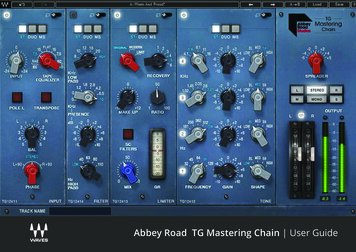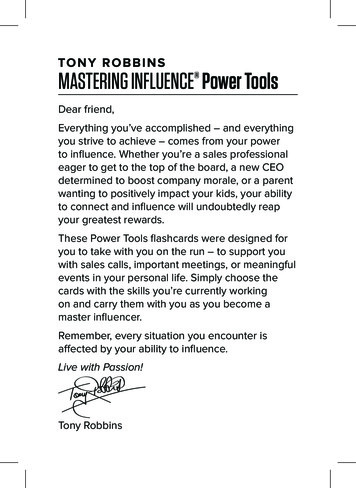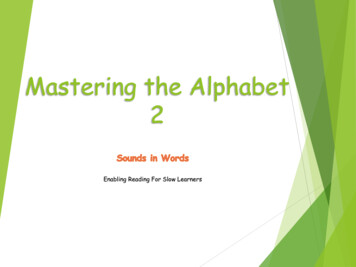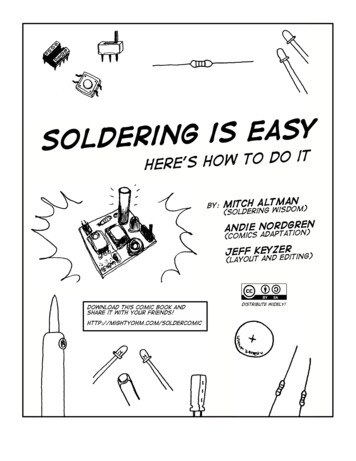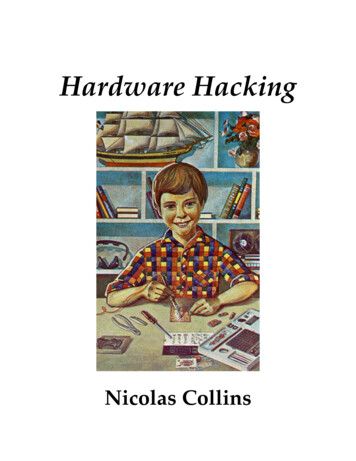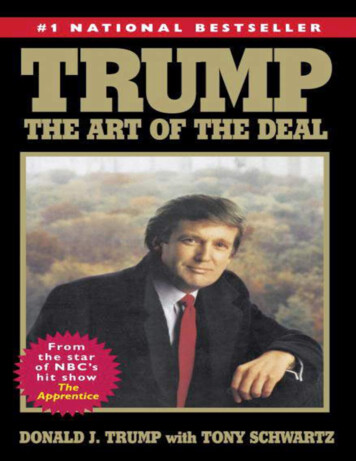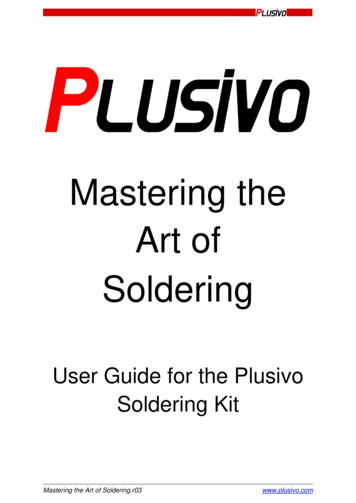
Transcription
Mastering theArt ofSolderingUser Guide for the PlusivoSoldering KitMastering the Art of Soldering.r03www.plusivo.com
Table of Contents1. Introduction12. Safety Precautions2.1. Safety Summary123. Tools for Soldering and Desoldering3.1. Introduction3.2. The Soldering Iron3.3. The Solder Wire3.4. The Desoldering Pump3.5. The Soldering Wick3.6. The Soldering Iron Stand3.7. Tweezers3.8. Soldering Iron Tip Set3.9. Mini Wire Stripper Tool3.10. Printed Circuit Board (PCB)3.11 Digital Multimeter445677889910104. Creating Awesome Soldering Joints4.1. General Guidelines for Soldering4.2 Soldering Through-Hole Technology (THT) Components4.3. Preparations before Soldering4.4. What To Do and Not To Do When Soldering4.5. How To Solder THT Components4.6. Common Solder Joint Issues4.7. Soldering Surface Mount Technology (SMT) Components4.8. Advanced Tricks for Soldering Surface Mount Devices1414141618212327305. Mistake? Just desolder it!5.1. Introduction5.2. Preparations before Desoldering5.3. How To Desolder323232336. How to Solder Wires Together6.1. Introduction6.2. Preparing the Wires to be Soldered6.3. Soldering the Wires Together373737397. Soldering Tip Cleaning and Maintenance7.1. Soldering Tip Cleaning7.2. Soldering Tip Maintenance414142Important Note: If something unusual happens or if you suspect that something is wrong or hasmalfunctioned, do not do anything with the product and immediately contact the seller. For inquiriesand assistance, please reach us via email address: office@plusivo.comTo know more about our other products, please visit us in our official ivo/Mastering the Art of Soldering.r03www.plusivo.com
Plusivo Soldering Iron KitsPlusivo offers the following types of Soldering Iron Kits with the following differences in termsof content.Basic Soldering Iron KitSoldering Iron Kit1pc Adjustable TemperatureSoldering Iron1pc Mini Soldering Iron Stand1pc Mini Foam/Sponge1pc Mini Wire Stripper Tool1pc Tin Wire Solder Tube1pc Desoldering Pump2pcs Mini Screwdrivers1pc Black 22 AWG Wire1pc Red 22 AWG Wire1 set Heat Shrink tubes (total of60 pcs)2pcs Soldering Iron Tips (900MT model B, I)1pc Curved Tweezers ESD-151pc Black Insulating Tape1pc Adjustable TemperatureSoldering Iron1pc Soldering Iron Stand1pc Mini Foam/Sponge1pc Mini Wire Stripper1pc Tin Wire Solder Tube1pc Desoldering Pump2pcs Mini Screwdrivers1pc Black 22 AWG Wire1pc Red 22 AWG Wire1 set Heat Shrink tubes (totalof 60 pcs)5pcs Soldering Iron Tips(900M-T model K, B, 3C, 2.4D,I)1pc Curved Tweezers ESD-151pc Straight Tweezers ESD-111pc Mini PCB1pc Wrench1pc Solder WickSoldering Iron Kit withMultimeterSoldering Iron Kit withDiagonal Cutter1pc Adjustable TemperatureSoldering Iron1pc Soldering Iron Stand1pc Mini Foam/Sponge1pc Mini Wire Stripper Tool1pc Tin Wire Soldering Tube1pc Desoldering Pump2pcs Mini Screwdrivers1pc Black 22 AWG Wire1pc Red 22 AWG Wire1 set Heat Shrink tubes (totalof 60 pcs)5pcs Soldering Iron Tips(900M-T model K, B, 3C, 2.4D,I)1pc Curved Tweezers ESD-151pc Straight Tweezers ESD-111pc Mini PCB1pc Wrench1pc Soldering paste (50g)1pc Pen Shaped Screwdriver1pc Diagonal Wire Cutter1pc Insulating Tape (Black)1pc Insulating Tape (Red)1pc Insulating Tape (Yellow)1pc Multimeter(A830L)1pc Cutter1pc Solder Wick1pc Adjustable TemperatureSoldering Iron1pc Soldering Iron Stand1pc Mini Foam/Sponge1pc Mini Wire Stripper Too1pc Tin Wire Solder Tube1pc Desoldering Pump2pcs Mini Screwdrivers1pc Black 22 AWG Wire1pc Red 22 AWG Wire1 set Heat Shrink tubes (totalof 60 pcs)5pcs Soldering Iron Tips(900M-T model K, B, 3C, 2.4D,I)1pc Curved Tweezers ESD-151pc Straight Tweezers ESD-111pc Mini PCB1pc Wrench1pc Soldering paste (50 g)1pc Pen Shaped Screwdriver1pc Diagonal Wire Cutter1pc Insulating Tape (black)1pc Insulating Tape (red)230 V Soldering KitsBasic Soldering KitSoldering Kit V1Soldering Kit with MultimeterSoldering Kit with DiagonalWire CutterPlease be guided that this book was made in general for all the types of Soldering Iron Kitsoffered by Plusivo. The items presented on this book may not be present on the type of kitpurchased. Please ALWAYS refer to the product page of the kit to check other informationabout the kit and its inclusions.You can also check the at the end of the lessons the other Plusivo kits.Mastering the Art of Soldering.r03www.plusivo.com
1. IntroductionSoldering is the method of melting solder around the connection to join two or moreelectronic parts together. With the help of this book, you can learn the basics of soldering,including how to avoid common soldering mistakes, how to choose the right instruments andhow to produce the best possible result with the least amount of effort. We also includedsafety tips that one must consider in order to avoid untoward accidents when doing thesoldering job.2. Safety PrecautionsProtecting oneself always is always of utmost priority and electronics is no fun anymore ifthere will be untoward accidents when doing the soldering job. With soldering, the mainsafety hazard is related to the high temperature of the soldering iron tip. Other safetyprecautions that you should take into consideration are related to the fumes generated thatare harmful to your eyes and lungs, the hot solder splashes that might cause injury toyourself as well as to other people around you and the toxic soldering materials beinghandled that you might ingest if not careful.The product we sell is safe when used properly but you as the end-user has also a big partand responsibility to ensure that no harm or damage (both ways) will result in using theproduct. Make sure you follow these rules when using the soldering iron and during thesoldering process.1. Always protect yourself by wearing safety eyeglasses.2. Always solder in a well-ventilated area or work with a fume extractor so that you donot inhale the fumes released during the soldering process.3. Never leave the soldering iron un-attended while it is powered on.4. Unplug the soldering iron when you are not going to use it for the next 10 minutes orso.5. Use the holder as stand for your soldering iron and do not place it elsewhere, it mightcause accidental fire.6. Do not solder live circuits.7. Do not touch flammable items (e.g., alcohol, solvents, paper, wood, etc) with the hotsoldering iron tip and keep them away from your workspace.8. Make sure that the hot soldering iron tip does not touch the power supply cord.9. Keep your fingers and skin away from the hot soldering iron tip.10. Do not touch the parts immediately after soldering, they might still be hot.11. Do not eat while soldering nor lick your fingers or put any soldering materials or toolsin the mouth.12. Always wash your hands after soldering13. If something unusual happens or if you suspect that something is wrong or hasmalfunctioned, do not do anything with the product and immediately contact the sellerfor assistance (email address: office@plusivo.com)1Mastering the Art of Soldering.r03www.plusivo.com
2.1 Safety SummaryWear protective eyeglassesHot: Do not leave unattendedNo food and drinkUse in a well ventilated area2Mastering the Art of Soldering.r03www.plusivo.com
Do not work near flammable itemsPlace the iron in holder when not in useKeep your fingers away from the metal partWash your hands after soldering3Mastering the Art of Soldering.r03www.plusivo.com
3. Tools for Soldering and Desoldering3.1. IntroductionIn this chapter we are going to cover the safety precautions first, followed with the usage of eachtool. We will explain how to choose the best tool for the job, how to use the tools safely and howto obtain the best results in practice.We will describe here some of the tools that are usually used in soldering and desoldering. Butplease take note however that some of the tools below may or may not be present in thesoldering kit that you ordered. Please check the product page in www.plusivo.com or in the shopwhere you ordered to know more about the kit and its inclusions.Soldering IronSoldering Iron StandDesoldering PumpSolder WireSolder WickAnti ESD TweezersSoldering Iron Tip SetMini Wire Stripper ToolPrinted Circuit Board4Mastering the Art of Soldering.r03www.plusivo.com
3.2. The Soldering IronThere are several soldering irons that you can use and choosing appropriate iron dependsprimarily on the way that you will utilize it and the kind of activities or projects you plan to do.When selecting iron to use, the three most essential considerations are temperature, wattage,and the soldering iron tip.For best results, we recommend that you use an adjustable temperature soldering iron which hasmany advantages. Using a fixed temperature soldering iron might leave you with a temperaturethat is either too high for lead solder or too low for lead free solder. Whereas, with the adjustablesoldering iron, you can always set the optimal temperature based on the solder alloy compositionthat you use. Moreover, having an adjustable temperature soldering iron comes in handy whendesoldering because you usually need a higher temperature to be able to remove the parts easilyfrom the board. Please note that the power plug in this example may differ from the actualproduct that you received. It will depend on the country where the kit is being distributed.Please take note however that the temperature control is a diac/triac control with no feedback.Lower down the temp or turn off the soldering iron when not to be used for longer periods of time(do not let it be idle) to avoid damage to the iron and tipsNote: If something unusual happens or if you suspect that something is wrong or missing or hasmalfunctioned, we will appreciate that instead of returning the item or leaving negative comments about theproduct and services, immediately contact us for assistance (official email address: office@plusivo.com)Soldering Iron5Mastering the Art of Soldering.r03www.plusivo.com
It is also important that you select the right soldering iron tip for the job. Use a fine and sharp tipfor surface mount devices and a wide tip for desoldering.If you want your soldering iron tips to last for a long time, you need to take care of them. After youfinish using the soldering iron, you should add some solder to the soldering iron tip so that itremains covered in solder when not in use. This will protect the soldering iron tip and will preventit from oxidizing, so it will be working properly every time you want to use it.While working with the soldering iron, you should always take the necessary safety precautionspresented in the former chapter.3.3. The Solder WireThe solder wire is the metal alloy that is used for soldering the parts and wires together. It isusually made from a material that has a low melting point and flows nicely on other metals.Plusivo soldering kits have two kinds of solder wire. One is without the toxic lead for distribution inthe EU while those sold in the US is the tin wire solder tube with lead. EU commercially requiresthat on hand electronics use lead-free solder (RoHS) due to the health risks involved. It is extrapopular these days for environmental and health reasons. However, in terms of performance,lead-based soldering wire is the better one.The solder wire may come in a spool or sometimes enclosed in a tube, called a solder wire tube.The solder wires that are distributed in the US mostly have blue caps and those that aredistributed in EU countries have green caps. The solder wire in the product solder wire and pastekit is in a solder spool.Solder wire in green and blue-capped tube and solder wire in spoolNote: Soldering kits has either the green-capped solder wire or the blue capped one. The solder wire inspool can be found in the Plusivo Solder Wire and Paste Kit.Most of the times, the solder wire also has a rosin core. The rosin core’s role is to help eliminateoxides and dirt and to make the solder flow nicely on the component’s terminals and pads.Rosin Core Solder6Mastering the Art of Soldering.r03www.plusivo.com
There are four common types of rosin cores: R - Rosin: pure rosin with no activators, mildestRMA - Rosin Mildly Activated: contains mild activatorsRA - Rosin Activated: rosin with strong activatorsAC - Non Rosin ActivatedThe molted rosin is acidic, and it is able to dissolve thin layers of oxides even without otheradditives. We suggest that you usually use RMA, as it features a good balance of cost,availability and cleaning performance.There are two main types of soldering wires: tin-lead based soldering wire (SnPb) and lead-freesoldering wire. From a technical point of view, the lead-based soldering wire is the best in termsof performance, as it has a low melting point, and it flows nicely on other metals. However, thelead-free soldering wires have gained traction mostly due to environmental concerns, since theyare environmentally clean. The lead-based solders usually melt at about 183 C (361 F). Thelead-free alloys have a higher melting point.As a reminder, you should always take the necessary safety precautions presented in thebeginning!3.4. The Desoldering Pump or Solder SuckerAs its name indicates, the desoldering pump is used for sucking the solder so that you candesolder the electronic parts easier. The tip is usually made from a thermoresistant material.In order to use the desoldering pump, press the piston, then place the desoldering pump tip nearthe soldering joint and push the trigger button in order to suck the solder.3.5. The Soldering Wick or BraidThe soldering wick is usually made from braided copper wire and it absorbs the solder. It ismainly used for wicking the solder from the circuit board. It is useful when too much solder hasbeen applied or when you want to desolder.A less known use of the soldering wick is for soldering the surface mounted parts. This solderingtechnique consists of applying a generous amount of solder over the surface mounted chip’s pinsand then soldering them, irrespective of the possible formation of solder bridges. Then, thesoldering wick is used to absorb the extra solder, leaving the surface mounted chip’s pins cleanlysoldered to the pads.7Mastering the Art of Soldering.r03www.plusivo.com
3.6. The Soldering Iron StandThe soldering iron stand is where you put your soldering iron when not in use. It helps inpreventing burns. The wet sponge is for cleaning the soldering iron tip and is used to eliminateexcess solder. This type of stand not included in the simplest soldering kit (boxed kit) that wehave.Insert the spring holder into the base and screw it inUse the wet sponge for cleaning the soldering iron tipSoak the sponge in water before useWhen the soldering iron is not in use, you can putit at rest on the soldering iron standThe other type of soldering stand that we have that is included in the boxed soldering kit is themicro stand, a simpler stand that can also hold the soldering iron.3.7. TweezersTweezers are usually made from high quality stainless steel with anti static plating and have finetips. They are usually straight or curved tweezers. They are especially designed for electronicprojects that require high precision, such as holding small items and small parts. You can use itand ideal for grabbing little screws and wicking coils.8Mastering the Art of Soldering.r03www.plusivo.com
Straight Tweezers and Curved Tweezers3.8. Soldering Iron Tip SetThe soldering iron is not complete without the soldering tip. It is the part that is found at the end ofsoldering iron and usually made of copper plated iron and have an angle ranging from 22 to 90 .It is the part that heats up causing the solder to flow around the two components being joined. Itis a replaceable part and comes in various tips that differ in size and shape depending on thesoldering work you would do. When using a soldering tip, it is important to ensure it appropriatefor the soldering iron.These are the tips available in our soldering sets, they are 900M-T series tips. Please note thatthe tips included in the boxed soldering kit is only 2 types, I and B types only.3.9. Mini Wire Stripper ToolThe mini wire stripper tool is safe and easy to use during soldering process. It has severalsettings for stripping wires and cables of differing width. The grip is made of plastic and the knifeis made of metal. It is a necessary accessory when you are doing soldering especially when youneed to punch down excess wires/leads.9Mastering the Art of Soldering.r03www.plusivo.com
3.10. Printed Circuit Board (PCB)A PCB is basically a board that connects electronic components. This is where you will dosoldering of electronic components.3.11. Digital Multimeter**only included in Soldering kit with multimeter and in the Multimeter kitThe compact digital multimeter can be used to measure DC voltage and AC voltage, DC current,resistance, diodes, continuity test and other parameters. This multimeter is the ideal tool forlaboratories, factories, enthusiasts and families.This multimeter is included if you have purchased the Soldering Iron Kit with Multimeter and inthe Multimeter Kit. Please take the time and read these operating instructions before use andretain them for future reference. Failure to follow these instructions may lead to serious injury anddamage to property.Safety notes1. When measuring, do not enter a limit that exceeds the range.2. Measure a safe value, 36V DC or 25V AC, to check whether the connections are correct,whether the insulation is good to avoid the shock.3. When changing the function and range, the test leads should leave the test point.4. In the resistance mode, please do not add voltage to the input.General characteristics Maximum display value: 1999 (31/2) bit, automatic polarity display Sampling rate: about 3 times per second10Mastering the Art of Soldering.r03www.plusivo.com
Over range indication: the highest bit is "1" Low voltage display: "" symbol appearsWorking environment: (0 40) C, relative humidity 80%Power: 3V batteryAccuracy: (reading % the least significant digits)Ambient temperature: (23 5) C, relative humidity 75%, calibration guarantee period forone year from the day of production.DC Voltages (DC Volts)RangeAccuracyResolution Ration100 μV200 mV2V1 mV (0.5% 4)20 V10 mV200 V100 mV500 V (1.0% 5)1VInput impedance: 1 MΩAC Voltages (AC Volts)RangeAccuracy200 mVResolution Ration100 mV (1.2% 10)500 mV1VInput impedance: 1 MΩFrequency response: (40 200) HzDC CurrentRangeAccuracyResolution Ration20 μA0.01 μA200 μA0.1 μA2 mA1 μA (1.5% 3)20 mA10 μA200 mA100 μA10 A (2.0% 5)10 mAMaximum input current: 10 A (not more than 10 seconds)Overload protection: 0.2 A / 250 V fuse (10A range is without insurance)11Mastering the Art of Soldering.r03www.plusivo.com
ResistanceRangeAccuracyResolution Ration200 Ω (1.0% 5)0.1 Ω2 kΩ1Ω20 kΩ (0.8% 3)200 kΩ10 Ω100 Ω2 MΩ (1.0% 15)1 kΩOverload protection: 250 V DC and AC peakDiode and ON/OFF TestRangeDisplayTest ConditionsDC current is about 1 mAReverse voltage: 3 VThe diode forward voltageBuzzer soundTest Resistance smaller than (70 20) ΩCircuit starting voltage:about 3VOverload Protection: 250 V DC or AC peakDC voltage measurement1. Insert the black wire to "COM" and the red wire to the "V/Ω" port2. Put the range switch to the corresponding DCV range and then put the test probes to thesource to be measured. The polarity will be shown on the display.Note:1. If the range of the voltage to be measured is unknown, put the range switch to the highestrank, then according to the value displayed, turn to the corresponding range.2. If on the display is shown "1", this means that the range is exceeded, and the range switchmust be set to a higher gear;3. Do not measure a voltage over 500 V, because there is a risk to damage the instrumentcircuit.4. When measuring a high voltage circuit, pay attention not to touch any high voltage part of thecircuit.AC voltage measurement1. Insert the black probe to "COM" and the red probe to "V/Ω";2. Put the range switch to the corresponding ACV range and then put the test probes to thesource to be measured.Note:1. If the range of the voltage to be measured is unknown, put the range switch to the highestrank, then according to the value displayed, turn to the corresponding range2. If on the display is shown "1", this means that the range is exceeded and the range switchmust be set to a higher gear;3. Do not measure a voltage over 500 Vrms, because there is a risk to damage the instrumentcircuit;12Mastering the Art of Soldering.r03www.plusivo.com
4. When measuring a high voltage circuit, pay attention not to touch any high voltage part of thecircuit.DC current measurement1. Insert the black probe to "COM". The red probe can be inserted to "V/Ω" for measuring up to200 mA, or insert the red probe to "10 A" for a maximum 10 A measurement.2. Put the range switch to the corresponding DCA range and then put the multimeter (the 2probes) in series with the part of the circuit that you want to measure how much current itdraws. The polarity will be shown on the display.Note:1. If the range of the current to be measured is unknown, put the range switch to the highestrank, then according to the value displayed, turn to the corresponding range;2. If on the display is shown "1", this means that the range is exceeded, and the range switchmust be set to a higher gear;3. The maximum input current is 200 mA or 10 A (depending on the port that the red probe wasinserted). If you try to measure a current higher than the maximum input specifications, thefuse will blow. Check the fuse if you have no reading on the display.Resistance measurement1. Insert the black wire to "COM" and the red wire to the "V/Ω" port;2. Put the range switch to the corresponding resistor range and connect the two test probes tothe element you want to measure.Note:1. If the resistance value exceeds the selected range value, on the display will be shown "1" andthe range switch should be changed to a higher gear. When the measured resistance value ismore than 1 MΩ, the reading takes a few seconds to stabilize, which in high resistance modeis normal.2. When the input is open, the overload condition is displayed.3. When measuring the on-line resistance, make sure that all the power of the circuit under testare turned off and all the capacitors are fully discharged.4. Do not input voltage in the resistance range.Diode test1. Insert the black probe to "COM" and the red probe to "V/Ω" (note that the polarity of the redprobe is " ")2. Put the range switch to " ". Connect the black probe to the cathode and the red probe to theanode. On the display will be shown the approximative forward voltage drop.Non-contact voltage detection (with NCV instruments)1. Set the function range switch to the NCV range position.2. Close the instrument to 100 VAC3. When the instrument distance 30 mm, the instrument within the non-contact voltagedetection alarm will start to beep.Data retention functionPress the (right) key, then the measurement data will be locked, and will be easy to read andrecord. Then press the right button to reset the instrument to restore the measurement.Back-light displayPress the "left" button and the back-light will be turned on for about 10 seconds.13Mastering the Art of Soldering.r03www.plusivo.com
Instrument maintenanceThis instrument is a precision instrument, the user should not arbitrarily change the circuit.Note:1. Do not connect voltages above 500 VDC or 500 Vrms;2. Do not measure the voltage value when the range switch is in resistance mode "Ω";3. Do not use the multimeter for testing when the battery is not installed, or the back cover is notinstalled;4. Before replacing the battery of fuse, remove the test leads from the test point and turn off thepower switch.Fuse replacementWhen replacing the fuse, use the same fuse as the model type.Note: If something unusual happens or if you suspect that something is wrong or missing or hasmalfunctioned, instead of returning the item immediately or leaving a negative remarks about the productand services, we will appreciate if you immediately contact the seller for assistance (official email address:office@plusivo.com)4. Creating Awesome Soldering Joints4.1. General Guidelines for SolderingWhile soldering, there should be at least 20 cm distance between the eyes and the board and thesoldering iron movement should be easy. An incorrect position can lead to fume inhalation andback pain.4.2. Soldering Through-Hole Technology (THT) ComponentsAfter introducing precautions and tools that are used with soldering process, we now proceed tolearning how to solder THT parts/components or through-hole-technology soldering using a pointto-point soldering method. Let us begin with some definition of terms and some terminologies.4.2.1. Through-hole Technology or THTThrough-hole technology or through-hole soldering as the name implies (through-hole or thruhole) is the method when you build your electronic circuits by mounting or inserting electroniccomponent leads into holes drilled in printed circuit boards or PCB. The leads are then manuallyor automatically soldered or affixed to pads on the opposite side of the board. The electroniccomponents used in this process are called THT components.Through-Hole Technology Diagram14Mastering the Art of Soldering.r03www.plusivo.com
Components mounted on PCB4.2.2 Types of Leads of THT Components?THT components’ leads come in the following types: axial, radial and multiple leads. These typesdepend on the position of the leads in the electronic component. Axial leads are positioned ateach end of the cylindrical body or along the axis of symmetry of the component and solderedhorizontally on a PCB. Examples of components having axial leads are the following:Radial leads are positioned in parallel from the same surface of a component and mountedvertically or perpendicular to the PCB as seen from the following examples.Electronic components with multiple leads are those with more than two leads and uses singleor dual in-line (DIP) packages to be mounted either directly onto the PCB or via a socket or base.DIP is described as an electronic segment package with a rectangular housing and two parallellines of electrical pins. It is the most widely used package because it can easily be mounted andis also available with 8, 12, 14, 16, and 20 pins.15Mastering the Art of Soldering.r03www.plusivo.com
DIPBaseDIP mounted on PCB4.3 Preparations before SolderingBefore soldering, prepare your soldering iron, PCB and the components to be soldered and followthe following steps:1. Check if the tip is screwed tightly in place in the soldering iron then turn on the soldering ironand let it heat up at desired temperature (with adjustable temperature, set it at 325-375degrees C).Important Note: The operating voltage and power plug of soldering iron photos used in thismanual may differ from actual product. It will depend on the country where the kit is beingdistributed.2. When the tip is hot enough, clean it by wiping on the damp sponge16Mastering the Art of Soldering.r03www.plusivo.com
3. Proceed with “tinning the tip” by covering or coating the tip with the solder. Let the solder flowevenly around the tip. This will improve heat conductivity and will help protect the soldering irontip and make it last for a long time.4. Clean and prepare the PCB and electronic components to be used. Make sure that they arefree from contaminations such as grease and dirt by gently wiping them with isopropyl alcohol.You can place the PCB in a vise to prevent it from moving.17Mastering the Art of Soldering.r03www.plusivo.com
5. It is very important for the PCB not to move during the soldering process. PCB can be grippedby a vise to prevent it from moving as seen below.4.4 What To Do and Not To Do When SolderingSoldering may seem to be a complicated task and may appear difficult to do but with a littlepractice using this guide, it can be quite simple afterwards. Before we proceed to the step-by-stepinstructions on how to solder a component, there are dos and don’ts that you need to know aboutsoldering. The X mark will indicate things that you should avoid.1. Do not apply excessive pressureX: Try not to apply too much pressure with the soldering iron on the PCB or the parts beingsoldered. It won't help in soldering the joints more rapidly, but will only just harm the plating andcan even destroy the best tips. : Just apply enough pressure on the PCB so as not to destroy the board or the componentsbeing soldered.2. Select the Correct Soldering Tip : It is recommended to pick the largest tip workable for each solder joint. Select the tip that hasthe biggest contact area.18Mastering the Art of Soldering.r03www.plusivo.com
3. Return the Soldering Iron to the Soldering Iron StandX: Try not to leave the soldering iron unattended when it is ON because it will get damaged andmay cause unwanted accidents. : Always put the tool on the stand when not in use.4. Changing the CartridgesX: Try not to use pliers or any other tool to remove and replace the cartridges because it willcause irreversible damage to the tips.5. Keep the tips’ surface clean: Always make sure that tips’ surfaces are clean. Having dirtyrusty surface is one of the reasons why the heat is not transferred properlyX: Avoid using sandpaper or files for cleaning the tip.19Mastering the Art of Soldering.r03www.plusivo.com
: Keep the tips clean and re-tin them before placing the soldering iron in its stand. You can usemoist sponge (moistened with deionized water, try not to use tap water) to remove stains on thetip (moist sponge cools the iron too fast). You can also use non-abrasive brass wire.Brass wire (not included in the kit)Sponge6. Applying SolderX: Try not to melt solder directly onto the tip unless required. : The solder wire should be applied to the surfaces being soldered. The diameter of the wireused must match the solder jo
Mastering the Art of Soldering.r03 www.plusivo.com 1. Introduction Soldering is the method of melting solder around the connection to join two or more electronic parts together. With the