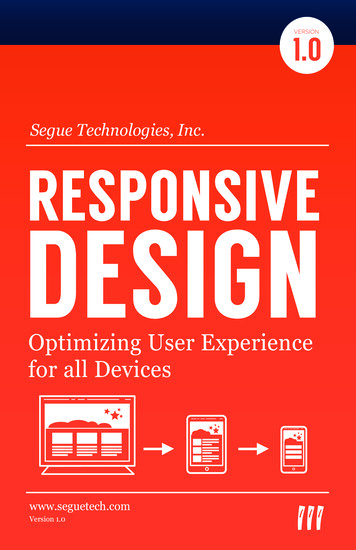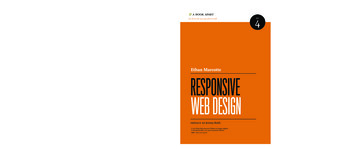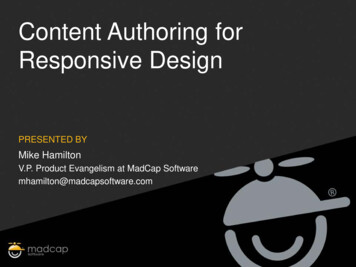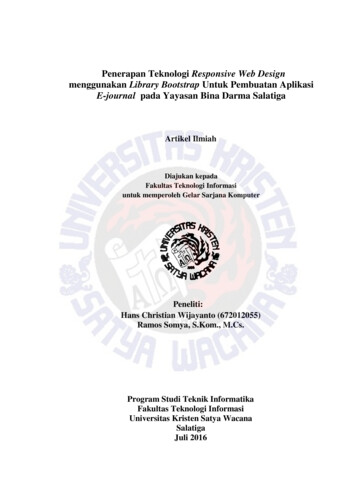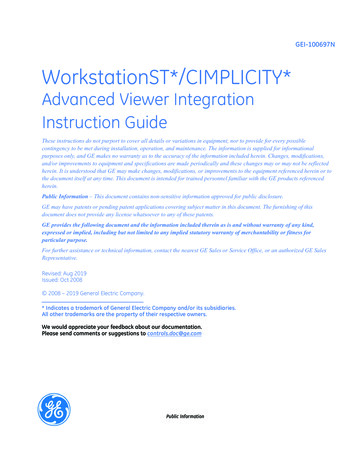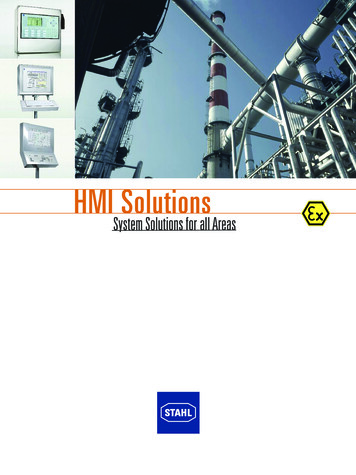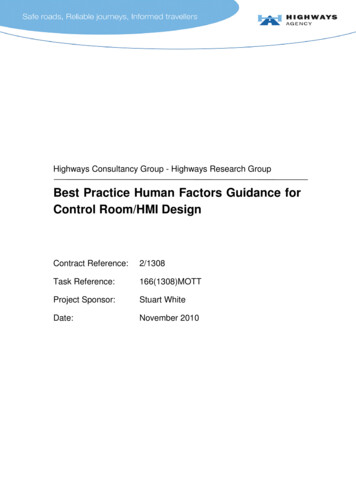Transcription
TwinCAT HMI:Responsive and platform-independentWe reserve the right to make technical changes.BeckhofF New Automation Technology1
Simple to use. Your fastest way to the solution.Platform-independent: TwinCAT HMI.What does the HMI solution of the future looklike? How can the all-important user interfacebe given an industry-spanning design in thefuture so that maximum operator efficiencyand optimum user comfort are ensured? Today,Beckhoff is pioneering the way to the next generation of HMI solutions with TwinCAT HMI:2BeckhofF New Automation TechnologyTwinCAT now integrates the Human MachineInterface directly into the familiar environmentof Microsoft Visual Studio . Programming isunnecessary as configuration is handled withease using the TwinCAT HMI graphical editor.As simple as the configuration is, the handlingis equally adaptable: this web-based solution,We reserve the right to make technical changes.
which is based on HTML5 and JavaScript, acts“responsively”, irrespective of the operatingsystem and device. The powerful basic architecture makes numerous application scenariospossible: from the local panel display solutionto multi-client, multi-server and multi-runtimeconcepts. Individual extensions can be im-We reserve the right to make technical changes.plemented quickly via defined interfaces; themix of standard controls and custom designelements facilitates individualisation anddifferentiation. Efficient engineering, integration inVisual Studio Platform-independence Web-based (HTML5, JavaScript) Powerful architecture Modular expandability High-level programming languageintegrationBeckhofF New Automation Technology3
Beckhoff rethinks the HMI:engineering integrated in Visual Studio .Visual Studio integrationTwinCAT HMI and its various pages are designedin Visual Studio . A user-friendly graphical editoroffers the possibility to place controls on theinterface and to directly parameterise them.TwinCAT integrationTwinCAT HMI and the TwinCAT project can bemanaged in one powerful solution. This allowsthe seamless interaction of both projects inone engineering tool.TeamworkIt is also possible to connect to a source code databasesuch as Team Foundation Server or Subversion, makingengineering teamwork and collaboration simpler andeasier to comprehend in the area of HMI as well.A good HMI must be simple, and achieving thissimplicity begins with the engineering process.Through the integration of TwinCAT HMI inVisual Studio , the graphical What-You-See-IsWhat-You-Get (WYSIWYG) editor enables youto use simple controls from a toolbox, arrangethem on the interface and link them to real-time4BeckhofF New Automation Technologyvariables. In addition, it is possible to assembleand parameterise user controls from the variety ofsimple controls, making the HMI design kit easy toexpand. Ready-made HTML5 templates – like thekind that normally require design specialists – canbe integrated with little effort in order to generatecomplex, yet ergonomic pages.We reserve the right to make technical changes.
HTML5 designTwinCAT HMI uses HTML5 as a basic technology.Many tools are available for the design of modernand ergonomic user interfaces. Different browserengines can be used to display these web pages.Live ViewOnline values can be displayed and seen even duringthe design of an HMI, and the HMI pages can be directly operated at the same stage. Changes to the designare also possible in live mode.Easy configurationApart from the parameters such as size and colour, itis also necessary to create links to the variables, e.g.from the PLC or from a C module. Wizards anddrag & drop functions simplify engineering.Depending on experience and the applicationtype, the HMI logic can be implemented eitheron the client side in JavaScript or as a serverextension that offers the possibility to createextensions in high-level languages, achievingmaximum intellectual property (IP) protection. TheHMI automatically adapts itself depending on theWe reserve the right to make technical changes.respective resolution and orientation of the displayhardware; for example, a page can be used for various display sizes, aspect ratios and orientations.Since the browsers are available on different hardware platforms and operating systems, TwinCATHMI can be executed on all processor platformswithout recompiling or adaptation.More efficient engineering inVisual Studio Source code control WYSIWYG editor for HTML Target browsing Reusable project templates One tool for HMI and PLC developmentBeckhofF New Automation Technology5
With TwinCAT HMI, you benefitfrom a new engineering philosophy.WYSIWYG editorThe “What-You-See-Is-What-You-Get“ (WYSIWYG) editorin TwinCAT HMI enables you to graphically configure theinterface without programming skills. Experts, however, canalso develop and expand the HMI using HTML and JavaScript.As is usual in Visual Studio , controls (e.g. buttons, labels) areavailable in a toolbox. In addition, users can create their owncontrols or develop them independently in HTML5.Project templatesPredefined project templates make start-up easy for theuser. They provide standard machine operating functions(e.g. manual functions, machine parameters) and greatlyreduce the HMI development time.High-level language integrationIt is very easy to expand the TwinCAT HMI server with “serverextensions“, which could be logically programmed with highlevel languages or even an extension for a specific communication protocol.Users have access to a complete, universal engineering environment through the integration ofTwinCAT HMI in TwinCAT automation software orVisual Studio . The comprehensive TwinCAT HMIsuite contains the HMI Creator, the HMI Framework and the HMI Server:6BeckhofF New Automation TechnologyTC HMI Creator: the user-friendly graphics editorprovides predefined project templates for faststart-up.TC HMI Framework: provides a basis for clientside interaction (e.g. language switching), controlsand an application programming interface (API).We reserve the right to make technical changes.
TwinCAT HMI ClientContentFrameworkLogicPages ControlsAPI Events HTTP(S), WS(S)TwinCAT HMI ServerWWW RootServer ExtensionFrameworkContentProtocolsADS, OPC UATwinCAT Runtimes3rd Party RuntimesClient-Server architectureVisual Studio TwinCAT HMITwinCAT 3HMIFrameworkHMI CreatorSystemManagerProgrammingHTTP(S), WS(S)HMI ServerHMI Server ExtensionRecipesAlarm EventsCustomerExtension ADSSimulink ModulesTcCOMMotionTcCOMC/C ModulesTcCOMPLCTcCOMTcCOMRuntime Real-timeEngineering architecture of TwinCAT HMITC HMI Server: the HMI clients securely communicate with the HMI server via HTTPS and websockets. The server requests and provides datafrom the real-time systems.We reserve the right to make technical changes.TC HMI Extensions: the HMI is modularlyexpandable by functions through the use ofextensions (e.g. Alarms & Events, TwinCAT Scope).Users can develop their own extensions in highlevel languages. These extensions can be utilisedto program complex logic.Simple engineering HMI Creator and HMI Frameworkfacilitate simple HMI configuration HMI Server extensions with programmable business logic High-level programming languageintegrationBeckhofF New Automation Technology7
Operating systems, resolutions, or devices:it’s your choice. TwinCAT HMI automaticallyadapts to your needs.No two machine controllers are alike: vastlydifferent requirements and user-specific parameters must be accounted for. TwinCAT HMIthus meets the demand for maximum flexibilityas a webbased and platform-independent userinterface with maximum adaptability. Whateverdevice or operating system you use, TwinCAT8BeckhofF New Automation TechnologyHMI automatically adapts to the technology athand. Scenarios for “Bring Your Own Device“(BYOD) in manufacturing are also supported.Whichever preferred format, whether it is atablet, smartphone or industrial panel, it canbe used today or later on. TwinCAT HMI alwaysacts responsively and adapts itself accordingWe reserve the right to make technical changes.
to the resolution, screen size and orientation ofeach device.In addition to the free choice with regard toresolution, screen size and orientation, youcan operate TwinCAT HMI Server on the mostdiverse device platforms, since CPU performanceWe reserve the right to make technical changes.classes ranging from ARM to multi-coreare supported. Security has top priority withall platforms. Data are first encrypted andthen exchanged between client and server viasecured connections. The integrated usermanagement features permit the adjustableissuing of rights.Flexible and secure Free choice of resolution, screen sizeand orientation Support for all CPU performance classes Secure authentication and usermanagementBeckhofF New Automation Technology9
Flexible use in the network,even with several clients at once.Multi-clientPanel PCMobile DeviceMobile DeviceTwinCAT HMI Client 1TwinCAT HMI Client 2TwinCAT HMI Client 3HTTP(S), WS(S)TwinCAT HMI ClientTwinCAT HMI ServerTwinCAT RuntimePanel PCTwinCAT HMI can access the runtime from several clients in parallel and can be operated in parallel.10BeckhofF New Automation TechnologyWe reserve the right to make technical changes.
Multi-runtimePanel PCMobile DeviceTwinCAT HMI Client 1TwinCAT HMI Client 2HTTP(S), WS(S)PCTwinCAT HMI ServerADSTwinCAT Runtime 1TwinCAT Runtime 2TwinCAT Runtime nPCPCPCThe TwinCAT HMI server supports access to several runtime systems.TwinCAT HMI supports the most diverse application types and is thus suitable for all controlarchitectures. The range of options begins withcommon “local client“ solutions in which client,server and runtime are combined on one Panel PC.The communication between the browser and HMIServer is based on established IT standards. HTTPSWe reserve the right to make technical changes.and WebSocket-Secure guarantee the securecommunication from the client to the server.The HMI server on the other hand, is connectedto the respective controller(s) via standard automation protocols. OPC UA is also available for thisalong with the Automation Device Specification(ADS) in TwinCAT software.Support for all application types Local client Multi-client Multi-runtime Multi-server Multi-protocolBeckhofF New Automation Technology11
Flexible expansion throughopen communication protocols.Multi-protocolPanel PCPanel PCTwinCAT HMI ClientTwinCAT HMI ClientTwinCAT HMI ServerHTTP(S), WS(S)TwinCAT HMI Server ExtensionsADSOPC UABACnetADSOPC UABACnet TwinCAT Runtime3rd Party RuntimeBACnet Device .The TwinCAT HMI server can use several protocols in parallel.12BeckhofF New Automation TechnologyWe reserve the right to make technical changes.
Multi-serverPanel PCMobile DeviceTwinCAT HMI Client 1TwinCAT HMI Client 2HTTP(S), WS(S)PCTwinCAT HMI ServerADSTwinCAT HMI Server 1TwinCAT HMI Server 2TwinCAT HMI Server 3TwinCAT RuntimeTwinCAT RuntimeTwinCAT RuntimePCPCPCA client can visualise data from different TwinCAT HMI Servers in parallel.Additional protocols, for example, BACnet orIEC 60870, are easy to implement using the serverextensions. Of course, various controllers canexchange their data with one or more clients in alocal network. The clients can run on local PCs orPanel PCs, or on mobile devices such as tabletsor smartphones. Secure connection to the cloudWe reserve the right to make technical changes.is also fully integrated. This permits the displayof TwinCAT HMI pages on smartphones that areconnected to the machine via a cloud, for example.Expansion via server extensions Support for industry-specific protocols,e.g. BACnet Telecontrol protocols, e.g. IEC 60870 IoT protocols, e.g. MQTT and AMQPBeckhofF New Automation Technology13
TwinCAT HMI:features and extensions.14FeaturesDescriptionMicrosoft Visual Studio integrationVisual Studio is a well-known tool for PLC and HMI developers alike. It offers the ability to implementefficient machine programming processes (e.g. source code control interfacing).TwinCAT integrationThe engineering of TwinCAT (I/O, Motion, PLC, C ) and TwinCAT HMI takes place in the same tool.WYSISWYG editorThe “What-You-See-Is-What-You-Get“ (WYSIWYG) editor enables you to graphically configure the interfacewithout programming skills.ThemesTemplates for the simple use of different styles; they can be expanded by your own themes.Live engineeringDuring the development time, the functionality can be tested in the HMI Creator with live data from thereal-time system.Multi-clientAn HMI can be configured for different screen resolutions and displayed by several devices at the same time.Multi-runtimeTwinCAT HMI can connect via several real-time systems. TwinCAT runtimes can be programmed in PLClanguages, C/C or MATLAB /Simulink .Multi-lingualCountry-specific settings (language, measurement units, formatting) can be activated at runtime.Also, the language files can be exchanged easily with translation agencies.SecurityHMI client, server and engineering communicate via secure HTTPS and web socket connections.User controlsExisting controls can simply be taken from the toolbox and placed on the interface by drag & drop, and thenconfigured. This makes it easy to create your own controls.User ManagementUser and group rights can be configured centrally. The user management of existing IT infrastructures(e.g. Windows domains) is supported.Charting/TrendingFlexible representation of historical or live data from real-time applicationsor user-specific server extensions.Package ManagementServer extensions and custom framework controls can be bundled into a packagefor forwarding to other systems and installation in a repository.BeckhofF New Automation TechnologyWe reserve the right to make technical changes.
ExtensionsDescriptionADSEnables access to TwinCAT 2 and TwinCAT 3 target systems. The symbol files can be used for developing andtesting the HMI offline.Alarms & EventsThe central reporting system can be easily integrated as an existing control.ScopeTwinCAT Scope, the feature-filled software oscilloscope, can also be integrated in TwinCAT HMI.Recipe managementRecipe data can be created in the engineering environment and activated in the PLC via existing controls.OPC UAVendor-independent communications interface for integrating TwinCAT or other controls with OPC-UA interfaceSDK extensionSoftware development kit for the programming of application-specific solutions(e.g. logic, protocols)Framework Control APIFor development of user-specific controls or integration of third-party controls.A project template for JavaScript is available.We reserve the right to make technical changes.BeckhofF New Automation Technology15
DK3362-0917The simple, fully integrated HMI solution:TwinCAT HMI. See all information atwww.beckhoff.com/TwinCAT-HMIBeckhoff Automation GmbH & Co. KGHuelshorstweg 2033415 VerlGermanyPhone: 49 5246 963-0info@beckhoff.comwww.beckhoff.comBeckhoff , TwinCAT , EtherCAT , EtherCAT P , Safety over EtherCAT , TwinSAFE , XFC and XTS are registered trademarksof and licensed by Beckhoff Automation GmbH. Other designations used in this publication may be trademarks whose use bythird parties for their own purposes could violate the rights of the owners. Beckhoff Automation GmbH & Co. KG 09/2017The information provided in this brochure contains merely general descriptions or characteristics of performance which incase of actual application do not always apply as described or which may change as a result of further development of theproducts. An obligation to provide the respective characteristics shall only exist if expressively agreed in the terms of contract.16BeckhofF New Automation TechnologyWe reserve the right to make technical changes.
engineering integrated in Visual Studio . Visual Studio integration TwinCAT HMI and its various pages are designed in Visual Studio . A user-friendly graphical editor offers the possibility to place controls on the interface and to directly parameterise them. TwinC