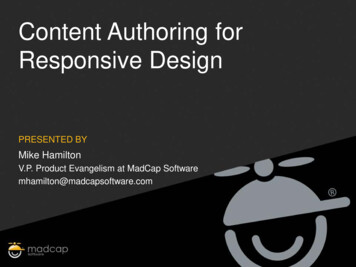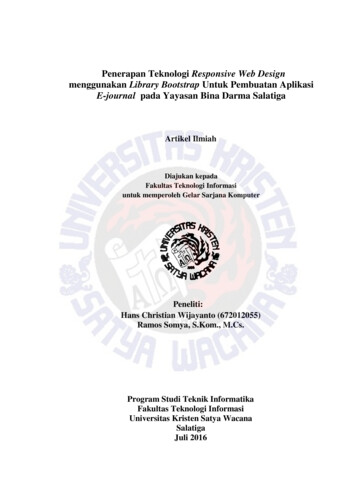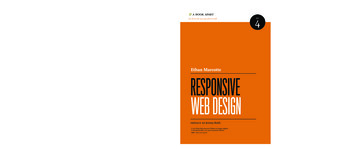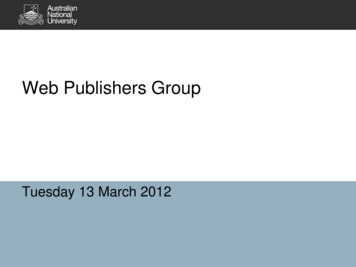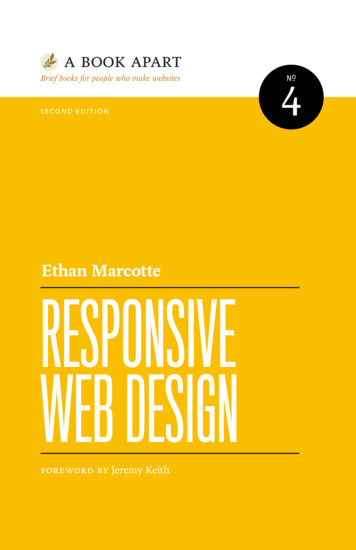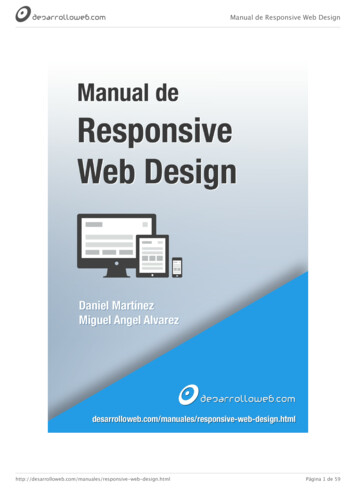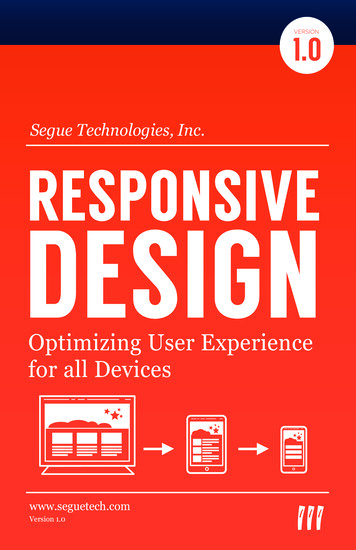
Transcription
Segue Technologies, Inc.RESPONSIVEDESIGNOptimizing User Experiencefor all Deviceswww.seguetech.comVersion 1.0
Published 2014 by Segue Technologies, Inc.Cover Design, Layout, and Illustrations created bySegue Technologies.All links featured in this book can be found atwww.seguetech.com/blogAbout Segue TechnologiesSegue has developed innovative, dependable, and user-friendlyapplications since our founding in 1997. We provide a wide range ofInformation Technology services, focusing on Software Engineering,Information Management, Quality Assurance, and Systems Integration.We are a growing small-business, supporting Federal, Commercial, andNon-Profit clients.www.seguetech.com
TABLE OF CONTENTS4ForewordINTRODUCTION TO RESPONSIVE DESIGN6Infographic 1: Responsive Design - What is it?7Infographic 2: Responsive Design - What are the benefits?8Why Your Next Website Should Be Responsive12Responsive Design: Getting StartedPLANNING AND PREPARATION19How Much Does a Responsive Web Design Cost?24The Importance of Wireframing for a Responsive Website31Using Site Analytics to Guide Your Responsive Website35Considerations When Planning a Responsive DesignIMPLEMENTATION39Using Task Analysis to Prioritize Content in Responsive Design43How CSS3 Supports Developing Responsive Design Websites46Challenges When Testing a Responsive Website
FOREWORDDo you leave home without your smartphone? Have youreplaced your laptop with a tablet? In addition to working at adesk or a home office, you’ve probably used your mobile handheld or tablet device to accomplish web-based tasks when youare up and about, and you are definitely not alone. This year thenumber of smart phones has topped one billion devices worldwide. These users are seeking the information, services, and/orproducts that you provide from their mobile and tablet devices.Your target audience is probably a much smaller number, butthe reality of this growing mobile trend is that you need to makesure the digital door to your company welcomes all visitors fromall devices with the same quality of user experience as desktopvisitors, and this is achieved through Responsive Design.These days, the desire for information, and the expectationto immediately find it, is unprecedented. The ability to find awebsite with precisely what you want through a search engine issimply amazing. This has shifted the importance of a businesswebsite from mostly informational, to a primary communication avenue to customers, and often a replacement for brick andmortar retail space. Websites are where customers interact andshop. Websites used to be built for “typical” users, designed forthe most common web browsers and the most typical screenresolutions (usually 1024x768). Some sites even went so far asForeword Version 1.04
to proclaim the specific browser and screen resolution thatvisitors should have. However, with the proliferation of smartphones, tablets, “ultrabooks,” and other devices, you must realizethat there is no longer a “typical” user. To properly serve all customers, websites have to be built smarter so that they look greaton just about any device, of any size, using any web browser.The mobile experience cannot be ignored. Visitors on websitesthat are not optimized for their mobile and tablet devices tend toquickly leave and 57% of consumers won’t recommend a businesswith a poorly designed mobile site and 40% will go directly to acompetitor’s site after having a bad mobile experience (Source:Mobile Marketer). If you want to maintain the interest and loyaltyof people viewing your site, you need to ensure that it is optimized for the devices they use. Responsive Design is a techniquethat allows web developers and designers to meet this goal, as itallows the layout of the site to “respond” to the screen size of thedisplay (large or small).This ebook is a collection of articles focused on responsivedesign written by Segue experts. We consider responsive designa best practice in website and web application development as itensures an optimum user experience for all users, and every siteshould be designed for the user.5Foreword Version 1.0
RESPONSIVE WEB DESIGNWHAT IS IT?Responsive Design is the approach that allows your website torespond to the device that it is being viewed on. Whether youraudience visits your site on a computer, tablet, or phone, yoursite is tailored to provide the best user experience.1024 px768 -1023460 -767Responsive Design targets the size of each user’s browsersto determine the size of the website it should display.Breakpoints, like the ones above, are created to determinethe size of the browsing experience.KEY COMPONENTS1URLONECONTENTONECSS3 MEDIACODE BASEQUERIESMULTIPLEDEVICES
WHAT ARE THE BENEFITS?Your websitelooks greateverywhereNo need to zoomon smaller devicesto read contentUpdates take less timebecause of a singlesource of content & codeBetter performance/consistent & tailoreduser experienceMOBILE TRAFFIC AS % OFGLOBAL INTERNET TRAFFICGrowing 1.5x per year and likely to maintain trajectory or accelerate% of Internet TrafficGLOBAL MOBILE TRAFFIC AS % OF TOTAL INTERNET TRAFFIC, 12/08 - 5/13(with Trendline Projection to 5/15E)30%25%20%15%10%5%0%TRENDLINE0,9%in 5/0912/082.4%in 5/1012/096%in 5/1112/1010%in 5/1212/1115%in 5/1312/1212/13E12/14ESource: StatCounter Global Stats, 5/13. Note that PC-basedInternet data observed by streaming
Chapter 1Introductionto ResponsiveDesignWhy Your Next WebsiteShould Be Responsiveby Jason SilkeyAccording to Wikipedia, Responsive web design (RWD) isa web design approach aimed at crafting sites to provide anoptimal viewing experience—easy reading and navigation witha minimum of resizing, panning, and scrolling—across a widerange of devices (from desktop computer monitors to mobilephones). Ethan Marcotte first coined the term “responsive webdesign” in his seminal article on A List Apart. He laid out thetheory behind this “new” approach and provided code examplesResponsive Design: Introduction8
that established the foundation for building websites that willwork well on any device.By making your web design flexible and using CSS media queriesto determine the screen and window size, orientation (portrait likea smartphone held normally, or landscape like a typical computermonitor), display resolution, and other characteristics of the user’sdevice, we can design websites that reformat themselves, help withreadability and improve the overall user experience. A number ofhigh profile websites have launched responsive redesigns sinceEthan’s article was published in 2010, including The Boston Globe,Microsoft, Starbucks, and Harvard University. To see how responsive designs work, open any of these sites in your web browser onyour computer and slowly resize your browser window.WHY IS RESPONSIVE WEB DESIGN BETTER?Most websites today solve the mobile vs. PC dilemma by creatingtwo different websites optimized for each type of device and directing users to each site based on the type of device they are using.Often, the mobile website is a stripped-down version of the mainwebsite with access to only some of the site’s content with noneof the bells and whistles. Users are given a link so they can switchbetween the two sites in case the information they want isn’t available on the mobile site or if they run into an issue and are directedto the wrong site.9Responsive Design: Introduction
PROBLEMS WITH SEPARATE MOBILE SITESHaving a separate mobile site causes a litany ofproblems including:1. Mobile users are often given a “crippled,” less functionalexperience with less content.2. Mobile devices are not all created equal: they have a widerange of screen sizes and capabilities.3. Tablets don’t fit neatly into the mobile vs. PC paradigm; often theyhave screen sizes similar to PCs, but they function like mobile devices.4. Users often get directed to the “wrong” website either becausethey opened a link to the mobile site from their PC (or vice versa),or because the website failed to correctly detect the type of device.5. Companies have to maintain two versions of their websites.HEADER TITLEHEADER TITLECALL TO ACTIONHEADER TITLECALL TOACTIONCALL TO ACTIONCALL TO ACTIONHEADER TITLECALL TOACTIONCALL TOACTIONFigure 1Responsive Design: Introduction10
Responsive web design solves these problems by eliminating thesecond website and by optimizing the layout based on the capabilities of the device instead of trying to guess the type of the device.This means no more trying to guess if the user is on a smartphone,or tablet or PC, and no more links to content that doesn’t exist onone version of the site or the other. There is only one website, andit looks great on any device.Finally, responsive design isn’t just about mobile. Many users havelarger-than-average screens on their PCs. While many websiteswill stop resizing once the window reaches a certain size, a goodresponsive design will take advantage of all of the screen real estateavailable. Smashing Magazine, a website for web designers anddevelopers, does a good job of filling even the largest screens.Building responsive websites requires designers and developers tothink differently about what we create. Steven Allsop said it bestin his classic article, A Dao of Web Design: “The control whichdesigners know in the print medium, and often desire in the webmedium, is simply a function of the limitation of the printed page.We should embrace the fact that the web doesn’t have the sameconstraints, and design for this flexibility. But first, we must acceptthe ebb and flow of things.”11Responsive Design: Introduction
Responsive Design:Getting Startedby Dana FrankIn 2013, Segue decided that it was time to make our website responsive. With thousands of users visiting our website each monthfrom various devices, it had become evident that we needed to finda way to provide the same quality of user experience to all of ourvisitors.Responsive design isn’t just for mobile displays. “Truly” responsive sites have content that formats to both large AND smalldisplays. That said, our site was already suited for the averagedesktop layout and was designed for a seamless display on thoselarger than usual devices (hello, 27” iMac monitors). So, we optedto focus our energy on the smaller screen viewing sizes that werequickly increasing across our user base. For the record, we plan torevisit the larger display for the .01% after we meet the needs ofour one billion mobile and tablet users.As we worked through our journey in responsive design, we wereable to capture several lessons that are key points of focus for anyfuture responsive efforts.Responsive Design: Introduction12
LESSON #1: MAKE SURE YOUR WEBSITE CONTENTIS READY TO BE TRANSFORMED INTO ARESPONSIVE DESIGNIt would be wasteful to design around content that was datedand in need of an update. So first things first - do everythingyou can to make sure your website is ready to be transitionedinto a responsive site. Usability comes into play here by way ofa heuristic review. Take the time to go through your site anddocument outdated content and other areas that need afunctional update.The next move is to determine the priority of content on smallerdevices. This is very different from figuring out how the contentwill look when it’s viewed on different displays. I’m talking aboutwhat areas are more important to users and what should bemoved to the top of the screen for more visibility.Mobile users don’t have much screen real estate, and it’s frustrating to explore an entire website looking for information if itdoesn’t smack you in the face right away. We needed to identifyhigh priority content areas and make that information easy to find- or risk losing a visitor, or worse – a potential client! One Billionpotential clients.13Responsive Design: Introduction
LESSON #2: PRIORITIZE CONTENT BY DOING ATASK ANALYSIS EXERCISEPrioritizing content will help you make informed design decisionswhen you’re ready to wireframe the site. We got down to the nittygritty by creating six personas based on existing clients. Then wecreated typical scenarios for each user. Each task was unique tothe user’s needs, and the steps to accomplish these tasks weretracked and later ranked by commonality across all the users.When you document the outcome, you can easily see the mostcritical and common tasks across the board. This determined thepriority and placement of that information on the responsive site.In some cases we even made some adjustments to the existingsite! It’s a great time to make changes, and you already have thedocumentation to prove the need to make an update, so use it. Inshort, the more common the task, the easier we made the information to find on the mobile layouts. Yes, it’s that easy!Important!Figure 2Responsive Design: Introduction14
LESSON #3: WIREFRAME, WIREFRAME, WIREFRAME!Now that you have your sections of content prioritized, you’reready to start laying out the responsive design for each page usingwireframes. The process is easier than it sounds. When you sizedown information, the possible ways it can appear on the screenbecome limited. You may have fifteen page templates for yourcurrent site, but in tablet form that reduces to ten, and on a phone,you end up with five possible layouts.Figure 3For our team, the best way to track the content and ensure it wasbeing translated to the responsive design was to break up the sections using colors to block out each area, then tag unique contenton the page with a number. As the responsive designs are mockedup, we cross-referenced the content to ensure every piece was included, especially the content that needed to be pushed to the topof the page (according to our task analysis information).15Responsive Design: Introduction
Figure 4LESSON #4: PROTOTYPES ARE HELPFUL, BUT SOARE STYLE LIBRARIES!Ready for development? The next step is to provide directionto developers. This isn’t what it used to be. After all, now you’redesigning for many different displays – not just one. Our solutionwas a hybrid Style Library paired with a hi-fidelity prototype of thehomepage – just for kicks.Why? For one, you really want to illustrate the general “feel” forthe responsive layouts. Creating a polished prototype was helpfulin establishing the artistic direction. But the more important document was the style library.Our style library is basically a collection of treatments that containspecific information about all the web elements that get pushedaround to make the different sized layouts. This includes everyResponsive Design: Introduction16
thing from colors to components, navigation, and formatting, andall the details in between. When the developers have this information, along with the lo-fidelity wireframes, they have everythingthey need to begin coding the site exactly how you planned it. Ifyou save the style library, you can use it on future projects too.Just update the areas with the new design elements and you’vesaved yourself a lot of time.Figure 5This doesn’t conclude the involvement of the Design and UXteam, but outlines a series of steps we took to determine one (ofmany) design decisions that were taken into consideration duringthe responsive design phase of this project. Design and UX willremain a constant in the project lifecycle to support ongoingrequirements. Style libraries are meant to be a living document.They should be reviewed and updated on a regular basis to keepthe developers up to speed on those changes. In the scheme ofthings, updating the style libraries takes much less time thanupdating multiple prototypes.17Responsive Design: Introduction
This approach to responsive design made adding additionalfunctionality to our webpage a smooth process and willultimately result in delivering better communication optionsto our customers.ABOUT THE AUTHORDana Frank is Segue’s Creative Director and Certified Usability Analyst,specializing in responsive design and mobile application usability.Responsive Design: Introduction18
Chapter 2Responsive Design:Planning &PreparationHow Much Does aResponsive WebDesign Cost?by Ron NovakAn increasing amount of our customers and potential customersstarted to ask us, “How much does a responsive design websitecost?” Well, the truth is that there are many factors that canimpact the cost of responsive design development. Like anycustom web development effort, cost will ultimately come downto the requirements and complexity of the project. I think theanalogy most often used here to explain the variance in webdevelopment costs is - How much does it cost to build a house?I won’t bore you with the explanation of the comparison becauseI am sure you get the point. Although there are numerousResponsive Design: Planning & Preparation19
factors that affect the cost of a responsive design website I willfocus on breakpoints, content, style and performance, and extentof customization.BREAKPOINTSBreakpoints, or adaptation points as I prefer to call them, areessentially the pre-defined ranges of browser width where achange in layout is programmed to take place (typically by callinga media query). In simple terms, these are the points that yourwebsite begins to display differently. It’s an important concept tounderstand, because the more breakpoints that are required, themore your responsive design site will theoretically cost. There aremany technical articles out there proclaiming best practices fordefining breakpoints (often by resolution size of common devices).In my opinion, every site is different and these breakpoints shouldbe defined by how your site information and functionality is bestpresented at each size.CONTENT AND FUNCTIONALITYContent is king! The amount, type, complexity, and languagerequirements of your content can drastically increase developmenttime, and subsequently the cost, of your site. It is rare for a siteto contain just text now a days, so it is important to take imagery,video, mapping data, and custom functionality into considerationwhen assessing scope and ultimately the cost of your site. Thevisual complexity of your content and the breakpoints that arerequired to support optimized display, will impact cost, as there isadditional work required to create assets of different sizes.20Responsive Design: Planning & Preparation
CUSTOMIZATIONYou have probably seen numerous sites that will sell youresponsive design templates that are pre-built. If you have a verybasic website, simple requirements, and don’t mind the fact thatothers can also use the same templates on their sites, they mightbe a decent option. However, in our experience, our customerstypically want a design that is customized to their brand. Thiscustomization doesn’t always affect the cost of a responsivedesign, but often does.co s t?Figure 6Responsive Design: Planning & Preparation21
STYLE AND PERFORMANCE REQUIREMENTSI would like to address style and performance together becausethey have an inverse relationship with one another. Increased stylecomplexity and quality of imagery/video content requirements caneither reduce speed and performance of your site, or make it muchmore difficult to maintain those at acceptable levels. The effort tooptimize performance will ultimately increase costs, particularly asmore breakpoints are required. In controlling costs of performanceoptimization, many organizations choose to stick with three breakpoints to loosely respond to various desktops, tablets, and handhelds. However, there are great examples of sites (such as http://tekroc.com/) that have put a lot of thought into how their sitelooks on very large screen devices. Although each site is uniqueto customer requirements and its role in supporting visitors, it iscritical to strike a balance between performance (load times) andimage quality at various breakpoints, as a site should be as pleasing to use as it is to view.“That’s great Ron, but can you now tell me how much a responsive design website costs?” My mantra for costs associated withcustom software development is,” it depends.” At Segue, we havedeveloped smaller websites that didn’t require Content Management System (CMS) integration and only required two breakpointsfor under 25K. However, we have also developed larger enterprise-level responsive sites for over 100K, where we integrateda CMS (such as WordPress or Drupal) and developed 5-7 breakpoints to meet the customer’s expectations for the user experienceon different devices.22Responsive Design: Planning & Preparation
ABOUT THE AUTHORAs part of Segue’s ownership team, Ron Novak leads the Commercial andNon-Profit customer verticals with the guiding principles of innovation,exceptional customer support, and customer value. His diverse experience in Information Technology has been formed through a consistent desire to understand the total picture with respect to informationexchange, security, and the end-user experience. Ron is currently focusedon leading development of Mobile Technologies to help businesses reachtheir customers in exciting new ways and supporting Non-Profits in better serving their members. Mobile application development is a naturalextension of Segue’s capabilities in Web development; Ron is applyingthis Segue experience to rapidly develop exceptional applications at lowcost. Under his strategic direction, Segue’s Mobile Application Development Team has grown from a small two-person operation to a cohesivedevelopment team that is releasing capability-specific mobile apps forAndroid and iOS platforms.Responsive Design: Planning & Preparation23
The Importance ofWireframing for aResponsive Websiteby Michelle LanaDesigning and developing websites that work across multipledevices is an important part of the work we do on today’s web.Responsive design is forcing us to re-think about how we planout our site designs and how our pages gracefully fit the devicethey are being viewed on. These days, we rarely ever start a designwithout going through some sort of wireframing process. Even ifclients do not need to see a wireframe, I think it’s still importantto create one internally so that designers and developers are all onthe same page.CHANGING THE WAY WE DO WIREFRAMESA wireframe is the skeleton of the page, usually drawn with basicshapes and lines with limited colors and styling. The point is tofocus on figuring out layout and content placement, and solvingnavigation and functionality problems in a format that is easy toadjust. When planning for a responsive website design, we cannotcontinue to think through the wireframing process from a desktoponly perspective. However, I understand that changing the way wethink about these layouts and choosing a new direction can be alittle challenging. For years we have spent our time designing fixedwidth layouts or maximum 960px width in our designs. Now weneed to mentally deconstruct our site as we create our wireframes,24Responsive Design: Planning & Preparation
breaking it down into columns and elements that cannot only existside by side, but also above and below each other. Wireframing formobile devices first (or from narrow widths outwards) helps us prioritize site elements while putting us in a good mindset for thinking about what content is most relevant to the site visitor and howyour content becomes available to work with on wider screens.YOUR WIREFRAMING TOOLSThe first step of any good design is to sketch out your ideas anddetermine the placement of all the different elements on a page. Ifyou’re trying to decide which type of wireframing tool to use, thereare a wide variety of tools and apps out there that make wireframing quick and easy. Tools such as Balsamiq Mockups, Omnigraffle,and Axure are widely used for creating wireframes and have veryextensive toolsets and features. For some, designing directly in thebrowser using CSS and HTML offers a lot of benefits as well. Forme, personally, using Adobe Illustrator is great for wireframing(since I love it a whole lot) and good old paper and a marker canmake an excellent wireframing tool as well. I find that sketchingand drawing out your wireframes on paper is always a great way toget ideas flowing, to quickly illustrate those ideas to colleagues andto get things straight in your own head. When collaborating withour team here at Segue, I still start with paper and a pencil, roughly sketching things out and I probably always will.Responsive Design: Planning & Preparation25
Figure 7WHAT TO AVOIDWireframing is both a process for thinking through problemsand specifying interfaces. Like other aspects of your developmentprocess, wireframing can have its pitfalls if not done properly.Here are some things to avoid when you are creating yourresponsive wireframes.1. Emphasizing color and design: Wireframing is for decidingthe layout and location of elements. Working in grayscale helpsmaintain focus on the primary function of the process, which is tofinalize the layout, not the design. Starting with simple, low-fidelitywireframes is probably better and easier to work with if you decideto change and move things around.26Responsive Design: Planning & Preparation
2. Too much detail: You can always add more detail to show toyour team and clients later in the process. But including too muchin the beginning may add confusion. Drawing on paper is always agreat place to start and rough sketches allow you to come up withnew, more interesting solutions. Keep the fidelity low and focus onmaking something that others will collaborate around.3. Wireframing every single page: Creating wireframesdoesn’t usually require that you lay out every single page view.It’s always good to know your website’s content ahead of time andwhat your user is trying to achieve. All of that gathered information from stakeholder interviews, a content audit, and research areall important pieces of your site that will help prioritize elementson your page. Doing what’s necessary to move the project forwardand get consensus before building is what I think wireframes aremost useful for.Figure 8Responsive Design: Planning & Preparation27
BENEFITS OF WIREFRAMINGWireframing is an important part in any web or app project. Itgives the client, developer, and designer an opportunity to thinkthrough the structure of your website and the process of interactivity without getting sidetracked by design elements such ascolors, fonts, and textures. For me, I believe that building a simplewireframe will save time in the long run and ease the developmentprocess for the designer, developer, and client.The following is a list of some of the great benefitsof wireframes:1. Wireframes bring clarity to your projects, allowing youto work through all the interactions and layout needs.2. Wireframes gets your client thinking about what their needsreally are and helps them define their project goals and whattheir primary focus should be.3. Having your wireframes handy can make it easier for you tocommunicate your ideas to your team and how your designwould work with responsiveness in mind.4. Wireframes helps gather feedback before spending too muchtime and effort working on the wrong thing and delivering thecore message more effectively.5. Wireframes gives the developer a clear picture of the elementsthat they will need to code. How should the layout adjust forsmaller-sized devices? What is the hierarchy of the content?How does the navigation respond to smaller screens?6. Wireframes helps designers layout many sections of thewebsite, resulting in a more fluid creative process.28Responsive Design: Planning & Preparation
Figure 9There is no getting away from the fact that responsive thinkingchallenges our design options and certain approaches will not beeasy to implement as others. You might need to go through severalwireframe revisions with your team and client to agree on a layoutthat both parties feel comfortable with. At the end of the day, frequent collaboration among team members and the client is a mustin your design workflow, not the exception. It’s always importantResponsive Design: Planning & Preparation29
to keep in mind that content, design, and development teammembers should review and collaborate regularly at every stagein the creation process until the site is live.Links and references: start/ABOUT THE AUTHORMichelle Lana is an illustrator and graphic designer at Segue focusing onweb design, print, and UI/UX designs for web and mobile applications.30Responsive Design: Planning & Preparation
Using Analytics toGuide Your ResponsiveWebsiteby Segue TechnologiesWhen you’ve decided to make your site responsive, it’s time tomake some important decisions about how to implement your responsive design. While there may be some urge to just throw somemood boards at your designers and ask for an update when theyare done, there is quite a bit of work in a responsive site designthat doesn’t involve graphics, colors, and fonts. Three big decision-making areas that need attention during a responsive rolloutinclude prioritization, content, and impact.This is not the time to pull out your crystal ball to make these decisions. Coin tosses, dart throwing, and trusting your gut are alsoless-than-stellar guides for making complex decisions. You havedata, so use it! Make informed decisions throughout the responsive design process using the web analytics data right from yourexisting website.If for some reason you don’t have analytics set up on your existingsite, do it now! We tend to use Google Analytics for most projects,but feel free to pick the option that best suits your needs. You onlyneed a few weeks of data to get a clear picture of how visitors areusing your site.Responsiv
RESPONSIVE WEB DESIGN Responsive Design is the approach that allows your website to respond to the device that it is being viewed on. Whether your audience visits your site on a computer, tablet, or phone, your site is tailored to provide the best user experience. Responsive