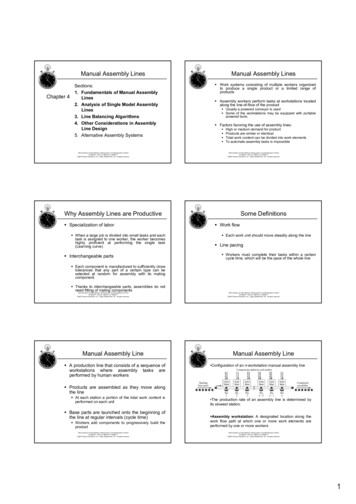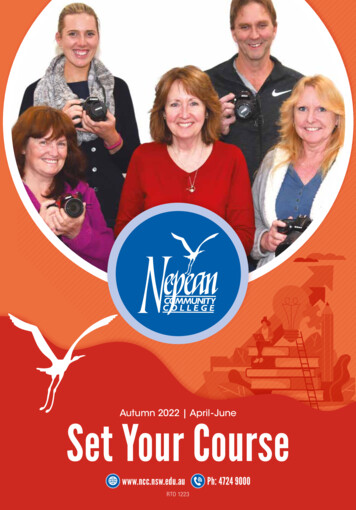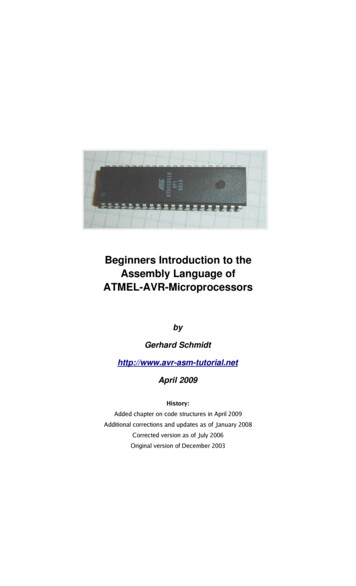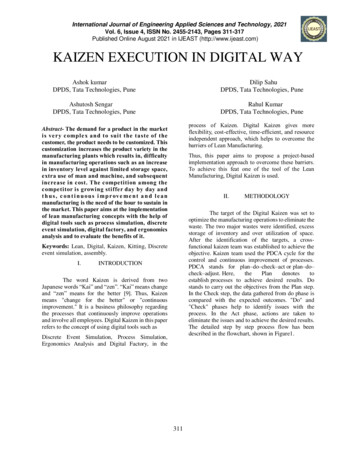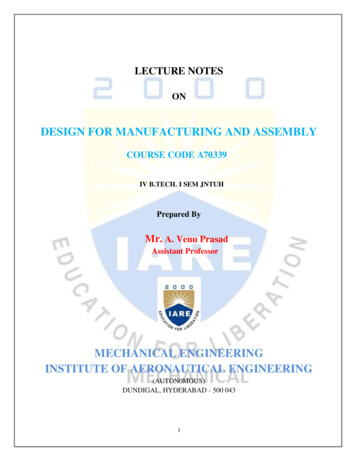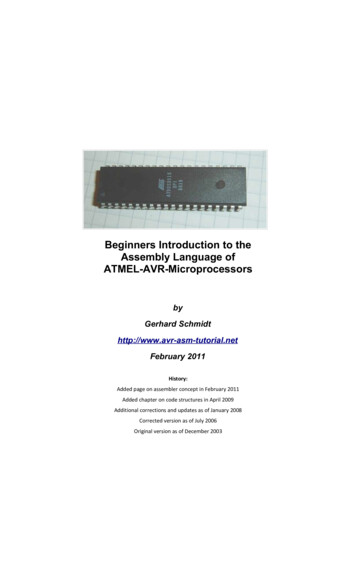
Transcription
Beginners Introduction to theAssembly Language ofATMEL-AVR-MicroprocessorsbyGerhard Schmidthttp://www.avr-asm-tutorial.netFebruary 2011History:Added page on assembler concept in February 2011Added chapter on code structures in April 2009Additional corrections and updates as of January 2008Corrected version as of July 2006Original version as of December 2003
ntent1 Why learning Assembler?.12 The concept behind the language assembler in micro-controllers.22.1 The hardware of micro-controllers.22.2 How the CPU works.22.3 Instructions in assembler.32.4 Difference to high-level languages.32.5 Assembler is not machine language.32.6 Interpreting and assembler.42.7 High level languages and Assembler.42.8 What is really easier in assembler?.53 Hardware for AVR-Assembler-Programming.63.1 The ISP Interface of the AVR processor family.63.2 Programmer for the PC-Parallel-Port.63.3 Experimental boards.73.3.1 Experimental board with an ATtiny13.73.3.2 Experimental board with an AT90S2313/ATmega2313.83.4 Ready-to-use commercial programming boards for the AVR-family.93.4.1 STK200.93.4.2 STK500.93.4.3 AVR Dragon.104 Tools for AVR assembly programming.114.1 The editor.114.1.1 A simple typewriter.114.1.2 Structuring assembler code.124.2 The assembler.154.3 Programming the chips.164.4 Simulation in the studio.165 What is a register?.215.1 Different registers.225.2 Pointer-registers.225.2.1 Accessing memory locations with pointers.225.2.2 Reading program flash memory with the Z pointer.225.2.3 Tables in the program flash memory.235.2.4 Accessing registers with pointers.235.3 Recommendation for the use of registers.246 Ports.256.1 What is a Port?.256.2 Write access to ports.256.3 Read access to ports.266.4 Read-Modify-Write access to ports.266.5 Memory mapped port access.266.6 Details of relevant ports in the AVR.266.7 The status register as the most used port.276.8 Port details.287 SRAM.297.1 What is SRAM?.297.2 For what purposes can I use SRAM?.297.3 How to use SRAM?.297.3.1 Direct addressing.297.3.2 Pointer addressing.307.3.3 Pointer with offset.307.4 Use of SRAM as stack.307.4.1 Defining SRAM as stack.307.4.2 Use of the stack.317.4.3 Common bugs with the stack operation.318 Jumping and branching.338.1 Controlling sequential execution of the program.338.2 Linear program execution and branches.348.3 Timing during program execution.358.4 Macros and program execution.358.5 Subroutines.35
6 Interrupts and program execution.379 Calculations.399.1 Number systems in assembler.399.1.1 Positive whole numbers (bytes, words, etc.).399.1.2 Signed numbers (integers).399.1.3 Binary Coded Digits, BCD.399.1.4 Packed BCDs.409.1.5 Numbers in ASCII-format.409.2 Bit manipulations.409.3 Shift and rotate.419.4 Adding, subtracting and comparing.429.4.1 Adding and subtracting 16-bit numbers.429.4.2 Comparing 16-bit numbers.429.4.3 Comparing with constants.429.4.4 Packed BCD math.439.5 Format conversion for numbers.439.5.1 Conversion of packed BCDs to BCDs, ASCII or Binaries.439.5.2 Conversion of Binaries to BCD.449.6 Multiplication.449.6.1 Decimal multiplication.449.6.2 Binary multiplication.449.6.3 AVR assembler program.459.6.4 Binary rotation.469.6.5 Multiplication in the studio.469.7 Hardware multiplication.489.7.1 Hardware multiplication of 8-by-8-bit binaries.489.7.2 Hardware multiplication of a 16- by an 8-bit-binary.499.7.3 Hardware multiplication of a 16- by a 16-bit-binary.509.7.4 Hardware multiplication of a 16- by a 24-bit-binary.529.8 Division.539.8.1 Decimal division.539.8.2 Binary division.549.8.3 Program steps during division.549.8.4 Division in the simulator.559.9 Number conversion.569.10 Decimal Fractions.579.10.1 Linear conversions.579.10.2 Example 1: 8-bit-AD-converter with fixed decimal output.589.10.3 Example 2: 10-bit-AD-converter with fixed decimal output.5910 Project planning.6010.1 How to plan an AVR project in assembler.6010.2 Hardware considerations.6010.3 Considerations on interrupt operation.6010.3.1 Basic requirements of interrupt-driven operation.6110.3.2 Example for an interrupt-driven assembler program.6110.4 Considerations on timing.6311 Annex.6411.1 Instructions sorted by function.6411.2 Directives and Instruction lists in alphabetic order.6611.2.1 Assembler directives in alphabetic order.6611.2.2 Instructions in alphabetic order.6711.3 Port details.6911.3.1 Status-Register, Accumulator flags.6911.3.2 Stackpointer.6911.3.3 SRAM and External Interrupt control.6911.3.4 External Interrupt Control.7011.3.5 Timer Interrupt Control.7011.3.6 Timer/Counter 0.7111.3.7 Timer/Counter 1.7211.3.8 Watchdog-Timer.7311.3.9 EEPROM.7311.3.10 Serial Peripheral Interface SPI.7411.3.11 UART.75
.3.12 Analog Comparator.7511.3.13 I/O Ports.7611.4 Ports, alphabetic order.7611.5 List of abbreviations.77
Avr-Asm-Tutorial1http://www.avr-asm-tutorial.net1 Why learning Assembler?Assembler or other languages, that is the question. Why should I learn another language, if I already learned otherprogramming languages? The best argument: while you live in France you are able to get through by speaking English, butyou will never feel at home then, and life remains complicated. You can get through with this, but it is ratherinappropriate. If things need a hurry, you should use the country's language.Many people that are deeper into programming AVRs and use higher-level languages in their daily work recommend thatbeginners start with learning assembly language. The reason is that sometimes, namely in the following cases: if bugs have to be analyzed, if the program executes different than designed and expected, if the higher-level language doesn't support the use of certain hardware features, if time-critical in line routines require assembly language portions,it is necessary to understand assembly language, e. g. to understand what the higher-level language compiler produced.Without understanding assembly language you do not have a chance to proceed further in these cases.Short and easyAssembler instructions translate one by one to executed machine instructions. The processor needs only to execute whatyou want it to do and what is necessary to perform the task. No extra loops and unnecessary features blow up thegenerated code. If your program storage is short and limited and you have to optimize your program to fit into memory,assembler is choice 1. Shorter programs are easier to debug, every step makes sense.Fast and quickBecause only necessary code steps are executed, assembly programs are as fast as possible. The duration of every step isknown. Time critical applications, like time measurements without a hardware timer, that should perform excellent, mustbe written in assembler. If you have more time and don't mind if your chip remains 99% in a wait state type of operation,you can choose any language you want.Assembler is easy to learnIt is not true that assembly language is more complicated or not as easy to understand than other languages. Learningassembly language for whatever hardware type brings you to understand the basic concepts of any other assemblylanguage dialects. Adding other dialects later is easy. As some features are hardware-dependent optimal code requiressome familiarity with the hardware concept and the dialect. What makes assembler sometimes look complicated is that itrequires an understanding of the controller's hardware functions. Consider this an advantage: by learning assemblylanguage you simultaneously learn more about the hardware. Higher level languages often do not allow you to use specialhardware features and so hide these functions.The first assembly code does not look very attractive, with every 100 additional lines programmed it looks better. Perfectprograms require some thousand lines of code of exercise, and optimization requires lots of work. The first steps are hardin any language. After some weeks of programming you will laugh if you go through your first code. Some assemblerinstructions need some months of experience.AVRs are ideal for learning assemblerAssembler programs are a little bit silly: the chip executes anything you tell it to do, and does not ask you if you are sureoverwriting this and that. All protection features must be programmed by you, the chip does exactly anything like it is told,even if it doesn't make any sense. No window warns you, unless you programmed it before.To correct typing errors is as easy or complicated as in any other language. Basic design errors, the more tricky type oferrors, are also as complicated to debug like in any other computer language. But: testing programs on ATMEL chips is veryeasy. If it does not do what you expect it to do, you can easily add some diagnostic lines to the code, reprogram the chipand test it. Bye, bye to you EPROM programmers, to the UV lamps used to erase your test program, to you pins that don'tfit into the socket after having them removed some dozen times.Changes are now programmed fast, compiled in no time, and either simulated in the studio or checked in-circuit. No pin isremoved, and no UV lamp gives up just in the moment when you had your excellent idea about that bug.Test it!Be patient doing your first steps! If you are familiar with another (high-level) language: forget it for the first time. Behindevery assembler language there is a certain hardware concept. Most of the special features of other computer languagesdon't make any sense in assembler.The first five instructions are not easy to learn, after that your learning speed rises fast. After you had your first lines: grabthe instruction set list and lay back in the bathtub, wondering what all the other instructions are like.Serious warning: Don't try to program a mega-machine to start with. This does not make sense in any computer language,and just produces frustration. Start with the small „Hello world“-like examples, e. g. turning some LEDs on and off for acertain time, then explore the hardware features a bit deeper.Recommendation: Comment your subroutines and store them in a special directory, if debugged: you will need them againin a short time.Have success!
Avr-Asm-Tutorial2http://www.avr-asm-tutorial.net2 The concept behind the languageassembler in micro-controllersAttention! These pages are on programming micro-controllers, not on PCs with Linux- or Windows operating systems andsimilar elephants, but on a small mice. It is not on programming Ethernet mega-machines, but on the question why abeginner should start with assembler and not with a complex high-level language.This page shows the concept behind assembler, what those familiar with high-level languages have to give up to learnassembler and why assembler is not machine language.2.1 The hardware of micro-controllersWhat has the hardware to do with assembler? Much, as can be seen from the following.The concept behind assembler is to make the hardware resources of the processor accessible. Resources means allhardware components, like* the central processing unit (CPU) and its math servant, the arithmetic and logic unit (ALU),* the diverse storage units (internal and external RAM, EEPROM storage),* the ports that control characteristics of port-bits, timers, AD converters, and other devices.Accessible means directly accessible and not via drivers or other interfaces, that an operating system provides. Thatmeans, you control the serial interface or the AD converter, not some other layer between you and the hardware. Asaward for your efforts, the complete hardware is at your command, not only the part that the compiler designer and theoperating system programmer provides for you.2.2 How the CPU worksMost important for understanding assembler is to understand how the CPU works. The CPU reads instructions (instructionfetch) from the program storage (the flash), translates those into executable steps and executes those. In AVRs, thoseinstructions are written as 16 bit numbers to the flash storage, and are read from there (first step). The number read thentranslates (second step) e. g. to transporting the content of the two registers R0 and R1 to the ALU (third step), to addthose (fourth step) and to write the result into the register R0 (fifth step). Registers are simple 8 bit wide storages that candirectly be tied to the ALU to be read from and to be written to.The coding of instructions is demonstrated by some examples.CPU operationCode (binary)Code (hex)Send CPU to sleep1001.0101.1000.10009588Add register R1 to register R00000.1100.0000.00010C01Subtract register R1 from register R00001.1000.0000.00011801Write constant 170 to register R161110.1010.0000.1010EA0AMultiply register R3 with register R2 and write the result to registers R1 (MSB) and 1001.1100.0011.0010R0 (LSB)9C32So, if the CPU reads hex 9588 from the flash storage, it stops its operation and does not fetch instructions any more. Don'tbe afraid, there is another mechanism necessary before the CPU executes this. And you can wake up the CPU from that.Executing instructionsIf the CPU reads hex 0C01, R0 and R1 is added and the result is written to register R0. This is executed like demonstrated inthe picture.First theinstructionword (16 bit)is read fromthe flash andtranslated toexecutablesteps (1).adds their content (2).Next, the result is written to the register (3).The next stepconnects theregisters tothe ALUinputs, and
Avr-Asm-Tutorial3http://www.avr-asm-tutorial.netIf the CPU reads hex 9C23 from the flash, the registers R3 and R2 are muliplied and the result is written to R1 (upper 8 bits)and R0 (lower 8 bits). If the ALU is not equipped with hardware for multiplication (e. g. in an ATtiny13), the 9C23 doesnothing at all. It doesn't even open an error window (the tiny13 doesn't have that hardware)!In principle the CPU can execute 65,536 (16-bit) different instructions. But because not only 170 should be written to aspecific register, but values between 0 and 255 to any register between R16 and R31, this load instruction requires 256*16 4,096 of the 65,536 theoretically possible instructions. The direct load instruction for the constant c (c7.c0) and registersr (r3.r0, r4 is always 1 and not encoded) is coded like this:Bit1514131211109876543210LDI R,C1110c7c6c5c4r3r2r1r0c3c2c1c0Why those bits are placed like this in the instruction word remains ATMEL's secret.Addition and subtraction require 32*32 1,024 combinations and the target registers R0.R31 (t4.t0) and source registersR0.R31 (s4.s0) are coded like this:Bit1514131211109876543210ADD Rt,Rs000011s4t4t3t2t1t0s3s2s1S0SUB Rt,Rs000110s4t4t3t2t1t0s3s2s1s0Please, do not learn these bit placements, you will not need them later. Just understand how an instruction word is codedand executed.2.3 Instructions in assemblerThere is no need to learn 16-bit numbers and the crazy placement of bits within those, because in assembler you'll usehuman-readable abbreviations for that, so-called mnemonics, an aid to memory. The assembler representation for hex9588 is simply the abbreviation "SLEEP". In contrast to 9588, SLEEP is easy to remember. Even for someone like me thathas difficulties in remembering its own phone number.Adding simply is "ADD". For naming the two registers, that are to be added, they are written as parameters. (No, not inbrackets. C programmers, forget those brackets. You don't need those in assembler.) Simply type "ADD R0,R1". The linetranslates to a single 16 bit word, 0C01. The translation is done by the assembler.The CPU only understands 0C01. The assembler translates the line to this 16 bit word, which is written to the flash storage,read from the CPU from there and executed. Each instruction that the CPU understands has such a mnemonic. And viceversa: each mnemonic has exactly one corresponding CPU instruction with a certain course of actions. The ability of theCPU determines the extent of instructions that are available in assembler. The language of the CPU is the base, themnemonics only represent the abilities of the CPU itself.2.4 Difference to high-level languagesHere some hints for high-level programmers. In high-level languages the constructions are not depending from thehardware or the abilities of a CPU. Those constructions work on very different processors, if there is a compiler for thatlanguage and for the processor family available. The compiler translates those language constructions to the processor'sbinary language. A GOTO in Basic looks like a JMP in assembler, but there is a difference in the whole concept betweenthose two.A transfer of program code to another processor hardware does only work if the hardware is able to do the same. If aprocessor CPU doesn't have access to a 16 bit timer, the compiler for a high-level language has to simulate one, using an 8bit timer and some time-consuming code. If three timers are available, and the compiler is written for only two or a singletimer, the available hardware remains unused. So you totally depend on the compile
beginners start with learning assembly language. The reason is that sometimes, namely in the following cases: if bugs have to be analyzed, if the program executes different than designed and expected, if the higher-level langu