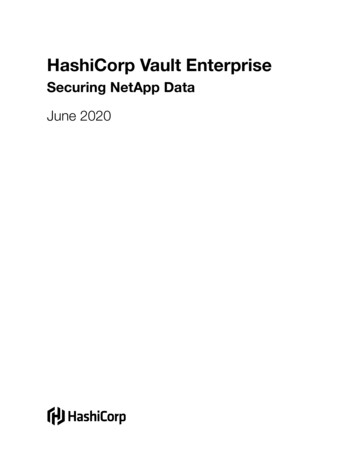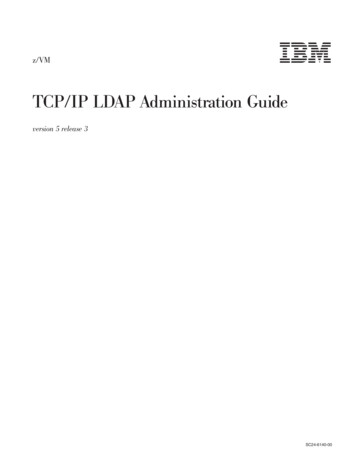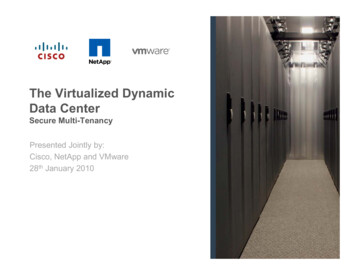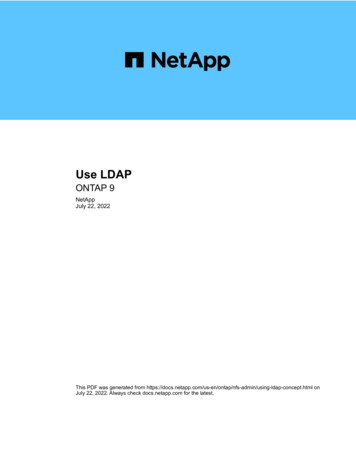
Transcription
Use LDAPONTAP 9NetAppJuly 22, 2022This PDF was generated from g-ldap-concept.html onJuly 22, 2022. Always check docs.netapp.com for the latest.
Table of ContentsUse LDAP. . . . . . . . . . . . . . . . . . . . . . . . . . . . . . . . . . . . . . . . . . . . . . . . . . . . . . . . . . . . . . . . . . . . . . . . . . . . . . .LDAP Overview . . . . . . . . . . . . . . . . . . . . . . . . . . . . . . . . . . . . . . . . . . . . . . . . . . . . . . . . . . . . . . . . . . . . . . . .LDAP signing and sealing concepts. . . . . . . . . . . . . . . . . . . . . . . . . . . . . . . . . . . . . . . . . . . . . . . . . . . . . . . . .LDAPS concepts . . . . . . . . . . . . . . . . . . . . . . . . . . . . . . . . . . . . . . . . . . . . . . . . . . . . . . . . . . . . . . . . . . . . . . .Enable LDAP RFC2307bis support . . . . . . . . . . . . . . . . . . . . . . . . . . . . . . . . . . . . . . . . . . . . . . . . . . . . . . . . .Configuration options for LDAP directory searches . . . . . . . . . . . . . . . . . . . . . . . . . . . . . . . . . . . . . . . . . . . . .Improve performance of LDAP directory netgroup-by-host searches . . . . . . . . . . . . . . . . . . . . . . . . . . . . . . .Use LDAP fast bind for nsswitch authentication . . . . . . . . . . . . . . . . . . . . . . . . . . . . . . . . . . . . . . . . . . . . . . .Display LDAP statistics . . . . . . . . . . . . . . . . . . . . . . . . . . . . . . . . . . . . . . . . . . . . . . . . . . . . . . . . . . . . . . . . . .112245689
Use LDAPLDAP OverviewAn LDAP (Lightweight Directory Access Protocol) server enables you to centrallymaintain user information. If you store your user database on an LDAP server in yourenvironment, you can configure your storage system to look up user information in yourexisting LDAP database. Before configuring LDAP for ONTAP, you should verify that your site deployment meets best practices forLDAP server and client configuration. In particular, the following conditions must be met: The domain name of the LDAP server must match the entry on the LDAP client. The LDAP user password hash types supported by the LDAP server must include those supported byONTAP: CRYPT (all types) and SHA-1 (SHA, SSHA). Beginning with ONTAP 9.8, SHA-2 hashes (SHA-256, SSH-384, SHA-512, SSHA-256, SSHA-384,and SSHA-512) are also supported. If the LDAP server requires session security measures, you must configure them in the LDAP client.The following session security options are available: LDAP signing (provides data integrity checking) and LDAP signing and sealing (provides dataintegrity checking and encryption) START TLS LDAPS (LDAP over TLS or SSL) To enable signed and sealed LDAP queries, the following services must be configured: LDAP servers must support the GSSAPI (Kerberos) SASL mechanism. LDAP servers must have DNS A/AAAA records as well as PTR records set up on the DNS server. Kerberos servers must have SRV records present on the DNS server. To enable START TLS or LDAPS, the following points should be considered. It is a NetApp best practice to use Start TLS rather than LDAPS. If LDAPS is used, the LDAP server must be enabled for TLS or for SSL in ONTAP 9.5 and later.SSL is not supported in ONTAP 9.0-9.4. A certificate server must already be configured in the domain. To enable LDAP referral chasing (in ONTAP 9.5 and later), the following conditions must be satisfied: Both domains should be configured with one of the following trust relationships: Two-way One-way, where the primary trusts the referral domain Parent-child DNS must be configured to resolve all referred server names. Domain passwords should be same to authenticate when --bind-as-cifs-server set to true.1
The following configurations are not supported with LDAP referral chasing. For all ONTAP versions: LDAP clients on an admin SVM For ONTAP 9.8 and earlier (they are supported in 9.9.1 and later): LDAP signing and sealing (the -session-security option) Encrypted TLS connections (the -use-start-tls option) Communications over LDAPS port 636 (the -use-ldaps-for-ad-ldap option) Beginning with ONTAP 9.11.1, you can use LDAP fast bind for nsswitch authentication. You must enter an LDAP schema when configuring the LDAP client on the SVM.In most cases, one of the default ONTAP schemas will be appropriate. However, if the LDAP schema inyour environment differs from these, you must create a new LDAP client schema for ONTAP beforecreating the LDAP client. Consult with your LDAP administrator about requirements for your environment. Using LDAP for host name resolution is not supported.For additional information, see NetApp Technical Report 4835: How to Configure LDAP in ONTAP.LDAP signing and sealing conceptsBeginning with ONTAP 9, you can configure signing and sealing to enable LDAP sessionsecurity on queries to an Active Directory (AD) server. You must configure the NFS serversecurity settings on the storage virtual machine (SVM) to correspond to those on theLDAP server.Signing confirms the integrity of the LDAP payload data using secret key technology. Sealing encrypts theLDAP payload data to avoid transmitting sensitive information in clear text. An LDAP Security Level optionindicates whether the LDAP traffic needs to be signed, signed and sealed, or neither. The default is none. testLDAP signing and sealing on SMB traffic is enabled on the SVM with the -session-security-for-ad-ldap option to the vserver cifs security modify command.LDAPS conceptsYou must understand certain terms and concepts about how ONTAP secures LDAPcommunication. ONTAP can use START TLS or LDAPS for setting up authenticatedsessions between Active Directory-integrated LDAP servers or UNIX-based LDAPservers.TerminologyThere are certain terms that you should understand about how ONTAP uses LDAPS to secure LDAPcommunication. LDAP2
(Lightweight Directory Access Protocol) A protocol for accessing and managing information directories.LDAP is used as an information directory for storing objects such as users, groups, and netgroups. LDAPalso provides directory services that manage these objects and fulfill LDAP requests from LDAP clients. SSL(Secure Sockets Layer) A protocol developed for sending information securely over the Internet. It hasbeen deprecated in favor of TLS. SSL is not supported in ONTAP 9.0-9.4. TLS(Transport Layer Security) An IETF standards track protocol that is based on the earlier SSL specifications.It is the successor to SSL. LDAPS (LDAP over SSL or TLS)A protocol that uses TLS or SSL to secure communication between LDAP clients and LDAP servers. Theterms LDAP over SSL and LDAP over TLS are sometimes used interchangeably; TLS is supported byONTAP 9 and later, SSL is supported by ONTAP 9.5 and later. In ONTAP 9.5-9.8, LDAPS can only be enabled on port 636. To do so, use the -use-ldaps-for-ad-ldap parameter with the vserver cifs security modify command. Beginning with ONTAP 9.9.1, LDAPS can be enabled on any port, although port 636 remains thedefault. To do so, set the -ldaps-enabled parameter to true and specify the desired -portparameter. For more information, see the vserver services name-service ldap clientcreate man pageIt is a NetApp best practice to use Start TLS rather than LDAPS. Start TLS(Also known as start tls, STARTTLS, and StartTLS) A mechanism to provide secure communication byusing the TLS protocols.ONTAP uses STARTTLS for securing LDAP communication, and uses the default LDAP port (389) tocommunicate with the LDAP server. The LDAP server must be configured to allow connections over LDAPport 389; otherwise, LDAP TLS connections from the SVM to the LDAP server fail.How ONTAP uses LDAPSONTAP supports TLS server authentication, which enables the SVM LDAP client to confirm the LDAP server’sidentity during the bind operation. TLS-enabled LDAP clients can use standard techniques of public-keycryptography to check that a server’s certificate and public ID are valid and have been issued by a certificateauthority (CA) listed in the client’s list of trusted CAs.LDAP supports STARTTLS to encrypt communications using TLS. STARTTLS begins as a plaintext connectionover the standard LDAP port (389), and that connection is then upgraded to TLS.ONTAP supports the following: LDAPS for SMB-related traffic between the Active Directory-integrated LDAP servers and the SVM LDAPS for LDAP traffic for name mapping and other UNIX information3
Either Active Directory-integrated LDAP servers or UNIX-based LDAP servers can be used to storeinformation for LDAP name mapping and other UNIX information, such as users, groups, and netgroups. Self-signed root CA certificatesWhen using an Active-Directory integrated LDAP, the self-signed root certificate is generated when theWindows Server Certificate Service is installed in the domain. When using an UNIX-based LDAP server forLDAP name mapping, the self-signed root certificate is generated and saved by using means appropriateto that LDAP application.By default, LDAPS is disabled.Enable LDAP RFC2307bis supportIf you want to use LDAP and require the additional capability to use nested groupmemberships, you can configure ONTAP to enable LDAP RFC2307bis support.What you’ll needYou must have created a copy of one of the default LDAP client schemas that you want to use.About this taskIn LDAP client schemas, group objects use the memberUid attribute. This attribute can contain multiple valuesand lists the names of the users that belong to that group. In RFC2307bis enabled LDAP client schemas,group objects use the uniqueMember attribute. This attribute can contain the full distinguished name (DN) ofanother object in the LDAP directory. This enables you to use nested groups because groups can have othergroups as members.The user should not be a member of more than 256 groups including nested groups. ONTAP ignores anygroups over the 256 group limit.By default, RFC2307bis support is disabled.RFC2307bis support is enabled automatically in ONTAP when an LDAP client is created withthe MS-AD-BIS schema.For additional information, see NetApp Technical Report 4835: How to Configure LDAP in ONTAP.Steps1. Set the privilege level to advanced:set -privilege advanced2. Modify the copied RFC2307 LDAP client schema to enable RFC2307bis support:vserver services name-service ldap client schema modify -vserver vserver name-schema schema-name -enable-rfc2307bis true3. Modify the schema to match the object class supported in the LDAP server:vserver services name-service ldap client schema modify -vserver vserver-name-schema schema name -group-of-unique-names-object-class object class4
4. Modify the schema to match the attribute name supported in the LDAP server:vserver services name-service ldap client schema modify -vserver vserver-name-schema schema name -unique-member-attribute attribute name5. Return to the admin privilege level:set -privilege adminConfiguration options for LDAP directory searchesYou can optimize LDAP directory searches, including user, group, and netgroupinformation, by configuring the ONTAP LDAP client to connect to LDAP servers in themost appropriate way for your environment. You need to understand when the defaultLDAP base and scope search values suffice and which parameters to specify whencustom values are more appropriate.LDAP client search options for user, group, and netgroup information can help avoid failed LDAP queries, andtherefore failed client access to storage systems. They also help ensure that the searches are as efficient aspossible to avoid client performance issues.Default base and scope search valuesThe LDAP base is the default base DN that the LDAP client uses to perform LDAP queries. All searches,including user, group, and netgroup searches, are done using the base DN. This option is appropriate whenyour LDAP directory is relatively small and all relevant entries are located in the same DN.If you do not specify a custom base DN, the default is root. This means that each query searches the entiredirectory. Although this maximizes the chances of success of the LDAP query, it can be inefficient and result insignificantly decreased performance with large LDAP directories.The LDAP base scope is the default search scope that the LDAP client uses to perform LDAP queries. Allsearches, including user, group, and netgroup searches, are done using the base scope. It determines whetherthe LDAP query searches only the named entry, entries one level below the DN, or the entire subtree below theDN.If you do not specify a custom base scope, the default is subtree. This means that each query searches theentire subtree below the DN. Although this maximizes the chances of success of the LDAP query, it can beinefficient and result in significantly decreased performance with large LDAP directories.Custom base and scope search valuesOptionally, you can specify separate base and scope values for user, group, and netgroup searches. Limitingthe search base and scope of queries this way can significantly improve performance because it limits thesearch to a smaller subsection of the LDAP directory.If you specify custom base and scope values, they override the general default search base and scope foruser, group, and netgroup searches. The parameters to specify custom base and scope values are available atthe advanced privilege level.LDAP client parameter Specifies custom 5
-base-dnBase DN for all LDAP searchesMultiple values can be entered ifneeded (for example, if LDAP referral chasing is enabled in ONTAP9.5 and later releases).-base-scopeBase scope for all LDAP searches-user-dnBase DNs for all LDAP user searchesThis parameter also applies touser name-mapping searches.-user-scopeBase scope for all LDAP user searches This parameter also applies touser name-mapping searches.-group-dnBase DNs for all LDAP group searches-group-scopeBase scope for all LDAP group searches-netgroup-dnBase DNs for all LDAP netgroup searches-netgroup-scopeBase scope for all LDAP netgroup searchesMultiple custom base DN valuesIf your LDAP directory structure is more complex, it might be necessary for you to specify multiple base DNs tosearch multiple parts of your LDAP directory for certain information. You can specify multiple DNs for the user,group, and netgroup DN parameters by separating them with a semicolon (;) and enclosing the entire DNsearch list with double quotes ("). If a DN contains a semicolon, you must add an escape character (\)immediately before the semicolon in the DN.Note that the scope applies to the entire list of DNs specified for the corresponding parameter. For example, ifyou specify a list of three different user DNs and subtree for the user scope, then LDAP user searches searchthe entire subtree for each of the three specified DNs.Beginning with ONTAP 9.5, you can also specify LDAP referral chasing, which allows the ONTAP LDAP clientto refer look-up requests to other LDAP servers if an LDAP referral response is not returned by the primaryLDAP server. The client uses that referral data to retrieve the target object from the server described in thereferral data. To search for objects present in the referred LDAP servers, the base-dn of the referred objectscan be added to the base-dn as part of LDAP client configuration. However, referred objects are only looked upwhen referral chasing is enabled (using the -referral-enabled true option) during LDAP client creationor modification.Improve performance of LDAP directory netgroup-by-hostsearchesIf your LDAP environment is configured to allow netgroup-by-host searches, you canconfigure ONTAP to take advantage of this and perform netgroup-by-host searches. Thiscan significantly speed up netgroup searches and reduce possible NFS client accessissues due to latency during netgroup searches.6
What you’ll needYour LDAP directory must contain a netgroup.byhost map.Your DNS servers should contain both forward (A) and reverse (PTR) lookup records for NFS clients.When you specify IPv6 addresses in netgroups, you must always shorten and compress each address asspecified in RFC 5952.About this taskNIS servers store netgroup information in three separate maps called netgroup, netgroup.byuser, andnetgroup.byhost. The purpose of the netgroup.byuser and netgroup.byhost maps is to speed upnetgroup searches. ONTAP can perform netgroup-by-host searches on NIS servers for improved mountresponse times.By default, LDAP directories do not have such a netgroup.byhost map like NIS servers. It is possible,though, with the help of third-party tools, to import a NIS netgroup.byhost map into LDAP directories toenable fast netgroup-by-host searches. If you have configured your LDAP environment to allow netgroup-byhost searches, you can configure the ONTAP LDAP client with the netgroup.byhost map name, DN, andsearch scope for faster netgroup-by-host searches.Receiving the results for netgroup-by-host searches faster enables ONTAP to process export rules faster whenNFS clients request access to exports. This reduces the chance of delayed access due to netgroup searchlatency issues.Steps1. Obtain the exact full distinguished name of the NIS netgroup.byhost map you imported into your LDAPdirectory.The map DN can vary depending on the third-party tool you used for import. For best performance, youshould specify the exact map DN.2. Set the privilege level to advanced: set -privilege advanced3. Enable netgroup-by-host searches in the LDAP client configuration of the storage virtual machine (SVM):vserver services name-service ldap client modify -vserver vserver name -client-config config name -is-netgroup-byhost-enabled true -netgroup-byhost-dnnetgroup-by-host map distinguished name -netgroup-byhost-scope netgroup-byhost search scope-is-netgroup-byhost-enabled {true false} enables or disables netgroup-by-host search for LDAPdirectories. The default is false.-netgroup-byhost-dn netgroup-by-host map distinguished name specifies the distinguishedname of the netgroup.byhost map in the LDAP directory. It overrides the base DN for netgroup-by-hostsearches. If you do not specify this parameter, ONTAP uses the base DN instead.-netgroup-byhost-scope {base onelevel subtree} specifies the search scope for netgroup-byhost searches. If you do not specify this parameter, the default is subtree.If the LDAP client configuration does not exist yet, you can enable netgroup-by-host searches by specifyingthese parameters when creating a new LDAP client configuration using the vserver services nameservice ldap client create command.7
Beginning with ONTAP 9.2, the field -ldap-servers replaces the field -servers. Thisnew field can take either a hostname or an IP address for the LDAP server.4. Return to the admin privilege level: set -privilege adminExampleThe following command modifies the existing LDAP client configuration named “ldap corp” to enable netgroupby-host searches using the netgroup.byhost map named“nisMapName "netgroup.byhost",dc corp,dc example,dc com” and the default search scope subtree:cluster1::* vserver services name-service ldap client modify -vserver vs1-client-config ldap corp -is-netgroup-byhost-enabled true -netgroup-byhost-dn nisMapName "netgroup.byhost",dc corp,dc example,dc comAfter you finishThe netgroup.byhost and netgroup maps in the directory must be kept in sync at all times to avoid clientaccess issues.Related informationIETF RFC 5952: A Recommendation for IPv6 Address Text RepresentationUse LDAP fast bind for nsswitch authenticationBeginning with ONTAP 9.11.1, you can take advantage of LDAP fast bind functionality(also known as concurrent bind) for faster and simpler client authentication requests. Touse this functionality, the LDAP server must support fast bind functionality.About this taskWithout fast bind, ONTAP uses LDAP simple bind to authenticate admin users with the LDAP server. With thisauthentication method, ONTAP sends a user or group name to the LDAP server, receives the stored hashpassword, and compares the server hash code with the hash passcode generated locally from the userpassword. If they are identical, ONTAP grants login permission.With fast bind functionality, ONTAP sends only user credentials (user name and password) to the LDAP serverthrough a secure connection. The LDAP server then validates these credentials and instructs ONTAP to grantlogin permissions.One advantage of fast bind is that there is no need for ONTAP to support every new hashing algorithmsupported by LDAP servers, because password hashing is performed by the LDAP server.Learn about using fast bind.You can use existing LDAP client configurations for LDAP fast bind. However, it is strongly recommended thatthe LDAP client be configured for TLS or LDAPs; otherwise, the password is sent over the wire in plain text.To enable LDAP fast bind in an ONTAP environment, you must satisfy these requirements: ONTAP admin users must be configured on an LDAP server that supports fast bind. The ONTAP SVM must be configured for LDAP in the name services switch (nsswitch) database.8
ONTAP admin user and group accounts must be configured for nsswitch authentication using fast bind.Steps1. Confirm with your LDAP administrator that LDAP fast bind is supported on the LDAP server.2. Ensure that ONTAP admin user credentials are configured on the LDAP server.3. Verify that the admin or data SVM is configured correctly for LDAP fast bind.a. To confirm that the LDAP fast bind server is listed in the LDAP client configuration, enter:vserver services name-service ldap client showLearn about LDAP client configuration.b. To confirm that ldap is one of the configured sources for the nsswitch passwd database, enter:vserver services name-service ns-switch showLearn about nsswitch configuration.4. Ensure that admin users are authenticating with nsswitch and that LDAP fast bind authentication is enabledin their accounts. For existing users, enter security login modify and verify the following parameter settings:-authentication-method nsswitch-is-ldap-fastbind true For new admin users, see Enable LDAP or NIS account access.Display LDAP statisticsBeginning with ONTAP 9.2, you can display LDAP statistics for storage virtual machines(SVMs) on a storage system to monitor the performance and diagnose issues.What you’ll need You must have configured an LDAP client on the SVM. You must have identified LDAP objects from which you can view data.Step1. View the performance data for counter objects:statistics showExamplesThe following example shows the performance data for object secd external service op:9
cluster::* statistics show -vserver vserverName -objectsecd external service op -instance “vserverName:LDAP (NIS & NameMapping):GetUserInfoFromName:1.1.1.1”Object: secd external service opInstance: vserverName:LDAP (NIS & : 4/13/2016 22:15:38End-time: 4/13/2016 22:15:38Scope: ----- -------------------------------instance namevserverName:LDAP (NIS & NameMapping):GetUserInfoFromName:1.1.1.1last modified time1460610787node namenodeNamenum not found responses1num request failures1num requests sent1num responses received1num successful responses0num timeouts0operationGetUserInfoFromNameprocess namesecdrequest latency52131us10
Copyright InformationCopyright 2022 NetApp, Inc. All rights reserved. Printed in the U.S. No part of this document covered bycopyright may be reproduced in any form or by any means-graphic, electronic, or mechanical, includingphotocopying, recording, taping, or storage in an electronic retrieval system- without prior written permission ofthe copyright owner.Software derived from copyrighted NetApp material is subject to the following license and disclaimer:THIS SOFTWARE IS PROVIDED BY NETAPP “AS IS” AND WITHOUT ANY EXPRESS OR IMPLIEDWARRANTIES, INCLUDING, BUT NOT LIMITED TO, THE IMPLIED WARRANTIES OF MERCHANTABILITYAND FITNESS FOR A PARTICULAR PURPOSE, WHICH ARE HEREBY DISCLAIMED. IN NO EVENT SHALLNETAPP BE LIABLE FOR ANY DIRECT, INDIRECT, INCIDENTAL, SPECIAL, EXEMPLARY, ORCONSEQUENTIAL DAMAGES (INCLUDING, BUT NOT LIMITED TO, PROCUREMENT OF SUBSTITUTEGOODS OR SERVICES; LOSS OF USE, DATA, OR PROFITS; OR BUSINESS INTERRUPTION) HOWEVERCAUSED AND ON ANY THEORY OF LIABILITY, WHETHER IN CONTRACT, STRICT LIABILITY, OR TORT(INCLUDING NEGLIGENCE OR OTHERWISE) ARISING IN ANY WAY OUT OF THE USE OF THISSOFTWARE, EVEN IF ADVISED OF THE POSSIBILITY OF SUCH DAMAGE.NetApp reserves the right to change any products described herein at any time, and without notice. NetAppassumes no responsibility or liability arising from the use of products described herein, except as expresslyagreed to in writing by NetApp. The use or purchase of this product does not convey a license under anypatent rights, trademark rights, or any other intellectual property rights of NetApp.The product described in this manual may be protected by one or more U.S. patents, foreign patents, orpending applications.RESTRICTED RIGHTS LEGEND: Use, duplication, or disclosure by the government is subject to restrictionsas set forth in subparagraph (c)(1)(ii) of the Rights in Technical Data and Computer Software clause at DFARS252.277-7103 (October 1988) and FAR 52-227-19 (June 1987).Trademark InformationNETAPP, the NETAPP logo, and the marks listed at http://www.netapp.com/TM are trademarks of NetApp, Inc.Other company and product names may be trademarks of their respective owners.11
An LDAP (Lightweight Directory Access Protocol) server enables you to centrally maintain user information. If you store your user database on an LDAP server in your environment, you can configure your storage system to look up user information in your existing LDAP database.