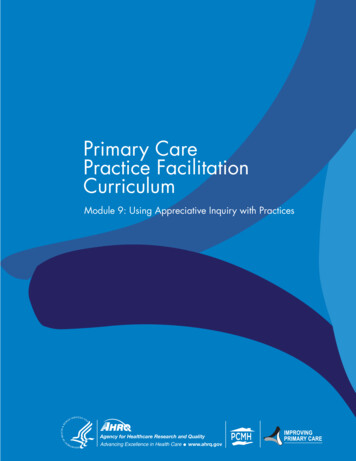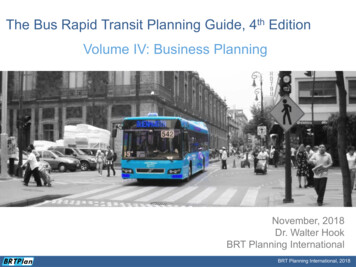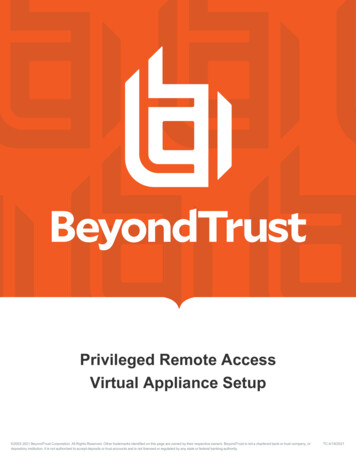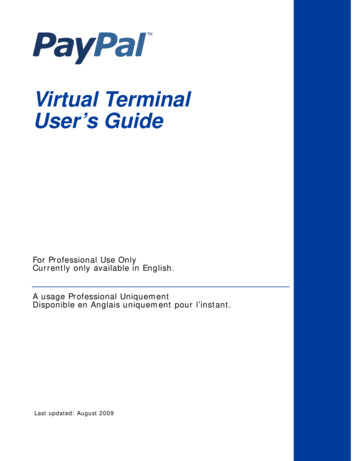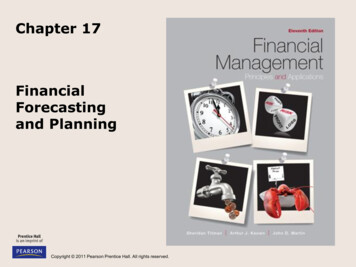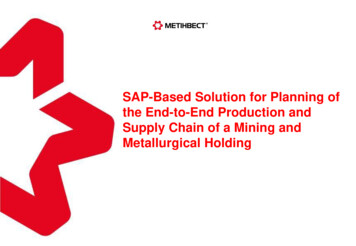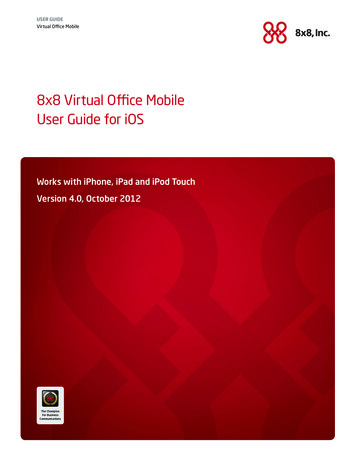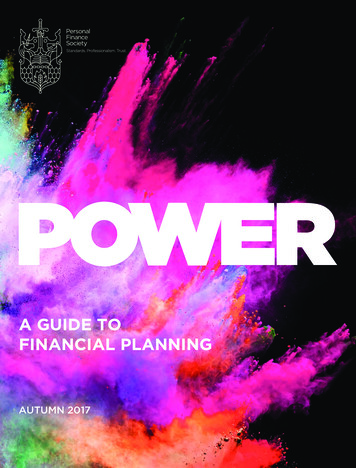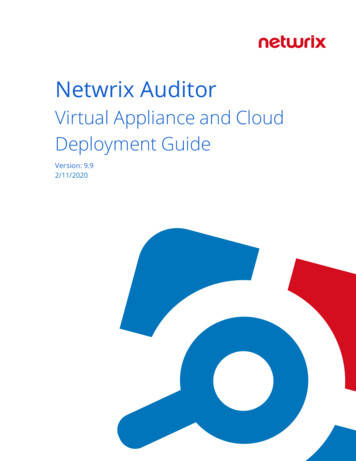Transcription
Virtual Facilitationand Planning Guide425 3rd Street SW, Suite 1200 Washington, DC 20024 800.822.7323 www.bread.org
Table of ContentsMeet the Team.3Special Acknowledgements.4Welcome Letter from the Designer.4Virtual Facilitation.6 Instructions.6 Step-By-Step Facilitation Snapshot. 7 Frequently Asked Questions.9Best Practices. 15 How to Prepare. 15 How to Facilitate. 16Email Templates. 17 Email Soliciting Volunteers. 17 Initial Confirmation Email to Entire Volunteer Team. 17 Email to Volunteers: Technology Support. 18 Email to Volunteers: Chat Monitor. 18 Email to Volunteers: Readers. 19 Email to Volunteers: Small Group Facilitators. 19 Email to Volunteers: Readers Who Are ALSO Small Group Facilitators.20 Reminder Email to people who RSVP’d to the simulation.20 Thank You Email to Volunteer Team. 21 Thank You Email to Attendees. 21Group Norms. 222
Meet the TeamDESIGNERMarlysa D. Gamblin is designer of the Racial Wealth Gap Learning Simulation,an interactive tool that has reached more than 2 million people and helpedhundreds of organizations understand how structural racism was created, theconnection between race and hunger, and the importance of applying a racialequity lens. At Bread, Marlysa is the Senior Policy Advisor for Racial and GenderDivides at Bread for the World Institute. Her expertise is providing research and analysis to narrowthe racial and gender hunger and income divides. She has traveled and continues to travel around thecountry to speak on these issues. In 2021, she co-authored a groundbreaking report titled “RaciallyEquitable Responses to COVID-19” which provides analysis showing that race, and particularly beingBlack is the most significant indicator of someone contracting COVID-19. The report also providesrecommendations for how COVID-19 responses need to center racial equity and provides specificways policymakers can achieve this goal. In 2019, Marlysa was the lead author on the first-ever reportto help policymakers understand how to apply a racial equity lens to federal anti-hunger policies. Sheis also the founding co-chair of the Racial Equity and Hunger National Learning Network, a networkthat convenes hundreds of anti-hunger and poverty organizations across the country to help thempromote racial equity in their policies, programs, and services. At Bread, Marlysa also staffed theAdvisory Council on Faith-Based and Neighborhood Partnerships during the Obama administration,where she proposed key recommendations to the White House on race, justice, and poverty. Marlysaholds her Master in Public Policy from the Harvard Kennedy School of Government and a B.A. withhonors from the University of California, Berkeley.EDITORMichele Learner is Managing Editor with Bread for the World Institute, where sheworks to ensure that anti-hunger advocates have access to clearly written, nuanced,and interesting information about policies designed to end hunger and malnutritionby resolving their root causes. Michele has also worked as an Africa specialist withthe National Endowment for Democracy. She has a master’s degree in internationalaffairs from Columbia University’s School of International and Public Affairs and a bachelor’s degreesumma cum laude from DePauw University.GRAPHIC DESIGNERDoug Puller is the Senior Manager of Design & Art at Bread for the Worldand Bread for the World Institute, where he uses visual methods to contributeto achieving their mission of ending hunger. He is a multi-award-winningartist, illustrator, graphic designer, and art director with more than 25 years’experience. Doug has been at Bread for the past 10 years, designing projectsranging from the book-length annual Hunger Report to a variety of other publications to logos,memes, signage, and illustrations.Bread for the World Institute’s Racial Wealth Gap Learning Simulation3
Special AcknowledgementsDesigning this virtual simulation facilitation and planning guide was no easy feat. Thank you to thetrailblazers who were in the field, already beginning to develop ways to host the simulation virtually,and those of you who provided your expertise and thought leadership to make this accessible forwider audiences:David GistSenior Organizer, Bread for the WorldFlorence FrenchFL Regional Organizer, Bread for the WorldMinerva DelgadoDirector of Coalitions & Advocacy, Alliance to End HungerViaFaith McColloughFormer Racial Equity and Hunger Intern, Bread for the World InstituteMariam MengistieExecutive Director of Missions, St. Luke’s United Methodist ChurchRosa SaavedraState Organizer North and South Carolina, Bread for the WorldNicole SchmidtState Organizer, Ohio and Michigan, Bread for the WorldCandace A. WeatherRegional Outreach Coordinator, Foodbank ofSoutheastern Virginia and the Eastern ShoreLeah Williams-RumbleySenior Director of Advocacy, Foodbank of SoutheasternVirginia and the Eastern Shore4
Welcome Letter from the DesignerThank you for expressing interest in facilitating the Racial Wealth Gap Learning Simulation. Asyou might know, the simulation has until now been a tool designed for in-person interactions. Itsintent is to share how structural racism came to be, and how policies have created and maintainedwhat we know today as the U.S. racial hunger, income, and wealth divides. It is a powerful tool to helppeople understand why race and structural racism matter, and why we must apply racial equity topolicy as well as everything else we do.As the COVID-19 pandemic continues, in-person group gatherings are often not safe learningenvironments. Therefore, Bread for the World Institute has worked with Bread for the World’sOrganizing Team and grassroots members to conduct a series of virtual simulations that enabled usto develop this Virtual Facilitation and Planning Guide. Drawn from the learnings of Bread staff andpartners as they have facilitated virtual simulations in the midst of the pandemic, this guide offersthe most effective way to facilitate the simulation in a virtual setting. It also includes responses tofrequently asked questions and templates for emails you may wish to send participants in the daysleading up to your virtual simulation. Our prayer is that you can use and share this guide with othersinterested in facilitating the simulation in a virtual setting, particularly during the COVID-19 crisis.Please note that this guide does not replace the original Facilitator’s Guide. Rather, this virtualplanning guide is meant to be a complementary resource to help you adjust to a virtual context.We encourage you to refer to the Facilitator’s Guide for talking points about race, frequently askedquestions about the simulation that participants might have, and general best practices that will helpyou facilitate well!Thank you for partnering with us in this important work to bring race and racially equitablepolicies to the forefront of our nation’s conscience.In solidarity,Marlysa D. GamblinDesigner of the Racial Wealth Gap Learning SimulationSr. Policy Advisor, Racial and Gender Divides, Bread for the World InstituteFounding Co-Chair, Racial Equity and Hunger National Learning NetworkBread for the World Institute’s Racial Wealth Gap Learning Simulation5
Virtual FacilitationBread for the World Institute has identified the most effective way to facilitate the simulationvirtually. We recommend hosting an all-group discussion, with the option of offering 1-3 breakoutsessions, on a virtual platform such as Zoom. Most groups should set aside at least two hours for thesimulation. We recommend putting someone in charge of managing the chat function and someoneelse in charge of handling any technological difficulties, and find that having volunteers read thepolicy cards aloud to the group works best.This section has three subsections: (1) instructions for a virtual simulation; (2) a list of steps for thefacilitator to follow, and (3) frequently asked questions (FAQ) about facilitating the simulation virtually.If you have further questions or need more information, please consider emailing us. We are happyto help!InstructionsShortly after people log on and have the opportunity to discuss the opening questions, thefacilitator will share these instructions. The following instructions are specifically for a virtual setting.You can also see these instructions on slide 14 of the Virtual PPT, which also includes talking points ifyou would like to use them.Instructions for Virtual Simulation· We will begin with all participants in one group to read the policy cards. Some participantswill be assigned a “white participant racial identity” role and some participants will beassigned a “Black participant racial identity” role. If everyone were physically in a roomtogether, they would typically select the racial identity that is different from their own.· There are three action cards (“money,” “land,” and “opportunity lost”) and 13 policy cards.The facilitator will invite volunteers to read a policy card aloud. After each, the facilitator willread the action(s) on the card for participants to carry out. Show the action on a sharedscreen and pause briefly so that everyone can read the action. In each round, everyonewill be asked to add or subtract one, two, or all three cards. Participants are invited (but notrequired) to use an Action Card Tracker to keep track of their money, land, and opportunitylost cards. At the end, we will count how many money, land, and opportunity lost cardseveryone has.· The facilitator may choose whether to use breakout rooms after all 13 policy cards havebeen read and the final scores counted, OR at intervals throughout this process. Withthis option, we suggest stopping after policy 4 and policy 8 for breakout sessions. Eachbreakout group should have no more than 10 participants. After the breakout discussionsare finished, there will be a concluding discussion with all participants.6
Virtual FacilitationStep-By-Step Facilitation SnapshotThis section has complete step-by-step instructions preparing for the virtual simulation ahead of time, steps tofacilitate the simulation itself, and follow-up. Feel free to make adjustments based on what seems best for you andyour group.Before the simulation1. Review the original (non-virtual) Facilitator’s Guide and the other preparation forfacilitating the simulation in a virtual setting outlined on pages 9-11.PRE WORK2. Create a way for participants to register for the virtual simulation.3. Make sure that people who RSVP’d for the virtual webinar receive a calendarinvitation. See page 11 for more on how to do this.4. Select which process you will be using to assign racial identity roles to eachparticipant (see page 13).5. Optional: Identify volunteers to help with technology, managing the chat, reading thepolicy cards, and facilitating the small group breakout discussions. More on this canbe found in the frequently asked questions section on pages 9-10, the best practicessection on pages 15-16, and the email template section on pages 17-21.6. Send a reminder email to all who RSVP’d at some point during the 24 hours beforethe simulation is scheduled to start. There is an email template for this on page 20.On the day of the simulationDAY OF SIMULATION7. Log on to your video conference platform at least 30 minutes early. Make sureyou have downloaded the Virtual PPT and confirm that you are able to shareyour screen and use the chat function. If you have volunteer readers, smallgroup facilitators, a technology manager, and/or a chat monitor, this should alsoserve as a time to review logistics with the team (see pages 9-10). Then simplywait for participants to arrive.8. Once most or all participants are on the video conference, welcome everyoneto the space and ask them to verify that their first and last names are listedcorrectly. Introduce yourself and the volunteer chat monitor if you have one.9. Ask a few opening questions to set the stage—these are found on slide 5 of theVirtual PPT.10. After this, explain how the simulation will work. Mention that the ActionCard Tracker can help participants keep their score and is optional. Then,let participants know their racial identity roles, chosen using the process youselected beforehand (for more information on the options, please see page13). Next, ask either the participants themselves or a technology volunteer toindicate next to their names whether they have been assigned a Black or whiteidentity role.Bread for the World Institute’s Racial Wealth Gap Learning Simulation7
DAY OF SIMULATIONVirtual Facilitation11. If you do not already have volunteers to read policy cards (see pages 9-10), ask nowfor up to three volunteers. Have volunteers take turns reading each policy card.After each policy card, read the corresponding action indicated at the bottom ofthe card. Based on participants’ racial identity roles, they will be instructed to addor subtract money, land, and opportunity lost cards.12. You have the option of either waiting until all 13 policies have been read before sendingparticipants into breakout rooms, meaning that there will be only one breakout session,or pausing after policies 4 and 8 and again after all 13 cards have been read, in whichcase there will be three breakout sessions. See page 12 for suggestions of guidingquestions if you choose the three-session option.13. At the end of a single breakout session or during the last of three sessions, askparticipants to discuss the questions on slide 73 in the Virtual PPT. Once participantsreturn to the full group, invite them to reflect on how they responded to these questions.After the event15. Send a follow-up email to all those who attended, thanking them for their participation.Include a link to the online simulation and a link to the policy packet. See page 21 foran email template.16. If volunteers helped with the simulation, also send a follow-up email to thank them(again, see suggested wording for such an email on page 21).Joseph Molieri for Bread for the WorldFOLLOW-UP14. To close, the facilitator should show the last few slides, which have information on toolsto help participants who are interested in taking the next steps to advance racial equity.8
Virtual FacilitationFrequently Asked Questions for FacilitatorsPlease look over these FAQs and contact Bread if your question is not answered.Questions about the preparation phase1. Which online platform should I use for the virtual simulation? The short answer is that you can use whichever platform you feel the mostconfident using, as long as it allows you to share your screen, open a chat, and sendparticipants into smaller breakout rooms. Zoom is perhaps the most popular onlineplatform and the easiest to use, but you could also use GoToMeeting, RingCentral,or GoogleMeet. If you are using Zoom, keep in mind that since you will need morethan 40 minutes to do the simulation, you will need a paid Zoom account instead ofjust the free version. This way, you can conduct the simulation uninterrupted.2. What is the maximum number of participants in a virtual simulation? Similar to the in-person simulation, we recommend that groups do not have morethan 50 people. If you want to include a larger number, please reach out to yourlocal Bread for the World organizer for assistance.PRE WORK3. Do I need a volunteer team? Recruiting a team of volunteers is optional. You may not need volunteers fora group of less than 15 people, since breakout rooms are optional in this case.However, having volunteers will keep you from needing to do all the work yourself.Potential volunteer roles are listed in question 4. This support can help makeyour simulation more effective since you can give your full attention to serving asfacilitator.If you do have volunteers, please see FAQ #6 for the virtual materials you will needto provide them and pages 17-21 for email templates to help you organize them.4. If I choose to have a volunteer team, what would their roles be? Volunteers should be selected based on what the facilitator and group need. Hereare four volunteer roles and the skills needed for each: Technology volunteers: They should be familiar with the online platform thatis being used. They should know how to send participants into small breakoutrooms, how to bring them back to the larger group discussion, and how to editparticipants’ names to add their racial identity roles. Volunteer chat monitors: They should be familiar with how to view and respondto comments in the chat feature on the platform being used. They should alsofeel comfortable communicating with you as needed to let you know whenconversations or questions from the chat should be lifted up in the full-groupdiscussion at the end. Volunteer readers: They just need a willingness to read aloud. Easy as pie!Bread for the World Institute’s Racial Wealth Gap Learning Simulation9
Virtual Facilitation PRE WORK5.6.7.8.10Volunteer small group facilitators: Small group facilitators will have thehighest level of engagement of all volunteer roles. They will be responsiblefor supporting people during the small group discussions, managing time,and effectively encouraging participation. These volunteers should ideally beselected by someone who has a high degree of emotional capacity. If you do not have small group facilitators, ask each breakout group to hold afree form discussion using the suggested questions on slide 73 of the PPT (ifyou are holding one breakout session) and questions on slides 31, 47, and 73 ofthe PPT (if you are holding three breakout sessions). You can also find thesequestions on page 12. You may also choose to ask everyone to subscribe to a setof group norms (suggested group norms are offered on page 22).If I choose to have a volunteer team, how can I find volunteers? It is best to recruit volunteers in advance. We suggest sending an email toindividuals, a group or a listserv asking for volunteers. Explain what you needand how much time volunteering would take (a 30-minute “dry run” a weekbefore, being online for the simulation 30 minutes early, and 1.5 – 2 hours forthe simulation itself). Let them know that most volunteers can also participate inthe simulation if they would like. Pages 17-21 have templates for emails asking forvolunteers, thanking people who volunteer, and listing the specific responsibilitiesfor each volunteer role.How can I prepare my volunteer team? You can send emails based on the templates mentioned above to explain volunteers’specific responsibilities and ask them to list some days/times they are available sothat you can schedule the “dry run” about a week before the simulation.At this rehearsal, you can share your screen and ask volunteers to look throughthe Virtual PPT with you, so that you can verify that it is set up correctly and runssmoothly and they can become familiar with it. The tech volunteer should do apractice run of sending people to breakout rooms, bringing them back, and editingparticipants’ names. The chat monitor should make sure she or he can access thechat and respond to incoming comments. Volunteer readers should familiarizethemselves with the policy cards, while small group facilitators should look at theFacilitator’s Guide on Bread’s website, especially pages 8-15.Should I do anything else to prepare? Just as we recommend for the in-person simulation, you should review relevantmaterials, which include the Virtual PPT and its associated talking points, theFacilitator’s Guide, and the Policy Packet.What other communications should I consider sending out ahead of time topeople who RSVP to attend? Set up a calendar invitation to be sent automatically when someone responds.It should include a link to the Zoom or other platform; a short video titled,“The Impact of Simulation;” and a link to the simulation and its description(bread.org/simulation).
PRE WORKVirtual Facilitation In addition, send an email reminder the day before (see the template on page 20).The email should include the zoom link again as well as the Action Card Trackingtool with a note that using this tool is optional. It should also ask participants to logon five minutes before the starting time.9. How can I help ensure that people set aside time on their calendars for the simulation? See the previous question, where we recommend sending an automatic calendarinvitation. This option works, for example, on Zoom, GoToMeeting, andEventbrite. If you decide to send the calendar invitation manually, set a cutoff datefor registration and then send the invitation to everyone who has responded by thattime. Another option would be to send a group calendar—to all staff, all church, oranother group.10. How should I invite people to participate in the virtual simulation? Since the simulation is virtual, it makes sense for people to respond to the invitationonline. There are several ways of doing this, and the choice is up to you.If you are inviting a defined group with 20 people or fewer, you could simply collectpeople’s responses by email. If you are inviting a larger number of people who allhave access to an established listserv, you could send an all-staff or all-church orother invitation.If you are opening the simulation to people outside your own network, it may behelpful to generate a registration link on the online platform you plan to use. Theprogram will collect the names and email addresses of people who indicate thatthey plan to attend.11. What technology do I as the facilitator need to know? Please familiarize yourself with the online platform you plan to use. You shouldunderstand how the chat function works, how participants can “raise their hands,”how to share your screen so that you can show the PPT. Most important if you planto hold breakout discussion sessions, either you or a technology volunteer shouldbe comfortable with creating breakout rooms and closing them so that participantscome back to the larger group setting.Questions about the day of the simulationDAY OF SIMULATION12. If I have fewer than 15 people, do I need smaller breakout sessions? Not necessarily. It’s your choice whether to set them up or not. Established groupsof 10 or 12 people who know each other well, for example, may have a deepconversation all in one group, while a recently formed church youth group withteenagers from several high schools may benefit from smaller sessions. The choiceis yours to best meet your group needs.13. How many breakout discussions should I have? How many people per session? With 15 or more people, we highly recommend having smaller breakout rooms forpeople to discuss and go deeper. There are two options—holding a single breakoutsession after all 13 policy cards have been read, or holding three shorter breakoutsessions after Policy 4, Policy 8, and Policy 13.Bread for the World Institute’s Racial Wealth Gap Learning Simulation11
Virtual FacilitationDAY OF SIMULATION The time needed for each breakout session and the number of people in eachsession depends on the total number of participants. Use the chart below as a guide.12Total number of Number of attendees perBreakout session time (aattendeesbreakout roomsingle breakout session)Less than Breakout rooms are optional At least 15 minutes15 peopleBreakout session time(three breakout sessions)At least 7 minutes each16-25 people Recommended No more than five peopleper sessionAt least 15 minutesAt least 10 minutes each26-35 people Recommended No more than seven peopleper sessionAt least 20 minutesAt least 12 minutes each36-50 people25 minutes Recommended No more than 10 people persessionAt least 15 minutes each14. What should the small group breakout sessions discuss? If you have one breakout session at the end of policy 13, use the questions on slide73 in the Virtual PPT as the basis for discussion. If you decide to hold three breakout sessions, use the three questions that followin the first two breakout sessions, and the questions found on slide 73 for the finalbreakout session. [These questions can also be found on slides 31 and 47 undertalking points and the main page on slide 73]. For the first two breakout sessions (after Policy 4 and after Policy 8) How are you feeling? What did you learn that you didn’t know before? What did you learn that affirmed what you already know?15. What if participants don’t want to use the Action Card Tracker to keep track ofhow many money, land, and opportunity lost cards they have? This tracker is optional so that participants who learn best by individually trackinghow many virtual action cards they have accumulated after each round have theability to do so. However, the Virtual PPT is very interactive and allows participantsto visually see as a larger group how many cards are being added and subtractedeach round. This should suffice too! Here are some helpful talking points to help you explain the Action Card Tracker.Also review the notes section on slide 15 of the Virtual PPT to review these: “We recognize that everyone learns and engages in this material differently.Some of us are audio learners, some of us learn by writing, and some of uslearn by doing. For those of us who need to virtually keep track of how manyactions cards are subtracted and added each round, you have the option ofusing the Action Card Tracker. This was sent out in the email to everyone whoregistered.” “Before you start, remember to mark whether you were assigned into a “Blackparticipant race” role or a “white participant race” role. You should be able todo this on the tool.”
Virtual Facilitation “If you are using this tool virtually, then feel free to use your computer to move amoney, land or opportunity lost card into your virtual bank when a card is addedto your participant identification role. And when an action card is subtractedfrom this role, then just put the corresponding action card back up top. This is theeasiest way and doesn’t require that you have a printer.” “If you have printed this tool, then consider tallying how many money, land andopportunity lost cards you have in each round.”16. How long should my group plan on dedicating to the simulation? About 90 minutes to two hours, depending on the size of the group.17. How should I decide how to distribute the racial identity cards to participants?DAY OF SIMULATION Please consider the following options and select the one that works best for your group:Option NameOption DescriptionRecommended Talking PointsOption 1: LastName MethodEveryone with last names ending in A-Kreceives a “Black participant race” role andeveryone with last names ending in L-Zreceive a “white participant race” role. Youcan decide if you want to invite them to puta “B” or “W” in front of their names in theparticipant list themselves, or if you preferto invite your technology volunteer to dothis for everyone.“When we do the simulation in person,each person selects a racial identity cardblindly from an envelope. In this virtualspace, we’ll be assigning identities basedon last names. Everyone whose lastname begins with A-K will have a Blackparticipant race identity role and a “B”in front of their names. Those whose lastnames begin with L-Z will have a whiteparticipant race identity role and a “W” infront of their names.”Option 2:Facilitator’sChoiceThe technology volunteer will randomlyassign the participants to one of two equalsized groups, 1 or 2, at the beginning of thesimulation before the instructions are readout. Later, in the instructions, the facilitatorwill explain that those in group 1 will beassigned a Black participant racial identityrole and those in group 2 will be assigneda white participant racial identity role.“When we do the simulation in person,each person selects a racial identitycard blindly from an envelope. In thisvirtual space, we’ll be randomly assigningpeople to one of two groups. You havealready seen that our tech volunteerassigned you either a 1 or a 2 when youlogged on. Those of you who have a “1” infront of your names have been assigneda Black participant race identity role, andthose of you who have a “2” in front ofyour names have been assigned a whiteparticipant race identity role.”Option 3:OppositesAttractThis option only works if your group isracially diverse. You assign
planning guide is meant to be a complementary resource to help you adjust to a virtual context. . · The facilitator may choose whether to use breakout rooms after all 13 policy cards have . Introduce yourself and the volunteer chat monitor if you have one.