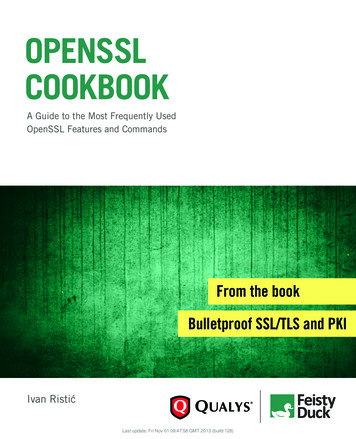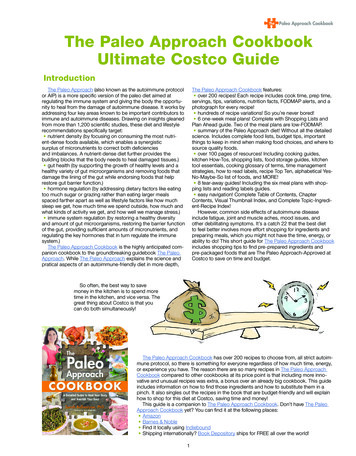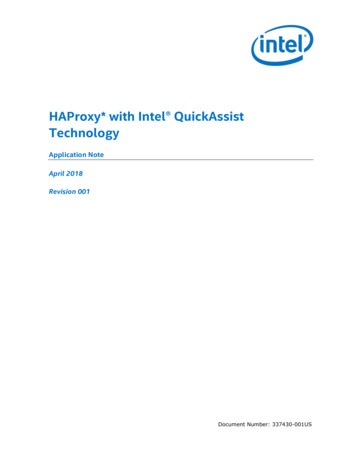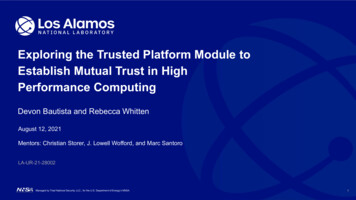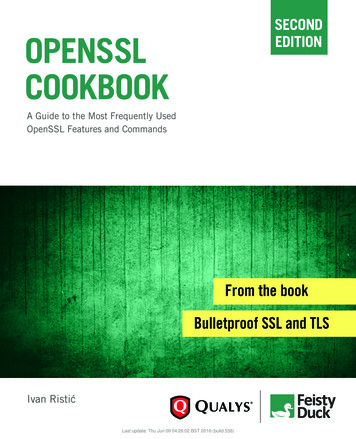
Transcription
SECONDEDITIONOPENSSLCOOKBOOKA Guide to the Most Frequently UsedOpenSSL Features and CommandsFrom the bookBulletproof SSL and TLSIvan RistićLast update: Thu Jun 09 04:26:02 BST 2016 (build 538)
BULLETPROOF SSL AND TLSUnderstanding and deploying SSL/TLS and PKIto secure your servers and web applicationsBULLETPROOFSSL AND TLSUnderstanding and Deploying SSL/TLS andPKI to Secure Servers and Web ApplicationsFor system administrators, developers, andIT security professionals, this book willteach you everything you need to know toprotect your systems from eavesdroppingand impersonation attacks.Free edition: Getting Started“The most comprehensive book aboutdeploying TLS in the real world!”Ivan RistićAvailable Nowwww.feistyduck.comNasko Oskov, Chrome Securitydeveloper and former SChanneldeveloper“Meticulously researched.”Eric Lawrence, Fiddler author andformer Internet Explorer ProgramManager“The most to the point and up to datebook about SSL/TLS I’ve read.”Jakob Schlyter, IT security advisorand DANE co-author
OpenSSL CookbookIvan Ristić
OpenSSL Cookbookby Ivan RistićVersion 2.1-draft (build 538), published in June 2016.Copyright 2016 Feisty Duck Limited. All rights reserved.First published in May 2013. Second edition published in March 2015.Feisty Duck ress:6 Acantha CourtMontpelier RoadLondon W5 2QPUnited KingdomProduction editor: Jelena Girić-RistićCopyeditors: Melinda Rankin, Nancy Wolfe KotaryAll rights reserved. No part of this publication may be reproduced, stored in a retrieval system, or transmitted, in any form orby any means, without the prior permission in writing of the publisher.The author and publisher have taken care in preparation of this book, but make no expressed or implied warranty of any kind andassume no responsibility for errors or omissions. No liability is assumed for incidental or consequential damages in connectionwith or arising out of the use of the information or programs contained herein.Feisty Duck DigitalBook Distributionwww.feistyduck.comLicensed for the exclusive use of:luca lanari luca lanari@libero.it
Table of ContentsPreface . . . . . . . . . . . . . . . . . . . . . . . . . . . . . . . . . . . . . . . . . . . . . . . . . . . . . . . . . . . . . . . . . . . . . . . . . . . . . . . . . . . . . . . . . . viiFeedbackviiiAbout Bulletproof SSL and TLSviiiAbout the Authorviii1. OpenSSL . . . . . . . . . . . . . . . . . . . . . . . . . . . . . . . . . . . . . . . . . . . . . . . . . . . . . . . . . . . . . . . . . . . . . . . . . . . . . . . . . . . . . . . . 1Getting Started2Determine OpenSSL Version and Configuration2Building OpenSSL3Examine Available Commands5Building a Trust Store6Key and Certificate Management8Key Generation8Creating Certificate Signing Requests12Creating CSRs from Existing Certificates14Unattended CSR Generation14Signing Your Own Certificates15Creating Certificates Valid for Multiple Hostnames15Examining Certificates16Key and Certificate Conversion19Configuration22Cipher Suite Selection22Performance34Creating a Private Certification Authority38Features and Limitations38Creating a Root CA38Creating a Subordinate CA452. Testing with OpenSSL . . . . . . . . . . . . . . . . . . . . . . . . . . . . . . . . . . . . . . . . . . . . . . . . . . . . . . . . . . . . . . . . . . . . . . . . . . . 49Connecting to SSL Services49Testing Protocols that Upgrade to SSL54iii
Using Different Handshake FormatsExtracting Remote CertificatesTesting Protocol SupportTesting Cipher Suite SupportTesting Servers that Require SNITesting Session ReuseChecking OCSP RevocationTesting OCSP StaplingChecking CRL RevocationTesting RenegotiationTesting for the BEAST VulnerabilityTesting for HeartbleedDetermining the Strength of Diffie-Hellman ParametersA. SSL/TLS Deployment Best Practices . . . . . . . . . . . . . . . . . . . . . . . . . . . . . . . . . . . . . . . . . . . . . . . . . . . . . . . . . . . . . .1 Private Key and Certificate1.1 Use 2048-Bit Private Keys1.2 Protect Private Keys1.3 Ensure Sufficient Hostname Coverage1.4 Obtain Certificates from a Reliable CA1.5 Use Strong Certificate Signature Algorithms2 Configuration2.1 Use Complete Certificate Chains2.2 Use Secure Protocols2.3 Use Secure Cipher Suites2.4 Select Best Cipher Suites2.5 Use Forward Secrecy2.6 Use Strong Key Exchange2.7 Mitigate Known Problems3 Performance3.1 Avoid Too Much Security3.2 Use Session Resumption3.3 Use WAN Optimization and HTTP/23.4 Cache Public Content3.5 Use OCSP Stapling3.6 Use Fast Cryptographic Primitives4 HTTP and Application Security4.1 Encrypt Everything4.2 Eliminate Mixed Content4.3 Understand and Acknowledge Third-Party 67677787879797980808080808181818182
4.4 Secure Cookies4.5 Secure HTTP Compression4.6 Deploy HTTP Strict Transport Security4.7 Deploy Content Security Policy4.8 Do Not Cache Sensitive Content4.9 Consider Other Threats5 Validation6 Advanced Topics7 ChangesVersion 1.3 (17 September 2013)Version 1.4 (8 December 2014)Version 1.5 (8 June 2016)AcknowledgmentsAbout SSL LabsAbout QualysB. Changes . . . . . . . . . . . . . . . . . . . . . . . . . . . . . . . . . . . . . . . . . . . . . . . . . . . . . . . . . . . . . . . . . . . . . . . . . . . . . . . . . . . . . .v1.0 (May 2013)v1.1 (October 2013)v2.0 (March 2015)v2.1 (March 2016)8282838384848484858586868787878989899090v
PrefaceFor all its warts, OpenSSL is one of the most successful and most important open sourceprojects. It’s successful because it’s so widely used; it’s important because the security of largeparts of the Internet infrastructure relies on it. The project consists of a high-performanceimplementation of key cryptographic algorithms, a complete SSL/TLS and PKI stack, and acommand-line toolkit. I think it’s safe to say that if your job has something to do with security,web development, or system administration, you can’t avoid having to deal with OpenSSLon at least some level. The majority of the Internet is powered by open source products, andvirtually all of them rely on OpenSSL.This book covers two ways in which OpenSSL can be used. Chapter 1, OpenSSL, will help userswho need to perform routine tasks of key and certificate generation, and configure programsthat rely on OpenSSL for SSL/TLS functionality. This chapter also discusses how to createa complete private CA, which is useful for development and similar internal environments.Chapter 2, Testing with OpenSSL, focuses on server security testing using OpenSSL. Althoughsometimes time consuming, this type of low-level testing can’t be avoided when you wish toknow exactly what’s going on.Both chapters are borrowed from my larger work, called Bulletproof SSL andTLS. I decided topublish the OpenSSL chapters as a separate free book because good documentation is alwaysin great demand. This is particularly true for OpenSSL, which is not very well documented;what you can find on the Internet is often wrong and outdated.Besides, publishers often give away one or more chapters in order to show what the book islike, and I thought I should make the most of this practice by not only making the OpenSSLchapters free, but also by committing to continue to maintain and improve them over time.So here they are.vii
FeedbackReader feedback is always very important, but especially so in this case, because this is a livingbook. In traditional publishing, often years pass before reader feedback goes back into thebook, and then only if another edition actually sees the light of day (which often does nothappen for technical books, because of the small market size). With this book, you’ll see newcontent appear in a matter of days. Ultimately, what you send to me will affect how the bookwill evolve.The best way to contact me is to use my email address, ivanr@webkreator.com. Sometimes Imay also be able to respond via Twitter, where you will find me under the handle @ivanristic.About Bulletproof SSL and TLSBulletproof SSL and TLS is the book I wish I had back when I was starting to use SSL. I don’tremember when that was exactly, but it was definitely very early on, back when you still had topatch Apache to get it to support SSL. What I do remember is how, in 2005, when I was writingmy first book, Apache Security, I started to appreciate the complexities of cryptography. I evenbegan to like it.In 2009 I started to work on SSL Labs, and for me, the world of cryptography began to unravel.Fast-forward a couple of years, and in 2015 I am still learning. Cryptography is a unique fieldin which the more you learn, the less you know.In supporting SSL Labs users over the years, I realized that there was a lot written on SSL/TLSand PKI, but that the material generally suffered from two problems: (1) all you need is notin one place, making the little bits and pieces (e.g., RFCs) difficult to find, and (2) most of itis very detailed and low level. Many documents are also obsolete. I tried to make sense of itall and it took me years of work and study to even begin to understand the ecosystem.Bulletproof SSL and TLS addresses the documentation gap. It’s a practical book that starts witha gentle introduction and a solid theory background, but then moves to discuss everythingyou need for your daily work. It also provides deep coverage of certain key aspects, for exampleprotocol attacks. For those who want even more, there are hundreds of references to researchpapers and other external resources.About the AuthorIvan Ristić is a security researcher, engineer, and author, known especially for his contributions to the web application firewall field and development of ModSecurity, an open sourceviiiPreface
web application firewall, and for his SSL/TLS and PKI research, tools, and guides publishedon the SSL Labs web site.He is the author of three books, Apache Security, ModSecurity Handbook, and Bulletproof SSLand TLS, which he publishes via Feisty Duck, his own platform for continuous writing andpublishing. Ivan is an active participant in the security community, and you’ll often find himspeaking at security conferences such as Black Hat, RSA, OWASP AppSec, and others. He’scurrently Director of Application Security Research at Qualys.About the Authorix
1 OpenSSLOpenSSL is an open source project that consists of a cryptographic library and an SSL/TLStoolkit. From the project’s web site:The OpenSSL Project is a collaborative effort to develop a robust, commercial-grade, full-featured, and Open Source toolkit implementing the SecureSockets Layer (SSL) and Transport Layer Security (TLS) protocols as well as afull-strength general purpose cryptography library. The project is managed by aworldwide community of volunteers that use the Internet to communicate, plan,and develop the OpenSSL toolkit and its related documentation.OpenSSL is a de facto standard in this space and comes with a long history. The code initiallybegan its life in 1995 under the name SSLeay,1 when it was developed by Eric A. Young andTim J. Hudson. The OpenSSL project was born in the last days of 1998, when Eric and Timstopped their work on SSLeay to work on a commercial SSL/TLS toolkit called BSAFE SSLC at RSA Australia.Today, OpenSSL is ubiquitous on the server side and in many client tools. The command-linetools are also the most common choice for key and certificate management as well as testing.Interestingly, browsers have historically used other libraries, although that’s now changingbecause Google is migrating Chrome to its own OpenSSL fork called BoringSSL.2OpenSSL is dual-licensed under OpenSSL and SSLeay licenses. Both are BSD-like, with anadvertising clause. The license has been a source of contention for a very long time, becauseneither of the licenses is considered compatible with the GPL family of licenses. For that reason, you will often find that GPL-licensed programs favor GnuTLS.12The letters “eay” in the name SSLeay are Eric A. Young’s initials.BoringSSL (Chromium, retrieved 30 June 2015)1
Getting StartedIf you’re using one of the Unix platforms, getting started with OpenSSL is easy; you’re virtuallyguaranteed to already have it on your system. The only problem that you might face is that youmight not have the latest version. In this section, I assume that you’re using a Unix platform,because that’s the natural environment for OpenSSL.Windows users tend to download binaries, which might complicate the situation slightly. Inthe simplest case, if you need OpenSSL only for its command-line utilities, the main OpenSSLweb site links to Shining Light Productions3 for the Windows binaries. In all other situations, you need to ensure that you’re not mixing binaries compiled under different versionsof OpenSSL. Otherwise, you might experience crashes that are difficult to troubleshoot. Thebest approach is to use a single bundle of programs that includes everything that you need.For example, if you want to run Apache on Windows, you can get your binaries from theApache Lounge.4Determine OpenSSL Version and ConfigurationBefore you do any work, you should know which OpenSSL version you’ll be using. For example, here’s what I get for version information with openssl version on Ubuntu 12.04 LTS,which is the system that I’ll be using for the examples in this chapter: openssl versionOpenSSL 1.0.1 14 Mar 2012At the time of this writing, a transition from OpenSSL 0.9.x to OpenSSL 1.0.x is in progress.The version 1.0.1 is especially significant because it is the first version to support TLS 1.1 and1.2. The support for newer protocols is part of a global trend, so it’s likely that we’re going toexperience a period during which interoperability issues are not uncommon.NoteVarious operating systems often modify the OpenSSL code, usually to fix known issues. However, the name of the project and the version number generally stay thesame, and there is no indication that the code is actually a fork of the original projectthat will behave differently. For example, the version of OpenSSL used in Ubuntu12.04 LTS5 is based on OpenSSL 1.0.1c. At the time of this writing, the full name3Win32 OpenSSL (Shining Light Productions, retrieved 3 July 2014)Apache 2.4 VC14 Binaries and Modules (Apache Lounge, retrieved 15 July 2015)5“openssl” source package in Precise (Ubuntu, retrieved 3 July 2014)42Chapter 1: OpenSSL
of the package is openssl 1.0.1-4ubuntu5.16, and it contains patches for the manyissues that came to light over time.To get complete version information, use the -a switch: openssl version -aOpenSSL 1.0.1 14 Mar 2012built on: Fri Jun 20 18:54:15 UTC 2014platform: debian-amd64options: bn(64,64) rc4(8x,int) des(idx,cisc,16,int) blowfish(idx)compiler: cc -fPIC -DOPENSSL PIC -DZLIB -DOPENSSL THREADS -D REENTRANT -DDSO DLFCN -DHAVE DLFCN H -m64 -DL ENDIAN -DTERMIO -g -O2 -fstack-protector --param ssp-buffer-size 4 -Wformat -Wformat-security -Werror format-security -D FORTIFY SOURCE 2 -Wl,-Bsymbolic-functions -Wl,-z,relro -Wa,--noexecstack -Wall -DOPENSSL NO TLS1 2 CLIENT -DOPENSSL MAX TLS1 2 CIPHER LENGTH 50 -DMD32 REG T int -DOPENSSL IA32 SSE2 -DOPENSSL BN ASM MONT -DOPENSSL BN ASM MONT5 -DOPENSSL BN ASM GF2m -DSHA1 ASM -DSHA256 ASM -DSHA512 ASM -DMD5 ASM -DAES ASM -DVPAES ASM -DBSAES ASM -DWHIRLPOOL ASM -DGHASH ASMOPENSSLDIR: "/usr/lib/ssl"The last line in the output (/usr/lib/ssl) is especially interesting because it will tell you whereOpenSSL will look for its configuration and certificates. On my system, that location is essentially an alias for /etc/ssl, where Ubuntu keeps TLS-related 1rootrootrootrootroot14 Apr 19root 4096 May 28root20 May 22root16 Apr 1909:2806:0417:0709:28certs - /etc/ssl/certsmiscopenssl.cnf - /etc/ssl/openssl.cnfprivate - /etc/ssl/privateThe misc/ folder contains a few supplementary scripts, the most interesting of which are thescripts that allow you to implement a private certification authority (CA).Building OpenSSLIn most cases, you will be using the system–supplied version of OpenSSL, but sometimes thereare good reasons to upgrade. For example, your system might be stuck with OpenSSL 0.9.x,which doesn’t support newer TLS protocol versions. And even if the system OpenSSL is theright version, it might not have the features you need. For example, on Ubuntu 12.04 LTS,there’s no support for SSL 2 in the s client command. Although not supporting this versionof SSL by default is the right decision, you’ll need this feature if you’re routinely testing otherservers for SSL 2 support.You can start by downloading the most recent version of OpenSSL (in my case, 1.0.1p):Building OpenSSL3
wget zThe next step is to configure OpenSSL before compilation. In most cases, you’ll be leaving thesystem-provided version alone and installing OpenSSL in a different location. For example: ./config \--prefix /opt/openssl \--openssldir /opt/openssl \enable-ec nistp 64 gcc 128The enable-ec nistp 64 gcc 128 parameter activates optimized versions of certain frequently used elliptic curves. This optimization depends on a compiler feature that can’t be automatically detected, which is why it’s disabled by default.You can then follow with: make depend make sudo make installYou’ll get the following in rootrootrootrootrootrootrootrootroot 4096 Junroot 4096 Junroot 4096 Junroot 4096 Junroot 4096 Junroot 4096 Junroot 10835 Junroot 4096 9bincertsincludelibmanmiscopenssl.cnfprivateThe private/ folder is empty, but that’s normal; you do not yet have any private keys. On theother hand, you’ll probably be surprised to learn that the certs/ folder is empty too. OpenSSLdoes not include any root certificates; maintaining a trust store is considered outside the scopeof the project. Luckily, your operating system probably already comes with a trust store thatyou can use. You can also build your own with little effort, as you’ll see in the next section.NoteWhen compiling software, it’s important to be familiar with the default configurationof your compiler. System-provided packages are usually compiled using all the available hardening options, but if you compile some software yourself there is no guarantee that the same options will be used.664compiler hardening in Ubuntu and Debian (Kees Cook, 3 February 2014)Chapter 1: OpenSSL
Examine Available CommandsOpenSSL is a cryptographic toolkit that consists of many different utilities. I counted 46 inmy version. If it were ever appropriate to use the phrase Swiss Army knife of cryptography, thisis it. Even though you’ll use only a handful of the utilities, you should familiarize yourself witheverything that’s available, because you never know what you might need in the future.There isn’t a specific help keyword, but help text is displayed whenever you type somethingOpenSSL does not recognize: openssl helpopenssl:Error: 'help' is an invalid command.Standard eyutlrsas imersautlsess yrands s serverspeedverifyThe first part of the help output lists all available utilities. To get more information about aparticular utility, use the man command followed by the name of the utility. For example, manciphers will give you detailed information on how cipher suites are configured.Help output doesn’t actually end there, but the rest is somewhat less interesting. In the secondpart, you get the list of message digest commands:Message Digest commands (see the dgst' command for more details)md4md5rmd160shasha1And then, in the third part, you’ll see the list of all cipher commands:Cipher commands (see the enc' command for more bf-ofbcamellia-128-cbc camellia-128-ecb camellia-192-cbc camellia-192-ecbcamellia-256-cbc camellia-256-ecb castcast-cbcExamine Available Commands5
0seed-ecbBuilding a Trust StoreOpenSSL does not come with any trusted root certificates (also known as a trust store), so ifyou’re installing from scratch you’ll have to find them somewhere else. One possibility is touse the trust store built into your operating system. This choice is usually fine, but defaulttrust stores may not always be up to date. A better choice—but one that involves more work—is to turn to Mozilla, which is putting a lot of effort into maintaining a robust trust store.For example, this is what I did for my assessment tool on SSL Labs.Because it’s open source, Mozilla keeps the trust store in the source code raw-file/tip/security/nss/lib/ckfw/builtins /certdata.txtUnfortunately, their certificate collection is in a proprietary format, which is not of muchuse to others as is. If you don’t mind getting the collection via a third party, the Curl projectprovides a regularly-updated conversion in Privacy-Enhanced Mail (PEM) format, which youcan use t you don’t have to write a conversion script if you’d rather download directly from Mozilla.Conversion scripts are available in Perl or Go. I describe both in the following sections.NoteIf you do end up working on your own conversion script, note that Mozilla’s rootcertificate file actually contains two types of certificates: those that are trusted andare part of the store and also those that are explicitly distrusted. They use thismechanism to ban compromised intermediate CA certificates (e.g., DigiNotar’s oldcertificates). Both conversion tools described here are smart enough to exclude distrusted certificates during the conversion process.6Chapter 1: OpenSSL
Conversion Using PerlThe Curl project makes available a Perl script written by Guenter Knauf that can be used toconvert Mozilla’s trust b/mk-ca-bundle.plAfter you download and run the script, it will fetch the certificate data from Mozilla andconvert it to the PEM format: ./mk-ca-bundle.plDownloading 'certdata.txt' .Processing 'certdata.txt' .Done (156 CA certs processed, 19 untrusted skipped).If you keep previously downloaded certificate data around, the script will use it to determinewhat changed and process only the updates.Conversion Using GoIf you prefer the Go programming language, consider Adam Langley’s conversion tool, whichyou can get from tsTo kick off a conversion process, first download the tool itself: wget master/convert mozilla certdata.goThen download Mozilla’s certificate data: wget p/security/nss/lib/ckfw /builtins/certdata.txt --output-document certdata.txtFinally, convert the file with the following command: go run convert mozilla certdata.go ca-certificates2012/06/04 09:52:29 Failed to parse certificate starting on line 23068: negative serial numberIn my case, there was one invalid certificate that the Go X.509 library couldn’t handle, butotherwise the conversion worked as expected. Go versions from 1.6 onwards shouldn’t produce this warning because they are able to handle certificates with negative serial numbers.Building a Trust Store7
Key and Certificate ManagementMost users turn to OpenSSL because they wish to configure and run a web server that supports SSL. That process consists of three steps: (1) generate a strong private key, (2) create a Certificate Signing Request (CSR) and send it to a CA, and (3) install the CA-providedcertificate in your web server. These steps (and a few others) are covered in this section.Key GenerationThe first step in preparing for the use of public encryption is to generate a private key. Beforeyou begin, you must make several decisions:Key algorithmOpenSSL supports RSA, DSA, and ECDSA keys, but not all types are practical for use inall scenarios. For example, for web server keys everyone uses RSA, because DSA keys areeffectively limited to 1,024 bits (Internet Explorer doesn’t support anything stronger)and ECDSA keys are yet to be widely supported by CAs. For SSH, DSA and RSA arewidely used, whereas ECDSA might not be supported by all clients.Key sizeThe default key sizes might not be secure, which is why you should always explicitlyconfigure key size. For example, the default for RSA keys is only 512 bits, which is simplyinsecure. If you used a 512-bit key on your server today, an intruder could take yourcertificate and use brute force to recover your private key, after which he or she couldimpersonate your web site. Today, 2,048-bit RSA keys are considered secure, and that’swhat you should use. Aim also to use 2,048 bits for DSA keys and at least 256 bits forECDSA.PassphraseUsing a passphrase with a key is optional, but strongly recommended. Protected keyscan be safely stored, transported, and backed up. On the other hand, such keys areinconvenient, because they can’t be used without their passphrases. For example, youmight be asked to enter the passphrase every time you wish to restart your web server.For most, this is either too inconvenient or has unacceptable availability implications.In addition, using protected keys in production does not actually increase the securitymuch, if at all. This is because, once activated, private keys are kept unprotected inprogram memory; an attacker who can get to the server can get the keys from therewith just a little more effort. Thus, passphrases should be viewed only as a mechanismfor protecting private keys when they are not installed on production systems. In other8Chapter 1: OpenSSL
words, it’s all right to keep passphrases on production systems, next to the keys. If youneed better security in production, you should invest in a hardware solution.7To generate an RSA key, use the genrsa command: openssl genrsa -aes128 -out fd.key 2048Generating RSA private key, 2048 bit long modulus. . e is 65537 (0x10001)Enter pass phrase for fd.key: ****************Verifying - Enter pass phrase for fd.key: ****************Here, I specified that the key be protected with AES-128. You can also use AES-192 or AES-256(switches -aes192 and -aes256, respectively), but it’s best to stay away from the other algorithms (DES, 3DES, and SEED).WarningThe e value that you see in the output refers to the public exponent, which is set to65,537 by default. This is what’s known as a short public exponent, and it significantlyimproves the performance of RSA verification. Using the -3 switch, you can choose 3as your public exponent and make verification even faster. However, there are someunpleasant historical weaknesses associated with the use of 3 as a public exponent,which is why generally everyone recommends that you stick with 65,537. The latterchoice provides a safety margin that’s been proven effective in the past.Private keys are stored in the so-called PEM format, which is just text: cat fd.key-----BEGIN RSA PRIVATE KEY----Proc-Type: 4,ENCRYPTEDDEK-Info: zsLeAEDqWdXX4rNwogJp y95uTnw bOjWRw1 O1qgGqxQXPtH3LWDUz1YmmkpxmIwlSidVSUuUrrUzIL V21EJ1W9iQ71SJoPOyzX7dYX5GCAwQm9Tsb40FhV/[21 lines CJdpQdaLW/TuylaJMWL1JRWi321s5me5ej6Pr4fGccNOe7lZK 563d7v5znAx Wo1C F7YgF g8LOQ8emC 6AVV7A small number of organizations will have very strict security requirements that require the private keys to be protected at any cost. For them,the solution is to invest in a Hardware Security Module (HSM), which is a type of product specifically designed to make key extraction impossible, even with physical access to the server. To make this work, HSMs not only generate and store keys, but also perform all necessary operations(e.g., signature generation). HSMs are typically very expensive.Key Generation9
-----END RSA PRIVATE KEY-----A private key isn’t just a blob of random data, even though that’s what it looks like at a glance.You can see a key’s structure using the following rsa command: openssl rsa -text -in fd.keyEnter pass phrase for fd.key: ****************Private-Key: (2048 :14:db:[.]publicExponent: 65537 19:00:[.]writing RSA key-----BEGIN RSA PRIVATE KEY----[.]-----END RSA PRIVATE KEY-----If you need to have just the public part of a key separately, you can do that with the followingrsa command: openssl rsa -in fd.key -pubout -out fd-public.keyEnter pass phrase for fd.key: ****************If you look into the newly generated file, you’ll see that the markers clearly indicate that thecontained information is indeed public: cat fd-public.key-----BEGIN PUBLIC AnlccwQ9FRyJYHM8sFNsY10Chapter 1: OpenSSL
vv s6mDCzYjSO1NCQoy3UpYwvwj70ryR1F sf8CYyUCdEwGkZh9DKtdUHFa9H8t
OPENSSL COOKBOOK A Guide to the Most Frequently Used OpenSSL Features and Commands Ivan Ristić SECOND EDITION Bulletproof SSL and TLS From the book Last update: Thu Jun 09 04:26:02 BST 2016 (build 538)