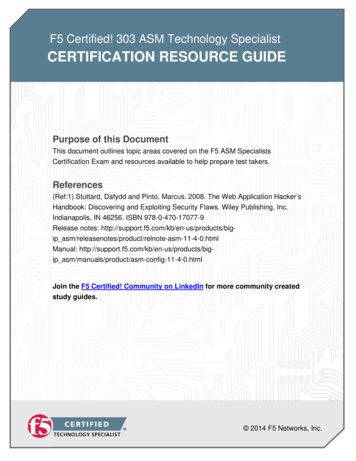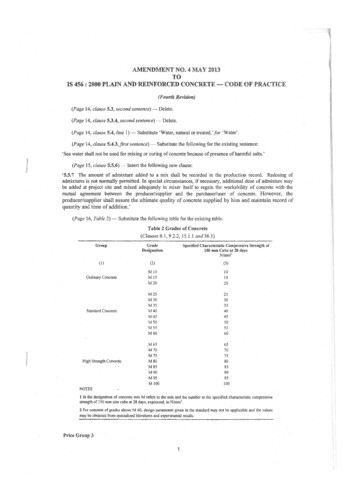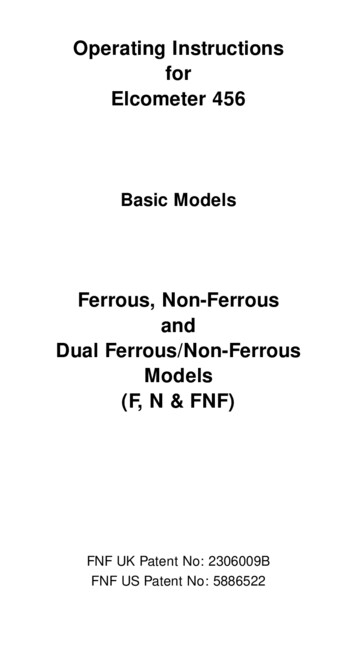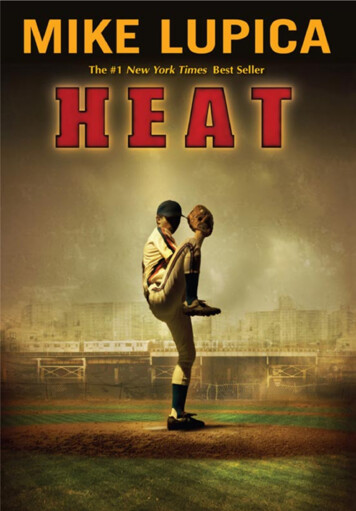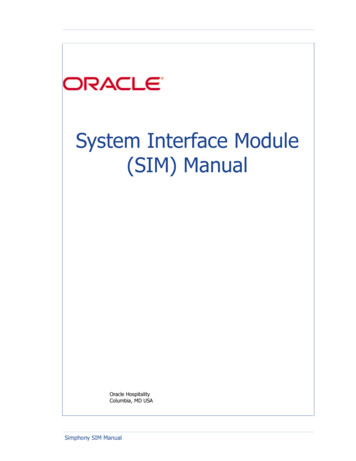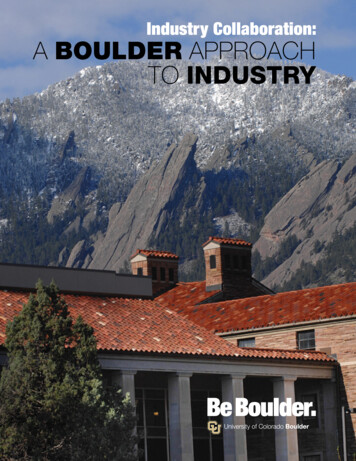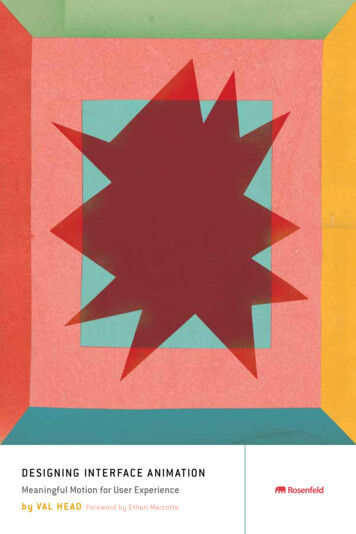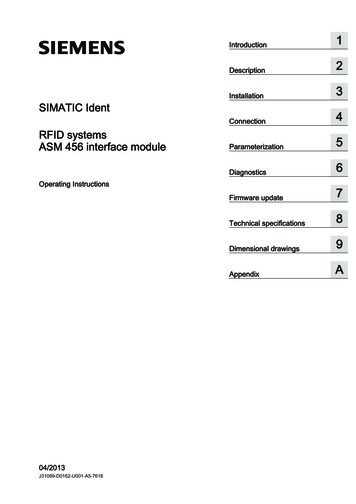
Transcription
ASM 456 interface module 1Introduction2DescriptionSIMATIC IdentRFID systemsASM 456 interface agnosticsOperating Instructions7Firmware update8Technical specifications9Dimensional drawingsAAppendix04/2013J31069-D0162-U001-A5-7618
Legal informationWarning notice systemThis manual contains notices you have to observe in order to ensure your personal safety, as well as to preventdamage to property. The notices referring to your personal safety are highlighted in the manual by a safety alertsymbol, notices referring only to property damage have no safety alert symbol. These notices shown below aregraded according to the degree of danger.DANGERindicates that death or severe personal injury will result if proper precautions are not taken.WARNINGindicates that death or severe personal injury may result if proper precautions are not taken.CAUTIONindicates that minor personal injury can result if proper precautions are not taken.NOTICEindicates that property damage can result if proper precautions are not taken.If more than one degree of danger is present, the warning notice representing the highest degree of danger willbe used. A notice warning of injury to persons with a safety alert symbol may also include a warning relating toproperty damage.Qualified PersonnelThe product/system described in this documentation may be operated only by personnel qualified for the specifictask in accordance with the relevant documentation, in particular its warning notices and safety instructions.Qualified personnel are those who, based on their training and experience, are capable of identifying risks andavoiding potential hazards when working with these products/systems.Proper use of Siemens productsNote the following:WARNINGSiemens products may only be used for the applications described in the catalog and in the relevant technicaldocumentation. If products and components from other manufacturers are used, these must be recommendedor approved by Siemens. Proper transport, storage, installation, assembly, commissioning, operation andmaintenance are required to ensure that the products operate safely and without any problems. The permissibleambient conditions must be complied with. The information in the relevant documentation must be observed.TrademarksAll names identified by are registered trademarks of Siemens AG. The remaining trademarks in this publicationmay be trademarks whose use by third parties for their own purposes could violate the rights of the owner.Disclaimer of LiabilityWe have reviewed the contents of this publication to ensure consistency with the hardware and softwaredescribed. Since variance cannot be precluded entirely, we cannot guarantee full consistency. However, theinformation in this publication is reviewed regularly and any necessary corrections are included in subsequenteditions.Siemens AGIndustry SectorPostfach 48 4890026 NÜRNBERGGERMANYOrder number: J31069-D0162-U001 04/2013 Technical data subject to changeCopyright Siemens AG 2006 - 2013.All rights reserved
Table of contents1Introduction. 52Description. 73Installation . 114563.1Mounting position, mounting dimensions.113.2Installing the I/O module .123.3Installing the terminal block.133.4Replacing labels.143.5Removing the ASM 456 .15Connection . 174.1Setting the PROFIBUS address.184.2Wiring connection block ECOFAST.204.3Wiring connection block M12, 7/8".244.4Loop-through connection of PROFIBUS DP and supply voltage .294.5Connecting an ASM 456 up to functional earth .30Parameterization. 335.1Hardware configuration.335.2Parameter setting by means of GSD file .355.35.3.15.3.2Parameter assignment with FB/FC 45/55 and FC 56 .36Input parameters for ASM 456.36Table of commands for ASM 456 .385.45.4.15.4.2Parameter assignment with FB 101/116/132.40Input parameters for ASM 456.40Table of commands for ASM 456 .41Diagnostics . 436.1Diagnosis using LEDs.436.2Parameterization of the diagnostics.456.3Structure of the diagnostics frame .477Firmware update. 498Technical specifications. 539Dimensional drawings. 55AAppendix. 57A.1A.1.1Connecting cables .57Routing of standard cables .57ASM 456 interface moduleOperating Instructions, 04/2013, J31069-D0162-U001-A5-76183
Table of contentsA.1.2Self-assembled cables . 59A.2Ordering data . 60A.3Service & Support . 62ASM 456 interface module4Operating Instructions, 04/2013, J31069-D0162-U001-A5-7618
Introduction1Purpose of these operating instructionsThe information provided in these operating instructions will enable you to start up andoperate the interface module ASM 456 on the PROFIBUS DP as a DP slave.Basic knowledge requiredThese operating instructions assume general knowledge of automation engineering andidentification systems.Scope of the manualThe operating instructions apply to interface module ASM 456.Changes compared with predecessor version (Edition 10/09)Revised and extended edition: Addition of RF200 Addition of STEP 7 Basic/Professional V12 (TIA-Portal) Revision of graphicsPosition in the information landscape In addition to these operating instructions, you require the operating instructions for theDP master used. You will find information on programming the module, and a complete description oferrors/faults, in the descriptions of the function blocks FB 45/56 or FC 45/55/56 and theIdent profile function. The manual of the relevant RFID / MOBY/ MV family contains information on theread/write devices to be connected. Special information on parameterizing the RF620R/RF630R readers in conjunction withthe ASM 456 interface module can be found in the "Configuration ManualRF620R/RF630R 33287195)".ASM 456 interface moduleOperating Instructions, 04/2013, J31069-D0162-U001-A5-76185
IntroductionConventionsThe following terms/abbreviations are used synonymously in this document:ReaderRead/write device, SLGTransponder, tagData carrier, mobile data storage, MDSCommunications module, CMInterface module, IMIdent profileRFID standard profileRegistered trademarksSIMATIC is a registered trademark of the Siemens AG.GuideThese operating instructions describe the hardware of interface module ASM 456. Theyconsist of instruction sections and reference sections (e.g. technical data).The operating instructions include the following subject areas: Connecting the interface module ASM 456 Parameterizing the interface module ASM 456 Diagnostics information Display elements of interface module ASM 456 Description of the firmware update Technical data and dimensional drawings of interface module ASM 456 Ordering dataRecycling and disposal Due to its non-toxic equipment, interface module ASM 456 can be recycled. Contact a certified electronic-waste disposal company to recycle and dispose of your oldequipment in an environment-friendly manner.ASM 456 interface module6Operating Instructions, 04/2013, J31069-D0162-U001-A5-7618
2DescriptionArea of applicationThe ASM 456 interface modules are slave modules for RFID readers and MV code readersPROFIBUS DP/DP-V1 on any controllers.Figure 2-1Interface module ASM 456 with ECOFAST or M12, 7/8" terminal blockWhen operating the interface module with a SIMATIC S7, convenient function blocks areavailable to the user.The following RFID readers and code readers can be operated with the ASM 456 and theIdent profile: RF200 (normal addressing) RF300 (normal addressing, filehandler) RF600 (RF620R and RF630R) MOBY D MOBY E MOBY I (normal addressing, filehandler) MOBY U (normal addressing, filehandler) MV400 code readersASM 456 interface moduleOperating Instructions, 04/2013, J31069-D0162-U001-A5-76187
DescriptionFeaturesThe ASM 456 replaces the ASM 452 in terms of functionality and provides a simplifiedconnection system. You can continue to use the user software from ASM 452. Optimum datathroughput can be achieved through acyclic data traffic on the PROFIBUS DP V1 even whenusing large PROFIBUS configurations. The minimum cyclic data load of the ASM 456 onPROFIBUS provides the user with the guarantee that other PROFIBUS nodes (e.g. DI/DO)can still be processed very quickly.Up to 2 readers / write/read devices (SLGs) can be operated at the same time with the ASM456. The user can start a command at the same time on 2 readers /write/read devices (usingthe appropriate FB/FC).The transponder data is accessed using the physical addressing of the transponder. InSIMATIC S7, the FBs 45/55/101/116/132 and FCs 45/55/56 are available for this purpose.The functions provide the S7 user with a simple-to-use interface with powerful commands(processing one complete transponder with one command; command linking; S7 datastructures using UDTs).Parameters for the ASM 456 can also be set so that it functions as a dialog station (only withMOBY I).In dialog mode, one reader / write/read device can communicate with another reader /write/read device. The ASM set as the dialog station behaves here like a transponder(VMDS) with 16 KB memory. The memory is accessible both from the reader / write/readdevice end and from the PROFIBUS end.The MOBY filehandler is also implemented on ASM 456. The filehandler is a fileadministration system similar to DOS for the ID system MOBY I/U. It consists of one programwhich is processed on the interface module. The FB/FC 56 (S7) is available to the SIMATICapplication.Other features Degree of protection IP67 System integration with ECOFAST or M12, 7/8" concept T functionality, that is, a component can be replaced without adversely affecting othermodules with regard to bus communication and voltage supply Standardized PROFIBUS user interface for Ident technology with Ident profile Firmware update PROFIBUS interface module up to 12 Mbit/s with automatic transfer rate detection Parameterizable device-related diagnostics data with text display Support for I&M functionality:A mechanism for reading out information via the module and saving system informationsuch as function, installation date, installation location, and comments. Master
The ASM 456 interface modules are slave modules for RFID readers and MV code readers PROFIBUS DP/DP-V1 on any controllers. Figure 2-1 Interface module ASM 456 with ECOFAST or M12, 7/8" terminal block When operating the interface module with a SIMATIC S7,