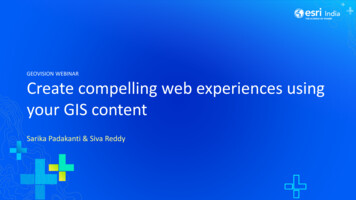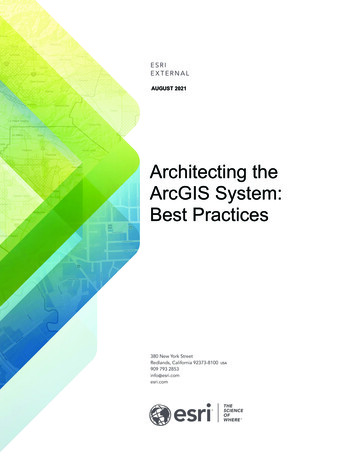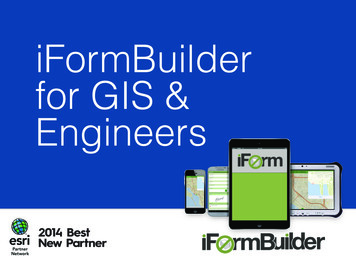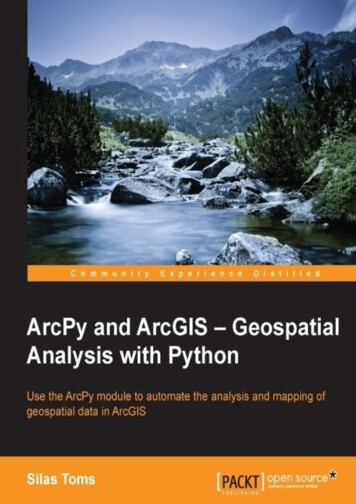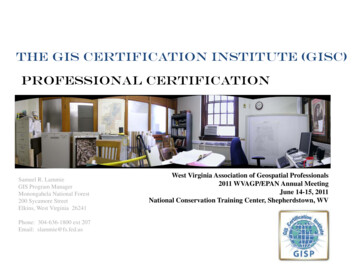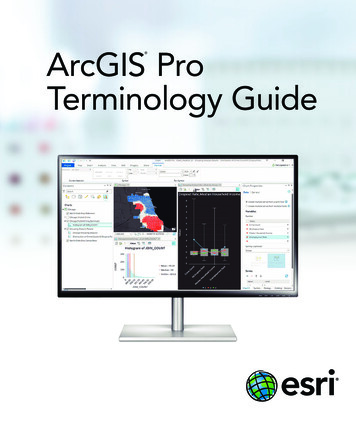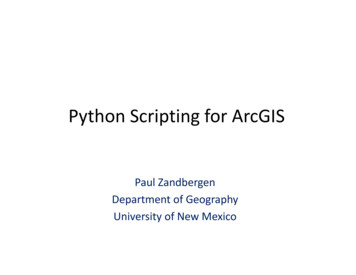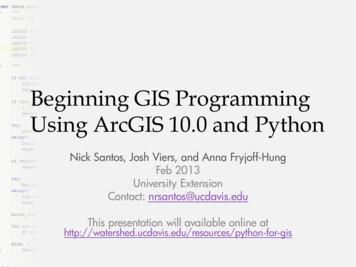
Transcription
Beginning GIS ProgrammingUsing ArcGIS 10.0 and PythonNick Santos, Josh Viers, and Anna Fryjoff-HungFeb 2013University ExtensionContact: nrsantos@ucdavis.eduThis presentation will available online r-gis
Most People’s Idea of a ProgramOr, these days, an “app”
A maybe more accurate pictureTinkerToy Source: Wikimedia Commons
So, let’s write a program right now Objective: Every time I log in to my computer,I want ArcMap to be opened (to remind me Ishould be working) “Language”: Windows Task Scheduler
Your first program– Start- Type “Task Scheduler” and click on theresult– Right Click “Task Scheduler Library”, Select CreateTask and put a name in the box that pops up– Click triggers, then New– Select Begin the Task: “On Workstation Unlock” Click the radio button for “Specific User”, with thedefault acceptable, then click OK– Select Actions, then New Ensure “Start a program” is selected, then click browseand find your ArcMap executable, then Click OK
Program Testing Press L to lockyour workstation Log back in. ArcMap shouldopen. If it doesn’tlet’s debug ittogether.Debug.
Overview A look at GIS Programming in GeneralAn Introduction to PythonLearning Programming TerminologyPython BasicsPython for GISResources and ToolsHands on Time
What is Programming?Programming for GIS is principally aboutautomation and analysis for situations wheremanual actions are prohibitive orunreproducable.- Large datasets- Complex operations- SubsettingYou’re not always writing a large application.Sometimes, you just need it to run youroperations without intervention.
What can a script help with? Anything with repetition– Really, it’s designed for this.– Mapping, intersect operations, getting data, etc Large, complex geoprocessing operations– Anything a model can do– Can help (or harm) debugging and logical flow– Database-backed operations Plugging in external data to yourgeoprocessing– Python has LOTS of modules for interfacing Quick tasks in ArcGIS itself – either onmultiple layers, or multiple rows in a layer Running geoprocessing tasks outside of Arc
Why not a Model? Models have some excellent use cases Large, complicated models are often goodcandidates for scripts instead– The logic is often cleaner– If/Else statements and recurring parts(functions/loops) are complicated in models.import arcpy# Local variables:Hardhead "Hardhead"HUC12s "HUC12s"rtpoly4cp Intersect "E:\\FSFISH\\Scripts\\Calculations.mdb\\rtpoly4cp Intersect"Model out "E:\\FSFISH\\MappingResults.mdb\\Model out"arcpy.Intersect analysis("Hardhead #;HUC12s #",rtpoly4cp Intersect, "ALL", "", "INPUT")arcpy.Dissolve management(rtpoly4cp Intersect,Model out, "", "", "MULTI PART","DISSOLVE LINES")
An Overview of GIS Code Basic- AdvancedGIS programming isprincipally doneusing a languagecalled Python.– Other languages canbe used, but havehigher learningcurves. Python ismost important forgeoprocessingDe-Jargon-erGeoprocessing:GIS operations thatmanipulate spatialdatasets and returnresults. Examples includebuffering, clipping, andsummarization of areas.
Arcpy Interfaces – Python Window
Arcpy Interfaces – Script Tools
Arcpy Interfaces – Command Line
Basic Python Terminology Statement– A line of code that does some work Variable– Just like in algebra, these are names for values thatcan change String– Think of it as text – letters strung along one afteranother Function– A named block of code that can be reused Block– A set of code that executes together– This will make sense when we start looking at code
Additional Terminology Class– An abstracted collection of variables and methodsthat represent some larger concept Eg: a car – generic concept– Instance Object or Instance The class, when in use, and with data – like a variablewith information, where the variable has a structurepredefined by the class– Eg: Your 1996 Ford Taurus – specific incarnation– Method Like a function, but operates on class data– Eg: Drive! – do something Module or Package– Reusable code that you can bring into your owncode. Arcpy is an example of a package
Talking like a programmer Argument/Parameter– Variable data passed into a function or script toprovide the context and information for the code Exception– An unexpected condition in the program difficult to recover from without additional codingto handle them. For our purposes, a crash Comment– Embedded, non-code English (or other humanlanguage) explanations of what is contained inthe code.
Failing Gracefully Rule #1 of programs is – they break, andnever work on the first try.– So, we go back to debugging Google is your friend, but you may need toadjust your searches a bit.– Language and version (Python 2.6)– Major package (arcpy)– Error codes or descriptions (“’NoneType’ objecthas no attribute”) Comment your code – it really helps.Seriously.
Important Items in Python printStatementCommentStringprint "hello world!" # prints text to console Direction of AssignmentVariablea b # sets the value of a to the value of b Block“If Statement”if a b: # tests for equality of variablesprint "a and b are the same!" isStatementsPredefined Constantif a is True: # tests if they are the same objectprint "You've found the truth!"- special case
More parts! Importimport timeimport tempfile If/Elseif upstream layer: #if this existsarcpy.SetParameter(7,upstream layer)else: #otherwise, do thislog.error("No Upstream Layer to Return") For Loopsfor fid in fish subset: # do something with each fish id in the setl query "select Common Name from Species where FID ?“l result db cursor.execute(l query, fid)map fish[fid] l result[0].Common Name # Index by FID
Cursors Special way for looping– If a feature in a feature class is just a singlerecord, a cursor can help you iterate througheach one and read, modify, or add new records.rows arcpy.SearchCursor("C:/Data/Counties.shp", "", "","NAME; STATE NAME; POP2000", "STATE NAME A; POP2000 D")currentState "“# Iterate through the rows in the cursorfor row in rows:if currentState ! row.STATE NAME:currentState row.STATE NAME# Print out the state name, county, and populationprint "State: %s, County: %s, population: %i" % \(row.STATE NAME, row.NAME, row.POP2000)Code source: ESRI Documentation
FunctionsReusable code – importable to other scripts, in orderto make commonly needed code available
Conventions Python code blocks are defined by indentation– Statements that start a new block end with a colon import statements usually occur at the top Dot Notation and nesting– os.getcwd() refers to function getcwd() in packageos– os.path.join() refers to function join() in modulepath in package os
Reading Codeimport huc networkimport logimport arcpyds field arcpy.GetParameterAsText(1) # Getif not ds field: # if ds field is still undefinedlog.write("Setting DS field to %s" %huc network.ds field)the parameter from ArcGIS# write a log message about what we're doingds field huc network.ds field# And use our backup definition as our defaultThis snippet of a script1. Imports additional packages2. Obtains a command line argument3. Checks if the argument is defined (it could have been empty)4. Prints a message to the log5. Sets the value of ds field to a default if it wasn’t already set
Diving into Arcpy!def multifeature to HUCs(feature None, relationship "INTERSECT"):zones layer "zones feature layer"arcpy.MakeFeatureLayer management(vars.HUCS,zones layer)join shape os.path.join(arcpy.env.workspace,"temp sjoin")arcpy.SpatialJoin analysis(zones layer,feature layer,join shape,"JOIN ONE TO MANY", "KEEP COMMON", match option relationship)l fields arcpy.ListFields(join shape)l cursor arcpy.SearchCursor(join shape)zones []for row in l cursor: # for each row in the resultl row empty row()for field in l fields: # and for every field in that rowl row. dict [field.name] row.getValue(field.name)zones.append(l row)return zones
Programming Resources Code Academy (codecademy):– http://www.codecademy.com/ Coursera– Has a number of free classes available– http://coursera.com Getting help via StackOverflow, aprogramming Q&A site– http://stackoverflow.com
Python Resources Python is VERY well documented– Python 2.6 documentation (ArcGIS 10.0)http://docs.python.org/2.6/– Python 2.7 documentation (ArcGIS 10.1)http://docs.python.org/2/ Learning/Programming Python– Learning: http://oreil.ly/pD1rM5– Programming: http://oreil.ly/zqD7JK GDAL/OGR – open source programminglibraries– http://www.gdal.org/
Arcpy and GIS Programming Resources ESRI standard documentation– Geoprocessing Tool Reference has code samples http://bit.ly/9MBUwH– Arcpy Site Package Reference 10.0 - http://bit.ly/da5yDT 10.1 - http://bit.ly/T28hlM StackExchange Q&A site for GIS– http://gis.stackexchange.com/ A UNEX course? Note it on your evals pleaseif you’d like a more full course.
Tools IDLE– Simple Python editor that ships with Python Notepad – Better Python Editor. Free. PyCharm– Commercial Python IDE. 29 and up. Command Line– Useful for exploration and testing activities Aptana Studio (PyDev)– Free Python IDE Mercurial or Git– For versioning your data and code. Helps you reverterrors, track changes, and collaborate.
Toolbox - Script Open the Hot Spot Anlysis Model in theSpatial Statistics ToolboxRight Click on theTool, Select Edit.Take a brief look atthe model
Export the Model to Python Model- Export- ToPython Script Save to hot spot.py onyour desktop
Open the Code and Observe Right Click on the file andselect “Edit” with yourpreferred editor Major questions:– How is data getting into thisprogram?– Where do results get savedout?
Version Control Let’s make a new repository with that codeusing Git
Hands on In your web browser, navigate ary– Go to the downloads tab and downloadCWS Toolbox-1.3.5.zip
–Simple Python editor that ships with Python Notepad –Better Python Editor. Free. PyCharm –Commercial Python IDE. 29 and up. Command Line –Useful for exploration and testing activities Aptana Studio (PyDev) –Free Python IDE Mercurial or