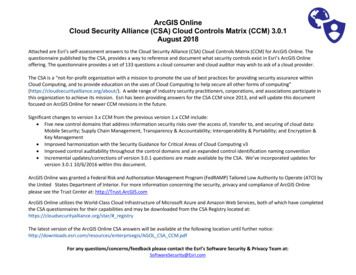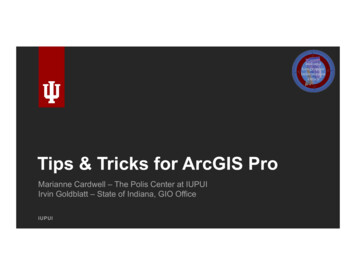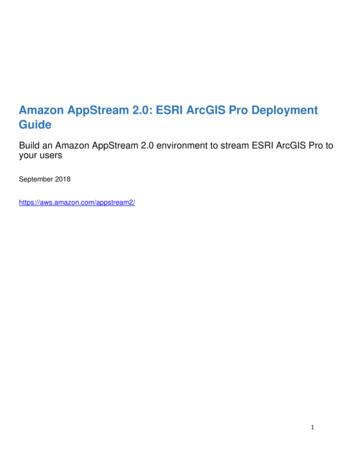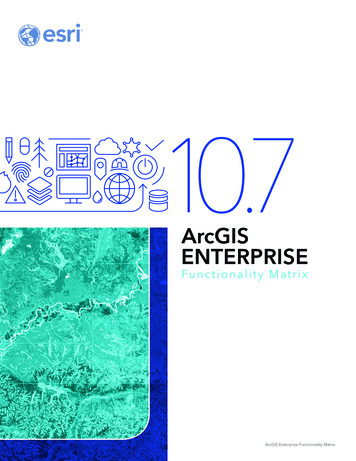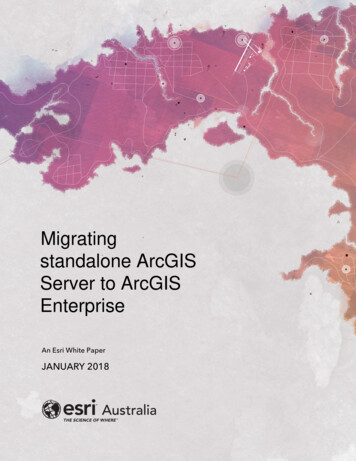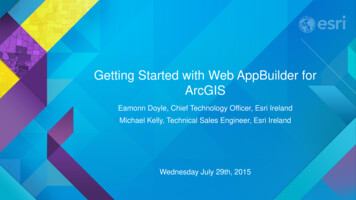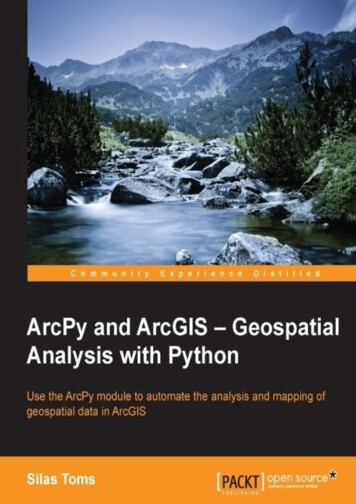
Transcription
ArcPy and ArcGIS – Geospatial Analysiswith Python
Table of ContentsArcPy and ArcGIS – Geospatial Analysis with PythonCreditsAbout the AuthorAbout the Reviewerswww.PacktPub.comSupport files, eBooks, discount offers, and moreWhy subscribe?Free access for Packt account holdersPrefaceWhat this book coversWhat you need for this bookWho this book is forConventionsReader feedbackCustomer supportDownloading the example codeDownloading the color images of this bookErrataPiracyQuestions1. Introduction to Python for ArcGISOverview of PythonPython as a programming languageInterpreted languageStandard (built-in) libraryThe glue languageWrapper modulesThe basics of PythonImport statements
VariablesFor loopsIf/Elif/Else statementsWhile statementsCommentsData terable data typesOther important -based indexingImportant Python Modules for GIS AnalysisThe ArcPy moduleThe Operating System (OS) moduleThe Python System (SYS) moduleThe XLRD and XLWT modulesCommonly used built-in functionsCommonly used standard library modulesSummary2. Configuring the Python EnvironmentWhat is a Python script?How Python executes a scriptWhat is the Python interpreter?
Where is the Python interpreter located?Which Python interpreter should be used?How does the computer know where the interpreter is?Make Python scripts executable when clicked onIntegrated Development Environments (IDEs)IDLEPythonWinAptana Studio 3IDE summaryPython folder structureWhere modules resideUsing Python’s sys module to add a moduleThe sys.path.append() methodSummary3. Creating the First Python ScriptPrerequisitesModelBuilderCreating a model and exporting to PythonModeling the Select and Buffer toolsAdding the Intersect toolTallying the analysis resultsExporting the model and adjusting the scriptThe automatically generated scriptFile paths in PythonContinuing the script analysis: the ArcPy toolsThe Intersect tool and string manipulationThe string manipulation method 1–string additionThe string manipulation method 2–string formatting #1The string manipulation method 3–string formatting #2Adjusting the ScriptAdding the CSV module to the script
Accessing the data: Using a cursorThe final scriptSummary4. Complex ArcPy Scripts and Generalizing FunctionsPython functions–Avoid repeating codeTechnical definition of functionsA first functionFunctions with parametersUsing functions to replace repetitive codeMore generalization of the functionsSummary5. ArcPy Cursors – Search, Insert, and UpdateThe data access moduleAttribute field interactionsUpdate cursorsUpdating the shape fieldAdjusting a point locationDeleting a row using an Update CursorUsing an Insert CursorInserting a polyline geometryInserting a polygon geometrySummary6. Working with ArcPy Geometry ObjectsArcPy geometry object classesArcPy Point objectsArcPy Array objectsArcPy Polyline objectsArcPy Polygon objectsPolygon object buffersOther Polygon object methodsArcPy geometry objects
ArcPy PointGeometry objectsSummary7. Creating a Script ToolAdding dynamic parameters to a scriptDisplaying script messages using arcpy.AddMessageAdding dynamic components to the scriptCreating a Script toolLabelling and defining parametersAdding data typesAdding the Bus Stop feature class as a parameterAdding the Census Block feature class as a parameterAdding the Census Block field as a parameterAdding the output spreadsheet as a parameterAdding the spreadsheet field names as a parameterAdding the SQL Statement as a parameterAdding the bus stop fields as a parameterInspecting the final scriptRunning the Script ToolSummary8. Introduction to ArcPy.MappingUsing ArcPy with map documentsInspecting and replacing layer sourcesFixing the broken linksFixing the links of individual layersExporting to PDF from an MXDAdjusting map document elementsAutomated map document adjustmentThe variablesThe map document object and the text elementsThe layer objectsReplacing the data sources
Adjusting layer visibilityGenerating a buffer from the bus stops feature classIntersecting the bus stop buffer and census blocksPopulating the selected bus stop and buffer feature classesUpdating the text elementsExporting the adjusted map to PDFRunning the script in the Python WindowSummary9. More ArcPy.Mapping TechniquesUsing arcpy.mapping to control Layer objectsLayer object methods and propertiesDefinition queriesControlling the data frame window extent and scaleAdding a Layer objectExporting the mapsSummary10. Advanced Geometry Object MethodsCreating a Python moduleThe init .py fileAdding advanced analysis componentsAdvanced Polygon object methodsGenerating random points to represent populationUsing the functions within a scriptCreating an XLS using XLWTSummary11. Network Analyst and Spatial Analyst with ArcPyThe Network Analyst extensionUsing Network AnalystCreating a Feature DatasetImporting the datasetsCreating the Network Dataset
Accessing the Network Dataset using ArcPyBreaking down the scriptThe Network Analyst moduleAccessing the Spatial Analyst ExtensionAdding elevation to the bus stopsUsing Map Algebra to generate elevation in feetAdding in the bus stops and getting elevation valuesThe final resultSummary12. The End of the BeginningGetting field information from feature classesAccessing the ListFields’ propertiesList comprehensionsCreating the field information functionsQuerying feature class informationGenerating File Geodatabases and feature classesGenerating a feature classSetting up the script tool parametersEnvironmental settingsResolution and tolerance settingsSummaryIndex
ArcPy and ArcGIS – Geospatial Analysiswith Python
ArcPy and ArcGIS – Geospatial Analysiswith PythonCopyright 2015 Packt PublishingAll rights reserved. No part of this book may be reproduced, stored in a retrieval system,or transmitted in any form or by any means, without the prior written permission of thepublisher, except in the case of brief quotations embedded in critical articles or reviews.Every effort has been made in the preparation of this book to ensure the accuracy of theinformation presented. However, the information contained in this book is sold withoutwarranty, either express or implied. Neither the author, nor Packt Publishing, and itsdealers and distributors will be held liable for any damages caused or alleged to be causeddirectly or indirectly by this book.Packt Publishing has endeavored to provide trademark information about all of thecompanies and products mentioned in this book by the appropriate use of capitals.However, Packt Publishing cannot guarantee the accuracy of this information.First published: February 2015Production reference: 1210215Published by Packt Publishing Ltd.Livery Place35 Livery StreetBirmingham B3 2PB, UK.ISBN 978-1-78398-866-2www.packtpub.com
CreditsAuthorSilas TomsReviewersAlessio Di LorenzoDara O’BeirneMark PazolliMarjorie RoswellCommissioning EditorAshwin NairAcquisition EditorHarsha BharwaniContent Development EditorAkashdeep KunduTechnical EditorDeepti TuscanoCopy EditorsAarti SaldanhaAdithi ShettyProject CoordinatorMilton DsouzaProofreadersSimran BhogalJoanna McMahonBernadette WatkinsIndexerPriya SaneProduction CoordinatorAlwin RoyCover WorkAlwin Roy
About the AuthorSilas Toms is a geospatial programmer and analyst with a love of geography, history,food, and sports. He resides in the San Francisco Bay Area and can’t decide which side ofthe Bay is more beautiful. He received a bachelor’s degree in Geography from HumboldtState University and is currently pursuing a master’s degree in GIS at San Francisco StateUniversity. With a background in GIS analysis for city governments and environmentalconsulting, Silas loves the combination of GIS and Python for analysis automation anddata manipulation.Working for Arini Geographics, Silas is helping governments understand how GIS canorganize and simplify the management of infrastructure and the environment. This dualrole as a programmer and analyst allows him to use Python and GIS to quickly producegeospatial data and tools. Combined with web mapping, these tools are transforming howgovernments work to serve the public. He also teaches workshops on ArcPy and webmapping at the City College of San Francisco, while hoping to one day finish his master’sthesis.Silas has worked as a reviewer on the book Python Geospatial Analysis, Packt Publishingand is working on the book Python Geospatial Development, Packt Publishing to bepublished in 2015.I would like to thank my girlfriend, Christine, for her encouragement and patience. Iwould like to thank my boss, Gabriel Paun, for his inspiration and for pushing me tobecome a true GIS professional. I would like to thank the faculty at HSU and SFSU fortheir help along the way, and I would like to thank my family for their belief in me and fornever asking me if I was going to become a teacher with my geography degree (eventhough I have and I love it!).
About the ReviewersAlessio Di Lorenzo is a marine biologist and has an MSc in Geographical InformationSystems (GIS) and Remote Sensing. Since 2006, he has been dealing with the analysis anddevelopment of GIS applications dedicated to the study and spread of environmental andepidemiological data. He is experienced in the use of the main proprietary and open sourceGIS software and programming languages.Dara O’Beirne is a certified GIS Professional (GISP) with over eight years of GIS andPython experience. Dara earned both his Bachelors and Masters of Arts degrees ingeography from San Francisco State University. Dara is currently a GIS Analyst workingat Arini Geographics in Santa Clara, CA. Before joining Arini Geographics, Dara was aGIS Analyst and technical lead at Towill Inc., a GIS and Land Surveying company inNorthern California. At Towill, Dara played a central role in developing and implementingprocedures related to the collection and analysis of LiDAR data for environmental andengineering applications. Prior to Towill, Dara gained his professional GIS experienceworking for the Golden Gate National Recreation Area managed by the National ParkService, one of the largest urban park systems in the world, which includes Nationaltreasures, such as Alcatraz, Muir Woods, and the Marin Headlands. His Master’s Thesisexamined the errors associated with measuring tree heights in an urban environment withboth traditional field methods and airborne LiDAR data.I would like to thank my wife, Kate, and daughter, Anya O’Beirne, for their patience andassistance during the review of this book.Marjorie Roswell is a web developer and map maker from Baltimore, MD. Shepurchased her first GIS in 1991, and built an application to assist citizen callers to theBaltimore Office of Recycling. Recent projects include interactive maps of legislativescores, political endorsements, committees, election data, and advocacy interests.Her site http://committeemaps.org/ details Congressional committee membership, whilethe site http://farmbillprimer.org/ is devoted to mapping and charting federal food andfarm policy.Marjorie is the author of Drupal 5 Views Recipes, Packt Publishing. She was the technicalreviewer of jQuery UI 1.10, The User Interface Library for jQuery, Packt Publishing.Mark Pazolli is an engineer and data scientist who uses ArcGIS and Python to help hisemployers decipher the mountains of data they keep on the assets of the WesternAustralian electrical network. He has qualifications in Electrical Engineering, ComputerScience, and Applied Mathematics. He appreciates excellent design and enjoys buildinginteresting things.
www.PacktPub.com
Support files, eBooks, discount offers, andmoreFor support files and downloads related to your book, please visit www.PacktPub.com.Did you know that Packt offers eBook versions of every book published, with PDF andePub files available? You can upgrade to the eBook version at www.PacktPub.com and asa print book customer, you are entitled to a discount on the eBook copy. Get in touch withus at service@packtpub.com for more details.At www.PacktPub.com, you can also read a collection of free technical articles, sign upfor a range of free newsletters and receive exclusive discounts and offers on Packt booksand n/packtlibDo you need instant solutions to your IT questions? PacktLib is Packt’s online digitalbook library. Here, you can search, access, and read Packt’s entire library of books.
Why subscribe?Fully searchable across every book published by PacktCopy and paste, print, and bookmark contentOn demand and accessible via a web browser
Free access for Packt account holdersIf you have an account with Packt at www.PacktPub.com, you can use this to accessPacktLib today and view 9 entirely free books. Simply use your login credentials forimmediate access.
PrefaceArcGIS, the GIS software from industry leader ESRI, allows for the analysis andpresentation of geospatial data.The integration of Python into ArcGIS has made the ArcPy module an important tool forGIS students and professionals. The ArcPy module provides a powerful way to improveproductivity when performing geospatial analysis. From basic Python scripting throughadvanced ArcPy methods and properties, ArcPy and other Python modules will improvethe speed and repeatability of any GIS work flow.This book will guide you from basic Python scripting to advanced scripting tools. Itfocuses on geospatial analysis scripting and touches on automating cartographic output.By the end of this book, you will be able to create reusable modules, add repeatableanalyses as script tools in ArcToolbox, and export maps automatically. By reducing thetime-consuming nature of GIS from days to hours, one GIS professional can become aspowerful as a whole team.
What this book coversChapter 1, Introduction to Python for ArcGIS, offers a quick introduction to the basics ofPython, including other uses for the programming language. It covers Python data typesand important modules used throughout the book.Chapter 2, Configuring the Python Environment, is an introduction to how Python works:its folder structure, executables, and modules. It also explains importing modules intoscripts, the built-in modules, and covers Integrated Development Environments (IDEs),which are powerful programming aids.Chapter 3, Creating the First Python Script, demonstrates how to use ArcGISModelBuilder to model the first analysis and then export it as a Python script. Stringmanipulations and how to use file paths in Python are also introduced.Chapter 4, Complex ArcPy Scripts and Generalizing Functions, examines how to performanalyses and produce outputs that are not possible using ModelBuilder. By usingfunctions, or reusable code blocks, repeating code is avoided.Chapter 5, ArcPy Cursors – Search, Insert, and Update, covers ArcPy data access cursorsand how they are used to search, update, or insert records in feature classes and tables. Itexplains the quirks of iterating using cursors, and how to only select or update the recordsof interest.Chapter 6, Working with ArcPy Geometry Objects, explores ArcPy Geometry objects andhow they are combined with cursors to perform spatial analysis. It demonstrates how tobuffer, clip, reproject, and more using the data cursors and the Arcpy geometry typeswithout using ArcToolbox.Chapter 7, Creating a Script Tool, explains how to make scripts into tools that appear inArcToolbox and are dynamic in nature. It explains how the tools and scripts communicateand how to set up the ArcTool dialog to correctly pass parameters to the script.Chapter 8, Introduction to ArcPy.Mapping, explores the powerful Arcpy.Mapping moduleand how to fix broken layer links, turn layers on and off, and dynamically adjust titles andtext. It shows how to create dynamic map output based on a geospatial analysis.Chapter 9, More ArcPy.Mapping Techniques, introduces Layer objects, and their methodsand properties. It demonstrates how to control map scales and extents for data frames, andcovers automated map export.Chapter 10, Advanced Geometry Object Methods, expands on the ArcPy Geometry objectmethods and properties. It also explains how to create a module to save code for reuse insubsequent scripts, and demonstrates how to create Excel spreadsheets containing resultsfrom a geospatial analysis.Chapter 11, Network Analyst and Spatial Analyst with ArcPy, introduces the basics ofusing ArcPy for advanced geospatial analysis using the ArcGIS for Desktop NetworkAnalyst and Spatial Analyst Extensions.
Chapter 12, The End of the Beginning, covers other important topics that need to beunderstood to have a full grasp of ArcPy. These topics include the Environment Settings,XY values and Z and M resolutions, Spatial Reference Systems (Projections), the Describefunctions, and more.
What you need for this bookYou will need the proprietary or free version of ArcGIS 10.1/10.2/10.3. To support yourenvironment, you will need 2GB RAM, 32-bit or 64 bit machine hardware configuration,and Windows 7/8. Python 2.7 is required to do the programming and is installed alongwith ArcGIS.
Who this book is forThis book is intended for GIS students and professionals who need an understanding ofhow to use ArcPy to reduce repetitive tasks and perform analysis faster. It is also avaluable book for Python programmers who would like to understand how to automategeospatial analysis using the industry standard ArcGIS software and its ArcPy module.
ConventionsIn this book, you will find a number of styles of text that distinguish between differentkinds of information. Here are some examples of these styles, and an explanation of theirmeaning.Code words in text, database table names, folder names, filenames, file extensions,pathnames, dummy URLs, user input, and Twitter handles are shown as follows: “The twodata pieces, the BusStopID and the averatePop variable are then added to a list.”A block of code is set as follows:with arcpy.da.SearchCursor(Intersect71Census, ["STOPID","POP10"]) ascursor:for row in cursor:busStopID row[0]pop10 row[1]if busStopID not in dataDictionary.keys():dataDictionary[busStopID] )Any command-line input or output is written as follows: aString "This is a string" bString " and this is another string" aString bStringNew terms and important words are shown in bold. Words that you see on the screen, inmenus or dialog boxes for example, appear in the text like this: “Select it by clicking on it,and then clicking on the Edit button.”NoteWarnings or important notes appear in a box like this.TipTips and tricks appear like this.
Reader feedbackFeedback from our readers is always welcome. Let us know what you think about thisbook—what you liked or may have disliked. Reader feedback is important for us todevelop titles that you really get the most out of.To send us general feedback, simply send an e-mail to feedback@packtpub.com , andmention the book title via the subject of your message.If there is a topic that you have expertise in and you are interested in either writing orcontributing to a book, see our author guide on www.packtpub.com/authors.
Customer supportNow that you are the proud owner of a Packt book, we have a number of things to helpyou to get the most from your purchase.
Downloading the example codeYou can download the example code files for all Packt books you have purchased fromyour account at http://www.packtpub.com. If you purchased this book elsewhere, you canvisit http://www.packtpub.com/support and register to have the files e-mailed directly toyou.
Downloading the color images of this bookWe also provide you with a PDF file that has color images of the screenshots/diagramsused in this book. The color images will help you better understand the changes in theoutput. You can download this file wnloads/8662OS ColorImages.pdf.
ErrataAlthough we have taken every care to ensure the accuracy of our content, mistakes dohappen. If you find a mistake in one of our books—maybe a mistake in the text or thecode—we would be grateful if you could report this to us. By doing so, you can save otherreaders from frustration and help us improve subsequent versions of this book. If you findany errata, please report them by visiting http://www.packtpub.com/submit-errata,selecting your book, clicking on the Errata Submission Form link, and entering thedetails of your errata. Once your errata are verified, your submission will be accepted andthe errata will be uploaded to our website or added to any list of existing errata under theErrata section of that title.To view the previously submitted errata, go tohttps://www.packtpub.com/books/content/support and enter the name of the book in thesearch field. The required information will appear under the Errata section.
PiracyPiracy of copyright material on the Internet is an ongoing problem across all media. AtPackt, we take the protection of our copyright and licenses very seriously. If you comeacross any illegal copies of our works, in any form, on the Internet, please provide us withthe location address or website name immediately so that we can pursue a remedy.Please contact us at copyright@packtpub.com with a link to the suspected piratedmaterial.We appreciate your help in protecting our authors, and our ability to bring you valuablecontent.
QuestionsYou can contact us at questions@packtpub.com if you are having a problem with anyaspect of the book, and we will do our best to address it.
Chapter 1. Introduction to Python forArcGISIn this chapter, we will discuss the development of Python as a programming language,from its beginning in the late 1980s to its current state. We will discuss the philosophy ofdesign that spurred its development, and touch on important modules that will be usedthroughout the book, especially focusing on the modules built into the Python standardlibrary. This overview of the language and its features will help explain what makesPython a great language for ArcGIS automation.This chapter will cover:A quick overview of Python: What it is and does, who created it, and where it is nowThe ArcPy module and other important modulesPython as a general purpose programming language
Overview of PythonPython, created by Guido van Rossum in 1989, was named after his favorite comedytroupe, Monty Python. His work group at the time had a tradition of naming programsafter TV shows, and he wanted something irreverent and different from its predecessors ABC, Pascal, Ada, Eiffel, FORTRAN, and others. So he settled on Python, feeling it was abit edgy and catchy as well. It’s certainly more fun to say than C, the language on whichPython is based.Today, Python is a major programming language. It is used in web development, databaseadministration, and even to program robots. Most importantly to GIS Analysts, Python canbe used to control ArcGIS tools and Map Documents to produce geospatial data and mapsin an organized and speedy manner using the excellent ArcPy module.ArcPy is installed with ArcGIS for desktop and ArcGIS for server. ArcPy has been theofficial ArcGIS scripting language since ArcGIS 10.0 and has steadily improved infunctionality and implementation. This book will target ArcGIS for Desktop 10.1 andlater, and will demonstrate how to make use of Python and its powerful programminglibraries (or modules) when crafting complex geospatial analyses.
Python as a programming languageOver the past 40 years, programming languages have developed from assembly andmachine code towards high-level abstracted languages that are much closer to English.The Python programming language was designed to overcome many issues thatprogrammers were complaining about in the 1980s: slow development time, overlycomplicated syntax, and horrible readability. Van Rossum wanted to develop a languagethat could enable rapid code development and testing, have simple or at least readable)syntax, and produce results with fewer lines of code, in less time. The first version ofPython (0.9.0) was released in 1991 and was freely obtainable from the start; Python wasopen source before the term open source was invented.
Interpreted languagePython is an interpreted language. It is written in C, a compiled language, and the code isinterpreted from Python into C before it is executed. Practically, this means that the codeis executed as soon as it is converted and compiled. While code interpretation can havespeed implications for the execution of Python-based programs, the faster developmenttime allowed by Python makes this drawback easy to ignore. Testing of code snippets ismuch faster in an interpretive environment, and it is perfect to create scripts to automatebasic, repeatable computing tasks. Python scripts have the .py extentions. Once the codehas been interpreted, a second Python script (with the .pyc extentions) is generated tosave the compiled code. The .pyc script will be automatically recompiled when changesare made in the original .py script.
Standard (built-in) libraryPython, when installed, has a basic set of functionality that is referred to as the standardlibrary. These tools allow Python to perform string manipulations, math computations, andHTTP calls and URL parsing, along with many other functions. Some of the tool libraries,known to Python programmers as modules, are built-in and available as soon as Python isstarted, while others must be explicitly called using the import keyword to make theirfunctions and classes available. Other modules have been developed by third parties andcan be downloaded and installed onto the Python installation as needed.Many new programmers wonder if Python is a real programming language, which is aloaded question. The answer is yes; Python can be used to create complete programs,build websites, run computer networks, and much more. The built-in modules and add-onmodules make Python very powerful, and it can be (and has been) used for nearly any partof a computer—operating systems, databases, web servers, desktop applications, and soon. It is not always the best choice for the development of these tools, but that has notstopped programmers from trying and even succeeding.
The glue languagePython is at its best when it is used as a glue language. This term describes the use ofPython to control other programs, sending inputs to them and collecting outputs, which arethen sent to another program or written to disk. An ArcGIS example would be to usePython to download zipped shapefiles from a website, unzipping the files, processing thefiles using ArcToolbox, and compiling the results into an Excel spreadsheet. All of this isaccomplished using freely available modules that are either included in Python’s standardlibrary, or added when ArcGIS is installed.
Wrapper modulesThe ArcPy module is a wrapper module. Wrapper modules are common in Python, and areso named because they wrap Python onto the tools we will need. They allow us to usePython to interface with other programs written in C or other programming languages,using the Application Programming Interface (API) of those programs. For example,wrappers make it possible to extract data from an Excel spreadsheet and transform or loadthe data into another program, such as ArcGIS. Not all modules are wrappers; somemodules are written in pure Python and perform their analysis and computations using thePython syntax. Either way, the end result is that a computer and its programs are availableto be manipulated and controlled using Python.The Zen of Python was created to be straightforward, readable, and simplified, comparedto other languages that existed previously. This governing philosophy was organized into apoem by Tim Peters, an early Python developer called the Zen of Python; it is an Easteregg (a hidden feature) included in every Python installation and is shown when importthis is typed in the Python interpreter:The Zen of Python, by Tim Peters:Beautiful is better than ugly.Explicit is better than implicit.Simple is better than complex.Complex is better than complicated.Flat is better than nested.Sparse is better than dense.Readability counts.Special cases aren't special enough to break the rules.Although practicality beats purity.Errors should never pass silently.Unless explicitly silenced.In the face of ambiguity, refuse the temptation to guess.There should be one-- and preferably only one --obvious way to doAlthough that way may not be obvious at first unless you're Dutch.Now is better than never.Although never is often better than *right* now.If the implementation is hard to explain, it's a bad idea.If the implementation is easy to explain, it may be a good idea.Namespaces are one honking great idea—let's do more of those!NoteGo to https://www.python.org/doc/humor/ for more information.
The basics of PythonPython has a number of language requirements and conventions that allow for the controlof modules and structuring of code. The following are a number of important basicconcepts, which will be used throughout this book and when crafting scripts for use withgeospatial analyses.Import statementsImport statements are used to augment the power of Python by calling other modules foruse in the script. These modules can be part of the standard Python library of modules,such as the math module (used to do higher mathematical calculations) or, importantly,ArcPy, which will allow us to interact with ArcGIS.Notestatements can be located anywhere before the module is used, but by convention,they are located at the top of a script.ImportThere are three ways to create an import statement. The first, and most standard, is toimport the whole module as follows:import arcpyUsing this method, we
University. With a background in GIS analysis for city governments and environmental consulting, Silas loves the combination of GIS and Python for analysis automation and data manipulation. Working for Arini Geographics, Silas is helping governments understand how GIS can organize and simpl