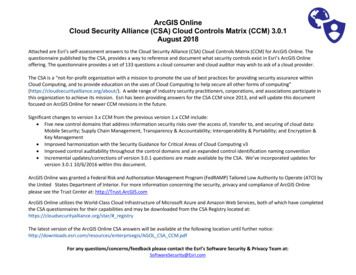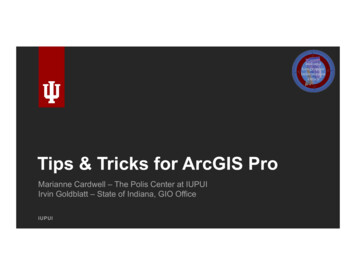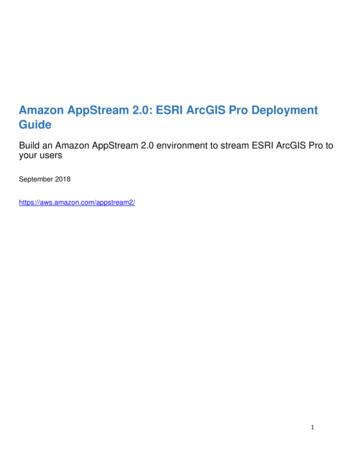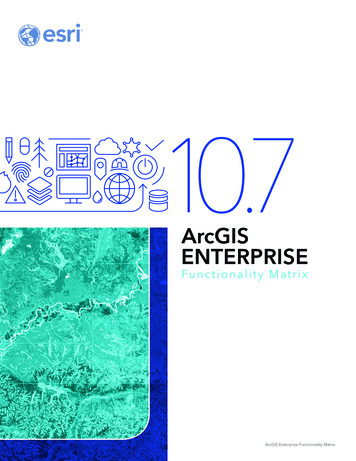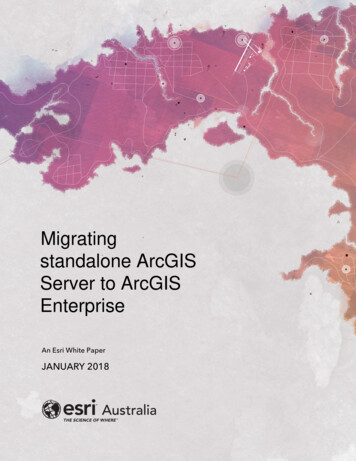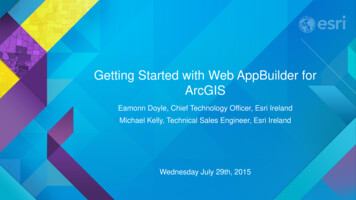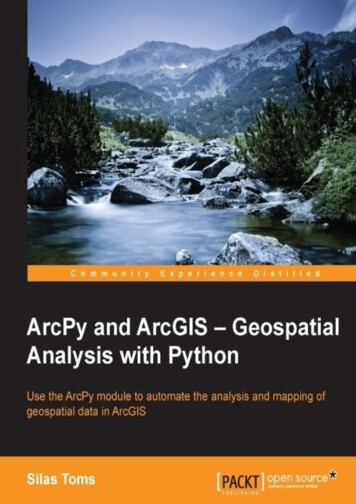Transcription
ArcGIS Online (AGOL) for State of Minnesota EnterpriseLicense Agreement (ELA) ParticipantsIntroduction:The following document describes high level governance structure for the use of ArcGIS Online forOrganizations (AGOL) within the State of Minnesota’s Environmental Systems Research Institute (Esri)Enterprise License Agreement (ELA). Additional background and recommendations for use of the AGOLproduct and how it might be relevant to agencies is provided. The document was prepared by aworkgroup of Enterprise License Agreement (ELA) participants tasked with evaluating AGOL1.AGOL is an online mapping platform upon which organizations can create interactive maps andapplications-on-demand and share them within their agency, among organizations, or to the public. Thereport provides information on the following topics: A review of AGOL enterprise subscription management tools.Recommendations for and governance of the statewide storefront, including AGOLmanagement tools, credit distribution, and purchasing structures.Descriptions of AGOL’s security capabilities, strategies, and limitations.Current efforts to create a collaborative storefront for all Minnesota ELA agencies and thepotential value of individual AGOL subscriptions to individual agencies are described.Best practices for administering individual agency subscriptions.The AGOL workgroup intends to continue testing individual subscriptions and tools. This document willbe updated to reflect any new information.Throughout this report, links to Esri documentation and materials related to ArcGIS Online are provided(indicated by the bullet). At the time of publication these links are active and relevant.Report Structure1Role of the ArcGIS Online Workgroup .22Overview of ArcGIS Online .33State of Minnesota Deployment .645Administration and Management of an AGOL Presence .8Content Management .156Enterprise Management .177Unresolved Issues .178Connection to Geospatial Commons .171 For listing of ELA and workgroup participating agencies, see Agency Involvement, section 5.1To contact MnGeo, email gisinfo.mngeo@state.mn.us1
1 Role of the ArcGIS Online WorkgroupThe role of the AGOL work group is to: Recommend the governance model for AGOL subscriptions for ELA participants and MnGeo.Share best practices for AGOL use and administration.Recommend defined standards and guidelines for publishing maps, services, and applications.1.1MembersMnGeo administers an Enterprise License Agreement (ELA) with Esri for GIS software for stategovernment in Minnesota, including access to ArcGIS Online. Presently, 17 agencies are participating inthe ELA. Several agencies involved in the ELA are also involved in the workgroup to recommendgovernance best practices for ArcGIS Online. The table below lists the agencies involved in the ELA,identifying those with ArcGIS Online workgroup involvement.ELA AgencyArcGIS Online WorkgroupMN.IT @ MN Geospatial Information OfficeXDepartment of AgricultureXDepartment of Water and Soil ResourcesDepartment of HealthXDepartment of Human ServicesDepartment of Natural ResourcesXPollution Control AgencyXDepartment of TransportationXDepartment of CorrectionsDepartment of EducationDepartment of CommerceXDepartment of Employment and Economic DevelopmentXDepartment of AdministrationDepartment of Public SafetyIron Range Resources & Rehabilitation BoardHousing Finance Agency (not OET)XMetropolitan Council (not OET)X2
2 Overview of ArcGIS Online2.1IntroductionArcGIS Online for Organizations (AGOL) is a cloud-based2 product offering from Esri that offers a way tomap, view and analyze geographic data using a web browser. It is promoted as a mapping platformupon which organizations can create interactive maps and applications-on-demand and share them withother organizations, groups, and/or the public.AGOL does not contain all of the functionality that the complete ArcGIS desktop products provide, nor isit a replacement for desktop GIS. In fact, for advanced AGOL use, ArcGIS is often required to developdata and tools for use in AGOL.AGOL provides a number of advantages not available in ArcGIS desktop. AGOL has the potential toreach and be used by a broad audience and be used by people with a wide range of GIS training andskills.From Esri: ArcGIS Online (AGOL) is a collaborative, cloud-based platform that allows members of anorganization to use, create, and share maps, apps, and data, with authoritative basemaps. It isintended to get maps and information to a wide audience using a variety of methods. Along with thisare the tools to control who sees the information, how they see it and if the data can be edited. Thinkof it as a map-centric content management system. What is ArcGIS? (Esri Help) Watch a short introductory video (Esri)2.2AGOL, Minnesota and the Enterprise License AgreementAGOL is unique to the current Esri suite of tools accessible through the ELA. It is a subscription-based,fee-for-service cloud-based set of tools that utilizes a fixed number of credits allocated under the ELA.Additional subscription credits are available at a cost to interested agencies.Since the credit usage is a new concept under the ELA, it will be re-evaluated with future ELA’s as moreis learned about how they are used. Esri also continues to evaluate the credit usage policies and willmost likely develop new policies in the future. Although users should monitor their credit usage, itshould not prevent them from learning to use the full capabilities of AGOL.The features3 of AGOL provide many benefits to the State of Minnesota Esri ELA participants:2Cloud-based refers to a service model where data (including maps and applications) are maintained and storedacross multiple servers online rather than a desktop based or local network environment.3See eatures for a list of features currently supported.3
Ease of Use. Applying ready-to-use content such as base maps and a library of mappingtemplates, along with an agency’s own services, users can quickly produce maps andapplications without a large amount of overhead or extensive programming experience.Collaboration Tools. The platformExample: Minnesota’s Telephone Exchangeoffers many mechanisms forBoundaries: AGOL Collaborationcollaboration within and betweenagencies, through the creation ofThe Minnesota Geospatial Information Officegroups and projects, which can be set(MnGeo) recently completed a project to updateup to contain private internal work orpublicly viewable content. Forthe telephone exchange boundaries as requestedexample, recently the Minnesotaby the Federal Communications Commission (FCC).Geospatial Office (MnGeo)A map was created to allow commenting directlyspearheaded the Minnesotaby the companies in their own office just using aTelephone Exchange Boundary Reviewweb browser. The owner and last edit date wereproject, applying AGOL to create atracked for each change. The map was only visiblemulti-organizational editing tool thatto companies, Minnesota Department ofmade it possible to dramaticallystreamline collaboration effortsCommerce (COMM) and MnGeo. Once boundaryamong the project’s 48 private, nonchanges were agreed upon, COMM would makeprofit, and state and federalthe changes in the exchange boundary. MnGeo thegovernment partners. (see details ofreviewed the data and submitted the data to thethis project at right).FCC. By using AGOL it was possible to complete thisAbility to Reach a Broad Audience.project in a few months vs. a year usingMaps and data in AGOL can beconventional methods. It would be possible for theembedded within existing web pages,stand-alone applications, or throughcompanies to do field verification by using a smartsocial media outlets. The collaborativedevice.Minnesota Storefront(minnesota.maps.arcgis.com) has been designed to aggregate featured maps among individualorganizations, and will, in the future, link to the Minnesota Geospatial Commons(http://gisdata.mn.gov).2.3Relevant Components of AGOLAt its core, ArcGIS Online is comprised of maps, web mapping applications, and map services, yet alsoallows for other documents to be stored in this map-centric content management system. Otherfeatures within the AGOL system include the ability to embed maps into other websites, in depthgeographic analysis, and connections to Microsoft Office.MapsAn ArcGIS Online map is a basemap and a related set of geospatial data layers that users can interactwith to perform a meaningful task. These maps are available to a wide audience and include multi-scalebasemaps, operational layers targeted to a specific audience, and information pop-ups that allow usersto drill into specific features they are interested in. The mapping tools support visualization, editing,analysis, and the ability to visualize change over time. Maps are the basis of web apps and can beviewed on a wide variety of clients, including mobile devices, desktop applications, and web browsers.4
Web ApplicationsWeb applications (apps) combine maps with text, multimedia, and interactive functions to inform,educate, entertain, and inspire people about a wide variety of topics. Apps are created by building andrefining maps and groups in ArcGIS Online and incorporating them into templates. Esri templates, suchas the story map templates, include builder functions that enable a user to create, modify, edit, andpublish apps without needing specialized development skills.Map ServicesWith AGOL, maps, data and web layers can be published on ArcGIS Online. By doing this, ArcGIS Onlinehosts the layers (as services) and scales to meet demand, hence these are often called hosted layers.Web, desktop, and mobile apps can access ArcGIS Online hosted layers from anywhere on the Internet ifthe layers are made public. Web layers can be published directly from ArcGIS Desktop without the needfor ArcGIS Server. About hosted features and tiles (Esri Help)Other FeaturesIncluding other documents in AGOLIn addition to map services, AGOL can host a wide variety of documents related to mappingprojects, including ArcMap documents (.mxds), Microsoft Office documents, and code samples,to name a few. The variety of documents enables AGOL to act as a robust map-centric contentmanagement system. What can you add to AGOL? (Esri Help)Embedding maps in websitesOne way to share maps or group of maps and web apps is to include them in a web page such asa blog or an organization's website. ArcGIS Online provides the code needed and gives optionsfor the layout and display. Embed Map in Website (Esri Help)Esri Maps for MS OfficeMaking a dynamic map from Excel data is as easy as creating a graph or chart. The Esri Maps forOffice tool allows for mapping locations and other geographic data. Add demographics andlifestyle data within Office for more context. Esri Maps for Office (Esri Help)Perform AnalysisAGOL offers many tools to conduct analysis and measure geographic relationships. WithinAGOL, summarize data, find locations, enrichment data, analyze patterns, use proximity tools,and manage data. Perform Analysis (Esri Help)5
Governance Recommendations:1) Agencies should not store data, content, or services in the Esri cloud for use in AGOL as Esri hasnot identified they can meet federal security requirements for their cloud hosting services. Thisrequirement will be reviewed once Esri has achieved FISMA/FedRamp compliance.2) Agencies should not view or use AGOL as a primary content management system at this time oruntil security compliance has been met and the system has been reviewed and accepted as adesirable and viable content management solution for state use.3) All geospatial web maps, services, data, require that metadata be included and should beavailable via the Minnesota Geospatial Commons.3 State of Minnesota DeploymentThe initial intent in the deployment of ArcGIS Online in the executive branch was to rely on a single siteas a storefront for all maps. However, due to the current limits of the platform, particularly in allocatingand managing credits, the workgroup has determined that there is a need for two levels of deploymentfor ArcGIS Online (AGOL) services: the Minnesota Storefront and individual agency subscriptions.The following describes the two levels of deployment for ArcGIS Online (AGOL) services: the MinnesotaStorefront and individual agency subscriptions.3.1The Minnesota StorefrontMinnesota.maps.arcgis.com is the primary means of publishing maps to the general public. From acommunications perspective, it will be developed as part of the branding of the executive branch as theone place where residents of the state can discover mapped content published for their consumption.It serves as a front page for featured maps, including collaborative maps featuring data from differentagencies (e.g., MPCA and MDA “What’s in My Neighborhood?”), as a home page to agencies without anindividual subscription, and as the landing point for links from the Geospatial Commons.As a front page for featured maps, agencies with new and interesting maps may post them to theFeatured Maps group. These maps will be displayed on the front page scroll with good visibility toanyone who visits the Storefront. Thematic groups will be created for maps featuring data frommultiple agencies such as “Groundwater” or “Invasive Species”. Minnesota.maps.arcgis.com will serveas a front page for featured maps, including collaborative maps featuring data from different agencies(e.g., MPCA and MDA “What’s in My Neighborhood?”), as a home page to agencies without anindividual subscription, and as the landing point for links from the Geospatial Commons.As a collaborative site for multiple agencies, AGOL requires a good deal of oversight and effort. MnGeowill manage the collaborative site and keep content fresh. Tools for managing credits are limited; it is6
recommended a policy be developed specifying that publishers not use credits on the collaborative site.Agencies participating in AGOL that do not have their own AGOL site can maintain a group within thecollaborative site and be responsible for posting and maintaining their own content. Consult youragency site administrator if credit usage is required for a project.3.2Individual agency sitesAgency subscriptions were made necessary by the impossibility of assigning credit limits to specificgroups in the storefront. By allowing an agency to have its own site, MN.IT Central can perform theyearly assignment of credits and each site administrator can control and budget for their own creditconsumption. Agencies will have the ability to manage their own subscription and credit usage, and willbe responsible for group and user management within their site. MN.IT Central will be responsible forassigning each agency their portion of the 42,000 credits the state receives each year. Agencies maypurchase additional credits through MN.IT Central (gisinfo.mngeo@state.mn.us).Examples of Minnesota Public AGOL Sites:Minnesota Department of Transportation MapsMinnesota Pollution Control Agency MapsGovernance Recommendations (Continued):4) Agencies should share all public maps on the shared AGOL site (minnesota.maps.arcgis.com).5) Agencies have the option of sharing maps solely within private groups for intra-agency use eitheron their agency site or the public site.6) Each agency subscription should have at least one administrator and one back-up administratorand assign publishing rights as necessary. The details management and use of individual agencysite are left to each agency’s discretion.7
4 Administration and Management of an AGOL PresenceArcGIS Online is a cloud-based platform for sharing GIS content on the Internet. It is important forparticipating agencies to understand its security capabilities and appropriate strategies for sharing GISdata and information with the intended users.4.1Options for user and group managementAGOL User Permissions LevelsRights management in AGOL is controlled by three permissions levels, or roles: ADMINISTRATOR,PUBLISHER and USER. AGOL subscription members can be assigned one of these three roles, allowingthem to login and view non-public maps, applications and services. A fourth access level, ANONYMOUS,provides access to view any map, application or service that has been shared to the public. Administrator. An AGOL subscriber with Administrator rights can invite users, set permissionlevels, create, edit, and delete groups, users, maps, and applications. Administrators areresponsible for managing the subscription’s storefront and reviewing maps and applications thathave been shared with the public. Publisher. Publishers have rights to create, edit and share maps, applications, and services. Theycan publish data to Esri’s cloud and consume credits. Publishers are responsible for thepublication and maintenance of content, the appropriate use of credits, the monitoring of cloudstorage and adhering to AGOL guidelines and rules set forth by their organization. Publishersshould be assigned to one or more groups within the organization. User. Users have the ability to login and view non-public and public maps, apps, and services.Users can access the ArcGIS Online resource under three scenarios: They can establish an Esri account, then request access to any instance. Under thisscenario, and with multiple instances at the state level, the user has a single Esriaccount, but needs to log into each site individually. An account can be created for them on each instance, which they are invited to join. Inthis scenario, the user has an account for each instance used. An instance can be linked to any Active Directory via ADFS –Active Directory FederatedSecurity. This would allow the given instance to rely on the credentials in the AD toauthenticate users and remove the need to manage them in AGOL. However, this optionis not currently available to state agencies.Custom Roles. Custom roles provide administrators the ability to create unique roles fororganizational members. To create a custom role, choose a role template, provide a name anddescription, and (optionally) check on or off specific privileges, such as creating groups,publishing features, and more. Custom roles add greater control and flexibility in assigning8
privileges to members of your organization, and enable tailoring new roles that specifically fityour organization dynamics, workflows, and needs.Limitations of the ArcGIS Online platform managementUsing Active Directory is ideal, but beyond the scope of the workgroup. It should be investigated oncethe various state agencies AD have been consolidated by MNIT. This may still not be an acceptableoption for certain participants and should not be considered a long term mandate.Note that under the first two scenarios, service accounts do not appear to be feasible; all accountsrequire nominal logins and End User License Agreement (EULA) consent that appears to preclude theconcept of an account created for an application. Whe
3 2 Overview of ArcGIS Online 2.1 Introduction ArcGIS Online for Organizations (AGOL) is a cloud-based2 product offering from Esri that offers