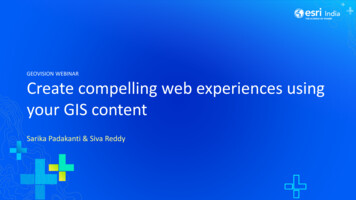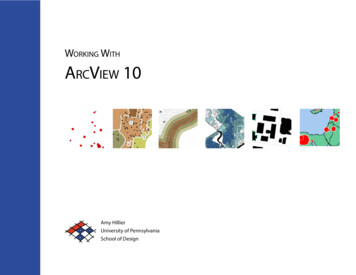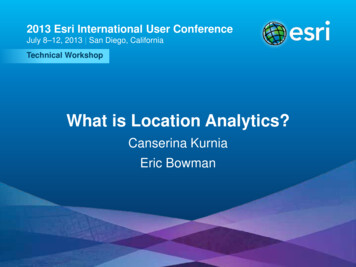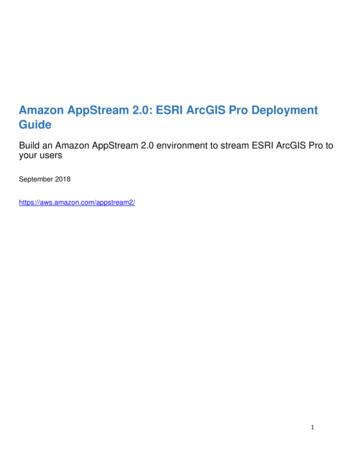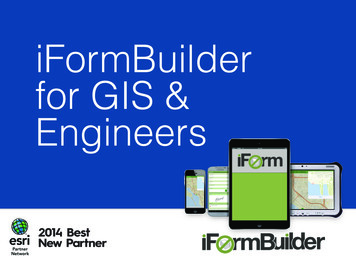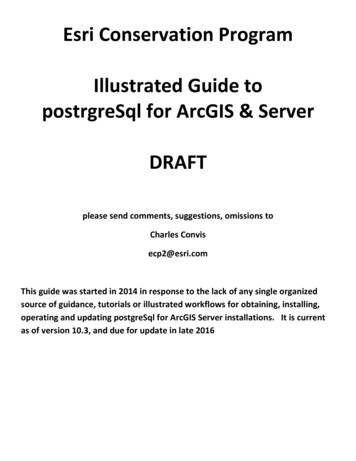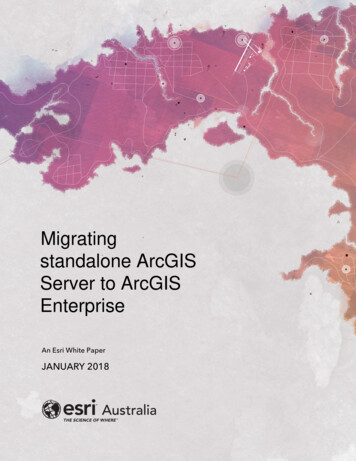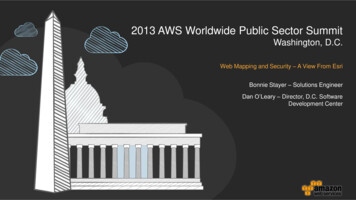Transcription
ArcGIS ProGeneral Training GuideMay 20181 PageCopyright 2018 Esri. All rights reserved.
Esri Training CoursesOverviewBecause ArcGIS users have diverse educational backgrounds and workplace responsibilities, the coursesbelow provide distinct entry points into the ArcGIS platform while also supporting a progressive approachto learning key workflows. Each course teaches knowledge and skills that will enable the staff member tomove forward with ArcGIS per the capability needing to be addressed.Instructor-led courses are typically 2-3 days in length, with a few exceptions. They may be conducted atan Esri training facility, through a virtual online classroom or held privately at a customer site. Private classesmay also be followed up by a day of coaching to address the organization’s specific learning requirements.*See note regarding reschedules and cancellations at the bottom of this page.To prepare for attending an Instructor-led online event, please view this video: Preparing to Attend EsriInstructor-led Training & for instruction on how to work with digital course materials: Using Esri's DigitalMaterialsOptions for self-paced e-Learning through web courses and training seminars are also listed in thisdocument. All Esri customers with a qualifying product that is current on maintenance have unlimitedaccess to these courses.Web courses include: Hands-on practice with ArcGIS (local access to ArcGIS software is often required)Demonstrations and interactive activitiesConceptual materialCourse exams to assess learningCertificate of CompletionTraining seminars are pre-recorded presentations that include software demonstrations on varioussolutions. Seminars are offered live on a regular basis. You can go to: Update My Esri Subscriptions toreceive email notification on upcoming events.Massive Open Online Courses (MOOCs) are free online classes that offer a convenient, effective,and fun way to keep up with the fast-paced developments in the ArcGIS platform. Classes are open dayand night and require only a couple of hours of study per week. A certificate is available upon completion.As this is not a complete list of all learning options available, please refer to our full course catalog:www.esri.com/coursecatalog*Note: Esri cancellation policy for instructor-led courses: Please provide written notification to Esri'sCustomer Service department at service@esri.com of any student transfer, cancellation, or substitutionrequests 5 business days (holidays excluded) before the scheduled start date of the class. Please see EsriTerms & Conditions for more information.2 PageCopyright 2018 Esri. All rights reserved.
CONTENTSTutorials . 4Learn the Basics of ArcGIS Pro – Esri Quick Tutorials . 4Instructor-Led Training. 5Foundation. 5Managing Geodata . 5Creating and Editing geodata . 6Spatial Analysis . 6Industry Focused Courses Using ArcGIS Pro . 7Training Seminars . 8Learn the Basics . 8Manage and Edit . 8Analyze. 8Imagery and Remote Sensing . 8Visualize, Collaborate and Share . 8Developer . 8Speciality Solutions and Extensions . 8Web Courses . 9Learn the Basics . 9Manage, Edit and Integrate Geodata . 9Visualize . 9Collaboration and Sharing . 10Analyze. 103D GIS . 11Imagery and Remote Sensing . 11Developer . 11Additional Resources . 12Esri Massive Open Online Courses (MOOCs) for 2018 . 133 PageCopyright 2018 Esri. All rights reserved.
TUTORIALSLEARN THE BASICS OF ARCGIS PRO – ESRI QUICK TUTORIALSThe ArcGIS Pro quick-start tutorials show key functionality and walk you through meaningful workflows. Thetutorials will help familiarize you with ArcGIS Pro concepts, such as storing your work in projects, using theribbon, and utilizing new tools for visualizing data. These tutorials will give you the skills to begin workingwith your own projects and data and start using ArcGIS Pro like a pro.For quick exercises/tutorials to learn the basics about ArcGIS Pro, link to Learn ArcGIS In these lessons,travel to Venice with ArcGIS Pro. To complete exercises, you will need ArcGIS Pro 2.1 and ArcGIS SpatialAnalyst.Esri also offers additional tutorials for ArcGIS Pro in the Lesson Gallery (search for ArcGIS Pro lessons) andthrough Quick-Start Tutorials – listed below:Learn the BasicsIntroducing ArcGIS Pro (25 minutes)Create a Project (10 minutes)Navigate Maps and Scenes (10 minutes)Add Data to a Project (20 minutes)Explore Your Data (45 minutes)Create a Project Template (20 minutes)Import an ArcMap Document (20 minutes)VisualizeConvert a Map to a Scene (25 minutes)Symbolize Map Layers (30 minutes)Label your Map (25 minutes)Share a Web Map (20 minutes)Make a Layout (45 minutes)AnalyzeUse Geoprocessing Tools (45 minutes)Make a Geoprocessing Model (45 minutes)Manage and Edit DataCreate Points on a Map (30 minutes)Create Points from a Table (45 minutes)4 PageCopyright 2018 Esri. All rights reserved.
INSTRUCTOR-LED TRAININGFOUNDATIONIf you are new to GIS and just getting started with ArcGIS Pro.ARCGIS PRO: ESSENTIAL WORKFLOWSInstructor-led: 3-daysIn this course, you will explore ArcGIS Pro capabilities as you become comfortable working with this newdesktop application. The course emphasizes common GIS workflows and best practices to map, manage,analyze, and share GIS data and resources. You will acquire the essential skills you need to be productivewith ArcGIS Pro.If you are familiar with ArcMap and need to learn how basic desktop activities are accomplished usingArcGIS Pro.MIGRATING FROM ARCMAP TO ARCGIS PROInstructor-led: 2 daysThis course introduces the essential ArcGIS Pro terminology you need to understand and prepares you to beproductive right away. You will learn how to efficiently complete a variety of tasks related to mapping,editing, analyzing, and sharing data, maps, and other geospatial resources.For GIS Managers or those looking to understand the modern ArcGIS approach to business challenges.PUTTING ARCGIS TO USE ACROSS YOUR ORGANIZATIONInstructor-led: 3 daysGet a comprehensive introduction to ArcGIS platform components and capabilities. In this course, youexplore ArcGIS apps used for mapping and visualization, data collection and management, spatial analytics,and collaboration and sharing. Discover how the ArcGIS platform helps organizations address commonbusiness challenges and apply location-based insights to streamline operations and improve decisionmaking.MANAGING GEODATAFor anyone who needs to understand how to create and work with a geodatabase from ArcGIS Pro.MANAGING GEOSPATIAL DATA IN ARCGISInstructor-led: 2 daysThis course takes you on an in-depth exploration of the geodatabase, the native data storage format forArcGIS software. Best practices to create a geodatabase to centrally store and efficiently manage yourorganization's authoritative geospatial data are covered. You will develop skills needed to configure uniquegeodatabase features that ensure data integrity and accuracy over time and a thorough understanding of fileand enterprise geodatabase capabilities.5 PageCopyright 2018 Esri. All rights reserved.
CREATING AND EDITING GEODATAFor Data Editors and GIS Professionals (technical leads) needing to learn how to edit data with ArcGIS ProCREATING AND EDITING DATA WITH ARCGIS PROInstructor-led: 2 daysThis course teaches best practices to create accurate geographic data and maintain it over time. You will getample hands-on practice with a variety of ArcGIS Pro tools that streamline the editing process and decreasethe potential for errors when updating your GIS database.GIS Professionals responsible for setting up field data collection systems and understanding how to mapthe data collected will greatly benefit from this courseFIELD DATA COLLECTION AND MANAGEMENT USING ARCGISInstructor-led: 2 daysLearn how ArcGIS supports a complete field data management workflow—from the office to the field, in thefield, and back to the office. You will learn best practices to configure and deploy ArcGIS field-productivityapps to meet your data-collection needs. You will have the opportunity to use your own iOS or Androiddevice to complete some course exercises.This course is targeted for GIS Professionals, Web Administrators and Application Developers responsiblefor understanding how to devise a sharing strategy the supports the organization.SHARING GIS CONTENT USING ARCGISInstructor-led: 2 daysLearn how to efficiently share a variety of geospatial resources to an ArcGIS Online organizational site orArcGIS Enterprise portal website. This course teaches how to publish high-performing services that extendArcGIS mapping and analytics capabilities across your organization.SPATIAL ANALYSISSPATIAL ANALYSIS WITH ARCGIS PROInstructor-led: 3 daysLearn essential concepts and a standard workflow you can apply to any spatial analysis project. You will workwith a variety of ArcGIS tools to explore, analyze, and produce reliable information from data. Courseexercises use an Advanced license of ArcGIS Pro and ArcGIS 3D Analyst, ArcGIS Spatial Analyst, and ArcGISGeostatistical Analyst.6 PageCopyright 2018 Esri. All rights reserved.
INDUSTRY FOCUSED COURSES USING ARCGIS PROFor all staff in a public safety role who need to learn and work in GIS.USING ARCGIS FOR PUBLIC SAFETY WORKFLOWSInstructor-led: 2 daysThis course introduces ArcGIS software and a geographic approach that complements and enhances typicalpublic safety workflows. You will work with tools to map and visualize public safety data, identify patterns,create actionable information, and produce dynamic maps to effectively disseminate that information. Thiscourse uses realistic public safety scenarios.ARCGIS ANALYSIS WORKFLOWS FOR PUBLIC SAFETYInstructor-led: 2 daysExplore realistic scenarios as you learn a standard analysis workflow that will provide deeper insight into howlocation impacts public safety incidents, trends, and operations. Working primarily with ArcGIS Pro, you willexplore tools and techniques to visualize and quantify public safety data, then share your analysis resultsusing easy-to-understand maps and apps. This course is ideal for crime analysts and other public safetyprofessionals in law enforcement, homeland security, emergency management, and related fields.7 PageCopyright 2018 Esri. All rights reserved.
TRAINING SEMINARSTraining seminars are pre-recorded presentations that include software demonstrations on varioussolutions. Seminars are offered live on a regular basis. You can go to: Subscribe to Live Training SeminarReminders to receive email notification on upcoming events.LEARN THE BASICSGoing Pro: ArcGIS Pro Essentials for ArcMap Users (June 2017)MANAGE AND EDITArcGIS Pro Editing Essentials (December 2017)ANALYZEArcGIS Pro: Analysis and Geoprocessing Essentials (May 2018)Finding Optimal Locations: Suitability Modeling in ArcGIS Pro (February 2017)Space Time Pattern Mining: A New Frontier in Spatial Analysis (September 2016)Modeling the Unknown: Spatial Interpolation with ArcGIS Pro (May 2016)Going Deeper with Data Analytics Using ArcGIS Pro and R (August 2017)IMAGERY AND REMOTE SENSINGStreamline Imagery Workflows with Drone2Map for ArcGIS (November 2016)Dynamic Image Processing in ArcGIS Pro (June 2016)VISUALIZE, COLLABORATE AND SHARECreate and Share ArcGIS Pro Tasks (August 2015)Drawing Millions of Features in ArcGIS: Advanced Techniques (February 2016)Using Multidimensional Scientific Data with ArcGIS (March 2016)DEVELOPERBuilding 3D Web Apps with ArcGIS API for JavaScript (Using ArcGIS Pro) (November 2016)Extend ArcGIS Pro Functionality with Add-ins (April 2016)Building ArcGIS Pro Add-ins and Solution Configurations (October 2017)SPECIALITY SOLUTIONS AND EXTENSIONSGet to Know ArcGIS Utility Network Management (March 2018)Simplify Data Management with ArcGIS Workflow Manager (February 2017)8 PageCopyright 2018 Esri. All rights reserved.
WEB COURSESWeb Courses are self-paced e-Learning that include: Hands-on practice with ArcGIS (local access to ArcGIS software is often required) Demonstrations and interactive activities Conceptual material Course exams to assess learning Certificate of CompletionLEARN THE BASICSGetting Started with ArcGIS Pro – To complete exercises, you will need ArcGIS Pro 1.2 – 2.1 (Basic, Standard& Advanced) & ArcGIS Online User Privileges. Some optional exercise steps may require the 3D Analyst, theGeostatistical Analyst, or the Spatial Analyst extension.Automating Workflows Using ArcGIS Pro Tasks – To complete exercises, you will need ArcGIS Pro 1.3 ArcGIS Pro 2.0 (Basic, Standard or Advanced)MANAGE, EDIT AND INTEGRATE GEODATAGetting Started with the Geodatabase - To complete exercises, you will need ArcGIS Desktop 10.3, 10.4, or10.5 (Basic, Standard or Advanced) – Note: One exercise requires the use of Standard or Advanced licenseof ArcGIS – OR you may use ArcGIS Pro 2.0 (Basic, Standard or Advanced)Editing Basics in ArcGIS Pro – To complete exercises, you will need ArcGIS Pro 2.1 (Basic, Standard, orAdvanced) and ArcGIS Online Organizational Account (User role or equivalent)Integrating Data in ArcGIS Pro – To complete exercises, you will need ArcGIS Pro 1.3 – 2.0 (Basic, Standardor Advanced); ArcGIS Online Organizational Account (User role or equivalent)VISUALIZELabeling Features Using ArcGIS Pro – To complete exercises, you will need ArcGIS Pro V1.3 – 2.0 (Basic,Standard or Advanced); ArcGIS Online Organizational Account (User role or equivalent)Displaying Data in ArcGIS Pro – To complete exercises, you will need ArcGIS Pro V1.4 – 2.1 (Basic, Standardor Advanced); ArcGIS Online Organizational Account (User role or equivalent)Managing Map Layers in ArcGIS Pro – To complete exercises, you will need ArcGIS Pro V1.4 – 2.1 (Basic,Standard or Advanced); ArcGIS Online Organizational Account (User role or equivalent)Creating and Sharing Animation in ArcGIS Pro – To complete exercises, you will need ArcGIS Pro 1.3 – 2.0(Basic, Standard or Advanced); ArcGIS Online Organizational Account (User role or equivalent)Creating Vector Tiles in ArcGIS Pro - To complete exercises, you will need ArcGIS Pro V1.4 (Basic, Standardor Advanced; ArcGIS Online Organizational Account w/Publisher Role. 1 Credit will be consumed basedon current credit rates.9 PageCopyright 2018 Esri. All rights reserved.
COLLABORATION AND SHARINGSharing Maps and Layers with ArcGIS Pro - To complete exercises, you will need ArcGIS Pro 1.3 or 2.0(Basic, Standard, or Advanced) & ArcGIS Online Organizational Account (Publisher Role or Equivalent –Approx. 5 credits will be consumed).Sharing 3D Content Using Scene Layer Packages – To complete the exercises, you will need ArcGIS Pro1.3.1, ArcGIS Pro 1.4 or ArcGIS Pro 2.0 (Basic, Standard or Advanced); 3D Analyst and ArcGIS Online(Publisher role or equivalent). 1 Credit will be consumed based on current credit rates.Working with NetCDF Data in ArcGIS Pro – To complete exercises, you will need ArcGIS Pro 1.3 or ArcGISPro 2.0 (Basic, Standard or Advanced), ArcGIS Spatial Analyst and ArcGIS Online (User Role or equivalent).ANALYZEPreparing to Perform Analysis Using ArcGIS Pro – To complete exercises, you will need ArcGIS Pro 1.3 – 2.0(Basic, Standard or Advanced); ArcGIS Online Organizational Account (User role or equivalent)Querying Data Using ArcGIS Pro - To complete exercises, you will need ArcGIS Pro 1.3 – 2.0 (Basic,Standard or Advanced); ArcGIS Online Organizational Account (User role or equivalent)Building Geoprocessing Models Using ArcGIS Pro – To complete exercises, you will need ArcGIS Pro 1.3 –2.0 (Advanced); ArcGIS Online Organizational Account (User role or equivalent)Introduction to Regression Analysis Using ArcGIS Pro – To complete the exercises, you will need ArcGIS ProV1.4 – 2.1 (Basic, Standard, or Advanced); ArcGIS Online Organizational Account (User role or equivalent);ArcGIS Geostatistical Analyst and ArcGIS Spatial Analyst.Terrain Analysis Using ArcGIS Pro – To complete the exercises, you will need ArcGIS Pro 1.2 – V1.4 (Basic,Standard, or Advanced); ArcGIS Online Organizational Account (User role or equivalent) and ArcGIS SpatialAnalyst.Creating an Origin-Destination Cost Matrix in ArcGIS Pro – To complete the exercises, you will needArcGIS Desktop, ArcGIS Pro 1.3 and Network Analyst.Distance Analysis Using ArcGIS Pro - To complete exercises, you will need ArcGIS Pro 1.3 – 2.0 (Basic,Standard or Advanced); ArcGIS Online Organizational Account (User role or equivalent) and ArcGIS SpatialAnalyst.Finding the Closest Facilities Using ArcGIS Pro– To complete exercises, you will need ArcGIS Pro 1.3 – 2.0(Basic, Standard or Advanced); ArcGIS Online Organizational Account (User role or equivalent) and ArcGISNetwork Analyst.Generating Service Areas Using ArcGIS Pro– To complete exercises, you will need ArcGIS Pro 1.3 – 2.0(Basic, Standard or Advanced) and ArcGIS Network Analyst (Network dataset must currently be created inArcMap).Finding the Optimal Location of Facilities Using ArcGIS Pro – To complete exercises, you will need ArcGISPro V1.2 or V1.3; ArcGIS Network Analyst and ArcGIS Online Organizational Account (User role orequivalent)Creating Optimized Routes Using ArcGIS Pro – To complete exercises, you will need ArcGIS Pro 1.3 – 2.0(Basic, Standard or Advanced) and ArcGIS Network Analyst (Network dataset must currently be created inArcMap).Optimizing Routes for Efficient Fleet Management To complete exercises, you need the following: ArcGISPro 2.0 (Basic, Standard or Advanced) ArcGIS Online Organizational Account (User role or equivalent)Performing Viewshed Analysis in ArcGIS Pro – To complete the exercises, you will need ArcGIS Pro 1.3 –2.0 (Basic, Standard, or Advanced); ArcGIS 3D Analyst and ArcGIS Spatial Analyst.Calculating Density Using ArcGIS – To complete these exercises, you need the following: ArcGIS Pro 2.0(Basic) and ArcGIS Spatial AnalystUsing the R-ArcGIS Bridge– Requires the following to complete exercises: ArcGIS Pro 1.4, 2.0 or 2.1 (Basic,Standard, or Advanced), R 3.3.2 RStudio DesktopIntegrating R Scripts into ArcGIS Geoprocessing Tools– Requires the following to complete exercises:ArcGIS Pro 1.4, 2.0 or 2.1 (Basic, Standard, or Advanced), R 3.3.2 RStudio Desktop10 P a g eCopyright 2018 Esri. All rights reserved.
3D GIS3D Visualization Using ArcGIS Pro - To complete exercises, you will need ArcGIS Pro 1.4 or 2.0 (Basic,Standard, or Advanced); ArcGIS Online Organizational Account (User role or equivalent) as well as AdobeReader or other PDF reader software to view exports from ArcGIS Pro.Editing 3D Features Using ArcGIS Pro - To complete the exercises, you will need ArcGIS Pro V1.4, 2.0 or 2.1(Basic, Standard, or Advanced); ArcGIS Online Organizational Account (User role or equivalent)Performing Line of Sight Analysis – To complete exercises, you will need ArcGIS Pro 1.3 – 2.0 & ArcGIS 3DAnalyst.IMAGERY AND REMOTE SENSINGDisplaying Raster Data Using ArcGIS Pro - To complete exercises, you will need ArcGIS Pro 1.2 – V1.4 ORArcGIS Pro 2.0, ArcGIS Online Organizational Account (User role or equivalent).Processing Raster Data Using ArcGIS Pro– To complete exercises, you will need ArcGIS Pro 1.4, 2.0 or 2.1(Standard or Advanced) & ArcGIS Spatial Analyst.Change Detection Using Imagery – To complete exercises, you will need ArcGIS Pro 1.4 or ArcGIS Pro 2.0(Advanced) & ArcGIS Spatial Analyst.DEVELOPERBuilding Geoprocessing Models Using ArcGIS Pro – To complete the exercises, you will need ArcGIS Pro1.3 – 2.0 Advanced & ArcGIS Online Organizational Account – User Role.Creating Python Scripts for Raster Analysis – To complete exercises, you will need ArcGIS Pro 1.4 – 2.0(Standard or Advanced) and ArcGIS Spatial Analyst OR ArcGIS Pro 2.1 (Standard or Advanced), ArcGISSpatial Analyst and ArcGIS Online Organizational Account (User role or equivalent).11 P a g eCopyright 2018 Esri. All rights reserved.
ADDITIONAL RESOURCESFrom Esri Press:Getting to Know ArcGIS Pro; ISBN: 9781589484573 – 478 pages. Published in 2016; 84.99Getting to Know Web GIS, 2nd edition; ISBN: 9781589484634 – 409 pages, Published in 2016; ------------------What can you do with ArcGIS Pro? For those who are new to the app – you can learn more on Esri’swebsite, beginning here: The Foundation for Your GIS - ArcGIS ProNew 23-page Getting Started with ArcGIS Pro Guide – A quick start guide to downloading, installing, andlicensing ArcGIS Pro.Access the ArcGIS Pro Terminology GuideArcGIS Pro Resources – scroll down through the site for additional links and information.In ArcGIS Pro, tools are grouped into toolsets, which are then collected into toolboxes. Go here to learnmore: ArcGIS Pro Tools – there are specific toolboxes for each analysis function you are looking to perform.Go here to learn more about them: ArcGIS Pro Toolboxes.Stay in touch with What’s New in ArcGIS ProWhat Makes ArcGIS Pro So Special BlogArcGIS Pro Panel Discussion at User Conference 201712 P a g eCopyright 2018 Esri. All rights reserved.
ESRI MASSIVE OPEN ONLINE COURSES(MOOCS) FOR 2018To sign up for any of the MOOCs, just click the “Register Now” button to fill out your name and email.DO IT YOURSELF GEOAPPSAnyone can Build Apps on the ArcGIS Platform.This course will show you how to combine location and narrative in one application to better communicateand broadcast your story, create custom web applications that solve problems in your community, andbuild powerful native applications for iOS and Android devices without touching a piece of code. Thecourse is four weeks and requires 3-4 hours of study per week to be successful: September 5 – October 16,2018.CARTOGRAPHYLearn from Accomplished Cartographers Using World-Class GIS.With coaching from experienced cartographers and practical, hands-on exercises using ArcGIS Pro, you'llbecome a smarter mapmaker, ready to go beyond the defaults and make better maps. The course coverssix weeks and requires 2-3 hours of study per week: September 5 – October 16, 2018.THE LOCATION ADVANTAGEExplore how location analytics can be used in business.Location analytics uses the locational component of business data to improve users’ understanding of theirmarket, customers, and business processes. This MOOC explores the capabilities of Esri Business AnalystOnline. The course covers six weeks and requires 1-2 hours of study per week.No additional classes scheduled in 2018.EARTH IMAGERY AT WORKSee why imagery is information.Digital images of earth’s surface produced by remote sensing are the basis of modern mapping. They arealso used to create valuable information products across a spectrum of industries. This MOOC is foreveryone who is interested in applications of earth imagery to increase productivity, save money, protectthe environment, and even save lives: October 31 – December 11, 2018.GOING PLACES WITH SPATIAL ANALYSISGain a deeper understanding of spatial data analysis.This MOOC is for people who know something about data analysis and want to learn about the specialcapabilities of spatial data analysis. You'll get free access to the full analytical capabilities of ArcGIS Online,Esri's cloud-based GIS platform. This course requires six weeks and requires 2-3 hours of study per week.As this course is being revised, the only class scheduled for 2018 is October 31 – December 11, 2018.For additional information on Esri’s MOOC Program – go here: http://www.esri.com/mooc13 P a g eCopyright 2018 Esri. All rights reserved.
Getting Started with ArcGIS Pro – To complete exercises, you will need ArcGIS Pro 1.2 – 2.1 (Basic, Standard & Advanced) & ArcGIS Online User Privileges. Some optional exercise steps may require the 3D Analyst, the