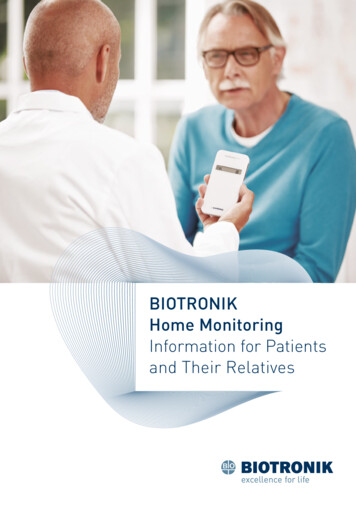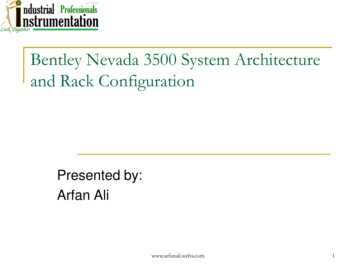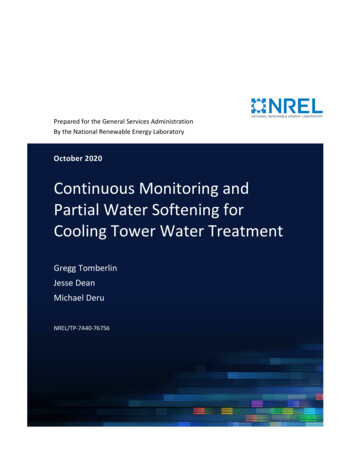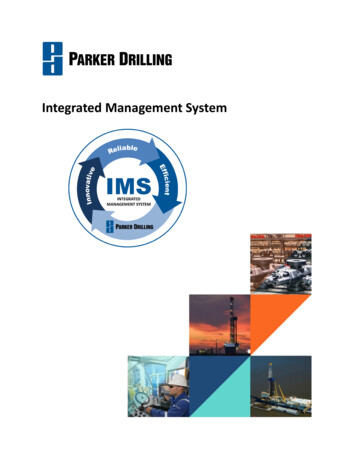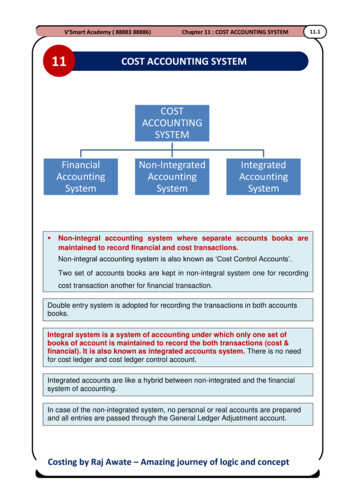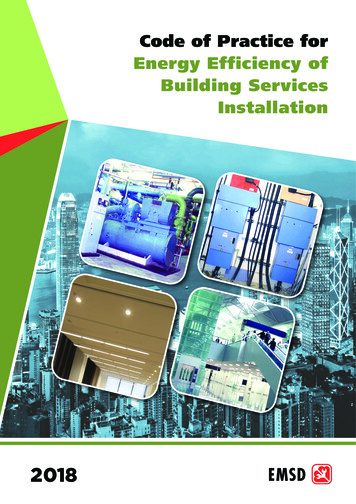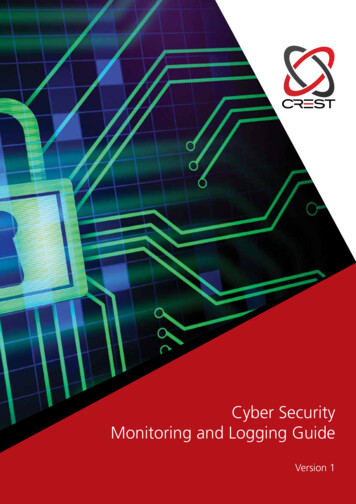Transcription
Integrated Monitoring and Control SystemiMAC & iMAC2 Controller Serial Communications ManualVersion: 3 - October 2020Designed and Manufactured in Australia by Ampcontrol Pty Ltd
Ampcontrol Pty Ltd – ABN 28 000 915 542iMAC Controller Serial Communications ManualIMACB153 V3 – OCTOBER/2020WARNING!The warning symbol highlights a potential risk of injury or death.CAUTION!The caution symbol highlights a potential risk of damage toequipment.Please share these cautions with other operators.NOTEThe note symbol highlights key information.Please share these notes with other operators.ENVIROThe enviro (environmental) symbol highlights areas which may have animpact on the surrounding fauna and/or flora.APPROVED FOR EXTERNAL DISTRIBUTION–PROPERTY OF AMPCONTROL PTY LTD–NOT TO BE REPRODUCED IN PARTPlease share these warnings with other operators.Uncontrolled Copy - Refer to Ampcontrol Website for Latest VersionPage 1 of 36
Ampcontrol Pty Ltd – ABN 28 000 915 542iMAC Controller Serial Communications ManualIMACB153 V3 – OCTOBER/2020Copyright NoticeThe Ampcontrol iMAC Integrated Monitoring and Control system described in this document is the propertyof AMPCONTROL PTY LTD. It is furnished under a license agreement and is to be used only in accordancewith the terms of the agreement.No part of the hardware or documentation may be reproduced, transmitted, transcribed, stored in a retrievalsystem, or translated into any language or computer language, in any form or by any means, without priorwritten permission of AMPCONTROL PTY LTD.APPROVED FOR EXTERNAL DISTRIBUTION–PROPERTY OF AMPCONTROL PTY LTD–NOT TO BE REPRODUCED IN PARTThe iMAC signalling technique is protected by patent.DisclaimerWhile every effort has been made to assure the accuracy and clarity of this document, AMPCONTROL PTYLTD assumes no liability resulting from any omissions in this document, or from misuse of the informationobtained herein. The information in this document has been carefully checked and is believed to be entirelyreliable with all of the necessary information included. AMPCONTROL PTY LTD reserves the right to makechanges to any products described herein to improve reliability, function, or design, and reserves the right torevise this document and make changes from time to time in content hereof with no obligation to notify anypersons of revisions or changes. AMPCONTROL PTY LTD does not assume any liability arising out of theapplication or any use of any product or circuit described herein; neither does it convey license under itspatent rights or the rights of others.Before You BeginThank you for purchasing the Ampcontrol iMAC System.In the interests of safety and correct equipment operation, pleasetake the time to read and understand the content in this manual.WARNING!This manual (version 3) pertains to iMAC/iMAC2 Controller OperatingSystem Firmware V4.2. For superseded Operating System FirmwareV4.0 and V4.1, please refer to V2 of this manual. For supersededOperating System Firmware V3.5 or less, please refer to V1 of thismanual.If your iMAC controller is not running the latest Operating SystemFirmware V4.2, it is critically recommended to update as soon aspracticable to ensure the safety and reliability of your system.Ampcontrol Contact Details7 Billbrooke Close, Cameron Park, NSW, 2285P 61 1300 267 373 F 61 2 4903 4888EMAIL: customerservice@ampcontrolgroup.comWEB: ampcontrolgroup.comUncontrolled Copy - Refer to Ampcontrol Website for Latest VersionPage 2 of 36
Ampcontrol Pty Ltd – ABN 28 000 915 542iMAC Controller Serial Communications ManualIMACB153 V3 – OCTOBER/2020TABLE OF CONTENTSDOCUMENT SCOPE . 5Document Scope . 5Supplementary Documents . 51.2.1 System Documentation . 5iMAC CONTROLLER COMMUNICATIONS OVERVIEW . 6Specifications . 6Serial Port Wiring. 72.2.1 RS232 Wiring . 72.2.2 RS422 Wiring . 82.2.3 RS485 Wiring Diagram . 8Serial Port Mode . 92.3.2 Communications Mode . 9Modbus Protocol. 10APPROVED FOR EXTERNAL DISTRIBUTION––2.3.1 Programming Mode . 9PROPERTY OF AMPCONTROL PTY LTDNOT TO BE REPRODUCED IN PART1.2.2 Module Documentation . 52.4.1 Master Modbus Protocol (for legacy system support only) . 102.4.2 Slave Modbus Protocol (recommended communications protocol) . 11Ampcontrol IP2 Protocol (for legacy system support only) . 13THE iMAC CONTROLLER’S DATA POINT TABLE . 14Data Point Table . 14System Data Segment . 153.2.1 System Data Register . 153.2.2 System Status Register . 163.2.3 EOL Series Resistance Register . 173.2.4 Line Shunt Resistance Register . 18Module Data Segment . 183.3.1 Module Data Register . 193.3.2 Module Status Register. 203.3.3 Module Series Resistance Register . 213.3.4 Module Error Register . 21System Runtime Segment . 223.4.1 System Control Register . 233.4.2 System ID and LED Control Register . 24Uncontrolled Copy - Refer to Ampcontrol Website for Latest VersionPage 3 of 36
Ampcontrol Pty Ltd – ABN 28 000 915 542iMAC Controller Serial Communications ManualIMACB153 V3 – OCTOBER/20203.4.3 EOL Serial Number Register. 243.4.4 Priority Scan Counter Register . 253.4.5 L1 Data Block Just Complete Register . 253.4.6 Application (SLP) Software Loop Timer Counter Register . 253.4.7 Module Rollcall Registers . 273.4.8 Remote Key Press Register . 313.4.10 Block Request Register . 323.4.11 EOL Offline Count Register. 323.4.12 EOL Clash Count Register . 32General Buffer Segments . 33Non-Volatile Memory (NVM) System Variables Segment . 343.6.1 Serial Communication Setup Registers . 353.6.2 SLP Fault Register . 36User Non-Volatile Memory (NVM) Segment . 36TABLE OF FIGURESFigure 2.1: Location of the Serial Communications Port Terminals . 6Figure 2.2: COMMS LED Functionality . 6Figure 2.3: Serial Port Wiring Diagram - RS232 . 7Figure 2.4: Serial Port Wiring Diagram – RS422. 8Figure 2.5: Serial Port Wiring Diagram – RS485. 8Figure 2.6: iMAC System Menu - Serial Communications Page . 9APPROVED FOR EXTERNAL DISTRIBUTION–PROPERTY OF AMPCONTROL PTY LTD–NOT TO BE REPRODUCED IN PART3.4.9 Message System Page Control Register. 31Uncontrolled Copy - Refer to Ampcontrol Website for Latest VersionPage 4 of 36
Ampcontrol Pty Ltd – ABN 28 000 915 542iMAC Controller Serial Communications ManualIMACB153 V3 – OCTOBER/2020DOCUMENT SCOPEDocument ScopeThis document is intended to provide a detailed explanation of the communications protocols supported bythe iMAC Controller’s serial port.APPROVED FOR EXTERNAL DISTRIBUTION–PROPERTY OF AMPCONTROL PTY LTD–NOT TO BE REPRODUCED IN PARTThis document is not intended to provide information on the operation of the overall iMAC System, individualmodules or instruction on programming the iMAC Controller or modules. Please refer the relevantsupplementary documents for this information.Supplementary DocumentsThe iMAC Serial Communications Manual is intended to be read in conjunction with the followingdocuments:1.2.1 System Documentation IMACB068 iMAC System User ManualIMACB094 iMAC System Installation RequirementsIMACB182 iMAC SIL Emergency Stop QualificationIMACB005 iMAC Module Programming Manual1.2.2 Module Documentation IMACB003 iMAC RO4 Module Technical DatasheetIMACB018 iMAC LPU Module Technical DatasheetIMACB020 iMAC DI8 Module Technical DatasheetIMACB045 iMAC IIM Module Technical DatasheetIMACB046 iMAC DI4 Module Technical DatasheetIMACB047 iMAC EOL/MEOL Module Technical DatasheetIMACB060 iMAC LED4 Module Technical DatasheetIMACB061 iMAC SSW Module Technical DatasheetIMACB062 iMAC SQM Module Technical DatasheetIMACB066 iMAC AIM Module Technical DatasheetIMACB067 iMAC RTD1 Module Technical DatasheetIMACB141 iMAC ARM Module Technical DatasheetIMACB142 iMAC CRM Module Technical DatasheetIMACB143 iMAC EMM Module Technical DatasheetIMACB144 iMAC GRM Module Technical DatasheetIMACB146 iMAC IRK Keypad Technical DatasheetIMACB147 iMAC PIM Module Technical DatasheetIMACB148 iMAC SIM-G Module Technical DatasheetIMACB149 iMAC SIM-G2 Module Technical DatasheetIMACB150 iMAC SIM-T Module Technical DatasheetIMACB151 iMAC MLB Barrier Technical DatasheetIMACB152 iMAC SLB Barrier Technical DatasheetIMACB154 iMAC SIM-P Module Technical DatasheetIMACB172 iMAC LIM Module Technical DatasheetUncontrolled Copy - Refer to Ampcontrol Website for Latest VersionPage 5 of 36
Ampcontrol Pty Ltd – ABN 28 000 915 542iMAC Controller Serial Communications ManualIMACB153 V3 – OCTOBER/2020iMAC CONTROLLER COMMUNICATIONS OVERVIEWThe iMAC Controller is equipped with a serial communication port. This port is electrically isolated andsupports RS232, RS422 or RS485 modes with a selectable baud rate of 2400, 4800 or 9600.The communication port has shared use: it can be used as theController programming port (for loading of application (SLP)software) or as a serial communications port (for exchanging datawith compatible serial devices).SpecificationsSerial Communications Port TerminalsTerminalDescriptionCOMMONCommon (RS232, RS422 & RS485)Rx/T-Receive (RS232) or Transmit(-) (RS422 & RS485)Tx/T Transmit (RS232) or Transmit( ) (RS422 & RS485)CTS/R-Clear to Send (RS232) or Receive(-) (RS422 & RS485)RTS/R Ready to Send (RS232) or Receive( ) (RS422 & RS485)Rear of iMAC ControllerFigure 2.1: Location of the Serial Communications Port TerminalsAPPROVED FOR EXTERNAL DISTRIBUTION–PROPERTY OF AMPCONTROL PTY LTD–NOT TO BE REPRODUCED IN PARTNOTECOMMS OUT LED FUNCTIONALITYON Controller Transmitting Serial DataOFF Controller Serial Transmission IdleONOFFCOMMS IN LED FUNCTIONALITYController Receiving Serial DataController Serial Receive Port IdleFigure 2.2: COMMS LED FunctionalityUncontrolled Copy - Refer to Ampcontrol Website for Latest VersionPage 6 of 36
Ampcontrol Pty Ltd – ABN 28 000 915 542iMAC Controller Serial Communications ManualIMACB153 V3 – OCTOBER/2020Table 1: Serial Communications Port SpecificationsUseSerial Communication / Programming PortPhysical5x Individual Screw Clamp TerminalsAvailable InterfacesRS232/RS422-RS485Supported ProtocolsModbus Slave RTU ProtocolModbus Master ProtocolAmpcontrol IP2 ProtocolL1 Maintenance ProtocolL2 Maintenance ProtocolBaud Rate2400, 4800, 9600Optically Isolated2.5kVSerial Port Wiring2.2.1 RS232 WiringAPPROVED FOR EXTERNAL DISTRIBUTION–PROPERTY OF AMPCONTROL PTY LTD–NOT TO BE REPRODUCED IN PARTSerial Communications Port SpecificationsWhile the iMAC Controller supports hardware flow control via CTS/RTSsignals for compatibility with RS232 devices, the iMAC Controller itselfdoesn’t require these connections to function correctly.NOTEMost RS232 devices will only require 0V, Rx and Tx connections.30m maximumRS232 DeviceCommoniMAC ControllerCommonRx/T-Rx/T-Tx/T Tx/T CTS/R-CTS/R-RTS/R RTS/R L1 L1-Figure 2.3: Serial Port Wiring Diagram - RS232Uncontrolled Copy - Refer to Ampcontrol Website for Latest VersionPage 7 of 36
Ampcontrol Pty Ltd – ABN 28 000 915 542iMAC Controller Serial Communications ManualIMACB153 V3 – OCTOBER/20202.2.2 RS422 Wiring30m maximumRS422 DeviceiMAC ControllerR-Rx/T-R Tx/T T-CTS/R-T RTS/R APPROVED FOR EXTERNAL DISTRIBUTIONL1 L1-2.2.3 RS485 Wiring DiagramTotal Cable Length of all Segments is 30m MaximumRS485 DeviceiMAC ControllerCommonCommonTR-Rx/T-TR Tx/T CTS/R-L1 L1-RTS/R iMAC ControllerCommonL1 L1-Rx/TTx/T CTS/RRTS/R iMAC Controller–PROPERTY OF AMPCONTROL PTY LTDCommonFigure 2.4: Serial Port Wiring Diagram – RS422–NOT TO BE REPRODUCED IN PARTCommonCommonRx/TTx/T CTS/R-L1 L1-RTS/R Figure 2.5: Serial Port Wiring Diagram – RS485Uncontrolled Copy - Refer to Ampcontrol Website for Latest VersionPage 8 of 36
Ampcontrol Pty Ltd – ABN 28 000 915 542iMAC Controller Serial Communications ManualIMACB153 V3 – OCTOBER/2020Serial Port Mode2.3.1 Programming Mode2.3.2 Communications ModeSerial communication mode supports the following communication protocols: Slave Modbus (7 commands supported) Master Modbus (3 commands supported, with up to 8 x 32 word transfer blocks) Ampcontrol IP/IP2 protocols (compatible with legacy Ampcontrol IP, IP2 or SLIP systems) Ampcontrol Field Service protocols (L1 Maintenance and L2 Maintenance)The communications port is set up via the iMAC Controller System Menu.The user can usually access the System Menu by pressing [SHIFT MENU]. In some cases the application(SLP) software may have disabled this function, in these cases the System Menu will be assessableaccording to an application software defined procedure, refer to the specific application softwaredocumentation for instructions on accessing the System Menu in these cases.The System Menu allows access to the following pages: Maintenance PageSerial Communications PageVersion PageTo access the Serial Communications Page from the System Menu, press the [F3] function key.PROTOCOLMASTER MODBUSSLAVE MODBUSIP2 PROTOCOLBAUD RATEPARITYL1 MAINTENANCE600NONEL2 MAINTENANCE1200APPROVED FOR EXTERNAL DISTRIBUTION–PROPERTY OF AMPCONTROL PTY LTD–NOT TO BE REPRODUCED IN PARTProgramming mode supports loading of application (SLP) software. Programming mode is entered bypressing and holding down the iMAC Controller keypad [SHIFT ENTER] keys during power-up. This modeallows the controller to connect to Ampcontrol’s ‘itools’ PC software which can be used to downloadcompiled application (SLP) software HEX files. Unless programming mode is entered during power up, thecontroller’s serial port defaults to communications mode.EVENODDSTOP BITS12MB SLAVE ADDRESS1 to 322400F1F2F3F4-COMMS CONFIG PAGE- PCOL:SLAVE MODBUSBAUD RATE:9600PARITY:NONESTOP BITS:1MODE:RS232MB SLAVE ADDRS:14800960019k2 (19200)MODERS232RS485/RS422Figure 2.6: iMAC System Menu - Serial Communications PageUncontrolled Copy - Refer to Ampcontrol Website for Latest VersionPage 9 of 36
Ampcontrol Pty Ltd – ABN 28 000 915 542iMAC Controller Serial Communications ManualIMACB153 V3 – OCTOBER/2020Modbus ProtocolThe iMAC Controller uses industry standard Modbus protocol for exchanging data with compatible serialdevices.To configure the iMAC Controller serial communications protocol, select the required Modbus protocol usingthe PCOL parameter in the Serial Communications section of the System Menu. From this menu it is alsopossible to set the BAUD RATE, PARITY, STOP BITS, MODE & the MB SLAVE ADDRESS as required.APPROVED FOR EXTERNAL DISTRIBUTION–PROPERTY OF AMPCONTROL PTY LTD–NOT TO BE REPRODUCED IN PART2.4.1 Master Modbus Protocol (for legacy system support only)If Master Modbus protocol is selected, the iMAC Controller will act as the master device, interrogatingconnected slave devices as specified by the iMAC application (SLP) software. There can only be oneMaster device in a network, in this case the master is the iMAC Controller. The Controller controlsinformation exchange according to its application (SLP) software instructions. Master Modbus Modesupports 3 Modbus commands: Read Holding Registers (03)Read Input Registers (04)Write Multiple Registers (16)A summary of each supported command is as follows:Read Holding Registers (03)This reads the holding registers in the slave device with slave address ModbusSlvAddr (1.32)The registers are read from the selected slave, starting at register address RegAddressSRC( 0000. FFFF).These will be copied into the iMAC Modbus register address starting at RegAddressDST( 0000. 05FF).A consecutive block of registers (words) will be copied NumRegisters.Read Input Registers (04)This reads the input registers in the slave device with slave address ModbusSlvAddr (1.32)The registers are read from the selected slave, starting at register address RegAddressSRC( 0000. FFFF).These will be copied into the iMAC Modbus register address starting at RegAddressDST( 0000. 05FF).A consecutive block of registers (words) will be copied NumRegisters.Preset Multiple Registers (16)This writes registers into the slave device with slave address ModbusSlvAddr (1.32)The registers are read, starting from the iMAC Modbus register address RegAddressSRC( 0000. 05FF).These will be copied into the selected slave device, starting at address RegAddressDST( 0000. FFFF).A consecutive block of registers (words) will be copied NumRegisters.Uncontrolled Copy - Refer to Ampcontrol Website for Latest VersionPage 10 of 36
Ampcontrol Pty Ltd – ABN 28 000 915 542iMAC Controller Serial Communications ManualIMACB153 V3 – OCTOBER/2020The iMAC Controller Application (SLP) Software Syntax for implementing these commands is as follows:CommsPortMode { MasterModbus, ModbusCMD, ModbusSlvAddr, RegAddressSRC/DST,RegAddressSRC/DST, NumRegisters }Where:Up to four Master Modbus commands can be comer separated into a single CommsPortMode{ } function,for example:CommsPortMode{MasterModbus, RHR, 1, 480 1, DataTable1, 16, PMR, 2, DataTable2, 480 1,24, RHR, 1, 498 1, DataTable3, 8, PMR, 2, DataTable4, 490 1, 16}This function results in four Modbus transactions as follows:Read 16 Holding Registers from iMAC Controller with slave address 1, starting at DPT 480* andcopy into Controller memory array DataTable1.Write 24 registers from Controller memory array DataTable2 to iMAC Controller with slave address2, starting at DPT 480*APPROVED FOR EXTERNAL DISTRIBUTION–PROPERTY OF AMPCONTROL PTY LTD–NOT TO BE REPRODUCED IN PARTModbusCMD RHR (Read Holding Register) or RIR (Read Input Register) or PMR (Preset MultipleRegister)RegAddressSRC/DST and NumRegisters are values as per the command definitions above.Read 8 Holding Registers from iMAC Controller with slave address 1, starting at DPT 498* andcopy into Controller memory array DataTable3.Write 16 registers from Controller memory array DataTable4 to iMAC Controller with slave address2, starting at DPT 490**Note: 1 is required in the function call for slave device register addresses to convert from iMAC Base 0addresses to Modbus Protocol Base 1 addresses.Only one instance of the CommsPortMode{ } function is permitted per application (SLP) software.2.4.2 Slave Modbus Protocol (recommended communications protocol)If Slave Modbus (RTU) protocol is selected, the iMAC Controller will act as a slave device, with the slaveaddress able to be set in the Serial Communications section of the System Menu. Seven commands aresupported in Slave Mode: Read Holding Registers (03)Read Input Registers (04)Force Single Coil (05)Write Single Register (06)Read Exception Status (07)Write Multiple Registers (16)Report Slave ID (17)Uncontrolled Copy - Refer to Ampcontrol Website for Latest VersionPage 11 of 36
Ampcontrol Pty Ltd – ABN 28 000 915 542iMAC Controller Serial Communications ManualIMACB153 V3 – OCTOBER/2020A summary of each supported command is as follows:Read Holding Registers (03)This command reads registers within the iMAC register address space ( 0000. 05FF) into themaster device.Read Input Registers (04)APPROVED FOR EXTERNAL DISTRIBUTION–PROPERTY OF AMPCONTROL PTY LTD–NOT TO BE REPRODUCED IN PARTThis command reads registers within the iMAC register address space ( 0000. 05FF) into themaster device.Force Single Coil (05)This forces a single bit in the iMAC address space ( 0000. 05FF:BITx).To address the single bit, the Modbus command must set the bit address as:Bit Addr iMAC Register x 16 BITx, where iMAC Register 0000. 05FF and BITx 0.15.Write Single Registers (06)This command writes a single register into the iMAC register address space ( 0000. 05FF)from the master device.Read Exception Status (07)The iMAC response to this command is to send back the least significant byte of address 0000.This provides a fast read of a general purpose byte, the contents of which can be setup by theapplication (SLP) software. This byte can therefore be used for status & data change flags.These flags can then trigger the reading of large tables by the Modbus master device.Write Multiple Registers (16)This command writes multiple registers into the iMAC register address space ( 0000. 05FF)from the master device.Report Slave ID (17)The iMAC response to this command is: ID CRSTATE HARDWARE FIRMWARE SOFTWARE USERWARE The first byte is slave ID type, which is 55 for the iMAC controller.The second byte, CRSTATE is 00 if the control relay is open, FF if the control relay is closed.The HARDWARE, FIRMWARE, SOFTWARE, USERWARE parameters are each 20 byte, leftjustified non-terminated ASCII strings.The HARDWARE string is the iMAC controller hardware version.The FIRMWARE string is the iMAC controller firmware version.The SOFTWARE string is the iMAC controller main operating software version.The USERWARE string is the iMAC controller application (SLP) software version.Illegal Commands (01, 02, 08 to 15, 18 to 127)The iMAC response to any of these commands is a Modbus exception.To all other commands (0,128.255) the iMAC controller will not respond.Uncontrolled Copy - Refer to Ampcontrol Website for Latest VersionPage 12 of 36
Ampcontrol Pty Ltd – ABN 28 000 915 542iMAC Controller Serial Communications ManualIMACB153 V3 – OCTOBER/2020Ampcontrol IP2 Protocol (for legacy system support only)The Ampcontrol IP protocols maintain compatibility with legacy Ampcontrol IP, IP2 and SLIP systems. Fornew installations it is highly recommended to utilise Modbus Slave protocol.APPROVED FOR EXTERNAL DISTRIBUTION–PROPERTY OF AMPCONTROL PTY LTD–NOT TO BE REPRODUCED IN PARTThe IP protocol allows data exchange between iMAC Controller and other Ampcontrol products using asimple ASCII serial protocol. The IP protocol allows direct point to point communications between iMACController and another Ampcontrol Master IP device. The IP2 protocol extends the IP protocol allowingmulti-drop communications between a single Ampcontrol IP2 master device and multiple slave iMACControllers/IP2 devices. The IP2 protocol allows up to up to 32 slave devices.Set the PCOL parameter to “IP2 Protocol” in the Serial Communications section of the System Menu. Fromthis menu it is also possible to set the BAUD RATE, PARITY, STOP BITS, MODE & the MB SLAVEADDRESS as required.The hardware communications mode is either RS232 or RS485, however RS485 mode is required for multidrop IP2 protocol if two or more slave devices are to be connected.When Ampcontrol IP2 Protocol is used, the PLC is the master device and the iMAC Controller is the slavedevice. The slave parameter is the iMAC Controller’s “Slave Address” which can be set between 1 and 32.The IP2 Protocol reads data from the iMAC General Buffer register address space ( 0480 to 04FF and 0580 to 05FF). The General Buffer register address space is mapped to mimic eight (8) IPSI (IntegratedProtection Serial Interface) data blocks. Requests for IPSI 1 to 8 will read the General Buffer. Requests forIPSI 9 to 15 will be reported as “OFFLINE”.The application (SLP) software is responsible for transferring data into the General Buffer for access by theIP2 Protocol. The data should be copied to the address locations for retrieval. Each “IPSI data block” isconstructed as a group of 32 registers, of which only the first 30 registers can be used for exporting data.IPSI Block Number12345678Data Point Table Address RangeDecimalHexadecimal1152 to 1182480h to 49Eh1184 to 12144A0h to 4BEh1216 to 12464C0h to 4DEh1248 to 12784E0h to 4FEh1408 to 1438580h to 59Eh1440 to 14705A0h to 5BEh1472 to 15025C0h to 5DEh1504 to 15345E0h to 5FEhNote: the 31st & 32nd registers in each IPSI block are reserved and should not be used. These registers arereserved for the IP2 Protocol checksum and should not be written to by the iMAC Controller application(SLP) software.Uncontrolled Copy - Refer to Ampcontrol Website for Latest VersionPage 13 of 36
Ampcontrol Pty Ltd – ABN 28 000 915 542iMAC Controller Serial Communications ManualIMACB153 V3 – OCTOBER/2020THE iMAC CONTROLLER’S DATA POINT TABLEThe iMAC Controller’s Data Point Table is a list of 1536 16-bit registers. Each register has its own addressin the range 0000h to 05FFh.The iMAC Controller’s Data Point Table is used for the exchange of all serial communication data, with theexception of IP2 protocols which can only access designated blocks of data in the two General Buffersegments.iMAC Controller Data Point TableSystemAddressBlock: 000h-0FFh Data sBlock: 100h-1FFh257256Decimal101h100hHexadecimalEOL ModuleAddressResistanceBlock: ne ShuntBlock: 300h-3FFh769768Decimal301h300hHexadecimalSystem RuntimeAddressOneShotVariablesBlock: 400h-4FFh1024-1046Decimal400h-416hHexadecimalNVM System VariablesAddress500h-51FhBlock: 500h-5FFh1280-1311Decimal500h-51FhHexadecimal255x Module Data Registers (Data Point Table Address iMAC Module's Address)Data Point Table Addresses: 001h-0FFh254-- -5 - - - - - - - - - - - - - - - - - - - - -253432FEh-- - - - - - - - - - - - - - - - - - - - - -FDh-5h4h3h2h255x Module Status Registers (Data Point Table Address iMAC Module's Address 256)Data Point Table Addresses: 101h-1FFh510-- - - - - - - - - - - - - - - - - - - - - -509-2612602592581FEh--- - - - - - - - - - - - - - - - - - - - - - 1FDh105h104h103h102h255x Module Resistance Registers (Data Point Table Address iMAC Module's Address 512)Data Point Table Addresses: 201h – 2FFh766-- - - - - - - - - - - - - - - - - - - - - -765-5075165155142FEh--- - - - - - - - - - - - - - - - - - - - - - 2FDh205h204h203h202h255x Module Error Registers (Data Point Table Address iMAC Module's Address 768)Data Point Table Addresses: 301h – 3FFh1022--- - - - - - - - - - - - - - - - - - - - - 1021-7737727717703FEh--- - - - - - - - - - - - - - - - - - - - - - ser 10233FFhApplication Software (SLP) General Buffer 480h – 4FFh1152-1279480h-4FFhApplication Software (SLP) General Buffer 580h – 5FFh1408-1535580h-5FFhThe Data Point Table is broken up into a number of segments: System Data, Module Data, System RuntimeVariables, Non-Volatile System Variables, Non-Volatile User Memory & two General Buffer segments.These are explained in detail in the following sections.APPROVED FOR EXTERNAL DISTRIBUTION–PROPERTY OF AMPCONTROL PTY LTD–NOT TO BE REPRODUCED IN PARTData Point TableSystemDataModule DataSystem RuntimeVariablesGeneral BufferNon-VolatileSystem VariablesNon-VolatileUser MemoryUncontrolled Copy - Refer to Ampcontrol Website for Latest VersionPage 14 of 36
Ampcontrol Pty Ltd – ABN 28 000 9
The iMAC Serial Communications Manual is intended to be read in conjunction with the following documents: 1.2.1 System Documentation IMACB068 iMAC System User Manual IMACB094 iMAC System Installation Requirements IMACB1