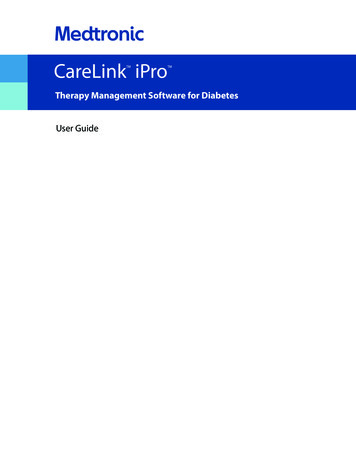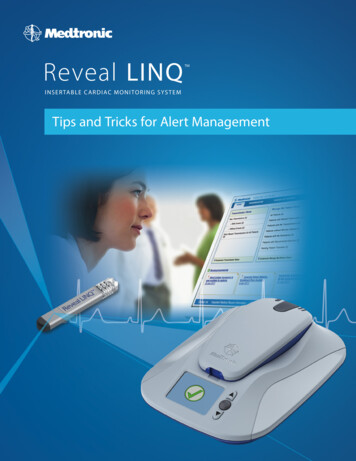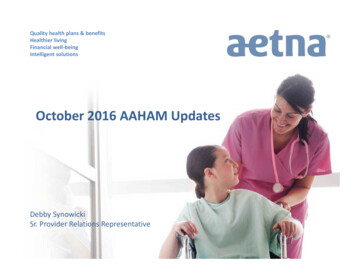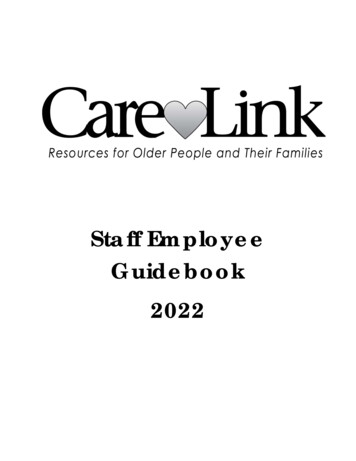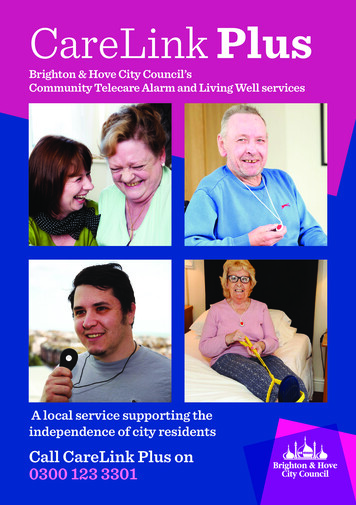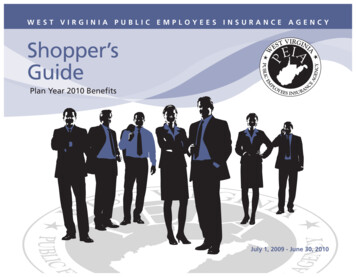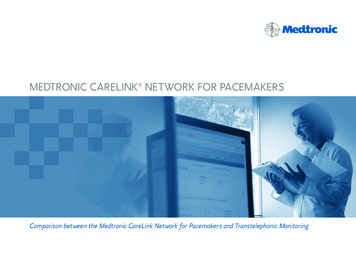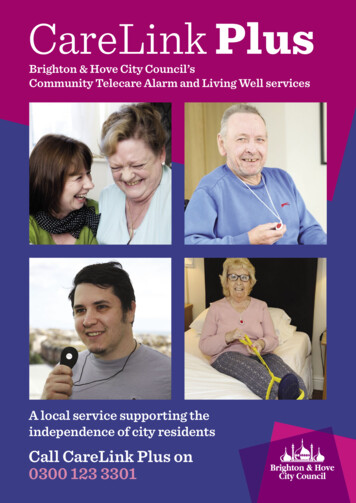Transcription
BREAKDOWN OF THE CARELINK REPORTS GETTING STARTEDWITH CARELINKPERSONAL SOFTWARE
TABLE OF CONTENTSGETTING STARTEDWITH CARELINK PERSONAL SOFTWARE Introducing CareLink Personal SoftwareBefore You Start . . . . . . . . . . . . . . . . . . . . . . . . . . . . . . . . . . . . . . . . . . . . . . . . . . . . . . . . . . . . . . . . . . . . . . . . . . . 2How to Use This Getting Started Guide . . . . . . . . . . . . . . . . . . . . . . . . . . . . . . . . . . . . . . . . . . . . . . . . . . . 2What Is CareLink? . . . . . . . . . . . . . . . . . . . . . . . . . . . . . . . . . . . . . . . . . . . . . . . . . . . . . . . . . . . . . . . . . . . . . . . . . 3What Do I Need to Start? . . . . . . . . . . . . . . . . . . . . . . . . . . . . . . . . . . . . . . . . . . . . . . . . . . . . . . . . . . . . . . . . . . 3What Can I View in CareLink? . . . . . . . . . . . . . . . . . . . . . . . . . . . . . . . . . . . . . . . . . . . . . . . . . . . . . . . . . . . . . 3Set UpBefore You Upload to CareLink . . . . . . . . . . . . . . . . . . . . . . . . . . . . . . . . . . . . . . . . . . . . . . . . . . . . . . . . . . . . 4Where Do I find my USB port? . . . . . . . . . . . . . . . . . . . . . . . . . . . . . . . . . . . . . . . . . . . . . . . . . . . . . . . . . . . . . 4CareLink Personal Quick Reference Guide . . . . . . . . . . . . . . . . . . . . . . . . . . . . . . . . . . . . . . . . . . . . . . . . . 5CareLink Personal ReportsTips for Using CareLink . . . . . . . . . . . . . . . . . . . . . . . . . . . . . . . . . . . . . . . . . . . . . . . . . . . . . . . . . . . . . . . . . . . . 9How to Read a CareLink Report . . . . . . . . . . . . . . . . . . . . . . . . . . . . . . . . . . . . . . . . . . . . . . . . . . . . . . . . . . 10CareLink Personal Reports . . . . . . . . . . . . . . . . . . . . . . . . . . . . . . . . . . . . . . . . . . . . . . . . . . . . . . . . . . . . . . . 11nFor Patients who use CGM . . . . . . . . . . . . . . . . . . . . . . . . . . . . . . . . . . . . . . . . . . . . . . . . . . . . . . . . . . . 11nFor Patients who use the pump only without CGM . . . . . . . . . . . . . . . . . . . . . . . . . . . . . . . . . . . 12nAdditional Reports . . . . . . . . . . . . . . . . . . . . . . . . . . . . . . . . . . . . . . . . . . . . . . . . . . . . . . . . . . . . . . . . . . . 13n Therapy Management Dashboard . . . . . . . . . . . . . . . . . . . . . . . . . . . . . . . . . . . . . . . . . . . . . . . . . 14n Adherence Report . . . . . . . . . . . . . . . . . . . . . . . . . . . . . . . . . . . . . . . . . . . . . . . . . . . . . . . . . . . . . . . . . 16n Sensor & Meter Overview Page 1 . . . . . . . . . . . . . . . . . . . . . . . . . . . . . . . . . . . . . . . . . . . . . . . . . . 17n Sensor & Meter Overview Page 2 . . . . . . . . . . . . . . . . . . . . . . . . . . . . . . . . . . . . . . . . . . . . . . . . . . 18n Sensor & Meter Overview Page 3 . . . . . . . . . . . . . . . . . . . . . . . . . . . . . . . . . . . . . . . . . . . . . . . . . . 19n Logbook . . . . . . . . . . . . . . . . . . . . . . . . . . . . . . . . . . . . . . . . . . . . . . . . . . . . . . . . . . . . . . . . . . . . . . . . . . . 20n Device Settings . . . . . . . . . . . . . . . . . . . . . . . . . . . . . . . . . . . . . . . . . . . . . . . . . . . . . . . . . . . . . . . . . . . . 21n Daily Detail . . . . . . . . . . . . . . . . . . . . . . . . . . . . . . . . . . . . . . . . . . . . . . . . . . . . . . . . . . . . . . . . . . . . . . . . . 22nFine-Tuning Alarm and Alert Settings . . . . . . . . . . . . . . . . . . . . . . . . . . . . . . . . . . . . . . . . . . . . . . . . . 23AppendixSaving, Printing and Emailing Reports . . . . . . . . . . . . . . . . . . . . . . . . . . . . . . . . . . . . . . . . . . . . . . . . . . . . 241
CARELINK PERSONAL SOFTWARE - BEFORE YOU START Devices You Can Read with CareLink Personal Software*nMiniMed series pumpsnGuardian monitorsnVarious glucose metersThe complete user guide for CareLink Personal software is located in the Help section after you login to the web-based software.How to Use This Getting Started GuideThis Getting Started Guide will provide you with instructions on how to sign up for a CareLink Personalaccount, uploading your devices, and tools to use as you evaluate some of the reports in CareLink.NOTE: Prior to updating your computer operating system, you may want to sp#browsers to be sure that theupdated operating system will be compatible with the CareLink Personal software.*A list of supported devices is available in the user guide of CareLink Personal.2
INTRODUCING CARELINK PERSONAL SOFTWARE ?What is CareLink?CareLink Personal software allows you to upload information from your insulin pump, continuousglucose monitoring (CGM) device, and blood glucose meter to historically record your diabetesmanagement through a free web-based program, making it easier to discover trends and patterns.?What Do I Need to Start?You will need a computer that is either Windows or Mac. All it takes to get started is an easy uploadusing the CONTOUR NEXT LINK Blood Glucose Meter or the CareLink USB device provided with yourMiniMed series pump or Guardian monitor.?What Can I View in CareLink?Therapy Management DashboardDiscover trends and patterns to follow your progress.Sensor & Meter Overview Page 3Uncover the relationship between daily activity and behaviors withglucose maintenance. Do certain activities cause a spike or dropin your blood sugar? Is it consistent every day at the same time orwas the sudden change in your glucose readings due to an isolatedevent such as a long day walking in a shopping mall or at a park?Daily DetailsUnderstand the relationship between food and glucose control.An example is uncovering how mindless snacking can lead tofrustration in maintaining normal glucose levels. Perhaps yourinsulin dosing was not enough for the carbs you were eating.If no sensor information is available, you can still investigate details in these reportsto help make therapy adjustments with your healthcare provider3
SET UP - BEFORE YOU START?Before You Upload to CareLinkWhen you are ready to upload to CareLink, make sure to have your insulin pump or Guardian monitorand all BG meters on hand. If you are using a linked meter, those BG values will be in your insulin pumpor Guardian monitor and you will not need to upload your meter.CareLink will walk you through the upload process, telling you which device to upload and when toconnect it. Simply follow the instructions in each window, making sure to click Next when you areready to move on.NOTE: Wait until prompted to connect your USB device to a USB port on your computer.?Where Do I find my USB port?CONTOUR NEXT LINK meterCareLink USBYour insulin pump may go into Suspend mode and stop delivering insulin during the upload process.The software will automatically return it to normal operation when the upload process is complete.You may not be able to upload if your pump is in a specialfeature mode and you see the open circle next to yourreservoir icon on the pump screen. Complete or cancel anybolus or temp basal in progress before you upload your device.Make sure your computer and your device(s) are displaying the current date andtime. They should be within one minute of each other to ensure that the informationthat is shared between them is accurately displayed.NOTE: The data uploaded from your device(s) is stored on the CareLink secure server,not on your computer. CareLink meets high standards for security. It is safer than storingdata on your own computer. For more information please see our privacy policy on ourwebsite: http://medtronicdiabetes.com/carelink4
CARELINK PERSONAL QUICK REFERENCE GUIDE SIGN UP IS EASY WITH CARELINK PERSONALBefore using CareLink for the first time, you need to set up a user account and password.Go to: http://medtronicdiabetes.com/carelinkFor a list of supported operating systems please ink-personalTO CREATE AN ACCOUNT, START AT THE CARELINK WELCOME SCREEN AND FOLLOWTHESE 3 EASY STEPS:1 From the Welcome screen, click the Sign UpNow button and select language.Please note: There different are logins fornOnline Bill PaynOnline StorenCareLink Personal software2 After you accept the terms of agreement, you’llbe asked to create a username and password.The password can be any combination of letters ornumbers from 8 to 32 characters long and includeone uppercase letter, one number, and one specialcharacter. Be aware that passwords are case-sensitive.Note: If you forget your password, click on Forgotyour password? on the home page of CareLinkPersonal.3 Enter your personal information in all therequired fields. You will be asked to follow throughthe reCAPTCHA feature of enrollment on thebottom of the screen. Check the box and clickSubmit. Once you have registered, you can login from the Welcome screen using your newusername and password.5
CARELINK PERSONAL QUICK REFERENCE GUIDE MAC USERS: Follow the steps to install the software and begin uploading your pump withinstructions on page 7 once logged into the CareLink Personal software website.BROWSER SETUP FOR INTERNET EXPLORER BEFORE UPLOAD:For Windows 7, 8, 8.1, and 10, you will need Administrator Rights.Windows 71 Be sure all open windows in Internet Explorerare closed .2 Open your Start Menu and click onAll Programs RIGHT-CLICK on yourInternet Explorer icon and select Run asAdministrator. Click Allow in the User AccountControl window .Windows 8 or Windows 8.11 From the Start screen, click the Desktop tileand make sure you are viewing the desktop.2 RIGHT-CLICK on Internet Explorer iconfrom the task bar, RIGHT-CLICK again onInternet Explorer in the menu that appears.Select Run as administrator. Click Allow in theUser Account Control window .Windows 101 From your Start menu on your desktop, Goto All Apps, then Windows Accessories .1262 RIGHT-CLICK on Internet Explorer in themenu list. Select Run as Administrator. ClickAllow or Yes in the User Account Controlwindow .
CARELINK PERSONAL QUICK REFERENCE GUIDE UPLOADING DATA FROM YOUR DEVICE1 Go to http://medtronicdiabetes.com/carelink,enter your user name and password, and click onSign In.2 DO NOT CONNECT your CONTOUR NEXTLINK or CareLink USB to the computer untilprompted. Click on Upload Data from My Device.Allow the Java Plug-in to load.3 Choose device and select MiniMed InsulinPump and click Next. The Check Pump Status.screen will appear, then click Next.4 Enter your pump’s serial number as instructedon the Identify the pump screen.Continued on next page7
CARELINK PERSONAL QUICK REFERENCE GUIDE UPLOADING DATA FROM YOUR DEVICE (continued)5 Choose the correct USB linking deviceyou are using. Most commonly, it will be yourCONTOUR NEXT Link meter. Click Next tocontinue.6 CONNECT your USB linking device to yourcomputer. The Verify Connections screen willappear to confirm communication between yourdevices and inform you when setup is complete.Click Finish to continue.7 A progress window will then be displayed. Theamount of time it takes to upload your data willdepend on how much data needs to be uploaded.When the upload completes successfully, you arenow able to view your reports.For help with troubleshooting go rt/carelink-personal/troubleshootingDID YOU COMPLETE ALL THESE STEPS AND STILL HAVE QUESTIONS?Please call our 24-Hour HelpLine at 1.800.646.4633, option 1.8
STARTING DISCUSSIONS WITH YOUR HCPTips for Using CareLinkRegularly upload and review your information using CareLinkCareLink can help you get the most out of your MiniMed insulinpump or Guardian monitor. Pick a day every other week and spenda few minutes to invest in yourself by reviewing CareLink reportsto improve your glucose control. Be sure to talk to your healthcareprovider before making changes to your settings.How do patients use CareLink to help start discussions with their HCP?Meet Sophia and Connor. They recently started on insulin pumptherapy and continuous glucose monitoring. As part of theircare and engagement in their own diabetes management, theirhealthcare providers request they upload to CareLink on a 2 weekbasis until their pump settings meet the desired outcome for theirmanagement goals.They can choose reports to review alone or with their HCP.Each report displays information in different ways to help revealthe changes needed to better manage their glucose levels andmaintain their progress.To learn more about Sophia and Connor and other resources in addition to this guide, goto: www.medtronicdiabetes.com/carelink-info with links to videos and interactive examplereports to get you started on discovering your progress in your diabetes management.Did You Know? Your healthcare professional may be able to view your reports on theiroffice computer if they have CareLink Pro Software. If they do not have this software, youcan print out your CareLink reports to bring to your next office visit.9
1-2-3 APPROACHHow to Read a CareLink ReportWhen using CareLink to discuss areas of improvement with yourhealthcare provider, start by focusing on ONE or TWO favoritereports. These reports become familiar and easier to read over time.Hint: A good place to start is by looking at the Therapy ManagementDashboard report (only offered if 5 days of CGM is available) or theSensor & Meter Overview report and start at Step 1 .Be sure to share ans yregular patternwith your healthcareprofessional.Use the 1-2-3 approach to reading your reports. Looking at specific sections of each report will helpyou and your healthcare professional better manage your diabetes.Step 1: Look at the overnight periodDo you see apattern of lows?nnnDo you see apattern of highs?nnnConsider talking to your healthcare professional (HCP) about reducing yourovernight basal insulin/rates.Was too much insulin given for your bedtime snack?Did you exercise later in the day or in the evening hours?Consider talking to your HCP about increasing your basal insulin/rates or, if on aninsulin pump, changing the timing of your basal rate to increase during the night.Was there a bedtime snack and you did not bolus?Was your BG level already high before bed?Step 2: Look at the period before mealsDo you see apattern of lows?Do you see apattern of highs?nConsider talking to your HCP about decreasing your basal insulin.nConsider talking to your HCP about increasing your basal insulin.Step 3: Look at the period after mealsDo you see apattern of lows?nnnnDo you see apattern of highs?nnnnWere you accurately carb counting?Was insulin given at the appropriate time?Does your carb ratio need adjusting?If using an insulin pump, consider talking to your HCP about whether aDual Wave bolus would have been better for meals high in carbs and fat.Were you accurately carb counting?Was insulin given at the appropriate time?Does your carb ratio need adjusting?If using an insulin pump, consider talking to your HCP about whether aDual Wave bolus would have been better for meals high in carbs and fat.Insulin sensitivity, carb ratios and active insulin may also be contributing factors. Discussthese and any other changes (such as what to do for exercise) with your healthcareprofessional. Also be sure to share any regular patterns with your healthcare professional.10
CARELINK PERSONAL REPORTS: CGM CareLink Personal ReportsTo access your reports, click on the Reports tab after completing the upload process.You can select bundles of reports according to your interests, or select individual reportsand follow along in this Getting Started Guide .As mentioned before focus on one or two key CareLink reports at first. There are several key reportsthat are best for those using the pump with meter data, the pump with CGM data, and those usingCGM only.Remember Guardian users: In order to see insulin delivery, diet and exercise information in yourreports, you must enter this information using the Capture Events feature in your device or theLogbook of CareLink .START WITH THESE REPORTSFor Patients who use CGMYou can learn patterns of your glucose control and view average glucose and total insulin used per dayas they are fixed side-by-side.What other information can be seen:nYou can view overall progressnYou are able to identify your glucose trends and behaviorsnYou can learn of patterns before highs and lowsTherapy Management DashboardThis report provides a summary of your glucose, carbohydrate,and insulin information. It gives an overview of your glycemiccontrol (daily, overnight, and at meal times) and comprehensivestatistical information.If there are less than 5 days of sensor glucose and pump data inthe selected date range, this report will not be generated.Sensor & Meter Overview Page 3This report summarizes meter glucose, carbohydrate, and insulininformation. It provides an overview of your glycemic control (daily,overnight, and at meal times) and extensive statistical information.From a day to day comparison, this reports displays changes in yoursensor glucose fluctuations and allows you to identify patterns.11
CARELINK PERSONAL REPORTS: PUMP START WITH THESE REPORTS (continued)For Patients who use the pump alone without CGMYou do not have CGM but you still want to track your glucose levels and insulin usage.What other information can be seen:nYou would like to view and monitor your glucose controlnDetermine if you are you using the pump correctlynIdentify if your BGs seem out of rangenTroubleshoot an imbalance of overly high BGs compared to low BGs or vice versaSensor & Meter Overview Page 1Sensor & Meter Overview (1 of 2)12/25/2013 - 1/7/201424-Hour Meter Glucose Overlay - Readings & Averages (mg/dL)Statistics12/25 - 1/7Avg BG (mg/dL)BG Readings169 56866.6/dayReadings Above Target5564%Readings Below Target--0%Sensor Avg (mg/dL)--Avg AUC 140 (mg/dL)----Avg AUC 70 (mg/dL)----Avg Daily Carbs (g)Carbs/Bolus Insulin (g/U)Avg Total Daily Insulin (U)188 665.972.5 13.4Avg Daily Basal (U)41.257%Avg Daily Bolus (U)31.443%Meter Glucose Overlay Bedtime to Wake-Up and Meal Periods – Readings & Averages (mg/dL)Bedtime to Wake-upBedtime: 8:00 PM - 12:00 AMWake-up: 5:00 AM - 9:00 AMBG readingBG readingBreakfast: 6:00 AM - 10:00 AMMeals Analyzed: 9Lunch: 11:00 AM - 3:00 PMMeals Analyzed: 10Dinner: 4:00 PM - 10:00 PMMeals Analyzed: 10Avg Carbs: 69gAvg Insulin: 7.6UAvg Carbs/Insulin:Avg Carbs: 83gAvg Insulin: 16.0UAvg Carbs/Insulin: 5.2g/UAvg Carbs: 78gAvg Insulin: 16.6UAvg Carbs/Insulin: 4.7g/UOff chart9.1g/UAverage within target rangeJust like the Therapy Management Dashboard, you geta summary of all your glucose, carbohydrate, and insulininformation. It gives an overview of your glycemic control(daily, overnight, and at meal times).Average outside target rangeSensor & Meter Overview Page 3Sensor & Meter Overview (2 of 2)12/25/2013 - 1/7/2014This report summarizes meter glucose, carbohydrate, and insulininformation. It provides an overview of your glycemic control (daily,overnight, and at meal times) and extensive statistical information.From a day to day comparison, this report displays changes in yourblood glucose fluctuations and allows you to identify patterns.Sensor traceBG readingBasalInterruptedOff chartTemp basalBolusSuspendTime changeExerciseInjected insulin (U)OtherMake one or two .changes at a time12
CARELINK PERSONAL REPORTS THERE ARE MORE REPORTS TO VIEWAdditional ReportsEpisode Summary-Threshold: 70 mg/dL37 Hyperglycemic Episodes, by preceding Event Type-Sensor & Meter Overview (1 of 3)Adherence (1 of 1)Data Sources: Paradigm Revel - 5236/2/2010 - 6/15/201014 Hypoglycemic Episodes, by preceding Event Type11/20/2015 - 12/3/201511/20/2015 - 12/3/2015Threshold: 140 mg/dL24-Hour Glucose Sensor Overlay - Readings & Averages (mg/dL)Glucose MeasurementsMost Common Event Types preceding HypoglycemiaMost Common Event Types preceding HyperglycemiaEvent Type DescriptionsEvent Type DescriptionsEvent Types%DescriptionEvent Types%DescriptionBolus Wizard FoodBolus64Consider assessing the Bolus Wizard settings, counseling your patienton accurate carbohydrate counting, and/or the timing of insulin deliverywith respect to carbohydrate intake.Rising Sensor Rateof Change WithoutBolus43Consider counseling your patient on bolus use with meals and/orcorrecting rapid glucose excursions.Rapid FallingSensor Rate OfChange43Consider counseling your patient to take action to avoid hypoglycemia.Bolus Wizard FoodBolus41Consider assessing the Bolus Wizard settings, counseling your patienton accurate carbohydrate counting, and/or the timing of insulin deliverywith respect to carbohydrate r assessing your patient’s insulin sensitivity factors.Considercounseling your patient on the management of hyperglycemia.Bolus with RisingSensor Rate ofChange30Consider counseling your patient to modify bolus amounts when sensorglucose values are rising (upward arrow is present).Other ObservationsInfusion Site ChangeConsider counseling your patient on changing infusion sites a minimum of every three days or review the correct way to change an infusion site with the patient.Bolus EventsFill aFillsCannulaAmount (U)TubingFillsTubingAmount 0110.519.6110.519.42:012:00Glucose Sensor Overlay Bedtime to Wake-Up and Meal Periods – Readings & Averages 5623:30652Tuesday12/1/2015Bedtime: 8:00 PM - 12:00 AMWake-up: 5:00 AM - 9:00 -----------------Summary5.5/day11d 21h ll9h 56mSuspend5Threshold SuspendBedtime to Wake-up0:01Wednesday12/2/2015Partial day63:463Breakfast: 6:00 AM - 10:00 AMMeals Analyzed: 12Lunch: 11:00 AM - 3:00 PMMeals Analyzed: 12Dinner: 4:00 PM - 10:00 PMMeals Analyzed: 22Avg Carbs: 54gAvg Insulin: 16.1UAvg Carbs/Insulin: 3.4g/UAvg Carbs: 61gAvg Insulin: 15.6UAvg Carbs/Insulin: 3.9g/UAvg Carbs: 57gAvg Insulin: 13.1UAvg Carbs/Insulin: 4.4g/U9.7Note: Partial days will not be included in summary averages. Days on which a time change occurred are considered to be partial days.Sensor traceInterruptedAverageEpisode SummaryAdherenceSensor & Meter Overview Page 1Important: This reportgenerates with the TherapyManagement Dashboard whenthere are at least 5 days worthof CGM Data. This report isnot meant to provide directionon adjusting settings but usedto start conversations withyour HCP at your visits. Do notattempt to make any changesto your setting without theconsultation of your HCP.Understand how you use yourpump. This report allows you toquickly discover habits basedon pump use with frequency ofglucose measurements, bolusevents, and pump activity.Just like pages 2 and 3, thisreport will generate when lessthan 5 days of CGM is availableLogbook (1 of 1)2 AM3 AM4 AM5 AM6 dnesday 12/2/2015 8:48 PM7 AMBreakfastLunch8 AM 9 AM 10 AM 11 AM 12 PM 1 PM 2 0.2002.10898222.41416114.91106616.5376 70mg/dLAverage (7): 273mg/dLCarbs: 125gInsulin: 110.5U Bolus: 58%2143010.0Average (8): 142mg/dLCarbs: 270gInsulin: 137.5U Bolus: 1.1Manual bolus or bolus with correctionSuspendThreshold SuspendExerciseOtherBolusMaximum Basal RateTemp Basal TypeStandard (active)24-Hour47.100 UTotal3.00 U/HrMaximum BolusPercent of BasalPattern A24-HourTotalSensorPattern B24-HourTotal--OffOffEntry 1.805:002.20Active Insulin Time(h:mm)15:001.95Insulin Concentration20:001.70Bolus WizardUnitsSensor25.0 UDual/Square (Variable)Blood Glucose ReminderEasy (Audio) Bolus--Transmitter IDBG UnitsOffMissedBolusReminder0.10 UStart(h:mm)--Ong, m)--Partial dayPump 0:202:00--Blood GlucoseTarget :00129:301520:0020Bolus EventsAlert RepeatPredictive AlertStatisticsBolus Event1515Rate Alert: Fall Rise(mg/dL/min)OffOffAUC Limit: Low High(mg/dL)70180Average (6): 124mg/dLCarbs: 264gInsulin: 111.7U Bolus: 58%Graph Timeout (h:mm)0:02Average (5): 143mg/dLCarbs: 259gInsulin: 120.8U Bolus: 60%Calibration Reminder(h:mm)Calibration (Alert) Repeat(h:mm)10:30UtilitiesAlert Type--Threshold Suspend (mg/dL)-- Bolus: --Low Reservoir WarningTime changeAmountBeep Medium3456789106:36 AM8:33 AM9:51 AM10:44 AM11:45 AM2:31 PM4:08 PM7:43 PM8:11 PM11:20 rmal7.9018.5--14.522.0--13.03.006.6010.0 Square Portion (U, h:mm)--------------------11/2711/20 - 12/3Avg BG (mg/dL)142BG Readings8Readings Above Target562%112%2Readings Below TargetSensor Avg (mg/dL)156 7371127 485.5/day3448%3%149 52Recommended Bolus (U)7.9018.5--14.5----13.0--6.6010.0Difference (U)--------------------Avg AUC 140 (mg/dL)15.31d 0h23.811d 21hCarbs (g)3065--51----64--3030Avg AUC 70 (mg/dL)0.81d 0h0.211d 21hCarb Ratio Setting (g/U)3.5--4.0--14.5--16.0--BG (mg/dL)90--167191--14155--BG Target Setting (mg/dL)100 - 120100 - 120100 - 120100 - 120--100 - 120100 - 120--Insulin Sensitivity Setting(mg/dL per U)3.518121515--1515--2020Correction Bolus (U)-0.600--3.104.70--1.40-3.000----Active Insulin (U)--3.7014.47.4014.45.80--1.102.90Food Bolus (U)1:002TimeBolus TypeDelivered Bolus Norm (U)OffLow High (mins)0:30NotesAverage (5): 147mg/dLCarbs: 334gInsulin:-- Bolus: --6213.7On4:00Carbohydrate Ratio Insulin Sensitivity(g/U)(mg/dL per U)11:00GlucoseAlertsOffMissed Data/Weak Signal(h:mm)Average (0):Carbs: -Insulin:Multiple readings (most extreme shown)BasalAverage (5): 153mg/dLCarbs: 146gInsulin: 86.5U Bolus: 45%Thursday12/3/2015 140mg/dL282Average (4): 101mg/dLCarbs: 235gInsulin: 103.8U Bolus: 55%1049022.58521.2Average (6): 114mg/dLCarbs: 178gInsulin: 104.0U Bolus: 58%12616515.0Average (4): 137mg/dLCarbs: 262gInsulin: 131.8U Bolus: 67%112Average (7): 153mg/dLCarbs: 245gInsulin: 131.5U Bolus: .0Average (6): 171mg/dLCarbs: 242gInsulin: 133.9U Bolus: 65%Average (3): 138mg/dLCarbs: 341gInsulin: 134.2U Bolus: 64%10.03.001206015.010.010920.865458.80176 400Daily TotalsAverage (5): 185mg/dLCarbs: 292gInsulin: 160.2U Bolus: 1186518.5408.80115875210.6121184.501419 PM 10 PM 11 1102Dinner7 PM 8 PM307.501915114.5250Sunday11/29/20156 PM4.001897020.41395517.20.200Friday11/27/20155 308.504 PM2146015.0966718.771Wednesday11/25/20153 Sunday11/22/2015Monday11/23/2015Daily Detail (8 of 13)Friday 11/27/2015Device Settings Snapshot11/20/2015 - 12/3/201512 AM 1 AM8.503.53.518.5--4.0--4.54.56.606.60--214Daily Carbs (g)270238 61Carbs/Bolus Insulin (g/U)2.8Total Daily Insulin (U)137.5Daily Basal (U)42.031%47.04.70Daily Bolus (U)95.569%75.262%1.30Fills----1051.700U100 - 120 100 - 120703.2122.2 19.838%Insulin Units30 USkipped mealSensor traceBG readingLinked BGBasalBolusSuspendTime changeExerciseGlucose alertInterruptedOff chartCalibration BGTemp basalPump rewindThreshold SuspendInjected insulin (U)OtherAlarmLogbookDevice SettingsDaily DetailsCompare BG and pump recordsover days and times in a logbookformat.Records all of your latest pumpsettings for safe-keeping.Use this report to focus onone specific day. You can takea closer look at the events thatoccurred for that day and reviewpump use such as Bolus Events.13
BREAKDOWN OF THE CARELINK REPORTS Therapy Management DashboardFor an interactive review go to MedtronicDiabetes.com/TMD7KHUDS\ 0DQDJHPHQW 'DVKERDUG RXU QDO\VLV 6HQVRU ,QVXOLQ 6HWWLQJV6WDWLVWLFV YJ %*%* 5HDGLQJV2&DUEV (QWHUHG PJ G/4 SHU GD\ J SHU GD\At least 5 daysof pump and CGM.data is needed \SRJO\FHPLF
Allow the Java Plug-in to load . 3 Choose device and select MiniMed Insulin Pump and click Next. The Check Pump Status. screen will appear, then click Next. 4 erEnt your pump's serial number as instructed on the Identify the pump screen . Continued on next page