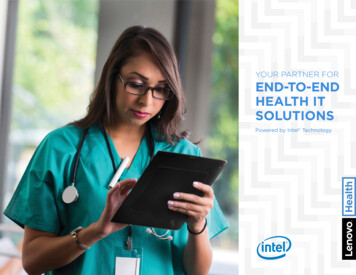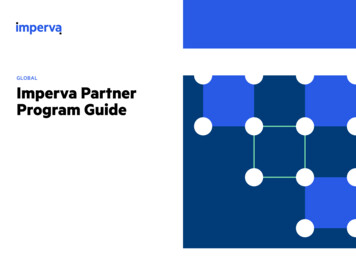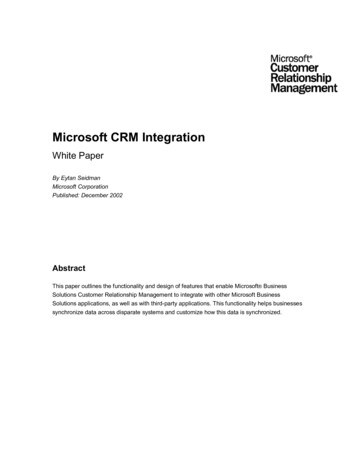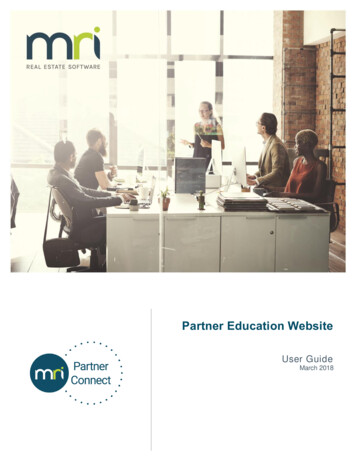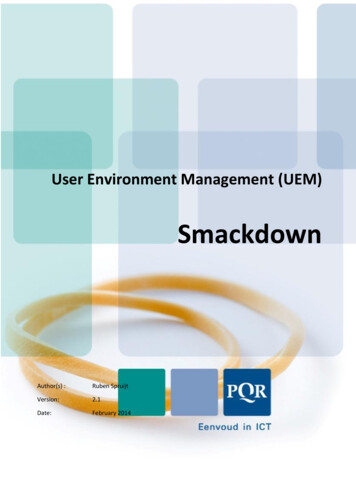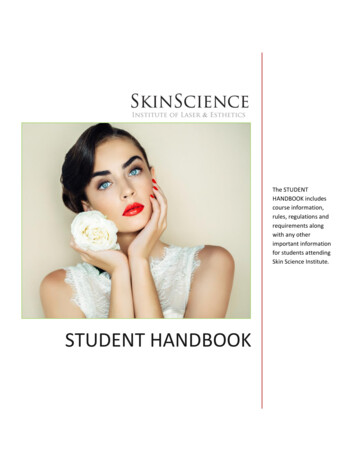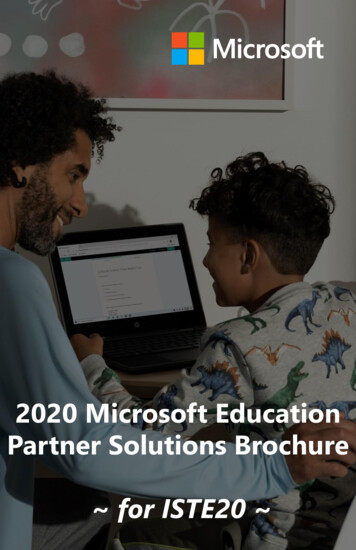
Transcription
2020 Microsoft EducationPartner Solutions Brochure for ISTE20
An Introduction from the Microsoft Education TeamThe fallout from COVID-19, continuing advances in digital technology, andintensifying pent-up demand for student centered learning have combined topresent an unprecedented opportunity to transform education across wholesystems.We have been impressed by the tireless action to address the emergency needs ofstudents and families. We are deeply encouraged by the growing desire to seize theopportunity to focus on the deep purpose of education through the twin pillars ofwell-being and learning. Learning for all will spark a new interest and commitmentto equity, where diverse students will be drawn to Global Competencies, learningmore about their worlds as they commit to building a better future for themselvesand humanity.This powerful shift to a learner-centered system will be amplified by technology anddriven by education that is steeped in purpose and meaning. Over the last fewmonths, system leaders, educators, students, and families across the globe havedemonstrated incredible energy, commitment, and flexibility as they quicklyresponded to the need to move to remote learning.During this shift, technology has played a critical role in enabling students to stayconnected, engaged, and motivated. Teachers around the world are continuing thelearning journey for their classes by integrating video, game-based learning, andpowerful collaboration tools into their virtual lessons, and students are experiencinga new type of learning, which will have an important, lasting impact. Institutionalleaders have told us that going online was about more than remote instruction – itwas about implementing solutions that would keep departments running smoothlyand evolve with the changing needs of students and staff. Even with all theincredible fast work, administrators and leaders acknowledge they are navigatingunchartered territory, and there is more to be done to ensure all students canparticipate.As we look to the next school year and beyond, system leaders, educators, faculty,students, and families will apply what they’ve learned throughout the process andwork together to plan and shape the future of education.This solutions brochure compiled many of our 3rd party partners who integrate theirvarious solutions with Microsoft technologies, such as Windows 10, Azure, andMicrosoft 365. Moreover, we created this solutions brochure and regularly updatedit to ensure educators like you can easily locate our partner solutions tailored toyour need. We hope you will find this solutions collection valuable while you areadopting this new hybrid learning approach valuable in your return-to-schoolplanning, and beyond.We invite you to learn more about some of these solutions by following the links inthe brochure, and also visit http://www.microsoft.com/education for more info!
Microsoft TechnologiesMSFT Technologies used for solutions are indicated inthe brochure. Please refer to the numbers bellow:
Microsoft TechnologiesMSFT Technologies used for solutions are indicated inthe brochure. Please refer to the numbers bellow:
Table of ContentsFor StudentsAccessibility .7Art, Design, Music, Photography & Video .8Classroom Orchestration.10Communication & Collaboration.10Content Publishers, e-Readers & e-Textbooks.12Device Management & Security.13E-Portfolio.15Language, Literacy & Social Studies.16Learning Management & Student Info Systems .18Mixed Reality Learning.20STEM.22Student Assessment & Engagement .26Whiteboards . .27For EducatorsEducator PD (Training Partners) .29
For Students
AccessibilityApplicationDescriptionGradeMSFT TechClaro Screen RulerClaro ScreenRuler helps you with reading by colouring (tinting) the screen orproviding a reading 2HI-EDCo:WriterCo:Writer Universal Extension for Microsoft Edge helps you write with propergrammar and spelling using topic-specific vocabulary. It integrates with the MicrosoftEdge browser for word prediction just about anywhere you write online includingMicrosoft Word, blogs, Learning Management Systems, testing, social networks, andemail.GraphoGame - American EnglishWith special attention paid to dyslexia, GraphoGame teaches children how to read andspell letters, syllables and words through research done in collaboration with theUniversity of Cambridge Centre for Neuroscience in Education. Through rhymes andsounds and engaging play, children can ”improve letter knowledge, phonologicalawareness, reading speed, and overall confidence in literacy!”KNFB ReaderKNFB Reader for Windows 10 is the world’s best solution for enabling blind and lowvision individuals to quickly and easily access the content of printed materialsanywhere, anytime. It takes a photo of any text and instantly reads it aloud. It’s as easyas “point, shoot, and read.”Read&Write for Windows (US English)Discover personalized support to make documents and web pages more accessible.Read&Write’s support toolbar helps everyone engage with digital content in a way thatsuits their own learning style.ReadSpeaker SpeakUp (English)ReadSpeaker speakUp is an easy-to-use app that enables you to listen to written textusing natural-sounding synthetic voices. It enables you to have readily available veryhigh-quality text to speech to help you access written content and enhance yourlearning skills.Sign 4 MeSign 4 Me is the ULTIMATE tool for learning sign language. The ONLY app thatprovides sign language instruction in 3D! Our 3D character can be zoomed in or outand rotated to give you the best vantage point for every sign. YOU control theplacement of the character – not us! No other product lets you do this!Snap Core FirstSnap Core First is a symbol-based communication app for non-verbal learners seekingto learn language and achieve literacy and independence as communicators. Keepsusers engaged as they grow on their communication journey.Special KiDSKiDS (Key Information Data System) allows authorized professionals to centralize,manage and share information regarding students they are involved with. Studentbackground information, consent forms, behavioral observations, reports andrecommendations are all available at any time.Speech Central LiteSpeech Central Lite can read pages aloud and create a speech or an MP3 file just bysharing an internet page or pasting its link from any of the languages that support textto speech on your device (for a PC there are 17 of them, for other devices 7). Forpeople with visual impairments and related disabilities, this can be a great assistivetechnology.TalkTablet - AAC/SpeechTalkTablet is a AAC speech/communication solution for people who have difficultycommunicating as a result of autism, aphasia, Down Syndrome, stroke, laryngectomy,or any other condition.Partner app/solution experience and availability may vary by region and device.7
Art, Design, Music, Photography & VideoApplicationDescriptionGradeMSFT TechAffinity DesignerAffinity Designer is the fastest, smoothest, most precise vector graphic designsoftware available. Every feature has been developed with the needs of creativestudents at its RE-KK1-56-12HI-EDPRE-KK1-56-12HI-EDAffinity PhotoFaster, smoother and more powerful than ever, Affinity Photo continues to push theboundaries for photo editing software, with a huge toolset specifically engineered forcreative students within a cross curriculum platform.Bamboo PaperTurn your Windows tablet into a paper notebook and capture your ideas everywhere,anytime. Taking notes, sketching, and drawing is as straightforward and simple as usingreal pen and paper.BinumiBinumi is all you need to create and share videos using millions of royalty-freemultimedia clips. Our vision is a world where anyone can easily tell video storiesthrough digital storytelling.Cornelius ComposerTeachers and students can easily compose music without a complex and difficult-touse notation software. Beginners unfold their musical creativity and are didacticallyintroduced to the topic of music composition.Flat - Music Notation EditorThe best tool for music teachers: create your teaching scores, organize your classes,assess your students online, give them instant feedback (and much more) in the mostintuitive music education environment.Flute MasterStudents will learn how to play the soprano recorder, using it as a game controller! Theplayed notes will be recognized through the microphone. It’s easy and fun foreveryone!Movie Edit Pro 2020 - Windows Store EditionMAGIX Movie Edit Pro offers a unique workflow for video editing. Access high qualityeffects. Easy operation. And get amazing results. Simply create amazing films – in notime at all. Stabilize your recordings using proDAD Mercalli V2, one of the world’s bestimage stabilization tools. Then apply your favorite look to your video with theinnovative shot match feature.Movie Edit Pro 2020 Plus - Windows Store EditionWith MAGIX Movie Edit Pro Plus, you can experience video editing that’s fun! Thanks tomultiple templates and wizards, you can create fantastic movies with ease.Music Maker Windows Store EditionMake your own music with Music Maker. Access intuitive operation, a massive soundlibrary and professional software instruments and produce music on your PC using justmouse and keyboard. Start pumping feel good sounds through your speakers in just afew clicks!Partner app/solution experience and availability may vary by region and device.8
Art, Design, Music, Photography & VideoApplicationDescriptionGradeMSFT TechnawmalEDUWith nawmalEDU teachers and students can create videos in minutes. It’s QUICK tolearn and EASY to use: Choose a set, actors, and type the dialogue – nawmal’s uniqueArtificial Intelligence does the ickit EduFree for schools. Inspire creativity and solve compliancy with images & illustrationsinside Office 365 without ever leaving PowerPoint, Word, Sway or Teams. All imagesare legally cleared.PicsArt — Photo StudioAccess the PC version of PicsArt! With over 1 billion downloads to date, PicsArt is themost popular photo editing app in the world. Download it today for FREE and makeawesome edits using our collage maker, photo editor, free image library, millions ofstickers, double exposure tools, and so much more.Planner 5D for EducationDiscover the principles of interior design and bring real-world problem solving into theclassroom with this fully featured planner tool! Allows teachers to integrate valuablemath and visualization skills into practical, project-based activities. Empowers studentsat all levels to find their own visual style and develop creative solutions.Rhythmic VillageRhythmic Village was designed to learn the basics of sheet music reading and rhythmin a playful way! You can play on the device or with a real instrument.SoundtrapSoundtrap is an easy-to-use, online audio-recording studio, where you collaborate onyour spare time or in a safe classroom using any device.WeVideoWeVideo is the complete, feature-packed online video editing and digital storytellingplatform that offers students and teachers the easiest, fastest and most fun way tocreate, view and share amazing movies. WeVideo offers a massive creative toolkit thatincludes video editing, graphics, green screen, screencasting, voice-over, special effects,speed control, titles and much, much more.WURRLYeduWURRLYedu offers a music specific Learning Management System with culturallyrelevant content and lesson plans, and interactive digital tools to make learning fun,effective and affordable.Partner app/solution experience and availability may vary by region and device.9
Classroom OrchestrationApplicationDescriptionGradeMSFT TechClassPolicyClassPolicy provides teachers a user-friendly, feature-rich way to keep studentsfocused while integrating digital content. Embrace differentiated and project-basedlearning by managing groups and restricting access to content in E-KK1-56-12HI-EDClassroom Commander StudentDesigned for Windows 10 classrooms, ScreenBeam Classroom Commander is a wirelessorchestration solution that enables great learning outcomes in 1:1 classrooms bycombining wireless display connectivity with premium orchestration functionality.GoGuardian for Windows 10Now supporting education in Windows environments. Whether students are working ina classroom or a computer lab, you can help them stay safe and focused withGoGuardian for Windows devices.NetSupport School TutorNetSupport School Tutor is the mobile companion to classroom management solutionNetSupport School, creating new possibilities for mobile teaching and learning viaintegration with Microsoft Office tools including Office365, Data Sync and more.SaguiEduAn educational management app that was developed to help schools of all sizes,integrating management teams, secretary, pedagogical, parents and students,transmitting greater security to your team and to the end consumer with Microsoftcloud integration.VersoVerso empowers teachers in a collaborative professional development platform thatuses contemporary research, data, evidence and feedback from the classroom todevelop and deliver the most effective embedded professional learning.Communication & CollaborationApplicationDescriptionGradeMSFT TechBunceeBuncee is an award-winning, COPPA compliant content creation and communicationtool that enables students, teachers, and administrators to easily author, publish, andshare visually engaging and interactive raftClasscraft is the all-in-one gamification platform for education. Acting as a game layeraround any existing curriculum, the game revolutionizes the school experience,focusing on behavior management and personalized learning.Drawp for SchoolDrawp for School’s innovative digital K-12 platform supports language developmentfor all students in any learning environment. Students complete assignments by writing,speaking, and sketching in a collaborative setting.FeedbackFruits Tool SuiteConsists of 11 pedagogical tools that drive online student engagement andcollaboration, the tools support even the most advanced learning activities withinpedagogical themes such as peer assessment, interaction within study material,collaborative learning and online -KK1-56-12HI-EDKnowledgeBase BuilderWith the KnowledgeBase Builder, you can create mind maps and flowcharts of almostunlimited size.Partner app/solution experience and availability may vary by region and device.10
Communication & CollaborationApplicationDescriptionGradeMSFT TechMeisterTaskMeisterTask is the most intuitive collaboration and task management tool on the web.Sign up, invite your team mates and start working on your projects. No KK1-56-12HI-EDMindMeisterMindMeister is the market-leading collaborative online mind mapping solution.Launched May 2007, the platform has since attracted millions of users who havemapped over 600 million ideas online.PadletPadlet is a digital canvas to create beautiful projects that are easy to share andcollaborate on. It works like a piece of paper. We give you an empty page - a padlet and you can put whatever you like on it. Drag in a video, record an interview, snap aselfie, write your own text posts or upload some documents, and voilà! A padlet isborn.Prezi VideoPrezi Video puts you and your content together on the same screen, allowing you tocreate interactive and effective video presentations. Use it in live video conferences andrecorded video messages.QuizletQuizlet is the easiest way to practice and master whatever you’re learning. More than 50million students study with Quizlet each month because it’s the leading education andflashcard app, that makes studying languages, history, vocabulary and science simpleand effective.Survey MonkeySettle a debate about a hot-button issue or optimize workflow with a one-questionpoll sent to your whole team. Gather feedback on a survey you’ve created before yousend it out to your customer base, student population, or event attendees. Once asurvey or poll starts getting responses, pin it up, so everyone can see the results.SutoriCooler than a slide, more dynamic than an essay. Create and share visual presentationswith Sutori. This is a free digital learning tool for the classroom. It enables teachers andstudents to create interactive stories through a simple and intuitive interface. Addingimages, videos, and audio files is done in a few clicks, while embedding quiz questionsand a commenting system add further interactivity and engagement.Todoist: To-Do List and Task ManagerJoin the 6 million people around the world who gain peace of mind with Todoist – thebeautiful, simple to-do list built for the pace of modern life.Touch MailTurn your email into a visual and colorful inbox that you can explore the way you want— using touch, mouse and keyboard, or pen.VidigamiVidigami protects content privacy by providing a secure platform for educators,students, and families to share photos and videos; building a personal media portfolioof every student’s life and work.Vivi Wireless Screen Sharing & Digital SignageVivi is a wireless screen sharing and student engagement platform. Specifically built forEducation the platform encompasses screen mirroring for classrooms, real-time studentfeedback, Digital Signage and Live Broadcast capabilities.Partner app/solution experience and availability may vary by region and device.11
Content Publishers, FT TechBrainPOP Featured MovieWatch a different animated movie every day, then test your new knowledge with aninteractive quiz. Featured Movie topics tie in to current events, historical milestonesand figures, holidays, and -EDBrainPOP Jr. Movie of the WeekThe free BrainPOP Jr. Movie of the Week app delivers a different animated movie everyweek — plus related quizzes and educational activities — right to your mobile device!Britannica SchoolBritannica School, a safe, up-to-date, and age-appropriate information resource forElementary, Middle, and High School. Discover encyclopedia articles, multimedia,primary sources, games, and other learning resources that support student researchand reinforce curriculum standards.Britannica School InsightsDo your students’ Web searches promote digital literacy? Facts matter and nowBritannica School serves them alongside your students’ Web search results. BritannicaSchool's free Edge extension for Windows 10, Britannica School Insights, changes howstudents and schools discover by bringing fact-checked information to Web searchresults pages.Curriculum Pathways Available at no cost, Curriculum Pathways provides interactive, standards-based tools,resources, and apps in the core disciplines (English language arts, mathematics, science,social studies, Spanish) for grades K–12 and beyond.DictionaryGet the power of TheFreeDictionary.com, the world’s most comprehensive dictionary.Discovery EducationUnlock student curiosity with high-quality, standards-aligned resources. This growingcollection offers multimedia resources, ready-to-use digital lessons, and professionallearning resources to support educators in and out of the classroom.eMathMaster Student Edition K12 (GCSE)eMathsMaster Pupil Edition GCSE is a complete online Maths learning programcovering the latest UK National Curriculum for Maths from Key Stage 2 up to GCSE,level 9. Better value than a Maths tutor, it’s like having an online Maths tutor, in yourpocket, on the go, anytime! Available 24/7 at your fingertips, optimized for any PC,tablet or smartphone with an internet connection.eMathMaster Teacher Edition K12 (GCSE)MAGIX Movie Edit Pro offers a uniqueeMathMaster Teacher Edition K12 is an online teacher training program for Math &non-Math teachers wanting to deliver better Math lessons.Foxit MobilePDFFoxit MobilePDF combines fast mobile performance with the advanced capabilities youneed to keep you working on your documents while you’re on the go.Foxit PhantomPDFPhantomPDF empowers knowledge workers to build better documents by providing afull solution that supports the complete document lifecycle in an affordable and easyto-use application.Partner app/solution experience and availability may vary by region and device.12
Content Publishers, FT TechGo1The Go1 Microsoft Teams app allows educators to organize learning content forstudents to access and discuss from within I Got This: An Interactive StoryI GOT THIS, created by UC Berkeley’s Lawrence Hall of Science, is an interactive, firstperson, educational story that follows a young teenage girl who discovers that shehas type 2 diabetes, one of the fastest growing diseases in the US and around theworld. I GOT THIS focuses on the causes, symptoms, prevention, and social aspects ofthe life-changing disease.Kiddo Smart!Parents select kid’s age, lingual and learning preferences, and Kiddo Smart picksappropriate content by using our magic algorithms, constantly adjusting choices toensure personalized kid’s development!.KortextKortext offers online and offline access to key textbooks from multiple publishers,combined with a set of tools that provide the user with functionality beyond anythingtraditional textbooks can offer.OverDrive Library eBooks and AudiobooksBorrow e-books, audiobooks, and streaming video from your library using OverDrive.More than 30,000 libraries worldwide offer titles from OverDrive.Pearson eText for SchoolsThe Pearson eText for Schools app allows K-12 teachers and students who view theirPearson eText titles on a computer to also access their programs in a bookshelf onWindows devices.ubbuIs all about making young minds, ages 6 to 12, ready for the future by making themlogical thinkers, problem solvers and skillful conscious citizens. It's a turnkey solutionthat seamlessly brings computer science into any classroom.WakeletWakelet is a content curation platform that allows the user to save, organizeand share content with the world. From pre-K to PhD, Wakelet transforms theway schools, principals, teachers and tech coaches educate.Device Management & SecurityApplicationDescriptionGradeMSFT TechAbsolute Data and Device SecurityAbsolute’s firmware embedded technology is activated by installing Absolute Dataand Device Security, giving you the power to gain uncompromising visibility andremediation for data, devices, and applications — which can’t be removed ortampered with by an over-zealous student or a malicious K1-56-12HI-EDFraud and Abuse Prevention PlatformArkose Labs provides long-term protection against fraud and abuse for students,teachers, and staff of educational institutions. Combining real-time risk assessmentswith interactive enforcement challenges, the platform eliminates automated attacksand saps fraudsters’ time and resources.GaggleGaggle’s Safe Classroom Learning Management System features built-in processesand classroom workflows designed to promote educator and student productivity.Partner app/solution experience and availability may vary by region and device.13
Device Management & SecurityApplicationDescriptionGradeMSFT TechLightspeed SystemsLightspeed Systems offers integrated filtering, management, monitoring, andprotection for schools that operates in the cloud, advancing educational effectivenessand safety for every student no matter where learning takes place.PRE-KK1-56-12HI-EDMeetingSquaredTransform your meetings with this meeting manager app from eShare. Having anonline agenda, actions, documentation and all the meeting details in one place willhelp improve productivity and progress made between -EDPRE-KK1-56-12HI-EDNetSupport DNANetSupport DNA contains a wealth of features designed to make School ITmanagement so much easier. Highlights include: eSafety phrase monitoring; hardwareand software inventory; software license management; energy monitoring; powermanagement; USB endpoint security; printer monitoring; application and internetmetering; a flexible alerting suite; and an easy-to-use software distribution module.Printix Cloud Print ManagementPrintix is an Azure-integrated cloud print management platform. With Printix,educational institutions eliminate complicated and costly IT infrastructure and enableconnecting multiple BYOD devices to school printers in multiple locations.ProConnectProConnect is the part of Presenter that allows you to connect student’s devices to thetouchscreen. Create interaction between devices, for example in your classroom. Fromtouchscreen to tablet, laptop, pc or smartphone, it’s really easy.ProctorioProctorio is a remote proctoring solution that addresses the integrity of the test takingexperience, including student identities validation, device lockdown during test, testtaking session recording with an assigned suspicion score for malicious behavior.RM UnifyRM Unify is an Identity and Access Management platform that simplifies access anduser provisioning to Office 365 and cloud applications through a single console. RMUnify provides Office 365 and Intune for Education with information from your MIS thatsimplifies the creation of users and groups to make your Microsoft Educationexperience as seamless for your users as possible.ScreenBeamWireless screen mirroring is essential in any modern classroom. It helps to create aflexible teaching environment and allows the teacher to get out of the front of theclassroom to connect and collaborate with students while using technology. The resultis better ROI on technology investments and improvement in student engagement.Senso.Cloud for Teams ChatSenso Classroom Management Software Monitors both Private & Channel Teamschat for inappropriate messages and images using AI to protect students fromthreats including cyber bulling, sexting & mental health.SysCloud Security for EducationOur Office 365 security software for education gives visibility & protects students fromthreats including cyber bullying, mental health, privacy risks, phishing attacks, malware,compliance for CIPA, FERPA and other regulations.Partner app/solution experience and availability may vary by region and device.14
E-PortfolioApplicationDescriptionGradeMSFT TechBulbappbulb is a simple, beautiful and powerful digital portfolio, built for students, educatorsand professionals. bulb makes it easy to express learning styles, develop work in aflexible space, collaborate and showcase content to anyone. Today, in over 100countries from kindergarten through college and beyond, bulb promotespersonalized learning and professional growth, encourages peer review, facilitatesproject-based learning and fosters healthy digital citizenship. bulb belongs to theuser, so there’s always a place to create, share and showcase your smarts for KK1-56-12HI-EDPRE-KK1-56-12HI-EDCirkled inCirkled in is a secure centralized e-portfolio platform for students to compile all theiractivities, showcase themselves in front of college admission officers and recruiters andincrease the
various solutions with Microsoft technologies, such as Windows 10, Azure, and Microsoft 365. Moreover, we created this solutions brochure and regularly updated it to ensure educators like you can easily locate our partner solutions tailored to your need. We hope you will find this solutions collection valuable while you are