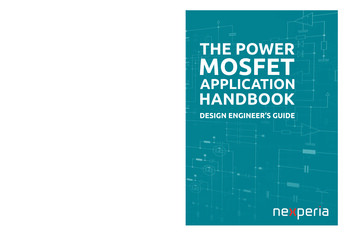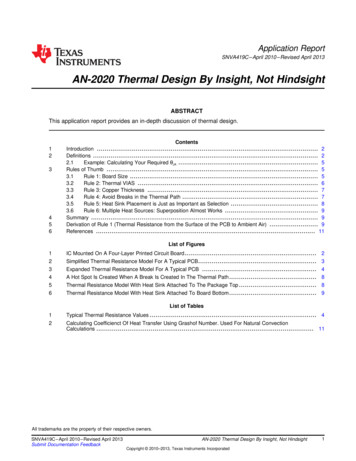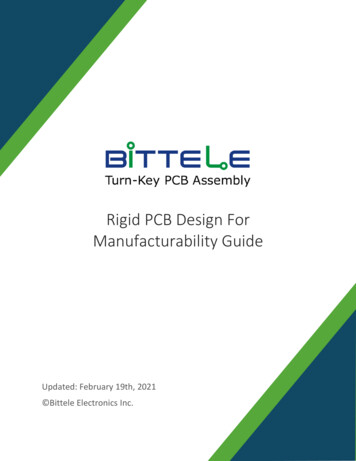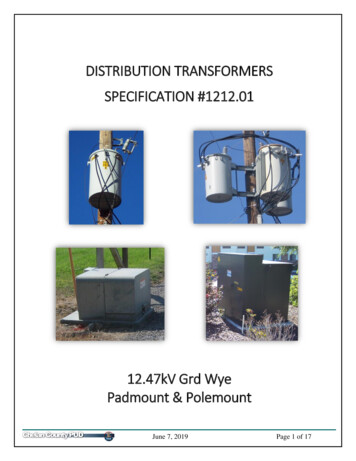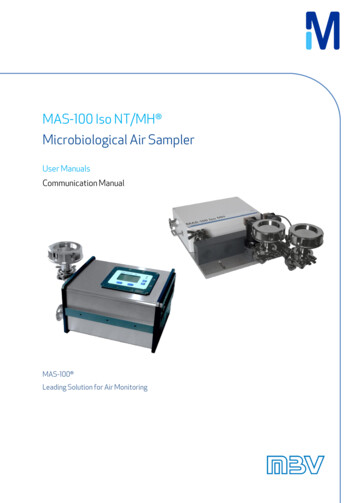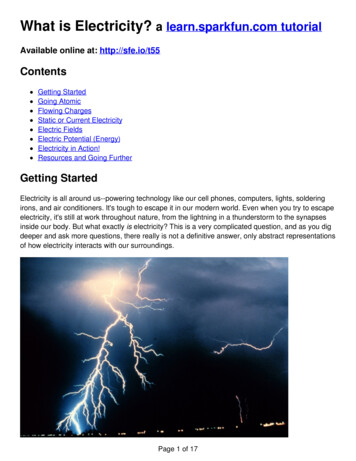
Transcription
PCB Basics a learn.sparkfun.com tutorialAvailable online at: http://sfe.io/t7ContentsOverviewWhat's a PCB?CompositionTerminologyDesigning Your Own!Resources and Going FurtherOverviewOne of the key concepts in electronics is the printed circuit board or PCB. It's so fundamental thatpeople often forget to explain what a PCB is. This tutorial will breakdown what makes up a PCB andsome of the common terms used in the PCB world.Over the next few pages, we'll discuss the composition of a printed circuit board, cover someterminology, a look at methods of assembly, and discuss briefly the design process behind creatinga new PCB.Page 1 of 17
Suggested ReadingBefore you get started you may want to read up on some concepts we build upon in this tutorial:What is Electricity?What is a Circuit?Voltage, Current, Resistance, and Ohm's LawConnector BasicsSoldering 101 - PTHSignalsTranslationsMinh Tuấn was kind enough to translate this tutorial to Vietnamese. You can view the translationhere.What's a PCB?Printed circuit board is the most common name but may also be called "printed wiring boards" or"printed wiring cards". Before the advent of the PCB circuits were constructed through a laboriousprocess of point-to-point wiring. This led to frequent failures at wire junctions and short circuitswhen wire insulation began to age and crack.Page 2 of 17
- courtesy Wikipedia user Wikinaut A significant advance was the development of wire wrapping, where a small gauge wire is literallywrapped around a post at each connection point, creating a gas-tight connection which is highlydurable and easily changeable.As electronics moved from vacuum tubes and relays to silicon and integrated circuits, the size andcost of electronic components began to decrease. Electronics became more prevalent in consumergoods, and the pressure to reduce the size and manufacturing costs of electronic products drovemanufacturers to look for better solutions. Thus was born the PCB.Page 3 of 17
PCB is an acronym for printed circuit board. It is a board that has lines and pads that connectvarious points together. In the picture above, there are traces that electrically connect the variousconnectors and components to each other. A PCB allows signals and power to be routed betweenphysical devices. Solder is the metal that makes the electrical connections between the surface ofthe PCB and the electronic components. Being metal, solder also serves as a strong mechanicaladhesive.CompositionA PCB is sort of like a layer cake or lasagna- there are alternating layers of different materials whichare laminated together with heat and adhesive such that the result is a single object.Let's start in the middle and work our way out.Page 4 of 17
FR4The base material, or substrate, is usually fiberglass. Historically, the most common designator forthis fiberglass is "FR4". This solid core gives the PCB its rigidity and thickness. There are alsoflexible PCBs built on flexible high-temperature plastic (Kapton or the equivalent).You will find many different thickness PCBs; the most common thickness for SparkFun products is1.6mm (0.063"). Some of our products- LilyPad boards and Arudino Pro Micro boards- use a 0.8mmthick board.Cheaper PCBs and perf boards (shown above) will be made with other materials such as epoxies orphenolics which lack the durability of FR4 but are much less expensive. You will know you areworking with this type of PCB when you solder to it - they have a very distictive bad smell. Thesetypes of substrates are also typically found in low-end consumer electronics. Phenolics have a lowthermal decomposition temperature which causes them to delaminate, smoke and char when thesoldering iron is held too long on the board.CopperThe next layer is a thin copper foil, which is laminated to the board with heat and adhesive. Oncommon, double sided PCBs, copper is applied to both sides of the substrate. In lower costelectronic gadgets the PCB may have copper on only one side. When we refer to a double sided or2-layer board we are referring to the number of copper layers (2) in our lasagna. This can be asfew as 1 layer or as many as 16 layers or more.Page 5 of 17
PCB with copper exposed, no solder mask or silkscreen.The copper thickness can vary and is specified by weight, in ounces per square foot. The vastmajority of PCBs have 1 ounce of copper per square foot but some PCBs that handle very highpower may use 2 or 3 ounce copper. Each ounce per square translates to about 35 micrometers or1.4 thousandths of an inch of thickness of copper.SoldermaskThe layer on top of the copper foil is called the soldermask layer. This layer gives the PCB its green(or, at SparkFun, red) color. It is overlaid onto the copper layer to insulate the copper traces fromaccidental contact with other metal, solder, or conductive bits. This layer helps the user to solder tothe correct places and prevent solder jumpers.In the example below, the green solder mask is applied to the majority of the PCB, covering up thesmall traces but leaving the silver rings and SMD pads exposed so they can be soldered to.Page 6 of 17
Soldermask is most commonly green in color but nearly any color is possible. We use red for almostall the SparkFun boards, white for the IOIO board, and purple for the LilyPad boards.SilkscreenThe white silkscreen layer is applied on top of the soldermask layer. The silkscreen adds letters,numbers, and symbols to the PCB that allow for easier assembly and indicators for humans tobetter understand the board. We often use silkscreen labels to indicate what the function of eachpin or LED.Page 7 of 17
Silkscreen is most commonly white but any ink color can be used. Black, gray, red, and even yellowsilkscreen colors are widely available; it is, however, uncommon to see more than one color on asingle board.TerminologyNow that you've got an idea of what a PCB structure is, let's define some terms that you may hearwhen dealing with PCBs:Annular ring - the ring of copper around a plated through hole in a PCB.Examples of annular rings.DRC - design rule check. A software check of your design to make sure the design does notcontain errors such as traces that incorrectly touch, traces too skinny, or drill holes that aretoo small.Drill hit - places on a design where a hole should be drilled, or where they actually werePage 8 of 17
drilled on the board. Inaccurate drill hits caused by dull bits are a common manufacturingissue.Not so accurate, but functional drill hits.Finger - exposed metal pads along the edge of a board, used to create a connection betweentwo circuit boards. Common examples are along the edges of computer expansion or memoryboards and older cartridge-based video games.Mouse bites - an alternative to v-score for separating boards from panels. A number of drillhits are clustered close together, creating a weak spot where the board can be broken easilyafter the fact. See the SparkFun Protosnap boards for a good example.Mouse bites on the LilyPad ProtoSnap allow the PCB to be snapped apart easily.Note: Looking for more information about mousebites and how to integrate it in your designs? Trychecking out the blog post below!Breaking PCBs for SciencePage 9 of 17
April 5, 2022Favorited Favorite 1Pad - a portion of exposed metal on the surface of a board to which a component is soldered.PTH (plated through-hole) pads on the left, SMD (surface mount device) pads on the right.Panel - a larger circuit board composed of many smaller boards which will be broken apartbefore use. Automated circuit board handling equipment frequently has trouble with smallerboards, and by aggregating several boards together at once, the process can be sped upsignificantly.Paste stencil - a thin, metal (or sometimes plastic) stencil which lies over the board, allowingsolder paste to be deposited in specific areas during assembly.Abe does a quick demonstration of how to line up a paste stencil and apply solder paste.Page 10 of 17
Pick-and-place - the machine or process by which components are placed on a circuit board.Bob shows us the SparkFun MyData Pick and Place machine. It's pretty awesome.Plane - a continuous block of copper on a circuit board, define by borders rather than by apath. Also commonly called a "pour".Various portions of the PCB that have no traces but has a ground pour instead.Plated through hole - a hole on a board which has an annular ring and which is plated all theway through the board. May be a connection point for a through hole component, a via topass a signal through, or a mounting hole.Page 11 of 17
A PTH resistor inserted into the FabFM PCB, ready to be soldered. The legs of the resistor gothrough the holes. The plated holes can have traces connected to them on the front of the PCB andthe rear of the PCB.Pogo pin - spring-loaded contact used to make a temporary connection for test orprogramming purposes.The popular pogo pin with pointed tip. We use tons of these on our test beds.Reflow - melting the solder to create joints between pads and component leads.Silkscreen - the letters, number, symbols, and imagery on a circuit board. Usually only onecolor is available, and resolution is usually fairly low.Page 12 of 17
Silkscreen identifying this LED as the power LED.Slot - any hole in a board which is not round. Slots may or may not be plated. Slotssometimes add to add cost to the board because they require extra cut-out time.Complex slots cut into the ProtoSnap - Pro Mini. There are also many mouse bites shown. Note:the corners of the slots cannot be made completely square because they are cut with a circularrouting bit.Solder paste - small balls of solder suspended in a gel medium which, with the aid of a pastestencil, are applied to the surface mount pads on a PCB before the components are placed.During reflow, the solder in the paste melts, creating electrical and mechanical joints betweenthe pads and the component.Page 13 of 17
Solder paste on a PCB shortly before the components are placed. Be sure to read about *pastestencil above as well.*Solder pot - a pot used to quickly hand solder boards with through hole components. Usuallycontains a small amount of molten solder into which the board is quickly dipped, leavingsolder joints on all exposed pads.Soldermask - a layer of protective material laid over the metal to prevent short circuits,corrosion, and other problems. Frequently green, although other colors (SparkFun red,Arduino blue, or Apple black) are possible. Occasionally referred to as "resist".Solder mask covers up the signal traces but leaves the pads to solder to.Solder jumper - a small, blob of solder connecting two adjacent pins on a component on acircuit board. Depending on the design, a solder jumper can be used to connect two pads orpins together. It can also cause unwanted shorts.Surface mount - construction method which allows components to be simply set on a board,not requiring that leads pass through holes in the board. This is the dominant method ofassembly in use today, and allows boards to be populated quickly and easily.Thermal - a small trace used to connect a pad to a plane. If a pad is not thermally relieved, itbecomes difficult to get the pad to a high enough temperature to create a good solder joint.An improperly thermally relieved pad will feel "sticky" when you attempt to solder to it, and willPage 14 of 17
take an abnormally long time to reflow.On the left, a solder pad with two small traces (thermals) connecting the pin to the ground plane. Onthe right, a via with no thermals connecting it completely to the ground plane.Thieving - hatching, gridlines, or dots of copper left in areas of a board where no plane ortraces exist. Reduces difficulty of etching because less time in the bath is required to removeunneeded copper.Trace - a continuous path of copper on a circuit board.- A small trace connecting the Reset pad to elsewhere on the board. A larger, thicker traceconnects to the 5V power pin. V-score- a partial cut through a board, allowing the board to be easily snapped along a line.Via - a hole in a board used to pass a signal from one layer to another.Tented vias arecovered by soldermask to protect them from being soldered to. Vias where connectors andcomponents are to be attached are often untented (uncovered) so that they can be easilysoldered.Page 15 of 17
Front and back of the same PCB showing a tented via. This via brings the signal from the front sideof the PCB, through the middle of the board, to the back side.Wave solder - a method of soldering used on boards with through-hole components wherethe board is passed over a standing wave of molten solder, which adheres to exposed padsand component leads.Designing Your Own!How do you go about designing your own PCB? The ins and outs of PCB design are way too indepth to get into here, but if you really want to get started, here are some pointers:1. Find a CAD package: there are a lot of low-cost or free options out there on the market forPCB design. Things to consider when choosing a package:Community support: are there a lot of people using the package? The more peopleusing it, the more likely you are to find ready-made libraries with the parts you need.Ease-of-use: if it's painful to use it, you won't.Capability: some programs place limitations on your design- number of layers, numberof components, size of board, etc. Most of them allow you to pay for a license toupgrade their capability.Portability: some free programs do not allow you to export or convert your designs,locking you in to one supplier only. Maybe that's a fair price to pay for convenience andprice, maybe not.2. Look at other people's layouts to see what they have done. Open Source Hardware makesthis easier than ever.3. Practice, practice, practice.4. Maintain low expectations. Your first board design will have lots of problems. Your 20th boarddesign will have fewer, but will still have some. You'll never get rid of them all.5. Schematics are important. Trying to design a board without a good schematic in place first isan exercise in futility.Finally, a few words on the utility of designing your own circuit boards. If you plan on making morethan one or two of a given project, the payback on designing a board is pretty good- point-to-pointwiring circuits on a protoboard is a hassle, and they tend to be less robust than purpose-designedboards. It also allows you to sell your design if it turns out to be popular.Resources and Going FurtherInterested in learning more foundational topics?See our Engineering Essentials page for a full list of cornerstone topics surrounding electricalengineering.Take me there!Page 16 of 17
PCBs are just the beginning! From here we recommend you explore:Soldering 101 - PTHHow to Read a SchematicHow to install and setup Eagle PCB softwareHow to layout PTH PCBs: SchematicHow to layout PTH PCBs: Board LayoutCreating SMD FootprintsCreating SMD PCBsT³: Etching Your Own Circuit BoardsElectronics AssemblyIf you'd like to share your PCB creations with the world, check out these tutorials:Using GitHubUsing GitHub to share with SparkFunlearn.sparkfun.com CC BY-SA 3.0 SparkFun Electronics Niwot, ColoradoPage 17 of 17
Electronics became more prevalent in consumer goods, and the pressure to reduce the size and manufacturing costs of electronic products drove manufacturers to look for better solutions. Thus was born the PCB. Page 3 of 17. PCB is an acronym for printed circuit