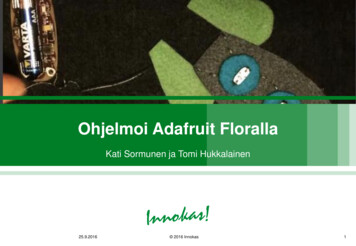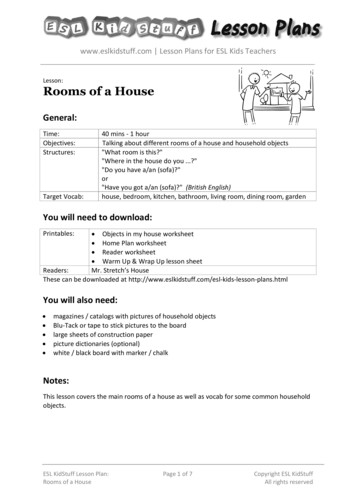Transcription
Adafruit NeoPixel ÜberguideCreated by Phillip BurgessLast updated on 2016-03-09 04:32:01 PM EST
Guide ContentsGuide ContentsThe Magic of NeoPixelsImportant Things to Know About NeoPixels in GeneralForm FactorsNeoPixel StripsRGB NeoPixel StripsMini Skinny RGB NeoPixel StripsRGBW NeoPixel StripsFiner Details About NeoPixel StripsNeoPixel RingsNeoPixel Ring Product Selector (http://adafru.it/3042)Finer Details About NeoPixel RingsNeoPixel MatricesRigid 8x8 NeoPixel MatricesNeoPixel Matrix Product Selector (http://adafru.it/3052)Flexible NeoPixel MatricesFiner Details About NeoPixel MatricesWe also have a few special-purpose matrices on the NeoPixel Shields page!NeoPixel ShieldsNeoPixel Shield for ArduinoNeoPixel Shield Product Selector (http://adafru.it/lCw)NeoPixel FeatherWingPimoroni Unicorn HatParticle/Spark NeoPixel Ring KitOther NeoPixel ShapesNeoPixel StickNeoPixel Stick Product Selector (http://adafru.it/3039)NeoPixel 0NeoPixel Jewel Product Selector (http://adafru.it/3047)1/4 60 NeoPixel RingNeoPixel Ring Product Selector (http://adafru.it/3042)Individual NeoPixels Adafruit opixel-uberguide20212122Page 2 of 53
Integrated NeoPixel ProductsFlora RGB Smart NeoPixelsBreadboard-Friendly RGB Smart NeoPixelsNeoPixel Mini PCBDiscrete NeoPixel ProductsThrough-Hole NeoPixelsSMT NeoPixelsWS2811 Driver ICBasic ConnectionsBest Practices22222223232324252730Improper use can damage your NeoPixels. Before diving in, be aware of the following:Powering NeoPixels3230Estimating Power RequirementsGiant Power SuppliesDistributing PowerDriving 5V NeoPixels from 3.3V MicrocontrollersArduino Library InstallationInstall Adafruit NeoPixel LibraryA Simple Code Example: strandtestArduino Library UsePixels Gobble RAMNeoMatrix LibraryLayoutsTiled MatricesOther LayoutsRAM AgainGamma CorrectionAdvanced CodingFastLED LibraryFAQ and Further Programming InsightsThird-Party LibrariesWriting Your Own Library Adafruit 5152Page 3 of 53
The Magic of NeoPixelsIncorporating scads of LEDs into an electronic project used to be a hairy prospect, a veritable rat’snest of wires and code. The arrival of dedicated LED driver chips brought welcome relief, offloadinggrunt work from the microcontroller and allowing one to focus on the application. Much simpler, but stillnot “Christmas light” simple.The WS2812 Integrated Light Source — or NeoPixel in Adafruit parlance — is the latest advance inthe quest for a simple, scalable and affordable full-color LED. Red, green and blue LEDs areintegrated alongside a driver chip into a tiny surface-mount package controlled through a single wire.They can be used individually, chained into longer strings or assembled into still more interesting formfactors.We know you’re eager to get started but If this is your first time using NeoPixels, please at leastread the “Best Practices” page before connecting anything!Important Things to Know About NeoPixels inGeneral Adafruit ixel-uberguidePage 4 of 53
Not all addressable LEDs are NeoPixels. “NeoPixel” is Adafruit’s brand for individuallyaddressable RGB color pixels and strips based on the WS2812, WS2811 and SK6812LED/drivers, using a single-wire control protocol. Other LED products we carry — DotStars,WS2801 pixels, LPD8806 and “analog” strips — use different methodologies (and have theirown tutorials). When seeking technical support in the forums, a solution can be found morequickly if the correct LED type is mentioned.NeoPixels don’t just light up on their own; they require a microcontroller (such as Arduino)and some programming. We provide some sample code to get you started. To create your owneffects and animation, you’ll need some programming practice. If this is a new experience, workthrough some of the beginning Arduino tutorials to get a feel for the language.NeoPixels aren’t the answer for every project. The control signal has very strict timingrequirements, and some development boards (such as Netduino or Raspberry Pi) can’t reliablyachieve this. This is why we continue to offer other LED types; some are more adaptable tocertain situations.Can I use NeoPixels for POV (persistence of vision) displays?Not recommended. The refresh rate is relatively low (about 400 Hz), and color displays in fast motionmay appear “speckled.” They look fine in stationary displays though (signs, decorations, jewelry, etc.).For POV use, DotStar strips (http://adafru.it/kDg) will look much better (they have about a 20 KHzrefresh rate).How about for light painting?Definitely! The slower movement used for photographic light painting doesn’t call attention to thelimited refresh rate; the results look great (http://adafru.it/jTb), especially with a light diffuser. Adafruit ixel-uberguidePage 5 of 53
Form FactorsNeoPixel products are available in a zillion form factors from individual tiny pixels to huge matrices plus strips, rings and everything in-between.Pick a category from the left column for product links and tips & tricks specific to each type ofNeoPixel. Adafruit ixel-uberguidePage 6 of 53
NeoPixel StripsThe most popular type of NeoPixels are these flexible LED strips they can be cut to length and fitinto all manner of things. We’ve got a dozen varieties! Two vital things to be aware of:Though strips are described as “flexible,” they do not tolerate continuous and repeatedbending. “Formable” might be a better word. A typical application is architecture, where theycan be curved around columns and then stay put. Repeated flexing (as on costumes) will sooncrack the solder connections. For wearable use, either affix shorter segments to a semi-rigidbase (e.g. a hat, BMX armor, etc.), or use the individual sewable NeoPixels shown later.Watch your power draw. Though each pixel only needs a little current, it adds up fast NeoPixel strips are so simple to use, one can quickly get carried away! We’ll explain more onthe “Powering NeoPixels” page.RGB NeoPixel StripsNeoPixel Digital RGB LED Weatherproof Strip is available in threedifferent “densities”: 30, 60 and 144 LEDs per meter, on a white orblack backing strip.30 LEDs per meter, white strip (http://adafru.it/1376)30 LEDs per meter, black strip (http://adafru.it/1460)60 LEDs per meter, white strip (http://adafru.it/1138)60 LEDs per meter, black strip (http://adafru.it/1461)144 LEDs per meter, white strip (http://adafru.it/1507)144 LEDs per meter, black strip (http://adafru.it/1506)The approximate peak power use (all LEDs on at maximum Adafruit ixel-uberguidePage 7 of 53
brightness) per meter is:30 LEDs: 9 Watts (about 1.8 Amps at 5 Volts).60 LEDs: 18 Watts (about 3.6 Amps at 5 Volts).144 LEDs : 43 watts (8.6 Amps at 5 Volts).Mixed colors and lower brightness settings will use proportionally lesspower.Mini Skinny RGB NeoPixel StripsMini Skinny NeoPixel strips are about half the width of classic NeoPixelstrips. They’re available in two densities and backing colors:30 LEDs per meter, white strip (http://adafru.it/2949)30 LEDs per meter, black strip (http://adafru.it/2954)60 LEDs per meter, white strip (http://adafru.it/lFs)60 LEDs per meter, black strip (http://adafru.it/2964)144 LEDs per meter, white strip (http://adafru.it/lXa)144 LEDs per meter, black strip (http://adafru.it/lXb)30 and 60 LED/meter strips are 7.5 mm wide, or 5 mm if you remove the stripfrom the casing (vs 12.5 mm / 10 mm for classic strips). The high-density144/m strips are about 10 mm wide, or 7.5mm with the casing removed.Power requirements are similar to standard-width NeoPixel strips as describedabove.RGBW NeoPixel Strips Adafruit ixel-uberguidePage 8 of 53
A recent addition is RGBW NeoPixel strips. These add a fourth LED element —pure white — which is more “true” and pleasing to the eye than white mixed fromred green blue. Like the RGB strips, they’re available in different pixel densitiesand backing strip colors.30 RGBW LEDs per meter, white strip (http://adafru.it/2832)30 RGBW LEDs per meter, black strip (http://adafru.it/2824)60 RGBW LEDs per meter, white strip (http://adafru.it/2842)60 RGBW LEDs per meter, black strip (http://adafru.it/2837)144 RGBW LEDs per meter, white strip (http://adafru.it/2847)144 RGBW LEDs per meter, black strip (http://adafru.it/2848)With a fourth LED per pixel, these strips may potentially draw up to 33% morecurrent than their RGB equivalents. The maximum brightest cases are(approximately):30 RGBW LEDs: 12 Watts (2.4 Amps at 5 Volts)60 RGBW LEDs: 24 Watts (4.8 Amps at 5 Volts)144 RGBW LEDs: 57 Watts (11.5 Amps at 5 Volts)Width is the same as “classic” NeoPixel strip these are not the “skinny” size.Finer Details About NeoPixel Strips144 pixel/m NeoPixel strips are sold in one meter lengths. Each meter is a separate strip withend connectors. Longer contiguous lengths are not offered in 144 pixels/m.30 and 60 pixel/m NeoPixel strips are sold in one meter multiples. Orders for multiple meterswill be a single contiguous strip, up to a limit: 4 meters for 60 pixels/m strip, 5 meters for 30pixels/m.For 30 and 60 pixels/meter strips, if purchasing less than a full reel (4 or 5 meters,respectively), the strip may or may not have 3-pin JST plugs soldered at one or both ends.These plugs are for factory testing and might be at either end — the plug does not alwaysindicate the input end! Arrows printed on the strip show the actual data direction. You mayneed to solder your own wires or plug.The flex strips are enclosed in a weatherproof silicone sleeve, making them immune to rainand splashes, but are not recommended for continuous submersion. Early 144 pixel/meterstrips were not weatherproof, but the current inventory now offers this feature.The silicone sleeve can be cut and removed for a slimmer profile, but this compromises thestrip's weather resistance.Very few glues will adhere to the weatherproof silicone sleeve. Using zip ties for a“mechanical” bond is usually faster and easier. The only two reliable glues we’ve found arePermatex 66B Clear RTV Silicone (not all silicone glues will work!) and Loctite Plastics BondingSystem, a 2-part cyanoacrylate glue.However, do not use Permatex 66B silicone to seal the open end of a cut strip! Like many Adafruit ixel-uberguidePage 9 of 53
RTV silicones, 66B releases acetic acid when curing, which can destroy electronics. It’s fine onthe outside of the strip, but not the inside. Use GE Silicone II for sealing strip ends, or goodol’ hot melt glue.2-sided carpet tape provides a light grip on the silicone sleeve; something like a Post-It Note.Or you can try clear duct tape over the top.All LED strips are manufactured in 1/2 meter segments that are then joined into a longer strip.The pixel spacing across these joins is usually 2-3 millimeters different than the rest. This is nota manufacturing mistake, just physical reality.Some batches of 144 pixel strip don’t have pads between the LEDs. If you cutthese into shorter sections, the only way to connect to them (except at the halfmeter segments) is to carefully solder directly to the LED. The corner with thenotch is the GND pin.NeoPixel strips are just the start we’ve got shapes too! Rings, grids, shields and more Adafruit ixel-uberguidePage 10 of 53
NeoPixel RingsNeoPixel rings are circular rigid printed circuit boards festooned with NeoPixel LEDs. Originallydesigned for our NeoPixel Goggles kit (http://adafru.it/2221), they proved so popular with otherprojects timepieces, GPS wayfinders, jewelry, etc that we now offer several sizes and varieties Rather than list a zillion different links, we have a single landing page for selecting among all thedifferent NeoPixel ring products:NeoPixel Ring ProductSelector (http://adafru.it/3042)NeoPixel rings are offered in 12, 16, 24 and 60 pixel varieties.60-pixel rings are actually sold as 15-pixel quarters. For a full circle,you’ll need to purchase 4 and solder them together. Or you might findcreative ideas for individual arcs!Number of PixelsOuter Diameter Inner Diameter1237 mm / 1.5"1644.5 mm / 1.75" 31.75 mm / 1.25"2466 mm / 2.6"60 (4x 15-pixel arcs) 158 mm / 6.2"23 mm / 1"52.5 mm / 2.05"145 mm / 5.7"All rings are about 3.6 millimeters / 0.15" thick (1.6 mm for PCB, 2 mm for NeoPixels). Adafruit ixel-uberguidePage 11 of 53
RGB NeoPixels are the most affordable and can produce millions of colorcombinations.RGBW NeoPixels offer an eye-pleasing “true” white in addition to RGB. Theseare available in three different color temperaures:Cool white: approximately 6000 Kelvin (K).Neutral: approx 4500K.Warm white: approx. 3000K.RGBW pixels incorporate a translucent diffuser layer to help mix and softenthe light output. This makes them appear less intense than RGB pixels (whichare “water clear”), but it’s really the same LEDs inside.Finer Details About NeoPixel RingsWhen soldering wires to these rings, you need to be extra vigilant about solder blobs and shortcircuits. The spacing between components is very tight! It’s often easiest to insert the wirefrom the front and solder on the back.If using alligator clips, we recommend first soldering short jumper wires to the ring inputs andconnecting the clips to those, for similar reasons. (Some of our tutorials and product photos doshow alligator clips directly connected to the rings, but we’ve had a lot of experience usingthem.)There’s also a 24-pixel RGB ring (http://adafru.it/2268) specificallydesigned for the Particle (formerly Spark) Photon developmentboard.This o
NeoPixel Mini PCB. NeoPixel Mini PCB (http://adafru.it/1612) — sold in packs of 5 — are the smallest ready-to-use NeoPixel format. These have no mounting holes or soldering vias wires must be