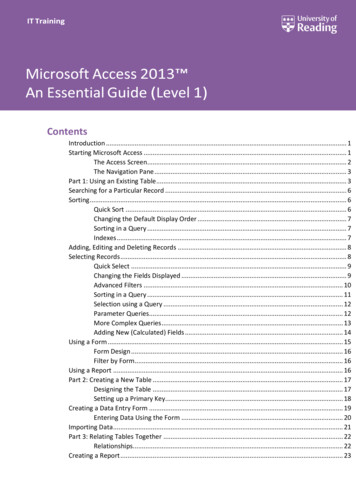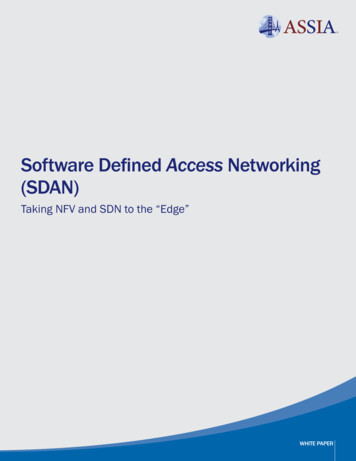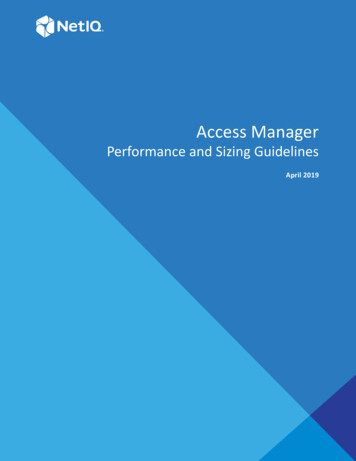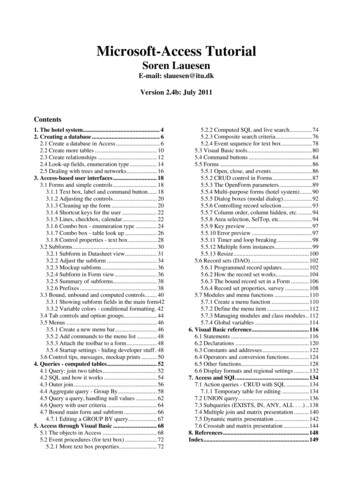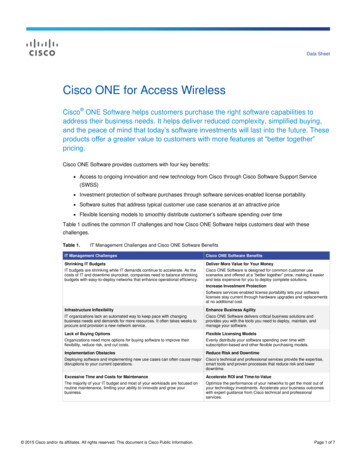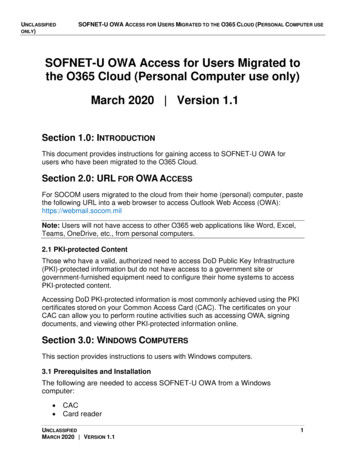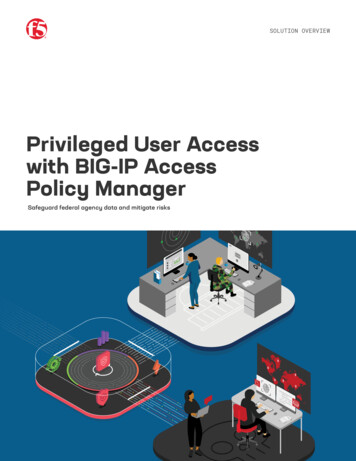Transcription
AccessVisit: http://xposureapp.com/ for samples and videos Desktop Tablet Phonehttps://admin.xposureapp.com/Login - Your email is your Username
Learn More – short videos of features
AGENTS Need to Know Is an evolution of the MLS system Express and Interface will not be providedin 2021 Provides each agent a FREE business pageto share their listings and promote theirexpertise to consumers
Public view and how youuse it to promoteyour own brand
Promote your own page so any searches come through YOUhttp://cliffkolinsky.realtyhd.com/
OPTIONAL Xposure Brokerage Pagehttps://listings.burkettrealty.com*Listings* is a subdomain of Burkettrealty.comAny clicks on theselistings increase theSEO for the firm’swebsiteIn-House listingsare Highlightedand shown atthe top of thelist
Upnorthmls.com – PUBLIC VIEW
Listing agent is displayedListing may be shared byemail or on social mediaNote option tosignup for PCSShared listingswill display inthis agent’spage.
Agent is displayedFinding aComparable –they see thelisting firm, stillframed to RonYou can removethe Comparablelink from thelisting if you wish
Agent is displayedWhere Googlehas data traveltime and StreetView may beavailable alongwith Walk Score
This Agent shared a listingfrom another firmNote theadditional tabsof informationavailable whenshared orviewed via PCS
With the Xposure page displayed youcan share it with a customerYou may share by email to any customer.DO NOT Share on SocialMedia unless you have theListing Contract.Only REALTORS (firms)with active contracts mayadvertise unless you havespecific consent.See Wis stat 452.136
Each GNMLS Agent andBroker gets a FREE personalXposure Business Page
FREE Xposure Business PageUse the Web tabto be sure youhave your FREEbusiness pageset up for thepublic to view
FREE Xposure Business PageMake surepeople can usethis link fromupnorthmls.comlistings to accessyour pagehttp://janesmith.realtyhd.comShare your link inPCS and othercommunications
FREE Xposure Business PagePublic can viewall of your listings
FREE Xposure Business rties.htmlIf you have an agentwebsite, you couldalso integrate thepersonal webpagewith your currentwebsite.This is a solo Broker’s page
Your Xposure Webpage
Xposure Control – Your Web pageUse the Web tabto be sure youhave your FREEbusiness pageset up for thepublic to view
Xposure Control – Your Web pageChoose 1 to 4background imagesor upload your own
Xposure Control – Your Web pageSelect the colorscheme you’d likefor your profile
Xposure Control – Your Web pageSamples
Marketing YOUR Brand
MarketingThese may bebranded as they areNOT shown whenshared by anotherREALTOR 1) Video2) Brochure3) Custom Link
Adding a VideoAutoload step 4for a BRANDEDVideoLinks toUNBRANDEDvideos - dropbox,etc. can be put instep 8
Adding a VideoYou can add abranded videoas these arenot shared
BrochuresInsertphotosandlayoutthesheet
BrochuresA couple ofexamples ofavailabletemplates
BrochuresCreate customBrochures foryour listing forpeople to viewor print out
Create and Printdouble-sided Postcardsfor New Listings or Solds
BrandedVisual TourCustom LinkUNbrandedVisual Tourfrom Step 8
BrandedVisual TourCustom Link
XposureThe MLS System
Home TabYou can add/remove these Widgets or move them around – be careful scrolling on your phone
Phone view
Xposure Search tabXposure resizes toyour phone.Tabs becomethe “hamburger”Scroll down
Home Tab* Tutorial helpson/off* You canremove thewidget boxesyou don’t useor drag them tonew positions
Xposure Search tab Map Search Move or choose searchcriteria boxes and savethe arrangement Quick access to currentcriteria Save searches
Xposure Search tabMap search option(Available on phone)Waterfront YesMinocqua ChainNOT Silt or Fisherman Weeds 750KMap shape includes onlypart of the chain3 Listings match
Xposure Search ResultsGrid View – Save different column arrangementsas needed
Xposure Search ResultsAdd special columns like Relist History and Realist linkSave multiple column layoutsUse the FILTERbox to jump toMLS#, Address,anything inyour columnsexcept Co/Tn
Realist PageandListing History
Xposure Grid NEW columns for percent and ratio
Xposure SearchThumbnail View
Xposure SearchMap View
Xposure SearchMap View – Get driving directions
Xposure Grid Actions
Xposure Grid ActionsYou canemaillistings tocustomersIncludesoptions likeExpress fordocs, etc.
Brokers and Admin StaffCan administer allfirm listings from1 page, even acrossbranchesSwitch to thePrimary Agent for aNEW listing
Brokers and Admin StaffHundreds of Listings?Go to the Bottom toShow “All” ListingsAlso do this to Exporta large group oflistings
View the MLS Portal listingsSimplified map search tool, up to 100 listings can then be shared
You can add recent sold or expired listings You can select a shape to limit listingsYou can delete unwanted listings, then email the list(up to 100)Hovering over alisting showswhere it is on themap.Clicking thetrash canremoves it fromthe list
Xposure – Hotsheet DisplayYou can customize the columns like adding the Agent names
Xposure – Hotsheet Map View
Your MLS now has “Trends” reportsSet criteriaUpdateCan SaveRun reports orinteractivedashboards
Your MLS now has “Trends” reports
Your MLS now has “Trends” reports
PCS ClientsAll of your clients are here from Express
Cients Tab – Your PCS Clients
PCS Clients thumbnail (default) view
PCS Clients table view
PCS Clients map view
PCS Clients driving directions
PCS Client viewing a listingAlways keeps you in front of themOffice phone will bedisplayed unlessyou choose Cell #in your acct settings
Autoload Data Entry
Autoload is the new Agent-Centric entry project Designed to allow for paperless entry by agents on-site Listing is COMPLETE with photos, etc. prior to release Complete listing may be entered and then submittedlater on the contract date – from anywhere. Admin / Assistants are given access to agents’ accounts
Admin Staff(Brokers and team members if requested)Can Switch to agent ID’s and enter listings/drafts
New Listings
Enter Property address Mark your location carefully, Google maps willtry to find it, but may not. Upload your photos (1280x960 pixels or larger) Floor plans and other media Documents (up to 20MB size) Room measurements Remaining data entry
Enter the address
Mark your map location
Add your photos(up to 99)Size your photos to 1280 x 960 pixelsOld small ones will not work
Caution – cell phone photos2160 x 10801080 x 540 (too small)Some wide photos could be 16x8 (2x1).Downsizing changes all dimensions
Add your media including floor plan,3D Showcase, and videoListings with media show higher in public viewing orderNote:Virtual Tour Linksare added at theend of Step 8
Add your documentsNow up to 20 MB
Add Open House dates
Add Open House datesNote:Agent or PublicDate and TimeAny notesThese will appear onupnorthmls.com
Add your rooms and dimensionsNote:If you leave the dimensionsblank an X will be placed inthe matrix as required byMLS rules. At a minimumyou are required to providethe location of all rooms.
Add your rooms and dimensionsNotice:Scroll Down to addbasement or 2nd floor rooms
Choose your form type
Complete the data formSave as draft orsubmit listingSave as draft afterminimal entry toconfirm it will save
Relisting a propertyYou can clone or relist a previouslisting you had. All photos, etc. willbe restored to the new listingChange from your Active listings toshow the Expired/Cancelled list.Your Solds are also in thatdropdown
CMABegin here OR with a list from full Search
CMAProperty addressMay try to collectdata from aprevious listing orRealist
CMAVerify the mapRefine the searchcriteria if needed
CMAView the results
CMAEmail OR Create aPrint document inWord format
CMAYou candownload atemplate,Customize it andSave it for all yourCMA’s
Thank you for attendingLon Fisk, GNMLS
Bonus – sample listingswith yh?pk campaign ?pk campaign ?pk campaign ?pk campaign ?pk campaign ?pk campaign ?pk campaign mls3D MatterportCustom Link (Mani Chain)BrochureAbout with LinksCustom Link (branded virtual tour)Custom Link Video (tour – large)Branded Video Tour
Autoload is the new Agent-Centric entry project Designed to allow for paperless entry by agents on-site Listing is COMPLETE with photos, etc. prior to release Complete listing may be entered and then submitted later on the contract date –from anywhere. Admin / Assista