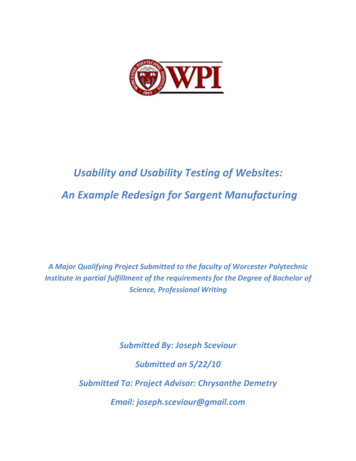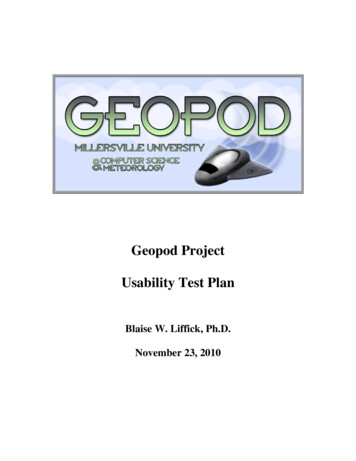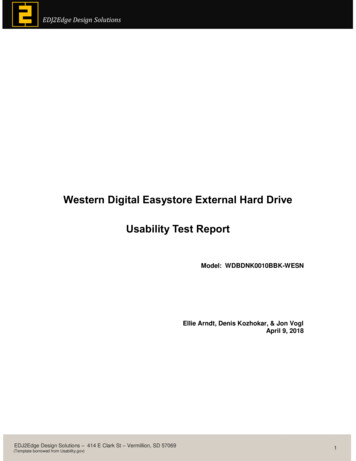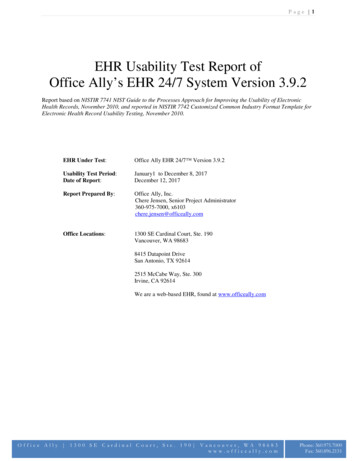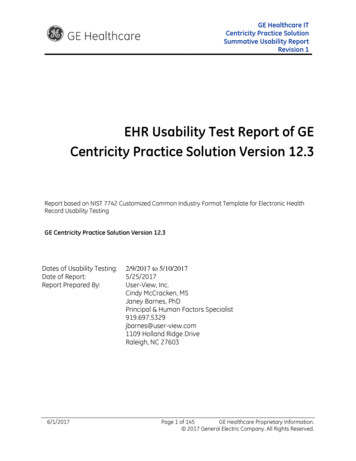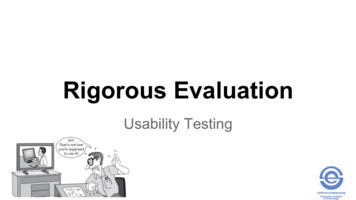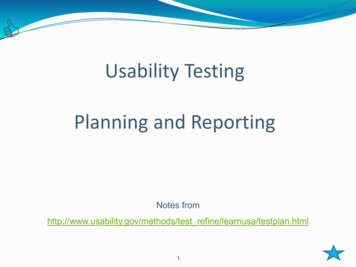Transcription
Usability Test PlanCentre for Social Innovation websiteAditi Bhargava, Sally Harrison, Danielle Klein, Paola SantiagoINF1005H: Usability WorkshopFaculty of Information, University of TorontoJanuary 2016
Table of Contents1. Introduction . 31.1 Overview of product and its users . 31.2 User type for your test. 31.3 Purpose/objectives of test. 42. Methodology . 52.1 Briefing/Introduction . 52.2 Tasks . 52.3 Logistical details . 62.3.1 Testing facility . 62.3.2 Equipment and software . 62.3.3 Number of participants . 62.3.4 Duration of test sessions . 62.3.5 Data to be collected . 72.3.6 Roles and responsibilities of team members . 72.4 Debriefing/Closing . 83. Bibliography . 94. Appendices . 104.1 Background questionnaire . 104.2 Post-session questionnaire . 104.3 Product reaction form . 114.4 Moderator’s script . 124.5 Test metrics . 124.6 Observer form . 132
1. Introduction1.1 Overview of product and its usersThe Centre for Social Innovation (CSI) is a group of co-working spaces andcommunity hubs for non-profit organizations and social enterprise ventures.Founded in Toronto in 2004, the CSI now has four locations in the city and employsover 2,500 staff. The CSI provides rental space for individual social entrepreneursand researchers, as well as full office space for social organizations and charities.There are three tiers of membership offered at varying price points. Firstly, thereare “hot desks” for individuals seeking to rent a desk for a given number of hoursper month. Secondly, there is the community membership for individuals seekingaccess to resources exclusively, without paying for a space. Lastly, there is also theteam clusters option, which offers a group of desks clustered together for teams ororganizations. Teams also have the option of renting private office suites. TheCentre also fosters innovation by providing event and meeting space and hostingskill-building events for up-and-coming organizations.The CSI website provides visitors with an introduction to the work of the Centre, aswell as its affiliated members. It contains explanations of the centre’s philosophyand definition of “social innovation,” as well as a blog showcasing the work of thecommunity. The site also advertises opportunities for membership and hosts onlineforms for those interested in applying for space or for community membership.Upcoming events are also advertised on the site, as well as job postings from CSImembers and “community buzz” posts (which are effectively an online bulletinboard for community members, advertising events and requesting services).Chief among potential users of the CSI website are non-profit organizations,charities, and social ventures seeking information about the centre, events ormeeting space, and/or membership. Similar major users include individual socialentrepreneurs or researchers seeking the same information, along with potentialpartners seeking sponsorship information. Additional users would be CSIcommunity members from different cities or neighbourhoods seeking informationabout temporary work at a different location and local community members seekinginformation about the CSI.1.2 User type for your testFor the purposes of our usability test, our primary user type is a young individualinterested in social innovation and/or research. Our target user type is seekinginformation about what the CSI is, as well as potential opportunities for launchsupport, space use, skill-building, and networking. Our user is a novice in terms oftheir knowledge of the CSI, but with a strong technical competency.3
1.3 Purpose/objectives of testAs this is a developed website, our summative test will evaluate whether the site isbeing used as efficiently as intended. Our test has multiple objectives. Broadly, weaim to determine the user’s actions in attempting to gain a basic understanding ofwhat the CSI is, what it’s activities are, and what opportunities the CSI can providethem. In order to test these criteria, we are evaluating user experience through thelens of Quesenbery’s 5 Es (Barnum, 2011, pp. 108). In particular, our evaluationaims to test primarily the effectiveness of the site, as well as its ease of use andefficiency.Specific goals of our test include determining the user’s ability to find relevantmembership options; to find community events and workshops; to find possible jobpostings; and to understand associated costs for involvement with the CSI. Overall,our goal is to gain an understanding of the user’s perception of the CSI on the basisof their navigation of the website. Specifically, whether the CSI’s site effectivelyprovides users with a clearly defined idea of their activities and of whatopportunities might be available for them through the Centre.4
2. Methodology2.1 Briefing/IntroductionOur test will begin with an introduction from the moderator using the scriptprovided in appendix 4.4. The user will also fill out the background questionnaire atthis point. The user will then have the opportunity to ask questions and expressconcerns, after which the evaluation will begin.2.2 TasksFor our usability test, sample users will be given high-level tasks to ensure unbiasednavigation. In order to discover authentic user behaviours and needs, the test usersare given a general set of objectives that guides them but also allows them explorethe site. Tasks are also situated as scenarios with some context provided in order tomore easily allow the user to understand the activity (McClosky, 2014). Our tasksare also generally more focused on how users use the interface, rather than howusers use specific features within it (McClosky, 2014).Tasks for the user are as follows:1. Consider the home page of this website. What do you think this website isfor? Are there any unfamiliar words or terms? We don’t want you to startclicking, though you can start scrolling and looking at navigation options.a. What would be the first thing you would click on this website?2. You are seeking a space to work at the CSI. Using this website, determinewhere to obtain this information, and what your options are.3. A friend has told you that CSI is a large community with many different waysto become involved. Using this website, please identify where to findinformation about ways to get involved with this organization and anyassociated costs. Please let me know when you have finished the task.4. You have heard of the Centre for Social Innovation before, but are unsure ofwhat it actually is. You’ve identified information about the Centre, but havemore questions. Using this website, determine whether or not you have theability to speak with a representative.5. You are currently unemployed and a friend has just informed you that thereis a job posting on the CSI website that suits you perfectly. Using this site,please locate the current CSI job listings and click on a posting that interestsyou.Users will be directed to indicate whether they have completed the task.5
Depending on time allocation based on our pilot testing, we will also include a cardsorting component in order to test the intuitiveness of navigation on the site, askingusers to sort pages into their given drop-down menu category on the universalnavigation bar.2.3 Logistical details2.3.1 Testing facilityTesting will be executed in a conference room in the Bissell building, room 728. Theuser will sit in the centre of the conference table, with note-takers seated behindthem, the moderator on one side of the table, and the observer on the other side andmoving around (Figure 1).Figure 1: Seating plan for the tests.2.3.2 Equipment and softwareUsers will conduct tests on a Mac Laptop on a Google Chrome browser. Card sortingwill use cue cards. Depending on the outcomes of our pilot testing, we may alsoemploy online screen-sharing software through join.me so note-takers can observethe user’s screen on separate laptops. Users will input questionnaires using GoogleForms.2.3.3 Number of participantsThe test will have 5 user testers.2.3.4 Duration of test sessionsEach user test will be roughly half an hour. They will be conducted on February 1,2016 between 12:00pm and 3:00pm.6
2.3.5 Data to be collectedTo collect data in this evaluation, two note-takers will document user’s responses,noting comments and actions. The note-takers will be provided with printedscreenshots of the webpages and ideal paths per task as a metric against which toevaluate the user’s progress and experience. The percentage of tasks that userscomplete correctly will also be collected (McClosky, 2014). Since the website isalready built and reasonably robust, note-takers will also be provided a rubric fortesting basic usability metrics (see Appendix 4.5) (Barnum, ch. 5, 2011). Thesemetrics will examine performance and preference data, and qualitative feedback(Barnum, ch. 5, 2011). Observers will also be provided with observer forms to guidetheir notes (Barnum, ch. 5, 2011).An observer will also take further notes, looking particularly for non-language cues,such as actions, body language, facial expressions, and other indicators of userexperience. The moderator will also provide a post-session debriefing report basedon their observations. Based on the results of our pilot testing, we will determinewhether or not we require technical data collection to bolster the quality of ourfindings, such as audio or screen recording.As mentioned in section 1.3, effectiveness and efficiency are central concerns in ourevaluation. To track these qualities specifically, our note-takers and observers willlook for any indication that the user needed assistance to perform the tasks givenwithin the time limit, and for indications that the users understand what the CSI isand what services it offers. Engagement will be further measured by responses tothe post-session questionnaire and product reaction form (see section 2.4). Theywill also evaluate error-tolerance by counting experiences of errors and noting howusers recovered or failed to recover from errors. Our evaluation will also take intoaccount the easiness of learning to navigate the CSI site. The tight time frame of 30minutes per test, however, lowers the importance of this last goal.2.3.6 Roles and responsibilities of team membersEach test will have one moderator, two note-takers, and one observer. Our teammembers will rotate through these roles. The responsibilities of each role are asfollows: Moderator: The moderator conducts the test and engages with the user,employing the moderator script. The moderator will prompt the user to fillout the pre-test background questionnaire, post-session questionnaire, andproduct reaction form. The moderator will also run through all tasks with theuser and lead card sorting if applicable, and will answer user questions. Note-taker: The note-takers will record data from the test by taking notesbased on their impressions and filling out rubrics. Note-takers will observeusers’ actions on the site and in card sorting, as well as comments made anderrors. Note-takers will be silent and sea
For our usability test, sample users will be given high-level tasks to ensure unbiased navigation. In order to discover authentic user behaviours and needs, the test users are given a general set of objectives that guides them but also allows them explore the site. Tasks are also situated as scenarios with some context provided in order to more easily allow the user to understand the activity .