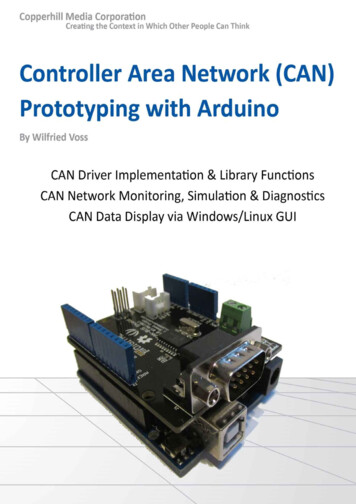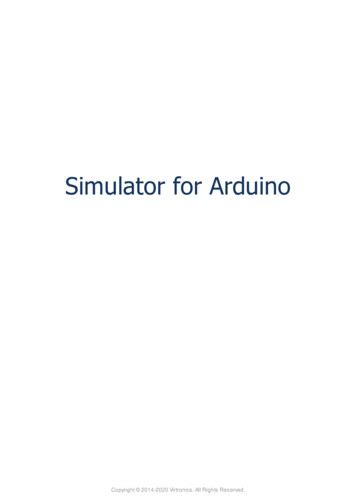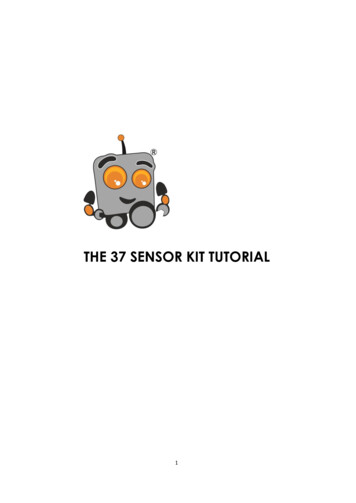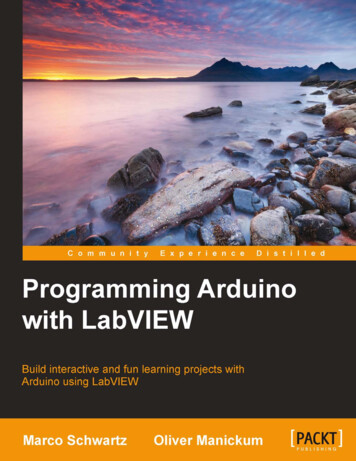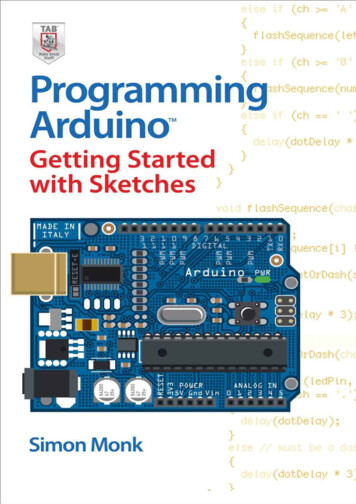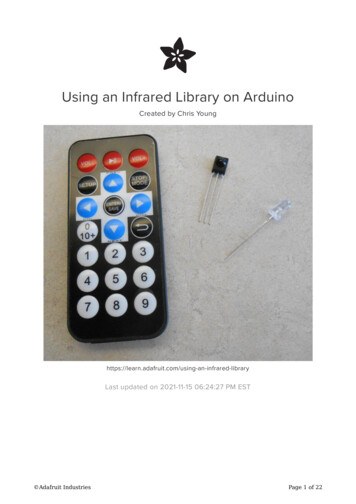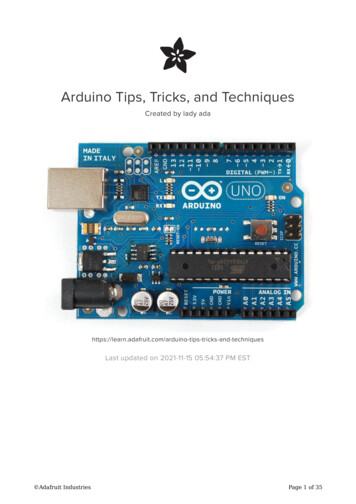
Transcription
Arduino Tips, Tricks, and TechniquesCreated by lady and-techniquesLast updated on 2021-11-15 05:54:37 PM EST Adafruit IndustriesPage 1 of 35
Table of ContentsArduino UNO FAQ3 341213Arduino TimelineNew USB ChipMore 3.3v power!UNO R2 and R3Arduino Libraries14 141415161717Need Help Installing a Library?What is a library?Using LibrariesWhat's in a library?It's important to remember!How to install librariesBootloader18 18192021Bootloader for the Atmega328"No-Wait" BootloaderNo-Hang BootloaderUpload Sketches with AVRDUDEUpgrade Introduction Replace the Chip Download an Arduino IDE with ATmega328 compatibility3.3V Conversion Introduction Replace the Regulator Replacing the Fuse2222222324242427Arduino Hacks29 Bumpers Free up some RAM2929ArduinoISP IntroductionPartsAssembleLoad the CodeBonus! Using with AVRdudeSupport Forums Adafruit Industries30303131343535Page 2 of 35
Arduino UNO FAQThere's so many Arduino's out there, it may get a little confusing. We wanted to clarifyfor people some of the changes in the latest version.NB this is just our opinion and interpretation of some of the decisions made byArduino. We aren't associated with Arduino, and don't speak for them! If you have toget an Official Response to your Arduino question please contact them directly. Thx!NB2 Still in progress, we're collecting common questions to answer. If you have morequestions, please post them in our forums (https://adafru.it/forums).Arduino TimelineBut first some history! First there was the serial Arduino (what's the name of it?) withRS232 which was not used outside of the Arduino team & friends.The first popularly manufactured Arduino was called the NG (New Generation, likeStar Trek, yknow?) The NG used the Atmega8 chip running at 16 MHz and an FT232chip for the USB interface. The bootloader takes up 2KB of space and runs at 19200baud.The next version was the Diecimila. The Diecimila updated the chip from the Atmega8to the Atmega168. The great thing here is double the space and memory (16K insteadof 8K). It still ran at 16MHz. The Diecimila also added two extra header pins for 3.3V(from the FTDI chip) and the reset pin which can be handy when a shield is covering Adafruit IndustriesPage 3 of 35
up the Reset button. The bootloader takes up 2KB of space and runs at 19200 baud.Auto-resetting was also added which makes life awesomer for everyone.In 2009, the Duemilanove was released. This one also upgraded the chip again, tothe Atmega328. Yet another doubling of space and memory! Another upgrade is nowthe power is automagically switched between USB and DC-jack which removed theprevious jumper. This makes it easier and faster to move from programming tostandalone and got rid of some confusion. The bootloader takes up 2KB of space andruns at 57600 baud.In 2010, we have the Uno! The Uno still uses the 328P chip and the power switcher. Ithas a smaller bootloader called OptiBoot (more space for users' projects) that runs at115K. So even though the chip is the same, you get another 1.5K of extra flash spacethat was previously used by the bootloader. The FTDI chip has also been replacedwith a atmega8u2 which allows for different kinds of USB interfaces. Finally, there's anextra 3.3V regulator (LP2985) for a better 3.3V supply. whew!New USB ChipSo! All of the older Arduinos (NG, Diecimila and Duemilanove) have used an FTDI chip(the FT232RL) to convert the TTL serial from the Arduino chip (Atmel ATmega). Thisallows for printable debugging, connecting to software like PureData/Max,Processing, Python, etc. etc. It also allows updating the firmware via the serialbootloader.The good news about the FT232RL has royalty-free drivers and pretty much justworks. The bad news is that it can -only- act as a USB/Serial port. It can't act like akeyboard, mouse, disk drive, MIDI device, etc. Adafruit IndustriesPage 4 of 35
The Uno has changed that by exchanging the FT232RL chip with an atmega8u2 chip.There are a few things that are possible with this new chip but before we discuss thatlets make it clear that by default, this chip acts identically to the FTDI chip that itreplaces. It's just a USB-serial port!One improvement in updating the chip is that, previously, Mac users needed to installFTDI drivers. The 8u2 imitates a 'generic' CDC serial device. So now, Mac users donot have to install a driver. Windows users still need to install the .INF file but luckilythere are no drivers. This means there will be fewer problems with new versions ofwindows. There is no way to have a serial USB device that doesn't require an INF filein windows, sadly :(The big thing that is nice about the 8u2 is that advanced users can turn it into adifferent kind of USB device. For example it can act like a keyboard or mouse. Or adisk driver. Or a MIDI interface, etc. Right now there are no examples of how to dothis, but we hope to post some shortly.And, finally, going with the 8u2 reduced the price of the board which made up forsome of the other extras. Adafruit IndustriesPage 5 of 35
Why not just go with a atmega32u4?The Arduino team has indicated they thought about this but preferred thathackability of a DIP chip.Right now there are a few Arduino's with a 32u4 chip such as the Leonardo, Microand EsploraHow can I change the USB firmware?The 8u2 can be programmed by soldering a 6-pin ISP header (the R3 has the 6-pinheader pre-soldered in) and using a standard AVR programmer. You can also usethe bootloader (DFU) in the 8u2. On first generation Unos, you enable this bysoldering the 10K resistor right underneath the board. (R2 and R3 versions of theUno use the 16U2 and do not require the resistor!) Again, we don't have anyexamples or tutorials but hope to shortly. Adafruit IndustriesPage 6 of 35
The code for the 8u2 is based on LUFA, Dean Cameran's totally awesome USB-AVRlibrary that has great examples and documentation. Its also completely open source.Does the Uno use a resonator or a crystal for theprocessor clock?The FT232RL had an internal oscillator whereas the 8u2 does not. That meansthere is a 16mhz crystal next to the 8u2 to allow it to keep up with precise USBtiming.On the other hand, the Atmega328p chip that is the core processor in the Arduinonow has a 16mhz ceramic resonator. Ceramic resonators are slightly less precisethan crystals but we have been assured that this one was specified and worksquite well. Adafruit IndustriesPage 7 of 35
So the Arduino is not as precise, timing-wise?The short answer is: yes. The long answer is that most things that people are doingwith Arduino do not rely on 20ppm precision timing where 100ppm would fail. Forpeople who want long term precise timekeeping we suggest going with a TCXO(temperature compensation crystal oscillator) - but you would know if you neededthat. Adafruit IndustriesPage 8 of 35
Why not have one 16Mhz crystal shared between both?Good question, technically you can. However, in practice the board did not make itthrough FCC certification with one crystal (long traces with fast squarewaves lotsof noise).OK well lets say I don't care about that.You can absolutely connect the CLKO out the crystal from the '8u2 to the '328p butyou're on your own as we don't think there will be any tutorials about that.Whats with the FCC logo on the back?Arduino is now FCC certified! That means that the board by itself passes FCCcertification for electromagnetic emissions. It does not mean that your project isFCC certified. The moment you change the Arduino, it's no longer FCC certified(although we'd like some back-up documentation on this).It is also, still, CE certified for Europeans.A new Bootloader?There's a new bootloader. It works just like the old one - being an STK500-protocolcompatible but its a quarter of the size! Down from 2K, the new bootloader is a tiny512b. This gives you more space for your project code! Yay! It's also faster - 115Kinstead of 57.6k so you'll be uploading code in 3 seconds. Adafruit IndustriesPage 9 of 35
The Bad News is that you must make sure to select Uno in the Boards menu!!! Ifyou don't things will be confusing because the bootloader speed is wrong, and youwon't get that extra 1.5K!Overall, its a good direction, and the chips can be used in older Arduinos just fine(so you can upgrade your Diecimila or Duemilanove to the Uno by simply replacingthe chip).For more detailed information about the bootloader, such as source code, pleasevisit the Optiboot (https://adafru.it/aUM) project page.Why not just use the '8u2 as a programmer?While it is possible that the 8u2 could act as a full ISP programmer there are a fewreasons why its good that it isn't.1. Giving beginners access to a full ISP programmer will result in bricked chips.There's no risk of messing up the Arduino chip beyond recognition if it's justbeing bootloaded2. Having the chip act only as a USB/serial passthrough simplifies the firmwareso that the chip has only one function instead of having to have it do doubleduty as programmer -and- serial interface (think about it, its not easy)3. Backwards compatibility - the Arduino chips can still be programmed withFTDI breakout boards or cables, making it easy for people to breadboard ormake clones.How does the new '8u2 affect Arduino-derivatives?Every USB device needs to have a unique product id and vendor id. Vendor IDs(VID) are sold to companies and Product IDs (PID) are chosen by that company. Sofor example FTDI owns VID #0403 and they give their chips ID's between #0000and #FFFF (65,536 different PIDs) Older Ardiuno's used FTDI's VID/PID as that ispart of the deal when you purchase their chips. Because the Uno does not use anFTDI chip anymore, the Arduino team had to purchase a USB Vendor ID (VID).Every Arduino product will now have their own PID starting with the Uno (#0001).If you want to make your own Arduino-compatible board, you have a few choices:1. Don't use an 8u2, go with an FTDI chip instead that comes with a VID2. If you're planning to make more than one board for your personal use, youwill have to purchase a VID from USB IF (https://adafru.it/aUN) for a one time 2000 fee Adafruit IndustriesPage 10 of 35
3. If you're making a single board for your own experimentation, you can pick aVID/PID that doesn't interfere with any devices on your computer andsubstitute those in4. You can purchase licenses for single VID/PID pairs from companies thatdevelop USB devices (we dont have any specific links at the moment)However, you can't use the Arduino VID when distributing your own Arduinocompatibles! If the cost of a VID is too much for you, simply go with an FTDI chip,K?I tried to find a place to buy some '8u2s and couldntlocate any!Yep, there is a worldwide shortage of Atmel parts right now. Even the chip used inthe Arduino core (Atmega328P) is really hard to get. This happens afterrecesssions. We hope that these and other Atmel chips will show up again inplaces like digikey soon. Till then, keep searching on findchips.com!So does this mean there may be an Arduino shortage?Probably not. The Arduino team buys chips in the 10's of thousands, directly fromAtmel. They probably get priority over distributors because of this. We're assumingthe team bought enough to last for a while.Did the Arduino team move from the FTDI chip to the '8u2to screw over derivative-makers?While the appearance of a hard-to-get chip coupled with the VID/PID mishegasmay seem to be a little annoying, we don't think that means that the Arduino teamis being malicious or attempting to make life difficult for people who makederivatives. The move to an '8u2 makes the Arduino more powerful, and easy touse as there are fewer drivers to install. While there is a shortage now, there willeventually be plenty of chips on the market.Some people in the Arduino forum have thought of forming a group that wouldpurchase a VID for Arduinites to use in personal projects. This is a pretty good ideaand its probably the best way to avoid VID/PID conflicts. Between 65,536 projects,that comes to under a nickel per PID.And of course, because they didn't get rid of the bootloader system, you canalways just use an FTDI chip. Adafruit IndustriesPage 11 of 35
Are Shields still going to work?All previous shields should still work perfectly fine as the header spacing is thesame, the core chip is the same and the location of parts is the same. In fact, someshould work better because the 3V supply has been upgraded (see next point).Will enclosures, plates, etc still work?Yup! The Uno is physicially the same size and layout as previous Arduinos. Themounting holes are in the same location. There is an additional mounting hole aswell, now.More 3.3v power!One sad thing about older boards is that they had a 3.3v power supply but it wasreally just whatever the FTDI chip's internal 3.3v regulator could give. You -could- get50mA out of it, maybe. But high power stuff like XBees, SD cards, some fast ADC orDACs could easily drag down the FTDI chip and reset the USB connection. The Unosolves this problem by adding a new 3.3V regulator the LP2985 which can easilyprovide 150mA.The LP2985 is a very high quality regulator, and will work great for powering stuff andas a nice solid 1% analog reference. Adafruit IndustriesPage 12 of 35
Why is the Arduino chip running at 16MHz when it can runat 20MHz?This is a common question. The reason is that the first Arduino used the Atmega8which could not run faster than 16Mhz. As the chip has been upgraded theywanted to make the boards speed compatible. Arduino is also not really intendedfor fast-processing (its only 8-bit anyways) so the chips are running at 16MHz.Is it still Open source hardware and software?Yes! The Uno is still available under a Creative commons license. You can get thelatest schematics and layouts over at the Arduino website. (https://adafru.it/aP4)UNO R2 and R3During fall of 2011, the Arduino team revealed that there will be a new minor revisionof the classic Arduino, the "UNO R3" (revision 3). A lot of people have asked us aboutthe R3 so here is everything we know so far.1. The UNO R3 is not available to resellers until December 1st or so. Really!Nobody has them until then!2. The UNO R3 is backwards compatible with the UNO - same driver, sameuploading, same lookThere are a few changes in the UNO, here is what they are:1. The USB controller chip has moved from an atmega8u2 (8K flash) to anatmega16u2 (16K flash). This does not mean that you have more flash or RAM foryour sketches this upgrade is for the USB interface chip only. In theory this willmean that it will be easier to have low level USB interfaces such as MIDI/Joystick/Keyboard available. However these are only theoretical at this time,there is no example code or firmware which will actually do this.2. There are three more breakout pins on the PCB, next to the AREF pin there isare two I2C pins (SDA/SCL) - this is a duplication of the Analog 4 and 5 pins.There is not an extra I2C interface or anything, its just that they made a copy ofthose pins there for future shields since the I2C pins are in a different place onMega. There is also an IOREF pin which is next to the Reset pin - this is to letshields know what the running I/O pin voltage is on the board (for the UNO, its5V). Again, this is a duplication of the power pin, it does not add voltage levelshifting to the UNO.3. The RESET button has moved to be next to the USB connector, this makes iteasier to press when a shield is on top. Adafruit IndustriesPage 13 of 35
Here is what didn't change in the UNO:1. Processor size and speed - its the same ATMega328P running at 16MHz thatwe've had since the Duemilanove. Your code will not run faster or better on theR32. Same number of pins - no extra pins are added EVEN THOUGH THERE AREMORE BREAKOUTS (see above!)3. Board size and shape - same size as before4. Shield compatibility - Every shield that works and plugs into the UNO R1/R2should be able to work fine with the R35. Driver - the driver is the same6. Upload speed - same upload speed and techniqueIf you want to get up an Arduino R3 now, visit the adafruit store (http://adafru.it/50)and pick up a board or pack!Arduino LibrariesNeed Help Installing a Library?Check out our super-detailed tutorial for all operating systems arduino-libraries-install-use (https://adafru.it/aYM)What is a library?Libraries are great places, and not yet illegal in the United States! If you ever need tolearn how to do something, like say fix a motorcycle, you can go to your local libraryand take out a book. Sure you could buy the book but the library is nice because as aresource you can get the book whenever you need it, keeping your houseuncluttered.Software Libraries are very similar. We already studied what a procedure is, in lesson3 (https://adafru.it/aV0): a procedure is a list of things to do. A library is a bigcollection of procedures, where all the procedures are related! If you, say, want tocontrol a motor, you may want to find a Motor Control Library: a collection ofprocedures that have already been written for you that you can use without having todo the dirty work of learning the nuances of motors.For example, this is the Serial Library, which allows the Arduino to send data back tothe computer: Adafruit IndustriesPage 14 of 35
Using LibrariesOne of the best features of the Arduino project is the ability to add on pre-craftedlibraries that add hardware support. There's tons of them, and you can pick andchoose which to install. They're only loaded in when the sketch you're working onneeds them, so for the most part you can download and stash them for future use.Sketches will often depend on libraries, you can see what they are by looking at thetop of the sketch. If you see something like:#include <FatReader.h>That means that you'll need a library called FatReader or a library that contains the fileFatReader. If you dont have it installed you'll get an error: Adafruit IndustriesPage 15 of 35
What's in a library?A library is a folder with some files in it, the files will end in .cpp (C code file) and .h (C header file). Adafruit IndustriesPage 16 of 35
There may also be some .o files. The .o files are C compiled Objects. If you end upworking on the library and modifying it, be sure to delete the .o files as that will forcethe Arduino IDE to recompile the modified .cpp's into fresh .o's.Two optional files you may see are keywords.txt (this is a hints file to tell the ArduinoIDE how to colorize your sketch and examples folder, which may have some handytest-sketches. These will show up under the File Examples Library dropdown.It's important to remember!The structure of the library folder is very important! The .c and .h files must be in the'lowest level' of folders. For example, you cant have Arduino/libraries/WaveHC/WaveHC/file.c or Arduino/libraries/MyLibraries/WaveHC/file.c - it must be Arduino/libraries/WaveHC/file.cHow to install librariesIn Arduino v16 and earlier, libraries were stored in the ArduinoInstallDirectory/hardware/libraries folder, which also contained all the built-in libraries (like Wire andSerial). Adafruit IndustriesPage 17 of 35
In v17 and up, the user libraries are now stored in the ArduinoSketchDirectory/librariesfolder. You may need to make the libraries sub-folder the first time. However, the goodthing about this is you wont have to move & reinstall your libraries every time youupgrade the software.For example, here is how it looks when NewSoftSerial is installed in Windows (ofcourse your username will be different).On a Mac, your arduino sketch folder is likely going to be called Documents/arduinoso create a NEW FOLDER inside that called libraries and place the uncompressedlibrary folder inside of that.Check that the Documents/arduino/libraries/MyNewLibary folder contains the .cppand .h files.After you're done, restart the Arduino IDE.BootloaderThis is some advanced bootloader tweaks - 99% of Arduino users should notmess with their bootloader! Only for the wild at heart!Bootloader for the Atmega328Here is the package for a 'fixed up' ATmega328 bootloader (https://adafru.it/cnD). Toprogram it you may need to change the Makefile's ISPTOOL, etc definitions. Thecommands are make adaboot328; make TARGET adaboot328 isp328 (I couldn't getthe default 'isp' target to work so I made a new one). Adafruit IndustriesPage 18 of 35
This version has a few fixes: first it integrates the 'no-wait' and 'no-hang' fixes below. Italso fixes the annoying "missing signature bytes" bug that freaks out avrdude whenprogramming without the IDE. I also repaired the EEPROM code so that now you canupload and download the EEPROM memory as well as flash. Finally, theres a 'uploadfeedback' using the LED, for arduino clones that don't have TX/RX leds.Please note that the fuses are different for this chip because of the extended memory!"No-Wait" BootloaderHere's a bootloader hack that will automatically start the sketch after it has beenuploaded and will also only start the bootloader when the reset button is pressed (sowhen you plug in power it will go straight to the sketch).Copy the following lines:ch MCUSR;MCUSR 0;WDTCSR BV(WDCE) BV(WDE);WDTCSR 0;// Check if the WDT was used to reset, in which case we dont bootload and skipstraight to the code. woot.if (! (ch & BV(EXTRF))) // if its a not an external reset.app start(); // skip bootloaderAnd paste them as shown:/* main program starts here */int main(void){uint8 t ch,ch2;uint16 t w;ch MCUSR;MCUSR 0;WDTCSR BV(WDCE) BV(WDE);WDTCSR 0;// Check if the WDT was used to reset, in which case we dont bootload and skipstraight to the code. woot.if (! (ch & BV(EXTRF))) // if its a not an external reset.app start(); // skip bootloader/* set pin direction for bootloader pin and enable pullup *//* for ATmega128, two pins need to be initialized */Now, in the same way, copy the following code:// autoreset via watchdog (sneaky!)WDTCSR BV(WDE);while (1); // 16 ms Adafruit IndustriesPage 19 of 35
And paste it here:/* Leave programming mode */else if(ch 'Q') {nothing response();// autoreset via watchdog (sneaky!)WDTCSR BV(WDE);while (1); // 16 ms}/* Erase device, don't care as we will erase one page at a time anyway.else if(ch 'R') {nothing response();}*/You can also just grab the source code (https://adafru.it/cnE) and compiled hex filehere (https://adafru.it/cnF).It will work in NG or Diecimila Arduinos.No-Hang BootloaderIf you are using a Diecimila with auto-reset you may be frustrated when yourcommunications program accidentally triggers the bootloader. Here is a quick hack tomake the bootloader quit if it doesn't receive a '0' character first (which wouldindicate the Arduino software is trying to talk to it.Copy the following line:uint8 t firstchar 0;And paste:/* main program starts here */int main(void){uint8 t ch,ch2;uint16 t w;uint8 t firstchar 0;Copy:firstchar 1; // we got an appropriate bootloader instructionPaste:/* Hello is anyone home ? */if(ch '0') {firstchar 1; // we got an appropriate bootloader instructionnothing response(); Adafruit IndustriesPage 20 of 35
Then paste this below the above code:} else if (firstchar 0) {// the first character we got is not '0', lets bail!// autoreset via watchdog (sneaky!)WDTCSR BV(WDE);while (1); // 16 ms}You can also just replace the last two lines with app start()Upload Sketches with AVRDUDEThe bootloader is an 'stk500'-compatible, which means you can use good ol'AVRDUDE to program the arduino.Just plug in the USB cable, then press the reset just before you start avrdude. If youneed an avrdude tutorial, check out this page (https://adafru.it/aVy). Use -b 19200 to set the baud rate to 19200 The device signature reads dont seem to work so you'll want to use -F The programmer type is avrisp The device type is -p m168 The port is whatever the FTDI chip shows up as Adafruit IndustriesPage 21 of 35
UpgradeIntroductionThe 'brains' of the Arduino is a microcontroller called an ATmega. It is a product linefrom ATMEL (https://adafru.it/aVz) (a Norweigen chip company). Just like Intel & AMDrelease new & better chips each year, so does Atmel. The first versions of the Arduino(up to the NG) used an ATmega8 - a chip with 8K of flash memory and 1K of RAM.Then Atmel released the ATmega168 (https://adafru.it/aIH), a drop-in replacement with16K of flash and 1K of RAM - a really big improvement! Now there is the ATmega328 (https://adafru.it/aIH) with 32K of flash and 2K of RAM.Updating and replacing your Arduino is easy and painless and costs only a fewdollars. Your sketches will work just as before but with a little more breathing room.In order to perform this upgrade you will have to either purchase a preprogrammedchip (https://adafru.it/aIH) or program it yourself with a AVR programmer (https://adafru.it/aIH) or by 'bitbanging' it.Replace the ChipFirst, gently pry the Arduino microcontroller from its socket using a small flatscrewdriver or similar. Try to make sure the pins dont get bent. Put it in a safe place.Preferably in an anti-static bag. Adafruit IndustriesPage 22 of 35
Next, prepare the new chip. The pins of ICs are a little skewed when they come fromthe factory, so they need to be bent in just a tiny bit, to be parallel. Grip the chip fromthe ends and use a table.Finally, replace the old chip, lining up all the pins and making sure that the notch inthe chip matches the notch in the socket!Download an Arduino IDE with ATmega328 compatibilityVersion 13 and up of the Arduino software supports the 328! (https://adafru.it/aVB)If you purchased a chip from Adafruit that shipped before Feb 5, 2009 the chip willhave the baudrate set at 19200 (same as the older Arduinos). After Feb 5 the upgradechips were changed to 57600 baud rate (3 times faster!) in order to be compatiblewith new Arduinos. If you have a 19200 baud rate chip you will have difficultyuploading. Simply quit the Arduino application and edit the file in the hardware foldernamed boards.txt and change the line from:atmega328.upload.speed 57600to:atmega328.upload.speed 19200If you're having problems please try BOTH just in case! Adafruit IndustriesPage 23 of 35
3.3V ConversionIntroductionAll official Arduinos run on 5 volts, which for a long time was the 'standard' voltage forhobbyist electronics and microcontrollers. But now the coolest new sensors, displaysand chips are 3.3V and are not 5V compatible. For example, XBee radios, and SDcards and acellerometers all run on 3.3V logic and power. If you tried to connect tothem with 5V you could damage the internals of the accessory.We use chips like the CD4050 to do level conversion (https://adafru.it/Cc7) but if youare using a lot of 3.3V devices, maybe you're just better off upgrading the entireArduino to run from 3.3V!To do that, we will replace the regulator so that the DC barrel jack goes to a 3.3v typeregulator, not a 5V. And then reconfigure the 5V usb power line so it goes through theregulator as well.Replace the RegulatorThe default regulator is a 5.0V type, but we want 3.3V out, so we'll need to replace it.We'll use a 1117-3.3V (there are a few manufacturers of 1117 regulators, just like the7805 is made by many factories) regulator in a TO-252-3 package. It looks like this: Adafruit IndustriesPage 24 of 35
You can get these from any electronics component shop, for example here is thedigikey link (https://adafru.it/aLu).To start, we'll need to remove the old regulator. The easiest way to do that is to firstclip the two legs.Then you'll need to heat the tab up to get it liquid so you can lift off the old part.Although it may seem counter intuitive, its best to add some solder to the tab, melt iton with your iron, this will improve the heat conduction since the tab is so large. Adafruit IndustriesPage 25 of 35
Clean up the tabs and remove any clipped parts still stuck on.Now line up the new 3.3V regulator, and solder the tab first, use plenty of solder andbe patient, the tab acts like a heat sink. Adafruit IndustriesPage 26 of 35
Then do the two legs.Replacing the FuseThe next part is a little tricky, the USB jack gives us exactly 5V already, and normallythat is tied to the output of the voltage regulator (essentially, its got a little circuitrythat connects it when the DC jack is not powered).The easiest way to make the USB 5V also go through the regulator is to remove thefuse and solder a diode from the USB output to the regulator input. Adafruit IndustriesPage 27 of 35
You can use any power diode, a 1N4001 is perfect (https://adafru.it/cuU) and only afew pennies.The trade off is now there is no 500 mA fuse for the USB jack. The good news is thatcomputers will have their own fuses on the USB connector (inside the computer) so itsnot likely you will destroy your PC. But be aware that you're losing a little safety.Heat the fuse with your soldering iron, again adding solder may help thermalconductivity. Since the fuse is very conductive you can probably just heat one side fora while and both ends will melt.Clip the diode short and bend the leads over. Solder the side without a stripe (anode)to the old fuse pad, nearest the board edge. Solder the striped end (cathode) to theright hand leg of the regulator.The Arduino will still automatically select whichever power plug is giving you morepower. Adafruit IndustriesPage 28 of 35
That's it! You are now 3.3V powered. This is a little lower than the power/frequencyspecification for the AVR chips since they ought to have about 3.6V to run 16Mhz butits probably not going to be an issue since AVRs can be overclocked a little.Arduino HacksBumpersHaving the conductive traces touch your table is not so great, you can protect yourArduino by adding bumpers to the bottom.You can buy these from McMaster Carr par
Nov 15, 2021 · Download an Arduino IDE with ATmega328 compatibility 3.3V Conversion Introduction Replace the Regulator Replacing the Fuse Arduino Hacks Bumpers Free up some RAM ArduinoISP Introduction Parts Assemble Load the Code Bonus! Using with