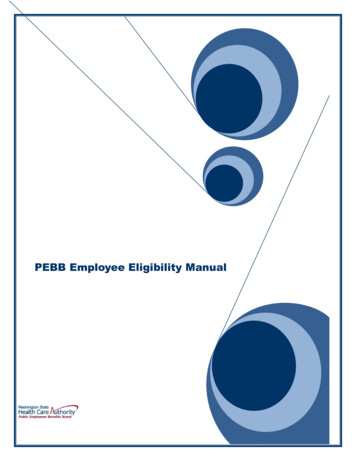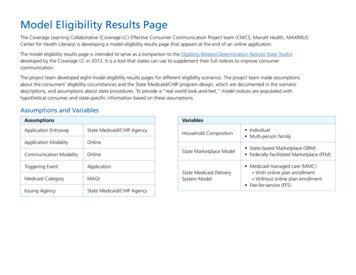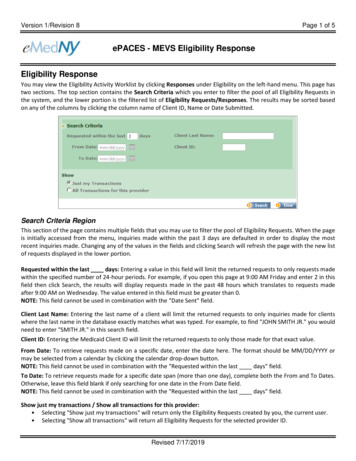
Transcription
Version 1/Revision 8Page 1 of 5ePACES - MEVS Eligibility ResponseEligibility ResponseYou may view the Eligibility Activity Worklist by clicking Responses under Eligibility on the left-hand menu. This page hastwo sections. The top section contains the Search Criteria which you enter to filter the pool of all Eligibility Requests inthe system, and the lower portion is the filtered list of Eligibility Requests/Responses. The results may be sorted basedon any of the columns by clicking the column name of Client ID, Name or Date Submitted.Search Criteria RegionThis section of the page contains multiple fields that you may use to filter the pool of Eligibility Requests. When the pageis initially accessed from the menu, inquiries made within the past 3 days are defaulted in order to display the mostrecent inquiries made. Changing any of the values in the fields and clicking Search will refresh the page with the new listof requests displayed in the lower portion.Requested within the last days: Entering a value in this field will limit the returned requests to only requests madewithin the specified number of 24-hour periods. For example, if you open this page at 9:00 AM Friday and enter 2 in thisfield then click Search, the results will display requests made in the past 48 hours which translates to requests madeafter 9:00 AM on Wednesday. The value entered in this field must be greater than 0.NOTE: This field cannot be used in combination with the "Date Sent" field.Client Last Name: Entering the last name of a client will limit the returned requests to only inquiries made for clientswhere the last name in the database exactly matches what was typed. For example, to find "JOHN SMITH JR." you wouldneed to enter "SMITH JR." in this search field.Client ID: Entering the Medicaid Client ID will limit the returned requests to only those made for that exact value.From Date: To retrieve requests made on a specific date, enter the date here. The format should be MM/DD/YYYY ormay be selected from a calendar by clicking the calendar drop-down button.NOTE: This field cannot be used in combination with the "Requested within the last days" field.To Date: To retrieve requests made for a specific date span (more than one day), complete both the From and To Dates.Otherwise, leave this field blank if only searching for one date in the From Date field.NOTE: This field cannot be used in combination with the "Requested within the last days" field.Show just my transactions / Show all transactions for this provider: Selecting "Show just my transactions" will return only the Eligibility Requests created by you, the current user. Selecting "Show all transactions" will return all Eligibility Requests for the selected provider ID.Revised 7/17/2019
Version 1/Revision 8Page 2 of 5ePACES - MEVS Eligibility ResponseRequest/Response RegionThis section of the page contains a table listing the Eligibility Requests that match the filtering criteria as defined in theabove section. If minimal criteria were entered for the search, this list could be quite lengthy which is why there is adefault of displaying requests made within the past 3 days. As soon as a Request is submitted, it will be displayed at thetop of this list, as requests are displayed in order of most recent submission.Client ID: Displays the Medicaid Client ID associated with an Eligibility Request using Client ID.Name: This value is the Client Name in the following format: "LastName, FirstName MiddleInitial".Date Submitted: The date when the Request was sent to NY Medicaid.Page size defaults to 10 Eligibility Responses per page. Clicking the arrow for this field allows the number of responsesper page to be changed to 20, 30, 40 or 50. Clicking Next will bring the user to the next page of Eligibility Responses.Clicking Last will bring the user to the last page of Eligibility Responses.Review Eligibility DetailsThe Eligibility Response Details page contains the information that was received from NY Medicaid. The amount ofinformation contained in the response is dependent on the specific plan in which the client is enrolled and whether ornot a filter was used on the Eligibility Request.The information presented is divided into sections. Any or all of these sections may be blank depending upon the level ofinformation supplied by NY Medicaid.Client Information: Includes the client ID, name, gender, date of birth, and address to assist in ensuring eligibility wasrequested for the proper individual. Additional information displayed includes SSN (this will only show if eligibilityrequest was done by name search), Anniversary Date, Recertification Month, County, Office (this will only show if thecounty is NYC), Date of Service indicated on Eligibility Request and Plan Date.Revised 7/17/2019
Version 1/Revision 8Page 3 of 5ePACES - MEVS Eligibility ResponseMedicaid Eligibility Information: The client's status with NY Medicaid along with Co-pay Remaining will display. Validstatuses will be displayed in Black, while error statuses will be displayed in Red. Any NAMI or Excess Resource amountswill also be returned with the corresponding NAMI Begin Date or Excess Resource Begin and End Date.Covered Services, Non-Covered Services and Standard Co-pays will display as well.If a filter was used on an Eligibility Request for a specific Service Type, then the Eligibility Response will display for onlythe chosen Service Type(s). For example, if the Service Type was filtered for Dental Care only on the Eligibility Request,the Response will only pertain to Dental Care:Revised 7/17/2019
Version 1/Revision 8Page 4 of 5ePACES - MEVS Eligibility ResponseUtilization Threshold Units Information: The Service Category Code and Limits are displayed.Medicaid Restricted Recipient: Any Restriction Codes pertaining to the Client’s plan will be listed in this box along withthe ID and Name of the Provider to whom the Client is restricted.Medicaid Exception: Individual Exception Codes will be displayed here, if applicable.*Please note, as shown above, that effective 7/25/19, exception codes A1, A2 and I5-I9 will now be returned withthe Provider’s NPI or MMIS ID (If Provider is NPI exempt).A1 Indicates the member is in outreach or enrolled with a Care Management Agency (CMA).A2 Indicates the member is in outreach or enrolled with a Health Home (HH).I5 Indicates a member who is enrolled in OPWDD CCO/HH at level one acuity.I6 Indicates a member who is enrolled in OPWDD CCO/HH at level two acuity.I7 Indicates a member who is enrolled in OPWDD CCO/HH at level three acuity.I8 Indicates a member who is enrolled in OPWDD CCO/HH at level four acuity.I9 Indicates a member who is eligible for OPWDD CCO/HH services, but has instead opted for basic plan supportin lieu of full health home services. Although not a health home service itself, this option is also delivered byCCO/HH provider agencies.Revised 7/17/2019
Version 1/Revision 8Page 5 of 5ePACES - MEVS Eligibility ResponseThird Party Insurance: Up to nine additional insurance policies can be returned. For each policy, the following will bereturned (if available): Other Payer Name, Carrier Code, Other Payer Address, Phone Number, Policy Number, andGroup Number.Medicaid Managed Care: The Plan Name, Address, Phone Number and Plan Code will be returned for the Managed CarePlan when the Medicaid Eligibility Information displays ELIGIBLE PCP.Medicare Information: Indicates the type of Medicare coverage the client has. *Please note: Starting in April 2018 CMSshifted from a HICN (Health Insurance Claim Number) to an MBI (Medicare Beneficiary Identifier). There will be atransition period where if an MBI is available that will be returned on the eligibility response in place of a HICN. If an MBIis not available the HICN will be returned on the response until 12/31/2019. Effective 1/1/2020 if there is no MBI thennothing will be returned and the field will be suppressed.Phone ContacteMedNY Call Center: (800) 343-9000Hours of Operation:For provider inquiries pertaining to non-pharmacy billing or claims, or provider enrollment: Monday throughFriday: 7:30 a.m. - 6:00 p.m., Eastern Time (excluding holidays)For provider inquiries pertaining to eligibility, DVS, and pharmacy claims: Monday through Friday: 7:00 a.m. 10:00 p.m., Eastern Time (excluding holidays) Weekends and Holidays: 8:30 a.m. - 5:30 p.m., Eastern TimeNOTE: This information was extracted from the ePACES Help documentation available internally in the ePACESapplication (click on the red Help link in the upper right corner of the screen) or on www.emedny.org.Revised 7/17/2019
per page to be changed to 20, 30, 40 or 50. Clicking Next will bring the user to the next page of Eligibility Responses. Clicking Last will bring the user to the last page of Eligibility Responses. Review Eligibility Details The Eligibility Response Details page contains the information that was received from NY Medicaid. The amount of