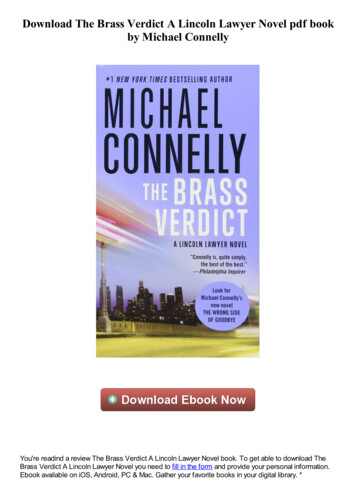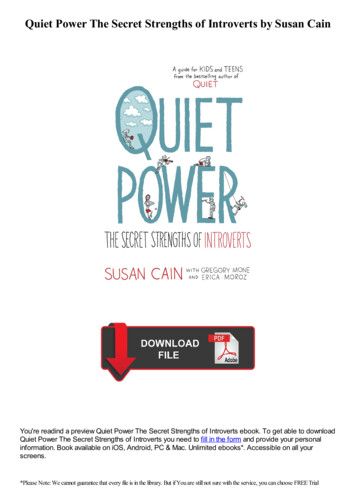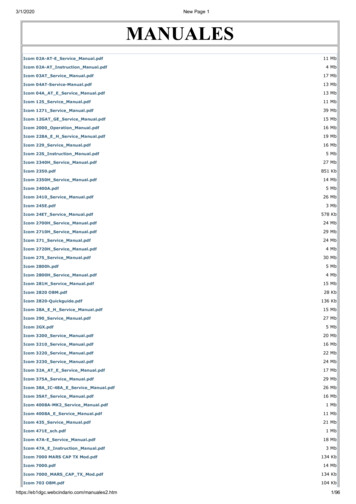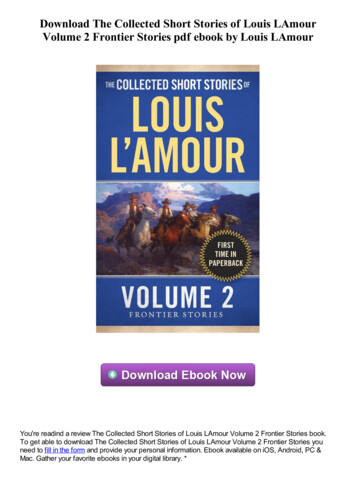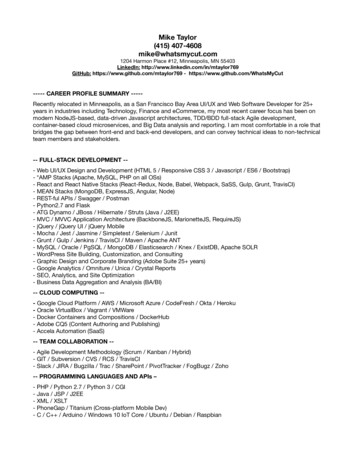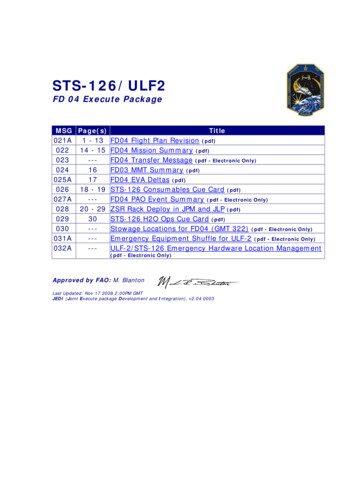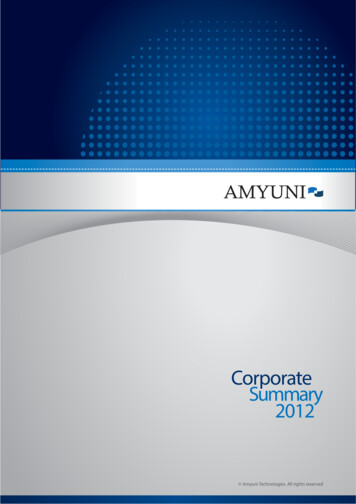Transcription
React#reactjs
Table of ContentsAbout1Chapter 1: Getting started with React2Remarks2Versions2Examples3Installation or Setup3Hello World Component4Hello World5What is ReactJS?7Hello World with Stateless Functions7For example:8Create React te Basics of Creating Reusable Components10Components and Props10Chapter 2: Communicate Between Components12ExamplesCommunication between Stateless Functional ComponentsChapter 3: Communication Between Components121215Remarks15Examples15Parent to Child Components15Child to Parent Components16Not-related Components16Chapter 4: Components18Remarks18Examples18Basic Component18
Nesting Components1. Nesting without using children1920Pros20Cons20Good if202. Nesting using children20Pros21Cons21Good if213. Nesting using props21Pros22Cons22Good if22Creating Components22Basic Structure22Stateless Functional Components23Stateful Components23Higher Order Components24setState pitfalls25Props27Component states - Dynamic user-interface28Variations of Stateless Functional Components29Chapter 5: Forms and User InputExamples3131Controlled Components31Uncontrolled Components31Chapter 6: Higher Order e Higher Order Component33
Higher Order Component that checks for authenticationChapter 7: How and why to use keys in React3436Introduction36Remarks36Examples36Basic ExampleChapter 8: How to setup a basic webpack, react and babel environment3638Remarks38Examples39How to build a pipeline for a customized "Hello world" with images.Chapter 9: InstallationExamplesSimple setup39444444Setting up the folders44Setting up the packages44Setting up webpack44Testing the setup45Using webpack-dev-server46Setup46Modifying webpack.config.js46Chapter 10: Introduction to Server-Side Rendering48ExamplesRendering 48Chapter 11: JSX49Remarks49Examples50Props in JSX50JavaScript Expressions50String Literals50
Props Default Value50Spread Attributes51Children in JSX51String Literals51JSX Children51JavaScript Expressions52Functions as Children53Ignored Values53Chapter 12: Keys in react55Introduction55Remarks55Examples55Using the id of an element55Using the array index56Chapter 13: Performance57Examples57The Basics - HTML DOM vs Virtual DOM57React's diff algorithm58Tips & Tricks58Performance measurement with ReactJS59Chapter 14: Props in React60Remarks60Examples60Introduction60Default props61PropTypes61Passing down props using spread operator63Props.children and component composition63Detecting the type of Children components65Chapter 15: React AJAX callExamples6666
HTTP GET request66Ajax in React without a third party library - a.k.a with VanillaJS67HTTP GET request and looping through data67Chapter 16: React Boilerplate [React Babel Webpack]Examples6969Setting up the project69react-starter project71Chapter 17: React Component Lifecycle74Introduction74Examples74Component Creation74getDefaultProps() (ES5 only)74getInitialState() (ES5 only)74componentWillMount() (ES5 and ES6)75render() (ES5 and ES6)75componentDidMount() (ES5 and ES6)75ES6 Syntax76Replacing getDefaultProps()76Replacing getInitialState()77Component ldComponentUpdate(nextProps, nextState)77componentWillUpdate(nextProps, , prevState)78Component RemovalcomponentWillUnmount()7878React Component Container79Lifecycle method call in different states80Chapter 18: React FormsExamples8282
Controlled Components82Chapter 19: React Routing84Examples84Example Routes.js file, followed by use of Router Link in component84React Routing Async85Chapter 20: React Tools86Examples86Links86Chapter 21: React with Redux87Introduction87Remarks87Examples87Using ConnectChapter 22: React, Webpack & Typescript js89The loader89Resolve TS owSyntheticDefaultImports90My First ComponentChapter 23: React.createClass vs extends te React ComponentReact.createClass (deprecated)9292
React.ComponentDeclare Default Props and et Initial 5React.createClass95React.Component96"this" Context96React.createClass96React.Component97Case 1: Bind inline:97Case 2: Bind in the class constructor98Case 3: Use ES6 anonymous function98ES6/React “this” keyword with ajax to get data from serverChapter 24: Setting Up React EnvironmentExamples98100100Simple React Component100Install all dependencies100Configure webpack100Configure babel101HTML file to use react component101Transpile and bundle your component101Chapter 25: State in ReactExamples102102Basic State102setState()102Using setState() with an Object as updater103Using setState() with a Function as updater103
Calling setState() with an Object and a callback function104Common Antipattern104State, Events And Managed Controls106Chapter 26: Stateless Functional Components108Remarks108Examples108Stateless Functional ComponentChapter 27: User interface solutions108112Introduction112Examples112Basic Example view with PanelGroup s115Chapter 28: Using React with Flow117Introduction117Remarks117Examples117Using Flow to check prop types of stateless functional components117Using Flow to check prop types117Chapter 29: Using ReactJS in Flux way118Introduction118Remarks118Examples118Data FlowRevertedChapter 30: Using ReactJS with jQueryExamplesReactJS with jQuery118119120120120
Chapter 31: Using ReactJS with TypescriptExamples122122ReactJS component written in Typescript122Stateless React Components in Typescript123Installation and Setup123Stateless and property-less Components124Credits126
AboutYou can share this PDF with anyone you feel could benefit from it, downloaded the latest versionfrom: reactIt is an unofficial and free React ebook created for educational purposes. All the content isextracted from Stack Overflow Documentation, which is written by many hardworking individuals atStack Overflow. It is neither affiliated with Stack Overflow nor official React.The content is released under Creative Commons BY-SA, and the list of contributors to eachchapter are provided in the credits section at the end of this book. Images may be copyright oftheir respective owners unless otherwise specified. All trademarks and registered trademarks arethe property of their respective company owners.Use the content presented in this book at your own risk; it is not guaranteed to be correct noraccurate, please send your feedback and corrections to info@zzzprojects.comhttps://riptutorial.com/1
Chapter 1: Getting started with ReactRemarksReact is a declarative, component-based JavaScript library used for creating user interfaces.To achieve MVC framework like functionalities in React, developers use it in conjunction with aFlux flavour of choice, e.g. Redux.VersionsVersionRelease torial.com/2
VersionRelease 0715.6.02017-06-13ExamplesInstallation or SetupReactJS is a JavaScript library contained in a single file react- version .js that can be included inany HTML page. People also commonly install the React DOM library react-dom- version .jsalong with the main React file:Basic Inclusion !DOCTYPE html html head /head body script type "text/javascript" src "/path/to/react.js" /script script type "text/javascript" src "/path/to/react-dom.js" /script script type "text/javascript" // Use react JavaScript code here or in a separate file /script /body /html To get the JavaScript files, go to the installation page of the official React documentation.React also supports JSX syntax. JSX is an extension created by Facebook that adds XML syntaxto JavaScript. In order to use JSX you need to include the Babel library and change scripttype "text/javascript" to script type "text/babel" in order to translate JSX to Javascript code. !DOCTYPE html html head /head body script type "text/javascript" src "/path/to/react.js" /script script type "text/javascript" src "/path/to/react-dom.js" /script script src js" /script script type "text/babel" // Use react JSX code here or in a separate file /script /body /html Installing via npmhttps://riptutorial.com/3
You can also install React using npm by doing the following:npm install --save react react-domTo use React in your JavaScript project, you can do the following:var React require('react');var ReactDOM require('react-dom');ReactDOM.render( App / , .);Installing via YarnFacebook released its own package manager named Yarn, which can also be used to installReact. After installing Yarn you just need to run this command:yarn add react react-domYou can then use React in your project in exactly the same way as if you had installed React vianpm.Hello World ComponentA React component can be defined as an ES6 class that extends the base React.Component class.In its minimal form, a component must define a render method that specifies how the componentrenders to the DOM. The render method returns React nodes, which can be defined using JSXsyntax as HTML-like tags. The following example shows how to define a minimal Component:import React from 'react'class HelloWorld extends React.Component {render() {return h1 Hello, World! /h1 }}export default HelloWorldA Component can also receive props. These are properties passed by its parent in order to specifysome values the component cannot know by itself; a property can also contain a function that canbe called by the component after certain events occur - for example, a button could receive afunction for its onClick property and call it whenever it is clicked. When writing a component, itsprops can be accessed through the props object on the Component itself:import React from 'react'class Hello extends React.Component {render() {return h1 Hello, {this.props.name}! /h1 }}export default Hellohttps://riptutorial.com/4
The example above shows how the component can render an arbitrary string passed into the nameprop by its parent. Note that a component cannot modify the props it receives.A component can be rendered within any other component, or directly into the DOM if it's thetopmost component, using ReactDOM.render and providing it with both the component and the DOMNode where you want the React tree to be rendered:import React from 'react'import ReactDOM from 'react-dom'import Hello from './Hello'ReactDOM.render( Hello name "Billy James" / , document.getElementById('main'))By now you know how to make a basic component and accept props. Lets take this a step furtherand introduce state.For demo sake, let's make our Hello World app, display only the first name if a full name is given.import React from 'react'class Hello extends React.Component {constructor(props){//Since we are extending the default constructor,//handle default activities first.super(props);//Extract the first-name from the proplet firstName this.props.name.split(" ")[0];//In the constructor, feel free to modify the//state property on the current context.this.state {name: firstName}} //Look maa, no comma required in JSX based class defs!render() {return h1 Hello, {this.state.name}! /h1 }}export default HelloNote: Each component can have it's own state or accept it's parent's state as a prop.Codepen Link to Example.Hello WorldWithout JSXhttps://riptutorial.com/5
Here's a basic example that uses React's main API to create a React element and the React DOMAPI to render the React element in the browser. !DOCTYPE html html head meta charset "UTF-8" / title Hello React! /title !-- Include the React and ReactDOM libraries -- script src "https://fb.me/react-15.2.1.js" /script script src "https://fb.me/react-dom-15.2.1.js" /script /head body div id "example" /div script type "text/javascript" // create a React element rElementvar rElement React.createElement('h1', null, 'Hello, world!');// dElement is a DOM containervar dElement document.getElementById('example');// render the React element in the DOM containerReactDOM.render(rElement, dElement); /script /body /html With JSXInstead of creating a React element from strings one can use JSX (a Javascript extension createdby Facebook for adding XML syntax to JavaScript), which allows to writevar rElement React.createElement('h1', null, 'Hello, world!');as the equivalent (and easier to read for someone familiar with HTML)var rElement h1 Hello, world! /h1 ;The code containing JSX needs to be enclosed in a script type "text/babel" tag. Everythingwithin this tag will be transformed to plain Javascript using the Babel library (that needs to beincluded in addition to the React libraries).So finally the above example becomes: !DOCTYPE html html head meta charset "UTF-8" / title Hello React! /title https://riptutorial.com/6
!-- Include the React and ReactDOM libraries -- script src "https://fb.me/react-15.2.1.js" /script script src "https://fb.me/react-dom-15.2.1.js" /script !-- Include the Babel library -- script src js" /script /head body div id "example" /div script type "text/babel" // create a React element rElement using JSXvar rElement h1 Hello, world! /h1 ;// dElement is a DOM containervar dElement document.getElementById('example');// render the React element in the DOM containerReactDOM.render(rElement, dElement); /script /body /html What is ReactJS?ReactJS is an open-source, component based front end library responsible only for the view layerof the application. It is maintained by Facebook.ReactJS uses virtual DOM based mechanism to fill in data (views) in HTML DOM. The virtualDOM works fast owning to the fact that it only changes individual DOM elements instead ofreloading complete DOM every timeA React application is made up of multiple components, each responsible foroutputting a small, reusable piece of HTML. Components can be nested within othercomponents to allow complex applications to be built out of simple building blocks. Acomponent may also maintain internal state - for example, a TabList component maystore a variable corresponding to the currently open tab.React allows us to write components using a domain-specific language called JSX. JSX allows usto write our components using HTML, whilst mixing in JavaScript events. React will internallyconvert this into a virtual DOM, and will ultimately output our HTML for us.React "reacts" to state changes in your components quickly and automatically to rerender thecomponents in the HTML DOM by utilizing the virtual DOM. The virtual DOM is an in-memoryrepresentation of an actual DOM. By doing most of the processing inside the virtual DOM ratherthan directly in the browser's DOM, React can act quickly and only add, update, and removecomponents which have changed since the last render cycle occurred.Hello World with Stateless Functionshttps://riptutorial.com/7
Stateless components are getting their philosophy from functional programming. Which impliesthat: A function returns all time the same thing exactly on what is given to it.For example:const statelessSum (a, b) a b;let a 0;const statefulSum () a ;As you can see from the above example that, statelessSum is always will return the same valuesgiven a and b. However, statefulSum function will not return the same values given even noparameters. This type of function's behaviour is also called as a side-effect. Since, the componentaffects somethings beyond.So, it is advised to use stateless components more often, since they are side-effect free and willcreate the same behaviour always. That is what you want to be after in your apps becausefluctuating state is the worst case scenario for a maintainable program.The most basic type of react component is one without state. React components that are purefunctions of their props and do not require any internal state management can be written as simpleJavaScript functions. These are said to be Stateless Functional Components because they are afunction only of props, without having any state to keep track of.Here is a simple example to illustrate the concept of a StatelessFunctional Component:// In HTML div id "element" /div // In Reactconst MyComponent props {return h1 Hello, {props.name}! /h1 ;};ReactDOM.render( MyComponent name "Arun" / , element);// Will render h1 Hello, Arun! /h1 Note that all that this component does is render an h1 element containing the name prop. Thiscomponent doesn't keep track of any state. Here's an ES6 example as well:import React from 'react'const HelloWorld props ( h1 Hello, {props.name}! /h1 )HelloWorld.propTypes {name: React.PropTypes.string.isRequired}export default HelloWorldhttps://riptutorial.com/8
Since these components do not require a backing instance to manage the state, React has moreroom for optimizations. The implementation is clean, but as of yet no such optimizations forstateless components have been implemented.Create React Appcreate-react-app is a React app boilerplate generator created by Facebook. It provides adevelopment environment configured for ease-of-use with minimal setup, including: ES6 and JSX transpilationDev server with hot module reloadingCode lintingCSS auto-prefixingBuild script with JS, CSS and image bundling, and sourcemapsJest testing frameworkInstallationFirst, install create-react-app globally with node package manager (npm).npm install -g create-react-appThen run the generator in your chosen directory.create-react-app my-appNavigate to the newly created directory and run the start script.cd my-app/npm startConfigurationcreate-react-app is intentionally non-configurable by default. If non-default usage is required, forexample, to use a compiled CSS language such as Sass, then the eject command can be used.npm run ejectThis allows editing of all configuration files. N.B. this is an irreversible process.AlternativesAlternative React boilerplates include: enclave nwbhttps://riptutorial.com/9
motionrackt-clibudōrwbquiksaguirocBuild React AppTo build your app for production ready, run following commandnpm run buildAbsolute Basics of Creating Reusable ComponentsComponents and PropsAs React concerns itself only with an application's view, the bulk of development in React will bethe creation of components. A component represents a portion of the view of your application."Props" are simply the attributes used on a JSX node (e.g. SomeComponent someProp "some prop'svalue" / ), and are the primary way our application interacts with our components. In the snippetabove, inside of SomeComponent, we would have access to this.props, whose value would be theobject {someProp: "some prop's value"}.It can be useful to think of React components as simple functions - they take input in the form of"props", and produce output as markup. Many simple components take this a step further, makingthemselves "Pure Functions", meaning they do not issue side effects, and are idempotent (given aset of inputs, the component will always produce the same output). This goal can be formallyenforced by actually creating components as functions, rather than "classes". There are threeways of creating a React component: Functional ("Stateless") Componentsconst FirstComponent props ( div {props.content} /div ); React.createClass()const SecondComponent React.createClass({render: function () {return ( div {this.props.content} /div );}});https://riptutorial.com/10
ES2015 Classesclass ThirdComponent extends React.Component {render() {return ( div {this.props.content} /div );}}These components are used in exactly the same way:const ParentComponent function (props) {const someText "FooBar";return ( FirstComponent content {someText} / SecondComponent content {someText} / ThirdComponent content {someText} / );}The above examples will all produce identical markup.Functional components cannot have "state" within them. So if your component needs to have astate, then go for class based components. Refer Creating Components for more information.As a final note, react props are immutable once they have been passed in, meaning they cannotbe modified from within a component. If the parent of a component changes the value of a prop,React handles replacing the old props with the new, the component will rerender itself using thenew values.See Thinking In React and Reusable Components for deeper dives into the relationship of propsto components.Read Getting started with React online: startedwith-reacthttps://riptutorial.com/11
Chapter 2: Communicate BetweenComponentsExamplesCommunication between Stateless Functional ComponentsIn this example we will make use of Redux and React Redux modules to handle our application stateand for auto re-render of our functional components., And ofcourse React and React DomYou can checkout the completed demo hereIn the example below we have three different components and one connected component UserInputForm: This component display an input field And when the field value changes, itcalls inputChange method on props (which is provided by the parent component) and if thedata is provided as well, it displays that in the input field. UserDashboard: This component displays a simple message and also nests UserInputFormcomponent, It also passes inputChange method to UserInputForm component, UserInputFormcomponent inturn makes use of this method to communicate with the parent component. UserDashboardConnected: This component just wraps the UserDashboard componentusing ReactRedux connect method., This makes it easier for us to manage thecomponent state and update the component when the state changes. App: This component just renders the UserDashboardConnected component.const UserInputForm (props) {let handleSubmit (e) {e.preventDefault();}return( form action "" onSubmit {handleSubmit} label htmlFor "name" Please enter your name /label br / input type "text" id "name" defaultValue {props.data.name ''} onChange {props.inputChange } / /form )}const UserDashboard (props) {let inputChangeHandler (event) utorial.com/12
}return( div h1 Hi { props.user.name 'User' } /h1 UserInputForm data {props.user} inputChange {inputChangeHandler} / /div )}const mapStateToProps (state) {return {user: state};}const mapDispatchToProps (dispatch) {return {updateName: (data) dispatch( Action.updateName(data) ),};};const { connect, Provider } ReactRedux;const UserDashboardConnected shboard);const App (props) {return( div h1 Communication between Stateless Functional Components /h1 UserDashboardConnected / /div )}const user (state {name: 'John'}, action) {switch (action.type) {case 'UPDATE NAME':return Object.assign( {}, state, {name: action.payload});default:return state;}};const { createStore } Redux;const store createStore(user);const Action {updateName: (data) {return { type : 'UPDATE NAME', payload: data }},}ReactDOM.render(https://riptutorial.com/13
Provider store { store } App / /Provider ,document.getElementById('application'));JS Bin URLRead Communicate Between Components com/14
Chapter 3: Communication BetweenComponentsRemarksThere are a total of 3 cases of communication between React components: Case 1: Parent to Child communication Case 2: Child to Parent communication Case 3: Not-related components (any component to any component) communicationExamplesParent to Child ComponentsThat the easiest case actually, very natural in the React world and the chances are - you arealready using it.You can pass props down to child components. In this example message is the prop that wepass down to the child component, the name message is chosen arbitrarily, you can name itanything you want.import React from 'react';class Parent extends React.Component {render() {const variable 5;return ( div Child message "message for child" / Child message {variable} / /div );}}class Child extends React.Component {render() {return h1 {this.props.message} /h1 }}export default Parent;Here, the Parent / component renders two Child / components, passing messageinside the first component and 5 inside the second one.for childIn summary, you have a component (parent) that renders another one (child) and passes to itsome props.https://riptutorial.com/15
Child to Parent ComponentsSending data back to the parent, to do this we simply pass a function as a prop from the parentcomponent to the child component, and the child component calls that function.In this example, we will change the Parent state by passing a function to the Child component andinvoking that function inside the Child component.import React from 'react';class Parent extends React.Component {constructor(props) {super(props);this.state { count: 0 };this.outputEvent this.outputEvent.bind(this);}outputEvent(event) {// the event context comes from the Childthis.setState({ count: this.state.count });}render() {const variable 5;return ( div Count: { this.state.count } Child clickHandler {this.outputEvent} / /div );}}class Child extends React.Component {render() {return ( button onClick {this.props.clickHandler} Add One More /button );}}export default Parent;Note that the Parent's outputEvent method (that changes the Parent state) is invoked by the Child'sbutton onClick event.Not-related ComponentsThe only way if your components does not have a parent-child relationship (or are related but toofurther such as a grand grand grand son) is to have some kind of a signal that one componentsubscribes to, and the other writes into.Those are the 2 basic operations of any event system: subscribe/listen to an event to be notify,https://riptutorial.com/16
and send/trigger/publish/dispatch a event to notify the ones who wants.There are at least 3 patterns to do that. You can find a comparison here.Here is a brief summary: Pattern 1: Event Emitter/Target/Dispatcher: the listeners need to reference the source tosubscribe. to subscribe: otherObject.addEventListener('click',to dispatch: this.dispatchEvent('click');() { alert('click!'); }); Pattern 2: Publish/Subscribe: you don't need a specific reference to the source that triggersthe event, there is a global object accessible everywhere that handles all the events. to subscribe: globalBroadcaster.subscribe('click',to dispatch: globalBroadcaster.publish('click');() { alert('click!'); }); Pattern 3: Signals: similar to Event Emitter/Target/Dispatcher but you don't use any randomstrings here. Each object that could emit events needs to have a specific property with thatname. This way, you know exactly what events can an object emit. to subscribe: otherObject.clicked.add(to dispatch: this.clicked.dispatch();() { alert('click'); });Read Communication Between Components l.com/17
Chapter 4: ComponentsRemarkswas deprecated in v15.5 and expected to be removed in v16. There is a drop-inreplacement package for those that still require it. Examples using it should be updated.React.createClassExamplesBasic ComponentGiven the following HTML file:index.html !DOCTYPE html html head meta charset "utf-8" / title React Tutorial /title script src .1/react.js" /script script src .1/react-dom.js" /script script src 5.8.34/browser.min.js" /script /head body div id "content" /div script type "text/babel" src "scripts/example.js" /script /body /html You can create a basic component using the following code in a separate file:scripts/example.jsimport React, { Component } from 'react';import ReactDOM from 'react-dom';class FirstComponent extends Component {render() {return ( div className "firstComponent" Hello, world! I am a FirstComponent. /div );}}ReactDOM.render( FirstComponent / , // Note that this is the same as the variable you stored iptutorial.com/18
You will get the following result (note what is inside of div#content): !DOCTYPE html html head meta charset "utf-8" / title React Tutorial /title script src .1/react.js" /script script src .1/react-dom.js" /script script src 5.8.34/browser.min.js" /script /head body div id "content" div className "firstComponent" Hello, world! I am a FirstComponent. /div /div script type "text/babel" src "scripts/example.js" /script /body /html Nesting ComponentsA lot of the power of ReactJS is its ability to allow nesting of components. Take the following twocomponents:var React require('react');var createReactClass require('create-react-class');var CommentList reactCreateClass({render: function() {return ( div className "commentList" Hello, world! I am a Commen
Examples 84 Example Routes.js file, followed by use of Router Link in component 84 React Routing Async 85 Chapter 20: React Tools 86 Examples 86 Links 86 Chapter 21: React with Redux 87 Introduction 87 Remarks 87 Examples 87 Using Connect 87 Chapter 22: React, Webpack & Typescript installation 89 Remarks 89