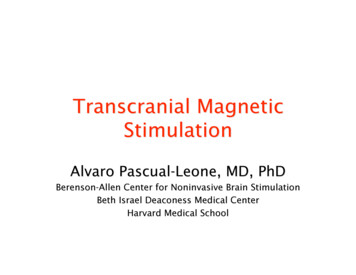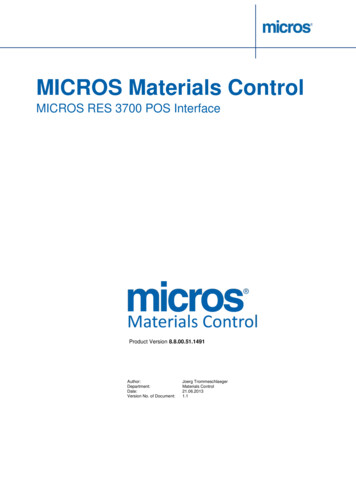Transcription
Oracle Retail MICROS TMSGUI ManualRelease 5.6.01April 2016
Oracle Retail MICROS TMS GUI Manual, Release 5.6.01Copyright 2016, Oracle and/or its affiliates. All rights reserved.Primary Author:Contributors:This software and related documentation are provided under a license agreement containingrestrictions on use and disclosure and are protected by intellectual property laws. Except asexpressly permitted in your license agreement or allowed by law, you may not use, copy,reproduce, translate, broadcast, modify, license, transmit, distribute, exhibit, perform, publish, ordisplay any part, in any form, or by any means. Reverse engineering, disassembly, ordecompilation of this software, unless required by law for interoperability, is prohibited.The information contained herein is subject to change without notice and is not warranted to beerror-free. If you find any errors, please report them to us in writing.If this software or related documentation is delivered to the U.S. Government or anyone licensing iton behalf of the U.S. Government, then the following notice is applicable:U.S. GOVERNMENT END USERS: Oracle programs, including any operating system, integratedsoftware, any programs installed on the hardware, and/or documentation, delivered to U.S.Government end users are "commercial computer software" pursuant to the applicable FederalAcquisition Regulation and agency-specific supplemental regulations. As such, use, duplication,disclosure, modification, and adaptation of the programs, including any operating system,integrated software, any programs installed on the hardware, and/or documentation, shall besubject to license terms and license restrictions applicable to the programs. No other rights aregranted to the U.S. Government.This software or hardware is developed for general use in a variety of information managementapplications. It is not developed or intended for use in any inherently dangerous applications,including applications that may create a risk of personal injury. If you use this software orhardware in dangerous applications, then you shall be responsible to take all appropriate fail-safe,backup, redundancy, and other measures to ensure its safe use. Oracle Corporation and itsaffiliates disclaim any liability for any damages caused by use of this software or hardware indangerous applications.Oracle and Java are registered trademarks of Oracle and/or its affiliates. Other names may betrademarks of their respective owners.Intel and Intel Xeon are trademarks or registered trademarks of Intel Corporation. All SPARCtrademarks are used under license and are trademarks or registered trademarks of SPARCInternational, Inc. AMD, Opteron, the AMD logo, and the AMD Opteron logo are trademarks orregistered trademarks of Advanced Micro Devices. UNIX is a registered trademark of The OpenGroup.This software or hardware and documentation may provide access to or information on content,products, and services from third parties. Oracle Corporation and its affiliates are not responsiblefor and expressly disclaim all warranties of any kind with respect to third-party content, products,and services unless otherwise set forth in an applicable agreement between you and Oracle. OracleCorporation and its affiliates will not be responsible for any loss, costs, or damages incurred due toyour access to or use of third-party content, products, or services, except as set forth in anapplicable agreement between you and Oracle.
Value-Added Reseller (VAR) LanguageOracle Retail VAR ApplicationsThe following restrictions and provisions only apply to the programs referred to in this section andlicensed to you. You acknowledge that the programs may contain third party software (VARapplications) licensed to Oracle. Depending upon your product and its version number, the VARapplications may include:(i) the MicroStrategy Components developed and licensed by MicroStrategy Services Corporation(MicroStrategy) of McLean, Virginia to Oracle and imbedded in the MicroStrategy for Oracle RetailData Warehouse and MicroStrategy for Oracle Retail Planning & Optimization applications.(ii) the Wavelink component developed and licensed by Wavelink Corporation (Wavelink) ofKirkland, Washington, to Oracle and imbedded in Oracle Retail Mobile Store InventoryManagement.(iii) the software component known as Access Via licensed by Access Via of Seattle, Washington,and imbedded in Oracle Retail Signs and Oracle Retail Labels and Tags.(iv) the software component known as Adobe Flex licensed by Adobe Systems Incorporated ofSan Jose, California, and imbedded in Oracle Retail Promotion Planning & Optimizationapplication.You acknowledge and confirm that Oracle grants you use of only the object code of the VARApplications. Oracle will not deliver source code to the VAR Applications to you. Notwithstandingany other term or condition of the agreement and this ordering document, you shall not cause orpermit alteration of any VAR Applications. For purposes of this section, "alteration" refers to allalterations, translations, upgrades, enhancements, customizations or modifications of all or anyportion of the VAR Applications including all reconfigurations, reassembly or reverse assembly, reengineering or reverse engineering and recompilations or reverse compilations of the VARApplications or any derivatives of the VAR Applications. You acknowledge that it shall be a breachof the agreement to utilize the relationship, and/or confidential information of the VARApplications for purposes of competitive discovery.The VAR Applications contain trade secrets of Oracle and Oracle's licensors and Customer shallnot attempt, cause, or permit the alteration, decompilation, reverse engineering, disassembly orother reduction of the VAR Applications to a human perceivable form. Oracle reserves the right toreplace, with functional equivalent software, any of the VAR Applications in future releases of theapplicable program.iii
ContentsSend Us Your Comments . viiPreface . ixAudience . ixDocumentation Accessibility . ixRelated Documents . ixCustomer Support . ixReview Patch Documentation . ixImproved Process for Oracle Retail Documentation Corrections .xOracle Retail Documentation on the Oracle Technology Network.xConventions .x1 Introduction . 1TMS Scalability .2All on 1 machine .2Graphical User Interface(s) on other machine(s) .3Fully distributed architecture .4The types of actions of TMS .52 Login screen . 73 File menu . 9Station selection .9Group selection .9Quick action . 10Print . 11Exit . 11Icon bar . 114 Schedule menu . 13Add button . 14Quick button . 19Filter button . 205 View menu . 23Report . 23Export . 24Logging. 26Level details . 27Fuel price overview . 296 Edit menu . 31Terminal/Dispenser management . 31Commercial profiles . 34Create/Save button . 35Show button. 36v
Linked sites button . 37Fuel prices . 38Pre-init wet fuel prices . 40Site parameters . 447 Define menu . 45Station . 45Add button. 46Delete button . 48Groups . 50Add button. 51Delete button . 52Actions . 52Reports . 52Exports. 55System services. 57Quick . 59Parameters . 618 Setup menu . 63Formulas. 63Show button. 63EFT Default . 65User management . 65User profiles. 66Users . 67User management related information . 689 Window menu . 69Cascade . 69Tile horizontally . 70Tile vertically . 7010 Help menu . 73About . 7311 Calls - Examples . 7512 Reporting Components . 7913 Exports . 8514 Services . 97vi
Send Us Your CommentsOracle Retail MICROS TMS, GUI Manual, Release 5.6.01Oracle welcomes customers' comments and suggestions on the quality and usefulness ofthis document.Your feedback is important, and helps us to best meet your needs as a user of ourproducts. For example: Are the implementation steps correct and complete? Did you understand the context of the procedures? Did you find any errors in the information? Does the structure of the information help you with your tasks? Do you need different information or graphics? If so, where, and in what format? Are the examples correct? Do you need more examples?If you find any errors or have any other suggestions for improvement, then please tell usyour name, the name of the company who has licensed our products, the title and partnumber of the documentation and the chapter, section, and page number (if available).Note: Before sending us your comments, you might like tocheck that you have the latest version of the document and ifany concerns are already addressed. To do this, access theOnline Documentation available on the Oracle TechnologyNetwork Web site. It contains the most currentDocumentation Library plus all documents revised orreleased recently.Send your comments to us using the electronic mail address: retail-doc us@oracle.comPlease give your name, address, electronic mail address, and telephone number(optional).If you need assistance with Oracle software, then please contact your supportrepresentative or Oracle Support Services.If you require training or instruction in using Oracle software, then please contact yourOracle local office and inquire about our Oracle University offerings. A list of Oracleoffices is available on our Web site at www.oracle.com.Oracle Retail MICROS TMS GUI Manual vii
PrefaceThe Oracle Retail TMS GUI Guide describes the available features of the TMS userinterface.AudienceThis GUI (Graphical User Interface) Manual is for users and administrators of OracleRetail TMS. This includes merchandisers, buyers, business analysts, and administrativepersonnel.Documentation AccessibilityFor information about Oracle's commitment to accessibility, visit the Oracle AccessibilityProgram website at.Access to Oracle SupportOracle customers that have purchased support have access to electronic support throughMy Oracle Support. For information, visitor visitif you arehearing impaired.Related DocumentsFor more information, see the following documents in the Oracle Retail TMS Releasedocumentation set: Oracle Retail Site Controller Events Overview Oracle Retail TMS Sequential Export GuideCustomer SupportTo contact Oracle Customer Support, access My Oracle Support at the following URL:https://support.oracle.comWhen contacting Customer Support, please provide the following: Product version and program/module name Functional and technical description of the problem (include business impact) Detailed step-by-step instructions to re-create Exact error message received Screen shots of each step you takeReview Patch DocumentationWhen you install the application for the first time, you install either a base release (forexample, 13.3) or a later patch release (for example, 13.3.1). If you are installing the baserelease or additional patch releases, read the documentation for all releases that haveoccurred since the base release before you begin installation. Documentation for patchreleases can contain critical information related to the base release, as well as informationabout code changes since the base release.Oracle Retail MICROS TMS GUI Manual ix
Improved Process for Oracle Retail Documentation CorrectionsTo more quickly address critical corrections to Oracle Retail documentation content,Oracle Retail documentation may be republished whenever a critical correction isneeded. For critical corrections, the republication of an Oracle Retail document may attimes not be attached to a numbered software release; instead, the Oracle Retaildocument will simply be replaced on the Oracle Technology Network Web site, or, in thecase of Data Models, to the applicable My Oracle Support Documentation containerwhere they reside.This process will prevent delays in making critical corrections available to customers. Forthe customer, it means that before you begin installation, you must verify that you havethe most recent version of the Oracle Retail documentation set. Oracle Retaildocumentation is available on the Oracle Technology Network at the following URL:An updated version of the applicable Oracle Retail document is indicated by Oracle partnumber, as well as print date (month and year). An updated version uses the same partnumber, with a higher-numbered suffix. For example, part number E123456- is anupdated version of a document with part number E123456- .If a more recent version of a document is available, that version supersedes all previousversions.Oracle Retail Documentation on the Oracle Technology NetworkOracle Retail product documentation is available on the following web site:(Data Model documents are not available through Oracle Technology Network. You canobtain them through My Oracle Support.)ConventionsNavigate: This is a navigate statement. It tells you how to get to the start of the procedureand ends with a screen shot of the starting point and the statement “the Window Namewindow opens.”This is a code sampleIt is used to display examples of codex
1IntroductionNote: The rebranding for the latest version of thisdocumentation set is in development as part of postMICROS acquisition activities. References to formerMICROS product names may exist throughout this existingdocumentation set.TMS is a universal tool for seamless dataflow between the company specific ITheadquarters infrastructure and the individual petrol stations. Even though foreseenwith user interface, it is mainly meant to work 24 hours a day, all year long, without anyneed for user interference, automating all the dataflow between the sites and the central,in both directions. It is meant to be able to accept data in any format and provide data inany format in order to fit into as much as possible into the existing headquarter ITinfrastructure.TMS Scheduler(s) continuously check(s) if new actions have to be executed. It awaitstriggers from various sources and acts upon them. Action scripts are located in the TMSdatabase. Action scripts are managed through TMS GUI and or can be importedexternally. Actions can be executed immediately or based on a time schedule, subject toan external or internal trigger. Actions are often recurrent, programmed to happenrepeatedly (Every day but not in the weekend, ). Action completion can trigger otheractions depending on the result of the action. Actions are station specific, or for a groupof stations.Various architectures of TMS installation are available. In its most distributed form,multiple user interfaces (TMS GUI) operate on client machines allowing users to controlmultiple action schedulers residing on other machines. More user interfaces are usefulwhen various users need to supervise distinctive tasks (user possibilities can varydepending on attributed rights ). Multiple TMS Schedulers are useful in case of hugenetworks with hundreds of sites. The benefit of using more TMS Schedulers is increase ofresponsiveness, higher reliability and possibility to dedicate distinctive tasks to a specificOracle Retail MICROS TMS GUI Manual 1
IntroductionTMS Scheduler. This can be needed in case of heterogeneous networks using variouscommunication means only available from separate physical locations.The TMS scheduler communicates with the sites using TCP/IP. Old networks usingPSTN, ISDN and X25 are also supported. Volume of data transferred can be kept low inorder to allow for fluent operation over communication networks with a very lowthroughput.TMS ScalabilityAll on 1 machineIn this setup the database (DB), the scheduler (TMS Scheduler) and the user interface(TMS GUI) are all installed on 1 machine.2
MICROS TMS 5.6.01Graphical User Interface(s) on other machine(s)In this setup the database (DB) and the scheduler (TMS Scheduler) are installed together.Other machines are used to run the user interface (TMS GUI).Oracle Retail MICROS TMS GUI Manual 3
IntroductionFully distributed architectureIn this setup the database is located on a server, schedulers are on separate machines andGUI’s are integrated into user desktops.4
MICROS TMS 5.6.01The types of actions of TMSTMS is a universal tool for fully automated seamless dataflow between the companyspecific IT headquarters infrastructure and the petrol stations. It converts and transfersdata between headquarter and sites.There are following action types:CALLScript based data exchange with sitesREPORTGeneration of human readable reports of various kinds and formatsEXPORTGeneration of machine readable data of various kinds and formatsSERVICEData Import, conversion, processing and transportOracle Retail MICROS TMS GUI Manual 5
2Login screenWhen GUI starts a login screen will pop up. It’s mandatory to have a login and apassword. (If you don’t have a login and a password you will have to contact anAdministrator).Enter your login and password to work with TMS.It’s also possible to change your password when clicking the button Change password.After entering the “New password” field and “Confirm password” field the button Writenew password appears to save your new password.Remark:“Login” and “Password” are case sensitive.Oracle Retail MICROS TMS GUI Manual 7
3File menuStation selectionBy selecting a station, a default station is set up, every action is scheduled on this defaultstation. The button Deselect is used for deselecting a station so the default station will begone.Group selectionOracle Retail MICROS TMS GUI Manual 9
File menuSimilar as the Station selection. When a group is selected and the user schedules anaction then all the stations in this group are used for this action. The selected group is setas default when an action is scheduled. The button Deselect is used to deselect a group.Note: This is the only way to define an action for a group ofstation.Quick actionThis is a fast way of defining an action (or several) for a certain station. These actionshave been created by the user. For more information about these actions, see "Chapter 7,Quick".This is a one-time action for immediate schedulation.10
MICROS TMS 5.6.01PrintWhen a report, export, or logging file is shown then this line is enabled. The user canprint the files. For more information about these files, see "Chapter 7" sections "Report","Export" and "Logging".ExitThis exits the “Tele Management” program.Icon barThe buttons shown in the icon bar have the same action as every line in the file menu.When a certain station or group or selected, the number and name of the station/groupappears in this bar after the buttons.Oracle Retail MICROS TMS GUI Manual 11
4Schedule menu Add button: With this button an action can be added to the list. Edit button: With this button an existing action can be edited in the list. Hold button: With this button a scheduled action can be set in hold, or get it out ofhold. When an action is “in hold” it is marked with a STOP sign at the beginning ofthe line. Delete button: Deletes the selected action(s) after clicking “OK”. Reschedule button: Reschedules the selected action(s) depending on the way thisaction is defined. Filter button: Filters certain actions. Quick button: This button is used to add a quick action to the schedule list. Refresh button: Refreshes the list of actions and removes all the executed actionswhich have no meaning anymore. Cancel button: Closes the schedule window.Oracle Retail MICROS TMS GUI Manual 13
Schedule menuAdd buttonAfter clicking the Add button a pop-up window appears. In the section “Basic settings”the following options are available:14 Do action at: The date and time when the action is going to be executed. If the dateand time is earlier than the current date and time the action is executed immediately. Station: The station used for the action. Type: Type of action.–Call: For more information about calls see "Appendix A: Calls - Examples".–Report: For more information about reports see "Appendix B: ReportingComponents".–Export: For more information about exports see "Appendix C: Exports".–Quit: Shuts the scheduler down.–Service: For more information about Services see "Appendix D: Services".
MICROS TMS 5.6.01 Action: Specifies the action.–To add reports, see "Chapter 7, Reports".–To add exports, see "Chapter 7, Exports".–To add services, see "Chapter 7, System services".The next block of settings is “Advanced settings”. In this window an anomalities report isadded for station 0001 which is executed weekly at the specified time.Oracle Retail MICROS TMS GUI Manual 15
Schedule menuThe frequency field shows when the action has to be executed: 00010000: every day 00070000: every week 01000000: every monthWhen the user specifies a frequency, it’s mandatory to specify the “Repeat until” field.This means for how long TMS weekly has to execute this action.Here the user specified to make a Level details report for station 0053 and also the “Onlybetween” fields are specified. This action is executed every week if the action startsbetween 06:00 and 13:00.16
MICROS TMS 5.6.01Another example is an action needs to be executed every 15 minutes every day from08:00 till 16:00.The frequency field has the following layout MMDDhhmm with: MM: number of months (can go up to 12) DD: number of days (can go up to 31) hh: number of hours (can go up to 24) mm: number of minutes (can go up to 60)For example when an action needs to be executed every 2 days, 3 hours and 20 minutes,the value in the “Frequency” field has to be 20320.Oracle Retail MICROS TMS GUI Manual 17
Schedule menuHere the user specified a Department export for station 0023 and also the “Not on” fieldis specified. This action is executed every day except on Saturday and Sunday.The user can also specify to create a report or export for a certain number of cutovers byclicking the ? button in the “Report/Export” section.The window “Cut
Oracle Retail MICROS TMS GUI Manual vii Send Us Your Comments Oracle Retail MICROS TMS, GUI Manual, Release 5.6.01 Oracle welcomes customers' comments and suggestions on the quality and usefulness of this document. Your feedback is important, and helps us to bes