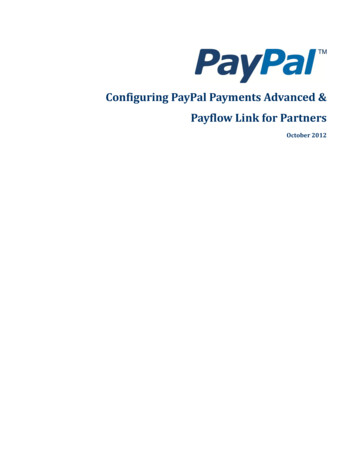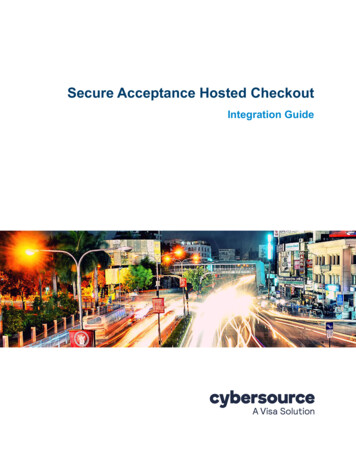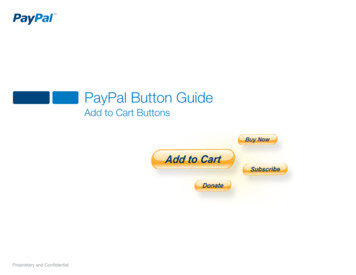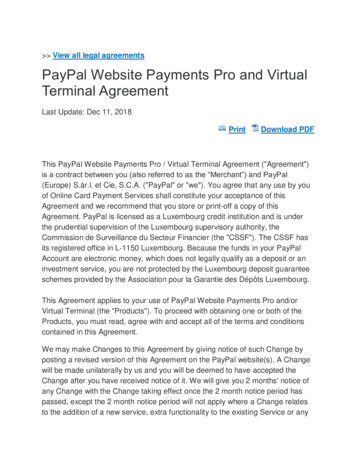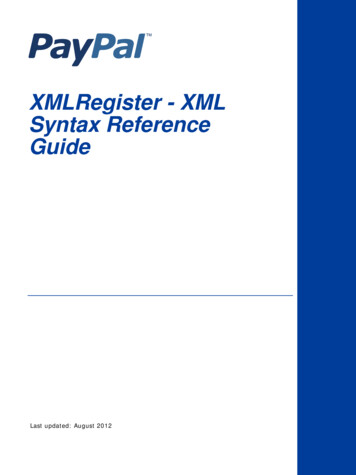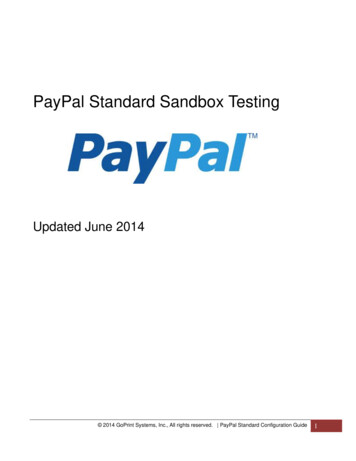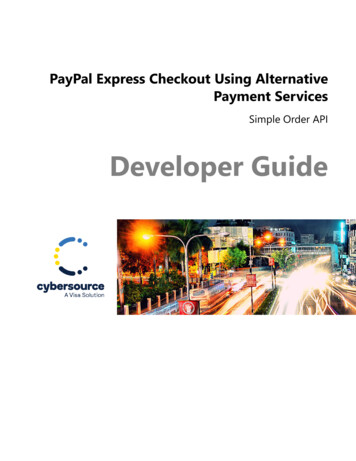
Transcription
PayPal Express Checkout Using AlternativePayment ServicesSimple Order APIDeveloper Guide
2022. Cybersource Corporation. All rights reserved.Cybersource Corporation (Cybersource) furnishes this document and the software described in this document underthe applicable agreement between the reader of this document (You) and Cybersource (Agreement). You may use thisdocument and/or software only in accordance with the terms of the Agreement. Except as expressly set forth in theAgreement, the information contained in this document is subject to change without notice and therefore should not beinterpreted in any way as a guarantee or warranty by Cybersource. Cybersource assumes no responsibility or liabilityfor any errors that may appear in this document. The copyrighted software that accompanies this document is licensedto You for use only in strict accordance with the Agreement. You should read the Agreement carefully before using thesoftware. Except as permitted by the Agreement, You may not reproduce any part of this document, store this documentin a retrieval system, or transmit this document, in any form or by any means, electronic, mechanical, recording, orotherwise, without the prior written consent of Cybersource.Restricted Rights LegendsFor Government or defense agencies: Use, duplication, or disclosure by the Government or defense agencies is subject torestrictions as set forth the Rights in Technical Data and Computer Software clause at DFARS 252.227-7013 and in similarclauses in the FAR and NASA FAR Supplement.For civilian agencies: Use, reproduction, or disclosure is subject to restrictions set forth in subparagraphs (a) through (d)of the Commercial Computer Software Restricted Rights clause at 52.227-19 and the limitations set forth in CybersourceCorporation's standard commercial agreement for this software. Unpublished rights reserved under the copyright laws ofthe United States.TrademarksAuthorize.Net, eCheck.Net, and The Power of Payment are registered trademarks of Cybersource Corporation.Cybersource, Cybersource Payment Manager, Cybersource Risk Manager, Cybersource Decision Manager, andCybersource Connect are trademarks and/or service marks of Cybersource Corporation. Visa, Visa International,Cybersource, the Visa logo, the Cybersource logo, and 3-D Secure are the registered trademarks of Visa International inthe United States and other countries. All other trademarks, service marks, registered marks, or registered service marksare the property of their respective owners.Version: 22.02PayPal Express Checkout Using Alternative Payment Services 2
ContentsRecent Revisions to This Document. 6About This Guide. 7Introduction to PayPal Express Checkout.9Benefits of Using PayPal Express Checkout.9Prerequisites. 10PayPal Merchant Set Up.10Acquiring and Providing PayPal Merchant Set Up Information to Cybersource.10PayPal Express Checkout In-Context Flow.11PayPal Express Order Processing. 12Using Standard Orders. 12Using Custom Orders.12PayPal Express Order Tracking. 13Reconciliation IDs. 14Using PayPal Express Credit. 14Adding the PayPal Express Credit Banner and Button to Your Page.15Additional PayPal Express Checkout Services. 15Obtaining Transaction Information. 16Dispute and Chargeback Services. 16Sessions Service.18Requesting the Sessions Service. 18Following the Sessions Request. 18Check Status Service. 20Requesting the Check Status Service. 20Checking the Status of a Service Request. 20Checking the Status of an Individual Service Request.21Order Service.24Requesting the Order Service. 24Following the Order Request.24Cancel Service.25Requesting the Cancel Service. 25Authorization Service. 26Requesting the Authorization Service. 26PayPal Express Checkout Using Alternative Payment Services Contents 3
Contents 4Following the Authorization Request. 26Authorization Reversal Service.27Requesting the Authorization Reversal Service. 27Capture Service.28Requesting the Capture Service. 28Following the Capture Request. 28Sale Service. 29Requesting the Sale Service. 29Following the Sale Request. 29Refund Service. 30Requesting the Refund Service.30Billing Agreements Service.31Requesting the Billing Agreements Service. 31Setting Up a Billing Agreement. 31Creating a Billing Agreement.31Billing Agreement Service Examples. 32API Fields. 34Formatting Restrictions. 34Data Type Definitions. 34Numbered Elements. 34Working with Multibyte Character Strings. 35Request IDs in Request Messages. 36Request IDs in API Response Messages. 37Request Fields. 38Response Fields. 52Service Examples.73Name-Value Pair Examples.73Sessions Service.73Order Service. 74Cancel Service. 75Authorization Service.76Authorization Reversal Service.76Capture Service. 77Sale Service. 77Refund Service.79PayPal Express Checkout Using Alternative Payment Services Contents 4
Contents 5Billing Agreement Service.80XML Examples. 81Sessions Service.81Order Service. 82Cancel Service. 84Authorization Service.85Authorization Reversal Service.85Capture Service. 86Sale Service. 87Refund Service.90Billing Agreement Service.90Check Status Examples.92Name-Value Pair Examples.92Sessions Service: Check Status.92Order Service: Check Status. 93Authorization Service: Check Status.93Capture Service: Check Status.94Sale Service: Check Status.94Refund Service: Check Status. 95Billing Agreement Service: Check Status.95XML Examples. 96Sessions Service: Check Status.96Order Service: Check Status. 97Authorization Service: Check Status.98Capture Service: Check Status.99Sale Service: Check Status.99Refund Service: Check Status.100Billing Agreement Service: Check Status. 101Reason Codes. 103PayPal Express Checkout Using Alternative Payment Services Contents 5
Recent Revisions to This DocumentReleaseChanges22.02This revision contains only editorial changes and no technical updates.21.01Updated description of field shipTo immutable in API Fields (on page34).22.0120.0119.04This revision contains only editorial changes and no technical updates.Added sale service request and response examples for a referencetransaction to Service Examples (on page 73).Added apCheckStatusService checkStatusRequestID field to API Fields(on page 34) and Service Examples (on page 73).Added name-value pair examples for the Simple Order API to ServiceExamples (on page 73) and Check Status Examples (on page 92).Added information on Order Tracking to PayPal Express Order Tracking(on page 13).19.0319.02Added shipTo shippingMethod field to API Fields (on page 34).Added updated information about PayPal customer billing addresses andcheck status service response fields in API Fields (on page 34).Reorganized document structure: Merged content to create a single section: Check Status Service (onpage 20). Moved relevant Simple Order API information to API Fields (on page34). Consolidated service examples in Service Examples (on page 73). Consolidated check status examples in Check Status Examples (onpage 92).Added new clientMetadataID field to API Fields (on page 34).PayPal Express Checkout Using Alternative Payment Services Recent Revisions to This Document 6
About This GuideThis section describes the audience and purpose of this guide as well as conventions and relateddocumentation. See below information about how to use this guide and where to find furtherinformation.Audience and PurposeThis guide is written for application developers who want to use the Cybersource Simple Order APIto integrate PayPal Express Checkout into their order management system.Implementing PayPal Express Checkout services requires software development skills. You mustwrite code that uses API request and response fields to integrate PayPal Express Checkout services.ConventionsThe following special statements are used in this document:Important: An Important statement contains information essential to successfullycompleting a task or learning a concept.Warning: A Warning contains information or instructions, which, if not heeded, can result ina security risk, irreversible loss of data, or significant cost in time or revenue or both.Related Documentation Getting Started with Cybersource Advanced for the Simple Order API (PDF HTML) describeshow to get started using the Simple Order API. Simple Order API and SOAP Toolkit API Testing Information pageRefer to the Support Center for complete technical pport/technical-documentation.htmlCustomer SupportFor support information about any service, visit the Support Center:PayPal Express Checkout Using Alternative Payment Services About This Guide 7
http://www.cybersource.com/supportPayPal Express Checkout Using Alternative Payment Services About This Guide 8
Introduction to PayPal Express CheckoutWhen you use the PayPal Express Checkout services: No additional security key management is required from you. You manage your PayPal Express Checkout payments in the Cybersource Business Center asyou would other payment types. You can search for the payment and view its details. You use the Transaction Details Report and the Transaction Summary Report to manage yourPayPal Express Checkout payments.Benefits of Using PayPal Express CheckoutWhen you use PayPal Express Checkout, your customer completes the order on your web site ratherthan on the PayPal web site. You can: Receive real-time notification of successful payments. Enable your customers to be directed to your web site's final confirmation page. Receive notification from Cybersource that the customer's address has been confirmed andthat you are eligible for coverage under the PayPal Seller Protection Policy (if you are enrolled).For more information, see Dispute and Chargeback Services (on page 16).PayPal requires you to provide three ways for your customers to access PayPal Express Checkout. SeeTable 2: PayPal Express Checkout Methods (on page 9) below.PayPal Express Checkout MethodsMethodDescriptionShortcutPlace the Checkout with PayPal button on your checkoutpage.CreditPlace the PayPal Credit button on your checkout page.PaymentPlace the PayPal button on your payment page or add PayPalas a choice in your payment drop-down list.PayPal Express Checkout Using Alternative Payment Services Introduction to PayPal Express Checkout 9
PrerequisitesBefore you process PayPal Express Checkout payments: Install a Cybersource client. See:Getting Started with Cybersource Advanced for the Simple Order API (PDF HTML) Contact Customer Support to set up your Cybersource merchant account. For moreinformation, see PayPal Merchant Set Up (on page 10). If you are using the Simple Order API with XML, make sure that you are using the correct APIversion for the features that you are implementing. Cybersource recommends that you use themost recent API version.For general information about the API versions, see Getting Started with Cybersource Advanced forthe Simple Order API .PayPal Merchant Set UpTo process your PayPal Express Checkout payments through Cybersource, you must set up yourmerchant account by sharing this information with Cybersource: PayPal sandbox account (facilitator email address) PayPal client ID (CID) PayPal secret PayPal merchant ID (MID)Acquiring and Providing PayPal Merchant Set Up Information toCybersource1. If you do not already have one, set up a PayPal business or premier hant2. If you do not already have one, set up a PayPal developer sandbox ox-accounts3. As directed on the PayPal site, get your PayPal credentials by creating a PayPal /#get-credentialsPayPal Express Checkout Using Alternative Payment Services Introduction to PayPal Express Checkout 10
4. Save the Sandbox account facilitator email address, the client ID, and the secret for futurereference. For example: Sandbox account facilitator email address:merchantuser-facilitator@merchant.com Client ID:AahnQzKLL2vvG uijbwJTTs Cjhdz Secret:EOE3eqqeIBy4q8LhsON0-wp2zPb 0SOqPH3sopx uwuIMkCug7zw3aKDunstrXmcrGecmpeUJgsqTGO5. On the PayPal developer site, click Profile at the top right corner of the page.6. Navigate to My business info in the left navigation pane. Your merchant ID is displayed in thelist of merchant information. Save the merchant ID for future reference. For example: Merchant ID: PP45KFYYH69KU7. Contact Cybersource merchant support and provide them with the information you havecollected from PayPal: the sandbox facilitator email account, the client ID, the secret, and themerchant ID.When your Cybersource account is set up, you can process PayPal Express Checkout payments.PayPal Express Checkout In-Context FlowImportant: To enable PayPal Express Checkout, erence/upgrade-integration/When your customer is ready to pay for the products that they choose from your web site:1. The customer clicks Checkout with PayPal on your checkout page or clicks PayPal on yourpayment page.2. Your web site remains in view while a PayPal window appears.3. The customer logs in and chooses a payment method and shipping address.4. Customer confirms payment, and PayPal redirects the customer’s browser to your web site.You can choose to display a payment confirmation page:PayPal Express Checkout Using Alternative Payment Services Introduction to PayPal Express Checkout 11
ce/upgrade-integration/PayPal Express Order ProcessingPayPal Express checkout provides two kinds of order processing: Standard orders Custom ordersThe kind of order processing you use depends upon your business. Cybersource recommends usingcustom orders, because they can be more flexible than standard orders.Using Standard OrdersUse a standard order when you meet one or more of these criteria: You do not usually run out of products. You do not usually have back orders. You do not accept advanced orders.Standard Order FlowSequence of service requests for a standard 100.00 order:1. Sessions Service 100.002. Check Status Service3. Order Service for 100.004. Sale Service for 100.00Using Custom OrdersA PayPal Express checkout custom order enables you to perform multiple authorizations andmultiple captures for each authorization. Use a custom order when you meet one or more of thesecriteria:PayPal Express Checkout Using Alternative Payment Services Introduction to PayPal Express Checkout 12
You often have split shipments. You accept advanced orders for products that are not currently available but will be availablewithin the next 29 days. You often have back orders for which the customer waits longer than a week. You often reauthorize bank cards.Custom Order FlowsSequence of Service Requests for Custom 100.00 OrdersImmediate SaleDelayed Authorization1. SessionsService1. Sessions Service2. Check StatusService3. Order Servicefor 100.004. Sale Servicefor 100.002. Check Status Service3. Order Service for100.004. AuthorizationService for 70.005. Capture Service for70.006. AuthorizationService for 30.007. Capture Service for30.00Delayed Capture1. Sessions Service2. Check StatusService3. Order Service for100.004. AuthorizationService for 70.005. Capture Service for20.006. Capture Service for50.007. AuthorizationService for 30.008. Capture Service for15.009. Capture Service for15.00PayPal Express Order TrackingOrder tracking enables you to review transactions across your business and Cybersource reports byproviding you with unique IDs - such as request IDs and reconciliation IDs that you can use for thispurpose.PayPal Express Checkout Using Alternative Payment Services Introduction to PayPal Express Checkout 13
For all PayPal Express Checkout services, the request ID is returned in the response message in therequestID field. For more information on request IDs, see Request IDs in Request Messages (on page36).For more information about order tracking, see Getting Started with Cybersource Advanced for theSimple Order API (PDF HTML)Reconciliation IDsThis table lists the fields for the reconciliationID values that are returned in individual serviceresponse messages and sent to PayPal as your invoice number. You can use these values to tracktransactions with Cybersource and PayPal.Reconciliation ID FieldsServiceFieldAuthorizationapAuthReply reconciliationIDCancelapCancelReply reconciliationIDAuthorization ReversalCaptureCheck StatusOrderRefundSaleSessionsapAuthReversalReply reconciliationIDapCaptureReply reconciliationIDapCheckStatusReply reconciliationIDapOrderReply reconciliationIDapRefundReply reconciliationIDapSaleReply reconciliationIDapSessionsReply reconciliationIDUsing PayPal Express CreditImportant: PayPal Express Credit is supported only in the U.S.A.The PayPal Express Credit button on your checkout page offers PayPal Express credit as a standaloneoption. Customers can defer payment by using the PayPal Express credit line included in their PayPalaccount. Do not display the PayPal Credit button on your shopping cart page if you require customersto log in before checking out.PayPal Express Checkout Using Alternative Payment Services Introduction to PayPal Express Checkout 14
Important: The PayPal Express credit supports standard order flow (see Using StandardOrders (on page 12)) and custom order flows
Table 2: PayPal Express Checkout Methods (on page 9) below. PayPal Express Checkout Methods Method Description Shortcut Place the Checkout with PayPal button on your checkout page. Payment Place the PayPal button on your payment page or add PayPal as a choice in your payment drop-down list. Credit Place the PayPal Credit button on your checkout .