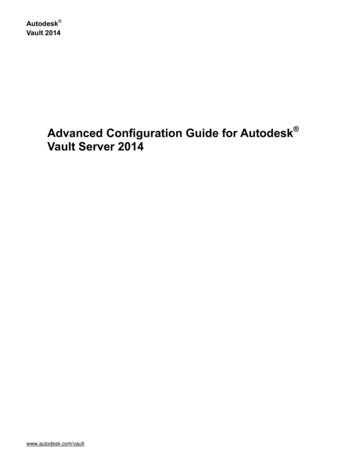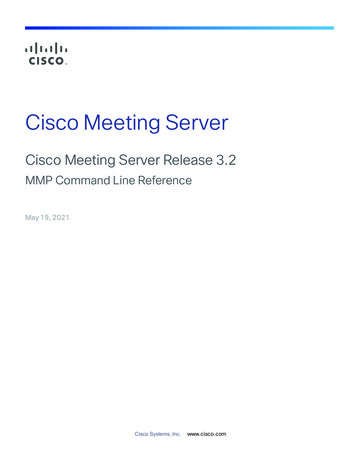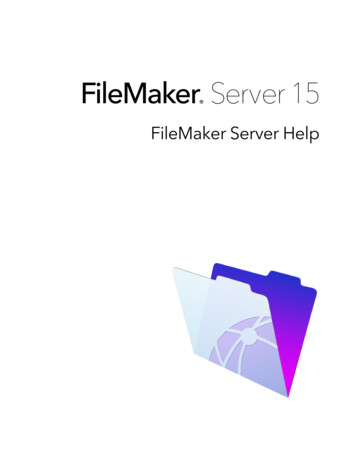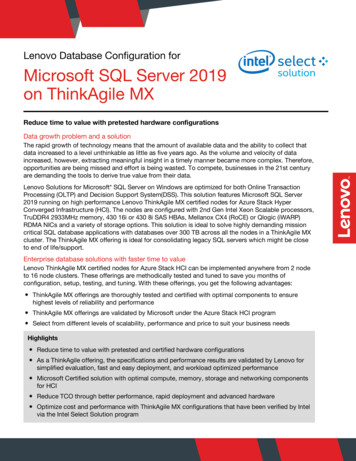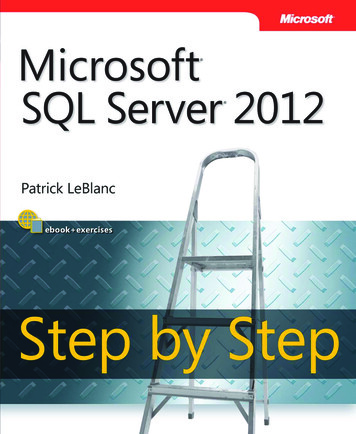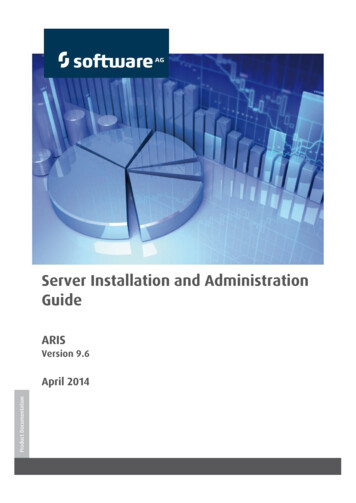
Transcription
Server Installation and AdministrationGuideARISVersion 9.6April 2014
This document applies to ARIS Version 9.6 and to all subsequent releases. Specificationscontained herein are subject to change and these changes will be reported in subsequent releasenotes or new editions.Copyright 2010 - 2014 Software AG, Darmstadt, Germany and/or Software AG USA Inc.,Reston, VA, USA, and/or its subsidiaries and/or its affiliates and/or their licensors.The name Software AG and all Software AG product names are either trademarks or registeredtrademarks of Software AG and/or Software AG USA Inc. and/or its subsidiaries and/or itsaffiliates and/or their licensors. Other company and product names mentioned herein may betrademarks of their respective owners. Detailed information on trademarks and patents owned bySoftware AG and/or its subsidiaries is located at http://documentation.softwareag.com/legal/.Use of this software is subject to adherence to Software AG's licensing conditions and terms.These terms are part of the product documentation, located athttp://documentation.softwareag.com/legal/ and/or in the root installation directory of thelicensed product(s).This software may include portions of third-party products. For third-party copyright notices andlicense terms, please refer to "License Texts, Copyright Notices and Disclaimers of Third PartyProducts". This document is part of the product documentation, located athttp://documentation.softwareag.com/legal/ and/or in the root installation directory of thelicensed product(s).
Server Installation and Administration GuideContents1General Notices . 12Installation . 22.1Available Setups . 32.1.12.1.22.1.32.1.42.1.52.1.62.2Using Oracle or Microsoft SQL Server instead of the Standard DatabaseSystem . 192.2.12.2.22.3Customize the Oracle Database . 19Customize the Microsoft SQL Server System . 21Using Oracle or Microsoft SQL Server for ARIS Publisher Server . 262.3.12.3.22.3.32.42.5ARIS Connect Server Installation (Windows Operating System). 5ARIS Design Server Standalone Installation (Windows OperatingSystem) . 9ARIS Risk & Compliance Manager Server Installation (WindowsOperating System) . 12ARIS Publisher Server Installation (Windows Operating System) . 14ARIS Remote Installations (Windows Operating System) . 16Installing ARIS on a Linux Operating System . 17Use Oracle Database (Tomcat). 26Use Microsoft SQL Database . 29Change Database Connection Parameters . 31Update Installation . 32Back up and Restore Data . 353Tenant Management . 374User and License Management . 384.14.24.34.44.54.64.74.84.94.104.114.12Log into the Administration as superuser .Change Passwords .Import License .Create Users .Create Users Groups .Import Users and User Groups from LDAP .Assign Users to User Groups .Assign Privileges .Start ARIS .Create Databases .Assign Database specific Privileges and Pilters .What License and Function Privileges can be Assigned? e Privileges . 46Function Privileges within the Administration . 48Function Privileges within ARIS . 49Customizing . 515.1Administration Tools . 515.1.15.1.25.1.35.1.4Administration . 51Command Line Tools for the Administration . 52ARIS Cloud Controller (ACC) . 61ARIS Server Administrator . 101I
Server Installation and Administration Guide5.25.35.45.5Logging . 102Configure Single Sign-On. 103ARIS Connect . 109ARIS Publisher/ARIS IT Inventory . 1095.5.15.5.25.5.35.6Process Governance . 1205.6.15.6.25.7IT Inventory - User Management, License and Permissions. 109Modify Configuration. 110Logging . 119Provide Executable Governance Process . 120ARIS Process Board . 120Process-driven Management for SAP Solutions. 1245.7.15.7.25.7.35.7.45.7.55.7.65.7.7Required Software/SAP systems . 124Requirements and privileges in the SAP system . 125Provide SAP JCo for Process-driven Management for SAP Solutions. 128Provide SAP JCo for Download Clients . 129Provide SAP JCo for Locally Installed Clients . 130Provide SAP JCo for server LOCAL . 131Customizing Features . 1316Data migration from ARIS version 9.x to ARIS version 9.6 . 1477Data Migration from ARIS version 7.2 to ARIS version 9.x . 1487.17.27.37.47.57.68Notes on Data Security Observance . 1528.18.29Server Administrator . 152ARIS Administrator . 155Basic Troubleshooting . 1569.19.29.39.49.510Migration of ARIS with a Local User Administration . 148Migration of ARIS with LDAP Integration . 149Migration of ARIS with Process Governance without Central UserManagement . 149Migration of ARIS with Process Governance with Central User Management . 150Migration of ARIS document storage Data . 150Migration of Databases, Configuration Elements and Scripts. 151No Access to ARIS . 156ARIS clients Cannot Perform Connections to Servers Using SSL . 156Server Started but No Access to ARIS . 157Components do Not Start . 157Resolving Port Conflicts . 157Known Restrictions . 15910.110.210.310.4Update Setup . 159Process Governance . 159Right-to-left (RTL) . 160Tenant Names . 16011Support . 16112Glossary . 162II
Server Installation and Administration Guide1 General NoticesThis manual describes the settings and features as they were at the time of print.In this document, file names and user-defined content are formatted and identified as follows: File names, keyboard entries etc. are shown in bold. Entries with user-defined content are highlighted in bold and enclosed in anglebrackets . Optional ACC command parameters are highlighted in (round brackets followed by)?Warnings are highlighted.Since manual and software are subject to different production cycles, the description of settingsand features may differ from actual settings and features. Information about discrepancies isprovided in the Readme file that accompanies the product. Please read this file and take theinformation into account when installing, setting up, and using the product.In general, it is advisable to use up-to-date hardware taking into account the number of userswho will be accessing the ARIS. For information about hardware and software requirements,please refer to the ARIS Platform Matrix document (see installation media or download CDocumentationServer).Please consider the legal notices http://documentation.softwareag.com/legal/.If you are about to install all technical and/or business system functions without the services ofSoftware AG, you require extensive knowledge of the system to be installed, its intendedpurpose, the target systems, and their various dependencies. Due to the number of platforms andinterdependent hardware and software configurations, we can only describe specific installations.It is not possible to document all settings and dependencies.When you combine various technologies, please observe the manufacturers' instructions,particularly announcements concerning releases on their Internet pages. We cannot guaranteeproper functioning and installation of approved third-party systems and do not support them.Always follow the instructions provided in the installation manuals of the relevant manufacturers.If you experience difficulties, please contact the relevant manufacturer.If you need help installing third-party systems, please contact your local Software AG salesorganization (https://empower.softwareag.com). Please note that this type ofmanufacturer-specific or customer-specific change is not subject to the standard Software AGsoftware maintenance agreement and that these changes can only be performed if you requestedand agreed on them.1
Server Installation and Administration Guide2 InstallationThis chapter describes all one-node server installation procedures using the setup programs.For all other installation scenarios e.g. multi-node systems for a larger distributed scenario andhigher availability please contact your local Software AG sales organization (page 161).To avoid redundancies this document does not re-iterate information available in otherdocuments. For more details please review the following documents (see installation media ordownload them ocumentationServer): For information about hardware and software requirements, please refer to the ARISPlatform Matrix document The client installation is described in the ARIS Client Installation Guide. For an overview on features and functionalities, please refer to the Product FunctionalityMatrix document For an overview on supported interfaces, methods, languages, and compatibilities, pleaserefer to the Technical Product Matrix documentPlease consider the legal notices ng on the desired installation scenario, you first need to customize your databasemanagement system. If you use the standard database system just run the setup programs toinstall the servers you require. It is assumed that you perform the installation using the start.exestartup file as an administrator. You can also start individual installation programs via thecorresponding Setup.exe.If you are about to use all ARIS server types in your system, ARIS Connect Server, ARIS DesignServer, ARIS Publisher Server and ARIS Risk & Compliance Manager Server must be installed ondifferent machines. You can only install one server on one machine.ARIS Agent must be provided for Linux systems (page 17). For local installations under WindowsARIS Agent will be installed automatically. To perform remote installations (page 16) please firstrun the ARIS Agent setup on the remote servers.Please refer to the chapter Administration (page 51) to obtain information on additional settingsrequired for using ARIS.2
Server Installation and Administration Guide2.1 Available SetupsARIS Connect Server Setup (page 5)This setup will install ARIS Agent, ARIS Connect Server containing ARIS Design Server,standard database system, ARIS Connect Viewer, ARIS Connect Designer and ARISdownload clients and provide the default tenant. The functionalities ARIS Connectworkflows‚ Share model, Change request and Approve model are available using an ARISConnect Server license. For full ARIS Process Governance functionality you need to purchase andimport an ARIS Process Governance Server license.The installation procedures are available for a Windows operating system (page 5) or a Linuxoperating system (page 17). If you use your Oracle database system or your Microsoft SQLdatabase system please make sure to customize your operating database system (page 19)before starting the ARIS setup.Please install an ARIS Client if you would like to manage server data using ARIS ServerAdministrator (page 101).ARIS Design Server Setup (standalone) (page 9)This setup will install ARIS Agent, ARIS Design Server, standard database system andARIS download clients and provide the default tenant.The installation procedure is available for a Windows operating system (page 9) or a Linuxoperating system (page 17). If you would like to use your Oracle database system or yourMicrosoft SQL database system you need to configure your operating database system (page 19)before starting the ARIS setup.Please install an ARIS Client if you would like to manage server data using ARIS ServerAdministrator (page 101).ARIS Risk & Compliance Manager Server Setup (page 12)This setup will install ARIS Agent, ARIS Risk & Compliance Manager Server and ARISdocument storage.The installation procedure is available for a Windows operating system (page 14). If you wouldlike to use your Oracle database system or your Microsoft SQL database system you need toconfigure your operating database system (page 19) before starting the ARIS setup.If you are using ARIS Risk & Compliance Manager already you can connect the existing ARISdocument storage and the ARIS Risk & Compliance Manager User Management to the active ARISConnect Server or ARIS Design Server.ARIS Publisher Server Setup (page 14)This setup will install ARIS Agent and ARIS Publisher Server.The installation procedure is available for a Windows operating system (page 14) or a Linuxoperating system (page 17).3
Server Installation and Administration GuideThe standard installation uses a Derby database system and Apache Tomcat Web ApplicationServer. With this test system, only one user can access a Publisher export. Swim lane modelscannot be exported using a Derby database. If you are installing ARIS Publisher Server on a Linuxoperating system you cannot use a Derby database.For a productive system, a larger number of users and on a Linux system, you need an Oracledatabase system or a Microsoft SQL database system that must be configured for ARISPublisher Server (page 26) before starting the ARIS setup. These systems are not included in thepackage. Depending on the ARIS Publisher Server license purchased (page 116), these systemsenable all users to simultaneously work on exports.For demonstration reasons (laptop) we also recommend the ARIS client installation including theserver LOCAL (see Client Installation Guide).Installing ARIS on a Linux Operating System (page 17)Before installing ARIS Connect Server, ARIS Design Server or ARIS Publisher Server on a Linuxoperating system you must provide ARIS Agent to your Linux Debian or Red Hat system. To allowcustomizing activities additionally provide ARIS Cloud Controller (ACC). Use the *.deb files forDebian systems and *.rpm files for Red Hat systems. After you have copied and installed the filesstart the remote installation from a Windows system.4
Server Installation and Administration Guide2.1.1 ARIS Connect Server Installation(Windows Operating System)This procedure describes the installation that can be performed under a Windows operatingsystem. To perform remote installations (page 16) please first run the ARIS Agent setup on theremote servers.This setup will install ARIS Agent, ARIS Connect Server containing ARIS Design Server,standard database system, ARIS Connect Viewer, ARIS Connect Designer and ARISdownload clients and provide the default tenant. The functionalities ARIS Connectworkflows‚ Share model, Change request and Approve model are available using an ARISConnect Server license. For full ARIS Process Governance functionality you need to purchase andimport an ARIS Process Governance Server license.The installation procedures are available for a Windows operating system (page 5) or a Linuxoperating system (page 17). If you use your Oracle database system or your Microsoft SQLdatabase system please make sure to customize your operating database system (page 19)before starting the ARIS setup.Please install an ARIS Client if you would like to manage server data using ARIS ServerAdministrator (page 101).If you run report scripts that process large quantities of database items, we recommend a 64-bitWindows installation. In general, it is advisable to use up-to-date hardware taking into accountthe number of users who will be accessing the ARIS. For information about hardware andsoftware requirements, please refer to the ARIS Platform Matrix document (see installationmedia or download CDocumentationServer).Please consider the legal notices isitesIf you would like to import the license file right now please make sure to have the file saved onthis computer. Otherwise the license must be imported using the Administration.Procedure1. Start the ARIS Connect Server installation.2. Install ARIS Connect Server on the active computer.3. Specify the port numbers to be used.4. Select the suitable system settings option. You need to take the RAM required and the numberof users who will be accessing the ARIS Server into account to ensure optimum loaddistribution and better protection against failure. For a productive system it is recommendedto select the Medium number of users or High number of users option.For demonstration reasons (laptop) we recommend the option Small number of users.(page 78)5
Server Installation and Administration Guide5. Select the database system. If you do not check Standard please make sure the databasesystem has been customized (page 19) before running this setup.6. After the database system has been customized, select the database management systemand the JDBC driver.7. Enter the connection parameters. Please use the database name, the application user and theschema names selected during customizing.ORACLE (page 21)6
Server Installation and Administration GuideMicrosoft SQL (page 24)8. Enter the SMTP mail processing parameters.If you do not do so ARIS will not work properly due to the missing mailing functionality.You can configure SMTP mail processing (page 76) any time. Some parameters can also beedited in the Administration (page 51) of this server. Please refer to the Administration onlinehelp.9. Only if your mail server requires SMTP authentication check the option SMTP authenticationand enter user name and password.If you enter these parameters but your mail server does not require SMTP authentication, theconnection will be rejected.10. If you are about to use a proxy server please enter all proxy processing parameters. They canalso be entered using the Administration (page 51) of this server. Please refer to theAdministration online help.11. Start the installation process.12. Once after the installation process is completed configure the system (page 51).13. Click Start All Programs ARIS Administration Start ARIS Connect Server. Thisprocess will take a while. You can monitor the start process.14. Click Start All Programs ARIS Administration Start ARIS Cloud Controller andenter list to check the status of the processes.15. After ARIS Connect is running open your browser and enter localhost/umc or IP addressor fully-qualified host name /umc. The login dialog opens.16. Enter the user name superuser and the password superuser. The administration opens.7
Server Installation and Administration Guide17. Click Logout.18. Send the URL IP address or fully-qualified host name /umc to the ARIS administrator.ARIS Connect Server is installed, customized and running.You can stop ARIS Connect server using the Stop ARIS Connect Server link in the Windowsstart menu or enter stopall in the ARIS Cloud Controller.The administrator must import licenses, create users and user groups and assign privileges andlicenses (page 38) for the default tenant. If you have created additional tenants (page 37) usersand licenses must be manages for each tenant. If an ARIS Design Server license is importedinstead of an ARIS Connect license, ARIS Connect functionality will not available.Update installations are available (page 32). Components will be stopped. After the system hasbeen updated all components will be started automatically.8
Server Installation and Administration Guide2.1.2 ARIS Design Server Standalone Installation(Windows Operating System)This procedure describes the installation that can be performed under a Windows operatingsystem. To perform remote installations (page 16) please first run the ARIS Agent setup on theremote servers.This setup will install ARIS Agent, ARIS Design Server, standard database system andARIS download clients and provide the default tenant.The installation procedure is available for a Windows operating system (page 9) or a Linuxoperating system (page 17). If you would like to use your Oracle database system or yourMicrosoft SQL database system you need to configure your operating database system (page 19)before starting the ARIS setup.Please install an ARIS Client if you would like to manage server data using ARIS ServerAdministrator (page 101).If you run report scripts that process large quantities of database items, we recommend a 64-bitWindows installation. In general, it is advisable to use up-to-date hardware taking into accountthe number of users who will be accessing the ARIS. For information about hardware andsoftware requirements, please refer to the ARIS Platform Matrix document (see installationmedia or download CDocumentationServer).Please consider the legal notices isitesIf you would like to import the license file right now please make sure to have the file saved onthis computer. Otherwise the license must be imported using the Administration.Procedure1. Start the ARIS Design Server installation.2. Install ARIS Design Server on the active computer.3. Specify the port numbers to be used.4. Select the suitable system settings option. You need to take the RAM required and the numberof users who will be accessing the ARIS Server into account to ensure optimum loaddistribution and better protection against failure. For a productive system it is recommendedto select the Medium number of users or High number of users option.For demonstration reasons (laptop) we recommend the option Small number of users.(page 78)5. Select the database system. If you do not check Standard please make sure the databasesystem has been customized (page 19) before running this setup.6. After the database system has been customized, select the database management systemand the JDBC driver.9
Server Installation and Administration Guide7. Enter the connection parameters. Please use the database name, the application user and theschema names selected during customizing.ORACLE (page 21)Microsoft SQL (page 24)8. Enter the SMTP mail processing parameters.If you do not do so ARIS will not work properly due to the missing mailing functionality.10
Server Installation and Administration GuideYou can configure SMTP mail processing (page 76) any time. Some parameters can also beedited in the Administration (page 51) of this server. Please refer to the Administration onlinehelp.9. Only if your mail server requires SMTP authentication check the option SMTP authenticationand enter user name and password.If you enter these parameters but your mail server does not require SMTP authentication, theconnection will be rejected.10. If you are about to use a proxy server please enter all proxy processing parameters. They canalso be entered using the Administration (page 51) of this server. Please refer to theAdministration online help.11. Start the installation process.12. Once after the installation process is completed configure the system (page 51).13. Click Start All Programs ARIS Administration Start ARIS Design Server. Thisprocess will take a while.14. Click Start All Programs ARIS Administration Start ARIS Cloud Controller andenter list to check the status of the processes.15. After abs is running open your browser and enter localhost/umc or IP address orfully-qualified host name /umc. The login dialog opens.16. Enter the user name superuser and the password superuser. The administration opens.17. Click Logout.18. Send the URL IP address or fully-qualified host name /umc to the ARIS administrator.The ARIS Design Server is installed, customized and running.You can stop ARIS Design Server using the Stop ARIS Design Server link in the Windows startmenu or enter stopall in the ARIS Cloud Controller.The administrator must import licenses, create users and user groups and assign privileges andlicenses (page 38) for the default tenant. If you have created additional tenants (page 37) usersand licenses must be manages for each tenant.Update installations are available (page 32). Components will be stopped. After the system hasbeen updated all components will be started automatically.11
Server Installation and Administration Guide2.1.3 ARIS Risk & Compliance Manager Server Installation (WindowsOperating System)This procedure describes the installation that can be performed under a Windows operatingsystem. To perform remote installations (page 16) please first run the ARIS Agent setup on theremote servers.This setup will install ARIS Agent, ARIS Risk & Compliance Manager Server and ARISdocument storage.The installation procedure is available for a Windows operating system (page 14). If you wouldlike to use your Oracle database system or your Microsoft SQL database system you need toconfigure your operating database system (page 19) before starting the ARIS setup.In general, it is advisable to use up-to-date hardware taking into account the number of userswho will be accessing the ARIS. For information about hardware and software requirements,please refer to the ARIS Platform Matrix document (see installation media or download ithttp://
ARIS Connect Designer. and . ARIS download clients . and provide the . default. tenant. The functionalities . ARIS Connect workflows ‚ Share model, Change request. and . Approve model. are available using an ARIS Connect Server license. For full ARIS Process Governance functionality you n