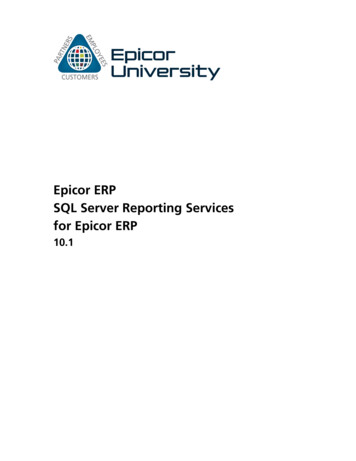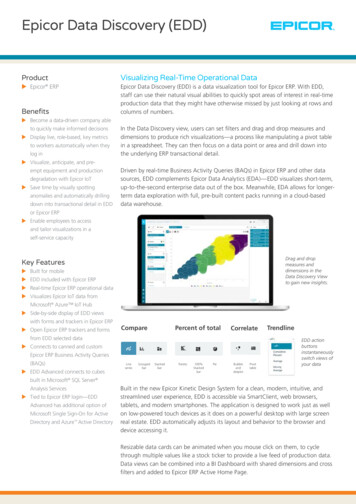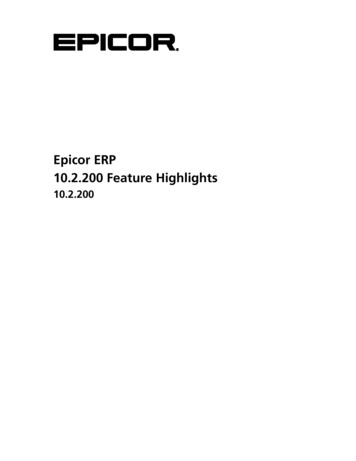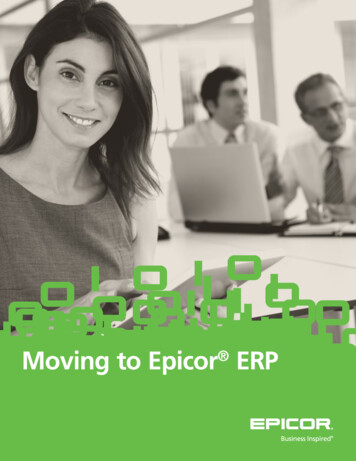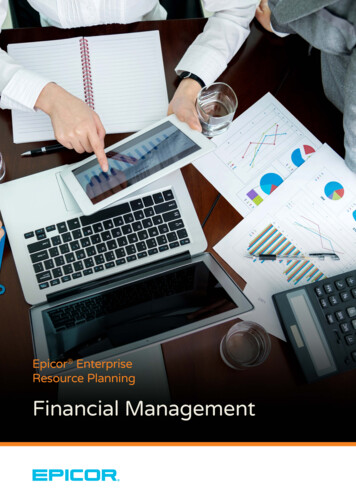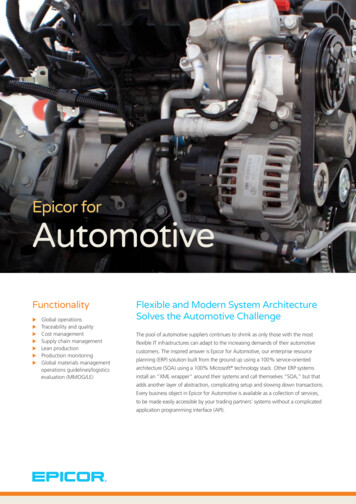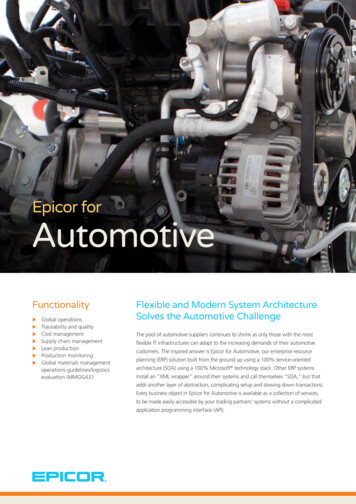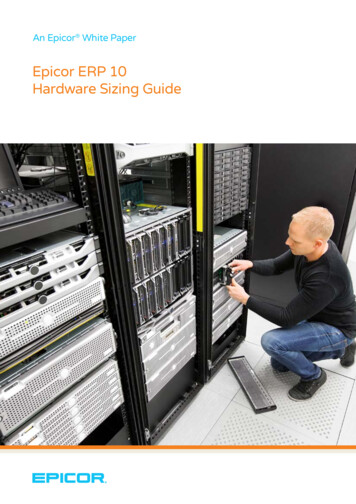
Transcription
An Epicor White PaperEpicor ERP 10Hardware Sizing Guide
Epicor ERP 10 Hardware Sizing GuideTable of ContentsIntroduction.1Hardware Sizing for up to 15-User Load.2Hardware Sizing for up to 50-User Load.4Application Usage Load Expectation for up to 50-User Load.5Hardware Sizing for up to 200-User Load.6Application Usage Load Expectation for up to 200-User Load.7APP01–Application Server/Virtual Host/Reporting Server.8SQL Server (SQL01).9Hardware Sizing for 1,000–4,000 Users.11Scale-Out Configurations.11Virtualizing Epicor ERP 10.12Epicor ERP 10—Virtual Appserver on VMware.12Epicor ERP 10—Virtual Appserver on Hyper-V.13Epicor ERP 10—Virtual SQL Server on VMware.14Epicor ERP 10—Virtual SQL Server on Hyper-V.15Hardware Requirements for Other Epicor Systems.17Other Epicor Systems.18Network.19Backup and Fault Tolerance UPS.21Appendix.22b
Epicor ERP 10 Hardware Sizing GuideIntroductionWelcome to the Epicor ERP 10 Hardware Sizing Guide. The goal of this guide is to provide apractical approach to sizing your Epicor ERP 10 application and database server to obtain the bestperformance possible from your Epicor software. It will also help you plan for the future growthof your system.The key to success in getting your hardware sized correctly is to define your application loadcorrectly and then to match it with the appropriate hardware resources. Choosing a hardwarearchitecture that can grow as your business and/or application load grows is also important.It is very difficult to accurately present a hardware recommendation that matches your uniqueapplication usage. Many of our customers find this guide very useful and accurate after theyhave followed all the steps described here. There are cases where the provided recommendationsmay fall short of a company’s needs, so please note these are general guidelines that shouldbe tailored to your specific business requirements. To improve the odds of success, we highlyrecommend that you work with the Epicor technical solutions group and implement theirhardware sizing recommendations.This guide is meant for customers buying new hardware and software, so we recommendchoosing the latest software versions supported by Epicor ERP. If you want to determine if otherversions of software are supported, contact Epicor technical support.Please note that you should consult Epicor technical services for high-availability and businesscontinuity customer requirements as this sizing guide does not cover these topics.1
Epicor ERP 10 Hardware Sizing GuideHardware Sizing for up to 15-User LoadTable 1Small ERPEpicor ERP 10 physical server. This configuration can support standard load of 15 Office Datacollection users. See table 2 for the definition of standard load.OS and SQL ServerOS: Windows Server 2016 Standard Edition (10.1.500.9 and above)(Recommended)SQL Server 2016 Standard Edition (10.1.500.9 and above)ApplicationsEpicor ERP 10, Epicor Web Access (EWA), Enterprise Search (ES), Epicor Social Enterprise (ESE)Processors1 x CPU Socket recommendations (or newer version of similar specifications)XXIntel Xeon E5-2630 v4 2.2GHz, 25M Cache, 8.0 GT/s QPI, Turbo, HT, 10 Cores, 85WWe recommend leaving Hyper-Threading enabled (check BIOS settings).Disable Power Saving options and C-States in BIOS. Enable Turbo Boost.Memory (RAM)32 GB ECCStorage Option #1—HDD2 x 300GB 15K RPM HDDs [or SSDs] in RAID 1, 12 Gbpsand SSD (Recommended)4 x 400GB SSDs in RAID 1 or 10, 6 GbpsOperating system and page file on HDD SQL Database and reports on SSDs.Note: MLCs are cheaper than SLCs. SLCs are more reliable. MLCs are getting better by the day, ifyou maintain a warranty coverage on Enterprise MLC SSDs then you can purchase MLCs.Storage Option #2To find out if your SAN delivers sufficient performance for SQL database, see the “Testing the(you can use this optionperformance of an existing SAN” section in the Appendix for details on how to run a storageif your SAN passes thebenchmarking tool (Diskspd).Diskspd test) Existing Storage AreaNetwork (SAN)Required Diskspd results at all times including during peak load from other application usage onthe SAN:Database drive letter (location of SQL .mdf file):Must be able to deliver at least 100MB/sec at a latency of less than 5ms.Transaction log drive letter (location of SQL log file):Must be able to deliver at least 30MB/sec at a latency of less than 5ms.Tempdb drive letter (location of SQL temp db file):2
Epicor ERP 10 Hardware Sizing GuideTable 2Load expectation for up to 15-user load (Small ERP)Application UsageLoad DescriptionInteractive Application LoadTypical application usage by end-users using Epicor ERP 10 via Smart Clientand/or browser and/or mobile devices.Automation and Heavy Processing1. Epicor Service Connect (ESC)2. Imports (e.g. PO, Sales Order, AR Invoice,and Shipping)3. Automatic updating of data not coveredby ESCIf you are processing more than 25,000 transactions (insert, update, or delete)in any one-hour period of the working day, then schedule this activity to aless busy time of the day. 25,000 transactions is the sum total of all sources ofautomatic processing.If this activity cannot be scheduled to a less busy time of the day, please discussthe server sizing with Epicor technical services.4. Heavy reportingHeavy and concurrent reporting should be scheduled to a less busy time of the5. DMT importsday or on a separate reporting appserver.Custom CodeNo (If yes then discuss the increase in usage with Epicor technical services)In-house custom application running onEpicor ERP 10 machine and/or using EpicorERP 10 database and/or Epicor ERP 10appserver directlyMRP (Manufacturing customers)MRP regeneration will be scheduled during less busy times. For daily MRPruns, use MRP net change.If your business requires you to run more than 2 processes and 2 schedulersfor MRP run, discuss the increased usage with Epicor technical services.Growth and Acquisition of New UsersNoSeasonal PeaksNo3
Epicor ERP 10 Hardware Sizing GuideHardware Sizing for up to 50-User LoadTable 3Medium ERPEpicor ERP 10 Physical Server. This configuration can support standard load of 50 Office Datacollection users. See table 4 for the definition of standard load.OS and SQL ServerOS: Windows Server 2016 Standard Edition (10.1.500.9 and above)(Recommended)SQL Server 2016 Standard Edition (10.1.500.9 and above)ApplicationsEpicor ERP 10, Epicor Web Access (EWA), Enterprise Search (ES), Epicor Social Enterprise (ESE)Processors1 x CPU socket recommendations:XXIntel Xeon E5-2667 v4 3.2GHz, 25M Cache, 9.60GT/s QPI, Turbo, HT, 8 Cores, 135WWe recommend to leave Hyper-Threading enabled (check BIOS settings). Disable Power Savingoptions and C-States in BIOS. Enable Turbo Boost.Memory (RAM)64 GB ECCStorage Option #1—HDD2 x 300GB 15K RPM HDDs [or SSDs] in RAID 1, 12 Gbpsand SSD (Recommended)4 x 400GB SSDs in RAID 1 or 10, 6 GbpsOperating system and page file on HDD SQL database and reports on SSDs.Note: MLCs are cheaper than SLCs. SLCs are more reliable. MLCs are getting better by the day, ifyou maintain a warranty coverage on Enterprise MLC SSDs then you can purchase MLCs.Storage Option #2 (youTo find out if your SAN delivers sufficient performance for SQL database, see the “Testing thecan use this option if yourperformance of an existing SAN” section in the Appendix for details on how to run a storageSAN passes the Diskspdbenchmarking tool (Diskspd).test)Existing Storage AreaNetwork (SAN)Required Diskspd results at all times including during peak load from other application usage onthe SAN:Database drive letter (location of SQL .mdf file):Must be able to deliver at least 100MB/sec at a latency of less than 5ms.Transaction log drive letter (location of SQL log file):Must be able to deliver at least 30MB/sec at a latency of less than 5ms.Tempdb drive letter (location of SQL temp db file):Must be able to deliver at least 50MB/sec at a latency of less than 5ms.4
Epicor ERP 10 Hardware Sizing GuideApplication Usage Load Expectation for up to 50-User LoadTable 4Load expectation for up to 50-user load (Medium ERP)Application UsageLoad DescriptionInteractive Application LoadTypical application usage by end-users using Epicor ERP 10 via Smart Client and/orbrowser and/or mobile devices.Automation and Heavy Processing1. Epicor Service Connect (ESC)2. Imports (e.g. PO, Sales Order, ARInvoice, and Shipping)3. Automatic updating of data notcovered by ESC4. Heavy reportingIf you are processing more than 50,000 transactions (insert, update, or delete) in anyone-hour period of the working day, then schedule this activity to a less busy time ofthe day. 50,000 transactions is the sum total of all sources of automatic processing.If this activity cannot be scheduled to a less busy time of the day, please discuss theserver sizing with Epicor technical services.Heavy and concurrent reporting should be scheduled to a less busy time of the dayor on a separate reporting appserver.5. DMT importsCustom CodeNo (If yes then discuss the increase in usage with Epicor technical services)In-house custom application runningon Epicor ERP 10 machine and/or usingEpicor ERP 10 database and/or EpicorERP 10 appserver directlyMRP (Manufacturing customers)MRP regeneration will be scheduled during less busy times. For daily MRP runs, useMRP net change.If your business requires you to run more than 3 processes and 3 schedulers forMRP run, discuss the increased usage with Epicor technical services.Growth and Acquisition of New UsersNoSeasonal PeaksNo5
Epicor ERP 10 Hardware Sizing GuideHardware Sizing for up to 200-User LoadTable 5ERP ServerEpicor ERP 10 Physical Server Machine. This configuration can support standard load of 200 Office Data collection users. See table 6 for the definition of standard load.OS and SQL ServerOS: Windows Server 2016 (10.1.500.9 and above)(Recommended)SQL Server 2016 Standard Edition (10.1.500.9 and above)ApplicationsEpicor ERP 10, Epicor Web Access (EWA), Enterprise Search (ES), Epicor Social Enterprise (ESE)Processors2 x CPU socket recommendations:XXIntel Xeon E5-2667 v4 3.2GHz, 25M Cache, 9.60GT/s QPI, Turbo, HT, 8 Cores, 135W(or better)It is recommended to leave Hyper-Threading enabled (check BIOS settings).Disable Power Saving options and C-States in BIOS. Enable Turbo Boost.Memory (RAM)96 GB ECCStorage Option #PCIe SSDOperating system and page file: 2 x 15K HDDs [or SSDs] in RAID 1. SQL database (MDF file): 4 xPCIe based card e.g.Fusion-IOSolid State Drive in RAID 10PCIe SSD should hold SQL database (MDF file), SQL transaction log (LDF file), and SQL tempdbfiles.Epicor Reports—2 x 15K HDDs [or SSDs] in RAID 1TotalXX4 x 15K RPM HDDs [or SSDs] (3 Gbps SATA or SAS)XXQuantity 1, at least 785 GB, PCIe SSD cardStorage Option #2—SSD(Recommended)Solid State Drive (SAS/SATA based) storageOperating system and page file: 2 x 400 Solid State Drive in RAID 1.SQL transaction log (LDF file): 2 x 400 Solid State in RAID 1.(Only Epicor SQL Log file on this drive)SQL database (MDF file), SQL tempdb and Reports: 4 x 400 Solid State Drive in RAID 1. (This willhouse at least 8 tempdb files)Total Drives—8 Solid State DrivesNote: MLCs are cheaper than SLCs. SLCs are more reliable. MLCs are getting better by the day, ifyou maintain a warranty coverage on Enterprise MLC SSDs then you can purchase MLCs.Storage Option #3 (youTo find out if your SAN delivers sufficient performance for SQL database, see the “Testing thecan use this option if yourperformance of an existing SAN” section in the Appendix for details on how to run a storageSAN passes the Diskspdbenchmarking tool (Diskspd).test)Existing Storage AreaNetwork (SAN)Required Diskspd results at all times including during peak load from other application usage onthe SAN:Database drive letter (location of SQL .mdf file):Must be able to deliver at least 100MB/sec. at a latency of less than 5ms.Transaction log drive letter (location of SQL log file):Must be able to deliver at least 30MB/sec. at a latency of less than 5ms.Tempdb drive letter (location of SQL temp db file):Must be able to deliver at least 50MB/sec. at a latency of less than 5ms.6
Epicor ERP 10 Hardware Sizing GuideApplication Usage Load Expectation for up to 200-User LoadTable 6Load expectation for up to 200-user load (ERP Server)Application UsageLoad DescriptionInteractive Application LoadTypical application usage by end-users using Epicor ERP 10 via Smart Client and/orbrowser and/or mobile devices.Automation and Heavy Processing1. Epicor Service Connect (ESC)2. Imports (e.g. PO, Sales Order, ARInvoice, and Shipping)3. Automatic updating of data notcovered by ESCIf you are processing more than 100,000 transactions (insert, update or delete) inany one-hour period of the working day then schedule this activity to a less busytime of the day. 100,000 transaction is the sum total of all sources of automaticprocessing.If this
Epicor ERP 10 Hardware Sizing Guide Introduction Welcome to the Epicor ERP 10 Hardware Sizing Guide. The goal of this guide is to provide a practical approach to sizing your Epicor ERP 10 application and database server to obtain the best