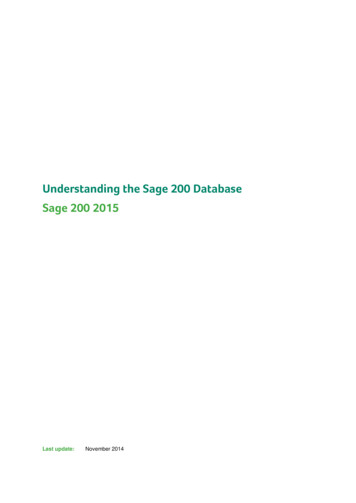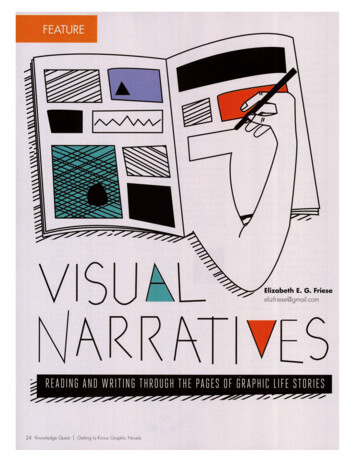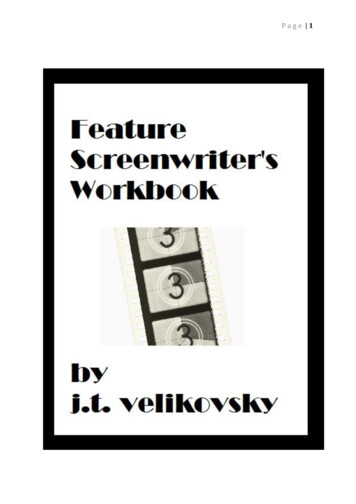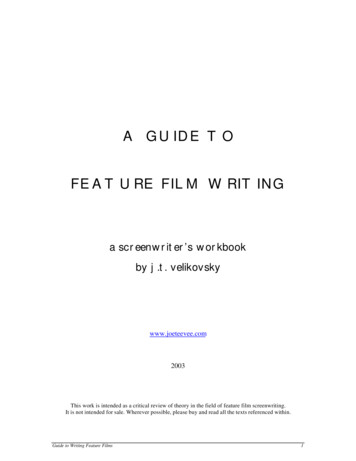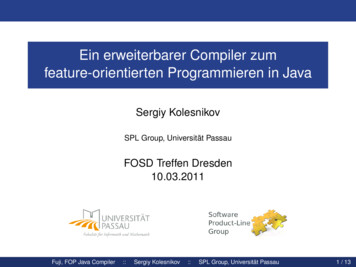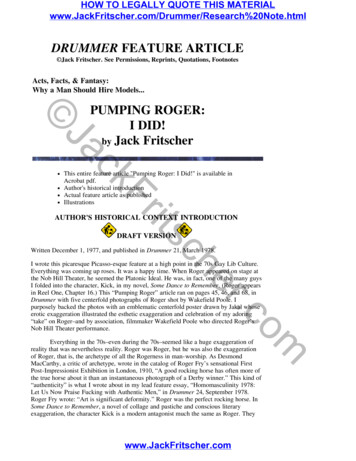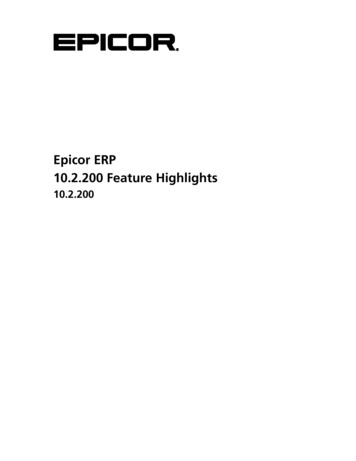
Transcription
Epicor ERP10.2.200 Feature Highlights10.2.200
DisclaimerThis document is for informational purposes only and is subject to change without notice. This document and itscontents, including the viewpoints, dates and functional content expressed herein are believed to be accurate as of itsdate of publication. However, Epicor Software Corporation makes no guarantee, representations or warranties withregard to the enclosed information and specifically disclaims any applicable implied warranties, such as fitness for aparticular purpose, merchantability, satisfactory quality or reasonable skill and care. As each user of Epicor software islikely to be unique in their requirements in the use of such software and their business processes, users of this documentare always advised to discuss the content of this document with their Epicor account manager. All information containedherein is subject to change without notice and changes to this document since printing and other important informationabout the software product are made or published in release notes, and you are urged to obtain the current releasenotes for the software product. We welcome user comments and reserve the right to revise this publication and/ormake improvements or changes to the products or programs described in this publication at any time, without notice.The usage of any Epicor software shall be pursuant to an Epicor end user license agreement and the performance ofany consulting services by Epicor personnel shall be pursuant to Epicor's standard services terms and conditions. Usageof the solution(s) described in this document with other Epicor software or third party products may require the purchaseof licenses for such other products. Where any software is expressed to be compliant with local laws or requirementsin this document, such compliance is not a warranty and is based solely on Epicor's current understanding of such lawsand requirements. All laws and requirements are subject to varying interpretations as well as to change and accordinglyEpicor cannot guarantee that the software will be compliant and up to date with such changes. All statements ofplatform and product compatibility in this document shall be considered individually in relation to the products referredto in the relevant statement, i.e., where any Epicor software is stated to be compatible with one product and alsostated to be compatible with another product, it should not be interpreted that such Epicor software is compatiblewith both of the products running at the same time on the same platform or environment. Additionally platform orproduct compatibility may require the application of Epicor or third-party updates, patches and/or service packs andEpicor has no responsibility for compatibility issues which may be caused by updates, patches and/or service packsreleased by third parties after the date of publication of this document. Epicor is a registered trademark and/ortrademark of Epicor Software Corporation in the United States, certain other countries and/or the EU. All othertrademarks mentioned are the property of their respective owners. Copyright Epicor Software Corporation 2018.All rights reserved. Not for distribution or republication. Information in this document is subject to Epicor licenseagreement(s).10.2.200Revision: April 19, 2018 8:48 a.m.Total pages: 41sys.ditaval
10.2.200 Feature HighlightsContentsContents10.2.200 Feature Highlights.6Epicor University.6Printable Versions of CSF Guides.6Embedded Education - Accounts Receivable Course Updates.7Financial Management.7Accounts Receivable.7Aging Hold Functionality.7Credit and Aging Checking for Unposted AR Miscellaneous Invoices.11Adjust Cash Receipt.13AR Write Offs Via Cash Receipt Entry.14Print Date, Time, and Copy Number in AR Invoices.16AR Invoice Search - Created By.17Tax Timing for Advanced Billing or Deposit Invoices.17Customer Search by Tax ID.18Avalara Global Tax Solution.18Accounts Payable.19Non Recoverable Taxes - Logged Invoices.19Withholding Tax Calculation.20Warnings when Creating Invoices for Inactive Suppliers.20Purchase Management.22Purchase Order Entry - Maximum 9,999 Order Lines.22Material Management.22Part Maintenance - Manifest Info Fields.22Framework and Tools.23Business Activity Queries (BAQs).23Security Code for System BAQs.23Epicor Data Analytics.23Base Currency Measures.23Multi Company Currency Alignment.23Improved User-Defined Fields.24Sales Management Content Pack - Enhanced Sales Database.24Epicor Data Discovery.24Exploration View Improvements.24Single Sign-On.24Visualization Options.25Epicor Administration Console.25New Telemetry Options.25Transparent Data Encryption.26Personalization.26Active Home Page - BAQ Grid Tile.26Active Home Page - EDD Tiles Renamed.27Epicor ERP 10.2.2003
Contents10.2.200 Feature HighlightsActive Home Page - Executive Template.27Report Tools.27Advanced Print Routing.27Electronic Compliance Report Submission.27Service Management.28Field Service Automation.28Sales Management.29Discount Price Lists in Price Inquiry.30Discount Price Lists in Customer Tracker.30System Management.30Token Migration and Void Authorization.30System Setup.31Azure AD Authentication.31Company.32Company Configuration - Controlled Credit Memo Entry.32Company Configuration - Negative Amounts.32Digital Certificate Store.32Country Specific Functionality.33China.33Financial Report Configuration Enhancements.33Colombia.33Magnetic Media 2017 Reports.33Mexico.34Cancel Electronic Invoice.34Peru.34Electronic AR Invoice XML Type.34Poland.35Invoice Reference Number.35SAF-T (JPK) Changes.35Portugal.35Tax Exemption Reason Codes.35Controlled Credit Memo Entry.36Negative Discount and Quantity.36Print Date, Time, and Copy Number in AR Invoices.36Unchangeable VAT Registration Codes.37Stock Items List.37Shipped or Invoiced Sales Orders Blocked from Change.37SAF-T XML File Generation.37Digital Signature.38United Kingdom.38Sales List Report Enhancements.38Extension and Companion Programs.39Epicor Knowledge Mentor.39Epicor Mobile CRM.39Order Line Comments.394Epicor ERP 10.2.200
10.2.200 Feature HighlightsContentsCredit Hold.40Azure AD Authentication.40Customers Map.40Epicor ERP 10.2.2005
10.2.200 Feature Highlights10.2.200 Feature Highlights10.2.200 Feature HighlightsThe following section contains a list of features released with the Epicor ERP 10.2.200 version. If you are upgradingfrom a previous version, review this information to learn about the features added through this major version.Epicor UniversityEmbedded Education is a licensed module that contains a series of courses within your Epicor ERP application. Italso provides you direct access to additional Training on Demand video courses that you can access from withinthe application or through the Epicor Learning Center.To launch courses from the ERP application, use one of the following methods based on whether you access theapplication through the Modern Shell or the Classic Style. Modern Shell - On the Home screen, click the Help tile to launch the Help screen. Click Education Courses. Classic Style - On the Application Toolbar, click the Education Courses button.The Education Courses window displays the available embedded courses, organized by functional area. Theseself-paced courses provide users with the knowledge they need, and they can work through them during aconvenient time in their schedules.Course updates include new functionality available in the product with each release.Epicor University maintains a large and ever-expanding collection of educational materials. This collection consistsof different types of deliverables, and each type focuses on a specific aspect of the Epicor ERP application.Because of the focus for each type, virtually all aspects of the application are supported through accurate, regularlyupdated educational materials. Epicor University listens closely to customers, partners, and employees, ensuringthe available information reflects both current functionality and the needs of the worldwide community of usersthat log into the Epicor ERP application every day.Printable Versions of CSF GuidesPrintable versions of CSF Guides are now available from within the country overview pages in Epicor Help.To ensure that you access the latest version of a CSF Guide in the pdf format:61.Run the Epicor ERP application of a required version.2.Open Epicor Help.3.In the left pane, expand the Country Specific Functionality node and locate a required country.4.Click on the country name. The CSF Guide overview page opens.5.Click the CountryName CSF Guide.pdf link. The pdf file opens in a separate tab where you can viewit or print out a hard copy.Epicor ERP 10.2.200
10.2.200 Feature Highlights10.2.200 Feature HighlightsEmbedded Education - Accounts Receivable Course UpdatesThe Accounts Receivable course has been updated to include the following changes: An Adjust Cash Receipt workshop was added to the Daily Accounts Receivable Processing section todemonstrate Adjust Cash Receipt functionality. The following Aging setup and workshops were added to the Specialized Accounts Receivable Processingsection to demonstrate aging hold functionality: An Aging Setup workshop was added to demonstrate the steps required to set up aging checking fororders, shipment and unposted miscellaneous AR invoices. An Aging Hold workshop was added to the Customer Credit Manager section to demonstrate agingchecking and aging hold functionality.Financial ManagementEpicor financial management solutions provide manufacturers with the tools needed to create value throughmonitoring financial conditions and timely decision making.This functionality reduces costs and improves cash flow. Epicor Financials can help improve your ability to dropmore to your bottom line—the ultimate test of your success and competitive advantage.Accounts ReceivableUse the Accounts Receivable (AR) module to bill your customers as orders are shipped and then track paymentsas they are received.Since you can specify the creation of invoices through the order release process, it is possible to reduce billingfor a different quantity than
Epicor University Embedded Education is a licensed module that contains a series of courses within your Epicor ERP application. It also provides you direct access to additional Training on Demand video courses that you can access from with