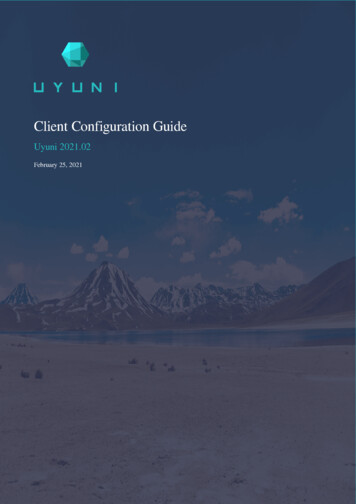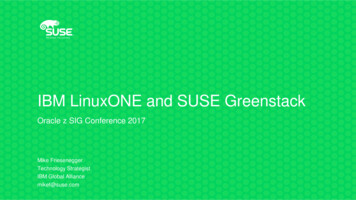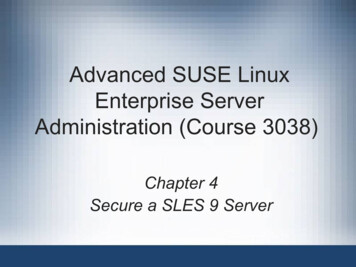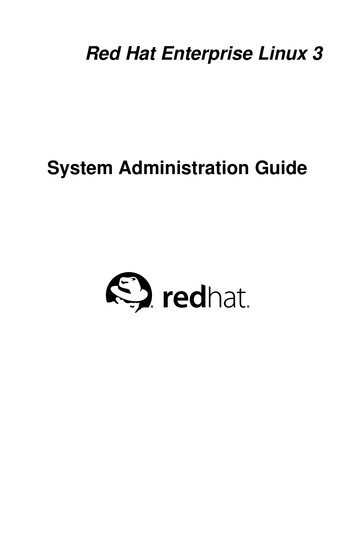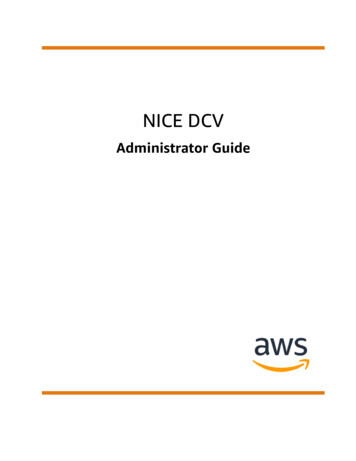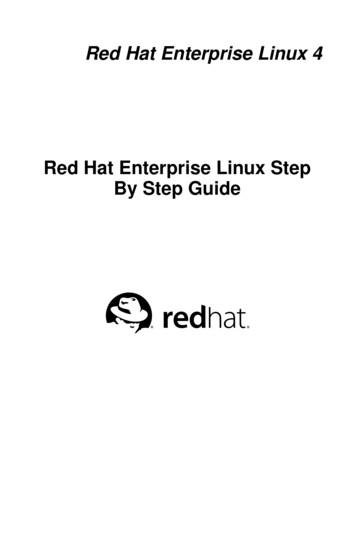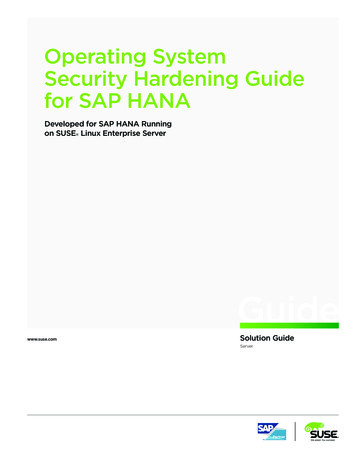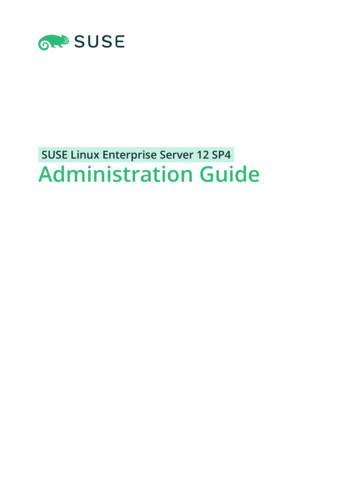
Transcription
SUSE Linux Enterprise Server 12 SP4Administration Guide
Administration GuideSUSE Linux Enterprise Server 12 SP4Covers system administration tasks like maintaining, monitoring and customizingan initially installed system.Publication Date: April 01, 2022SUSE LLC1800 South Novell PlaceProvo, UT 84606USAhttps://documentation.suse.comCopyright 2006– 2022 SUSE LLC and contributors. All rights reserved.
Permission is granted to copy, distribute and/or modify this document under the terms of the GNU FreeDocumentation License, Version 1.2 or (at your option) version 1.3; with the Invariant Section being thiscopyright notice and license. A copy of the license version 1.2 is included in the section entitled “GNUFree Documentation License”.For SUSE trademarks, see https://www.suse.com/company/legal/ . All other third-party trademarks are theproperty of their respective owners. Trademark symbols ( , etc.) denote trademarks of SUSE and itsaffiliates. Asterisks (*) denote third-party trademarks.All information found in this book has been compiled with utmost attention to detail. However, this doesnot guarantee complete accuracy. Neither SUSE LLC, its affiliates, the authors nor the translators shall beheld liable for possible errors or the consequences thereof.
Contents1About This Guide xxiiiAvailable Documentation xxiv2Improving the Documentation xxvi3Documentation Conventions xxvii4Product Life Cycle and Support xxviiiSupport Statement for SUSE Linux Enterprise Server xxix TechnologyPreviews xxxI11.1COMMON TASKS 1Bash and Bash Scripts 2What is “The Shell”? 2Knowing the Bash Configuration Files 2 The Directory Structure 41.2Writing Shell Scripts 81.3Redirecting Command Events 91.4Using Aliases 101.5Using Variables in Bash 10Using Argument Variables 11 Using Variable Substitution 121.6Grouping and Combining Commands 131.7Working with Common Flow Constructs 14The if Control Command 14 Creating Loops with the for Command 151.8ivFor More Information 15Administration Guide
22.1sudo 16Basic sudo Usage 16Running a Single Command 16 Starting a Shell 17 EnvironmentVariables 182.2Configuring sudo 18Editing the Configuration Files 19 Basic sudoers ConfigurationSyntax 19 Rules in sudoers 212.3Common Use Cases 23Using sudo without root Password 23 Using sudo with X.OrgApplications 242.43More Information 25YaST Online Update 263.1The Online Update Dialog 273.2Installing Patches 283.3Automatic Online Update 2944.15YaST 31Advanced Key Combinations 31YaST in Text Mode 335.1Navigation in Modules 345.2Advanced Key Combinations 365.3Restriction of Key Combinations 365.4YaST Command Line Options 37Starting the Individual Modules 37 Installing Packages from the CommandLine 37 Command Line Parameters of the YaST Modules 38vAdministration Guide
66.1Managing Software with Command Line Tools 39Using Zypper 39General Usage 39 Using Zypper Subcommands 41 Installingand Removing Software with Zypper 41 Updating Software withZypper 46 Identifying Processes and Services Using DeletedFiles 51 Managing Repositories with Zypper 53 QueryingRepositories and Packages with Zypper 55 ConfiguringZypper 57 Troubleshooting 57 Zypper Rollback Feature on Btrfs FileSystem 57 For More Information 586.2RPM—the Package Manager 58Verifying Package Authenticity 59 Managing Packages: Install,Update, and Uninstall 59 Delta RPM Packages 60 RPMQueries 61 Installing and Compiling Source Packages 64 CompilingRPM Packages with build 66 Tools for RPM Archives and the RPMDatabase 6677.1System Recovery and Snapshot Management withSnapper 68Default Setup 69Types of Snapshots 70 Directories That Are Excluded fromSnapshots 70 Customizing the Setup 727.2Using Snapper to Undo Changes 75Undoing YaST and Zypper Changes 76 Using Snapper to RestoreFiles 817.3System Rollback by Booting from Snapshots 83Snapshots after Rollback 85 Accessing and Identifying Snapshot BootEntries 85 Limitations 877.4Enabling Snapper in User Home Directories 88Installing pam snapper and Creating Users 89 RemovingUsers 89 Manually Enabling Snapshots in Home Directories 907.5Creating and Modifying Snapper Configurations 90Managing Existing Configurations 92viAdministration Guide
7.6Manually Creating and Managing Snapshots 95Snapshot Metadata 95 Creating Snapshots 97 Modifying SnapshotMetadata 98 Deleting Snapshots 987.7Automatic Snapshot Clean-Up 100Cleaning Up Numbered Snapshots 100 Cleaning Up TimelineSnapshots 102 Cleaning Up Snapshot Pairs That Do NotDiffer 104 Cleaning Up Manually Created Snapshots 104 Adding DiskQuota Support 1047.888.1Frequently Asked Questions 106Remote Access with VNC 108The vncviewer Client 108Connecting Using the vncviewer CLI 108 Connecting Using the vncviewerGUI 109 Notification of Unencrypted Connections 1098.2Remmina: the Remote Desktop Client 109Installation 109 Main Window 110 Adding RemoteSessions 110 Starting Remote Sessions 112 Editing, Copying, andDeleting Saved Sessions 113 Running Remote Sessions from the CommandLine 1138.3One-time VNC Sessions 114Available Configurations 115 Initiating a One-time VNCSession 116 Configuring One-time VNC Sessions 1168.4Persistent VNC Sessions 117VNC Session Initiated Using vncserver 117 VNC Session Initiated Usingvncmanager 119vii8.5Encrypted VNC Communication 1229File Copying with RSync 1259.1Conceptual Overview 1259.2Basic Syntax 1259.3Copying Files and Directories Locally 126Administration Guide
9.4Copying Files and Directories Remotely 1279.5Configuring and Using an Rsync Server 1279.6For More Information 130II1010.110.2BOOTING A LINUX SYSTEM 131Introduction to the boot process 132Terminology 132The Linux Boot Process 133The Initialization and Boot Loader Phase 133 The KernelPhase 134 The init on initramfs Phase 137 The systemd Phase 1391111.1UEFI (Unified Extensible Firmware Interface) 140Secure Boot 140Implementation on SUSE Linux Enterprise Server 141 MOK (MachineOwner Key) 143 Booting a Custom Kernel 144 Using Non-InboxDrivers 146 Features and Limitations 14711.212For More Information 148The Boot Loader GRUB 2 14912.1Main Differences between GRUB Legacy and GRUB 2 14912.2Configuration File Structure 149The File /boot/grub2/grub.cfg 150 The File /etc/default/grub 151 Scripts in /etc/grub.d 154 Mapping between BIOSDrives and Linux Devices 155 Editing Menu Entries during the BootProcedure 156 Setting a Boot Password 15712.3Configuring the Boot Loader with YaST 158Boot Loader Location and Boot Code Options 160 Adjusting the DiskOrder 161 Configuring Advanced Options 16212.4Differences in Terminal Usage on z Systems 164Limitations 164 Key Combinations 16512.5viiiHelpful GRUB 2 Commands 167Administration Guide
12.61313.1More Information 168The systemd Daemon 169The systemd Concept 169What Is systemd 169 Unit File 17013.2Basic Usage 171Managing Services in a Running System 171 Permanently Enabling/Disabling Services 17313.3System Start and Target Management 175Targets Compared to Runlevels 175 Debugging System StartUp 178 System V Compatibility 18113.4Managing Services with YaST 18213.5Customization of systemd 183Customizing Service Files 183 Creating “Drop-in” Files 184 CreatingCustom Targets 18413.6Advanced Usage 185Cleaning Temporary Directories 185 SystemLog 186 Snapshots 186 Loading Kernel Modules 186 PerformingActions before Loading a Service 187 Kernel Control Groups(cgroups) 188 Terminating Services (Sending Signals) 189 DebuggingServices 19013.7III1414.114.21515.1ixMore Information 191SYSTEM 19232-Bit and 64-Bit Applications in a 64-Bit SystemEnvironment 193Runtime Support 193Kernel Specifications 194journalctl: Query the systemd Journal 195Making the Journal Persistent 195Administration Guide
15.2journalctl Useful Switches 19615.3Filtering the Journal Output 197Filtering Based on a Boot Number 197 Filtering Based on TimeInterval 197 Filtering Based on Fields 19815.4Investigating systemd Errors 19915.5Journald Configuration 200Changing the Journal Size Limit 200 Forwarding the Journal to /dev/ttyX 200 Forwarding the Journal to Syslog Facility 20115.61616.1Using YaST to Filter the systemd Journal 201Basic Networking 203IP Addresses and Routing 206IP Addresses 206 Netmasks and Routing 20616.2IPv6—The Next Generation Internet 208Advantages 209 Address Types and Structure 210 Coexistence of IPv4and IPv6 214 Configuring IPv6 215 For More Information 21616.3Name Resolution 21716.4Configuring a Network Connection with YaST 218Configuring the Network Card with YaST 218 IBM z Systems: ConfiguringNetwork Devices 23016.5Configuring a Network Connection Manually 232The wicked Network Configuration 232 Configuration Files 239 Testingthe Configuration 250 Unit Files and Start-Up Scripts 25516.6Basic Router Setup 25616.7Setting Up Bonding Devices 257Hotplugging of Bonding Slaves 26016.8Setting Up Team Devices for Network Teaming 261Use Case: Loadbalancing with Network Teaming 265 Use Case: Failover withNetwork Teaming 266 Use Case: VLAN over Team Device 267xAdministration Guide
16.9Software-Defined Networking with Open vSwitch 269Advantages of Open vSwitch 269 Installing Open vSwitch 269 Overviewof Open vSwitch Daemons and Utilities 270 Creating a Bridge with OpenvSwitch 271 Using Open vSwitch Directly with KVM 272 Using OpenvSwitch with libvirt 274 More information 27517Printer Operation 27617.1The CUPS Workflow 27717.2Methods and Protocols for Connecting Printers 27817.3Installing the Software 27817.4Network Printers 27917.5Configuring CUPS with Command Line Tools 28017.6Printing from the Command Line 28217.7Special Features in SUSE Linux Enterprise Server 282CUPS and Firewall 282 Browsing for Network Printers 283 PPD Files inVarious Packages 28317.8Troubleshooting 284Printers without Standard Printer Language Support 284 NoSuitable PPD File Available for a PostScript Printer 285 NetworkPrinter Connections 285 Defective Printouts without ErrorMessage 287 Disabled Queues 288 CUPS Browsing: Deleting PrintJobs 288 Defective Print Jobs and Data Transfer Errors 288 DebuggingCUPS 289 For More Information 2891818.1The X Window System 290Installing and Configuring Fonts 290Showing Installed Fonts 291 Viewing Fonts 292 QueryingFonts 292 Installing Fonts 293 Configuring the Appearance ofFonts 29418.2xiFor More Information 302Administration Guide
19Accessing File Systems with FUSE 30319.1Configuring FUSE 30319.2Mounting an NTFS Partition 30319.3For More Information 30420Managing Kernel Modules 30520.1Listing Loaded Modules with lsmod and modinfo 30520.2Adding and Removing Kernel Modules 306Loading Kernel Modules Automatically on Boot 306 Blacklisting KernelModules with modprobe 30721Dynamic Kernel Device Management with udev 30921.1The /dev Directory 30921.2Kernel uevents and udev 30921.3Drivers, Kernel Modules and Devices 31021.4Booting and Initial Device Setup 31021.5Monitoring the Running udev Daemon 31121.6Influencing Kernel Device Event Handling with udev Rules 312Using Operators in udev Rules 314 Using Substitutions in udevRules 315 Using udev Match Keys 316 Using udev Assign Keys 31721.7Persistent Device Naming 31821.8Files used by udev 31921.9For More Information 32022Live Patching the Linux Kernel Using kGraft 32122.1Advantages of kGraft 32122.2Low-level Function of kGraft 32222.3Installing kGraft Patches 323Activation of SLE Live Patching 323 Updating System 323xiiAdministration Guide
22.4Patch Lifecycle 32422.5Removing a kGraft Patch 32522.6Stuck Kernel Execution Threads 32522.7The kgr Tool 32522.8Scope of kGraft Technology 32622.9Scope of SLE Live Patching 32622.102323.1Interaction with the Support Processes 326Special System Features 328Information about Special Software Packages 328The bash Package and /etc/profile 328 The cronPackage 329 Stopping Cron Status Messages 330 Log Files:Package logrotate 330 The locate Command 330 The ulimitCommand 331 The free Command 332 Man Pages and InfoPages 332 Selecting Man Pages Using the man Command 332 Settingsfor GNU Emacs 33323.2Virtual Consoles 33423.3Keyboard Mapping 33423.4Language and Country-Specific Settings 335Some Examples 336 Locale Settings in /.i18n 337 Settings forLanguage Support 337 For More Information 33824Persistent Memory 33924.1Introduction 33924.2Terms 34024.3Use Cases 342PMEM with DAX 342 PMEM with BTT 343 BLK storage 34324.4xiiiTools for Managing Persistent Memory 343Administration Guide
24.5Setting Up Persistent Memory 345Viewing Available NVDIMM Storage 345 Configuring the Storage as aSingle PMEM Namespace with DAX 346 Creating a PMEM Namespace withBTT 348 Creating BLK Namespaces 35024.6IV2525.1For More Information 351SERVICES 353Time Synchronization with NTP 354Configuring an NTP Client with YaST 354Basic Configuration 354 Changing Basic Configuration 35525.2Manually Configuring NTP in the Network 35825.3Setting Up a Local Reference Clock 35825.4Clock Synchronization to an External Time Reference (ETR) 35926The Domain Name System 36026.1DNS Terminology 36026.2Installation 36126.3Configuration with YaST 361Wizard Configuration 361 Expert Configuration 36426.4Starting the BIND Name Server 37226.5The /etc/named.conf Configuration File 374Important Configuration Options 375 Logging 376 Zone Entries 37726.6Zone Files 37826.7Dynamic Update of Zone Data 38226.8Secure Transactions 38226.9DNS Security 38426.10xivFor More Information 384Administration Guide
2727.1DHCP 385Configuring a DHCP Server with YaST 386Initial Configuration (Wizard) 386 DHCP Server Configuration (Expert) 39127.2DHCP Software Packages 39627.3The DHCP Server dhcpd 397Clients with Fixed IP Addresses 399 The SUSE Linux Enterprise ServerVersion 40027.428For More Information 400Sharing File Systems with NFS 40128.1Overview 40128.2Installing NFS Server 40228.3Configuring NFS Server 403Exporting File Systems with YaST 403 Exporting File SystemsManually 404 NFS with Kerberos 40728.4Configuring Clients 407Importing File Systems with YaST 407 Importing File SystemsManually 408 Parallel NFS (pNFS) 41128.529For More Information 412Samba 41329.1Terminology 41329.2Installing a Samba Server 41429.3Starting and Stopping Samba 41529.4Configuring a Samba Server 415Configuring a Samba Server with YaST 415 Configuring the ServerManually 41729.5Configuring Clients 421Configuring a Samba Client with YaST 422xvAdministration Guide
29.6Samba as Login Server 42229.7Samba Server in the Network with Active Directory 42329.8Advanced Topics 425Transparent File Compression on Btrfs 425 Snapshots 42629.930For More Information 434On-Demand Mounting with Autofs 43530.1Installation 43530.2Configuration 435The Master Map File 435 Map Files 43730.3Operation and Debugging 438Controlling the autofs Service 438 Debugging the AutomounterProblems 43930.4Auto-Mounting an NFS Share 44030.5Advanced Topics 441/net Mount Point 441 Using Wild Cards to Auto-MountSubdirectories 441 Auto-Mounting CIFS File System 44231SLP 44331.1The SLP Front-End slptool 44331.2Providing Services via SLP 444Setting up an SLP Installation Server 44631.33232.1For More Information 446The Apache HTTP Server 447Quick Start 447Requirements 447 Installation 448 Start 44832.2Configuring Apache 449Apache Configuration Files 449 Configuring ApacheManually 452 Configuring Apache with YaST 457xviAdministration Guide
32.3Starting and Stopping Apache 46332.4Installing, Activating, and Configuring Modules 465Module Installation 466 Activation and Deactivation 466 Base andExtension Modules 466 Multiprocessing Modules 469 ExternalModules 470 Compilation 47232.5Enabling CGI Scripts 472Apache Configuration 473 Running an Example Script 473 CGITroubleshooting 47432.6Setting Up a Secure Web Server with SSL 475Creating an SSL Certificate 475 Configuring Apache with SSL 47932.7Running Multiple Apache Instances on the Same Server 48132.8Avoiding Security Problems 484Up-to-Date Software 484 DocumentRoot Permissions 484 File SystemAccess 485 CGI Scripts 485 User Directories 48532.932.10Troubleshooting 486For More Information 487Apache 2.4 487 ApacheModules 487 Development 488 Miscellaneous Sources 48833xviiSetting Up an FTP Server with YaST 48933.1Starting the FTP Server 49033.2FTP General Settings 49033.3FTP Performance Settings 49133.4Authentication 49133.5Expert Settings 49233.6For More Information 492Administration Guide
34The Proxy Server Squid 49334.1Some Facts about Proxy Caches 493Squid and Security 494 Multiple Caches 494 Caching InternetObjects 49534.2System Requirements 495RAM 496 CPU 496 Size of the Disk Cache 496 Hard Disk/SSDArchitecture 49734.3Basic Usage of Squid 497Starting Squid 497 Checking Whether Squid Is Working 498 Stopping,Reloading, and Restarting Squid 500 Removing Squid 500 Local DNSServer 50134.4The YaST Squid Module 50234.5The Squid Configuration File 502General Configuration Options 503 Options for Access Controls 50634.6Configuring a Transparent Proxy 50834.7Using the Squid Cache Manager CGI Interface (cachemgr.cgi) 51134.8squidGuard 51334.9Cache Report Generation with Calamaris 51534.1035For More Information 516Web Based Enterprise Management Using SFCB 51735.1Introduction and Basic Concept 51735.2Setting Up SFCB 518Installing Additional Providers 520 Starting, Stopping and Checking Statusfor SFCB 521 Ensuring Secure Access 52235.3SFCB CIMOM Configuration 524Environment Variables 524 Command Line Options 525 SFCBConfiguration File 526xviiiAdministration Guide
35.4Advanced SFCB Tasks 537Installing CMPI Providers 538 Testing SFCB 542 Command Line CIMClient: wbemcli 54435.5For More Information 546VMOBILE COMPUTERS 5473636.1Mobile Computing with Linux 548Laptops 548Power Conservation 548 Integration in Changing OperatingEnvironments 549 Software Options 551 Data Security 55636.2Mobile Hardware 55736.3Cellular Phones and PDAs 55836.4For More Information 55837Using NetworkManager 55937.1Use Cases for NetworkManager 55937.2Enabling or Disabling NetworkManager 55937.3Configuring Network Connections 560Managing Wired Network Connections 562 Managing Wireless NetworkConnections 562 Configuring Your Wi-Fi/Bluetooth Card as an AccessPoint 563 NetworkManager and VPN 56337.4NetworkManager and Security 565User and System Connections 565 Storing Passwords and Credentials 56537.5Frequently Asked Questions 56637.6Troubleshooting 56737.7For More Information 5683838.1xixPower Management 569Power Saving Functions 569Administration Guide
38.2Advanced Configuration and Power Interface (ACPI) 570Controlling the CPU Performance 571 Troubleshooting 57138.3Rest for the Hard Disk 57338.4Troubleshooting 574CPU Frequency Does Not Work 57438.5VI3939.1For More Information 575TROUBLESHOOTING 576Help and Documentation 577Documentation Directory 577SUSE Manuals 578 Package Documentation 57839.2Man Pages 57939.3Info Pages 58039.4Online Resources 58140Gathering System Information for Support 58240.1Displaying Current System Information 58240.2Collecting System Information with Supportconfig 583Creating a Service Request Number 583 Upload Targets 584 Creating aSupportconfig Archive with YaST 584 Creating a Supportconfig Archive fromCommand Line 586 Common Supportconfig Options 58640.3Submitting Information to Global Technical Support 58740.4Analyzing System Information 589SCA Command Line Tool 590 SCA Appliance 592 Developing CustomAnalysis Patterns 60340.5Gathering Information during the Installation 60340.6Support of Kernel Modules 604Technical Background 605 Working with Unsupported Modules 60540.7xxFor More Information 606Administration Guide
41Common Problems and Their Solutions 60741.1Finding and Gathering Information 60741.2Installation Problems 610Checking Media 610 No Bootable DVD Drive Available 611 Bootingfrom Installation Media Fails 612 Fails to Boot 613 Fails to LaunchGraphical Installer 615 Only Minimalistic Boot Screen Started 617 LogFiles 61741.3Boot Problems 618The GRUB 2 Boot Loader Fails to Load 618 No GraphicalLogin 618 Root Btrfs Partition Cannot Be Mounted 619 Force CheckingRoot Partitions 61941.4Login Problems 619Valid User Name and Password Combinations Fail 620 Valid User Name andPassword Not Accepted 621 Login to Encrypted Home Partition Fails 62341.5Network Problems 624NetworkManager Problems 62841.6Data Problems 628Managing Partition Images 628 Using the Rescue System 62941.7AA.1IBM z Systems: Using initrd as a Rescue System 636Documentation Updates 638February 2019 (Documentation Maintenance Update for SUSE LinuxEnterprise Server 12 SP4) 638A.2December 2018 (Initial Release of SUSE Linux Enterprise Server 12SP4) 638A.3October 2018 (Documentation Maintenance Update for SUSE LinuxEnterprise Server 12 SP3) 639A.4September 2017 (Initial Release of SUSE Linux Enterprise Server 12SP3) 642A.5November 2016 (Initial Release of SUSE Linux Enterprise Server 12SP2) 644xxiAdministration Guide
A.6March 2016 (Documentation Maintenance Update for SUSE LinuxEnterprise Server 12 SP1) 646A.7December 2015 (Initial Release of SUSE Linux Enterprise Server 12SP1) 646xxiiA.8February 2015 (Documentation Maintenance Update) 650A.9October 2014 (Initial Release of SUSE Linux Enterprise Server 12) 650BAn Example Network 656CGNU Licenses 657Administration Guide
About This GuideThis guide is intended for use by professional network and system administrators during theoperation of SUSE Linux Enterprise. As such, it is solely concerned with ensuring that SUSELinux Enterprise is properly configured and that the required services on the network are available to allow it to function properly as initially installed. This guide does not cover the processof ensuring that SUSE Linux Enterprise offers proper compatibility with your enterprise's application software or that its core functionality meets those requirements. It assumes that a fullrequirements audit has been done and the installation has been requested, or that a test installation for such an audit has been requested.This guide contains the following:Support and Common TasksSUSE Linux Enterprise offers a wide range of tools to customize various aspects of thesystem. This part introduces a few of them. A breakdown of available device technologies,high availability configurations, and advanced administration possibilities introduces thesystem to the administrator.SystemLearn more about the underlying operating system by studying this part. SUSE Linux En-terprise supports several hardware architectures and you can use this to adapt your ownapplications to run on SUSE Linux Enterprise. The boot loader and boot procedure information assists you in understanding how your Linux system works and how your owncustom scripts and applications may blend in with it.ServicesSUSE Linux Enterprise is designed to be a network operating system. It offers a wide rangeof network services, such as DNS, DHCP, Web, proxy, and authentication services. It al-so integrates well into heterogeneous environments, including MS Windows clients andservers.Mobile ComputersLaptops, and the communication between mobile devices like PDAs, or cellular phonesand SUSE Linux Enterprise need some special attention. Take care for power conservationand for the integration of different devices into a changing network environment. Also getin touch with the background technologies that provide the needed functionality.TroubleshootingxxiiiSLES 12 SP4
Provides an overview of finding help and additional documentation when you need moreinformation or want to perform specific tasks. There is also a list of the most frequentproblems with explanations of how to x them.1 Available DocumentationNote: Online Documentation and Latest UpdatesDocumentation for our products is available at http://www.suse.com/documentation/ ,where you can also nd the latest updates, and browse or download the documentationin various formats. The latest documentation updates are usually available in the Englishversion of the documentation.The following documentation is available for this product:Article “Installation Quick Start”Lists the system requirements and guides you step-by-step through the installation of SUSELinux Enterprise Server from DVD, or from an ISO image.Book “Deployment Guide”Shows how to install single or multiple systems and how to exploit the product-inher-ent capabilities for a deployment infrastructure. Choose from various approaches, rangingfrom a local installation or a network installation server to a mass deployment using aremote-controlled, highly-customized, and automated installation technique.Book “Administration Guide”Covers system administration tasks like maintaining, monitoring and customizing an initially installed system.Book “Virtualization Guide”Describes virtualization technology in general, and introduces libvirt—the unified interface to virtualization—and detailed information on specific hypervisors.Book “Storage Administration Guide”Provides information about how to manage storage devices on a SUSE Linux EnterpriseServer.xxivAvailable DocumentationSLES 12 SP4
Book “AutoYaST”AutoYaST is a system for unattended mass deployment of SUSE Linux Enterprise Serversystems using an AutoYaST profile containing installation and configuration data. Themanual guides you through the basic steps of auto-installation: preparation, installation,and configuration.Book “Security Guide”Introduces basic concepts of system security, covering both local and network securityaspects. Shows how to use the product inherent security software like AppArmor or theauditing system that reliably collects information about any security-relevant events.Book “Hardening Guide”Deals with the particulars of installing and setting up a secure SUSE Linux Enterprise Server, and additional post-installation processes required to further secure and harden thatinstallation. Supports the administrator with security-related choices and decisions.Book “System Analysis and Tuning Guide”An administrator's guide for problem detection, resolution and optimization. Find how toinspect and optimize your system by means of monitoring tools and how to efficientlymanage resources. Also contains an overview of common problems and solutions and ofadditional help and documentation resources.Book “Subscription Management Tool for SLES 12 SP4”An administrator's guide to Subscription Management Tool—a proxy system for SUSE Cus-tomer Center with repository and registration targets. Learn how to install and configure alocal SMT server, mirror and manage repositories, manage client machines, and configureclients to use SMT.Book “GNOME User Guide”Introduces the GNOME desktop of SUSE Linux Enterprise Server. It guides you throughusing and configuring the desktop and helps you perform key tasks. It is intended mainlyfor end users who want to make efficient use of GNOME as their default desktop.The release notes for this product are available at https://www.suse.com/releasenotes/ .xxvAvailable DocumentationSLES 12 SP4
2 Improving the DocumentationYour feedback and contributions to this documentation are welcome. The following channelsfor giving feedback are available:Service Requests and SupportFor services and support options available for your product, see https://www.suse.com/support/.To open a service request, you need a SUSE subscription registered at SUSE CustomerCenter. Go to https://scc.suse.com/support/requests , log in, and click Create New.Bug ReportsReport issues with the documentation at https://bugzilla.suse.com/ . To simplify thisprocess, you can use the Report Documentation Bug links next to headlines in the HTML ver-sion of this document. These preselect the right product and category in Bugzilla and adda link to the current section. You can start typing your bug report right away. A Bugzillaaccount is required.ContributionsTo contribute to this documentation, use the Edit Source links next to headlines in theHTML version of this document. They take you to the source code on GitHub, where youcan open a pull request. A GitHub account is required.Note: Edit Source only available for EnglishThe Edit Source links are only available for the English version of each document.For all other languages, use the Report Documentation Bug links instead.For more information about the documentation environment used for this documentation, see the repository's README .adoc.MailYou can also report errors and send feedback concerning the documentation to doc-team@suse.com . Include the document title, the product version, and the publication dateof the document. Additionally, include the relevant section number and title (or providethe URL) and provide a concise description of the problem.xxviImproving the DocumentationSLES 12 SP4
3 Documentation ConventionsThe following notices and typographical conventions are used in this documentation:/etc/passwd : directory names and le namesPLACEHOLDER : replace PLACEHOLDER with the actual valuePATH : the environment variable PATHls , --help : commands, options, and parametersuser : users or groupspackage name : name of a packageAlt,Alt– F1 : a key to press or a key combination; keys are shown in uppercase as ona keyboardFile, File Save As: menu items, buttonsAMD/IntelThis paragraph is only relevant for the AMD64/Intel 64 architecture. The ar-rows mark the beginning and the end of the text block.IBM Z, POWERThis paragraph is only relevant for the architectures z Systems and POWER .The arrows mark the beginning and the end of the text block.Dancing Penguins (Chapter Penguins, Another Manual): This is a reference to a chapter inanother manual.Commands that must be run with root privileges. Often you can also prefix these commands wit
II BOOTING A LINUX SYSTEM 128 10 Introduction to the Boot Process129 10.1 Terminology 129 10.2 The Linux Boot Process 130 . Activation of SLE Live Patching 320 Updating System 320 xi Administration Guide. 22.4 Patch Lifecycle 321 22.5 Removing a