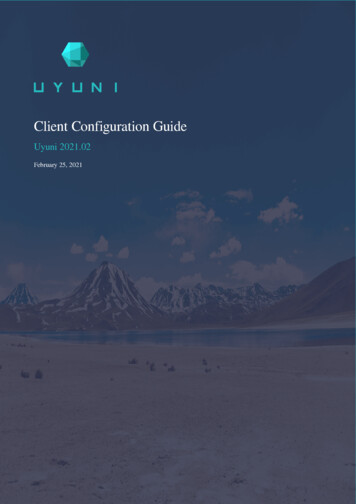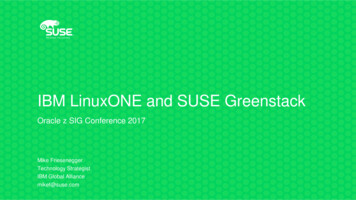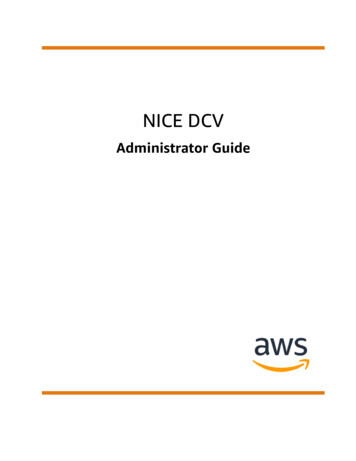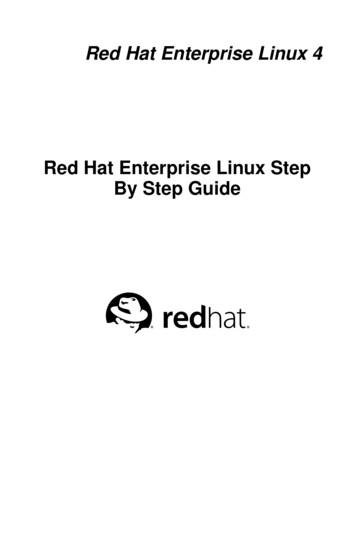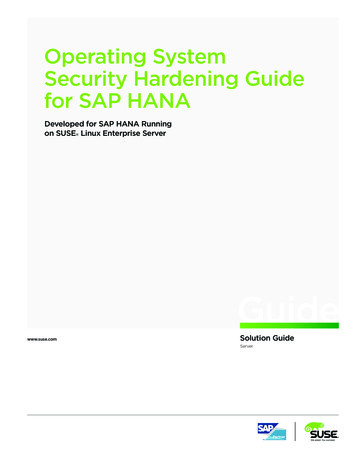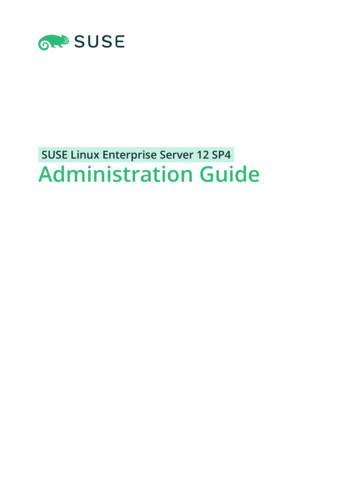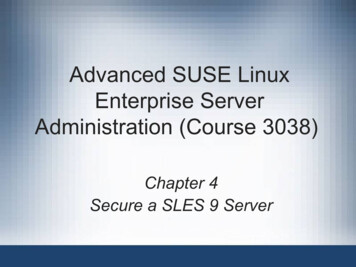
Transcription
Advanced SUSE LinuxEnterprise ServerAdministration (Course 3038)Chapter 4Secure a SLES 9 Server
Objectives Create a Security ConceptLimit Physical Access to Server SystemsLimit the Installed Software PackagesUnderstand the Linux User AuthenticationEnsure File System SecurityAdvanced SUSE Linux Enterprise Server Administration (Course 3038)2
Objectives (continued) Use ACLs for Advanced Access ControlConfigure Security Settings with YaSTStay Informed About Security IssuesApply Security UpdatesAdvanced SUSE Linux Enterprise Server Administration (Course 3038)3
Create a Security Concept Objectives––––Understand the Basics of a Security ConceptPerform a Communication AnalysisAnalyze the Protection RequirementsAnalyze the Current Situation and NecessaryEnhancementsAdvanced SUSE Linux Enterprise Server Administration (Course 3038)4
Understand the Basics of a SecurityConcept You must know what you are protecting your systemfrom If users work on different computers and usecommon resources– Security concept pertaining to a network must beconsidered Formal method of creating a security concept– Helps to detect errors and sources of danger that arenot obvious– Provides good documentation of the conceptAdvanced SUSE Linux Enterprise Server Administration (Course 3038)5
Perform a Communication Analysis Creating a security concept– Begins with a communication analysis Answer the following questions– What information will be exchanged across whichbarriers and in which direction?– Which data packets will be transported with whichprotocols to which hosts in the network?– What resources are available to individual users andwith which access rights?– Which resources must be available in each workarea?Advanced SUSE Linux Enterprise Server Administration (Course 3038)6
Perform a Communication Analysis(continued) Answer the following questions (continued)– Which data must users have access to and in whichway?– Which external users have external access tocompany resources, what resources do they use, andhow is access controlled?– Which external resources does the company provide?– Should users be charged for resources?– Which tasks must external service providers beinvolved in?– How do security restrictions affect users, and howopen are users to these restrictions?Advanced SUSE Linux Enterprise Server Administration (Course 3038)7
Perform a Communication Analysis(continued) Answer the following questions (continued)– Will you filter transmitted or stored information ongateways between networks or on computers?– How available do individual resources need to be?Advanced SUSE Linux Enterprise Server Administration (Course 3038)8
Analyze the Protection Requirements Expense of securing individual resources– Determined by amount of potential damage Estimate frequency of occurrence of possibledamage– To use in your calculations Questions– Which groups of people can access whichinformation?– Where is protected data located?– Which zones exist and what security needs do theyhave?Advanced SUSE Linux Enterprise Server Administration (Course 3038)9
Analyze the Protection Requirements(continued) Questions (continued)– What might happen to security zones if securitybarriers are breached?– Who are potential attackers?– What information is of special interest to others?– What are the remaining risks when the securityconcept is implemented? Important parts of the communication analysis– Can be represented in tables, also known as accessmatricesAdvanced SUSE Linux Enterprise Server Administration (Course 3038)10
Analyze the Protection Requirements(continued)Advanced SUSE Linux Enterprise Server Administration (Course 3038)11
Analyze the Current Situation andNecessary Enhancements Company-wide security policy should guarantee– Confidentiality, data integrity, availability, andtransparency Security policy– Determines what security demands are required forspecific data and resources– Should include the analysis of the remaining risk– Describes the current actual state of security Topics needed to be covered in the security policy– See Table 4-2Advanced SUSE Linux Enterprise Server Administration (Course 3038)12
Analyze the Current Situation andNecessary Enhancements (continued)Advanced SUSE Linux Enterprise Server Administration (Course 3038)13
Analyze the Current Situation andNecessary Enhancements (continued) Dial-up to and from the internal network– See Table 4-3 Power failure measures– See Table 4-4 Fire fighting measures– See Table 4-5Advanced SUSE Linux Enterprise Server Administration (Course 3038)14
Analyze the Current Situation andNecessary Enhancements (continued)Advanced SUSE Linux Enterprise Server Administration (Course 3038)15
Analyze the Current Situation andNecessary Enhancements (continued)Advanced SUSE Linux Enterprise Server Administration (Course 3038)16
Analyze the Current Situation andNecessary Enhancements (continued)Advanced SUSE Linux Enterprise Server Administration (Course 3038)17
Analyze the Current Situation andNecessary Enhancements (continued) Data storage issues– See Table 4-6 Software security updates– See Table 4-7 Virus protection of the IT systems– See Table 4-8Advanced SUSE Linux Enterprise Server Administration (Course 3038)18
Analyze the Current Situation andNecessary Enhancements (continued)Advanced SUSE Linux Enterprise Server Administration (Course 3038)19
Analyze the Current Situation andNecessary Enhancements (continued)Advanced SUSE Linux Enterprise Server Administration (Course 3038)20
Analyze the Current Situation andNecessary Enhancements (continued)Advanced SUSE Linux Enterprise Server Administration (Course 3038)21
Analyze the Current Situation andNecessary Enhancements (continued) Documentation of the IT infrastructure– See Table 4-9Advanced SUSE Linux Enterprise Server Administration (Course 3038)22
Analyze the Current Situation andNecessary Enhancements (continued)Advanced SUSE Linux Enterprise Server Administration (Course 3038)23
Limit Physical Access to ServerSystems Objectives– Place the Server in a Separate, Locked Room– Secure the BIOS with a Password– Secure the GRUB Boot Loader with a PasswordAdvanced SUSE Linux Enterprise Server Administration (Course 3038)24
Place the Server in a Separate,Locked Room Best way to prevent physical access to a server Guidelines––––Server room should be locked with a solid doorOnly system administrators should have accessRoom should be protected against fireAt the least, a separated locked room for all servers isrecommendedAdvanced SUSE Linux Enterprise Server Administration (Course 3038)25
Secure the BIOS with a Password For test systems or workstations that are not placedin a secure room BIOS represents the lowest level of software– Lies underneath the operating system Modern BIOS versions– Give you the option of protecting the boot processwith a password You can also protect the BIOS settings– And prevent the system from booting from mediaAdvanced SUSE Linux Enterprise Server Administration (Course 3038)26
Secure the GRUB Boot Loader with aPassword Another attack– Reboot system and pass additional parameters to thekernel GRUB can be configured to prompt for a password– Before any parameters can be entered Steps– Create encrypted password with the parameter: grub-md5-crypt– Add password to GRUB configuration file as follows: /boot/grub/menu.lstAdvanced SUSE Linux Enterprise Server Administration (Course 3038)27
Limit the Installed Software Packages Remove unnecessary software packages– From a production server A server should never offer any network servicesthat are not needed Check which services are configured to start andtheir run levels– chkconfig -l– Command displays a line for every service installed Remove a service from its default run levels:– insserv -r service nameAdvanced SUSE Linux Enterprise Server Administration (Course 3038)28
Understand the Linux UserAuthentication Authentication on a Linux system– Based on Pluggable Authentication Modules (PAM) Objectives– How PAM Works– PAM Configuration– The Requirements for a Secure PasswordAdvanced SUSE Linux Enterprise Server Administration (Course 3038)29
How PAM Works Pluggable Authentication Modules (PAM)– Collection of software modules Handles the authentication process User logs into a Linux system on a virtual terminal– Program called login is usually called Before PAM was introduced– Login and all other applications had to be extended tosupport a different authentication process PAM creates a software level– With clearly defined interfacesAdvanced SUSE Linux Enterprise Server Administration (Course 3038)30
How PAM Works (continued)Advanced SUSE Linux Enterprise Server Administration (Course 3038)31
PAM Configuration PAM modules are located in directory /lib/security– Every filename starts with the prefix pam . PAM configuration is done in directory /etc/pam.d/– Contains a configuration file for every application thatuses PAM Configuration file entries structure– module-type authaccountsessionpasswordAdvanced SUSE Linux Enterprise Server Administration (Course 3038)32
PAM Configuration (continued) Configuration file entries structure (continued)– control-flag ule-pathargsauth requisite pam unix2.so nullokauth required pam securetty.soAdvanced SUSE Linux Enterprise Server Administration (Course 3038)33
PAM Configuration (continued) Configuration file entries structure (continued)––––––auth required pam nologin.soauth required pam env.soauth required pam mail.soaccount required pam unix2.sopassword required pam pwcheck.so nullokpassword required pam unix2.so nullokuse first pass use authtok– session required pam unix2.so none– session required pam limits.soAdvanced SUSE Linux Enterprise Server Administration (Course 3038)34
The Requirements for a SecurePassword Even the best security setup for a system– Can be defeated if users choose easy to guesspasswords Dictionary attacks– Password cracking program just tries one word afteranother from a dictionary file Enable a special PAM module pam pwcheck.so– To test a password first before a user can set it Password check programs example– John the Ripper (www.openwall.com/john/)Advanced SUSE Linux Enterprise Server Administration (Course 3038)35
Exercise 4-1 Change the PAMConfiguration to Disable the GraphicalRoot Login In this exercise, you will modify the PAMconfiguration to disable the Graphical Root LoginAdvanced SUSE Linux Enterprise Server Administration (Course 3038)36
Ensure File System Security Objectives– The Basic Rule for User Write Access– The Basic Rule for User Read Access– How Special File Permissions Affect the Security ofthe SystemAdvanced SUSE Linux Enterprise Server Administration (Course 3038)37
The Basic Rule for User Write Access File systems used in Linux– Structurally similar to UNIX file systems– Support the typical UNIX file access permissions(read, write, execute, sticky bit, SUID, SGID, etc.) Normal user should only have write access to– The home directory of the user– The /tmp directory to store temporary files Depending on the purpose of a computer– Other directories can be writable by usersAdvanced SUSE Linux Enterprise Server Administration (Course 3038)38
The Basic Rule for User Read Access Some files should be protected from user readaccess– Especially files that store passwords /etc/shadow/etc/samba/smbpasswdFiles with Apache st Some password files can be readable for a nonrootaccountAdvanced SUSE Linux Enterprise Server Administration (Course 3038)39
How Special File Permissions Affectthe Security of the System Three file system rights that influence the security ina special way– SUID bit Set for an executable Program is started under the user ID of the file owner– SGID bit Lets program run under the GID of the group to whichthe executable file belongs– Sticky bit Prevents users from deleting each others filesAdvanced SUSE Linux Enterprise Server Administration (Course 3038)40
Use ACLs for Advanced AccessControl Objectives–––––––––The Basics of ACLsImportant ACL TermsACL TypesHow ACLs and Permission Bits Map to Each OtherHow to Use the ACL Command-Line ToolsHow to Configure a Directory With an Access ACLHow to Configure a DirectoryThe ACL Check AlgorithmHow Applications Handle ACLsAdvanced SUSE Linux Enterprise Server Administration (Course 3038)41
The Basics of ACLs Set of permissions– read (r), write (w), execute (x) Types of users– File owner, group, and other users ACLs (Access Control Lists)– Assign permissions to individual users or groups– Supported by the ReiserFS, Ext2, Ext3, JFS, and XFS Useful when– Replacing Windows server with Linux server Providing file and print services with SambaAdvanced SUSE Linux Enterprise Server Administration (Course 3038)42
Important ACL Terms user class– The owner, the owning group, and other users access ACL– User and group access permissions for all kinds of filesystem objects default ACL– Determine the permissions a file system objectinherits from its parent directory ACL entry– Contains a type, a qualifier for the user or group towhich the entry refers, and a set of permissionsAdvanced SUSE Linux Enterprise Server Administration (Course 3038)43
ACL Types Two basic classes of ACLs– Minimum ACL– Extended ACL ACLs extend the classic Linux file permission– By the following permission types named user named group mask Permissions defined in the entries owner and otherare always effectiveAdvanced SUSE Linux Enterprise Server Administration (Course 3038)44
ACL Types (continued)Advanced SUSE Linux Enterprise Server Administration (Course 3038)45
How ACLs and Permission Bits Map toEach Other Assigning an ACL to a file or directory– Permissions set in the ACL are mapped to thestandard UNIX permissionsAdvanced SUSE Linux Enterprise Server Administration (Course 3038)46
How ACLs and Permission Bits Map toEach Other (continued)Advanced SUSE Linux Enterprise Server Administration (Course 3038)47
How ACLs and Permission Bits Map toEach Other (continued)Advanced SUSE Linux Enterprise Server Administration (Course 3038)48
How to Use the ACL Command-LineTools Command-line tools– getfacl– setfacl Examples– setfacl -m u:tux:rx my file– setfacl -m g:accounting:rw my file– setfacl -m m:rxAdvanced SUSE Linux Enterprise Server Administration (Course 3038)49
How to Use the ACL Command-LineTools (continued)Advanced SUSE Linux Enterprise Server Administration (Course 3038)50
How to Configure a Directory with anAccess ACL Steps– Use the umask command to define accesspermissions to be masked Each time a file object is created– Check initial state of the ACL by entering: getfacl mydir– Modify the ACL setfacl -m user:jane:rwx,group:jungle:rwx mydir– Take a look at the resulting ACL: getfacl mydir– Add or remove permissions with chmodAdvanced SUSE Linux Enterprise Server Administration (Course 3038)51
How to Configure a Directory with aDefault ACL Default ACL– Defines access permissions objects under thedirectory inherit when they are created Passing permissions of a directory’s default ACL– Subdirectory inherits default ACL of parent directory Both as its own default ACL and as an access ACL– File inherits default ACL as its own access ACL Parent directory does not have a default ACL– umask permission bits are subtracted from the modeparameter permissionsAdvanced SUSE Linux Enterprise Server Administration (Course 3038)52
How to Configure a Directory with aDefault ACL (continued) Parent directory has a default ACL– Permission bits correspond to overlapping portion ofmode parameter permissions and default ACL Add a default ACL to the existing directory mydir– setfacl -d -m group:jungle:r-x mydir Create a subdirectory in mydir, which inherits thedefault ACL– mkdir mydir/mysubdir– getfacl mydir/mysubdirAdvanced SUSE Linux Enterprise Server Administration (Course 3038)53
The ACL Check Algorithm Applied before any process or application is grantedaccess– To an ACL-protected file system object ACL entries are examined in the sequence:– owner, named user, owning group or named group,and other– Permissions do not accumulate Things are more complicated if– Process belongs to more than one group and belongsto several group entriesAdvanced SUSE Linux Enterprise Server Administration (Course 3038)54
How Applications Handle ACLs Important applications still lack ACL support– There are no backup applications that guarantee fullpreservation of ACLs Basic file commands (cp, mv, ls, and so on) supportACLs– But many editors and file managers (such asKonqueror) do notAdvanced SUSE Linux Enterprise Server Administration (Course 3038)55
Exercise 4-2 Use ACLs In this exercise, you will do the following:– Part I: Configure the ACL of a Directory– Part II: Configure a Default ACL for a Directory– Part III: Delete an ACLAdvanced SUSE Linux Enterprise Server Administration (Course 3038)56
Configure Security Settings with YaST Open the YaST Control Center– Select Security and Users Security settings You can change the following settings–––––The password settingsThe boot behavior of the systemThe login behaviorThe user ID limitationsGeneral file system securityAdvanced SUSE Linux Enterprise Server Administration (Course 3038)57
Configure Security Settings with YaST(continued)Advanced SUSE Linux Enterprise Server Administration (Course 3038)58
Configure Security Settings with YaST(continued) Levels of local security– See Table 4-13 Change default password– See Figure 4-5– Password options (see Table 4-14)Advanced SUSE Linux Enterprise Server Administration (Course 3038)59
Configure Security Settings with YaST(continued)Advanced SUSE Linux Enterprise Server Administration (Course 3038)60
Configure Security Settings with YaST(continued)Advanced SUSE Linux Enterprise Server Administration (Course 3038)61
Configure Security Settings with YaST(continued)Advanced SUSE Linux Enterprise Server Administration (Course 3038)62
Configure Security Settings with YaST(continued) Configure how the system can be rebooted– See Figure 4-6– Configuration options (see Table 4-15)Advanced SUSE Linux Enterprise Server Administration (Course 3038)63
Configure Security Settings with YaST(continued)Advanced SUSE Linux Enterprise Server Administration (Course 3038)64
Configure Security Settings with YaST(continued)Advanced SUSE Linux Enterprise Server Administration (Course 3038)65
Configure Security Settings with YaST(continued) Configure the login behavior of the system– See Figure 4-7– Configuration options (see Table 4-16) Adjust the Minimum and the Maximum value forUser and Group IDs– See Figure 4-8Advanced SUSE Linux Enterprise Server Administration (Course 3038)66
Configure Security Settings with YaST(continued)Advanced SUSE Linux Enterprise Server Administration (Course 3038)67
Configure Security Settings with YaST(continued)Advanced SUSE Linux Enterprise Server Administration (Course 3038)68
Configure Security Settings with YaST(continued)Advanced SUSE Linux Enterprise Server Administration (Course 3038)69
Configure Security Settings with YaST(continued) Configure miscellaneous settings– See Figure 4-9– Configuration options (see Table 4-17)Advanced SUSE Linux Enterprise Server Administration (Course 3038)70
Configure Security Settings with YaST(continued)Advanced SUSE Linux Enterprise Server Administration (Course 3038)71
Configure Security Settings with YaST(continued)Advanced SUSE Linux Enterprise Server Administration (Course 3038)72
Configure Security Settings with YaST(continued)Advanced SUSE Linux Enterprise Server Administration (Course 3038)73
Stay Informed About Security Issues Resources– www.suse.de/en/business/security.html– www.suse.de/en/business/mailinglists.html suse-security suse-security-announce– www.securityfocus.com/Advanced SUSE Linux Enterprise Server Administration (Course 3038)74
Exercise 4-3 Subscribe to the SUSESecurity Announcements In this exercise, you will subscribe to the SUSEsecurity mailing listAdvanced SUSE Linux Enterprise Server Administration (Course 3038)75
Apply Security Updates Objectives– Register Your Product– Use the YaST Online UpdateAdvanced SUSE Linux Enterprise Server Administration (Course 3038)76
Register Your Product Access the update packages– Need to enter a user name and a password Create an account for the SUSE support portal SUSE support portal http://portal.suse.com Register your product in the portal– With registration code delivered with the SLES 9 DVD Registered products can be updated with the YOUmoduleAdvanced SUSE Linux Enterprise Server Administration (Course 3038)77
Use the YaST Online Update Steps– Start the YOU module from the YaST Control Center– YOU asks you for your account at the SUSE supportportal– YOU retrieves information about the available patches– Select packages to install– By selecting Accept, the selected updates aredownloaded and installedAdvanced SUSE Linux Enterprise Server Administration (Course 3038)78
Use the YaST Online Update(continued)Advanced SUSE Linux Enterprise Server Administration (Course 3038)79
Use the YaST Online Update(continued)Advanced SUSE Linux Enterprise Server Administration (Course 3038)80
Use the YaST Online Update(continued)Advanced SUSE Linux Enterprise Server Administration (Course 3038)81
Summary Analyze network communication and protectionrequirements Protect your servers by storing them in a locked room PAM modules centralize authentication requests fromapplications– And add additional security to Linux systems Good security practice– Assign only the necessary permissions for system filesand directories Write and read access rulesAdvanced SUSE Linux Enterprise Server Administration (Course 3038)82
Summary (continued) Using the SUID and SGID permissions– Test your program thoroughly to ensure that nosecurity loopholes exist during execution Use the sticky bit permission on public directories– To prevent data loss ACLs may be used to expand the assignment oftraditional Linux permissions Default ACLs may be set on a directory– To modify the ACL on newly created files andsubdirectories withinAdvanced SUSE Linux Enterprise Server Administration (Course 3038)83
Summary (continued) Select an overall security level for your system usingYaST There are many Web resources– That you can use to stay informed about currentsecurity issues YOU module– May be used to obtain important security-relatedpatches From the SUSE update serversAdvanced SUSE Linux Enterprise Server Administration (Course 3038)84
Advanced SUSE Linux Enterprise Server Administration (Course 3038) 30 How PAM Works Pluggable Authentication Modules (PAM) – Collection of software modules Handles the authentication process User logs into a Linux system on a virtual terminal – Program c