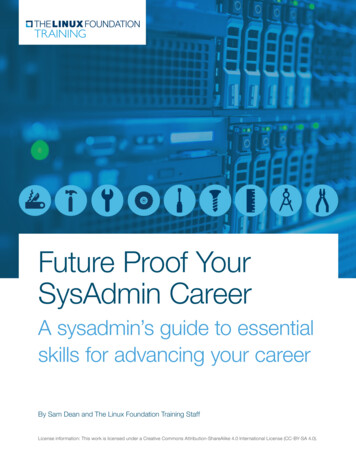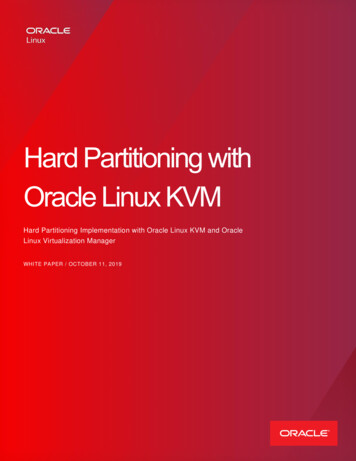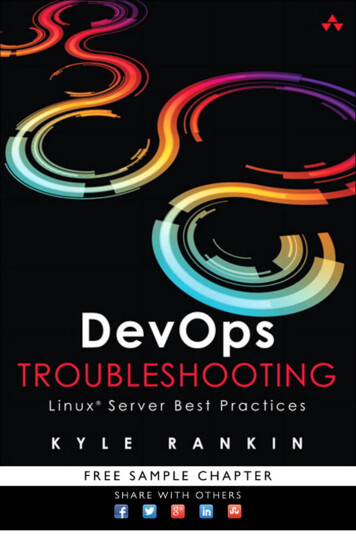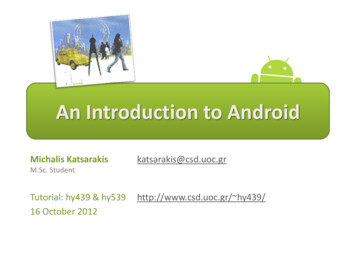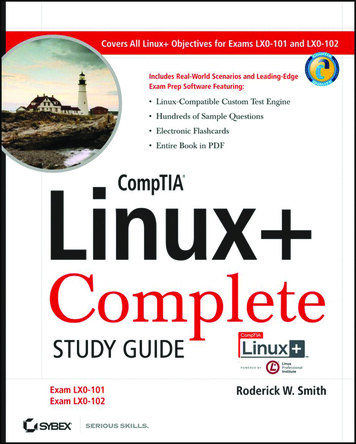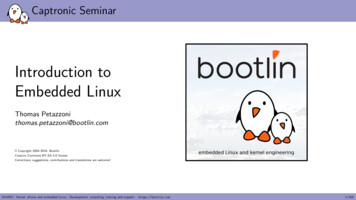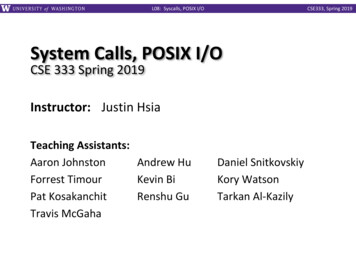Transcription
White Paper by David Davis, ActualTech MediaThe Essentials of LinuxNetwork AdministrationIn this PaperIntroductionUnderstanding Linux Network Interfaces . 2If you’re ever going to do anything interesting with Linux, justlike any other OS, you need to be connected to a network,whether it’s your own local company network or the publicInternet. In this paper to learn what you need to know toconnect your Linux host to the network as well as some tools tohelp you troubleshoot if things don’t go exactly as expected.MAC Addresses . 3IP Addressing . 3DHCP . 5DNS . 6Here’s what you’ll learn:Network Statistics and Counters. 7 The different types of network interfaces in LinuxNetwork Interface Bonding . 10 How to configure IP addressingIn Summary . 12 Networking troubleshooting tools available in Linux How to connect multiple network interfaces together toform a bondWe’ll kick it off by talking about Linux network interfaces.The Essentials of Linux Network Administration1
Understanding Linux Network InterfacesDifferent versions of Linux may name network interfaces differently (see the callout about how Linuxnetwork device names are changing). In general, just about all Linux operating systems will have at leasttwo network interfaces. They are: Loopback. The loopback (lo) interface will have an IP address of 127.0.0.1, which represents thehost itself. Suppose you want to open a web page running on the same Linux server you are on.You could open http://127.0.0.1 in your web browser. That IP address won’t be accessible overthe network. Ethernet. The ethernet 0 (eth0) interface is typically the connection to the local network. Evenif you are running Linux in a virtual machine (VM), you’ll still have an eth0 interface thatconnects to the physical network interface of the host. Most commonly, you should ensure thateth0 is in an UP state and has an IP address so that you can communicate with the local networkand likely over the Internet.Predictable network interface naming conventionIf you’ve been in IT for any length of time, you know that the only constant ischange, and that applies to network interface naming conventions as well. Upuntil very recently, the only naming convention you had to worry about was theone that was just presented. However, with systems featuring systemd v197 orlater, common network names such as “eth0” will be assigned more predictablenames based on what is known as the predictable network interface namingconvention. So, rather than an interface named eth0, you may have one namedens3 or enp0s3. Ironically, under older versions of systemd, there waspredictability about the existence of eth0. Under the Predictable NetworkInterface naming guidelines, however, there isn’t a guaranteed standard networkinterface name across systems. The new scheme does have a number of benefits,the most important of which is that the physical interface to interface nameassociation will survive reboots, even if you add hardware. Under the old system,if you added a network adapter, you ran the risk of automatically changinginterface names, which had serious consequences for your configuration. Forthe purposes of this paper, we’re sticking with the legacy naming convention,but as you continue your Linux networking journey, the predictable networkinterface naming convention is the new paradigm you need to be aware InterfaceNames/The Essentials of Linux Network AdministrationpleaseThe Linux command toconfigurenetworkinterfaces/ devices/ links(whatever term you use)is ip link. In thefollowing example, youcan see how ip link(with no other options)shows two differentinterfaces, their status,and their MAC addressesassociated with each one(we’ll talk more aboutMAC addresses, nextpage):visit2
david@debian: ip link1: lo: LOOPBACK,UP,LOWER UP mtu 65536 qdisc noqueue state UNKNOWN mode DEFAULTgroup defaultlink/loopback 00:00:00:00:00:00 brd 00:00:00:00:00:002: eth0: BROADCAST,MULTICAST,UP,LOWER UP mtu 1500 qdisc mq state UP mode DEFAULTgroup default qlen 1000link/ether 00:50:56:a3:71:f5 brd ff:ff:ff:ff:ff:ffThe ip link command is also used to configure network interfaces. For example, you can change thestatus of interfaces with ip link set [dev] { up down }. You can also reconfigure networkinterfaces with a command like ip link set lo mtu 1500.For more information on the ip link command use man ip link.MAC AddressesA media access control (MAC) address is the unique identifier assigned to a network interface at layer 2—the Data Link layer—of the OSI Model. A network interface always has a MAC address—often referredto as the hardware address—even if it does not have an IP address. MAC addresses are assigned at the timethat a network adapter is manufactured or, if it’s a virtualized network adapter, the time that the adapteris created and appears as six groups of two hexadecimal digits each. On the Ethernet interface, eth0,shown above, the MAC address is also called the link or ether address. In the ip link output above, youcan see that the MAC address inthis case is 00:50:56:a3:71:f5.Going back to the oldBut what if you want to knowthe IP addresses of these networkinterfaces? That’s next!IP AddressingIf you really want or need to use a deprecated commandsuch as ifconfig, arp, or route, you still can. You justhave to install the net-tools package on your system. On aDebian system, like the one shown in these examples, as aprivileged (root) user, run apt-get install nettools. If you’re using a Linux distribution that uses yumas a package manager, such as CentOS, you can install nettools using the yum -y install net-tools command.They are unique on the samenetwork, every device has at leastone, and addresses typically fallIf you’re only doing this because you’re comfortable withsomewhere between 1.1.1.1 andthe old ways, however, we recommend that you start to255.255.255.255. What are they?phase out your use of these old commands because there’sIP addresses, of course! Let’sno guarantee that they’ll be around forever, they aren’t keptassume that you already knowup to date, and they may not support all the features of thethe basics around TCP/IP, andnew commands.we’ll focus on how to work withthem in Linux. Later, we’ll talkabout how to configure IP addresses on your Linux machine.The Essentials of Linux Network Administration3
To view IP addresses, use the ip address command, or just ip addr, like this:david@debian: ip addr1: lo: LOOPBACK,UP,LOWER UP mtu 65536 qdisc noqueue state UNKNOWN group defaultlink/loopback 00:00:00:00:00:00 brd 00:00:00:00:00:00inet 127.0.0.1/8 scope host lovalid lft forever preferred lft foreverinet6 ::1/128 scope hostvalid lft forever preferred lft forever2: eth0: BROADCAST,MULTICAST,UP,LOWER UP mtu 1500 qdisc mq state UP group defaultqlen 1000link/ether 00:50:56:a3:71:f5 brd ff:ff:ff:ff:ff:ffinet 192.168.1.80/24 brd 192.168.1.255 scope global dynamic eth0As you can see, the IP address of the loopback interface is 127.0.0.1. What’s the address of the eth0interface in this case? The eth0 “inet” address (IPV4 address) is 192.168.1.80, and it’s a dynamic address,received via DHCP, which we’ll talk about below.When it comes to Linux networking tools, there is one that just about everyone has heard of, and that isping. Ping, which began life as an acronym but now enjoys its status as a full-fledged word, is the mostbasic network test tool around for testing network reachability. It sends out an Internet Control MessageProtocol (ICMP) packet across the network and notifies you whether there is a response. If a host is upand able to communicate on the network, an ICMP response will be returned. If, however, a host is notreachable, you will get a notice that the host was unreachable or timed out (meaning that the ping testfailed). Here’s an example of a host that is unreachable:david@debian: ping -c5 192.168.192.196PING 192.168.192.196 (192.168.192.196) 56(84) bytes of data.--- 192.168.192.196 ping statistics --5 packets transmitted, 0 received, 100% packet loss, time 4018ms(The “-c5” was used to send just five ping packets; otherwise, ping will continue forever.)In these results, five packets were transmitted, and all of them received no response, so there was 100%packet loss. What that means is that this host is unreachable, or down.Another common Linux network troubleshooting tool is traceroute. Traceroute probes the networkbetween the local system and a destination, gathering information about each IP router in the path. Thetraceroute command is useful when you think there may be a network issue, such as a host down alonga path or a slow response from one of the intermediary nodes, and you want to find out which node iscreating the problem.The Essentials of Linux Network Administration4
Here’s an example:david@debian: traceroute www.apple.comtraceroute to www.apple.com (23.46.180.139), 30 hops max, 60 byte packets1192.168.1.1 (192.168.1.1)0.225 ms210.10.0.1 (10.10.0.1)3pool.hargray.net (64.202.123.123)410ge14-8.core1.atl1.he.net (216.66.49.77)22.552 ms22.391 ms19.566 ms5atx-brdr-01.inet.qwest.net (63.146.26.69)23.189 ms21.705 ms21.952 ms11.046 ms0.273 ms11.938 ms0.283 ms16.645 ms28.169 ms22.060 ms21.785 ms6 m (23.46.180.139)21.365 ms 19.497 ms21.116 msBut why are some of those addresses listed on the left actually names instead of IP addresses? That’sbecause domain name system (DNS) is replacing the IP with a friendly name. You’ll learn about DNS inlater in this paper.Remember, every Linux command shown here has verbose instructions on how to use it in the manpage. Just type man commandname to learn more.DHCPWhat if you have dozens, hundreds, or thousands of computers on your network? It would be incrediblytime-consuming to manually assign IP addresses and to actually track which machines have which IPaddress. That’s where the dynamic host configuration protocol (DHCP) comes in. DHCP is used to obtainan IP address when a host or device first comes on the network.DHCP is commonly used for client systems or devices that don’t experience any side effects from aperiodically changing IP address. On server systems, administrators either manually configure static IPaddresses, or they create what are known as static DHCP reservations that are tied to the MAC addressof the network adapter. These static reservations ensure that the network adapter will get the same IPaddress every time it restarts.Here’s how the typical DHCP process works:1. When a computer starts up, it sends a DHCP request out on the network.2. Assuming a DHCP server is present, a DHCP server responds with the IP addressconfiguration for that device.3. That IP address is marked as reserved so that it’s not accidentally assigned to some otherdevice.To learn more about the exact packets that make up the process of obtaining an IP address, see thisdiagram: 14/04/DHCP-PacketsEstablishment.png.Note that the prior text said, “IP address configuration” and not just “IP address.” The IP configurationthat is returned to a requesting client contains, at a minimum, the IP address, the IP subnet mask, the IPdefault gateway, and DNS server details. Most end user devices are configured to use DHCP.The Essentials of Linux Network Administration5
Most operating systems, including Linux, are configured to use a DHCP client to obtain their initial IPaddress. You can tell an interface is using DHCP if its IP address is set to DYNAMIC, as in the outputbelow.2: eth0: BROADCAST,MULTICAST,UP,LOWER UP mtu 1500 qdisc mq state UP group defaultqlen 1000link/ether 00:50:56:a3:71:f5 brd ff:ff:ff:ff:ff:ffinet 192.168.1.80/24 brd 192.168.1.255 scope global dynamic eth0The local configuration file for the DHCP client (called dhclient) is at /etc/dhcp/dhclient.conf. Thisis a configuration file that dictates to Linux how it will receive IP configuration information from aDHCP server. To check the status on the DHCP client, you can cat the syslog (system log file) andgrep for dhcp, like this:david@debian: sudo grep -Ei dhcp /var/log/syslogMay 15 08:37:44 debian dhclient: DHCPREQUEST on eth0 to 192.168.1.1 port 67May 15 08:37:44 debian dhclient: DHCPACK from 192.168.1.1May 15 08:37:44 debian NetworkManager[425]: info (eth0): DHCPv4 state changedrenew - renewMay 15 08:37:44 debian nm-dispatcher: Dispatching action 'dhcp4-change' for eth0You can find more details on the DHCP client leases in the files /var/lib/dhcp/*.leasesDNSComputers that connect to each other using TCP/IP (the most prevalent form of connection protocol)talk with each other using IP addresses; however, it would be really painful to have to remember the IPaddress of everything you want to connect to. Imagine having to recall the IP address of Google eachtime you wanted to search the web. Domain name system (DNS) is used to map IP addresses to names.Everyone is familiar with using their web browser, entering a friendly name like google.com orapple.com, and being taken to the company's website without ever having to type an IP address. It’sDNS behind the scenes that is mapping that friendly name to an IP address by doing a DNS lookup. Tofind out if your Linux host is using DNS, we will be running through some troubleshooting commands,such as dig and nslookup, later.That being said, the basics of DNS in Linux are this: A local file called /etc/hosts is used for the first point of lookup for any host name prior to goingout to a DNS server on the network. If the name is found there, no further searches areperformed. As the superuser, you have the option to edit the hosts file and configure a staticname to IP address mapping. The /etc/resolv.conf file shows the local domains to be searched and what server names to usefor DNS resolution.The Essentials of Linux Network Administration6
For example, here’s what a sample resolv.conf file looks like:david@debian: sudo cat /etc/resolv.confsearch wiredbraincoffee.com wiredbraincoffee.com.nameserver 192.168.1.1In this case, the default domain is wiredbraincoffee.com, and the only name server is 192.168.1.1.DNS ResolutionBy default, DNS name resolution works as described here, but is very modular. The hostsportion of /etc/nsswitch.conf can include directory services like NIS or LDAP as well.When it comes to troubleshooting DNS, you should be aware of the following important tools: dig. The domain Internet groper, or dig, performs verbose DNS lookups and is great fortroubleshooting DNS issues. getent ahosts. The getent tool with the ahosts option enumerates name service switch files,specifically for host entries. nslookup. The name server lookup, or nslookup, performs a variety of different DNS serverlookups: mail server lookups, reverse lookups, and more. It’s commonly used to look up the IPaddress of a host.Network Statistics and CountersWhen performing network troubleshooting, it’s always good to gather some statistics to answerquestions like, “Is the network interface even transmitting any data? Is the interface taking errors? Whatprocess is sending all that traffic?”Here’s an example of the netstat command displaying active processes that have active networkinterface connections:Here’s an example of the ip -s link command showing us the statistics for our network links:david@debian: ip -s link1: lo: LOOPBACK,UP,LOWER UP mtu 65536 qdisc noqueue state UNKNOWN mode DEFAULTgroup defaultlink/loopback 00:00:00:00:00:00 brd 00:00:00:00:00:00RX: bytespacketserrorsdropped overrun mcast6333950500TX: bytespacketserrorsdropped carrier collsns633395050000002: eth0: BROADCAST,MULTICAST,UP,LOWER UP mtu 1500 qdisc mq state UP mode DEFAULTgroup default qlen 1000link/ether 00:50:56:a3:71:f5 brd ff:ff:ff:ff:ff:ffRX: bytespacketserrorsdropped overrun mcast4108645361342597000The Essentials of Linux Network Administration9250047
TX: bytespacketserrorsdropped carrier collsns203980711636730000Here’s an example of the netstat command showing us what our active processes are that have thenetwork interface open:david@debian: netstatActive Internet connections (w/o servers)Proto Recv-Q Send-Q Local AddressForeign p00debian:40980192.168.1.128:37518 TIME WAITtcp610localhost:33904 localhost:ippCLOSE WAITActive UNIX domain sockets (w/o servers)Proto RefCnt FlagsTypeI-NodePathunix20[ ]DGRAM8963/run/systemd/journal/dev-logunix6[ ]DGRAM8972/run/systemd/journal/socketunix2[ ]DGRAM15451/run/user/1000/systemd/notify(output truncated)And here’s an example of the netstat -l command that shows us the active listening services on thishost:david@debian: netstat -lActive Internet connections (only servers)Proto Recv-Q Send-Q Local AddressForeign AddressStatetcp00 localhost:mysql*:*LISTENtcp00 *:48875*:*LISTENtcp00 *:sunrpc*:*LISTENtcp00 *:ssh*:*LISTENtcp00 localhost:ipp*:*LISTENActive UNIX domain sockets (only servers)Proto RefCnt FlagsTypeStateI-Node Pathunix2[ ACC ] SEQPACKET LISTENING 8197unix2[ ACC ] STREAMLISTENING ix2[ ACC ] STREAMLISTENING 15895/run/user/1000/keyring/pkcs11(output truncated)So far, we have covered a lot about how to view and show network information, but nothing about howto change network configurations. Let’s cover some of the most common network configurations thatsomeone new to Linux might want to perform.We’ll start off with changing an IP address. When it comes to making any changes in Linux, keep inmind that you can make two types of changes: Changes that are immediately effective but are non-persistent (meaning they won’t survive arestart of the operating system) Changes that are effective after the next restart of the OS, known as persistent changesThe Essentials of Linux Network Administration8
To make an immediately effective change in your IP configuration, you use the ip command with itsvariety of command options such as link, route, and address. To use the ip command set, you’ll haveto have the iproute2 package installed. It usually is installed by default, but that depends on whichversion of Linux you are using.Here we use the ip address command, like this:root@debian:/home/david# ip address add 10.10.10.10/8 dev eth0However, once the Linux machine is restarted, the default IP address will be back on interface eth0.To make this IP address changepersistent on a Debian orUbuntu system, you need to editthe file /etc/network/interfacesand add the configuration foreth0. To edit this file, use thenano command like this: nano/etc/network/interfaces. If youare using CentOS or RHEL (RedHat Enterprise Linux), the sameconfiguration is found in the/etc/sysconfig/network-scriptsdirectory.To make the IP address changetake effect, you can either rebootthehostorusetheifdown/ifup commands. Atthat point, the ip addresscommand output might looklike this:Adventures in editing text filesEditing of text files in Linux is usually done with the vi,emacs, or nano commands. The “battle” between vi andemacs is long running, and their followers are fanatical. Thevi text editor has been around since 1976 and is known forits lack of user-friendliness. With vi you must already know,or be willing to read the documentation on, how to usespecific command options to even start editing text. Similarto vi, emacs has also been around since the 1970’s and isn’tknown for its ease of use. Contrary to vi, emacs has so manyplugins (including terminal, calculator, email, and webbrowser) that it feels like its own operating system. Nano,on the other hand, was created in 1999 and is very userfriendly because it works just like a traditional wordprocessing application. For those who are new to editingtext in Linux, my recommendation is to use nano.david@debian: ip address show dev eth02: eth0: BROADCAST,MULTICAST,UP,LOWER UP mtu 1500 qdisc pfifo fast state UNKNOWN groupdefault qlen 1000link/ether 00:0c:29:d0:e8:7e brd ff:ff:ff:ff:ff:ffinet 192.168.1.72/24 brd 192.168.1.255 scope global eth0valid lft forever preferred lft foreverinet6 fe80::20c:29ff:fed0:e87e/64 scope linkvalid lft forever preferred lft foreverYou can see that the new IP address has been added, and making the change this way ensures that it ispersistent after the Linux OS restart.The Essentials of Linux Network Administration9
To recap, here are some of the common network changes that you will probably want to make in orderfor your Linux networking configuration to persist across reboots: Change the state of network interfaces by using the ifdown / ifup command set. Add DNS name serversto an interface byeditingthe/etc/resolv.conf file orthe/etc/network/interfacesfile. Change the hostname ofthe server by editing thhostname -f.Network InterfaceBondingifdown and ifup commandsThe ifdown and ifup commands are used to restart aninterface without having to restart a whole server. Onceyou make a change to a network interface configuration,you need to force that interface to reread its configurationfile. You accomplish this by bringing the interface downwith the ifdown command and then bringing it back upwith the ifup command. When the ifup command isexecuted, the configuration file is reread and the interfaceis brought back into operation with its newly mintedparameters.By the way, the ifdown and ifup commands aren’t includedin the default path on all Linux distributions. As such, youmay have to explicitly include the full path to thecommand. For example, to bring down the eth0 interface,you may need to type /sbin/ifdown eth0. Likewise, to bringthe interface back up, you may need to type /sbin/ifup eth0.There are times when you needmore bandwidth than a singleinterface can provide, or youThe /etc/network/interfaces file is used to tell ifup andwant some form of linkifdown how to configure network interfaces as thoseredundancy in case of a cablinginterfaces are brought up and down. For example, youor other network problem. Thiswould configure an interface with a static IP address bylink redundancy function goesentering the details in the interfaces file. More informationby many names, depending onon the interfaces file can be found by typing manthe vendor: EtherChannel,interfaces.VMware PortGroups, Bonds,A word of warning: If you’re connected to your Linuxand Link Aggregation Groupsserver via SSH, be mindful of which interface you’re(LAG) are just a few. Linux alsoworking with. If you accidentally bring down the networkprovides this capability and callsinterface that your SSH connection is using, you might loseit bonding. It allows you to createremote access to the server.a single logical network link thatis comprised of multiplephysical links and that scales up as you add more interfaces, can provide load balancing across theinterfaces, and can provide failover protection.The Essentials of Linux Network Administration10
To use network bonding, you need to install the bonding kernel module via the modprobe command.Modprobe allows you to add additional capability to the Linux kernel. It works like this:david@debian: sudo modprobe bondingAt this point, you can create a bond using the iproute2 tools, which allow you to establish the bond aswell as set its mode. You can get some hints with ip link help and ip link help bond.Please note that you may read about ifenslave when searching the Internet; however, thattool has been deprecated with the iproute2 tools taking its place. You will find that manyonce-common Linux commands become obsolete over time, so make sure to stay current!You can put interfaces eth0, eth1, and eth2 into a bond like this (Figure 1):david@debian: sudo ip link add bond0 type bond mode 802.3addavid@debian: sudo ip link set eth0 master bond0david@debian: sudo ip link set eth1 master bond0david@debian: sudo ip link set eth2 master bond0LINUX OPERATING SYSTEMbond0eth0eth1eth2eth3ethNFigure 1. Multiple Ethernetinterfaces bonded into a singlenetwork interfaceOne of the most common parameters to set when creating a bond is the “mode,” which is how the bondinteracts with the connected network.Bonding, when incorrectly configured or cabled, can be the source of some pretty messy networkproblems; 802.3ad mode runs the Link Aggregation Control Protocol (LACP) with the switch or serverat the other end of the bond to make sure that everything is connected correctly.The Essentials of Linux Network Administration11
Linux network bonding modesLinux currently supports the following bond modes: balance-rr. The default, round-robin bonding, which provides load balancing and fault tolerance active-backup. Provides fault tolerance whereby only one slave can be active at a time and, if it fails, the otherslave takes over balance-xor. Provides fault tolerance and load balancing by transmitting based on hash broadcast. Provides fault tolerance by transmitting everything on all slave interfaces 802.3ad. IEEE 802.3ad standard for dynamic link aggregation creates aggregation groups for links that share thesame speed and duplex in order to provide for fault tolerance and load balancing. 802.3ad is one of the mostcommon types of bonding. 802.3ad uses LACP to communicate with the other side of the bond. balance-tlb. Adaptive transmit load balancing that doesn’t require any special switch support balance-alb. Adaptive load balancing that doesn’t require any special switch support due to its use of ARPnegotiationThe most common modes are active-backup and 802.3ad.In SummaryYou just learned about network interfaces, DHCP, DNS, IP address configuration, interface bonding,and more. Whether you need to configure your figure Linux host or you need to troubleshoot a Linuxnetworking issue on the first day of your new job, you won’t be able to accomplish either until you’velearned how to identify network interfaces, check their status, and reset them when needed. Afterreading this paper, you should know the essentials of Linux network administration.Last updated: December 2017Copyright 2017 ActualTech Media; not responsible for errors or omissionsThe Essentials of Linux Network Administration12
The Essentials of Linux Network Administration 2 Understanding Linux Network Interfaces Different versions of Linux may name network interfaces differently (see the callout about how Linux network device names are changing). In general, just about all Linux operating systems will ha