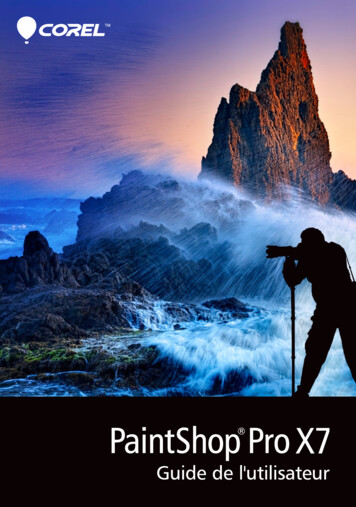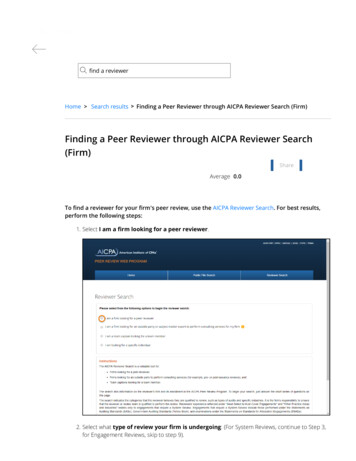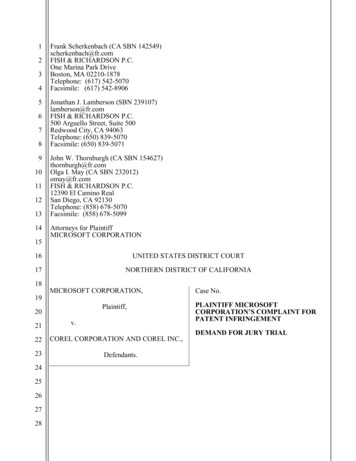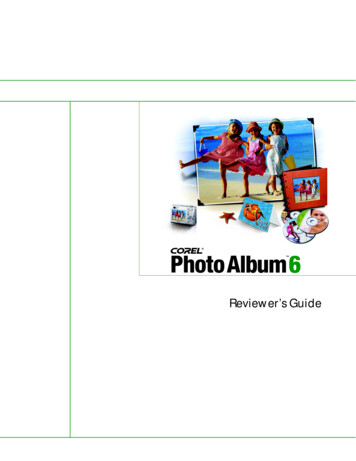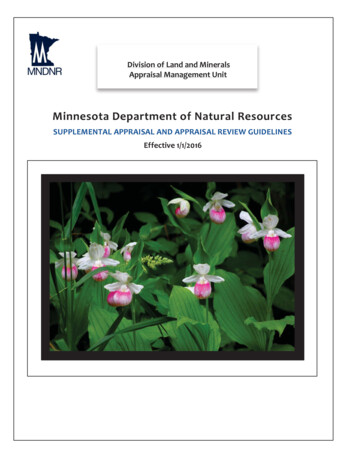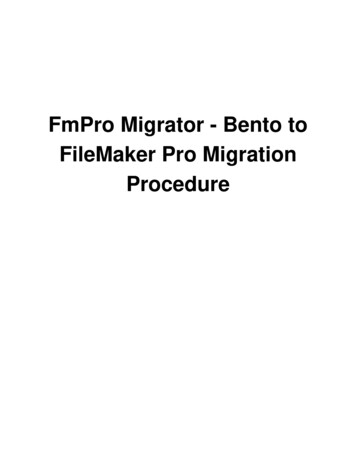Transcription
Contents1 Introducing Corel PaintShop Pro X8 . . . . . . . . . . . . . . . . . . . . . . . . . . . . . . . . . . . . . . 12 What’s included? . . . . . . . . . . . . . . . . . . . . . . . . . . . . . . . . . . . . . . . . . . . . . . . . . . . . 33 Top new and enhanced features . . . . . . . . . . . . . . . . . . . . . . . . . . . . . . . . . . . . . . . . . 54 Defining features . . . . . . . . . . . . . . . . . . . . . . . . . . . . . . . . . . . . . . . . . . . . . . . . . . . 11
Introducing Corel PaintShop Pro X81The world has become strikingly visual, at work and at home. Almost every time we use our devices, wesee interfaces and a wide variety of designs—visual expressions made possible by creative software.This is the world of PaintShop Pro. Whether it’s editing photos, designing web graphics, or makingscrapbook pages and other projects, PaintShop Pro represents something unique — software that’sinviting and affordable, yet delivers power, speed, and creative capabilities that rival the 800-poundgorilla of photo editing. We’re happiest when we’re able to deliver tools to our customers that areinnovative, easy-to-use, and help people be more productive. PaintShop Pro X8’s new text wrappingfeature is a good example of an innovative feature inspired by listening and responding to our users.Wrapping text within a shape or selection is a task that can be frustrating in other photo software, andour goal was to make it fast and simple, so anyone, regardless of skill level or profession, can get the jobdone faster — no monthly fee required.For your passion or profession, PaintShop Pro is here for you.Greg WoodProduct Manager, Corel PaintShop ProCorel PhotoShop Pro X8 Reviewer’s Guide [ 1 ]
PaintShop Pro customer profiles Here’s a glimpse of the people who are drivingPaintShop Pro’s success.PhotographersFirst and foremost, PaintShop Pro is designedfrom the ground up for the photo enthusiast.Whether they’re just starting out as hobbyistswith their first DSLR, prosumers, or photoenthusiasts, they need tools that help themachieve their creative vision. That might be thequick adjustment of 1000 photos from awedding shoot, or it might be detailedrestoration of a unique old photograph.PaintShop Pro provides the comprehensive abilityto edit, make quick adjustments and manage anentire photo collection within one product.Graphic Designers and Creative ConsumersPaintShop Pro's layers, vector tools, and paintingand drawing tools are ideal for many graphicdesigners—whether at home or at work.Graphic designers tend to live in our Editworkspace and use layers to make a variety ofcompositions, including scrapbook content,posters, web graphics and more. Support forvector illustration is key here, with use casessimilar to what we see with PhotoShop.We often emphasize photography with PaintShopPro, but design tools are part of PaintShop’s“DNA”, from its earliest development. Graphicdesigners produce content for many projects andwant tools that help them express their creativity.Whether they’re working photographers, graphicdesign professionals, video producers, or webprofessionals, they want a photo editor that letsthem work with vector and raster layers, supportsindustry-standard file formats, and gives thempowerful creative options.Creative consumers produce content to sharewith friends and family. They want a photo editorthat’s easy to use, stays out of their way, andgives them access to a wide range of features andeffects.Corel PhotoShop Pro X8 Reviewer’s Guide [ 2 ]Business and EducationWhether in a small business or a large enterprise,PaintShop Pro is enormously valuable at work.Thephoto editing capabilities, design tools, andability to open a wide variety of image formats,make it a versatile application that is likely togenerate an immediate return on its moderateprice.Small business owners, independent orprofessional marketers, and social mediaspecialists want a photo editor that fits theirbudget and lets them quickly produce highquality graphics in-house.Whether cleaning up images in engineering firms,creating graphics for social media, or enablingstudents to create a wide variety of creativecontent, we know that the volume licensing andnetwork deployability has made PaintShop Pro anexcellent choice for business and educationsettings.
2What’s included?Application Corel PaintShop Pro X8: This powerful,versatile image-editing software helps anyoneproduce stunning photos and designs. Itoffers a wealth of features that help youorganize, edit, and share your photos andartistic creations. File format support 32- and 64-bit versions: PaintShop Pro X8 isavailable in 32- and 64-bit versions.Documentation Online Help, Learning Center palette PDF User Guide In-product link directly to video and texttutorials in the Discovery Center Getting Started windows provide an overviewof some tools and features PDF Scripting Guide, available for downloadWindows 10, Windows 8/8.1, Windows 7with latest service packs installed (32-bit or64-bit editions) Intel or AMD 1.5 GHz or faster processorwith SSE2 support (multi-core processorrecommended) 2 GB of RAM (4 GB recommended) 1 GB of free hard disk space (2 GBrecommended) 1024 768 resolution, 16-bit color display(1366 768 resolution, 24-bit or higher colordisplay recommended) DirectX 9 or higher compatible videoadapter with latest driver Internet connection required for accessingonline features and video tutorialsInput: AI, BMP, CAL, CALS, CGM, CLP, CMX1,CT, CUR, CUT, DCX, DIB, DRW*, EMF, EPS, GIF,HDP, HGL*, HPG*, IFF, IMG, J2C, J2K, JIF, JP2,JPC, JPE, JPEG, JPG, JPS, JPX, MAC, MPO,MRW, MSP, PBM, PCD*, PCT, PCX, PDF, PGL*,PGM, PIC, PICT, PNG, PNS, PPM, PS, PSD, PSP(PSP image files), RAS, RAW, RIF, RLE, SCT,SVG, SVGZ, TGA, TIF, UFO, WBM, WBMP,WDP, WEBP, WMF, WPG*RAW file support from more than 300 cameramodels including 3FR, ARW, CR2, CRW, DCR,DNG, K25, KDC, NEF, NRW, ORF, PEF, RAF,RW2, SR2, SRF, X3F Output: BMP, CAL, CALS, CLP, CUT, DCX, DIB,EMF, EPS, AI, PS, GIF, HDP, WDP, IFF, IMG, JP2,J2C, J2K, JPC, JPX, JPG, JIF, JPE, JPEG, MAC,MSP, PBM, PCX, PGM, PIC, PPM, PNG, PSD,PSP (PSPIMAGE FILES), RAS, RAW, RIF, RIFF,RLE, SCT, CT, JPS, PNS, TGA, TIF, TIFF, WBMP,WBM, WEBP, WMF Brush: PaintShop Pro Brush (.pspbrush),Adobe Photoshop Brush (.abr), Jasc Brush(.jbr)Minimum system requirements Windows-compatible CD- or DVD-ROM drivefor installation1. CMX, DRW, HGL, HPG, PCD, PGL, and WPG formatssupported only with 32-bit installationCorel PhotoShop Pro X8 Reviewer’s Guide [ 3 ]
Corel PhotoShop Pro X8 Reviewer’s Guide [ 4 ]
Top new and enhanced featuresCorel PaintShop Pro X8 is powerful imageediting software that helps anyone producestunning photos and creative designs.New! Text wrapping: Corel PaintShop Pro X8makes it easy to use text as a design element inyour creative projects. New Text Wrapping letsyou wrap text inside any vector shape orselection. Simply choose your shape or draw yourselection using any of the selection tools, andtype your text. The text automatically wrapswithin the shape. This is an ideal effect forposters, scrapbooking, brochures, collages,websites and other projects.3Give it a tryTo wrap text within a shape1 In the Edit workspace, click a selection tool ora vector shape tool and in the image window,drag to create a selection or vector shape.2 Click the Text tool and click inside the selectionor vector shape, at the start position for yourtext.3 Type your text.4 The text automatically wraps to stay within theshape or selection.If there is too much text for the space, the extratext appears outside the shape or selection.New! Magic Move tool: Accelerate editingwith Magic Move, a new content-aware tool thatautomatically replaces the background when youmove an object or person. Simply select an areaand drag it to a new position. The empty area leftbehind is automatically filled to match thesurrounding background.You can wrap text in selections (top)and vector shapes (bottom).You can move people or objectswith the Magic Move tool.Corel PaintShop Pro X8 Reviewer’s Guide [ 5 ]
Give it a tryGive it a tryTo move an image area with Magic MoveTo use the Batch Process wizard to addwatermarks1 In the Edit workspace, click a selection tooland in the image window, select the area thatyou want to move.Note: You don’t have to be precise—leaving abuffer area around the object you selectproduces better results.Tip: On the Tool Options palette, increase theFeather value to 5-20 to improve edge results.2 On the Tool Options palette, clickMagic Move.3 In the image window, drag the selected areato a new position.The remaining empty area is filled with acontent-aware fill that matches thesurrounding background.You can fine-tune the results with the CloneBrush or one of the retouch brushes.Enhanced!Batch processing: Save time byapplying common actions to multiple photoswith the new Batch Process wizard. Resize, addwatermarks and picture frames, apply scripts, andcontrol the file names, formats, security-relatedinformation, and more — the wizard makes iteasy.1234Click File Batch Process.Click Add, choose some photos, and click Next.On the Batch Actions page, click Watermark.In the Visible Watermark box, browse to theexisting logo or text file that you want to useas a watermark.5 In the Visible Watermark box, choose thesettings you want, and click OK.6 Choose any additional batch actions.Tip: If you add scripts, consider enabling theSilent Mode check box to avoid pop-up dialoginterruptions requesting user input.7 Click Next, and choose the Output Settingsyou want.8 Click Start.The watermark and any other batch actions areapplied to all the photos.New & Enhanced! Selection tool options: Fastand accurate selection tools are a must for anyphoto editor. The enhanced Smart SelectionBrush now includes a Tolerance setting for moreprecise selections across areas that are close intone or hue. New Selection Style options for theSelection Tool let you define a selection size bytyping height and width values, or you can definea fixed aspect ratio for the selection. You can alsochoose from a list of popular aspect ratios andresolutions.With PaintShop Pro X8, you cancreate more precise selections.Enhanced!You can save time with the Batch Process wizard.Corel PaintShop Pro X8 Reviewer’s Guide [ 6 ]Power and speed: The newCorel PaintShop Pro includes performance gains
that save you time and make editing tasks moreresponsive and enjoyable: Faster brushes for a more responsive feel —Enjoy speed gains of 40%–120% for brushes,including Paint Brush, Air Brush, retouchbrushes (Dodge, Burn, Soften and others),and art media brushes (Oil Brush, Chalk,Marker and others) Larger maximum brush size — Cover morearea, more quickly with an increasedmaximum brush size of 3,000 pixels Enhanced Smart Edge — See up to 50%faster performance when using the SmartEdge feature, which works with several toolshelp keep your brushstrokes “inside the lines” Faster saving — our native PaintShop Proimage file format (*.pspimage) saves up to50% faster, to keep you in your creativegrooveNew & Enhanced! Layer workflow: Layers arefundamental to advanced photo editing,compositing and graphic design. The followingfeatures make it easier to work with multi-layerprojects: Quick Search — find the right layer inseconds when you search for it by name. Thisis especially useful for projects with manylayers Merge layers — merge selected layers orcreate a new layer from selected or visiblelayers Expand or collapse all layer groups — easilyexpand and view all layers in your projectNew! High resolution 4K monitor support:Pair PaintShop Pro X8 with a high resolutionmonitor for the best-looking PaintShop Pro ever.See each detail, read more clearly and easily, andappreciate every aspect of your photo orcomposition in a beautifully rendered highresolution interface. All-new icons and enhancedworkspaces are compatible with Ultra High DPIdisplays (up to 250% zoom with 4K resolution).PaintShop Pro X8 offers more options formulti-layer projects.New! Lens Correction: You can correct thedistortions, vignetting and chromatic aberrationsthat are commonly introduced by most cameralenses. Whether you’re in the Edit workspace orthe Camera RAW Lab, you can apply LensCorrection tools automatically, taking advantageof the wide range of lens profiles included inCorel PaintShop Pro, or take full control and applycorrections manually.PaintShop Pro X8 has been optimized forhigher resolution monitors.Corel PaintShop Pro X8 Reviewer’s Guide [ 7 ]
You can correct problems introduced bycamera lenses.Corel PaintShop Pro X8 Reviewer’s Guide [ 8 ]
Enhanced!Camera RAW Lab: Inspired byinsights from Corel PaintShop Pro users, theCamera RAW Lab offers an enhanced layout,including before and after views, and a biggerpreview to make working with RAW imageseasier. You can also add more photos withouthaving to close the RAW Lab, and apply lenscorrections. As always, we continue to addsupport for latest camera models.Camera RAW Lab in PaintShop Pro X7 (top) and PaintShop Pro X8 (bottom)New! Enhancements suggested by our users: We love getting suggestions fromCorel PaintShop Pro users. As part of our ongoingcommitment to empower creativity, we haveincluded the following improvements, suggestedby our users:New Save behavior and Save As dialog box— see and adjust compression settings toensure that your image looks right Swatches in the Material Properties window— access all the swatches you have createdmore easily Cutter Preview for Shape Cutter and TextCutter — a semi-transparent overlay lets youpreview the area you are cutting before youapply your cutout Before/After button in the Adjust workspace— quickly see what you have changed versusthe original with a simple clickCorel PaintShop Pro X8 Reviewer’s Guide [ 9 ]
Gradient Preview -— now you can viewgradient updates on your image as you makethe changes in the Material PropertiesCorel PaintShop Pro X8 Reviewer’s Guide [ 10 ]
Defining featuresHere’s a snapshot of features that are frequentlycited by users as the reason they chose PaintShopPro.Three apps in one: With PaintShop Pro, you’llfind dedicated Manage, Adjust, and Edit4workspaces that present tools and options foreach intended task. The refined workspacesreduce clutter and duplication, which makesPaintShop Pro more welcoming and easier to use.PaintShop Pro X8 provides dedicated workspaces that let you focus on the task at hand.Corel PaintShop Pro X8 Reviewer’s Guide [ 11 ]
the selection with additional brushstrokes. It’s afast, easy, and accurate way to isolate part of animage.Give it a tryTaking a workspace tour1 In the Manage workspace, click the PreviewModebutton.This switches the workspace from ThumbnailMode to Preview Mode. To switch back, clickthe Thumbnail Modebutton.The Manage workspace has four maincomponents: Navigation palette — for finding andorganizing your photos Preview area — for viewing a single imageor thumbnails of all images in the active folder Info palette — for viewing and enteringEXIF or IPTC data Organizer palette — for selecting photos2 At the top of the workspace, click the Adjusttab.The Adjust workspace has four maincomponents: Adjust palette — tools and controls foradjusting photos Preview area — displays the photo selectedin the Organizer palette Instant Effects palette — preset effects Organizer palette — for selecting photos3 At the top of the workspace, click the Edit tab.The Edit workspace has five main components: Tools toolbar — tools for painting,drawing, cropping, typing text, andperforming other image editing tasks Tool Options palette — settings andcontrols for the active tool Layers palette — view, organize, andadjust image layers Materials palette — colors and materialsfor painting, drawing, filling, and retouching Image window — displays open filesSmart Selection Brush: This brush uses a photosegmentation engine that lets you select objectsbased on brushstrokes. Photo segmentationcollects pixels into regions that correspond toseparate surfaces, objects, or natural edges of anobject. This means that you can simply paint overan object to select it, and you can build or reduceCorel PaintShop Pro X8 Reviewer’s Guide [ 12 ]You simply drag the Smart SelectionBrush over an image area to create andrefine a selection.Give it a tryUsing the Smart Selection Brush1 In the Edit workspace, open a photo thatcontains an object or person that you want toisolate.2 On the Tools toolbar, click the SmartSelection Brush.3 On the Tool Options palette, adjust the Sizesetting.You can also adjust any of the followingsettings: Mode — specifies whether to replace,add, or remove an existing selectionFeather — softens the edges of aselection by specifying a fade widthAnti-alias — smoothens the edges of aselection by using transparency4 Drag the brush across the image area that youwant to select, and release to review theselection.You don’t need to be precise; the selectionexpands automatically to toward edges.You can press Shift and drag to add to theselection, or press Ctrl and drag to remove theselection.
Auto Selection tool: This tool lets you enclose animage area in a bounding rectangle thatautomatically detects and snaps to edge. It’squick and simple, and does most of the work foryou, which lets you focus on being creative.The Auto Selection tool automaticallydetects and snaps to the edges of anobject area that you select.Give it a tryUsing the Auto Selection tool1 In the Edit workspace, open a photo thatcontains an object or person that you want toselect.Magic Fill: Magic Fill is a content-aware featurethat can make unwanted elements of yourphotos vanish. Use your favorite selection tools toselect an area or object that you want to removeand apply Magic Fill to replace the selection witha background that matches the surrounding area— even when the surrounding area is textured orvaried.You can make parts of a photo disappearwith Magic Fill.Shape Cutter and Text Cutter: You can use vectorshapes, such as Preset Shapes, to create cutoutsthat are filled with the background imagery. Theeffect is similar to using a clipping mask, exceptthe cutout object is created as a new file with atransparent background—perfect for collage,scrapbook, or other creative photo projects.2 On the Tools toolbar, click the Auto Selectiontool.3 Drag across the image to enclose the area thatyou want to select, and release to view theauto-selection.To redo the selection, press Ctrl D and thenreselect an area.Shape CutterText CutterCorel PaintShop Pro X8 Reviewer’s Guide [ 13 ]
HDR processing: PaintShop Pro lets you exploreHDR (High Dynamic Range) processing—amethod that combines multiple photos of thesame scene, shot at different exposures. HDR letsyou access a broader tonal range to create a finalimage that can be breathtaking. PaintShop Proincludes Exposure Merge, for a full processingcontrol, Batch Merge, for processing multipleHDR sets at one time, and an HDR effect, SingleRAW Photo, that simulates an HDR effect usingonly one RAW photo.Exposure Merge uses a three-step process: Merge — choose merge settings, applycustom editing to photos HDR Adjustments — make adjustments tomerged HDR image Fine-Tune — refine the HDR image, reducenoise, sharpen, etc.Give it a tryStep 1: Merging multiple HDR exposures1 In the Manage workspace, press Ctrl and thenclick to select the thumbnails of the photosyou want to merge.2 Click File HDR Exposure Merge.3 In the Step 1: Merge window, choose a profilefrom the Camera response curve profiledrop-list.If you are unsure, select Auto Select.4 In the Alignment area, choose an alignmenttype from the Method drop-list.To crop edges that don’t overlap, enable theAuto crop check box.5 Click Align.To see the result, enable the PreviewAlignment check box near the bottom of thepanel.You choose merge settings, makecustom edits, and preview the mergedalignment during the first step ofExposure Merge.6 If necessary, you can keep or remove specificareas from individual photos by using thecontrols in the Custom editing area.7 Click Process.You can manually adjust the resultantHDR image or apply a preset duringthe second step of Exposure Merge.Corel PaintShop Pro X8 Reviewer’s Guide [ 14 ]
Give it a tryStep 2: Adjusting the HDR image1 In the Step 2: HDR Adjustments window,perform any of the following actions toachieve the look you want: in the Presets area, click a preset thumbnail enable the White Balance check box, clickthe Dropper tool, and then click the image toset the white point drag the Temperature slider to warm orcool the image, and drag the Tint slider tofine-tune the color drag the Contrast, Highlights, Midtones,and Shadows slider to adjust the tone andcontrast drag the Vibrancy slider to saturate ordesaturate the colors choose Creative detail or Natural detailfrom the Detail drop-list, and then drag therespective sliders to adjust the amount of localdetailTo focus on black-and-white processing, clickthe B&W tab.To re-enable color processing, click the Colortab.2 To save your HDR image for further editing,click Create HDR file, type a file name, andthen click Save.3 Click Process.The settings are applied to the 16-bit image filein preparation for final output.You can apply photo fixes, color andcontrast corrections, remove noise, andmore during the final step of ExposureMerge.Give it a tryStep 3: Fine-tuning the HDR image1 In the Step 3: Fine-Tune window, apply any ofthe following tools or adjustment options: Smart Photo Fix White Balance Brightness/Contrast Fill Light/Clarity Local Tone Mapping High Pass Sharpen Digital Noise Removal2 When you are satisfied, click Save and close.3 In the Save As dialog box, type a file name,and then click Save.Corel PaintShop Pro X8 Reviewer’s Guide [ 15 ]
Scripting: In combination with batch editing andcustom presets, scripting can help you acceleratecommon or repetitive tasks. PaintShop Pro X8provides an updated script framework to help youtake advantage the application’s automationcapabilities. You can record a series of commandsas a script that you can playback at any time. Thiscan save you significant time with tedious tasks,which is especially useful if you apply the sameeffect(s) to many photos.You can use scripting to automateapplying a Dragan effect to a photo orseries of photos.Corel PaintShop Pro X8 Reviewer’s Guide [ 16 ]
Copyright 2015 Corel Corporation. All rights reserved.Corel PaintShop Pro X8 Reviewer’s GuideProduct specifications, pricing, packaging, technical support and information (“specifications”) refer to the retail English versiononly. The specifications for all other versions (including other language versions) may vary.INFORMATION IS PROVIDED BY COREL ON AN “AS IS” BASIS, WITHOUT ANY OTHER WARRANTIES OR CONDITIONS, EXPRESSOR IMPLIED, INCLUDING, BUT NOT LIMITED TO, WARRANTIES OF MERCHANTABLE QUALITY, SATISFACTORY QUALITY,MERCHANTABILITY OR FITNESS FOR A PARTICULAR PURPOSE, OR THOSE ARISING BY LAW, STATUTE, USAGE OF TRADE,COURSE OF DEALING OR OTHERWISE. THE ENTIRE RISK AS TO THE RESULTS OF THE INFORMATION PROVIDED OR ITS USE ISASSUMED BY YOU. COREL SHALL HAVE NO LIABILITY TO YOU OR ANY OTHER PERSON OR ENTITY FOR ANY INDIRECT,INCIDENTAL, SPECIAL, OR CONSEQUENTIAL DAMAGES WHATSOEVER, INCLUDING, BUT NOT LIMITED TO, LOSS OF REVENUEOR PROFIT, LOST OR DAMAGED DATA OR OTHER COMMERCIAL OR ECONOMIC LOSS, EVEN IF COREL HAS BEEN ADVISED OFTHE POSSIBILITY OF SUCH DAMAGES, OR THEY ARE FORESEEABLE. COREL IS ALSO NOT LIABLE FOR ANY CLAIMS MADE BY ANYTHIRD PARTY. COREL’S MAXIMUM AGGREGATE LIABILITY TO YOU SHALL NOT EXCEED THE COSTS PAID BY YOU TO PURCHASETHE MATERIALS. SOME STATES/COUNTRIES DO NOT ALLOW EXCLUSIONS OR LIMITATIONS OF LIABILITY FOR CONSEQUENTIALOR INCIDENTAL DAMAGES, SO THE ABOVE LIMITATIONS MAY NOT APPLY TO YOU.Corel, the Corel logo, the Corel balloon logo, PaintShop, VideoStudio, and VideoStudio Pro are trademarks or registeredtrademarks of Corel Corporation and/or its subsidiaries in Canada, the United States and elsewhere. WinZip is a registeredtrademark of VAPC (Lux) S.a.r.L. All other product names and any registered or unregistered trademarks mentioned are used foridentification purposes only and remain the exclusive property of their respective owners.
Media ContactAlex BrazeauPublic Relationsphoto.media@corel.comCorel Corporation1600 Carling Ave.Ottawa, ONK1Z 8R7
Corel PhotoShop Pro X8 Reviewer’s Guide [ 1 ] Introducing Corel PaintShop Pro X8 1 The world has become strikingly visu al, at work and at home. Almost ev ery time we use our devices, we see interfaces and a wide variety of designs—visual expressions made possible by creative software. This is the world of PaintShop Pro.