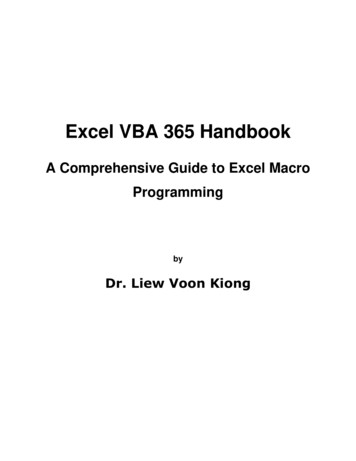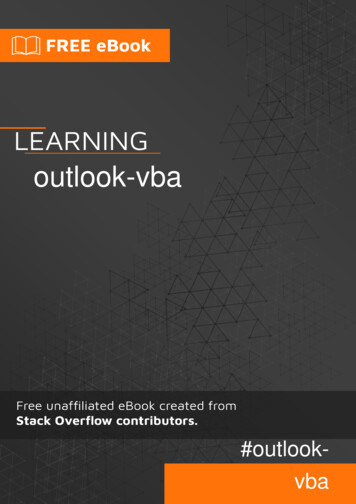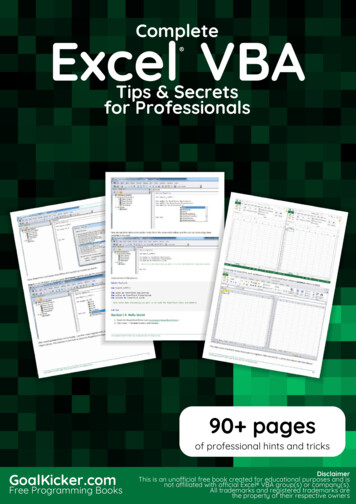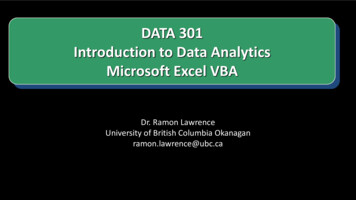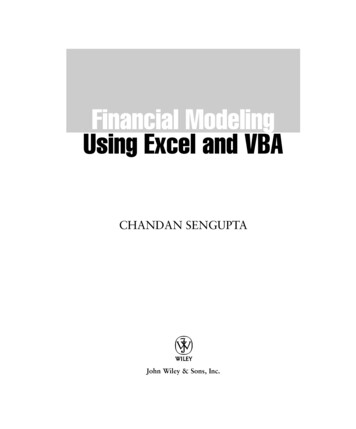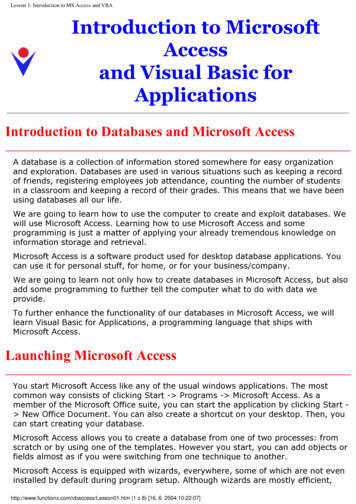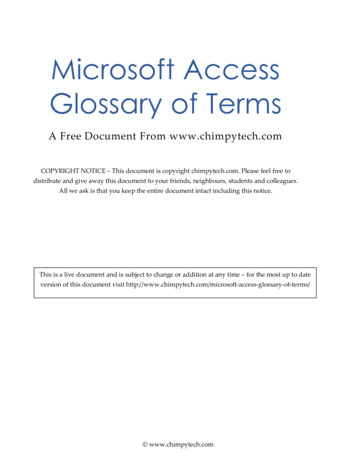Transcription
Microsoft Access VBA TechniquesThis is a companion document to Microsoft Access Techniques.Contents:VBA Basics .2Introduction to VB .2Constants.2Enumerated Data Type .3Bit Masks.4Empty Fields.5Application Documentation.6Report Database Objects .6Report Forms and Controls with Data Source .9Report References .10Report Permissions.10Report Fields in Tables .11Automation, Formerly OLE Automation .13Background.14Interact with Word.16Automation .16Visible .17Binding.17Handling Read‐Only Documents.18Field Codes .18Interact with Excel.18Using Automation.18Accessing Workbooks .20Refer to Cells .21Manipulating an Excel File.23Hyperlinks .26Export Access Table to Excel File.27Create Excel Spreadsheet From Access Table .27Another Access to Excel Technique.29Import Excel File .30Visual Basic Code (in Modules) .30Overview .30Statements with Arguments.31Set References for Object Libraries .31Procedures .32Object Model: Collections, Objects, Methods,Properties .33Process Control.33Recursion.36Global Variables etc. .36Error Handling.37Doing Things Periodically.40Indicate Progress—User Feedback .41Asynchronicity .47Referring to the Database .48Message Box .48Use Input Box To Get Data From User.49Open/Close A Form.49Revision: 3/18/2012Copyright 2001–2012 by Susan J. DoreyOpen/Close a Report . 50Open Table. 51Read a Linked Table, Find a Record . 51Run a Query . 52Using ODBC Direct. 54Table Existence . 55Update a Table in Code . 55Update Parent‐Child Tables in Code . 55Count the Number of Occurrences of aCharacter in a Field . 56Count Records . 57String Manipulation. 57Getting Network User Id . 60Combine Records by Stringing . 62Let User Cancel Program. 64Log User Activity . 64Change a Table Field Name . 64Is Functions . 64Run‐time Error 70 Permission Denied . 65Change Text of Access Title Bar . 66Export Table as Spreadsheet . 68Create Table by Import with Hyperlink . 68File Attributes. 68Get/Set File Information withFileSystemObject. 69Using the Shell Objects. 73Prompt User for Folder‐Directory with ShellAPIs. 75Prompt User for Filename/Folder WithFileDialog Object. 79Walking a Directory Structure. 82Use Dir To Capture Filenames . 83Rename File . 84Copy a File . 85Delete File . 85Delete Folder . 85File and Office Document Properties. 85Get UNC. 91DAO Objects . 92Using Automation . 94Read MDB From Word Document. 95Populate Non‐Table Data in a Form or Report. 96Custom Object as Class . 97Controlling a Form by a Class Object. 100What Can the Form Do When Started by aClass? . 102Custom Events. 102UserForm . 104Run a Procedure Whose Name is in a String . 106Hyperlinks in Excel File. 106Menu Bars and Toolbars. 106Page 1 of 111
Microsoft Access VBA TechniquesVBA BasicsIntroduction to VBProgramming languages have: The language itself A development environment. Even though source code is written as plain text, you alsoneed—usually—a way to test, debug, and compile the code. Languages can be divided into(a) those that are compiled into a load module consisting of CPU‐based instructions and (b)those that are interpreted at run time. VB programs are compiled. An execution environment. Compiled programs are typically composed of files namedpgm.exe and pgm.dll. The OS can start EXEs. Interpreted languages need an interpreter, oneexample is JavaScript which is interpreted by the web browser.The language has a number of elements, the most obvious being verbs, nouns, and a map. Verbs are action‐oriented words/phrases. They are typically commands (like Stop) andmethods (like Err.Raise). Nouns are the things being acted upon, the data. They can be variables in memory, controlson a window, and rows in a table. The map is the sequence of processing, the sequence of the verb‐noun statements. A streetmap provides a useful analogy to the ways in which a person moves through a landscape.You can go in a straight line, block after block. You can approach an intersection and decidewhich way to turn. You can go around the block looking for a parking space. You can stop atvarious points along the way.And then there are the supporting players: Data types. Nouns have a data type. Example: integer, character text, date, array. There isalso a user‐defined type (UDF) which is akin to a record (or control block) definitioncomposed of several data elements of differing types. Expressions. Nouns are commonly referred to as expressions. An expression can alsoinclude one or more functions that alter the underlying data element(s). Operators. These are used to set the value of a noun and to compare the values of twonouns.VB can interact with a Component Object Model (COM): it can apply the model’s methods.A VB program can be either a sub (subroutine) or function. Functions typically return a value oran object. VB can be used to create a COM.ConstantsObjects and APIs often use constants to control their actions or represent the results of theiractions. Their use provide meaningful names and enhances the readability of code. Eachconstant is declared individually like:Private Const SV TYPE DOMAIN CTRLAs Long &H8Global Const SV TYPE DOMAIN CTRL 0x00000008Revision: 3/18/2012Copyright 2001–2012 by Susan J. Dorey‘ this is VB code‘ this is C codePage 2 of 111
Microsoft Access VBA TechniquesThe & character placed after a numeric constant indicates it is a Long Integer type. The &Hcharacters placed before a numeric constant, indicates the following characters are interpreted asHex (Base16).A Long element is a 32‐bit (4‐byte) number.Enumerated Data TypeThe command Enum establishes the relationship between several constants, it establishes the setof values as a domain. Enum groups several values of a variable into a single variabledeclaration. (This is like the 88‐levels in COBOL.) All Enum variables are of type Long.There are two forms of enumerated data types. One groups several values of a variable into asingle variable declaration, like:Enum EmpTypeContract 0Hourly 1Salaried 2Temp 3End EnumThe second form enumerates constants, like:Private Const SV TYPE DOMAIN CTRL. . .Private Enum ServerTypestyWorkstation SV TYPE WORKSTATIONtyServer SV TYPE SERVERtySql SV TYPE SQLSERVERtyDomainCtrl SV TYPE DOMAIN CTRLEnd EnumAs Long &H8You don’t have to assign values to one or more of the elements as the compiler will do that foryou. Accordingly, the second form is the equivalent of the first:Enum EmpTypeContractHourlySalariedTempEnd EnumEnum EmpTypeContract 0Hourly 1Salaried 2Temp 3End EnumYou use the Enum type by declaring a variable as that type:Dim EmployeeType As EmpTypeWhenever a procedure accepts a limited set of variables, consider using an enumeration.VB employs a number of built‐in enumerations. Examples: DateFormat (has members likevbShortDate, vbGeneralDate) and MsgBoxStyle (has members like vbOKOnly, vbOKCancel,vbQuestion).Revision: 3/18/2012Copyright 2001–2012 by Susan J. DoreyPage 3 of 111
Microsoft Access VBA TechniquesBit MasksA bit mask is a form of a structure where there are multiple conditions whose values are binary.A simple example: a one‐byte bit mask. This one byte can hold the values of 7 mutually‐exclusiveconditions. The lowest seven bits of the 8‐bit byte each hold the binary value of one of theconditions.87654321The above table represents an 8‐bit byte. The bits are numbered from the right. In this simpleexampleBit 1 holds the value of Condition 1 as 0 or 1 (no or yes).Bit 2 holds the value of Condition 2 as 0 or 1 (no or yes).Bit 7 holds the value of Condition 7 as 0 or 1 (no or yes).Bit 8 is not used.The decimal value of a binary number can be calculated by summing the decimal equivalent ofeach bit:Bit 1, if on, 2 to the power of 0 , or 1Bit 2, if on, 2 to the power of 1 , or 2Bit 3, if on, 2 to the power of 2 , or 4Bit 4, if on, 2 to the power of 3 , or 8Bit 5, if on, 2 to the power of 4 , or 16Bit 6, if on, 2 to the power of 5 , or 32Bit 7, if on, 2 to the power of 6 , or 64If the even‐numbered conditions have a value of “yes” and the odd‐numbered conditions have avalue of “no” then the byte has a binary value of:00101010which has a decimal (base 10) value of 42. The 42 is calculated by summing the decimalequivalent of the bits with a value of 1: from the right, 2 8 32 42.Intrinsic Constants (the built‐in VB enumerated constants) are bit masks—where each position isoff or on, no or yes, and correlates to a specific condition. A bit mask allows multiple conditionsto co‐exist.Use an enumeration type to hold the various conditions. Declare one enumeration variable tohold each condition with a value, without using duplicates, that is a power of 2. (Using any othernumber can lead to confusing and incorrect results!) Size the enumeration type to hold the rangeof values of its members.Create a variable as the enumeration type. This is the variable that holds the data as a bit mask.There are several techniques which you use to manipulate a bit mask. The basic tasks you willneed to do are:1. Set the value of a bit to correspond to a particular condition.2. Determine the value of a particular condition held in a bit mask.Revision: 3/18/2012Copyright 2001–2012 by Susan J. DoreyPage 4 of 111
Microsoft Access VBA Techniques3.Determine all the “yes” conditions in a bit mask.Use the binary operators to set a value and determine the value of the bit mask:To set a “yes” (1) value, use the Or operator.To set a “no” (0) value, use the Xor operator.To determine the value, use the And operator.Examples will illustrate the techniques. A bit mask is used to hold the multiple‐choice answers toa question. The question has 4 choices and can have zero, one, or more answers.ʹ Create an enum for the answers. The values are expressed as decimals.Private Enum AnswerEnumNoAnswer 0 ʹ all bits are 0A 1ʹ same as 2 0, the first bit is 1B 2ʹ same as 2 1, the second bit is 1C 4ʹ same as 2 2, the third bit is 1D 8ʹ same as 2 3, the fourth bit is 1End Enum' Create a variable as the type of the enumeration and with an initial value,' the variable is a bit maskDim Answer As AnswerEnum AnswerEnum.NoAnswer' if condition 1 is true, then set its bit to 1Answer (Answer Or AnswerEnum.A)' if condition 1 is false, then set its bit to 0Answer (Answer Xor AnswerEnum.A)' set two bits on at onceAnswer (Answer Or AnswerEnum.A Or AnswerEnum.C)' determine if a condition is trueIf (Answer And AnswerEnum.A) Then ' A is trueElse' A is falseEnd If' determine which conditions are trueDim s As String "The answers you selected are: "If (Answer And AnswerEnum.A) Then s s & "A, "If (Answer And AnswerEnum.B) Then s s & "B, "If (Answer And AnswerEnum.C) Then s s & "C, "If (Answer And AnswerEnum.D) Then s s & "D, "If Answer AnswerEnum.NoAnswer Then s "No Answer"Empty Fields.Important Use the IsNull function to determine whether an expression contains a Null value.Expressions that you might expect to evaluate to True under some circumstances, such as If Var Null and If Var Null, are always False. This is because any expression containing a Null isitself Null and, therefore, False.Revision: 3/18/2012Copyright 2001–2012 by Susan J. DoreyPage 5 of 111
Microsoft Access VBA TechniquesThe Null character is Chr(0).String data types cannot be Null. If you are writing a VBA procedure with an input argumentthat may be Null, you must declare its data type as Variant. If it is declared as String and theactual value is Null, you will get a type conversion error. In a SELECT SQL statement, the fieldwill be populated with “#ERROR”.Application DocumentationReport Database ObjectsThis is done with VB code in a module. It reads the DAO object model and writes information toan Information table (where it is available permanently). The code can be run manually or by amacro. Example:Function SaveInformation(strSubject As String, strText As String)' Create Information recordDim rstInfo As RecordsetSet rstInfo nfo Date-Time] Now()rstInfo![Subject] strSubjectrstInfo![Information] strTextrstInfo.UpdaterstInfo.CloseSaveInformation TrueEnd FunctionFunction ListGroups()Dim wksSession As WorkspaceDim grpItem As GroupDim strName As String, x As StringSet wksSession DBEngine.Workspaces(0)For Each grpItem In wksSession.GroupsstrName grpItem.Namex SaveInformation("Group", strName)Next grpItemListGroups TrueEnd FunctionFunction UsersListObjects TrueEnd FunctionRevision: 3/18/2012Copyright 2001–2012 by Susan J. DoreyPage 6 of 111
Microsoft Access VBA TechniquesFunction ListTablesInContainer()Dim conTable As ContainerDim docItem As DocumentDim strName As String, strOwner As String, strText As String, x As StringSet conTable lesFor Each docItem In conTable.DocumentsstrName docItem.NamestrOwner docItem.OwnerstrText "Name: " & strName & ", Owner: " & strOwnerx SaveInformation("Object: Table/Query", strText)Next docItemListTablesInContainer TrueEnd FunctionFunction ListTables()Dim tdfItem As TableDefDim strName As String, strOwner As String, strText As String, x As StringFor Each tdfItem In me tdfItem.NamestrText "Name: " & strNamex SaveInformation("Object: TableDef", strText)Next tdfItemListTables TrueEnd FunctionFunction ListQueries()Dim qdfItem As QueryDefDim strName As String, strText As String, x As StringDim strType As String, strUpdatable As StringDim strUserName As StringstrUserName GetUserName()For Each qdfItem In me qdfItem.NamestrType QueryDefType(qdfItem.Type)strUpdatable qdfItem.UpdatablestrText "Name: " & strName & ", Type: " & strType & ", Updatable for user" & strUserName & ": " & strUpdatablex SaveInformation("Object: QueryDef", strText)Next qdfItemListQueries TrueEnd FunctionFunction ListForms()Dim conForm As ContainerDim docItem As DocumentDim strName As String, strOwner As String, strText As String, x As String,strData As StringDim num As IntegerSet conForm msFor Each docItem In conForm.DocumentsstrName docItem.NamestrOwner docItem.OwnerDoCmd.OpenForm strName, acDesignnum Forms.Countnum num - 1Revision: 3/18/2012Copyright 2001–2012 by Susan J. DoreyPage 7 of 111
Microsoft Access VBA TechniquesstrData Forms(num).RecordSourceDoCmd.Close acForm, strName, acSaveNostrText "Name: " & strName & ", Owner: " & strOwner & ", RecordSource: "& strDatax SaveInformation("Object: Form", strText)Next docItemListForms TrueEnd FunctionFunction ListReports()Dim conReport As ContainerDim docItem As DocumentDim strName As String, strOwner As String, strText As String, x As StringSet conReport ortsFor Each docItem In conReport.DocumentsstrName docItem.NamestrOwner docItem.OwnerstrText "Name: " & strName & ", Owner: " & strOwnerx SaveInformation("Object: Report", strText)Next docItemListReports TrueEnd FunctionFunction ListModules()Dim conModule As ContainerDim docItem As DocumentDim strName As String, strOwner As String, strText As String, x As StringSet conModule ulesFor Each docItem In conModule.DocumentsstrName docItem.NamestrOwner docItem.OwnerstrText "Name: " & strName & ", Owner: " & strOwnerx SaveInformation("Object: Module", strText)Next docItemListModules TrueEnd FunctionFunction ListMacros()Dim conScript As ContainerDim docItem As DocumentDim strName As String, strOwner As String, strText As String, x As StringSet conScript iptsFor Each docItem In conScript.DocumentsstrName docItem.NamestrOwner docItem.OwnerstrText "Name: " & strName & ", Owner: " & strOwnerx SaveInformation("Object: Macro", strText)Next docItemListMacros TrueEnd FunctionFunction QueryDefType(intType As Integer) As StringSelect Case intTypeCase dbQSelectQueryDefType "Select"Revision: 3/18/2012Copyright 2001–2012 by Susan J. DoreyPage 8 of 111
Microsoft Access VBA TechniquesCase dbQActionQueryDefType "Action"Case dbQCrosstabQueryDefType "Crosstab"Case dbQDeleteQueryDefType "Delete"Case dbQUpdateQueryDefType "Update"Case dbQAppendQueryDefType "Append"Case dbQMakeTableQueryDefType "MakeTable"Case dbQDDLQueryDefType "DDL"Case dbQSQLPassThroughQueryDefType "SQLPassThrough"Case dbQSetOperationQueryDefType "SetOperation"Case dbQSPTBulkQueryDefType "SPTBulk"End SelectEnd FunctionFunction ListContainers()Dim conItem As ContainerDim strName As String, strOwner As String, strText As String, x As StringFor Each conItem In ame conItem.NamestrOwner conItem.OwnerstrText "Container name: " & strName & ", Owner: " & strOwnerx SaveInformation("Container", strText)Next conItemListContainers TrueEnd FunctionFunction ListQuerySQL()Dim qdfItem As QueryDefDim strName As String, strText As String, x As StringDim strType As String, strSQL As StringDim strUserName As StringstrUserName GetUserName()For Each qdfItem In me qdfItem.NamestrType QueryDefType(qdfItem.Type)strSQL qdfItem.SQLstrText "Name: " & strName & ", Type: " & strType & ", SQL: " & strSQLx SaveInformation("Object: QueryDef SQL", strText)Next qdfItemListQuerySQL TrueEnd FunctionReport Forms and Controls with Data SourceSub ListFormControlsWithData()Dim fao As AccessObjectRevision: 3/18/2012Copyright 2001–2012 by Susan J. DoreyPage 9 of 111
Microsoft Access VBA TechniquesDimDimDimDimDimDimDimForfrm As Formctl As Controlpro As PropertyfrmWasOpen As BooleanfrmName As StringstrText As Stringx As StringEach fao In CurrentProject.AllFormsfrmWasOpen TrueIf fao.IsLoaded False ThenfrmWasOpen FalseDoCmd.OpenForm fao.NameEnd IffrmName fao.NameSet frm Forms(frmName)strText "Name: " & frmName & ", RecordSource: " & frm.RecordSourceFor Each ctl In frm.ControlsSelect Case ctl.ControlTypeCase acListBox, acTextBox, acSubformFor Each pro In ctl.PropertiesIf pro.Name "RowSource" Or pro.Name "ControlSource" Or pro.Name "SourceObject" ThenstrText strText vbCrLf & "Control: " & ctl.Name & ", " &pro.Name & " " & pro.ValueEnd IfNextEnd SelectNextx SaveInformation("Form with Controls", strText)If frmWasOpen False Then DoCmd.Close acForm, frmNameNextEnd SubReport ReferencesFunction ListReferences()Dim refItem As ReferenceDim strName As String, strKind As String, strText As String, strVersion AsStringDim strGUID As String, x As StringFor Each refItem In ReferencesstrName refItem.NamestrKind refItem.KindstrVersion refItem.Major & "." & refItem.MinorstrGUID refItem.GuidstrText "Reference name: " & strName & ", Kind: " & strKind & ", Version:" & strVersion & ", GUID: " & strGUIDx SaveInformation("Reference", strText)Next refItemListReferences TrueEnd FunctionReport PermissionsThis is done with VB code in a module.Revision: 3/18/2012Copyright 2001–2012 by Susan J. DoreyPage 10 of 111
Microsoft Access VBA TechniquesFunction ListPermissions()Dim wksSession As WorkspaceDim conItem As ContainerDim docItem As DocumentDim strGrpName As String, strOwner As String, strText As String, x As StringDim strContName As String, strPerm As String, strDocName As StringDim grpItem As GroupDim strName As StringSet wksSession DBEngine.Workspaces(0)For Each conItem In ontName conItem.NameFor Each docItem In conItem.DocumentsstrDocName docItem.NameFor Each grpItem In wksSession.GroupsstrGrpName grpItem.NameconItem.UserName strGrpNameIf conItem.Permissions 0 ThenstrPerm conItem.PermissionsstrText strContName & ": " & strDocName & ", Group " &strGrpName & ", Permissions " & strPermx SaveInformation("Permissions", strText)End IfNext grpItemNext docItemNext conItemListPermissions TrueEnd FunctionReport Fields in Tables Use table TableField to hold key properties, one record per field. The table has the followingfields:Field IDautonumberDateTimedate, default value Now()TableNametextFieldNametextTypetextSizelong integer Run code in a module. This uses the DAO object ds()dbs As DatabasetdfItem As TableDeffldItem As FieldstrFieldName As StringstrTableName As StringstrType As StringstrSize As StringstrText As Stringx As Stringdbs CurrentDbEach tdfItem In dbs.TableDefsRevision: 3/18/2012Copyright 2001–2012 by Susan J. DoreyPage 11 of 111
Microsoft Access VBA TechniquesIf tdfItem.Name Like "tbl*" ThenstrTableName tdfItem.NameFor Each fldItem In tdfItem.FieldsstrFieldName fldItem.NamestrType FieldType(fldItem.Type)strSize fldItem.SizeCall SaveTableField(strTableName, strFieldName, strType, strSize)Next fldItemEnd IfNext tdfItemEnd SubFunction FieldType(intType As Integer) As StringSelect Case intTypeCase dbBigIntFieldType "Big Integer"Case dbBinaryFieldType "Binary"Case dbBooleanFieldType "Boolean"Case dbByteFieldType "Byte"Case dbCharFieldType "Char"Case dbCurrencyFieldType "Currency"Case dbDateFieldType "Date/Time"Case dbDecimalFieldType "Decimal"Case dbDoubleFieldType "Double"Case dbFloatFieldType "Float"Case dbGUIDFieldType "Guid"Case dbIntegerFieldType "Integer"Case dbLongFieldType "Long"Case dbLongBinaryFieldType "Long Binary"Case dbMemoFieldType "Memo"Case dbNumericFieldType "Numeric"Case dbSingleFieldType "Single"Case dbTextFieldType "Text"Case dbTimeFieldType "Time"Case dbTimeStampFieldType "Time Stamp"Revision: 3/18/2012Copyright 2001–2012 by Susan J. DoreyPage 12 of 111
Microsoft Access VBA TechniquesCase dbVarBinaryFieldType "VarBinary"Case ElseFieldType intTypeEnd SelectEnd FunctionSub SaveTableField(strTableName As String, strFieldName As String, strType AsString, strSize As String)' Create TableField recordDim dbs As DatabaseSet dbs CurrentDbDim rstTF As RecordsetSet rstTF TableName] strTableNamerstTF![FieldName] strFieldNamerstTF![Type] strTyperstTF![Size] strSizerstTF.UpdaterstTF.CloseEnd SubAutomation, Formerly OLE AutomationAutomation is a technology that allows you to access and operate a separate application. Itprovides access to the application’s object model—a hierarchy of objects with properties,methods, and events. Automation allows applications to expose their unique features to scriptingtools and other applications (like VBA).OLE Automation commonly refers to access to Microsoft Office applications. ActiveX automationcommonly refers to access to other applications.A VB class module is a COM interface. A class has properties, methods, and events. One or moreclass modules can be compiled as ActiveX DLLs (as COM) or ActiveX EXEs (as DCOM).In order to access the application’s object model, you must create a programmatic reference to theclass containing the desired properties, methods, and events. This is done in two steps:1. Declare a local object variable to hold a reference to the object.2. Assign a reference to the object to the local variable.There are two ways of doing this:Revision: 3/18/2012Copyright 2001–2012 by Susan J. DoreyPage 13 of 111
Microsoft Access VBA TechniquesLate Binding (at runtime)Early Binding (at compile time)Dim objVar As ObjectSet objVar CreateObject(“Word.Application”)add object reference with References dialogboxDim objDoc As DocumentSet objDoc Word.DocumentorDim objDoc As New DocumentWhile early binding is considered more efficient, it relies on the user setting an object referenceon the computer with the References dialog box. If this is not practicable, perhaps because thecode will be distributed to users who may not be able to so set the object reference, then the latebinding method is a workable alternative. Because late binding does not support the enumerationof constants, you will have to define any required constants in your code. Late binding isgenerally preferred for code that will be portable.The CreateObject function has one argument, the object name. This is the object’s class namequalified with the component name, and is version‐independent. There are valid OLE programidentifiers (ProgId) for Microsoft Office applications, ActiveX controls (like Forms.CheckBox.1),and Microsoft Office web components. There are others for other registered objects, likeScripting.FileSystemObject. (The ProgID of the registered component‐class is in the Windowsregistry under the HKEY‐CLASSES‐ROOT key. Registered objects are listed in the VBIDEReferences dialog box.)An API is different from a COM object, although both are commonly packaged in a DLL. Aprocedure, either a function or subroutine, in an API can be executed by a different program afterdeclaring it; this is commonly called an API call. VB has a Declare statement that is used in amodule’s Declaration section to declare a reference to a procedure in a DLL:Private Declare Function GetTempPath Lib "kernel32"Alias "GetTempPathA" (ByVal nBufferLength As Long,ByVal lpBuffer As String) As LongAfter the function is declared, its alias is executed:strPath GetTempPathA(lngBufLen, strBuffer)The Lib name can include an optional path; if it is omitted, VB searches for it. If the externallibrary is one of the major Windows system DLLs (like kernel32.dll) the Lib name can consist ofonly the root filename (without the extension).The Declare statement is commonly used to access procedures in the Win32 API.BackgroundAutomation involves a number of Microsoft technologies: Component Object Model (COM) is a binary‐interface standard for software componentryintroduced in 1993. It is used to enable interprocess communication and dynamic objectcreation in a large range of programming languages. The term COM is often used in thesoftware development industry as an umbrella term that encompasses the OLE, OLEAutomation, ActiveX, COM , and DCOM technologies. For well‐authored components,COM allows reuse of objects with no knowledge of their internal implementation, as itRevision: 3/18/2012Copyright 2001–2012 by Susan J. DoreyPage 14 of 111
Microsoft Access VBA Techn
Microsoft Access VBA Techniques Revision: 3/18/2012 Page 1 of 111 Copyright 2001–2012 by Susan J. Dorey This is a companion doc