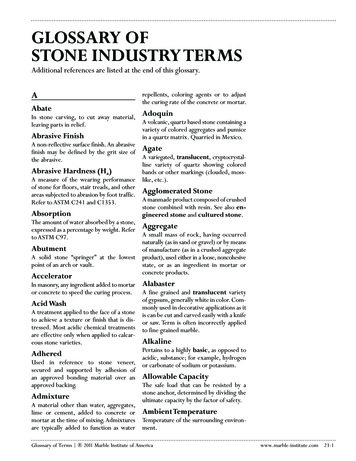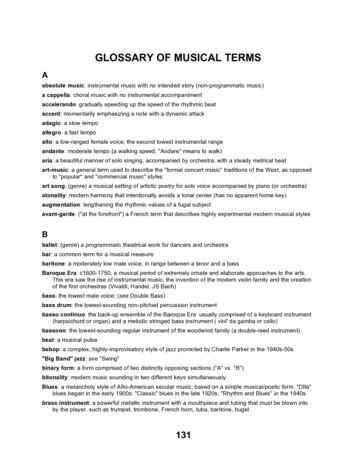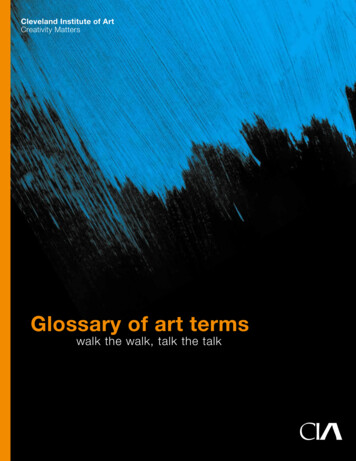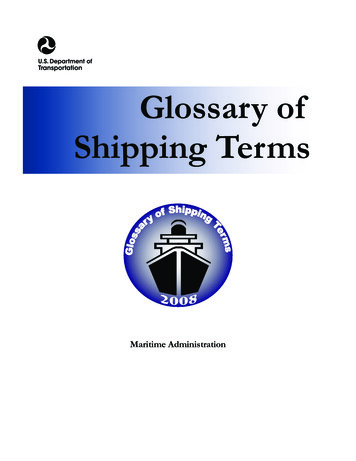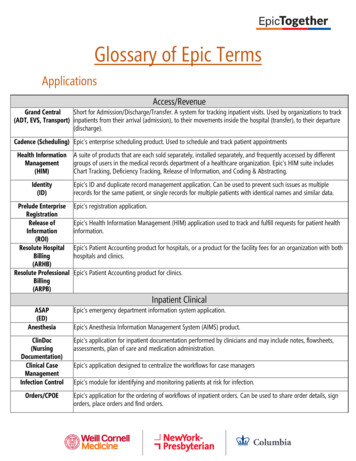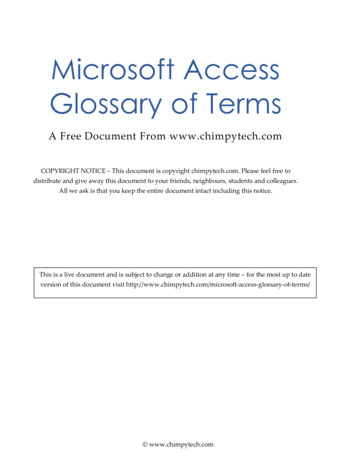
Transcription
Microsoft AccessGlossary of TermsA Free Document From www.chimpytech.comCOPYRIGHT NOTICE – This document is copyright chimpytech.com. Please feel free todistribute and give away this document to your friends, neighbours, students and colleagues.All we ask is that you keep the entire document intact including this notice.This is a live document and is subject to change or addition at any time – for the most up to dateversion of this document visit y-of-terms/ www.chimpytech.com
Microsoft Access Glossary of Terms Microsoft Access Glossary ofTermsA Free Document From www.chimpytech.comLike most programs, Access has certain terms and phrases that are specific to it. We haveattempted to list as many of the terms you are likely to come across below. If you come acrossa word or phrase that you either don’t understand, or that you think should be in this glossary,please let us know and we will add it. Action Query: a type of query that updates or makes changes to multiple records in oneoperation. Active Server Pages (ASP): pages stored on a server that generate different views ofthe data in response to choices users make on a Web page. Aggregate Function: a function that groups and performs calculations on multiple fields. Arithmetic Operator: an operator that performs an arithmetic operation: (addition), –(subtraction), * (multiplication), or / (division). ASCII: acronym for American Standard Code for Information Interchange, a codingscheme for text characters. AutoForm: a wizard that automatically creates basic forms using all the available fieldsand minimal formatting. Back-end Database: the part of a split database that is usually stored on a server, andnormally contains only the raw data tables of the database application. (See Front-endDatabase) Boolean: a data type that can hold either of two mutually exclusive values, oftenexpressed as yes/no, 1/10, on/off, or true/false etc. Bound Linked: used to describe a form used to view information in a table is linked tothat table. Class Module: a type of VBA (Microsoft Visual Basic for Applications) module that isassociated with a specific form or report. www.chimpytech.com
Microsoft Access Glossary of Terms Combo Box: a text box control in which you can either select from a drop-down list ortype an option. Comma-delimited Text File: a data file consisting of fields and records, stored as text, inwhich the fields are separated by commas. Command Button: a control shaped like a button to which you can attach code that runswhen the button is clicked. Comment: a note embedded in VBA code that helps other people reading the codeunderstand its purpose. Comparison Operator: An operator that compares values, such as (less than), (greater than), and (equal to). Compression: a method of compacting information to save space or to ease the transferof data. Constant: a named item that retains a constant value throughout the execution of aprogram, as opposed to a variable, whose value can change during execution. Control: An object such as a label, text box, option button, or check box in a form orreport that allows you to view or manipulate information stored in tables or queries. (Control)Property: a setting that determines the appearance of a control, what data itdisplays, and how that data looks. A control’s properties can be viewed and changed inits Properties dialog box. Control Source: The source of a control’s data i.e. the field, table or query whose datawill be displayed in the control. Criteria: the specifications you give a query so that it can find matching fields andrecords. Criteria can be simple, such as all the records with a date earlier than 31-1206, or complex, such as the serial numbers of all parts who have to be re-called before31-12-06. Crosstab Query: a query that calculates and restructures data for easier analysis. Seealso select query, parameter query, and action query. Data Access Page: a dynamic Web page that allows users to directly manipulate data ina database via the Internet or company intranet Data Source: a database or file to which a data access page is connected. www.chimpytech.com
Microsoft Access Glossary of Terms Data Type: the type of data that can be entered in a field: text, memo, number,date/time, currency, AutoNumber, Boolean (Yes/No), OLE object, and hyperlink. Database Application: a database that is developed and made simpler for an end userby using queries, forms, reports, menus & VBA code. Database Security: the protection of database information from accidental damage orunauthorised access. Database Window: the window from which all database objects can be manipulated oraccessed. Datasheet View: a view showing data in either its native tabular form or the direct resultof a query. Decrypting: the act of unscrambling a database that has been encrypted for securityreasons. Delimited text file: a type of text file format in which each record and each field isseparated from the next by a known character called a delimiter. Delimiter: a character, commonly a comma (,), but may also be a semicolon (;), orbackslash (), or pairs of characters such as quotation marks (” “) or braces ( {}), that areused to separate item in a delimited text file. Design view: the view in which the structure of a table or query can be viewed andmanipulated. Encrypting: the act of scrambling data for security reasons. Event: an action performed by a user or by Access, to which a programmed responsecan be attached. Common user events include Click, Double Click, Mouse Down,Mouse Move, and Mouse Up. You can use macros or VBA modules to determine howAccess responds when one of these events occurs. Exclusive Use: a setting used when you want to be the only person who currently has adatabase open. You must open a database for exclusive use when setting or removinga password that limits database access. Exporting: the process saving the information in a database in a format that can beaccessed by other programs. www.chimpytech.com
Microsoft Access Glossary of Terms Expression: combination of functions, field values, constants, and operators that yield aresult. Expressions can be simple, such as 1 00, or complex, such as((ProductPrice*Quantity) *. 90) (Shipping Handling). Expression Builder: a feature used to create formulas (expressions) in an easy to followwizard type interface. Field: an individual item of the information that is the same type across all records.Represented in Access as a column in a database table. See also record. Flag: a marker that can be set to true or false to indicate the state of an object. Flat Database: a simple database consisting of one table, the opposite of a relationaldatabase. Form: A database object used to enter, edit, and manipulate information in a databasetable. A form gives you a simple view of some or all of the fields of one record at a time. Form View: The view in which you can enter and modify the information in a record. Seealso views. Front-End Database: the part of a split database that is used to enter, report andanalyse data. There are usually no data tables in a front-end database. Function: a named procedure or routine in a program, often used for mathematical orfinancial calculations. Importing: the process of bringing data into an Access database from a differentdatabase or program, the opposite of exporting. Input Mask: a field property that determines what data can be entered in the field, howthe data looks, and the format in which it is stored. Keyword: a word that is part of the VBA programming language, and cannot be used asthe name of a variable Label Control: text on a form that serves no purpose other than to communicateinformation to the user. Layout Preview: a view of a report that shows you how each element will look butwithout all the detail of Print Preview. Linking: the process of connecting to data in other applications. Logical Operator: one of the Boolean operators: AND, OR and NOT. www.chimpytech.com
Microsoft Access Glossary of Terms Lookup Wizard: the wizard in Access that simplifies the creation of a Lookup list Macro: a set of automated instructions that perform a sequence of simple tasks. Main Form: a form that is linked to one or more tables. See also subform. Main Report: a report that displays records from one or more tables. See alsosubreport. Many-to-many Relationship: a relationship formed between two tables that each have aone-to-many relationship with a third table. See also one-to-many relationship; Mask: a field property that determines what data can be entered in a field, how the datalooks, and the format in which it is stored. Microsoft Database Executable (MDE): a compiled version of a database. Saving adatabase as an MDE file compiles all modules, removes all editable source code, andcompacts the destination database. Microsoft Visual Basic for Applications (VBA): a high- level programming languageincluded with Microsoft Office Applications. Module: a VBA program. Navigation Button: one of the buttons found on a form or navigation bar that helps usersdisplay specific records. Object: one of the components of an Access database, such as a table, form, or report. One-to-many Relationship: a relationship formed between two tables in which eachrecord in one table has more than one related record in the other table. One-to-one Relationship: a relationship formed between two tables in which eachrecord in one table has only one related record in the other table. See also many-tomany relationship; one-to- many relationship. Optimistic Locking: locking a record only for the brief time that Access is savingchanges to it. Option Button: a control on a form that allows users to select preferred settings. Parameter Query: a query that prompts for the information to be used in the query, suchas a range of dates. Permission: an attribute that specifies how a user can access data or objects in adatabase. www.chimpytech.com
Microsoft Access Glossary of Terms Pessimistic Locking: locking a record for the entire time it is being edited. Populate: to fill a table or other object with data. Primary Key: one or more fields that determine the uniqueness of each record in adatabase. Print Preview: a view of a report that allows users to see exactly how the report will lookwhen printed. Procedure: VBA code that performs a specific task or set of tasks. Property: a setting that determines the content and appearance of the object to which itapplies. Query: a database object that locates information so that the information can be viewed,changed, or analysed in various ways. The results of a query can be used as the basisfor forms, reports, and data access pages. Record Selector: the grey bar along the left edge of a table or form. Record Source: the place from which information derives between two bound objects,such as a field that pulls information from a table. See also control source. Record: all the items of information that pertain to one particular entity, such as acustomer, employee, or project. See also field. Referential Integrity: the system of rules Access uses to ensure that relationshipsbetween tables are valid and that data cannot be changed in one table without alsobeing changed in all related tables. Relational Database: a sophisticated type of database in which data is organized inmultiple related tables. Data can be pulled from the tables just as if they were stored ina single table. Relationship: an association between common fields in two tables. Replica: a copy of the Design Master of a database. Replicating: the process of creating a Design Master so that multiple copies of adatabase can be sent to multiple locations for editing. The copies can then besynchronized with the Design Master so that it reflects all the changes. Report: a database object used to display a table or tables in a formatted, easilyaccessible manner, either on the screen or on paper. www.chimpytech.com
Microsoft Access Glossary of Terms Row Selector: the grey box at the left end of a row in a table that, when clicked, selectsall the cells in the row. Running a Query: the process of telling Access to search the specified table or tablesfor records that match the criteria you have specified in the query and to display thedesignated fields from those records in a datasheet (table). Select Query: a query that retrieves data matching specified criteria from one or moretables and displays the results in a datasheet. Splash Screen: an introductory screen containing useful information, usually displayedwhile data is loading. SQL: acronym for Structured Query Language. SQL Database: a database that supports SQL and that can be accessed simultaneouslyby several users on a network. Standard Module: a VBA program that contains general procedures that are notassociated with any object. Sub-Procedure: a series of VBA statements that perform a specific task. Subdatasheet: a datasheet that is embedded in another datasheet. Subform: a form that is embedded in another form. Subreport: a report that is embedded in another report. Switchboard: a form used to navigate a database application in an easy to use menustyle. Synchronizing: the process of comparing the information in a database replica with thedatabase’s design master and merging any changes. Table: information organized in columns and rows. Table Wizard: an Access tool that helps users construct tables by just answering a fewquestions. Template: a pre-made database that users can adapt to fit their needs. Text Box Control: a control on a form or report where data from a table can be enteredor edited. Update Query: a select query that changes the query’s results in some way, such as bychanging a field. www.chimpytech.com
Microsoft Access Glossary of Terms Validation Rule: a field property that tests entries to ensure that only the correct types ofinformation become part of a table. VBA: acronym for Microsoft Visual Basic for Applications. VBA Procedure: a VBA program. Visual Basic Editor: the environment in which VBA code is written: WIF: acronym for workgroup information file. Workgroup Information File (WIF): the file where information about the objects,permissions, users, and groups that comprise a specific workgroup is stored. www.chimpytech.com
Microsoft Database Executable (MDE): a compiled version of a database. Saving a database as an MDE file compiles all modules, removes all editable source code, and compacts the destination database. Microsoft Visual Basic for Applications (VBA): a high- level programming language included with Microsoft Office Applications.File Size: 236KB