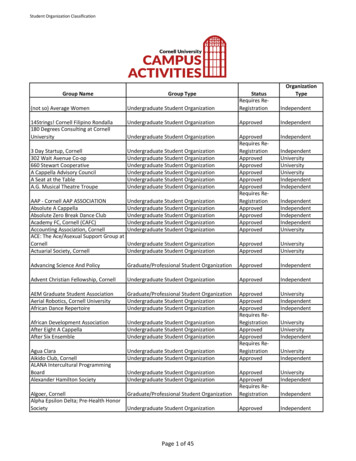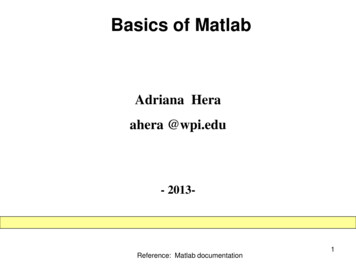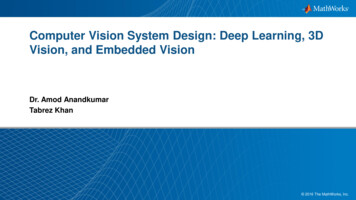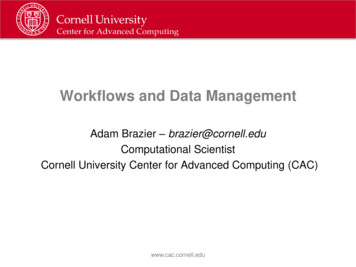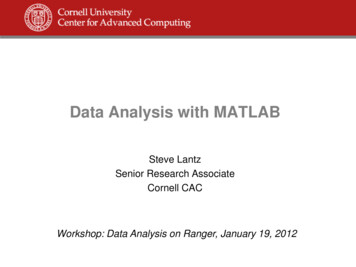
Transcription
Data Analysis with MATLABSteve LantzSenior Research AssociateCornell CACWorkshop: Data Analysis on Ranger, January 19, 2012
MATLAB Has Many Capabilities for Data Analysis Preprocessing (sift it!)–––––Scaling and averagingInterpolating and decimatingClipping and thresholdingExtracting sections of dataSmoothing and filtering Applying numerical and mathematical operations (crunch it!)–––––Correlation, basic statistics, and curve fittingFourier analysis and filteringMatrix analysis1-D peak, valley, and zero findingDifferential equation solvers1/19/2012www.cac.cornell.edu2
Toolboxes for Advanced Analysis Methods Curve FittingFilter Spline Image processingSymbolic mathControl system designPartial differential equationsNeural networksSignal processingFuzzy logicMATLAB can be useful when your analysis needs go well beyond visualization1/19/2012www.cac.cornell.edu3
Workflow for Data Analysis in MATLAB Access– Data files - in all kinds of formats– Software - by calling out to other languages/applications– Hardware - using the Data Acquisition Toolbox, e.g. Pre-process Analyze Visualize Share––––––Reporting (MS Office, e.g.) - can do this with touch of a buttonDocumentation for the Web in HTMLImages in many different formatsOutputs for designDeployment as a backend to a Web appDeployment as a GUI app to be used within MATLAB1/19/2012www.cac.cornell.edu4
A Plethora of Routines for File-Based I/O High Level mwritexmlread/xmlwritecsvreadxlsreadimread See “help iofun” for more1/19/2012 Low Level Routines Low Level Common Routines– fopen/fclose– fseek/frewind– ftell/feof Low Level ASCII Routines– fscanf/fprintf– sscanf/sprintf– fgetl/fgets Low Level Binary Routines– fread/fwritewww.cac.cornell.edu5
Support for Scientific Data Formats HDF5 (plus read-only capabilities for HDF4)– h5disp, h5info, h5read, h5readatt– h5create, h5write, 5writeatt NetCDF (plus similar capabilities for CDF)– ncdisp, ncinfo, ncread, ncreadatt– nccreate, ncwrite, ncwriteatt– netcdf.funcname provides lots of other functionality FITS – astronomical data– fitsinfo, fitsread Band-Interleaved Data1/19/2012www.cac.cornell.edu6
Example: Importing Data from a Spreadsheet Available functions: xlsread, dlmread, csvread– To see more options, use the “function browser button” that appears atthe left margin of the command window Demo: Given beer data in a .xls file, use linear regression to deducethe calorie content per gram for both carbohydrates and alcohol[num,txt,raw] xlsread('BeerCalories.xls')y num(:,1)x1 num(:,2)x2 num(:,4)m regress(y,[x1 x2])plot([x1 x2]*m,y)hold onplot(y,y,'r')1/19/2012www.cac.cornell.edu7
Options for Sharing Results Push the “publish” button to create html, doc, etc. from a .m file– Feature has been around 6 years or so– Plots become embedded as graphics– Section headings are taken from cell headings Create cells in .m file by typing a %% comment Cells can be re-run one at a time in the execution window if desired Cells can be “folded” or collapsed so that just the top comment appears Share the code in the form of a deployable application– Simplest: send the MATLAB code (.m file, say) to colleagues– Use MATLAB compiler to create stand-alone exes or dlls– Use a compiler add-on to create software components for Java, .NET1/19/2012www.cac.cornell.edu8
Lab: Setting Data Thresholds in MATLAB Look over count nicedays.m in the lab files––––Type “help command” to learn about any command you don’t knowBy default, “dlmread” assumes spaces are the delimitersNote, the “find” command does thresholding based on two conditionsHere, the .* operator (element-by-element multiplication) is doing the jobof a logical “AND”– Try calling this function in Matlab, supplying a valid year as argument Exercises– Let’s say you love hot weather: change the threshold to be 90 or above– Set a nicedays criterion involving the low temps found in column 3– Add a line to the function so it calls “hist” and displays a histogram1/19/2012www.cac.cornell.edu9
The Function count nicedaysfunction nicedays count nicedays( yr )%COUNT NICEDAYS returns number of days with a high between 70 and 79.%It assumes data for the given year are found in a specific file%that has been scraped from the Ithaca Climate Page at the NRCC.% validateattributes does simple error checking –% e.g., are we getting the right ','integer'})filenm sprintf('ith%dclimate.txt',yr);result dlmread(filenm);indexes find((result(:,2) 69) .* (result(:,2) 80));nicedays size(indexes,1);end What if we wanted to compute several different years in parallel?.1/19/2012www.cac.cornell.edu10
How to Do Parallel Computing in MATLAB Core MATLAB already implements multithreading in its BLAS and inits element-wise operations Beyond this, the user needs to make changes in code to realizedifferent types of parallelism in order of increasing complexity:–––––Parallel-for loops (parfor)Multiple distributed runs of a sequential function (createJob)Single program, multiple data (spmd, createParallelJob)Parallel code constructs and algorithms in the style of MPICodistributed arrays, for big-data parallelism The user’s configuration file determines where the workers run– Parallel Computing Toolbox - take advantage of multicores, up to 8– Distributed Computing Server - use computer cluster (or local cores)1/19/2012www.cac.cornell.edu11
Access to Local and Remote Parallel Processing1/19/2012www.cac.cornell.edu12
Dividing up a Loop Among Processorsfor i 1:3count nicedays(2005 i)end Try the above, then try this easy way to spread the loop acrossmultiple processors (note, though, the startup cost can be high):matlabpool local 2parfor i 1:3count nicedays(2005 i)end Note, matlabpool starts extra MATLAB workers or “labs” – the sizeof the worker pool is set by the default “local” configuration – usuallyit’s the number of cores (e.g., 2 or 4), but the license allows up to 81/19/2012www.cac.cornell.edu13
What is parfor Good for? It can be used for data parallelism, where each thread works onindependent subsections of a matrix or array It can be used for certain kinds of task parallelism, e.g., by doing aparameter sweep, as in our example (“parameter parallelism?”) Either way, all loop iterations must be totally independent– Totally independent “embarrassingly parallel” Mlint will tell you if a particular loop can't be parallelized Parfor is exactly analogous to “parallel for” in OpenMP– In OpenMP parlance, the scheduling is “guided” as opposed to static– This means N threads receive many chunks of decreasing size to workon, instead of simply N equal-size chunks (for better load balance)1/19/2012www.cac.cornell.edu14
A Different Way to Do the Same Thing: createJob Try the following code, which runs 3 distributed (independent) taskson the local “labs”. The 3 tasks run concurrently, each taking one ofthe supplied input arguments.matlabpool closesched job createJob(sched)createTask(job,@count job)getAllOutputArguments(job) If only 2 cores are present on your local machine, the 3 tasks willshare the available resources until they finish1/19/2012www.cac.cornell.edu15
How to Do Nearly the Same Thing Without PCT Create a MATLAB .m file that takes one or more input parameters– The parameter may be the name of an input file, e.g. Use the MATLAB C/C compiler (mcc) to convert the script to astandalone executable Run N copies of the executable on an N-core machine, each with adifferent input parameter– In Windows, this can be done with “start /b” For fancier process control or progress monitoring, use a scriptinglanguage like Python This technique can even be extended to a cluster– mpirun can be used for remote initiation of non-MPI processes– The Matlab runtimes (dll’s) must be available on all cluster machines1/19/2012www.cac.cornell.edu16
Advanced Parallel Data Analysis Over 150 MATLAB functions are overloaded for codistributed arrays––––Such arrays are actually split among mutliple MATLAB workersIn the command window, just type the usual e d*c;Under the covers, the matrix multiply is executed in parallel using MPISome variables are cluster variables, while some are local Useful for large-data problems that require distributed computation– How do we define large? - 3 square matrices of rank 9500 2 GB Nontrivial task parallelism or MPI-style algorithms can be expressed– createParallelJob(sched), submit(job) for parallel tasks– Many MPI functions have been given MATLAB bindings, e.g.,labSendReceive, labBroadcast; these work on all datatypes1/19/2012www.cac.cornell.edu17
Red Cloud with MATLAB: New Way to Use the PCTCAC’s client software extends the Parallel Computing Toolbox!MATLABClientMATLABClientMATLAB Workers(via DistributedComputing Server)MATLABWorkersMyProxy,GridFTPSelect the local scheduler –code runs on client CPUs1/19/2012Select the CAC scheduler –Code runs on remote CPUswww.cac.cornell.edu18
Red Cloud with MATLAB: Services and Security File transfer service– Move files through a GridFTP (specialized FTP) server to a network filesystem that is mounted on all compute nodes Job submission service– Submit and query jobs on the cluster (via TLS/SSL); these jobs are tobe executed by MATLAB workers on the compute nodes Security and credentials– Send username/password over a TLS encrypted channel to MyProxy– Receive in exchange a short-lived X.509 certificate that grants access tothe services1/19/2012www.cac.cornell.edu19
Red Cloud with MATLAB: Hardware View1.2.3.4.Retrieve certificate from MyProxyUpload files to storage via GridFTPSubmit job to run MATLAB workers on clusterDownload files via GridFTPCAC 10Gb InterconnectHPC 2008Head NodeMyProxy ServerGridFTP ServerDataDirectNetworks9700 StorageWindowsServer 2008
Red Cloud with MATLAB: System Specifications Initial configuration: 64 Intel cores in Dell C6100 rack servers– Total of sixteen 2.4 GHz Xeon E5620 processors (4 cores each)– 52 cores in Default queue, 4 in Quick queue, 8 in GPU queue– 2 GB/core in Default and Quick queues; 10 GB/core in GPU queue Special feature: 8 NVIDIA Tesla M2070 GPUs (in Dell C410x)– Each Tesla runs at up to 1 Tflop/s and has 6 GB RAM Cluster OS: Microsoft Windows HPC Server 2008 R2– Supports MATLAB clients on Windows, Mac, and Linux Includes 50 GB DataDirect Networks storage (can be augmented)– RAID-6 with on-the-fly read/write error correction– Accessible to cores at 1 Gb/s; up to 10 Gb/s externally via GridFTP Request an account at c.cornell.edu21
System ArchitectureGPU Nodesadded in 2011NVIDIATesla M2070Compute NodesDell C410xattached to GPU NodesHead NodeWeb ServerDDN StorageSQL ServerGridFTP ServerMyProxy Server
Case Study: Analysis of MRI Brain Scans Work by Ashish Raj and Miloš Ivković, Weill-Cornell Medical College Research question: Given two different regions of the human brain,how interconnected are they? Potential impact of this technology:– Study of normal brain function– Understanding medical conditions that damage brain connections, suchas multiple sclerosis, Alzheimer’s disease, traumatic brain injury– Surgical planning1/19/2012www.cac.cornell.edu23
Connecting Two Types of MRI Data 3D MRI scans to map thebrain’s white matter1/19/2012 Fiber tracts to show lines ofpreferential diffusionwww.cac.cornell.edu24
Need for Computational Power Problem: long,spurious fibersarise in first-passanalysis Solution: useMATLAB to reweight fibersaccording toimportance inconnectionsExamples of improbable fibers eliminated by analysis1/19/2012www.cac.cornell.edu25
Connections in a Bipartite Graph Ivković and Raj (2010) developed a message-passing optimizationprocedure to solve the weighting problem Operates on a bipartite graph: nodes fibers and voxels, edgeweights connection strengthfibersvoxels MATLAB computations at each voxel are independent of all othervoxels, likewise for fibers; inherently parallel1/19/2012www.cac.cornell.edu26
Data Product: Connectivity Matrix Graph with 360Knodes, 1.8Medges, optimizedin 1K iterations The reduceddigraph at right isbased on 116regions ofinterest1/19/2012www.cac.cornell.edu27
Result: Better 3D StructureAnalysis finds the most important connections between brain regions
Message-Passing Algorithm Iterative procedure also known as “min-sum” Fiber-centric step: for each fiber, find the minimum of all its edgeweights; reset the edges to that value (or to the second smallestvalue, if already at min)fibers1. MIN2. SUMvoxels Voxel-centric step: for each voxel, sum up its current edge weights;distribute WM value back proportionately1/19/2012www.cac.cornell.edu29
Round One: Parallelization Min can be computed independently for each fiber Sum can be computed independently for each voxel Loops over fibers and voxels can be converted into “parfor” orparallel-for loops in MATLAB PCT (R2011b)–––On 8 cores: 375 sec/iteration goes down to 136 sec/iterationAfter pre-packing the WM data structure to include only voxelstraversed by at least one fiber: 42 sec/iterationBy eliminating repeated searches through improved indexing: 32sec/iteration, without parfor Good memory locality and a better algorithm beat parallelization!1/19/2012www.cac.cornell.edu30
The Lessons of Memory Hierarchy Stay near the top ofthe hierarchy: thefurther down you go,the costlier a fetchbecomes Keep data in cache aslong as possible Take small strides,preferably stride-1(contiguous), to makefull use of cache lines
MATLAB Loves Matrices Original code was written using structs–––Advantage: little wasted space; handles variable-length lists of edgesconnected to a voxel (1–274) or fiber (2–50)Disadvantage: poor data locality, because structs hold lots ofextraneous info about voxels/fibersDisadvantage: unsupported on GPU in MATLAB Better to store data in matrices––Column-wise operations on a matrix are often multithreaded in theMATLAB core library; no programmer effort requiredImplication: easily get “vectorized” performance on CPUs or GPUs byconverting loops into matrix operations1/19/2012www.cac.cornell.edu32
Round Two: Vectorization So, just throw everything into one giant matrix?––––First problem: row-major ordering bad strideSecond problem: mixing of dissimilar data poor data localityDue to these problems, the initial matrix-based version of the serialmin-sum algorithm ran slower, 53 sec/iterationYet another lesson of memory hierarchy (for a collaborator) First optimization steps were easy – Make columns receive all edge weights (messages) pertaining to onevoxel or fiber—MATLAB stores in column-major order– Pull out only necessary info and store in separate, condensed matrices1/19/2012www.cac.cornell.edu33
Round Three: CPU Optimization Tighten up memory utilization by grouping fibers and voxelsaccording to numbers of coordinating edges–––Different matrices for fibers that connect to 2, 3, 4 edgesNow have full columns in the matrix for all 2-edge fibers, etc.Put the series of matrices into a “cell array” for easy reference Resulting code is much more complex––New inner for-loops over fiber count, voxel countChallenge to build the necessary indexing Excellent performance in the end: 0.25 sec/iteration Good outcome, but days and days of work by Eric Chen1/19/2012www.cac.cornell.edu34
New Idea: GPGPU in MATLAB New feature in MATLAB R2010b: gpuArray datatype, operations To use the GPU, MATLAB code changes are trivial– Move data to GPU by declaring a gpuArray– Methods like fft() are overloaded to use internal CUDA code ongpuArraysg gpuArray(r);f fft2(g); Initial benchmarking with large 1D and 2D FFTs shows excellentacceleration on 1 GPU vs. 8 CPU cores– Including communication: up to 10x speedup– Excluding communication: up to 20x speedup Easy and fast BUT can it help with the particular data analysis?1/19/2012www.cac.cornell.edu35
GPU Definitely Excels at Large FFTs in MATLAB 2D FFT 8 MB can be 9x faster on GPU (including data transfers),but array of 1D FFTs is equally fast on 8 cores Limited to 256 MB due to bug in cuFFT 3.1; fixed in 3.21/19/2012www.cac.cornell.edu36
Round Four: GPU Optimization In R2011b, min and sum can use MATLAB’s built-in CUDA code! Go back to big, simple matrices with top-heavy columns––Reason 1: GPU doesn’t deal well with nested for-loopsReason 2: Want vectorized or SIMD operations on millions of items Resulting code is actually less complex–––Keep data in a few huge arraysMove them to the GPU with gpuArray()Functions min and sum are overloaded (polymorphic), so no furthercode changes are needed Best result (after a few tricks): 0.15 sec/iteration––350x speedup over initial matrix-based version2500x speedup over initial struct-based version1/19/2012www.cac.cornell.edu37
Is It Really That Simple? No. The GPU portion of MATLAB PCT is evolving rapidly.––A year ago, the move to GPU was impossible: subscripting into arrayswasn’t allowed, min was completely absent, etc.Now these operations are present and work well, but gaps still remain;e.g., min does not return the location of the minima as it does on theCPU, and a workaround was needed for the GPU. Your application must meet two important criteria.– All required operations must be implemented natively for typeGPUArray, so your data seldom have to leave the GPU.– The overall working dataset must be large enough to exploit 100s ofthread processors without exceeding GPU memory.1/19/2012www.cac.cornell.edu38
Implications for Data Analysis in MATLAB The MATLAB Parallel Computing Toolbox has a variety of featuresthat can dramatically speed up the analysis of large datasets New GPU functionality is a good addition to the arsenal A learning curve must be climbed – General knowledge of parallel and vector computing can be helpful forrestructuring the compute-intensive portions of a code– Specific knowledge of PCT functions is needed to exploit features But speed matters! – MRI image analysis has mostly been of interest to medical researchers– Now it can potentially move into the realm of a diagnostic tool for realtime, clinical use– Modest hardware requirements may make such computations feasible1/19/2012www.cac.cornell.edu39
Example: Importing Data from a Spreadsheet Available functions: xlsread, dlmread, csvread – To see more options, use the “function browser button” that appears at the left margin of the command window Demo: Given beer data in a .xls file, use linear regression to deduce the ca