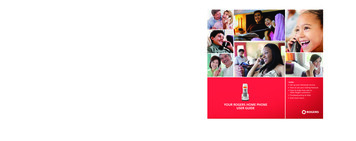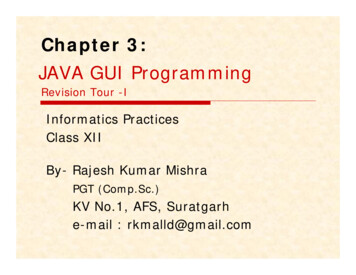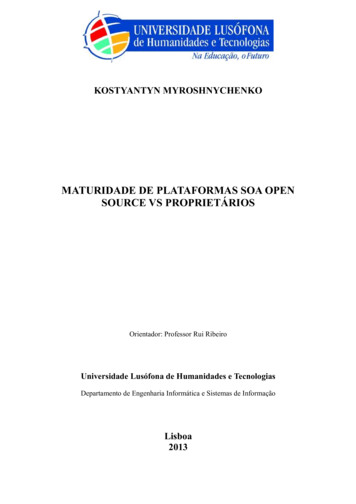Transcription
Rogers CadenheadSams Teach YourselfJava 24HoursinSeventh Edition800 East 96th Street, Indianapolis, Indiana, 46240 USA
Sams Teach Yourself Java in 24 Hours, Seventh EditionCopyright 2014 by Pearson Education, Inc.All rights reserved. No part of this book shall be reproduced, stored in a retrieval system,or transmitted by any means, electronic, mechanical, photocopying, recording, or otherwise, without written permission from the publisher. No patent liability is assumed withrespect to the use of the information contained herein. Although every precaution hasbeen taken in the preparation of this book, the publisher and author assume no responsibility for errors or omissions. Nor is any liability assumed for damages resulting from theuse of the information contained herein.ISBN-13: 978-0-672-33702-4ISBN-10: 0-672-33702-9Library of Congress Control Number: 2014936457Printed in the United States of AmericaFirst Printing May 2014TrademarksAll terms mentioned in this book that are known to be trademarks or service marks havebeen appropriately capitalized. Sams Publishing cannot attest to the accuracy of thisinformation. Use of a term in this book should not be regarded as affecting the validity ofany trademark or service mark.Warning and DisclaimerEvery effort has been made to make this book as complete and as accurate as possible,but no warranty or fitness is implied. The information provided is on an “as is” basis. Theauthor and the publisher shall have neither liability nor responsibility to any person orentity with respect to any loss or damages arising from the information contained in thisbook.Special SalesFor information about buying this title in bulk quantities, or for special sales opportunities(which may include electronic versions; custom cover designs; and content particular toyour business, training goals, marketing focus, or branding interests), please contact ourcorporate sales department at corpsales@pearsoned.com or (800) 382-3419.For government sales inquiries, please contact governmentsales@pearsoned.com.For questions about sales outside the U.S., please contact international@pearsoned.com.Acquisitions EditorMark TaberManaging EditorSandra SchroederSenior Project EditorTonya SimpsonCopy EditorBarbara HachaIndexerWordWise PublishingServicesProofreaderChuck HutchinsonTechnical EditorBoris MinkinEditorial AssistantVanessa EvansCover DesignerMark ShirarCompositorTrina Wurst
Table of ContentsIntroduction1PART I: Getting StartedHOUR 1: Becoming a ProgrammerChoosing a Language . . . . . . . . . . . . . . . . . . . . . . . . . . . . . . . . . 4Telling the Computer What to Do . . . . . . . . . . . . . . . . . . . 6How Programs Work . . . . . . . . . . . . . . . . . . . . . . . . . . . . . . . . . . . 8When Programs Don’t Work . . . . . . . . . . . . . . . . . . . . . . . . . 9Choosing a Java Programming Tool . . . . . . . . . . . . . . . . 9Installing a Java Development Tool . . . . . . . . . . . . . . . 10HOUR 6: Using Strings to CommunicateStoring Text in Strings . . . . . . . . . . . . . . . . . . . . . . . . . . . . . . . 77Displaying Strings in Programs. . . . . . . . . . . . . . . . . . . . . 78Using Special Characters in Strings . . . . . . . . . . . . . . 79Pasting Strings Together . . . . . . . . . . . . . . . . . . . . . . . . . . . . 80Using Other Variables with Strings . . . . . . . . . . . . . . . . 81Advanced String Handling . . . . . . . . . . . . . . . . . . . . . . . . . . . 82Presenting Credits . . . . . . . . . . . . . . . . . . . . . . . . . . . . . . . . . . . . 84HOUR 7: Using Conditional Tests to MakeDecisionsif Statements . . . . . . . . . . . . . . . . . . . . . . . . . . . . . . . . . . . . . . . . . 91if-else Statements . . . . . . . . . . . . . . . . . . . . . . . . . . . . . . . . . 95HOUR 2: Writing Your First ProgramWhat You Need to Write Programs . . . . . . . . . . . . . . . . 15Creating the Saluton Program . . . . . . . . . . . . . . . . . . . . . 16Beginning the Program . . . . . . . . . . . . . . . . . . . . . . . . . . . . . . . 16Storing Information in a Variable . . . . . . . . . . . . . . . . . . 20Saving the Finished Product . . . . . . . . . . . . . . . . . . . . . . . . 21Compiling the Program into a Class File . . . . . . . . . 22Fixing Errors . . . . . . . . . . . . . . . . . . . . . . . . . . . . . . . . . . . . . . . . . . . . 23Running a Java Program . . . . . . . . . . . . . . . . . . . . . . . . . . . . . 24HOUR 3: Vacationing in JavaFirst Stop: Oracle . . . . . . . . . . . . . . . . . . . . . . . . . . . . . . . . . . . . . 29Going to School with Java . . . . . . . . . . . . . . . . . . . . . . . . . . . 32Lunch in JavaWorld . . . . . . . . . . . . . . . . . . . . . . . . . . . . . . . . . . . 34Watching the Skies at NASA. . . . . . . . . . . . . . . . . . . . . . . . 36Getting Down to Business . . . . . . . . . . . . . . . . . . . . . . . . . . 37Stopping by SourceForge for Directions . . . . . . . . . . 39Running Java on Your Phone . . . . . . . . . . . . . . . . . . . . . . . 41HOUR 4: Understanding How Java Programs WorkCreating an Application . . . . . . . . . . . . . . . . . . . . . . . . . . . . . . 47Sending Arguments to Applications . . . . . . . . . . . . . . . 49The Java Class Library . . . . . . . . . . . . . . . . . . . . . . . . . . . . . . . 51PART II: Learning the Basics ofProgrammingHOUR 5: Storing and Changing Information in aProgramStatements and Expressions . . . . . . . . . . . . . . . . . . . . . . . 59Assigning Variable Types . . . . . . . . . . . . . . . . . . . . . . . . . . . . 60Naming Your Variables. . . . . . . . . . . . . . . . . . . . . . . . . . . . . . . 64Storing Information in Variables . . . . . . . . . . . . . . . . . . . 65All About Operators . . . . . . . . . . . . . . . . . . . . . . . . . . . . . . . . . . . 66Using Expressions . . . . . . . . . . . . . . . . . . . . . . . . . . . . . . . . . . . . 70switch Statements. . . . . . . . . . . . . . . . . . . . . . . . . . . . . . . . . . . 96The Ternary Operator . . . . . . . . . . . . . . . . . . . . . . . . . . . . . . . . . 98Watching the Clock . . . . . . . . . . . . . . . . . . . . . . . . . . . . . . . . . . . 99HOUR 8: Repeating an Action with Loopsfor Loops . . . . . . . . . . . . . . . . . . . . . . . . . . . . . . . . . . . . . . . . . . . . 107while Loops . . . . . . . . . . . . . . . . . . . . . . . . . . . . . . . . . . . . . . . . . 110do-while Loops. . . . . . . . . . . . . . . . . . . . . . . . . . . . . . . . . . . . . 111Exiting a Loop. . . . . . . . . . . . . . . . . . . . . . . . . . . . . . . . . . . . . . . . 112Naming a Loop . . . . . . . . . . . . . . . . . . . . . . . . . . . . . . . . . . . . . . 113Testing Your Computer Speed . . . . . . . . . . . . . . . . . . . 115PART III: Working with Information inNew WaysHOUR 9: Storing Information with ArraysCreating Arrays . . . . . . . . . . . . . . . . . . . . . . . . . . . . . . . . . . . . . . 122Using Arrays . . . . . . . . . . . . . . . . . . . . . . . . . . . . . . . . . . . . . . . . . . 123Multidimensional Arrays . . . . . . . . . . . . . . . . . . . . . . . . . . . 125Sorting an Array . . . . . . . . . . . . . . . . . . . . . . . . . . . . . . . . . . . . . 126Counting Characters in Strings. . . . . . . . . . . . . . . . . . . 128HOUR 10: Creating Your First ObjectHow Object-Oriented Programming Works . . . . . 135Objects in Action . . . . . . . . . . . . . . . . . . . . . . . . . . . . . . . . . . . . 136What Objects Are . . . . . . . . . . . . . . . . . . . . . . . . . . . . . . . . . . . 138Understanding Inheritance . . . . . . . . . . . . . . . . . . . . . . . . 139Building an Inheritance Hierarchy . . . . . . . . . . . . . . . 140Converting Objects and Simple Variables. . . . . . 141Creating an Object . . . . . . . . . . . . . . . . . . . . . . . . . . . . . . . . . . 146HOUR 11: Describing What Your Object Is LikeCreating Variables . . . . . . . . . . . . . . . . . . . . . . . . . . . . . . . . . . 153Creating Class Variables . . . . . . . . . . . . . . . . . . . . . . . . . . 156Creating Behavior with Methods . . . . . . . . . . . . . . . . . 157Putting One Class Inside Another . . . . . . . . . . . . . . . 162
Using the this Keyword . . . . . . . . . . . . . . . . . . . . . . . . . . . 164Using Class Methods and Variables . . . . . . . . . . . . 165Handling Mouse Clicks . . . . . . . . . . . . . . . . . . . . . . . . . . . . 305Displaying Revolving Links . . . . . . . . . . . . . . . . . . . . . . . . 306HOUR 12: Making the Most of Existing ObjectsThe Power of Inheritance . . . . . . . . . . . . . . . . . . . . . . . . . . 173Establishing Inheritance . . . . . . . . . . . . . . . . . . . . . . . . . . . 175Working with Existing Objects . . . . . . . . . . . . . . . . . . . . 177Storing Objects of the Same Class in ArrayLists . . . . . . . . . . . . . . . . . . . . . . . . . . . . . . . . . . . . . . . . . . . . . . . . . . . 178Creating a Subclass . . . . . . . . . . . . . . . . . . . . . . . . . . . . . . . . 182HOUR 20: Using Inner Classes and ClosuresInner Classes . . . . . . . . . . . . . . . . . . . . . . . . . . . . . . . . . . . . . . . . 313Closures . . . . . . . . . . . . . . . . . . . . . . . . . . . . . . . . . . . . . . . . . . . . . . 320PART IV: Programming a Graphical UserInterfaceHOUR 13: Building a Simple User InterfaceSwing and the Abstract Windowing Toolkit . . . . 189Using Components . . . . . . . . . . . . . . . . . . . . . . . . . . . . . . . . . 190HOUR 14: Laying Out a User InterfaceUsing Layout Managers . . . . . . . . . . . . . . . . . . . . . . . . . . . . 211Laying Out an Application . . . . . . . . . . . . . . . . . . . . . . . . . 217PART VI: Writing Internet ApplicationsHOUR 21: Reading and Writing FilesStreams . . . . . . . . . . . . . . . . . . . . . . . . . . . . . . . . . . . . . . . . . . . . . . . 329Writing Data to a Stream . . . . . . . . . . . . . . . . . . . . . . . . . . 336Reading and Writing Configuration Properties 339HOUR 22: Creating Web Services with JAX-WSDefining a Service Endpoint Interface . . . . . . . . . . 345Creating a Service Implementation Bean . . . . . . 348Publishing the Web Service . . . . . . . . . . . . . . . . . . . . . . . 349Using Web Service Definition Language Files . 351Creating a Web Service Client. . . . . . . . . . . . . . . . . . . . 353HOUR 15: Responding to User InputGetting Your Programs to Listen . . . . . . . . . . . . . . . . . 227Setting Up Components to Be Heard . . . . . . . . . . . 228Handling User Events . . . . . . . . . . . . . . . . . . . . . . . . . . . . . . 229Completing a Graphical Application . . . . . . . . . . . . . 233HOUR 23: Creating Java2D GraphicsUsing the Font Class . . . . . . . . . . . . . . . . . . . . . . . . . . . . . . 359Using the Color Class . . . . . . . . . . . . . . . . . . . . . . . . . . . . . 360Creating Custom Colors . . . . . . . . . . . . . . . . . . . . . . . . . . . 361Drawing Lines and Shapes . . . . . . . . . . . . . . . . . . . . . . . 361Baking a Pie Graph . . . . . . . . . . . . . . . . . . . . . . . . . . . . . . . . . 365HOUR 16: Building a Complex User InterfaceSliders . . . . . . . . . . . . . . . . . . . . . . . . . . . . . . . . . . . . . . . . . . . . . . . . . 247Change Listeners . . . . . . . . . . . . . . . . . . . . . . . . . . . . . . . . . . . 249Using Image Icons and Toolbars . . . . . . . . . . . . . . . . 252Tables . . . . . . . . . . . . . . . . . . . . . . . . . . . . . . . . . . . . . . . . . . . . . . . . . 256HOUR 24: Writing Android AppsIntroduction to Android. . . . . . . . . . . . . . . . . . . . . . . . . . . . . 375Creating an Android App . . . . . . . . . . . . . . . . . . . . . . . . . . . 377Running the App. . . . . . . . . . . . . . . . . . . . . . . . . . . . . . . . . . . . . 385Designing a Real App . . . . . . . . . . . . . . . . . . . . . . . . . . . . . . 388PART V: Moving into Advanced TopicsAppendixesHOUR 17: Storing Objects in Data StructuresArray Lists . . . . . . . . . . . . . . . . . . . . . . . . . . . . . . . . . . . . . . . . . . . . 263Hash Maps . . . . . . . . . . . . . . . . . . . . . . . . . . . . . . . . . . . . . . . . . . . 269APPENDIX A: Using the NetBeans IntegratedHOUR 18: Handling Errors in a ProgramExceptions . . . . . . . . . . . . . . . . . . . . . . . . . . . . . . . . . . . . . . . . . . . . 277Throwing Exceptions . . . . . . . . . . . . . . . . . . . . . . . . . . . . . . . . 284Throwing and Catching Exceptions . . . . . . . . . . . . . . 288Development EnvironmentAPPENDIX B: Where to Go from Here: JavaResourcesAPPENDIX C: This Book’s WebsiteAPPENDIX D: Setting Up an AndroidDevelopment EnvironmentHOUR 19: Creating a Threaded ProgramThreads . . . . . . . . . . . . . . . . . . . . . . . . . . . . . . . . . . . . . . . . . . . . . . . 295Working with Threads . . . . . . . . . . . . . . . . . . . . . . . . . . . . . . 301The Constructor . . . . . . . . . . . . . . . . . . . . . . . . . . . . . . . . . . . . . 302Catching Errors as You Set Up URLs . . . . . . . . . . . 303Starting the Thread . . . . . . . . . . . . . . . . . . . . . . . . . . . . . . . . . 304Index427
vAbout the AuthorRogers Cadenhead is a writer, computer programmer, and web developer who has written morethan 20 books on Internet-related topics, including Sams Teach Yourself Java in 21 Days. Hemaintains the Drudge Retort and other websites that receive more than 20 million visits a year.This book’s official website is at www.java24hours.com.DedicationI began programming as a 13-year-old on a Timex Sinclair 1000, a computer with a 3.25 MHzprocessor and 2KB of memory that used a TV as a monitor. I’d like to dedicate this book to theperson who bought that computer and never complained when I immediately stole it from him—mydad, Roger Cadenhead, Sr. Thanks, Dad! That led me to this.AcknowledgmentsTo the folks at Sams and Pearson—especially Mark Taber, Tonya Simpson, Seth Kerney, BarbaraHacha, and Boris Minkin. No author can produce a book like this on his own. Their excellent workwill give me plenty to take credit for later.To my wife, Mary, and my sons, Max, Eli, and Sam.
viSams Teach Yourself Java in 24 HoursWe Want to Hear from You!As the reader of this book, you are our most important critic and commentator. We value youropinion and want to know what we’re doing right, what we could do better, what areas you’d like tosee us publish in, and any other words of wisdom you’re willing to pass our way.We welcome your comments. You can email or write to let us know what you did or didn’t likeabout this book—as well as what we can do to make our books better.Please note that we cannot help you with technical problems related to the topic of this book.When you write, please be sure to include this book’s title and author as well as your name andemail address. We will carefully review your comments and share them with the author and editorswho worked on the book.E-mail: feedback@samspublishing.comMail:Reader FeedbackSams Publishing800 East 96th StreetIndianapolis, IN 46240 USAReader ServicesVisit our website and register this book at informit.com/register for convenient access to anyupdates, downloads, or errata that might be available for this book.
IntroductionAs the author of computer books, I spend a lot of time lurking in the computer sectionof bookstores, observing the behavior of readers while I’m pretending to read the latestissue of In Touch Weekly magazine.Because of my research, I’ve learned that if you have picked up this book and turnedto the introduction, I only have 13 more seconds before you put it down and headto the coffee bar for a old-the-whiplatte.So I’ll keep this brief: Computer programming with Java is easier than it looks. I’mnot supposed to tell you that because thousands of programmers have used their Javaskills to get high-paying jobs in software development, web application programming,and mobile app creation. The last thing any programmer wants is for the boss to knowthat anyone with persistence and a little free time can learn this language, the mostpopular programming language on the planet. By working your way through each ofthe one-hour tutorials in Sams Teach Yourself Java in 24 Hours, you’ll be able to learnJava programming quickly.Anyone can learn how to write computer programs—even if you can’t program a DVR.Java is one of the best programming languages to learn because it’s a useful, powerful,modern technology that’s embraced by programmers around the world.This book is aimed at nonprogrammers, new programmers who hated learning thesubject, and experienced programmers who want to get up to speed swiftly with Java.It uses Java 8, the brand-new version of the language.Java is an enormously popular programming language because of the things it makespossible. You can create programs that feature a graphical user interface, designsoftware that makes the most of the Internet, connect to web services, create an appthat runs on an Android phone or tablet, and more.This book teaches Java programming from the ground up. It introduces the conceptsin English instead of jargon with step-by-step examples of working programs you willcreate. Spend 24 hours with this book and you’ll be writing your own Java programs,confident in your ability to use the language and learn more about it. You also willhave skills that are becoming increasingly important—such as network computing,graphical user interface design, and object-oriented programming.
2These terms might not mean much to you now. In fact, they’re probably the kind ofthing that makes programming seem intimidating and difficult. However, if you canuse a computer to create a photo album on Facebook, pay your taxes, or work an Excelspreadsheet, you can learn to write computer programs by reading Sams Teach YourselfJava in 24 Hours.NOTEAt this point, if you would rather have coffee than Java, please reshelve this book with the frontcover facing outward on an endcap near a lot of the store’s foot traffic.
HOUR 2Writing Your First ProgramAs you learned during Hour 1, “Becoming a Programmer,” a computerprogram is a set of instructions that tell a computer what to do. Theseinstructions are given to a computer using a programming language.During this hour, you create your first Java program by entering itinto a text editor. When that’s done, you save the program, compile it,and test it out. Then you break it on purpose and fix it again, just toshow off.What You Need to Write ProgramsAs explained in Hour 1, to create Java programs, you must have aprogramming tool that supports the Java Development Kit (JDK) suchas the NetBeans integrated development environment (IDE). You needa tool that can compile and run Java programs and a text editor towrite those programs.With most programming languages, computer programs are writtenby entering text into a text editor (also called a source code editor).Some programming languages come with their own editor. NetBeansincludes its own editor for writing Java programs.Java programs are simple text files without any special formatting,such as centered text or boldface text. The NetBeans source codeeditor functions like a simple text editor with some extremely usefulenhancements for programmers. Text turns different colors as you typeto identify different elements of the language. NetBeans also indentslines properly and provides helpful programming documentationinside the editor.THIS HOUR’S TO-DO LIST: Type a Java program into a text editor.Organize a program withbracket marks.Store information in avariable.Display the informationstored in a variable.Save, compile, and run aprogram.
16HOUR 2: Writing Your First ProgramBecause Java programs are text files, you can open and edit them withany text editor. You could write a Java program with NetBeans, openit in Windows Notepad and make changes, and open it again later inNetBeans without any problems.Creating the Saluton ProgramThe first Java program that you create will display a traditionalgreeting from the world of computer science: “Saluton mondo!”To prepare for the first programming project in NetBeans, if youhaven’t already done so, create a new project called Java24 byfollowing these steps:1. Choose the menu command File, New Project. The New Projectdialog opens.2. Choose the project category Java and the project type JavaApplication and then click Next.3. Enter Java24 as the project’s name. (If you created a project withthis name previously, you see the error message “Project folderalready exists and is not empty.”)4. Deselect the Create Main Class check box.5. Click Finish.The Java24 project is created in its own folder. You can use this projectfor the Java programs you write as you progress through this book.Beginning the ProgramNetBeans groups related programs together into a project. If you don’thave the Java24 project open, here’s how to retrieve it:1. Choose File, Open Project. A file dialog appears.2. Find and select the NetBeansProjects folder (if necessary).3. Choose Java24 and click Open Project.The Java24 project appears in the Projects pane next to a coffee cupicon and a sign that can be expanded to see the files and folders thatthe project contains.
17Beginning the ProgramTo add a new Java program to the currently open project, choose File,New File. The New File Wizard opens, as shown in Figure 2.1.FIGURE 2.1The New File Wizard.The Categories pane lists the different kinds of Java programs youcan create. Click the Java folder in this pane to see the file types thatbelong to this category. For this first project, choose the Empty Java Filetype and click Next.A New Empty Java File dialog opens. Follow these steps to beginwriting the program:1. In the Class Name field, enter Saluton.2. In the Package field, enter com.java24hours.3. Click Finish.So you can begin working right away on your program, an emptyfile named Saluton.java opens in the source code editor. Using theeditor, begin your Java programming career by entering each line fromListing 2.1. These statements are called the program’s source code.CAUTIONDon’t enter the line number andcolon at the beginning of eachline—these are used in thisbook to reference specific linenumbers.
18HOUR 2: Writing Your First ProgramLISTING 2.1The Saluton Program1: package com.java24hours;2:3: class Saluton {public static void main(String[] arguments) {4:// My first Java program goes here5:6:}7: }Make sure to capitalize everything exactly as shown, and use yourspacebar or Tab key to insert the blank spaces in front of Lines 4–6.When you’re done, choose File, Save to save the file.At this point, Saluton.java contains the bare-bones form of a Javaprogram. You will create many programs that start exactly like thisone, except for the word Saluton on Line 3. This word represents thename of your program and changes with each program you write. Line5 should make sense to you, because it’s a sentence in actual English.The rest is probably new to you.The class StatementThe first line of the program is the following:package com.java24hours;A package is a way to group Java programs together. This line tells thecomputer to make com.java24hours the package name of the program.After a blank line, the third line is this:class Saluton {Translated into English, it means, “Computer, give my Java programthe name Saluton.”As you might recall from Hour 1, each instruction you give a computeris called a statement. The class statement is the way you give yourcomputer program a name. It’s also used to determine other thingsabout the program, as you will see later. The significance of the termclass is that Java programs also are called classes.In this example, the program name Saluton matches the document’sfilename, Saluton.java. A Java program must have a name thatmatches the first part of its filename and should be capitalized thesame way.
Beginning the ProgramIf the program name doesn’t match the filename, you get an errorwhen you try to compile some Java programs, depending on how theclass statement is being used to configure the program.What the main Statement DoesThe next line of the program is the following:public static void main(String[] arguments) {This line tells the computer, “The main part of the program beginshere.” Java programs are organized into different sections, so thereneeds to be a way to identify the part of a program that is executedfirst when the program is run.The main statement is the entry point to most Java programs. Theexceptions are applets, programs that are run on a web page by a webbrowser; servlets, programs run by a web server; and apps, programsrun by a mobile device.Most programs you write during upcoming hours use main as theirstarting point. That’s because you run them directly on your computer.Applets, apps, and servlets are run indirectly by another program ordevice.To differentiate them from these other types, the programs that yourun directly are called applications.Those Squiggly Bracket MarksIn the Saluton program, Lines 3, 4, 6, and 7 contain a squigglybracket mark of some kind—either a { or a }. These brackets are a wayto group lines of your program (in the same way that parentheses areused in a sentence to group words). Everything between the openingbracket { and the closing bracket } is part of the same group.These groupings are called blocks. In Listing 2.1, the opening bracketon Line 3 is associated with the closing bracket on Line 7, whichmakes your entire program a block. You use brackets in this way toshow the beginning and end of a program.Blocks can be located inside other blocks (just as parentheses are usedin this sentence (and a second set is used here)). The Saluton programhas brackets on Line 4 and Line 6 that establish another block.19
20HOUR 2: Writing Your First ProgramTIPThis block begins with the main statement. The lines inside the mainstatement’s block will be run when the program begins.NetBeans can help you figureout where a block begins andends. Click one of the bracketsin the source code of theSaluton program. The bracketyou clicked turns yellow alongwith its corresponding bracket.The Java statements enclosedwithin the two yellow bracketsare a block. This tip is not thatuseful on a short program likeSaluton, but as you write muchlonger programs, it helps youavoid looking like a blockhead.The following statement is the only thing located inside the block:// My first Java program goes hereThis line is a placeholder. The // at the beginning of the line tells thecomputer to ignore this line because it was put in the program solelyfor the benefit of humans who are looking at the source code. Linesthat serve this purpose are called comments.Right now, you have written a complete Java program. It can becompiled, but if you run it, nothing happens. The reason is that youhaven’t told the computer to do anything yet. The main statementblock contains only a single comment, which is ignored by thecomputer. You must add some statements inside the opening andclosing brackets of the main block.Storing Information in a VariableIn the programs you write, you need a place to store information for abrief period of time. You can do this by using a variable, a storage placethat can hold information such as integers, floating-point numbers,true-false values, characters, and lines of text. The information stored ina variable can change, which is how it gets the name variable.In the Saluton.java file, replace Line 5 with the following:String greeting "Saluton mondo!";This statement tells the computer to store the text “Saluton mondo!” ina variable called greeting.In a Java program, you must tell the computer what type ofinformation a variable will hold. In this program, greeting is astring—a line of text that can include letters, numbers, punctuation,and other characters. Putting String in the statement sets up thevariable to hold string values.When you enter this statement into the program, a semicolon mustbe included at the end of the line. Semicolons end each statement ina Java program. They’re like the period at the end of a sentence. Thecomputer uses them to determine when one statement ends and thenext one begins.
Saving the Finished ProductPutting only one statement on each line makes a program moreunderstandable (for us humans).Displaying the Contents of a VariableIf you run the program at this point, it still seems like nothinghappens. The command to store text in the greeting variable occursbehind the scenes. To make the computer show that it is doingsomething, you can display the contents of that variable.Insert another blank line in the Saluton program after the Stringgreeting "Saluton mondo!" statement. Use that empty space toenter the following statement:System.out.println(greeting);This statement tells the computer to display the value stored in thegreeting variable. The System.out.println statement makes thecomputer display information on the system output device—yourmonitor.Now you’re getting somewhere.Saving the Finished ProductYour program should now resemble Listing 2.2, although you mighthave used slightly different spacing in Lines 5–6. Make any correctionsthat are needed and save the file (by choosing File, Save).LISTING 2.2The Finished Version of the Saluton Program1: package com.java24hours;2:3: class Saluton {public static void main(String[] arguments) {4:5:String greeting "Saluton mondo!";6:System.out.println(greeting);7:}8: }When the computer runs this program, it runs each of the statementsin the main statement block on Lines 5 and 6. Listing 2.3 shows whatthe program would look like if it was written in the English languageinstead of Java.21
22HOUR 2: Writing Your First ProgramLISTING 2.3A Line-by-Line Breakdown of the Saluton Program1: Put this program in the com.java24hours package.2:3: The Saluton program begins here:4:The main part of the program begins her
that anyone with persistence and a little free time can learn this language, the most popular programming language on the planet. By working your way through each of the one-hour tutorials in Sams Teach Yourself Java in 24 Hours, you'll be able to learn Java programming quickly.