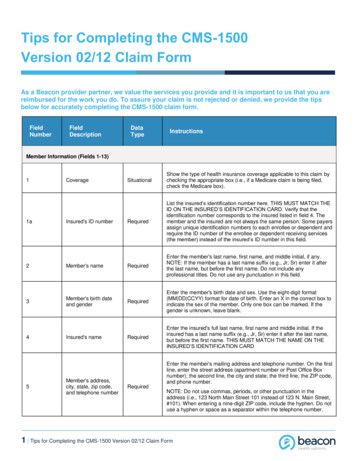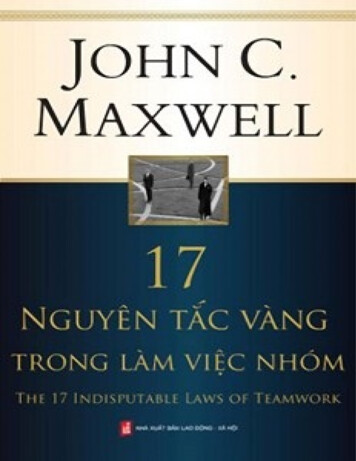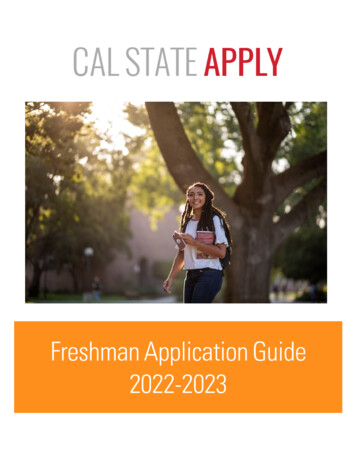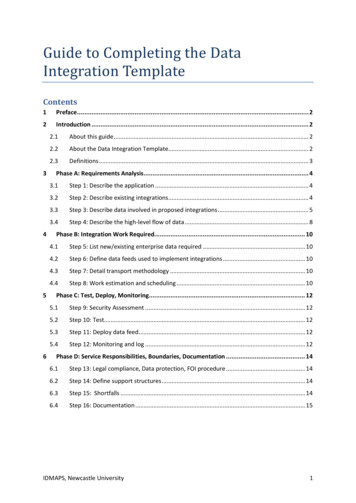
Transcription
Guide to Completing the DataIntegration TemplateContents1Preface . 22Introduction . 234562.1About this guide . 22.2About the Data Integration Template. 22.3Definitions . 3Phase A: Requirements Analysis. 43.1Step 1: Describe the application . 43.2Step 2: Describe existing integrations. 43.3Step 3: Describe data involved in proposed integrations . 53.4Step 4: Describe the high-level flow of data . 8Phase B: Integration Work Required. 104.1Step 5: List new/existing enterprise data required . 104.2Step 6: Define data feeds used to implement integrations . 104.3Step 7: Detail transport methodology . 104.4Step 8: Work estimation and scheduling . 10Phase C: Test, Deploy, Monitoring. 125.1Step 9: Security Assessment . 125.2Step 10: Test. 125.3Step 11: Deploy data feed. 125.4Step 12: Monitoring and log . 12Phase D: Service Responsibilities, Boundaries, Documentation . 146.1Step 13: Legal compliance, Data protection, FOI procedure . 146.2Step 14: Define support structures . 146.3Step 15: Shortfalls . 146.4Step 16: Documentation . 15IDMAPS, Newcastle University1
Guide to Completing the Data Integration Template (v 1.0)08/07/091 PrefaceThis document is an output of work conducted by the IDMAPS Project at Newcastle University. 1 Itprovides guidance on completing the Data Integration Template. 2It has been made available under a Creative Commons Attribution-Share Alike 3.0 License to thewider Higher Education community in the hope that our experiences will prove useful to otherinstitutions undertaking similar activities. 3Any references to third-party companies, products or services in this document are purely forinformational purposes, and do not constitute any kind of endorsement by the IDMAPS Project orNewcastle University.2 Introduction2.1 About this guideThis Guide is designed to be used in conjunction with the Data Integration Template, which must becompleted by anyone requesting data from the Institutional Data Feed Service (IDFS).It gives a step-by-step explanation of the Data Integration Template, as well as providing exampleanswers for each step where appropriate. Application Providers who have a request for data fromthe IDFS can follow these examples when completing the Data Integration Template.2.2 About the Data Integration TemplateThe Data Integration Template provides a standardised structure through which data requests canbe made to the IDFS, and ensures that every data request is supported by comprehensivedocumentation.The Data Analysis and Integration Process consists of four phases, each with four defined steps.Every step has a corresponding question within the Data Integration Template.The Template should be added to as the data request is processed, and contributors should use theirown judgment when determining how fully a step can be completed at the time of writing.It may be the case that some sections can only be partially completed at a given point in time: wherethis is the case, it should be clearly indicated on the Data Integration Template so that it can becompleted at a later date.The end result should be a complete document which provides an accurate and comprehensiverecord of the data flow, including technical details of its operation and procedural information whichwill assist the tracking of information usage within the University.1Institutional Data Management for Personalisation and Syndication (IDMAPS) is a JISC-funded InstitutionalInnovation project which aims to improve the quality and reliability of institutional data flows. For moreinformation, please visit the project website at http://research.ncl.ac.uk/idmaps.2The Data Integration Template is available to download from the project /3.0/.IDMAPS, Newcastle University2
Guide to Completing the Data Integration Template (v 1.0)08/07/09Including clear diagrammatic representations of systems and data flows is beneficial, and will likelyreduce the need for verbose answers.If Application Providers have any questions regarding the Data Integration Template, they areadvised to discuss them with ISS staff. The speed and prioritisation of IDFS development workundertaken by ISS on behalf of Application Providers will be greatly increased if the latter providethe former with accurate and detailed information.The examples used in this Guide are of an imaginary application, “AccessCardApp”, which is basedon Newcastle University’s Smartcard system. The examples are as generic as possible so as to bewidely applicable across different institutions, and demonstrate the type of answers and level ofdetail which will be most beneficial to the Data Analysis and Integration Process.2.3 DefinitionsSome words have specific definitions within this document, and are therefore defined below forclarity:AdministratorThe individual/group who administer an Application.ApplicationAny application which requires institutional data.Application ProviderThe individual/group who provide an Application.GuideThis document (Guide to Completing the Data Integration Template).TemplateThe Data Integration Template.User(s)The end users of an Application.IDMAPS, Newcastle University3
Guide to Completing the Data Integration Template (v 1.0)08/07/093 Phase A: Requirements AnalysisThis phase is to be completed by ISS and the Application Provider. The purpose of this phase is toclarify the current situation/provision and determine the specific needs of the Application Provider.3.1 Step 1: Describe the applicationProvide a brief written summary of the application’s remit and function.Remember to include: The purpose of the Application.The benefit(s) it brings to the University.Example 1.1: Written summary of application’s remit and functionAccessCardApp is the system which manages the issuing of University access cards to staff,students, visitors, contractors and certain members of the public.It can permit card holders to access to specific areas of the campus based on their user category(for instance Staff, Student, Out of Hours), or based on finer-grained door access control systemsadministered by “Access Control Administrators” around the University.Access card issuing and replacement is performed by the Library. During the annual registrationperiod, they are issued to students by a registration team largely consisting of ISS staff.In addition to the written summary, provide the following information in a summary table. The categories of Users and Administrators of the application (e.g. all staff, all students,librarians, lecturers, community engagement etc).Identify the data for which the system is authoritative in the institute.Example 1.2: Summary TableSystem AdministratorsSystem CustomersData for which the Application isAuthoritative SourceISS staff (“Infrastructure Support team"),Library Front desk staffStaff, Students, Visitors, Contractors, LayLibrary MembersAccessCard chip number (i.e. chipnumber of current Access Card, not thesame as AccessCard number), UsersAccessCard photos.3.2 Step 2: Describe existing integrationsProvide a brief written summary of existing data feeds to and from this application (if any exist).Include any data consumed from sources outside of ISS, or hand-keyed. It may be useful to draw adiagram summarizing the data flows at this stage.This information is used to gain a clear picture of the existing data practices, and to help assesswhether data provision can be improved. A secondary purpose is to identify and record current datashortfalls, such as hand keyed data, so that this can be remedied at a future date.Example 2.1: Description of Existing IntegrationsIDMAPS, Newcastle University4
Guide to Completing the Data Integration Template (v 1.0)08/07/09AccessCardApp receives data from the Campus Management and HR systems.From HR, it receives a file of new staff members to be added to the system on a daily basis, and afile of expired users for deletion on a monthly basis.From Campus Management, it receives a file of new student users on a daily basis; deletion ofexpired students is performed manually for those students whose course end date has beenreached.Data imports and account expiry are triggered by manual intervention by “Infrastructure SupportTeam” staff (generally A Person).AccessCardApp also feeds new students’ smartcard numbers to the Library Management Systemabout. Staff data is manually inputted when staff members physically visit the library to enrol.AccessCardApp also feeds data to the coarse-grained door access control systems controlled bythe server Locksmith. This mechanism is used to grant access to Medical School.Although Access Card numbers are used with the fine-grained door access control systemsadministered by “Access Control Administrators”, there is no formal data feed mechanism. This isinstead handled by user interaction and helpdesk request.AccessCardApp also feeds images of Users to the FMSC, Computer Science, andAccommodation Systems by direct feed, and to A. N. Other-Person in Security on request via CD.For a summary of these flows, see the diagrammatic example below.There is no automated feed of expired or lost cards into the door access control systems: it wouldbe desirable to update access control on card replacement or user expiry.AccessCardApp Data Flows: such diagrams must be large enough for all detail to be visible.3.3 Step 3: Describe data involved in proposed integrationsClearly describe the data that this application requires to perform its function.Include definitions of the data created, or added to, by the application itself. This should include alldata which the application provides and other applications depend on or could benefit from.IDMAPS, Newcastle University5
Guide to Completing the Data Integration Template (v 1.0)08/07/09This information is used to help define enterprise data feeds and flows, and to identify which system(or combination of systems) is authoritative for specific institutional data.Where appropriate, the empty tables supplied in the Template may be useful in recording thisinformation.A descriptive example of both Data Consumption and Data Production templates are included belowas Example 3.1.Example 3.1: Commented Example Tables of Data Consumption and ProductionData ConsumptionAuthoritative SourceSystem:The authoritative source of the data (if known) e.g. SAP HRIntermediary SourceSystem(s):External data processing systems that pass on the processed data e.g. CAMASource DataStructure:e.g. fixed-width file import, .csv import, SQL dumpSource Field NameField typeWidthNullableDestinationField NameData processing andcommentse.g. Ageint3YESUserAgeProcessing (Note1)Comment (Note2)etc.Notes:1.2.etc.etc.etc.etc.etc.Age is converted into months as this is what the application expects. The conversion isperformed by a Visual Basic scripted data import tool.Often age is missing from the data feed, in which case – since the application requires an agefield –the figure of 2400 months (200 years) is used as all users are suitably old to use theapplication.Data ProductionData Destinatione.g. .csv file dump, insert record into database tableField NameField typeWidthNullableDescription and commentse.g. tutor idvarchar20YESThe campus username of the studentstutor where knownetc.etc.etc.etc.etc.Notes: NoneIn addition, the completed AccessCardApp tables are provided below as Example 3.2, without thedescriptive comments.IDMAPS, Newcastle University6
Guide to Completing the Data Integration Template (v 1.0)08/07/09Example 3.2: AccessCardApp Data Consumption and Production TablesData ConsumptionAuthoritative SourceSystem:Intermediary SourceSystem(s):SAP HR-Source DataStructure:AccessCardStarters.txt – fixed width, comma-separated value file.Source Field NameField typeWidthNullableDestinationField NameData processing andcommentsStaff numbervarchar9NOPREFEmployee number withS and multiple 0s to padto 9 lenamevarchar55NOPFIRSTNAME/ Middle name isPMIDDLENAM converted to initial whenEprinteddate of birthvarchar10DD/MM/YYYYNOPDOBConverted to DBTimeStamp (16)expiry datevarcharMM/YYYY7NOPEXPIRYDATEConverted to DBTimeStamp (16)staff card categoryinteger1NOPTYPEID3 Staffdepartment/school code varchar4NOPDEPTNotes: NoneData ConsumptionAuthoritative SourceSystem:Intermediary SourceSystem(s):SAP HR-Source DataStructure:AccessCardLeavers.txt – unrecognized format, see Note 1.Source Field NameField typeWidthNullableDestinationField NameData processing andcommentsStaff numbervarchar8NOPREFEmployee numberwithout the S but stillpadded with multiple 0sto 8 characterssurnamevarcharVariable,delimitedby CR/LFNOPLASTNAMEAdded directly afteremployee numberNotes:1. Format is the SAP payroll number (including leading zeros but not the S) with the surnamesandwiched on at the end of those records marked as LEAVERS on SAP by HR during theprevious month. For MAPS, Newcastle University7
Guide to Completing the Data Integration Template (v 1.0)08/07/09Data ConsumptionAuthoritative SourceSystem:Intermediary SourceSystem(s):SAP CAMPUS MANAGEMENT-Source DataStructure:sap2smart data timestring .txte.g. sap2smart081125 0800.txtFixed-width, comma separated value file.Source Field NameField typeWidthNullableDestinationField NameData processing andcommentsStudent Numbervarchar9NOPREFMultiple leading 0s topad to 9 evarchar55NOPFIRSTNAME/ Middle name isPMIDDLENAM converted to initial whenEprinteddate of birthvarchar10DD/MM/YYYYNOPDOBexpiry datevarcharMM/YYYY7NOPEXPIRYDATEpostgrad or undergradinteger1NOPTYPEIDdepartment/school code varchar4NOPDEPT1 PG, 2 UGNotes: NoneData ProductionData DestinationAccessCardOutput.txtComma separated value file.Field NameField typeWidthNullableDescription and commentsSmartcard chip number varchar8NOCrucial to access control, as it is chipnumbers (not users/card numbers) thatare granted access.Smartcard user imagen/a approx YES6kBLOBCan be much larger than 6kNotes: None3.4 Step 4: Describe the high-level flow of dataProvide a high-level description of the desired flows of data into this application.This should include: The preferred data consumption methodThe frequency of data transferThe transport methodology used.IDMAPS, Newcastle University8
Guide to Completing the Data Integration Template (v 1.0)08/07/09Examples might include a flat-file nightly feed, direct database querying, LDAP querying, web servicequerying, etc.The purpose of this step is to identify what the optimum data flow would be. This may help identifya shortfall in the institutional infrastructure (for instance, whether better quality user data isrequired in LDAP or in a central, live, query-able database).A diagrammatic representation summarizing the data flows may be useful during this step. This maytake the form of an annotated, or otherwise modified, copy of existing diagrammaticrepresentations such as that found in Step 2 (Example 2.1).Example 4.1: Desired High-level Data FlowsNot Applicable, already in place.IDMAPS, Newcastle University9
Guide to Completing the Data Integration Template (v 1.0)08/07/094 Phase B: Integration Work RequiredThis phase is to be completed by ISS, based on their experience and knowledge of the institutionaldata infrastructure and the customer’s responses to Phase 1.The purpose of this phase is to determine the amount of work required to implement the data feed,and allocate the resources appropriately.4.1 Step 5: List new/existing enterprise data requiredList the use of enterprise data fields and data processing rules, both new and pre-existing, that willbe integrated to provide data for this Application.Example 5.1: List of Existing/New Enterprise Data for IntegrationsNot Applicable, already in place.4.2 Step 6: Define data feeds used to implement integrationsProvide a definition of the data feed(s) that will provide the required data to the application.Even if this step involves the re-use of an existing data feed, this should be recorded with the samelevel of detail and accuracy as a new data feed. This ensures that all parties are aware of where datais being passed to and from, which will help maintain a documented and understandable flow ofdata over time.If data processing is required to produce the output data, the details of this processing should bedocumented in this step.Example 6.1: Define Data FeedsNot Applicable, already in place.4.3 Step 7: Detail transport methodologyProvide detail of how data will be transferred to and from the application.This should include: MechanismTechnology (e.g. SFTP, SQL)Frequency of transfer.In addition, include details of the procedures for logging, error handling and correction, and failurealert procedures.Example 7.1: Detail Transport MethodologyNot Applicable, already in place.4.4 Step 8: Work estimation and schedulingIdentify available resources, estimate the work involved with each aspect of the project, andprepare a project plan.IDMAPS, Newcastle University10
Guide to Completing the Data Integration Template (v 1.0)08/07/09The work plan may well be produced as a separate document, but a brief overview should beincluded here. This overview should provide a high-level description of the work to be undertaken,the people involved with this work, and the expected delivery date.The expected completion date should be communicated with the customer.Example 8.1: Work Estimation and SchedulingNot Applicable, already in place.IDMAPS, Newcastle University11
Guide to Completing the Data Integration Template (v 1.0)08/07/095 Phase C: Test, Deploy, MonitoringThis phase is to be completed by ISS and the customer. Once a security assessment is completed,test data feeds will be created and evaluated for suitability. Live feeds will then be implementedbased upon the findings of the test feeds, and monitored over the lifetime of the feeds.5.1 Step 9: Security AssessmentThis step is essential: without proper security no live data will be sent.Conduct a security assessment of the proposed application platform and transport methodology.Ensure that the security responsibilities of the customer are clear and understood.Commitments to suitable security precautions and procedures should be received in writing andlogged.Example 9.1: Security AssessmentAlready in place.The ad-hoc nature of purging of expired and lost cards is not optimal, and may present a risk.5.2 Step 10: TestSet up test data feed(s) and test application integration.This step should ascertain the fitness for purpose of the feeds, and whether they enable theapplication to perform as desired.Example 10.1: TestNot Applicable, already in place.5.3 Step 11: Deploy data feedSet up, configure and document the system and processing to provide the required data feed as arobust production service.In particular, any processing carried out should be well documented and made available to thecustomer.Example 11.1: Deploy data feedNot Applicable, already in place.5.4 Step 12: Monitoring and logSet up and document monitoring systems to automatically monitor the data integration process.These should alert both the IDFS and the Application Provider of any failure.It may be appropriate to log each data event at the application, as a minimum logging of statisticalinformation (such as the number of user adds/deletes) is required.Where appropriate, set up audit logs as well.IDMAPS, Newcastle University12
Guide to Completing the Data Integration Template (v 1.0)08/07/09Example 12.1: Monitoring and logSince most of the data feed procedures are carried out manually at the instigation of InfrastructureSupport Team staff, monitoring is effectively performed by user interaction.Infrastructure Support Team staff manually correct anomalies and errors in the process as theyperform daily imports. No audit logging requirement has been expressed.IDMAPS, Newcastle University13
Guide to Completing the Data Integration Template (v 1.0)08/07/096 Phase D: Service Responsibilities, Boundaries, DocumentationThis section is to be completed by ISS and the customer. It sets up the ongoing policies andprocedures which will govern the use of the data feeds.6.1 Step 13: Legal compliance, Data protection, FOI procedureOutline the data protection responsibilities and procedures associated with the application.Provide contact details of those responsible for data protection and freedom of information issuesrelating to the application.Detail any further legal or policy compliance issues.Example 13.1: Legal Compliance, Data Protection, FOI procedureFalls under existing ISS FOI and Data Protection procedures.6.2 Step 14: Define support structuresClearly define the division of responsibilities for Application User support and IDFS technicalsupport, documenting contact details for each.Clarify that User enquiries will be dealt with by the Application Provider, and provide relevantcontact details (such as e-mail addresses or support websites) which can be passed on to the ISSHelpdesk.Document contact details of IDFS representative for any technical queries which might be made bythose providing data to the Application or consuming data from it (including the ApplicationProvider).Provide detail of the support boundaries: for instance, clarifying that the Application Provider isresponsible for queries about Application’s functionality and ISS is responsible for fixing errors orapplying changes to core data.Example 14.1: Define Support StructuresSupport structures are well defined. The library handles card updates replacements and issuing.Helpdesk receives access control requests and passes them on to Access Control Administratorsfor each of the door control PCs. The Access Control Administrators also receive direct requestsfor door access.The Infrastructure Support Team provides application level support. While feeds for image data aread hoc, current customers understand the need to contact the Infrastructure Support Team withrequests, though potential new customers will struggle to identify who they need to ask withoutknowledge of ISS.6.3 Step 15: ShortfallsProvide information about any identified or possible shortfalls in the solution which is beingprovided by IDFS.The purpose of this step is to alert any subsequent review process to potential improvements whichcould be made in the data provisioning architecture.IDMAPS, Newcastle University14
Guide to Completing the Data Integration Template (v 1.0)08/07/09This step will also help to inform the institutional risk log.Example 15.1: ShortfallsThe lack of automated user deletion can lead to a poor purging of defunct user accounts, as thisprocess is heavily reliant on staff interaction. This poses an institutional risk which could beimproved with future developments.6.4 Step 16: DocumentationIDFS must update their own documentation to reflect any changes made by introducing theApplication, whilst the Application Providers must also update their own documentation.These updates should include accurate changes to any diagrammatic representations of data feeds.Application Providers understanding of data roles, responsibilities and the architecture itself must besufficiently detailed and well-documented.Example 16.1: DocumentationIDFS documentation has been updated to reflect the changes made in providing this Application.The diagrammatic representation of the Access Card data flows (AccessCardApp.png) has beenchanged.The ISS Infrastructure Support Team has updated their documentation; the status of the Library’sdocumentation is currently unknown.IDMAPS, Newcastle University15
The Data Integration Template provides a standardised structure through which data requests can be made to the IDFS, and ensures that every data request is supported by comprehensive documentation