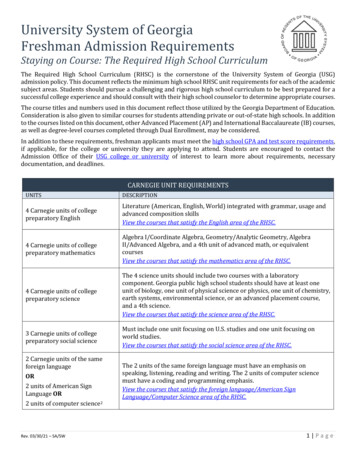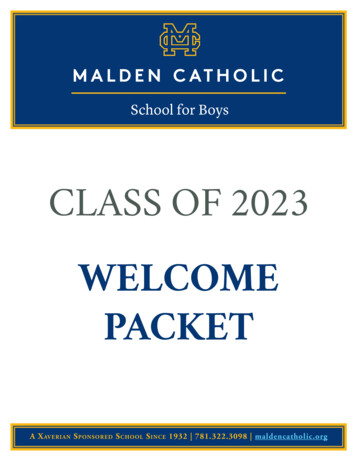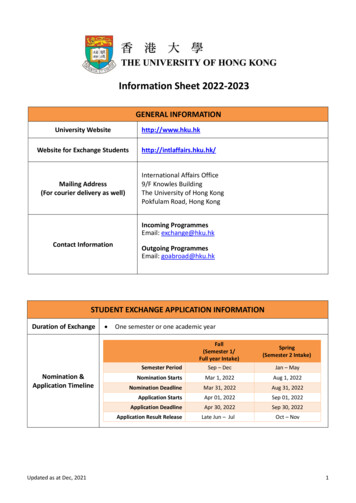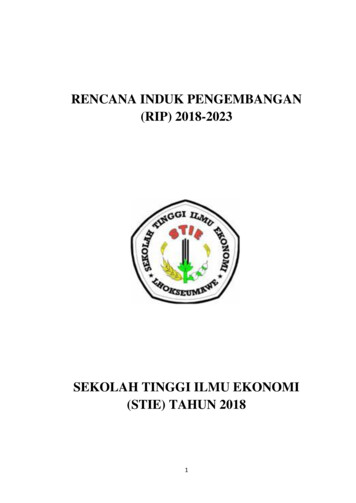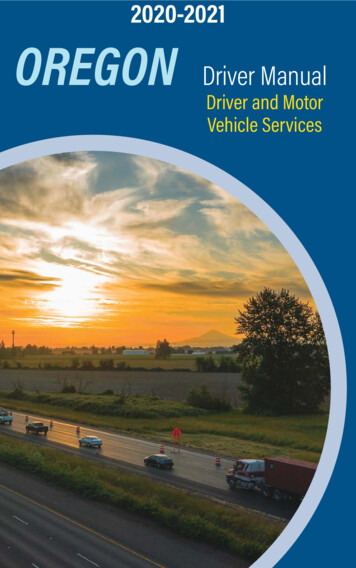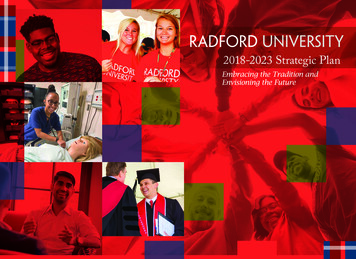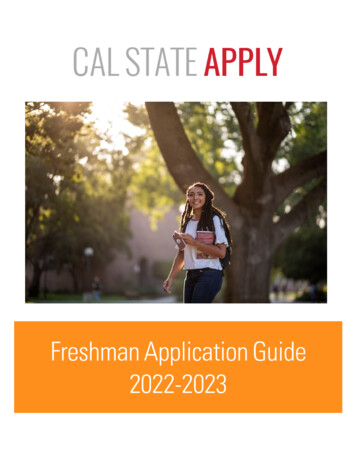
Transcription
Freshman Application Guide2022-2023
Table of ContentsTable of Contents . 2INTRODUCTION AND PREPARING TO APPLY . 6What is Cal State Apply? . 7When to fill out the application . 7How to apply . 7About this guide . 8About the Applicant Help Center . 8Required information and materials . 8FIRST STEPS IN YOUR APPLICATION . 9Setting up your Cal State Apply account . 10Completing your Extended Profile. 10Degree Goal . 10US Military Status . 11International Applicant . 11Selecting what program(s) you will apply to . 11Finding a program . 11Selecting a program . 11Reviewing your selection(s). 12How the information you enter is used . 12The four parts (quadrants) of your application . 12HIGH SCHOOLS ATTENDED . 13My High Schools . 14Steps to add your high school(s) to the application . 14Uploading your transcripts using CaliforniaColleges.edu . 15Graduation Status . 15ACADEMIC INFORMATION . 16PAGE 2 I FRESHMAN GUIDE 2022-2023 I CAL STATE APPLYLAST REVISED 9/30/21
Academic Information . 17COLLEGES ATTENDED . 18What to include for Colleges Attended . 19For college credit outside the United States/Canada . 19Add a College of University . 19Can’t find your college/university?. 20Degree information. 20Term Type and Tuition Status . 20HIGH SCHOOL COURSEWORK . 21Important notes about reporting high school coursework . 22Dual enrollment – reporting college courses taken during high school . 22Reporting foreign (outside US) high schools . 22Reporting repeated courses . 22About credit recovery with variable units . 22Steps for entering your high school coursework . 23Add a high school grade level . 23Middle School Courses. 23Add a high school course . 23Adding a summer grade level. 24COLLEGE COURSEWORK . 25Entering your college courses . 26Colleges listed . 26Adding a college term . 26Adding Term, Year and Academic Status . 27Enter a college course . 27Entering Variable Unit Grades . 28A-G MATCHING . 30Checking your A-G Totals. 31Updating your A-G courses . 31PAGE 3 I FRESHMAN GUIDE 2022-2023 I CAL STATE APPLYLAST REVISED 9/30/21
Important notes about A-G courses . 31A-G courses taking during a Trimester term . 32College courses taken while in high school (dual enrollment). 32A-G Areas C, D and G . 32A-G GPA . 33COURSE VALIDATION. 34What is course validation? . 35Course validation for California high schools (with A-G list). 35How to manually validate courses. 36Steps to manually validating your courses by GE subject area . 36Checking your validations to confirm years of credit received and designate A-G . 36How to validate Mathematics credit . 37How to validate Chemistry credit . 38How to validate Language other than English credit . 39Using test scores to validate A-G requirements . 40How to receive AP credit for Area C – Mathematics . 40How to receive AP credit for Area E – Language other than English (LOTE) . 41How to receive AP credit for all other subject areas . 41STANDARDIZED TESTS . 42Reporting standardized tests . 43ACT and SAT test scores for Fall 2022 freshman. 43How to complete the standardized test section. 43EDUCATIONAL PROGRAMS & WORK EXPERIENCE . 44Completing the Educational Programs & Work Experience. 45Educational Programs Participation . 45Work Information. 45Extracurricular Programs Hours of Participation and Leadership. 45PROGRAM MATERIALS . 46SUBMITTING YOUR APPLICATION. 48PAGE 4 I FRESHMAN GUIDE 2022-2023 I CAL STATE APPLYLAST REVISED 9/30/21
Submitting your application . 49Review the Summary Page carefully before submitting . 49Application Fee Waivers . 50FREQUENTLY ASKED QUESTIONS . 51Frequently Asked Questions . 52How To . 52How do I enter attendance dates on my application?. 52I am having a technical issue with completing the application. How can I get help? . 52A-G Courses . 52How do I know if my a-g course is considered honors? . 52Changes to your application . 53I have new or updated information to submit. How can I do this? . 53I received a repeated course warning. What changes do I need to make? . 53I made a mistake on my application. How can I fix it?. 53Admissions decisions and redirection . 53Where/how will I receive the admissions decision? . 53What if I’m not admitted to the CSU campus(es) I apply to? . 54APPENDIX . 55Mapping “a-g” requirements to CSU general education. 56PAGE 5 I FRESHMAN GUIDE 2022-2023 I CAL STATE APPLYLAST REVISED 9/30/21
INTRODUCTION AND PREPARING TO APPLYPAGE 6 I FRESHMAN GUIDE 2022-2023 I CAL STATE APPLYLAST REVISED 9/30/21
INTRODUCTION AND PREPARING TO APPLYWhat is Cal State Apply?Cal State Apply is the Centralized Application System for all 23 campuses in the California StateUniversity (CSU) system. You only need to submit ONE Cal State Apply application even if you are applyingto multiple CSU campuses (note: each campus you apply to has a 70 fee).When to fill out the applicationUse this chart and the information below to help guide you on application deadlines:TermApplication OpensApplication PriorityDeadlineFall 2022October 1, 2021November 30, 2021Spring 2023August 1, 2022August 31, 2022Review the Application Dates & Deadlinesinformation on calstate.edu/apply beforestarting your application to find out whichprograms are available and the deadlines foreach term. Be sure to apply for the correct term. Do not apply before the “application opens” date listed in thechart above. A submitted application is only considered for the term which you applied. Deadlines vary from campus to campus, and not all campuses accept applications each term, norfor every program. For details, contact the campus admission office. There may be supplemental materials and/requirements you are asked to provide. Check thecampus website(s) for more details, and be sure to check your email regularlyHow to applyStart by visiting calstate.edu/apply. Then, click the term you are applying for in the drop-down menu.PAGE 7 I FRESHMAN GUIDE 2022-2023 I CAL STATE APPLYLAST REVISED 9/30/21
INTRODUCTION AND PREPARING TO APPLYAbout this guideThis guide walks first-time freshman through completing most parts of the Cal State Apply application,including: preparing to apply, first steps in your application, completing the Academic History, SupportingInformation, and Program Materials quadrants (quadrants 2, 3 and 4), and lastly, submitting yourapplication.While some parts of the application may not be covered in this guide, you can find detailed help textwithin the Cal State Apply application and the Applicant Help Center.About the Applicant Help CenterUse this guide as a supplement to the instructionsprovided in the Applicant Help Center. To access theApplicant Help Center, click on your name in the upperright hand corner of the Cal State Apply application.Required information and materialsBe sure to have the following before you begin your application: Unofficial transcripts (both high school and college transcripts, if applicable): You’ll use these toenter the courses you’ve completed to fulfill A- G requirements; including courses currently inprogress, and those you plan to take Your Social Security number if you have one Your Citizenship Status Credit Card or PayPal account: Application fees are due at time of submission and are paid by creditcard or PayPal Annual income: Your parent’s annual income if you are a dependent, or your income if you areindependent Educational Program, Work and Extracurricular Participation Information: You will need to provide theyears you participated in college preparation programs and your average number of hours per weekyou work or participate in extracurricular activities Information needed to apply to EOP (if applying)PAGE 8 I FRESHMAN GUIDE 2022-2023 I CAL STATE APPLYLAST REVISED 9/30/21
FIRST STEPS IN YOUR APPLICATIONPAGE 9 I FRESHMAN GUIDE 2022-2023 I CAL STATE APPLYLAST REVISED 9/30/21
FIRST STEPS IN YOUR APPLICATIONSetting up your Cal State Apply accountOnce you’ve selected the appropriate term and hit “apply” from the Cal State Apply website, you will betaken to the application portal for that term.STEP ONE: CREATE AN ACCOUNTCommon mistake to avoid: Not checking the email address you provided.Official communication.is sent via email regarding your application, admissionsrequirements, etc. Be sure you enter the email address you check regularly.Completing your Extended ProfileAfter creating an account, you will complete the questions on the Extended Profile.Be sure to answer questions on the Extended Profile correctly. The answers youprovide on the Extended Profile determine what question blocks (tiles) appear forthe remainder of the application and what programs (majors) are available for youto choose.Your NameYour CAS IDCome back to your questions on the Extended Profile any time if you need to makecorrections by clicking your name on the top right-hand corner.Degree GoalAll freshman students should select FirstBachelor’s Degree.Then, select Graduating High School Senioror equivalent for your educational status.Specify if you have taken and earned anycollege credits through a community collegeor university (e.g. through “dual enrollment”)PAGE 10 I FRESHMAN GUIDE 2022-2023 I CAL STATE APPLYLAST REVISED 9/30/21
FIRST STEPS IN YOUR APPLICATIONUS Military StatusIf you have never served in the United States Military, select“No. I have not served in the US military.” Otherwise, selectthe appropriate response from the drop-down menu.International ApplicantIf you have or will require an F1 Visa (student) or J1 Visa (exchange) to study at the CSU, select Yes. If not,select No. Applicants who answer No will be prompted to select the state of their permanent home.Common mistake to avoid:Checking yes classifies you as aninternational applicant. U.S.Citizens, legal residents, and othervisa holders should select No.Selecting what program(s) you will apply toAfter you complete your Extended Profile, you will be taken to the Add Program page. This is where youcan select the specific program(s) you will apply to.Finding a programYou can begin by typing in a campus name or aprogram (major) in the search box. You can also usethe filters to narrow down your search quickly.Selecting a programOnce you have found a program you wish to apply to,click the plus sign to the far left of the programname. This will add it to your application.Common mistake to avoid: Applying to the wrongcampus. Check the entire name of the campus andprogram carefully.PAGE 11 I FRESHMAN GUIDE 2022-2023 I CAL STATE APPLYLAST REVISED 9/30/21
You can apply to as many campuses as youwish, but note you can only apply to oneprogram per campus. Once you are done makingyour selection(s), click Continue.Reviewing your selection(s)Before moving on, review your programselections. This page shows you all programsyou are applying to, your application status, and total fees due.You will review this information again later on the Submit Application tab to ensure you are ready tosubmit.How the information you enter is usedThe CSU uses self-reported coursework to calculate overall GPA and to determine admission eligibility.Failure to report all coursework completed may adversely affect admission eligibility and could result in adenial decision.The four parts (quadrants) of your applicationClick the My Application tab to complete the rest of your application. You must complete all sections for aquadrant to show as complete. All quadrants must be complete to submit your application.This shows your progress towards completing all therequired information for this quadrant.*Don’t skip the Program Materials section. Even if itappears complete, be sure to click and read the ProgramMaterials quadrant as there is usually importantinformation about the program(s) you are applying to inthis section.PAGE 12 I FRESHMAN GUIDE 2022-2023 I CAL STATE APPLYLAST REVISED 9/30/21
HIGH SCHOOLS ATTENDEDPAGE 13 I FRESHMAN GUIDE 2022-2023 I CAL STATE APPLYLAST REVISED 9/30/21
HIGH SCHOOLS ATTENDEDMy High SchoolsAdd up to five (5) high schools attended, from grades 9-12. Add each highschool you attended individually. Do not add middle school, nor collegesattended in this section.If you attended more than five (5) high schools: List the schools where you have completed most of your courses. After submitting your application, you must contact each campus to which you’ve applied toprovide additional information regarding the additional high schools attended.If you have attended a high school/secondary school outside of the United States: Enter the name, location and dates of attendance. In the next section (Academic Information) youwill be asked to complete additional information.Steps to add your high school(s) to the applicationSTEP 1 – Click Add a High School.STEP 2 – To narrow your search, enter Country. Enter either State, city, zip code, or CEEB code.STEP 3 – In the search box, begin to enter your school’s name. Click on the appropriate school as itappears.STEP 4 – If you attend a home school, click on the Home School tab.Manually enter the name of your home school, associated school ororganization.Not seeing your high school on the list? Try entering any abbreviations of your school’s name orattempt a second word in your school name. If the name of the school still does not appear, youmay manually enter. If you are reporting a California high school, manually entering your highschool is not recommended.STEP 5 – Enter the dates you attended the school. Incorrect attendance dates will prevent you fromentering coursework on the High School Coursework part of the application.PAGE 14 I FRESHMAN GUIDE 2022-2023 I CAL STATE APPLYLAST REVISED 9/30/21
HIGH SCHOOLS ATTENDEDSTEP 6 – Select your high school’s term type. Use the guidebelow to determine your high school’s term type:What if your high school has multiple term types? If your highschool offers courses that have various term types, or hasconverted term types during your attendance then you mustreport the high school once for each term type. Unsure aboutwhat term type(s) fit your school? Speak with your high schoolcounselor.TERM TYPE GUIDEHow many grades does your high schoolgive you per course each academic year?1 grade given Full year term type2 grades given Semester term type3 grades given Trimester term type4 grades given Quarter term typeUploading your transcripts using CaliforniaColleges.eduSAVE TIME UPLOADING YOUR TRANSCRIPTS. California residents thathave a CaliforniaColleges.edu account can use this account to add highschool transcript information to their application. View this how-to videoabout importing your courses.Graduation StatusIf you have received or expect to receive a high school diploma, select that option. Then, select the schoolgranting you the diploma. Enter the date you received/expect to receive the diploma.If you have or will have received a high school equivalency (e.g. GED, HiSET, or TASC), select that option.Then, enter the date you received/expect to receive it by clicking on the calendar icon. Use the left or rightarrows to change the year. Once you are in the correct year, select the appropriate month.PAGE 15 I FRESHMAN GUIDE 2022-2023 I CAL STATE APPLYLAST REVISED 9/30/21
ACADEMIC INFORMATIONPAGE 16 I FRESHMAN GUIDE 2022-2023 I CAL STATE APPLYLAST REVISED 9/30/21
ACADEMIC INFORMATIONAcademic InformationIf you have not and do not expect to earn a high school diploma or high school equivalency, please selectthat option.If you have not attended high school/secondary school outside of the United States: Select No. You are complete with this section and may move onto the next section of the application.If you have attended high school/secondary school outside the United States: Select yes. List your Academic Performance (High School GPA, Standing, Percentage, etc.). List the name of Degree/Diploma (e.g. Diploma, A-Level, Abitur, Certificado).PAGE 17 I FRESHMAN GUIDE 2022-2023 I CAL STATE APPLYLAST REVISED 9/30/21
COLLEGES ATTENDEDPAGE 18 I FRESHMAN GUIDE 2022-2023 I CAL STATE APPLYLAST REVISED 9/30/21
COLLEGES ATTENDEDWhat to include for Colleges Attended This section is only for freshmen applicants that are currently taking or have completed collegecoursework and indicated this by answering Yes to the question in the Extended Profile. If you havenever taken a college course, and correctly indicated this in your Extended Profile, you will not seethis section on the application. Report all colleges attended, including but not limited to: Courses taken during high school for college credit Summer college courses Report all colleges attended regardless of their relevance to the programs you’ve applied to List all colleges on your application even if the coursework completed there was transferred (sent)to another college/institution.Report each college only once, even if you had gaps in the dates of attendance. So, if you attended acommunity college for two different summers, just write in the community college once in this section andinclude all courses ever taken there.For college credit outside the United States/CanadaFor a college/institution outside the United States/Canada, you will be given the option to upload anunofficial copy of your transcript. This is not required but will help speed the processing of yourapplication.Add a College of UniversityFollow these steps for each college/university you’vecurrently attending.attended or areSTEP ONE – Select Add a College or University.STEP TWO – Type in the name of the college/university.Begin typing the full institution name. The system will displayresults that match the information. Select the correct matchinginstitution. Additional matches may be further down the list.Scroll down using your mouse or the down arrow to seepotential matches.PAGE 19 I FRESHMAN GUIDE 2022-2023 I CAL STATE APPLYLAST REVISED 9/30/21
COLLEGES ATTENDEDCan’t find your college/university?The lookup table includes all domestic and international institutions with a College Board CEEB code. Ifyou are unable to find your institution, verify the name is entered without abbreviations and matches theofficial name on your transcript. If the institution is still not found, select “Can’t find your school” andcomplete the additional information requested.Degree informationIdentify whether or not you completed(Degree Awarded) or will complete (Degree InProgress) an associate degree or otherdegree(s) prior to transfer. If yes, you will beasked to provide details on the type ofdegree, date earned/will earn, your major, minor, and whether you had a double major.Term Type and Tuition StatusSelect the type of term the college/universityused while you attended. Refer to your collegetranscript term headers or transcript legend forassistance with identifying the term type.Designate the tuition status during the last term attended and thenprovide dates of attendance, selecting the term, month, and year thatyou first attended and you last attended. If you are still attending, besure to check the box “Check if you are still attending this college ofuniversity” under the Last Term drop downs.PAGE 20 I FRESHMAN GUIDE 2022-2023 I CAL STATE APPLYLAST REVISED 9/30/21
HIGH SCHOOL COURSEWORKPAGE 21 I FRESHMAN GUIDE 2022-2023 I CAL STATE APPLYLAST REVISED 9/30/21
HIGH SCHOOL COURSEWORKImportant notes about reporting high school courseworkYou will report all A-G courses, including cours
About this guide This guide walks first-time freshman through completing most parts of the Cal State Apply application, including: preparing to apply, first steps in your application, completing the Academic History, Supporting Information, and Program Materials quadrants (quadra