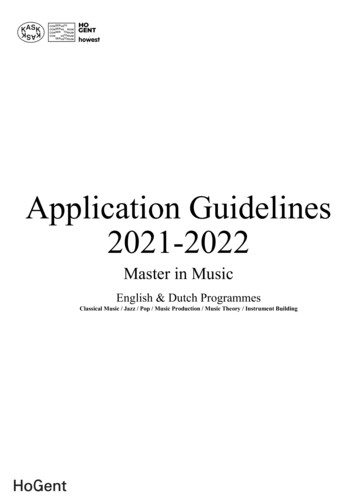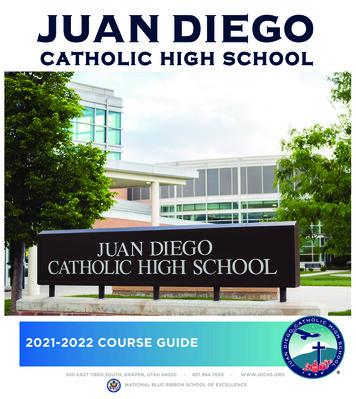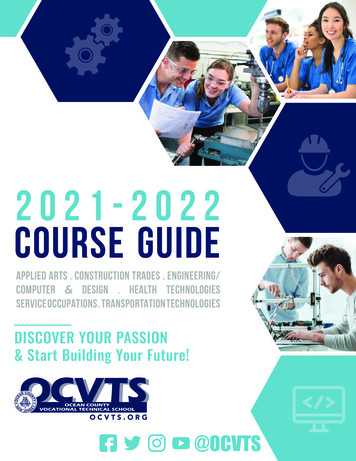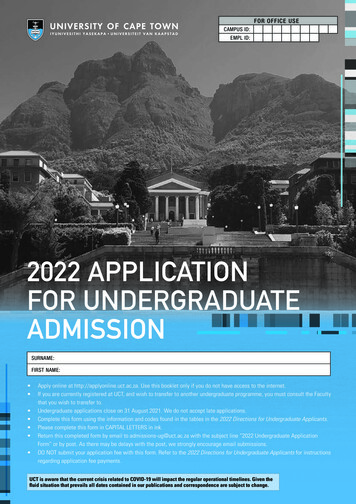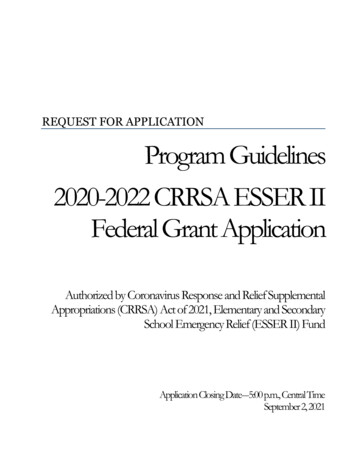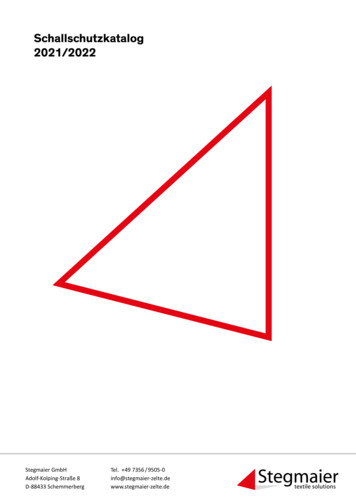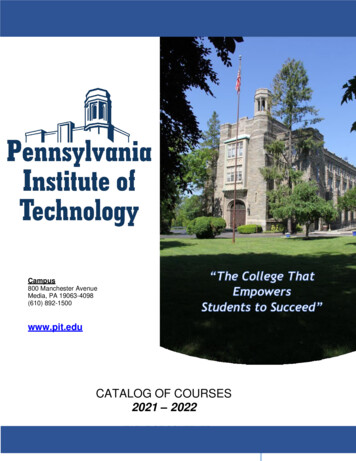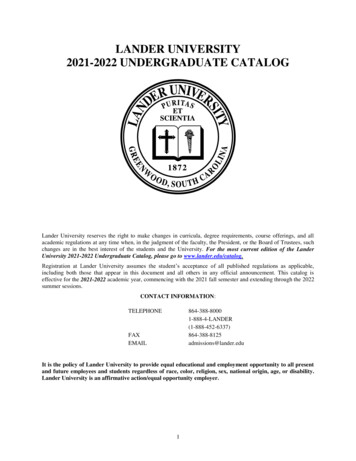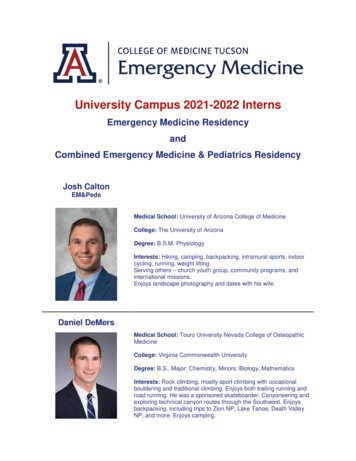Transcription
Graduate Application Guide2021-2022
Table of ContentsContentsTable of Contents . 2INTRODUCTION AND PREPARING TO APPLY . 4What is Cal State Apply? . 5When to fill out the application . 5How to apply . 5About this guide . 6About the Applicant Help Center. 6Required information and materials . 6FIRST STEPS IN YOUR APPLICATION . 7Setting up your Cal State Apply account . 8Completing your Extended Profile . 8Degree Goal . 8Returning Students . 9US Military Status . 9Residency – F1 and J1 Visa . 9Selecting the program(s) you will apply to . 10Finding a program . 10Selecting a program. 10Reviewing your program selection(s) . 10Overview: the four parts (quadrants) of your application . 11COLLEGES ATTENDED . 12What to report in Colleges Attended . 13For college credit outside the United States/Canada . 13Add a College of University. 13Can’t find your college/university? . 14PAGE 2 I GRADUATE GUIDE 2021-2022 I CAL STATE APPLYLAST REVISED 9/17/20
Degree information . 14GPA ENTRIES . 15Adding your GPAs for colleges attended . 16GPA Conversion . 17Entering standardized test credit . 17PROGRAM MATERIALS . 18Program Materials . 19SUBMITTING YOUR APPLICATION . 20Submitting your application . 21Review the Summary Page carefully before submitting . 21FREQUENTLY ASKED QUESTIONS . 22PAGE 3 I GRADUATE GUIDE 2021-2022 I CAL STATE APPLYLAST REVISED 9/17/20
INTRODUCTION AND PREPARING TO APPLYPAGE 4 I GRADUATE GUIDE 2021-2022 I CAL STATE APPLYLAST REVISED 9/17/20
INTRODUCTION AND PREPARING TO APPLYWhat is Cal State Apply?Cal State Apply is the Centralized Application System for all 23 campuses in the California StateUniversity (CSU) system. You only need to submit ONE Cal State Apply application even if you are applyingto multiple CSU campuses (Note: each campus you apply to has a 70 fee).When to fill out the applicationUse this chart and the information below to help guide you on application deadlines:TermApplication OpensApplication ClosesFall 2021October 1, 2020December 15, 2020Spring 2022August 1, 2021August 31, 2021Review the Application Dates & Deadlinesinformation on calstate.edu/apply beforestarting your application to find out whichprograms are available for each term. Be sure to apply for the correct term. Do not apply before the “application opens” date listed in thechart above. A submitted application is only considered for the term which you applied. Deadlines vary from campus to campus, and not all campuses accept applications each term, norfor every program. For details, contact the campus admission office. There may be supplemental materials and/requirements you are asked to provide. Check thecampus website(s) for more details, and be sure to check your email regularly.How to applyStart by visiting calstate.edu/apply. Then, click the term you are applying for in the drop-down menu.PAGE 5 I GRADUATE GUIDE 2021-2022 I CAL STATE APPLYLAST REVISED 9/17/20
INTRODUCTION AND PREPARING TO APPLYAbout this guideThis guide walks transfer applicants through completing most parts of the Cal State Apply application,including: preparing to apply, first steps in your application, completing the Academic History, SupportingInformation, and Program Materials quadrants (quadrants 2, 3 and 4), and lastly, submitting yourapplication.While some parts of the application may not be covered in this guide, you can find detailed help textwithin the Cal State Apply application and the Applicant Help CenterAbout the Applicant Help CenterUse this guide as a supplement to the instructionsprovided in the Applicant Help Center. To access theApplicant Help Center, click on your name in the upperright hand corner of the Cal State Apply application.Required information and materialsBe sure to have the following before you begin your application: Your Social Security number, if you have one Your Citizenship Status Credit Card or PayPal account (Application fees are due at time of submission) Annual incomeFor more resources to help you in your graduate application, visit the Cal State Apply GraduateApplicant webpage.PAGE 6 I GRADUATE GUIDE 2021-2022 I CAL STATE APPLYLAST REVISED 9/17/20
FIRST STEPS IN YOUR APPLICATIONPAGE 7 I GRADUATE GUIDE 2021-2022 I CAL STATE APPLYLAST REVISED 9/17/20
FIRST STEPS IN YOUR APPLICATIONSetting up your Cal State Apply accountOnce you’ve selected the appropriate term and hit “apply” from the Cal State Apply website, you will betaken to the application portal for that term.First, you will create an account, which willinclude creating a username and password.Be sure to write these down for futurereference.Common mistake to avoid: Not checking the email address youprovided. Official communication is sent via email regarding yourapplication, admissions requirements, etc. Be sure you enter theemail address you check regularly.Completing your Extended ProfileAfter creating an account you will complete the questions on the ExtendedProfile. Be sure to answer questions on the Extended Profile correctly. Theanswers you provide on the Extended Profile determine what questionblocks (tiles) appear for the remainder of the application and what programs(majors) are available for you to choose. Come back to your questions on theExtended Profile any time if you need to make corrections by clicking yourname on the top right-hand corner.Your NameYour CAS IDDegree GoalAll graduate applicants should select Second Bachelor’s Degree for “what degree you are applying to?”Then, select one or more of the following describes your degree goal(s). Select all you may be interestedin as you will not be able to change these responses later.PAGE 8 I GRADUATE GUIDE 2021-2022 I CAL STATE APPLYLAST REVISED 9/17/20
FIRST STEPS IN YOUR APPLICATIONReturning StudentsA returning student is someone who previously attended a CSU campus, left, and are now applying toreturn to the same CSU campus they had previously attended. Select Yes if it applies to you. Then you willbe prompted to select the campus and enter your Campus ID. If you are not a returning student, select Noand proceed.US Military StatusIf you have never served in the United States Military, select “No. I have not served in the US military.”Otherwise, select the appropriate response from the drop-down menu.Residency – F1 and J1 VisaIf you have or will require an F1 Visa (student) or J1 Visa (exchange) to study at the CSU, select Yes. If not,select No.PAGE 9 I GRADUATE GUIDE 2021-2022 I CAL STATE APPLYLAST REVISED 9/17/20
FIRST STEPS IN YOUR APPLICATIONSelecting the program(s) you will apply toAfter you complete your Extended Profile, you will be taken to the Add Program page where you can selectthe specific program(s) you will apply to.Finding a programYou can begin by typing in a campus name or aprogram (major) in the search box. You can also usethe filters to narrow down your search quickly.Selecting a programOnce you have found a program you wish to apply to, click the plus (“ ”)sign to the far left of the program name. This will add it to yourapplication.You can apply to as many campuses as you wish, each with a 70 application fee, but note you can onlyapply to one program per campus. Once you are done making your selection(s), click Continue.Reviewing your program selection(s)Before moving on, review your program selections. This page shows youall programs you are applying to, the status of the application, and totalfees due at submission. You will review this information again later onthe Submit Application tab to ensure you are ready to submit.PAGE 10 I GRADUATE GUIDE 2021-2022 I CAL STATE APPLYCommon mistake to avoid:Applying to the wrong campus.Check the entire name of thecampus and program carefully.LAST REVISED 9/17/20
FIRST STEPS IN YOUR APPLICATIONOverview: the four parts (quadrants) of yourapplicationThe remainder of the application is under the My Application tab, and includes four parts (quadrants). Eachquadrant has a status that shows where you are with completing the quadrant. You must complete allsections in the first three (3) quadrants to submit your application; the fourth quadrant depends on theprogram(s) you are applying to.*This shows your progress towards completing all the requiredinformation for this quadrant.*Don’t skip the Program Materials section. Even if it appearscomplete, be sure to click and read the Program Materialsquadrant as there is usually important information about theprogram(s) you are applying to in this section.PAGE 11 I GRADUATE GUIDE 2021-2022 I CAL STATE APPLYLAST REVISED 9/17/20
COLLEGES ATTENDEDPAGE 12 I GRADUATE GUIDE 2021-2022 I CAL STATE APPLYLAST REVISED 9/17/20
COLLEGES ATTENDEDWhat to report in Colleges AttendedComplete this section carefully and do not click Save until you havereviewed the information you entered. You cannot edit previously enteredcolleges and universities once you’ve saved.In this section you will add all colleges/universities attended. For each college/university entered include any degrees awarded or will be awarded. Report each college only once, regardless of the number of degrees earned or gaps in dates ofattendance. Include international post-secondary colleges* and U.S. colleges you attended regardless ofaccreditation status.For college credit outside the United States/CanadaFor a college/institution outside the United States/Canada, you will be given the option to upload anunofficial copy of your transcript. This is not required, but will help speed the processing of yourapplication.Add a College of UniversityFollow these steps for each college/university you’ve attended or are currently attending.STEP ONE – Select Add a College or UniversitySTEP TWO – Type in the name of the college/universityBegin typing the full institution name. The system will displayresults that match the information. Select the correctmatching institution. Additional matches may be further downthe list. Scroll down using your mouse or the down arrow tosee potential matches.PAGE 13 I GRADUATE GUIDE 2021-2022 I CAL STATE APPLYLAST REVISED 9/17/20
COLLEGES ATTENDEDCan’t find your college/university?The lookup table includes all domestic and international institutions with a College Board CEEB code. Ifyou are unable to find your institution, verify the name is entered without abbreviations and matches theofficial name on your transcript. If the institution is still not found, select “Can’t find your school” andcomplete the additional information requested.Degree informationIdentify whether or not you completed (Degree Awarded) or will complete (Degree In Progress) anassociate degree or other degree(s) prior to transfer. If yes, you will be asked to provide details on the typeof degree, date earned/will earn, your major, minor, and whether you had a double major.PAGE 14 I GRADUATE GUIDE 2021-2022 I CAL STATE APPLYLAST REVISED 9/17/20
GPA ENTRIESPAGE 15 I GRADUATE GUIDE 2021-2022 I CAL STATE APPLYLAST REVISED 9/17/20
GPA ENTRIESAdding your GPAs for colleges attendedFor each institution you reported in the Colleges Attended section, you will find them listed in GPA Entries.To add a GPA, simply click the “Add GPA” button under the correspomding institution.Then, enter School Level (Undergraduate, Graduate or Other), how many units/credits are included in thatGPA, and what the GPA is that you earned. Quality Points will calculate automatically based on theinformation you entered. It should match or closely match the Quality Points listed on your transcript. Besure to SAVE.PAGE 16 I GRADUATE GUIDE 2021-2022 I CAL STATE APPLYLAST REVISED 9/17/20
GPA ENTRIESGPA ConversionIf your transcript doesn’t report your GPA in numeric grade values, use the charts on this GPA Entries pageof the Applicant Help Center to convert your GPA.If your transcript reports your credits in quarter or unit hours, use the GPA Calculator worksheet to quicklycreate a new GPA calculation.Entering standardized test creditIf you have test scores or a planned test to report, please enter them here. See campus and programadmissions pages for details on which tests are required.To start, click “I Have Reviewed This Information,” which will take you to a page for adding test scores.No tests to report? If you have not taken any standardized tests and do not have any planned, click:To add a test score or planned test, simply click Add a Test Score under the related test name, and enteryour score or the date you plan to take the test.PAGE 17 I GRADUATE GUIDE 2021-2022 I CAL STATE APPLYLAST REVISED 9/17/20
PROGRAM MATERIALSPAGE 18 I GRADUATE GUIDE 2021-2022 I CAL STATE APPLYLAST REVISED 9/17/20
PROGRAM MATERIALSProgram MaterialsFor each program you are applying to, you will see oneblue tile. So, if you are applying to two programs, you willsee two tiles.Click into each tile to find information for the specific program and if applicable, questions or documentsfor you to complete.Once you have selected the tile, you will see information about that program on the Home tab.Some programs have included additional required and/or optional questions or documents as well. In theexample, the applicant is asked some additional questions to apply, which can be found by clicking theQuestions tab.Note that you cannot submit your application if you do not complete all required information in ProgramMaterials, similar to the other quadrants.PAGE 19 I GRADUATE GUIDE 2021-2022 I CAL STATE APPLYLAST REVISED 9/17/20
SUBMITTING YOUR APPLICATIONPAGE 20 I GRADUATE GUIDE 2021-2022 I CAL STATE APPLYLAST REVISED 9/17/20
SUBMITTING YOUR APPLICATIONSubmitting your applicationOnce submitted, your application cannot be changed with minor exceptions (see FAQ at the end of thisguide for details). Incomplete or inaccurate information may affect admission eligibility.You are ready to submit when the four quadrants show complete (green)and when the status on the program (in the Submit Application tab) hasalso turned green.If you are applying to more than one program, you can either click SubmitAll or click Submit under each program that you wish to apply to. You cansubmit to programs at different times if you wish, as long as it is prior tothe application deadline.Review the Summary Page carefully before submittingNote any warning symbols and red text that may require you to update or fix something in your applicationbefore submitting.Explains where tomake updates to yourinformation, if neededReview your programs. You can remove a program by clicking the red X. This is the last chance to review,so please do it carefully. There are no refunds issued if you make a mistake.When ready, click continue and note the Fee Total. Here, enter payment details including credit card andconfirm your billing address. Select Continue to proceed with payment processing.PAGE 21 I GRADUATE GUIDE 2021-2022 I CAL STATE APPLYLAST REVISED 9/17/20
FREQUENTLY ASKED QUESTIONSFrequently Asked QuestionsThis section will go over a few frequently asked questions about the Cal State Apply application. For moreFAQ, please visit the Freshmen Cal State Apply website.How toHow do I enter attendance dates on my application?Enter dates by first clicking on the calendar icon. Scroll up or down to change the year (displayed on theleft-hand side). Once you are in the correct year, select the appropriate LY ASKEDI am having a technical issue with completing the application. How can I contact customersupport?First, please visit the Cal State Apply Help Center, which can assist you with completing your application.If you need additional support from customer service, you will find their contact information and Live Chatoptions on the Help Center website. Live Chat is the fastest way to receive assistance.PAGE 22 I GRADUATE GUIDE 2021-2022 I CAL STATE APPLYLAST REVISED 9/17/20
FREQU
programs are available for each term. PAGE 6 I GRADUATE GUIDE 2021-2022 I CAL STATE APPLY LAST REVISED 9/17/20 . INTRODUCTION AND PREPARING TO APPLY . About this guide This guide walks transfer applicants through completing most parts of the Cal State Apply application, including: preparing to apply, first steps in your application, completing .