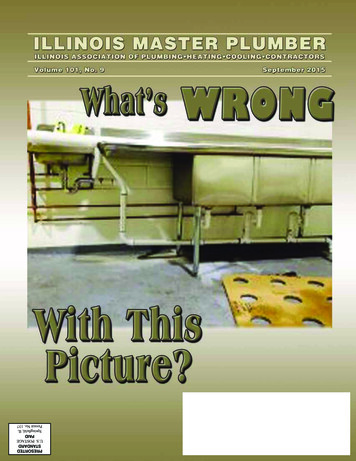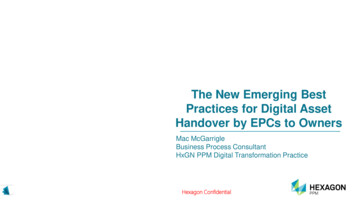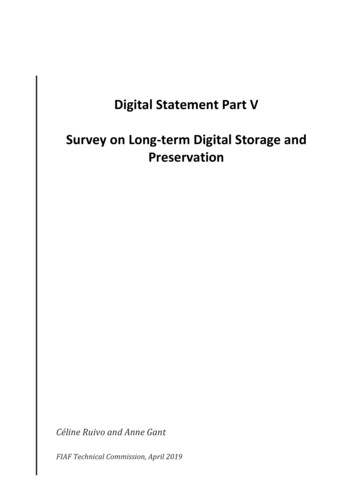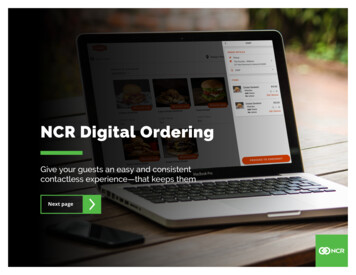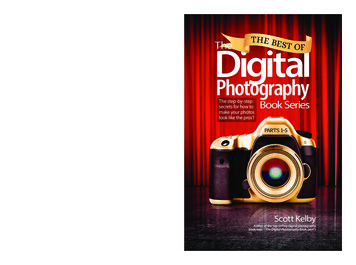
Transcription
final spine 0.484375"This series of books is the all-time best-selling series ondigital photography in history and that’s because Scotthas a gift for making the hard stuff simple; for makingyou totally “get” techniques that you thought werebeyond your reach. Scott tells you, just like he’d tell afriend, exactly which button to push and which settingsto use so you start creating the type of images you’vealways dreamed of—the type of images you know areinside you, if you only knew the secrets (and that’s exactlywhat you’re about to learn).This series has resonated with photographers all overthe world (it has been translated into just about everylanguage you can think of), because this isn’t a book oftheory, full of confusing jargon and detailed concepts.This is a book that just tells you, flat out, exactly what youneed to know. It’s a “show me how to do it” book ratherthan a “tell me all about it” book, and what you’re holdingin your hands right now is Scott’s “best of the best” (compiled from all five volumes in the series), all updated withthe latest info, and just one single thought, one singletechnique, and one put-it-to-work-now idea per page.BONUS CHAPTER!As a special bonus, Scott added a brand new chapter just forpeople moving from cell phone cameras to their first DSLR(this answers so many questions for new photographers).9780134385129 BestDigitalPhotoBkKEL Cvr.indd 1and Publisher of thehighly acclaimed Photoshop User magazine, andis the head of trainingfor KelbyOne, an onlineeducational communityfor photographers around the world. He isco-host of the influential weekly photographywebcast talk show The Grid, and he teachesdigital photography workshops and seminarsaround the world. Scott is an award-winningThe step-by-stepsecrets for how tomake your photoslook like the pros’!author of more than 60 books includingThe Photoshop Book for Digital Photographers,The Lightroom Book for Digital Photographers,and Light It, Shoot It, Retouch It: Learn Step byStep How to Go from Empty Studio to FinishedImage. For more on Scott, visit his daily blogat pit.comCATEGORY: Digital PhotographyUSER LEVEL: Beginner 24.99 USA / 30.99 CANSCOTT KELBYWith over 200 of the most popular photographic “tricks ofthe trade,” the entire book is designed, from the groundup, to get you shooting like a pro right away. There’s noother book like it, and you’re gonna love it!Scott Kelby is EditorThe Best of The Digital Photography Book SeriesScott Kelby, the #1 top-selling author of photography techniques booksfor the past five years straight, has handpicked nothing but the best,most helpful, most “oh, so that’s how you do it” techniques from hisgroundbreaking The Digital Photography Book series and compiled theminto this “greatest hits collection.”Scott KelbyAuthor of the top-selling digital photographybook ever—The Digital Photography Book, part 19/8/15 1:38 PM
The step-by-stepsecrets for how tomake your photoslook like the pros’!Scott KelbyAuthor of the top-selling digital photographybook ever—The Digital Photography Book, part 1
#KelbyOneBooksThe Best of The Digital Photography Book SeriesThe Best of TheDigital PhotographyBook Series TeamPUBLISHED BYMANAGING EDITORKim Doty 2016 Scott KelbyTECHNICAL EDITORCindy SnyderART DIRECTORJessica MaldonadoPHOTOGRAPHYScott KelbySTUDIO ANDPRODUCTION SHOTSBrad MoorePeachpit PressAll rights reserved. No part of this book may be reproduced ortransmitted in any form, by any means, electronic or mechanical,including photocopying, recording, or by any information storageand retrieval system, without written permission from the publisher,except for the inclusion of brief quotations in a review.Composed in Myriad Pro (Adobe Systems Incorporated) and LCD(Esselte) by Kelby Media Group Inc.TrademarksAll terms mentioned in this book that are known to be trademarksor service marks have been appropriately capitalized. Peachpit Presscannot attest to the accuracy of this infor mation. Use of a term inthe book should not be regarded as affecting the validity of anytrademark or service mark.Photoshop, Elements, and Lightroom are registered trademarksof Adobe Systems, Inc.Nikon is a registered trademark of Nikon Corporation.Canon is a registered trademark of Canon Inc.Warning and DisclaimerThis book is designed to provide information about digital photog raphy. Every effort has been made to make this book as completeand as accurate as possible, but no warranty of fitness is implied.The information is provided on an as-is basis. The author andPeachpit Press shall have neither the liability nor responsibilityto any person or entity with respect to any loss or damagesarising from the information contained in this book or from theuse of the discs, videos, or programs that may accompany it.ISBN 13: 978-0-134-38512-9ISBN 10: 0-134-38512-815 14 13 12 11 10 9 8 7 6 5 4 3 2 1Printed and bound in the United States of Americawww.peachpit.comwww.kelbyone.com
This book is dedicated to my friend and colleagueKleber Stephenson, for always being willing to come to our rescue;for being “all in” in everything you do; and forputting up with me, and my decisions, even whenyou knew they weren’t always right.You rock, dude!
The Best of The Digital Photography Book SeriesAcknowledgmentsAlthough only one name appears on the spine of this book, it takes a team of dedicated andtalented people to pull a project like this together. I’m not only delighted to be workingwith them, but I also get the honor and privilege of thanking them here.To my amazing wife Kalebra: I don’t know how you do it, but each year you somehow get morebeautiful, more compassionate, more generous, more fun, and you get me to fall even more madlyin love with you than the year before (and so far, you’ve done this 26 years in a row)! They don’t makewords to express how I feel about you, and how thankful and blessed I am to have you as my wife,but since all I have here are words—thank you for making me the luckiest man in the world.To my wonderful, crazy, fun-filled, son Jordan: When I wrote the first version of this book, I wrotethat you were the coolest little boy any dad could ever ask for. Now that you’re off at college, you’renot a little boy by any means, but you are definitely still the coolest! Although I know you don’t readthese acknowledgments, it means so much to me that I can write it, just to tell you how proud I amof you, how thrilled I am to be your dad, and what a great big brother you’ve become to your little sister.Your mom and I were truly blessed the day you were born (and we sure miss you back here at home).To my beautiful daughter Kira: You are a little clone of your mom, and that’s the best complimentI could ever give you. You have your mom’s sweet nature, her beautiful smile, and like her, you alwayshave a song in your heart. You’re already starting to realize that your mom is someone incrediblyspecial, and take it from Dad, you’re in for a really fun, exciting, hug-filled, and adventure-filled life.I’m so proud to be your dad.To my big brother Jeff: A lot of younger brothers look up to their older brother because, well they’reolder. But I look up to you because you’ve been much more than a brother to me. It’s like you’ve beenmy “other dad” in the way you always looked out for me, gave me wise and thoughtful council, andalways put me first—just like Dad put us first. Your boundless generosity, kindness, positive attitude,and humility have been an inspiration to me my entire life, and I’m just so honored to be your brotherand lifelong friend.To my in-house team at KelbyOne: You make coming into work an awful lot of fun for me, and eachtime I walk in the door, I can feel that infectious buzz of creativity you put out that makes me enjoywhat we do so much. I’m still amazed to this day at how we all come together to hit our often impossible deadlines, and as always, you do it with class, poise, and a can-do attitude that is truly inspiring.You guys rock!To my Photo Assistant Brad Moore: Thanks so much for all your help, advice, patience, and productionshots throughout the project. You rock! (And, your beard is really something to behold in person.)To my Editor Kim Doty: I couldn’t be any luckier than to have you editing my books and shepherdingthem along. This one has taken a lot more time and sweat than any of us expected, but you alwayskept your trademark attitude and a smile on your face. Both of those kept a smile on mine, and I’m verygrateful. Also, a big thanks to Cindy Snyder who tirelessly tech edits, checks, and rechecks everythingI write to make sure it works (I keep telling her, “Hey, this stuff actually works,” but she still somehowfeels compelled to make certain). I’m delighted that you do what you do the way you do it. Thanksagain, Cindy![ iv ]
The Best of The Digital Photography Book SeriesTo Jessica Maldonado: I can’t thank you enough for all your hard work on the cover, layout, and on thelook of this and all my books. I love the way you design, and all the clever little things you add to everything you do. You’re incredibly talented, a joy to work with, and I feel very, very fortunate to have youon my team.To my new Editor at Peachpit Press, Nikki McDonald: This is our first book together, and I’m veryexcited to be working with you to create some books that really matter. I know you feel like you havesome big shoes to fill, but don’t worry, we’re going to do some great projects together, and then I willtry to get you to get Peachpit to buy me some fancy gifts. Unfortunately, that’s how it works, but atleast you know now. ;-)To my best buddy Dave Moser: Thanks for everything you did to make this, our 60-somethingth booktogether, come together. I know, I know “Write, Forrest, write!” ; -)To my dear friend and business partner Jean A. Kendra: Thanks for putting up with me all these years,and for your support for all my crazy ideas. It really means a lot.To my Executive Assistant Lynn Miller: Thanks so much for managing my schedule and constantlyjuggling it so I can actually have time to write. I know I don’t make it easy (I’m kind of a moving target),but I really appreciate all your hard work, wrangling, and patience throughout it all. I’m very glad tohave you on our team.To Sara Jane Todd (“SJ”), and the incredibly dedicated team at Peachpit Press: It’s a real honor to getto work with people who really just want to make great books.To all the talented and gifted photographers who’ve taught me so much over the years: MoosePeterson, Joe McNally, Bill Fortney, George Lepp, Anne Cahill, Vincent Versace, David Ziser, Jim DiVitale,Tim Wallace, Peter Hurley, Cliff Mautner, Dave Black, Helene Glassman, and Monte Zucker.To my mentors John Graden, Jack Lee, Dave Gales, Judy Farmer, and Douglas Poole: Your wisdomand whip-cracking have helped me immeasurably throughout my life, and I will always be in your debt,and grateful for your friendship and guidance.Most importantly, I want to thank God, and His Son Jesus Christ, for leading me to the woman of mydreams, for blessing us with such amazing children, for allowing me to make a living doing somethingI truly love, for always being there when I need Him, for blessing me with a wonderful, fulfilling, andhappy life, and such a warm, loving family to share it with.[v]
The Best of The Digital Photography Book SeriesOther Books by Scott KelbyThe Adobe Photoshop Lightroom Book for Digital PhotographersProfessional Portrait Retouching Techniques for PhotographersUsing PhotoshopThe Digital Photography Book, parts 1, 2, 3, 4 & 5Light It, Shoot It, Retouch It: Learn Step by Step How to Go fromEmpty Studio to Finished ImageThe Adobe Photoshop Book for Digital PhotographersThe Photoshop Elements Book for Digital PhotographersIt’s a Jesus Thing: The Book for Wanna Be-lieversPhotoshop for Lightroom UsersProfessional Sports Photography Workflow[ vi ]
The Best of The Digital Photography Book SeriesAbout the AuthorScott is Editor, Publisher, and co-founder of Photoshop Usermagazine and is co-host of the influential weekly photography talk show The Grid. He is also President of the onlineeducational community for photographers, KelbyOne.Scott KelbyScott is a photographer, designer, and an award-winningauthor of more than 60 books, including The Digital Photog raphy Book, parts 1, 2, 3, 4 & 5, The Adobe Photoshop Bookfor Digital Photographers, Professional Portrait RetouchingTech niques for Photographers Using Photoshop, The AdobePhoto shop Lightroom Book for Digital Photographers, andLight It, Shoot It, Retouch It: Learn Step by Step How to Go fromEmpty Studio to Finished Image. The first book in this series,The Digital Pho tography Book, part 1, has become the topselling book on digital photography in history.For the past five years, Scott has been honored with thedistinction of being the #1 best-selling author of photography techniques books. His books have been translatedinto dozens of different languages, including Chinese, Russian, Spanish, Korean, Polish, Taiwanese, French, German,Italian, Japanese, Dutch, Swedish, Turkish, and Portuguese,among others.Scott is Training Director for the Adobe Photoshop SeminarTour, and Conference Technical Chair for the Photo shop WorldConference & Expo. He is also the founder of Scott Kelby’sAnnual Worldwide Photo walk, the largest global social eventfor photographers, which brings tens of thousands of photographers together on one day each year to shoot in overa thousand cities worldwide.For more information on Scott, visit him at:His daily blog: http://scottkelby.comTwitter: @scottkelbyFacebook: www.facebook.com/skelbyGoogle : Scottgplus.com[ vii ]
The Best of The Digital Photography Book SeriesChapter One1Using Hot Shoe Flash Like a ProIf You Hate the Way Photos Look with Flash, You’re Not AloneSeven Things You’ll Wish You Had Known 2 Before Reading This Book!3Two More of Those Things4One Last Thing5Pop-Up Flash: Use It as a Weapon6The Advantages of a Dedicated Flash7The Pro Look: Get It Off-Camera and Soften It8Using Pop-Up Flash as a Trigger9Using a Wireless Triggering System10“Drag the Shutter” to See More Background11How to Soften the Light from Your Flash12Make It Softer Light by Bouncing It13Softbox-Quality Softening from Your Flash14Rear Sync Rocks (& Why You Should Use It)15The Fourth Secret to Pro Flash Results16Using Gels (& Why You Need Them)17Using a Second Flash18Shooting Sunset Portraits with Flash19Shooting Your Flash in Manual Mode20The Advantages of Using Flash in Daylight21Get More Control Using a Portable Softbox22Typical Power Settings for Your Flash23Making the Light Even Softer24The “Instant Black Background”25Chapter Two27The Truth About LensesWhich Lens to Use, When, and WhyWhen to Use a Wide-Angle Lens28When to Use a Fisheye Lens29When to Use Super-Fast Lenses30When to Use an “All-in-One” Zoom31Using a Teleconverter to Get Even Closer32[ viii ]
The Best of The Digital Photography Book SeriesLenses with VR or IS Built In33The Deal on Lens Hoods34Why Some Lenses Have Two f-Stops(Like f/3.5-5.6)35What You Need to Know AboutLens Compression36Shoot at the f-Stop You Boughtthe Lens For37How to Focus Your Lens to Infinity38When to Use a Macro Lens39Which f-Stop Works Best for Macro40Why You Should Turn Autofocus Off41Chapter Three43Pro Tips for Getting Sharp PhotosIf Your Photos Aren’t Sharp, the Rest Doesn’t MatterGetting “Tack Sharp” Starts with a Tripod44Don’t Press the Shutter (Use a Cable Release)45Avoid Increasing Your ISO on a Tripod46Tuck in Your Elbows for Sharper Shots47Turn Off Vibration Reduction (or IS)48Zoom In to Check Sharpness49Sharpening After the Fact in Photoshop50Sharpening Your Images for Print51Chapter Four53Using Your Studio Like a ProBuild It From Scratch, Then Take It Up a Notch.Using Studio Flash (Called Strobes)54What to Do When You Can’t Turn YourStrobe Power Down Any Further55Firing Your Studio Strobe Wirelessly56Softening Harsh Studio Strobes57Where to Position Your Main Light58Adding a Hair Light59Getting a Different Look WithoutMoving the Lights60[ ix ]
The Best of The Digital Photography Book SeriesWant Softer, More Even Light? Feather It!61Studio Backgrounds62Using a Pop-Up Collapsible Background63One Background, Three Different Looks64Getting Super-Saturated Background Color65Reflectors: When to Use Silver or Whiteand Where to Position It66Using Grid Spots67How to Use a Light Meter68Which Mode Should You Shoot In?69How to Set a Custom White BalanceIn-Camera70Rim-Light Profile Silhouettes Made Easy71Using a Fan for Windblown Effects72The Advantage of Shooting Tethered73Using a Gray Card to Nail Your Color74Don’t Light Your Whole Subject Evenly75How to Light a Couple or Small Group76Big, Beautiful, Wrapping Light77Edgy Lighting for Athletes78Hurley-Look Headshot Lighting79Chapter Five81Shooting Portraits Like a ProTips to Make People Look Their Very BestWhat Not to Shoot with Your 50mm Lens82Which Aperture to Use83Getting Shallow Depth of Field withStudio Strobes84What Height to Position Your Cameraand Subject85A Better Way to Direct Your Subject’s Posing86Avoid Seeing Too Much “Whites of the Eyes”87Focus on the Subject’s Eye, Then Recompose88Don’t Shoot Down on Kids89Taking Great Photos of Newborn Babies90For Better Light Outdoors, Shoot in Shade91Diffusing a Larger Area92Shooting in Direct Sun93[x]
The Best of The Digital Photography Book SeriesBeautiful Backlit Shots94Better Natural-Light Portraits with a Reflector95Direct, Contrasty Window Light96Softening Window Light97Chapter Six99Shooting Weddings Like a ProHow to Get Professional Results from Your Next ShootCreate a Shot List100Tricks for Low-Light Shootingin a Church, Part 1101Tricks for Low-Light Shootingin a Church, Part 2102Do You Really Need the f/1.4 Lens?103Backlighting Your Bride104Finding That Perfect Bridal Light105Formals: Where to Aim106Formals: Don’t Cut Off Joints107Formals: How High to Position Your Camera108Change Your Vantage Point to Add Interest109Shooting the Details: Which Ones to Shoot110Close-Up Detail Shots111Reception Photos: Making Them Dance112Reception Flash113Go Super-Wide for an Epic Feel114The Lens Flare Look115Chapter Seven117Shooting Sports Like a ProHow to Get Professional Results from Your Next Sports ShootWhich Lenses to Use118Adding a Teleconverter to Get Really Tight119How the Pros Focus for Sports120Shoot Wide Open at Fast Shutter Speeds121Auto ISO Lets You Always Freeze the Action122Shooting at Night or Indoors? Raise Your ISO!123Shooting in Burst Mode124Using a Remote Camera125[ xi ]
The Best of The Digital Photography Book SeriesThe Two Most Popular Sports Shots126Pros Know the Sport & Shoot the Details127Pan to Show Motion128Don’t Be Afraid to Crop Your Photos129Chapter Eight131Shooting Landscapes & Nature Like a ProTips for Creating Stunning Scenic ImagesThe Golden Rule ofLandscape Photography132Composing Great Landscapes133Where to Put the Horizon Line134Use the Blinkies to Keep More Detail135The Secret to Shooting Sunsets136For Landscapes, You Need a Clear Subject137A Timesaving Pano Trick138Where to Focus for Landscape Shots139The Seven Deadly Sins ofLandscape Photography140Getting the Star Filter Effect141Look for Clouds to Hold the Color142Using a Graduated Neutral Density Filter143Keeping Your Gear Dry Outdoors144Instant Duotones for Landscape Images145Shooting Waterfalls146Photographing Animals147Zoo Photography148Shooting Cityscapes at Dusk149Chapter Nine151Shooting Travel & City Life Shots Like a ProHow to Come Back with Images You’re Really Proud OfIn This Case, Less Gear Is More152My Favorite Travel Lenses153What to Do When It Has Been “Shot to Death”154Shoot the Details Instead155Hiding Tourists, Cars, Buses, etc.156Another Trick for Hiding Tourists157[ xii ]
The Best of The Digital Photography Book SeriesZooming to Hide Distractions158There’s a Picture in There Somewhere159Working People into Your Travel Shots,Especially Kids & Old People160Getting People to Pose161Hire a Model (It’s Cheaper ThanYou’d Think)162Look for Bold, Vivid Colors163For Maximum Impact,Look for Simplicity164Shoot the Food165The Trick for Shooting at Night166Shooting Light Trails167Including the Moon and Keeping Detail168Shooting Fireworks169Chapter Ten171Shooting Other Stuff Like a ProTips for All That Other Stuff We ShootDon’t Shoot Down on Flowers172Don’t Wait for Rain—Fake it!173Shooting HDR: The Gear174Shooting HDR: The Basic Idea175Setting Up Your Camera toShoot Bracketing176What They’re Not Telling YouAbout HDR177Making Your Own Product Table178The Advantage of Using Strip Banks179Using Foam Core180Compare Your LCD to YourComputer Monitor181How Many More MegapixelsDo You Need?182Getting Lab-Quality Prints183What Determines Which PaperYou Use?184Getting Your Monitor to MatchYour Printer185Desaturated Bleach Bypass Look186Grungy, Aged Look187[ xiii ]
The Best of The Digital Photography Book SeriesChapter Eleven189Pro Tips for Getting Better PhotosTricks of the Trade for Making All Your Shots Look BetterWhich Brand of Camera Should You Buy?190Keep from Accidentally Erasing Memory Cards191Pro Tips to Avoid White Balance Problems192Which Format to Shoot In(RAW, JPEG, or TIFF)193Why JPEGs Look Better Than RAW Images194WHIMS Will Keep You Out of Trouble195How to Lock Focus196Moving Your Point of Focus197Using the LCD on Your Camera198Removing Spots and Specks After the Fact199Want to Be Taken Seriously? Start Editing200Spot Metering201You Need to Copyright Your Photos202Shoot Multiple Shots in Low-Light Situations203The “Gotcha” of Using Picture Styles204Rotate Tall or Rotate Image or Both?205Reducing Noise in Low-Light Shots206What People Looking at Your Photos See First207Chapter Twelve209From Camera Phone to DSLRTips to Get the Pro-Quality Images You Bought a DSLR ForThe Right Way to Hold a DSLR210How to Focus211Start with This Shooting Mode(It Feels Familiar)212How to See Your Pictures213Changing Lenses (and Other Lens Stuff )214How Big a Memory Card Do You Need?215Getting Sharp Pictures Using Auto ISO216How to Take a Selfie217Where to Store Your DSLR218Which Apps to Use to Edit Your Images219[ xiv ]
The Best of The Digital Photography Book SeriesHow to Make Panoramas (Panos)220How to Shoot HDR Images221Getting a Soft, Blurry Background222Working With Your Pop-Up Flash223Using the Viewfinder(Don’t Point & Shoot)224Take Advantage of Scene Modes225How to Shoot Video226How to Set Your Exposure227RAW or JPEG?228Start Outside229Chapter Thirteen231Ten Things I Wish Someone Had Told MeWhen I First Started Out in Photography#1: Buying a More Expensive CameraDoesn’t Necessarily Mean Better Photos232#2:You Need to Sharpen After the Fact233#3:The Pros Take Lots of Bad Photos234#4:Learn Exposure Compensation235#5:Don’t Worry About Manual Mode236#6:Today You Should Probably Shoot Wide237#7:Nothing Has Impact Like a Print238#8:Ignore Your Histogram239#9: Figure Out What Type ofPhotographer You Are240#10: Do What It Takes to Getthe Photos You Want241#11: You Need a Portfolio242#12: Stop Reading Books About Photography243Chapter Fourteen245Photo Recipes to Help You “Get the Shot”The Simple Ingredients That Make It All Come TogetherINDEX264[ xv ]
SHUTTER SPEED: 1/200 SECF-STOP: F /8ISO: 200FOCAL LENGTH : 116 MMPHOTOGRAPHER: SCOTT KELBY
Chapter FourUsing Your StudioLike a ProBuild It From Scratch,Then Take It Up a Notch.Back in part 2 of this book series, I showed you how, using just a simple, thinpiece of plastic that fits easily in your wallet, you can completely and fullyoutfit a one-light studio from scratch. Well, after I wrote that chapter, peoplewho read it wrote me and asked some really thought-provoking and soulsearching questions like, “What if we want to use two lights?” or “What if wewant to add a second light?” and even “What if we have one light, but thinkwe might need another?” I’m not gonna lie to you. I was pretty freaked out.I thought we covered so much in part 2 that there was no way anyone wouldwant to learn more, so when I originally wrote the outline for part 3, notonly did I not have a chapter on more studio techniques, I specifically didn’tmention the word studio, or techniques, or use any words with either an“s” or “t” in them, just in case. But then I realized writing a book without an “s”or “t” in it would preclude me from using my first name, and if that happened,I wouldn’t be able to refer to myself in the third person (like, “Scott doesn’twant to share more studio techniques” or “Scott made bail”). So, I really hadto revisit the whole concept with a fresh set of eyes, and once I did, I realizedthat not only would I have to include a studio chapter that picked up wherepart 2 left off, but I would actually have to rebuild my original studio fromscratch, because after part 2 was complete, and the chapter was done, I builta huge bonfire and destroyed all my gear. That’s how “done” I thought I waswith studio techniques, but apparently, that’s not the case. Scott doesn’t liketo have to rebuild everything. Scott doesn’t like to pull out the thin piece ofplastic from his wallet. Scott needs a second job.[ 53 ]
The Best of The Digital Photography Book Chapter 4 Using Your Studio Like a ProUsing Studio Flash (Called Strobes)A lot of people are intimidated by studio lighting, thinking it’s complicated or too technical for them, but in reality, most studio lights are just bigger versions of the hot shoeflash you’re already used to using off-camera (in fact, they are flashes, but in the industrythey’re usually called “studio strobes” or just “strobes”). The main differences betweenhot shoe flashes (like a Nikon Speedlight or a Canon Speedlite) and studio strobes are:(1) studio strobes usually plug into the wall rather than running on batteries; (2) studiostrobes are much more powerful (they put out a lot more light) than the hot shoe flashes;(3) they have a modeling light; (4) they’re designed to have lighting accessories, like softboxes, attached right to the front of them; and, (5) since they’re designed to be mountedon top of a light stand, they have a light stand mount right on the bottom of the strobeitself (to mount a hot shoe flash on a light stand, you usually will need some sort of separateadapter or swivel head).USING CONTINUOUS LIGHT INSTEADAn alternative to studio strobes is continuous lights. With these lights, there is no “flash oflight”—instead, the lights just stay on continuously. This makes studio lighting incrediblyeasy, because what you see is what you get. They're naturally softer than studio strobes,but still need a softbox attached. A speed ring is built right in, though, and they’re fairlyinexpensive. There’s one downside: since there’s no flash to freeze things, things need to befairly still, because the fluorescent lights aren’t as bright as the light from a strobe.[ 54 ]
The Best of The Digital Photography Book Chapter 4 Using Your Studio Like a ProWhat to Do When You Can’t Turn Your StrobePower Down Any FurtherThe bigger the softbox, the softer and more beautiful the light. But what if you want evensofter light? Well, the trick is to move that light as close as possible to your subject (withoutit actually appearing in the frame), because the closer the light, the bigger it becomes,which makes it even softer and more beautiful. One other thing happens when you movea light in this close: it gets much brighter. So, as you move the light closer to your subject,you’ll need to lower the power of your strobe so it’s not so bright, right? Right. Now, whathappens when you’ve lowered the power of your strobe as low as it can go, and it’s still toobright? When this happens, just raise your f-stop. That’s right. If you were at f/8, raise it to f/11.If you started at f/11, raise it to f/14. This cuts the amount of light falling on your subject,so you get the best of both worlds—you’re still getting super-soft light by moving it closeto your subject, but you’re not blowing them out with too much light because it’s so close.You might even need to increase your f-stop by two stops or more, but if that’s the case,don’t sweat it—just do it.WHY I PREFER SOFTBOXES TO UMBRELLASWith a softbox your light is pretty much contained within a box—you aim it in a directionand it pretty much goes right there. But with an umbrella, you have less control over whathappens once the light leaves your umbrella. I think of it more like a lighting grenade—youthrow it in the general direction of what you’re trying to light, and it’ll probably light it. So,while an umbrella does take the harsh light from your strobe and create soft, pretty lightfrom it, it kind of goes everywhere. Whereas, a softbox is more directional.[ 55 ]
The Best of The Digital Photography Book Chapter 4 Using Your Studio Like a ProFiring Your Studio Strobe WirelesslyBesides avoiding the potential for broken glass (well, broken everything actually), there’sanother thing using a wireless flash setup gives you—freedom. You’re no longer tied(well, actually tethered) to your strobe. You’re free to move around the studio, completelyuntethered, unencumbered, unfettered (insert your own “un” word here), without being on a leash (so to speak). Now, many current models of studio strobes have built-inreceivers and come with triggers that let you fire the light wirelessly from your camera,but if you have a strobe that doesn’t have this, then you’ll need two of these wirelessdevices—one sits on the top of your camera (in your camera’s hot shoe) and transmitsthe wireless signal to the other wireless unit, which plugs into the sync input on yourstrobe. What I love about them is you just plug them in, turn them on, and they do theirthing. There’s no real configuring or messing around for this simple setup. Now whenyou press your shutter button, it instantly fires your strobe, even if it’s across the room(even way across the room). The
groundbreaking The Digital Photography Book series and compiled them into this “greatest hits collection.” This series of books is the all-time best-selling series on digital photography in history and that’s because Scott has a gift for making the hard stuff simple; for