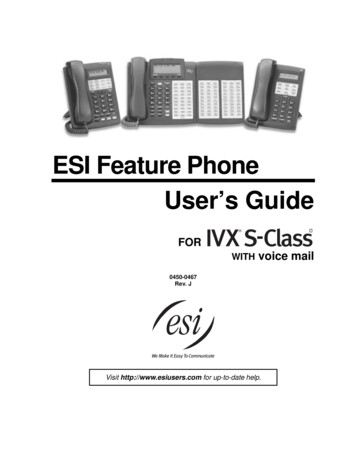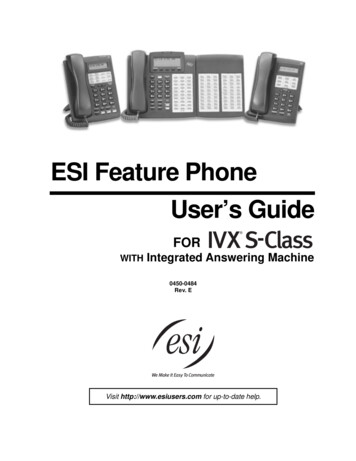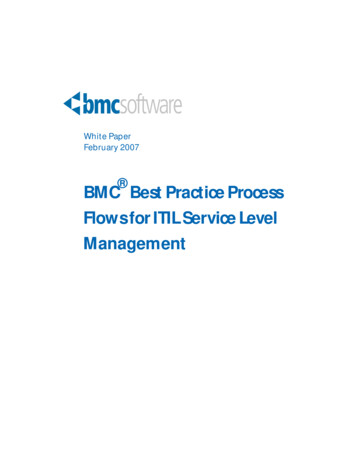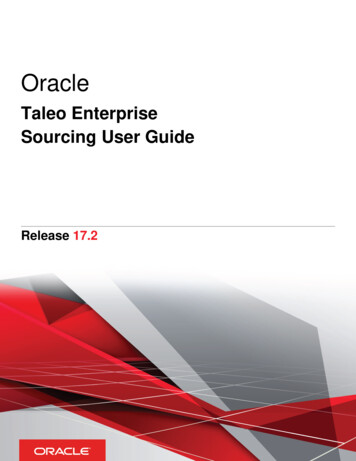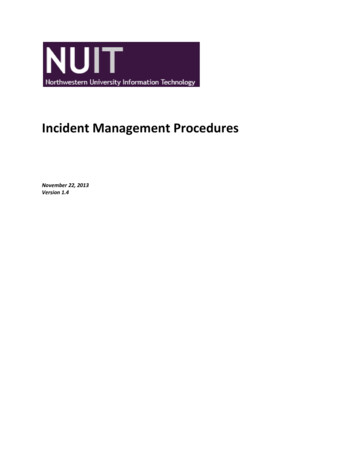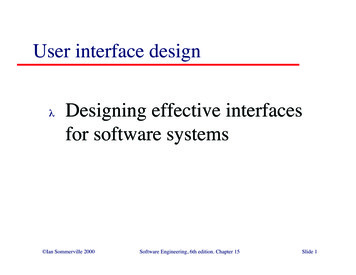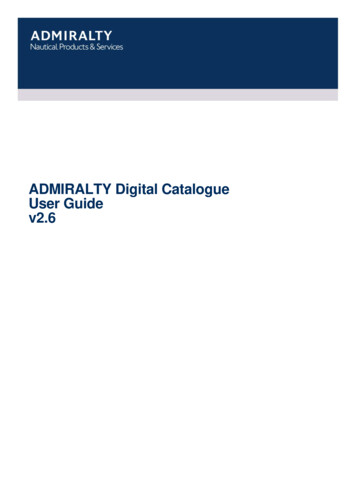Transcription
MetaXL User GuideVersion 5.3Jan J Barendregt & Suhail A DoiMetaXL User Guide1
EpiGear International Pty LtdABN 51 134 897 411Sunrise Beach, Queensland, Australia, 2011-2016Web: www.epigear.comEmail: info@epigear.comMetaXL User Guide2
ContentsContents . 3Introduction . 6Meta-analysis in Excel . 6Installation. 6License . 6Features . 6Design issues . 7Operation. 7This User Guide . 8Technical note . 8MetaXL functions . 9Introduction . 9MAInputTable. 9MACumulative . 13MAIndirect . 13MAMixed. 14MANetwork . 14MASubGroups . 15MAMetaRegresData . 16MAPooledEffect . 16MAPooledEffectLCI & MAPooledEffectHCI . 16MAPooledSE . 16MAForestName. 17MACochranQ . 17MAISquare. 17MALFKIndex . 17MATauSquare . 17MANetworkH . 17MAQIndex . 18MANumStudies . 18MApConsMixed . 18MApOverallEffect . 18MetaXL menu and features . 19Introduction . 19Input templates . 19Results from MAInputTable and MASubgroups . 19Results from MACumulative . 26Results from MAMixed . 28Results from MANetwork. 28Options . 32MetaXL User Guide . 32Examples . 33Reset . 33About MetaXL . 33Meta-analysis methods. 34Introduction . 34Various models . 34Conventional meta-analysis: The fixed and random effects models . 34MetaXL User Guide3
More robust meta-analysis: The Inverse Variance Heterogeneity (IVhet) andQuality Effects (QE) models . 37Burden of Disease studies . 39Meta-analysis of Prevalence . 41Meta-analysis of correlations, rate-ratios and rate difference . 42Indirect comparisons and Network meta-analysis . 43The Doi plot . 47Continuity corrections . 48Binary studies. 48Pooled prevalence . 48Meta-regression using MetaXL to create the dataset and Stata to run the regressionanalysis. 49Preliminaries . 49Example: categorical moderator variables . 50Example: a continuous moderator variable. 53Documentation . 56Examples . 56Introduction . 56ThyroidCancerRR . 56ThyCancerMetaRegres . 56Magnesium. 56MagnesiumCumulative . 57Omega3WMD . 57MarshallSMD . 57SchizophreniaPrev . 57MSMultipleCategoryPrev . 58DiureticsPreEc . 58FruitsVeg. 58PulsesLDL. 58MedCompliance . 59IPTcMalaria . 59IndirectAF . 59ThrombolyticsNetwork . 60OralGlucoseNetwork . 60IHDCholMetaRegres . 60Error messages . 62Introduction . 62MAInputTable error messages . 62MAIndirect error messages . 64MANetwork error messages . 64MARegresData error messages. 65Forest and network plot options error messages . 65Bugs . 66Trouble shooting . 67Known issues . 69MetaXl versions . 70Version 5.3 . 70Version 5.2 . 70Version 5.1 . 70MetaXL User Guide4
Version 5.0 . 70Version 4.01 . 70Version 4.0 . 70Version 3.1 . 70Version 3.0 . 71Version 2.2 . 71Version 2.1 . 71Version 2.0 . 71Version 1.4 . 71Version 1.34 . 71Version 1.33 . 72Version 1.32 . 72Version 1.31 . 72Version 1.3 . 72Version 1.2 . 72Version 1.11 . 72Version 1.1 . 72Version 1.0 . 73Technical appendix . 74Installation issues . 74Statistical and other scientific sources . 75Software . 76About the authors . 77References . 78MetaXL User Guide5
IntroductionMeta-analysis in ExcelMetaXL is a tool for meta-analysis in Microsoft Excel. It extends Excel with severalfunctions for input and output of meta-analysis data, and a menu that offers access tooutput (both in table and graphical format), options, examples, and this User Guide,among other things.MetaXL employs the same meta-analysis methods that can be accessed in generalstatistical packages (such as Stata ) and in dedicated meta-analysis software, butmakes two additional methods available: the inverse variance heterogeneity (IVhet)and Quality Effects (QE) models. In addition, a new way to detect publication bias,the Doi plot, has been implemented. For details, see the section on Meta-analysismethods below.Starting with version 4.0, MetaXL has extended its methods by offering a powerful,yet simple to implement, way of doing network meta-analysis. See the entry on theMANetwork function and the section on Indirect comparisons and Network metaanalysis below.InstallationMetaXL has been tested with Excel 2000, 2003, 2007, 2010, 2013, and 20161.Installation is usually straightforward: make sure Excel is not running, and run theMetaXLSetup executable. If all goes well, the MetaXL commands will be present inExcel (in the main Excel menu for Excel version 2003 and earlier, in the MetaXLribbon tab in version 2007 and later), the MetaXL functions will be visible in theExcel Function Wizard (in the function category ‘MetaXL’), and you can open theexample spreadsheets without seeing any “#NAME?” errors. See the section on‘Trouble shooting’ when this is not the case.The installation program installs an Excel add-in (called ‘MetaXL.xll’), together withthis documentation file and a few example spreadsheets. For Excel 2007 and later, anadditional add-in (called ‘MetaXLRibbon.xlam’) is installed. In the Windows Startmenu a MetaXL entry gives access to the example spreadsheets, this User Guide, andan Uninstall program. For a detailed discussion of the installation issues, see theTechnical Appendix below.LicenseMetaXL is free, but copyrighted software. MetaXL may be installed on as manycomputers as the user owns or employs, and can be freely distributed to third parties.However, modification of the installation software and distribution of the software tothird parties for a fee are strictly prohibited.Please contact Epigear (info@epigear.com) if you have any questions about thislicense arrangement.FeaturesMetaXL has a number of features:1MetaXL supports both the 32-bit and 64-bit versions of Excel 2010 and higher. The default Excelinstallation is 32 bit.MetaXL User Guide6
1. Fixed effects (inverse variance, Mantel Haenszel, Peto), random effects(DerSimonian & Laird), inverse variance heterogeneity (Doi et al), and qualityeffects (Doi & Thalib) models.2. Both binary (relative risk, odds ratio, risk difference, rate-ratio’s and ratedifference) and continuous (weighted mean difference, Cohen’s d, Hedges’ g,Glasss’s Δ) methods.3. Indirect comparisons and network meta-analysis.4. Cumulative meta-analysis.5. Single arm methods: pooled prevalence, correlations and rates methods.6. Heterogeneity statistics: Cochran’s Q, I2, τ2.7. Sensitivity analysis and study exclusion option.8. A wide range of input format options.9. Output in table and graphical (forest, funnel and Doi plots) formats, withvarious ways to copy or save results.These features are discussed in sections below.Design issuesMetaXL has been developed with academic research in mind. This implies thattransparency of the methods used is deemed important. We have aimed to referenceall the algorithms used, or to describe them in sufficient detail in this User Guide foralgorithms unique to MetaXL. If you have any questions on MetaXL methods leftafter consulting this User Guide and the referenced literature, please contact us.One of the big advantages of MetaXL being Excel based is that it can very easily becombined with Excel based Monte Carlo simulation software, such as EpiGear’sErsatz. Using Ersatz and MetaXL together makes research into, for example, coverageproperties of the various models a breeze, with thousands of meta-analysiscalculations done within a minute.Another important design objective was ease of use. The interface has been kept verysimple (and therefore, hopefully, easy to navigate). For users of Excel, MetaXLshould pose no hurdles.OperationRunning MetaXL is done from within Excel. To see how it operates, start Excel, andopen one of the example spreadsheets (accessible through the MetaXL menu, which islocated in the main Excel menu for Excel version 2003 and earlier, in the MetaXLribbon tab in version 2007 and later). The example spreadsheets contain tables withstudy results, and several input table functions (MAInputTable). In addition, there aresome functions that report results: MaPooledEffect, and MAPooledEffectLCI andMAPooledEffectHCI for the pooled result and its confidence interval respectively.See the section on MetaXL functions below for a detailed description of thesefunctions and the parameters they take.Full results are accessed by choosing ‘Results’ from the MetaXL menu. This willproduce a list of choices, one entry for each MAInputTable, MASubgroups, andMANetwork function in the workbook. Clicking one of these produces a pop-upwindow with tabs giving access to various outputs such as a table and forest, funneland Doi plots.Results can be saved to file by choosing ‘File Save results’, and can be saved to theclipboard (and then pasted into, for example, Excel or Word) by choosing‘Options Copy to clipboard’, or by right-clicking and choosing ‘Copy’.MetaXL User Guide7
The MetaXL menu also gives access to input templates for setting up your own metaanalysis, see the discussion of the MAInputTable function below.This User GuideAlthough in the remainder we will discuss the various methods of meta-analysis, thisUser Guide is certainly not meant as an introduction to these issues. The reader iskindly referred to the literature, see the references for some examples. The aim of thisdocument is to make the user familiar with MetaXL and its interface, possibilities,and quirks.Technical notePlease consult the Technical Appendix below for statistical and other technicaldetails.MetaXL User Guide8
MetaXL functionsIntroductionIn this section we will describe the functions MetaXL makes available in Excel. AllMetaXL functions start with ‘MA’, and are accessible through Excel’s FunctionWizard (for Excel 2003 and earlier: Insert Function in Excel’s main menu, for 2007and later: Formulas Insert Function, or click the icon to the left of the formula bar) inthe category ‘MetaXL’. Check out the Function Wizard if you don’ know it.Of the functions described in this section, only the MAInputTable is essential: itdetermines the input and output and the meta-analysis method able): returns the Name parameter (if all iswell) or an error message (if not).Table 1: parameters of the MAInputTable functionParameter Type DescriptionNametextA unique name for each MAInputTable function in theworkbook (and across workbooks if you have more than oneworkbook open at a time). The Name should be more than 0 andless than 256 characters long.IOTypetextOne of: NumRR, NumOR, NumRD, RRCI, ORCI, HRCI,RDCI, RDSE, WMD, Cohen, Hedges, Glass, ContCI, ContSE,Prev, NumRate, RateSE, RateRatio, RateDif, NumCorr (seenotes below).MethodtextOne of: IV, RE, IVhet, QE, MH, Peto (see notes below).Tablerange An Excel range, containing the study results for the metaanalysis (see notes below).Notes:1. The MAInputTable function either returns its ‘Name’ parameter (indicatingthat no errors were encountered) or an error message. See the section on Errormessages. Please note that you can have multiple MAInputTable functions inan Excel workbook, but that each must have a unique name (and thisrequirement extends to MAIndirect functions, see below).2. Table 1 defines the parameters of the MAInputTable function. Please note thatthe parameters of type text need to be entered between double quotes.3. Table 2 gives the values the IOType parameter can take.Table 2: values of the IOType parameterValueDescriptionNumRRBinary analysis, input in numbers, output in risk ratiosNumORBinary analysis, input in numbers, output in odds ratiosNumRDBinary analysis, input in numbers, output in risk differencesRRCIBinary analysis, input in risk ratios and confidence intervals, output inrisk ratiosORCIBinary analysis, input in odds ratios and confidence intervals, output inodds ratiosMetaXL User Guide9
inary analysis, input in hazard ratios and confidence intervals, output inhazard ratiosBinary analysis, input in risk differences and confidence intervals, outputin risk differencesBinary analysis, input in risk differences and standard errors, output inrisk differencesContinuous analysis, input population size, mean, and standarddeviation, output weighted mean differenceContinuous analysis, input population size, mean, and standarddeviation, output standardised mean difference (Cohen’s d)Continuous analysis, input population size, mean, and standarddeviation, output standardised mean difference (Hedges’ adjusted g)Continuous analysis, input population size, mean, and standarddeviation, output standardised mean difference (Glass’s Δ)Continuous analysis, input either WMD, Cohen’s d, Hedges’ adjusted g,or Glass’s Δ with confidence intervals, output same as inputContinuous analysis, input either WMD, Cohen’s d, Hedges’ adjusted g,or Glass’s Δ with standard errors, output same as inputPooling prevalences, input population size and number of cases, outputproportionPooling rates, input person time at risk and number of cases, output rate.Pooling rates, input rate and standard error, output ratePooling rate ratios, input person-time and event numbers, output rateratioPooling differences in rates, input person-time and event numbers, outputrate differencePooling correlation coefficients, input sample size and correlationcoefficient, output correlation coefficient4. The Method parameter stands for the following meta-analysis methods (seethe section on Meta-analysis methods below):Table 3: values of the Method parameterValueDescriptionIVInverse variance (fixed effects)RERandom effects (DerSimonian & Laird)IVhetInverse variance heterogeneity (Doi et al)QEQuality effects (Doi & Thalib)MHMantel Haenszel (fixed effects)PetoPeto method for odds ratios (fixed effects)5. Not every IOType is compatible with every Method parameter (and combiningincompatible ones will result in an error message to that effect):MetaXL User Guide10
Table 4: compatible values of the IOType and Method parametersIV, IVhet,IOType\methodRE, QEMHPeto NumRR NumOR NumRD RRCI, ORCI, RDCI, RDSE WMD, Cohen,Hedges, Glass ContCI, ContSEPrev, NumRate, RateSE, RateRatio, RateDif, NumCorr6. The number of columns of the Table parameter, and the kind of information init, depends on the IOType and the Method parameters. Table 5 below specifiesthe columns the MAInputTable function expects for the various IOType andMethod combinations.Please be aware that the MAInputTable function is very particular about orderand content of the columns. Only when the layout is strictly adhered to willMetaXL function correctly or at all. For this reason, the precise columns arealso obtainable through the MetaXL menu ‘Input templates’ item, see thesection on the Menu below).In the table below N1 and N2 stand for population numbers in active andcontrol arms respectively, each with their Cases and Non-cases (binary) orMean and Standard deviation (continuous), and Qi stands for a quality rankderived from a univariate quality score (see section Meta-analysis methods).MetaXL however permits Qi column entry either as the total score, or as arescaled score between 0.1 as detailed in the section on meta-analysismethods below. It does not matter what scale is used or what the maximum forthat scale is so long as all studies are scored in the same way and with thesame scale. For further information also consult the example spreadsheets.Lo and Hi CI stand respectively for the lower and higher limit of theconfidence interval as input for the IOType parameters that take a confidenceinterval as input. The size of the input confidence interval can be set in theOptions menu (see the section on the MetaXL menu below) and isindependent of the size of the output confidence interval.7. Please note that within an input Table each study name must be unique: it is anerror when there are duplicate study names.Table 5: columns of the Table parameterIOTypes /Table ColumnsMethodsNumRR,Study N1CasesNumOR, NumRD name/ IV, Ivhet, RE,MH, PetoNumRR,Study N1CasesNumOR, NumRD name/ QEORCI, RRCI,Study RR/OR Lo CIMetaXL User GuideNoncasesN2Cases NoncasesNoncasesN2Cases NoncasesHi CI11Qi
IOTypes /MethodsRDCI / IV, Ivhet,REORCI, RRCI,RDCI / QERDSE / IV,IVhet, RERDSE / QEWMD, Cohen,Hedges, Glass /IV, IVhet, REWMD, Cohen,Hedges, Glass /QEContCI / IV,IVhet, REContCI / QETable RR/OR Lo CI/RDRDStandarderrorRDStandarderrorN1MeanStudy N1nameMeanHi CIQiQiStDevN2Mean StDevStDevN2Mean StDev QiStudy Effect Lo CIHi CIname sizeStudy Effect Lo CIHi CIQiname sizeContSE / IV,Study Effect StandardIVhet, REname sizeerrorContSE / QEStudy Effect StandardQiname sizeerrorPrev / IV, IVhet,Study NCases*REnamePrev / QEStudy NCases*QinameNumRateStudy Person Cases/ IV, IVhet, REname timeNumRateStudy Person CasesQi/ QEname timeRateSE / IV,Study RateStandardIVhet, REnameerrorRateSE / QEStudy RateStandardQinameerrorRateratio / IV,Study Person Cases1Person Cases2IVhet, REname time1time2Rateratio / QEStudy Person Cases1Person Cases2 Qiname time1time2Ratedif / IV,Study Person Cases1Person Cases2IVhet, REname time1time2Ratedif / QEStudy Person Cases1Person Cases2 Qiname time1time2NumCorr / IV,Study Sample CorrelationIVhet, REname sizecoefficientNumCorr / QEStudy Sample Correlation Qiname sizecoefficient* The number of Cases fields depends on the number of categories.MetaXL User Guide12
: returns the Name parameter (if all iswell) or an error message (if not). See the section on Error messages. Please note thatyou can have multiple MACumulative functions in an Excel workbook, but that eachmust have a unique name (and this requirement extends to MAInputTable functionnames).Notes:1. This function runs a cumulative meta-analysis. Please note that the user isresponsible for entering the studies in the input table in the correct ascendingorder. See the MagnesiumCumulative example spreadsheet.2. MACumulative has the same input parameters as MAInputTable (see tables 1– 5 above).3. Output is limited to the cumulative meta-analysis of the included studies andthe cumulative weights associated with each step in the final (overall) metaanalysis. No heterogeneity statistics are included.4. MACumulative allows only single category prevalence, and does not allowsub-groups and use in indirect comparisons. It will return an error if used inthese ,TableName2): returns the Name parameter (if all iswell) or an error message (if not). See the section on Error messages. Please note thatyou can have multiple MAIndirect functions in an Excel workbook, but that eachmust have a unique name (and this
MetaXL User Guide 6 Introduction Meta-analysis in Excel MetaXL is a tool for meta-analysis in Microsoft Excel. It extends Excel with several functions for input and output of meta-analysis data, and a menu that offers access to output (both in table and graphical format), options, examples,