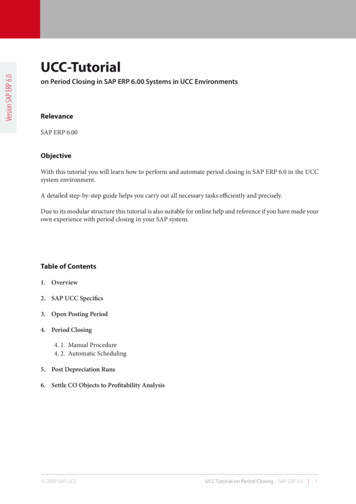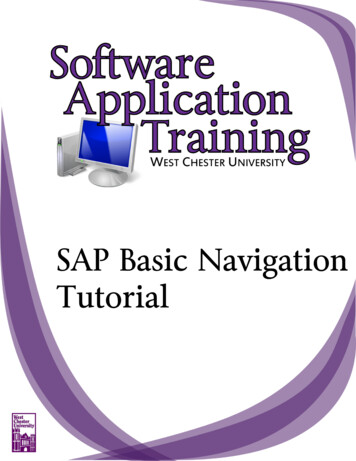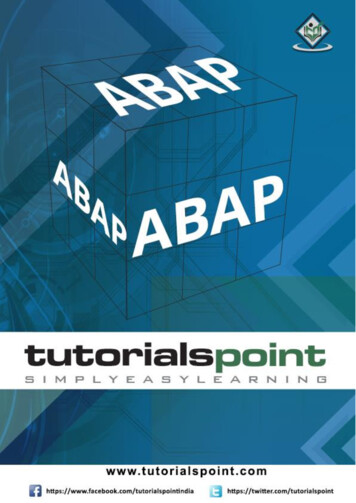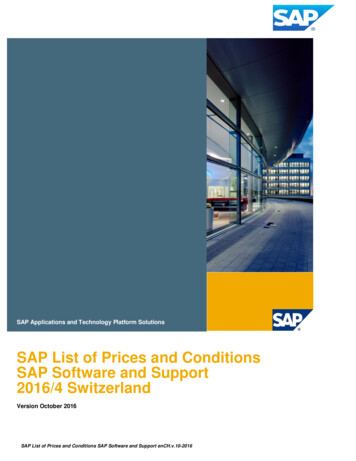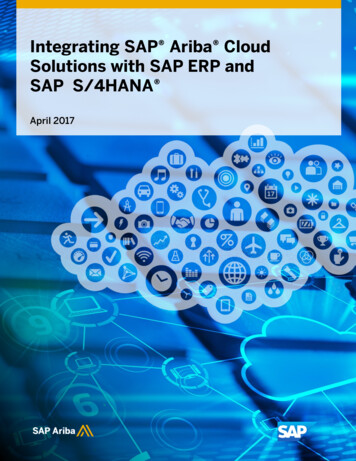Transcription
SAP BWAbout the TutorialSAP Business Warehouse (BW) integrates data from different sources, transforms andconsolidates the data, does data cleansing, and storing of data as well. It also includesdata modeling, administration and staging area.SAP Business Intelligence (BI) means analyzing and reporting of data from differentheterogeneous data sources. It allows you to acquire data from multiple data sources,data staging, which can be further distributed to different BI systems. A SAP BusinessIntelligence system can work as a target system for data transfer or source system fordistribution of data to different BI targets.This is a simple tutorial that covers the basics of SAP Business Intelligence and how tohandle its various other components.AudienceThis tutorial is prepared for those readers who wish to learn the essentials as well as theenhancements of SAP BI and bring it in practice. This tutorial is intended to make youcomfortable in getting started with SAP BI and its various other modules.PrerequisitesThis is a simple tutorial and the concepts explained here can be easily understood. Thereaders should have a good understanding of data warehousing concepts as it is veryimportant. Also, it will certainly help, if you have ample business knowledge on variousapplication areas and a little experience of ABAP Language.Copyright and Disclaimer Copyright 2018 by Tutorials Point (I) Pvt. Ltd.All the content and graphics published in this e-book are the property of Tutorials Point (I)Pvt. Ltd. The user of this e-book is prohibited to reuse, retain, copy, distribute or republishany contents or a part of contents of this e-book in any manner without written consentof the publisher.We strive to update the contents of our website and tutorials as timely and as precisely aspossible, however, the contents may contain inaccuracies or errors. Tutorials Point (I) Pvt.Ltd. provides no guarantee regarding the accuracy, timeliness or completeness of ourwebsite or its contents including this tutorial. If you discover any errors on our website orin this tutorial, please notify us at contact@tutorialspoint.comi
SAP BWTable of ContentsAbout the Tutorial . iAudience . iPrerequisites . iCopyright and Disclaimer . iTable of Contents . ii1.SAP BW – OVERVIEW OF SAP BI. 1SAP BW and BI Introduction . 1Data Acquisition in SAP BI . 3InfoPackage. 6BI Content . 72.SAP BW – DATA WAREHOUSING . 8Star Schema . 8Extended Star Schema. 9InfoArea and InfoObjects . 103.SAP BW – DATA FLOW . 11Overview of Data Flow . 11Directly Accessing Source System Data . 124.SAP BW – TRANSFORMATION . 22Real-Time Data Acquisition (RDA) . 265.SAP BW – INFOAREA, OBJECT & CATALOG . 27InfoArea in SAP BI . 27How to Create an InfoObject and InfoObject Catalog? . 30Creating an InfoObject with Key Figures. 34ii
SAP BWEditing an InfoObject . 376.SAP BW – DATASTORE OBJECTS AND TYPES . 40What is a DataStore Object? . 40DSO Architecture. 40Types of DataStore Objects . 41Standard DataStore Objects . 42SID Generation . 46Direct Update DataStore Objects . 507.SAP BW – WRITE OPTIMIZED DSO . 54Structure of Write Optimized DSO . 548.SAP BW – INFOSET . 59Infoset in SAP BI . 59Types of Infoset Joins . 59Creating an InfoSet . 62Editing an Infoset . 689.SAP BW – INFOCUBE . 70Star Schema in BI . 70How to Create an InfoCube? . 72Real Time InfoCubes . 7810. SAP BW – VIRTUAL INFOPROVIDER . 81Types of Virtual Providers . 81VirtualProvider Based on Data Transfer Process . 81VirtualProvider with BAPI . 83Virtual Provider Based on Functional Module . 84Using InfoObjects as Virtual Providers . 84iii
SAP BW11. SAP BW – MULTIPROVIDER . 86MultiProvider Structure . 86Creating a MultiProvider . 8712. SAP BW – FLAT FILE DATA TRANSFER . 93Define a File Source System . 9413. SAP BW – DB CONNECT . 100DB Architecture . 10014. SAP BW – UNIVERSAL DATA CONNECT . 105Creating a UD Connect Source System . 10615. SAP BW – PROCESS CHAIN . 109Structure of a Process Chain . 109Start Process for Designing a Process Chain . 11016. SAP BW – REPORTING . 119BEx Query Designer . 119Query Properties . 124Variables . 124Restricted Key Figures . 125BEx Analyzer: Reporting and Analysis. 125iv
1. SAP BW – Overview of SAP BISAP BWIn this chapter, we will get to understand the basics of SAP BW and SAP BI. How it hasevolved and improved over the years.SAP BW and BI IntroductionSAP Business Intelligence (BI) means analyzing and reportingheterogeneous data sources. SAP Business Warehouse (BW)different sources, transforms and consolidates the data, does dataof data as well. It also includes data modeling, administration andof data from differentintegrates data fromcleansing, and storingstaging area.The data in SAP BW is managed with the help of a centralized tool known as SAP BIAdministration Workbench. The BI platform provides infrastructure and functions whichinclude: OLAP Processor Metadata Repository, Process designer and other functions.The Business Explorer (BEx) is a reporting and analysis tool that supports query,analysis and reporting functions in BI. Using BEx, you can analyze historical and currentdata to different degree of analysis.SAP BW is known as an open, standard tool which allows you to extract the data fromdifferent systems and then send it to the BI system. It also evaluates the data withdifferent reporting tools and you can distribute this to other systems.The following diagram shows an open, broad and standard based Architecture of BusinessIntelligence.1
SAP BW BI stands for Business Intelligence BW stands for Business WarehouseIn 1997, SAP had first introduced a product for reporting, analysis and data warehousingand it was named as Business Warehouse Information System (BIW).Later, the name was changed from SAP BIW to SAP Business Warehouse (BW). After SAPacquired Business Objects, the name of the product has been changed to SAP BI.NameBIW VersionRelease Date and YearBIW1.2AOct 1998BIW1.2BSep 1999BIW2.0AFeb 20002
SAP BWBIW2.0BJun 2000BIW2.1CNov 2000BW (Name changed to BW)3.0AOct 2001BW3.0BMay 2002BW3.1Nov 2002BW3.1CApr 2004BW3.3Apr 2004BW3.5Apr 2004BI (Name changed to BI)7Jul 2005Data Acquisition in SAP BISAP BI allows you to acquire data from multiple data sources that can be distributed todifferent BI systems. A SAP Business Intelligence system can work as a target system fordata transfer or source system for distribution of data to different BI targets.3
SAP BWAs mentioned in the above image, you can see SAP BI source systems along with othersystems – SAP systems (SAP Applications/SAP ECC) Relational Database (Oracle, SQL Server, etc.) Flat File (Excel, Notepad) Multidimensional Source systems (Universe using UDI connector) Web Services that transfer data to BI by means of pushWhen you go to SAP BI Administration workbench, the source system is defined there. Goto RSA1 - Source Systems4
SAP BWAs per the data source type, you can differentiate between the source systems: Data Sources for transaction data Data Sources for master data Data Sources for hierarchies Data Sources for text Data Sources for attributesYou can load the data from any source in the data source structure into BI with anInfoPackage. Target system where the data is to be loaded is defined in thetransformation.5
SAP BWInfoPackageAn InfoPackage is used to specify how and when to load data to the BI system fromdifferent data sources. An InfoPackage contains all the information on how the data isloaded from the source system to a data source or a PSA. InfoPackage consists of conditionfor requesting data from a source system.Note: Using an InfoPackage in BW 3.5, you can load data in Persistence Staging Area andalso in targets from source system, but If you are using SAP BI 7.0 the data load shouldbe restricted to PSA only for latest versions.BI Data Flow (InfoPackage and InfoProvider)6
SAP BWBI ContentBI objects consists of the following components: Roles Web templates and workbook Queries InfoProvider Update Rules7
SAP BW InfoSource Transfer Rules InfoObjects DataSourcesBI objects are divided into multiple BI content areas so that they can be used in an efficientway. This includes content area from all the key modules in an organization, which include– SCM CRM HR Finance Management Product Lifecycle Industry Solutions Non-SAP data sources, etc.8
2. SAP BW – Data WarehousingSAP BWIn this chapter, we will discuss about Star and Extended Star Schema. We will alsounderstand what InfoArea and InfoObjects are.Star SchemaIn Star Schema, each dimension is joined to one single fact table. Each dimension isrepresented by only one dimension and it is not further normalized. A dimension Tablecontains a set of attributes that are used to analyze the data.For example: We have a fact table called FactSales that has primary keys for all the Dimtables and measures units sold and dollars sold to do analysis.We have 4 Dimension tables: DimTime, DimItem, DimBranch, DimLocation as shown inthe following image.Star Schema: Dim and Fact TablesEach dimension table is connected to a fact table as the fact table has the primary Key foreach dimension tables that are used to join two tables.9
SAP BWFacts/Measures in the Fact Table are used for analysis purpose along with the attribute inthe dimension tables.Extended Star SchemaIn Extended Star schema, fact tables are connected to dimension tables and this dimensiontable is further connected to SID table and this SID table is connected to master datatables. In an extended star schema, you have the fact and dimension tables inside thecube, however SID tables are outside the cube. When you load the transactional data intothe Info cube, the Dim Id’s are generated based on SID’s and these Dim ids’ are then usedin the fact tables.In the extended star schema one fact table can connect to 16 dimension tables and eachdimension table is assigned with 248 maximum SID tables. These SID tables are alsocalled as characteristics and each characteristic can have master data tables like ATTR,Text, etc. ATTR – It is used to store all the attribute data. Text – It is used to store description in multiple languages.Extended Star Schema10
SAP BWInfoArea and InfoObjectsInfoObjects are known as the smallest unit in SAP BI and are used in Info Providers, DSO’s,Multi providers, etc. Each Info Provider contains multiple InfoObjects.InfoObjects are used in reports to analyze the data stored and to provide information todecision makers. InfoObjects can be categorized into the following categories: Characteristics like Customer, Product, etc. Units like Quantity sold, currency, etc. Key Figures like Total Revenue, Profit, etc. Time characteristics like Year, quarter, etc.InfoObjects are created in InfoObject catalog. It is possible that an InfoObject can beassigned to a different Info Catalog.Info AreaInfo Area in SAP BI is used to group similar types of objects together. Info Area is used tomanage Info Cubes and InfoObjects. Each InfoObjects resides in an Info Area and you candefine it in a folder which is used to hold similar files together.11
3. SAP BW – Data FlowSAP BWIn this chapter, we will discuss about data flow and data acquisition in SAP BW.Overview of Data FlowData flow in data acquisition involves transformation, info package for loading to PSA, anddata transfer process for distribution of data within BI. In SAP BI, you determine whichdata source fields are required for decision making and should be transferred.When you activate the data source, a PSA table is generated in SAP BW and then data canbe loaded.In the transformation process, fields are determined for InfoObjects and their values. Thisis done by using the DTP data which is transferred from PSA to different target objects.The transformation process involves the following different steps: Data Consolidation Data Cleansing Data Integration12
SAP BWWhen you move the data from one BI object to another BI object, the data is using atransformation. This transformation converts the source field in to the format of the target.Transformation is created between a source and a target system.BI Objects – InfoSource, DataStore objects, InfoCube, InfoObjects, and InfoSet act asthe source objects and these same objects serve as target objects.A Transformation should consist of at least one transformation rule. You can use differenttransformation, rule types from the list of available rules and you can create simple tocomplex transformations.Directly Accessing Source System DataThis allows you to access data in the BI source system directly. You can directly accessthe source system data in BI without extraction using Virtual Providers. These Virtual13
SAP BWproviders can be defined as InfoProviders where transactional data is not stored in theobject. Virtual providers allow only read access on BI data.There are different types of Virtual Providers that are available and can be used in variousscenarios: VirtualProviders based on DTP VirtualProviders with function modules VirtualProviders based on BAPI’sVirtualProviders Based on DTPThese VirtualProviders are based on the data source or an InfoProvider and they takecharacteristics and key figures of the source. Same extractors are used to select data in asource system as you use to replicate data into the BI system. When are Virtual Providers based on DTP? When only some amount of data is used. You need to access up to date data from a SAP source system. Only few users execute queries simultaneously on the database.Virtual Providers based on DTP shouldn’t be used in the following conditions: When multiple users are executing queries together. When same data is accessed multiple times. When a large amount of data is requested and no aggregations are available in thesource system.Creating a VirtualProvider based on DTPTo go to Administration Workbench, use RSA114
SAP BWIn the Modeling tab - go to Info Provider tree - In Context menu - CreateVirtual Provider.15
SAP BW16
SAP BWIn Type Select Virtual Provider based on Data Transfer Process for direct access. Youcan also link a Virtual Provider to a SAP source using an InfoSource 3.x.17
SAP BWA Unique Source System Assignment Indicator is used to control the source systemassignment. If you select this indicator, only one source system can be used in theassignment dialog. If this indicator is not checked, you can select more than one sourcesystem and a Virtual Provider can be considered as a multi-provider.18
SAP BWClick on Create (F5) at the bottom. You can define the virtual provider by copying objects.To Activate the Virtual Provider, click as shown in the following screenshot.19
SAP BWTo define Transformation, right click and go to Create Transformation.Define the Transformation rules and activate them.20
SAP BWThe next step is to create a Data Transfer Process. Right click - Create Data TransferProcess21
SAP BWThe default type of DTP is DTP for Direct access. You have to select the source for VirtualProvider and activate DTP.To activate direct access, context menu - Activate Direct Access.22
SAP BWSelect one or more Data transfer processes and activate the assignment.Virtual Providers with BAPIsThis is used for reporting on the data in external systems and you don’t need to storetransaction data in the BI system. You can connect to non-SAP systems like hierarchicaldatabases.23
SAP BWWhen this Virtual Provider is used for reporting, it calls Virtual Provider BAPI.Virtual Provider with Function ModuleThis Virtual Provider is used to display data from a non BI data source to a BI withoutcopying the data to BI structure. The data can be local or remote. This is primarily usedfor SEM applications.If you compare this with other Virtual Providers, this is more generic and offer moreflexibility, however you need to put a lot of efforts in implementing this.Enter the name of the Function Module that you want to use as data source for VirtualProviders.24
SAP BWEnd of ebook previewIf you liked what you saw Buy it from our store @ https://store.tutorialspoint.com25
SAP Business Warehouse (BW) integrates data from different sources, transforms and consolidates the data, does data cleansing, and storing of data as well. It also includes data modeling, administration and staging area. The data in SAP BW is managed with the he





![Unreal Engine 4 Tutorial Blueprint Tutorial [1] Basic .](/img/5/ue4-blueprints-tutorial-2018.jpg)