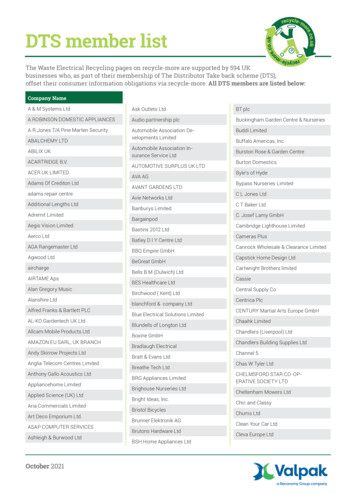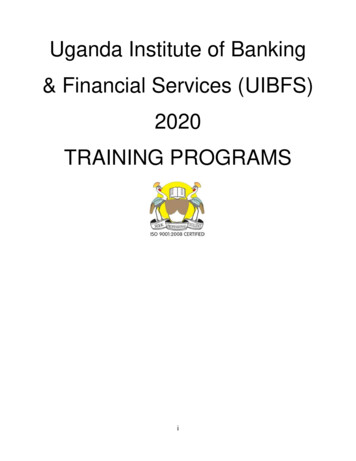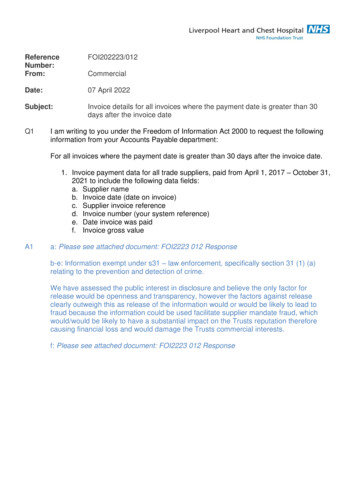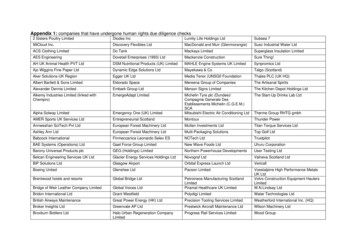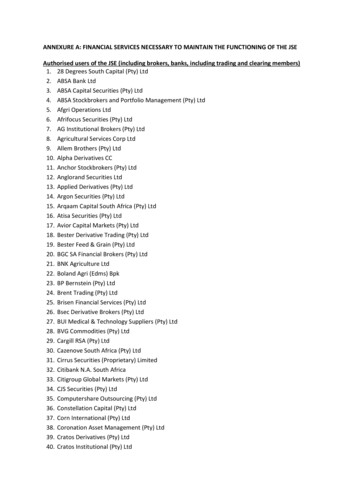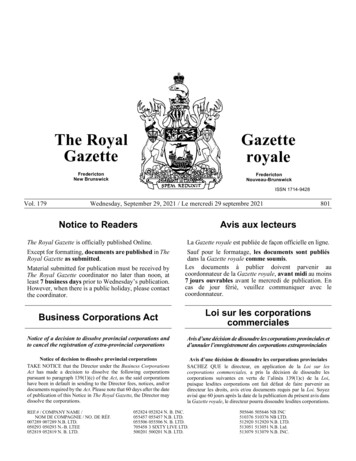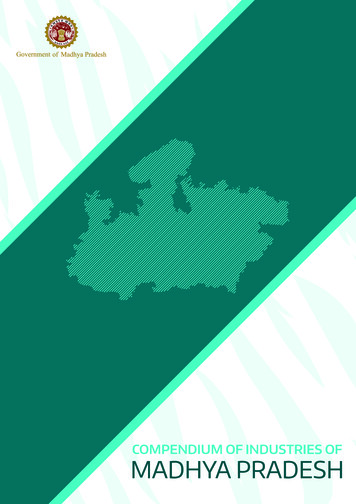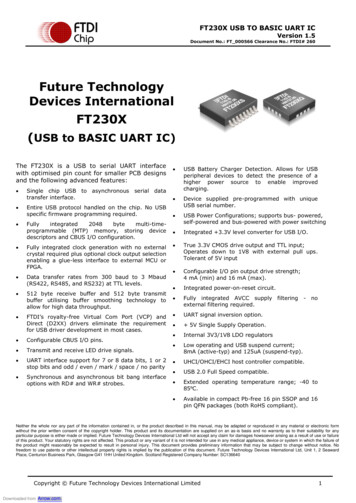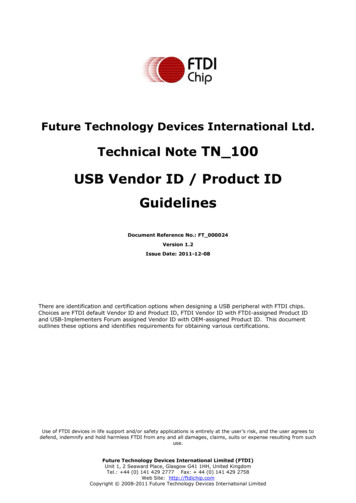
Transcription
Future Technology Devices International Ltd.Technical Note TN 100USB Vendor ID / Product IDGuidelinesDocument Reference No.: FT 000024Version 1.2Issue Date: 2011-12-08There are identification and certification options when designing a USB peripheral with FTDI chips.Choices are FTDI default Vendor ID and Product ID, FTDI Vendor ID with FTDI-assigned Product IDand USB-Implementers Forum assigned Vendor ID with OEM-assigned Product ID. This documentoutlines these options and identifies requirements for obtaining various certifications.Use of FTDI devices in life support and/or safety applications is entirely at the user’s risk, and the user agrees todefend, indemnify and hold harmless FTDI from any and all damages, claims, suits or expense resulting from suchuse.Future Technology Devices International Limited (FTDI)Unit 1, 2 Seaward Place, Glasgow G41 1HH, United KingdomTel.: 44 (0) 141 429 2777 Fax: 44 (0) 141 429 2758Web Site: http://ftdichip.comCopyright 2008-2011 Future Technology Devices International Limited
Technical NoteTN 100 USB VID & PID GuidelineVersion 1.2Document Reference No.: FT 000024 Clearance No.: FTDI# 49Table of Contents1Introduction . 21.1Overview . 21.2Scope . 22USB Identification Background . 33USB Identification Choices . 43.1FTDI Default Vendor ID, FTDI Default Product ID . 43.2FTDI Default Vendor ID, FTDI Assigned Product ID . 53.3USB-IF Assigned Vendor ID, OEM Assigned Product ID . 64Assignment of PIDs for a Device . 75Summary. 86Contact Information . 9Appendix A - References, Keywords, Acronyms andAbbreviations. 10Appendix B - Revision History . 111Copyright 2008-2011 Future Technology Devices International Limited
Technical NoteTN 100 USB VID & PID GuidelineVersion 1.2Document Reference No.: FT 000024 Clearance No.: FTDI# 491Introduction1.1 OverviewThere are several identification and certification options when designing a USB peripheral with FTDIchips. This document outlines these options and identifies requirements for obtaining variouscertifications.1.2 ScopeThe options outlined in this document cover all the USB Client chips from FTDI, and the Vinculum VNC1Las a USB Client when configured with VDPS firmware. This document will also aid in making design andmarketing decisions with respect to time-to-market and industry standard certifications.2Copyright 2008-2011 Future Technology Devices International Limited
Technical NoteTN 100 USB VID & PID GuidelineVersion 1.2Document Reference No.: FT 000024 Clearance No.: FTDI# 492USB Identification BackgroundAs stated on the USB Implementers Forum web site (www.usb.org):“USB Implementers Forum, Inc. is a non-profit corporation founded by the group of companies thatdeveloped the Universal Serial Bus specification. The USB-IF was formed to provide a supportorganization and forum for the advancement and adoption of Universal Serial Bus technology. TheForum facilitates the development of high-quality compatible USB peripherals (devices), andpromotes the benefits of USB and the quality of products that have passed compliance testing. Someof the many activities that the USB-IF supports include:USB compliance workshopsUSB compliance test developmentwww.usb.org Web siteUSB pavilions at CES, CeBIT, IDF, WinHEC, and other eventsMarketing programs and collateral materials, such as retail newsletters, retail salespeopletraining, store end-caps, etc.USB developer conferencesand many more.”Members of the USB-IF have the option of obtaining a Vendor ID for use with their products. This VendorID is used in conjunction with a Product ID to uniquely identify USB devices, providing traceability to theOEM.There are instances where production runs of a device may not be very large, or companies are workingon a limited budget. Membership in the USB-IF, in these cases, may cause a USB project to becomeeconomically infeasible. In this situation, FTDI offers customer’s Product IDs for use with their ownVendor ID. FTDI customers also have the option of simply using the default FTDI Vendor ID and ProductID for a particular device.Each of these choices has consequences in visual and official identification of the OEM end device. Thisdocument outlines the various identification choices, the associated issues and certification requirements.3Copyright 2008-2011 Future Technology Devices International Limited
Technical NoteTN 100 USB VID & PID GuidelineVersion 1.2Document Reference No.: FT 000024 Clearance No.: FTDI# 493USB Identification Choices3.1 FTDI Default Vendor ID, FTDI Default Product IDFTDI uses its USB-IF assigned Vendor ID in conjunction with a Product ID as a “default” supplied with ourFTDI ICs, according to the following table:FTDI DeviceFTDI Vendor IDDefault Product IDFT232BM/L/Q, FT245BM/L/Q0x04030x6001FT232RL/Q, 4030x6014VNC1L with VDPS Firmware0x04030x6001VNC2 with FT232Slave0x04030x6001Table 3.1 FTDI Default Vendor ID and Product ID AssignmentsAdvantages of using default FTDI VID and PID:Useful for prototype or low-volume production runs.Additional steps of programming EEPROM not required.WHQL Certified Windows device drivers available at www.ftdichip.com.No ongoing OEM-specific device driver maintenance.USB-IF membership not required.External EEPROM may not be required for FT2xxB and FTx232 series parts. The internal EEPROMof the FT2xxR and Vinculum VNC1L will not need modification.Quickest time to market.Disadvantages of using default FTDI VID and PID:OEM-specific identification of hardware is only available through the manufacturers’ string.OEM-specific identification within the device drivers not available.USB Certification of the OEM device is not available.USB Logo:oOnly the USB Icon, sometimes called the “trident logo”, may be used to identify theconnectors, as described in the USB 2.0 specification.oUSB Certified logos like thismay not be used.4Copyright 2008-2011 Future Technology Devices International Limited
Technical NoteTN 100 USB VID & PID GuidelineVersion 1.2Document Reference No.: FT 000024 Clearance No.: FTDI# 493.2 FTDI Default Vendor ID, FTDI Assigned Product IDFTDI customers who wish to use unique product identifications may obtain, at no charge, a block ofProduct IDs from FTDI by contacting their local branch with the following information:Contact NameCompany DetailsCountryEmail Address and other contact detailsProduct NameProduction ScheduleAdvantages of using an FTDI assigned PID:OEM-specific identification of the hardware is available at multiple locations.oThe Manufacturer and Product Description strings are stored in the EEPROM. The ProductDescription is the text that displayed in the “Found New Hardware” tool tip that appearsthe first time a new device is plugged-in.oProduct ID assignments are unique to your company, usually issued in blocks of 8numbers. FTDI maintains a database of assigned values.oWindows Device Driver identification strings can be unique for your company. Thesestrings are displayed in the Windows Device Manager.Useful for prototype or low-volume production runs.USB-IF membership not required.Disadvantages of using an FTDI assigned PID:Any changes to the Windows Device Driver files result in loss of WHQL certification.oThe device driver may still be used; however, a warning will be displayed by Windows.oDevice drivers may be re-certified by the Microsoft WHQL process. FTDI has obtained fullcertification of the default device drivers. An OEM may become a “reseller” of thesedevice drivers and submit the modified drivers for a shortened version of the WHQL tests,known as “Driver Update Acceptable”. Nominal fees for VeriSign and MSDN accountsapply.The OEM must track and distribute device driver updates with their edited version.USB Certification of the OEM device is not availableUSB Logo:oOnly the USB Icon, sometimes called the “trident logo”, may be used to identify theconnectors, as described in the USB 2.0 specification.oUSB Certified logos like thismay not be used.Details for editing the Windows device driver INF files can be found in the FTDI Application Note AN232B10 “Advanced Driver Options”.Important: It is important to note that any edits to the INF file must include deletion orcommenting out the FTDI default Vendor ID and Product ID entries prior to any certification ordistribution by the OEM.5Copyright 2008-2011 Future Technology Devices International Limited
Technical NoteTN 100 USB VID & PID GuidelineVersion 1.2Document Reference No.: FT 000024 Clearance No.: FTDI# 493.3 USB-IF Assigned Vendor ID, OEM Assigned Product IDFTDI customers who wish to use the USB logo and have their products listed with the USB-IF must selectthis option. As with the previous description, edits to the various device driver files are required. Inorder to obtain a unique Vendor ID, the company must be a current member of the USB-IF.Advantages of USB-IF assigned VID, OEM assigned PID:OEM-specific identification of the hardware is available at multiple locations.oThe Manufacturer and Product Description strings are stored in the EEPROM. The ProductDescription is the text that displayed in the “Found New Hardware” tool tip that appearsthe first time a new device is plugged-in.oVendor ID assignment is unique to the OEM.oProduct ID assignments are controlled by the OEM.oWindows Device Driver identification strings can be unique for your company. Thesestrings are displayed in the Windows Device Manager.Useful for all sized production runs.USB-IF membership by the OEM is required. Products are listed by the USB-IF upon completionof compliance tests.USB Logo:oUSB Certified Logos may be used in conjunction with the USB Icon according to thetesting and certification guidelines posted on www.usb.org.oUSB Icon, sometimes called the “trident logo”, may be used to identify the connectors, asdescribed in the USB 2.0 specification.Disadvantages of USB-IF assigned VID, OEM assigned PID:Any changes to the Windows Device Driver files results in loss of WHQL certification.oThe device driver may still be used; however, a warning will be displayed by Windows.oWHQL re-certification (“Driver Update Acceptable”) is possible through obtaining ResellerRights from FTDI. Nominal fees for Verisign and MSDN accounts apply.The OEM must track and distribute device driver updates with their edited version.Although a product can be released prior to USB certification, use of the USB Certified logos isnot available until after the product has passed compliance tests.Details for editing the Windows device driver INF files can be found in the FTDI Application Note AN232B10 “Advanced Driver Options”.Important: It is important to note that any edits to the INF file must include deletion orcommenting out the FTDI default Vendor ID and Product ID entries prior to any certification ordistribution by the OEM.6Copyright 2008-2011 Future Technology Devices International Limited
Technical NoteTN 100 USB VID & PID GuidelineVersion 1.2Document Reference No.: FT 000024 Clearance No.: FTDI# 494Assignment of PIDs for a DeviceWhen assigning a Product ID to a product, according to sections 3.2 and 3.3 above, it is important tonote that each PID may be only used for a single product or a family of similar products. For example,the FTDI FT232R, FT245R, FT232B and FT245B are all single-port interfaces. They share a commondefault PID of 0x6001.If a manufacturer makes a product with the FT232R and another with the FT2232H, then each of theseproducts are required to use a different PID. Referring to the FTDI defaults, the FT232R device (singleport) uses 0x6001 while the FT2232H (dual-port) device uses 0x6010. This allows the operating systemto properly identify the ports on the different types of devices.If a manufacturer makes two products with the same FT-series part, but the functions are different, thenit is recommended that each product use an individual PID as well. This allows for different driversettings if necessary.Finally, if a product is intended for use with Windows CE, Linux or Mac OS X systems, the VCP and D2XXdevice drivers are mutually exclusive for a given VID/PID combination. If similar parts are used whereone is intended for VCP and another for D2XX, each of the parts must be programmed with differentPIDs, assuming a common VID. (This restriction is not present for “desktop” Microsoft Windows 2000through 7 and Server.)7Copyright 2008-2011 Future Technology Devices International Limited
Technical NoteTN 100 USB VID & PID GuidelineVersion 1.2Document Reference No.: FT 000024 Clearance No.: FTDI# 495SummaryOEM FTDI customers have 3 choices in determining the USB identification path that is most beneficialand cost effective to their application. Default FTDI VID and PID assignments are the quickest way toimplement USB identification, but this route lacks unique identification of the end product. FTDI VID andunique PID assignments requires a few extra steps. Time to market remains quick, but devices cannotbe listed on the USB Implementers Forum. USB-IF certification requires a financial commitment on thepart of the OEM; however, there are advantages in the marketing and customer acceptance of a device inthe USB-IF product list.All of these options are supported by FTDI.8Copyright 2008-2011 Future Technology Devices International Limited
Technical NoteTN 100 USB VID & PID GuidelineVersion 1.2Document Reference No.: FT 000024 Clearance No.: FTDI# 496Contact InformationHead Office – Glasgow, UKBranch Office – Hillsboro, Oregon, USAFuture Technology Devices International LimitedUnit 1, 2 Seaward Place, Centurion Business ParkGlasgow G41 1HHUnited KingdomTel: 44 (0) 141 429 2777Fax: 44 (0) 141 429 2758Future Technology Devices International Limited (USA)7235 NW Evergreen Parkway, Suite 600Hillsboro, OR 97123-5803USATel: 1 (503) 547 0988Fax: 1 (503) 547 0987E-mail (Sales)E-mail (Support)E-mail (General Enquiries)E-Mail (Sales)E-Mail (Support)E-Mail (General @ftdichip.comus.admin@ftdichip.comBranch Office – Taipei, TaiwanBranch Office – Shanghai, ChinaFuture Technology Devices International Limited(Taiwan)2F, No. 516, Sec. 1, NeiHu RoadTaipei 114Taiwan , R.O.C.Tel: 886 (0) 2 8791 3570Fax: 886 (0) 2 8791 3576Future Technology Devices International Limited(China)Room 408, 317 Xianxia Road,Shanghai, 200051ChinaTel: 86 21 62351596Fax: 86 21 62351595E-mail (Sales)E-mail (Support)E-mail (General Enquiries)E-mail (Sales)E-mail (Support)E-mail (General n.support@ftdichip.comcn.admin@ftdichip.comWeb Sitehttp://ftdichip.comSystem and equipment manufacturers and designers are responsible to ensure that their systems, and any Future Technology DevicesInternational Ltd (FTDI) devices incorporated in their systems, meet all applicable safety, regulatory and system-level performancerequirements. All application-related information in this document (including application descriptions, suggested FTDI devices and othermaterials) is provided for reference only. While FTDI has taken care to assure it is accurate, this information is subject to customerconfirmation, and FTDI disclaims all liability for system designs and for any applications assistance provided by FTDI. Use of FTDIdevices in life support and/or safety applications is entirely at the user’s risk, and the user agrees to defend, indemnify and holdharmless FTDI from any and all damages, claims, suits or expense resulting from such use. This document is subject to change withoutnotice. No freedom to use patents or other intellectual property rights is implied by the publication of this document. Neither the wholenor any part of the information contained in, or the product described in this document, may be adapted or reproduced in any materialor electronic form without the prior written consent of the copyright holder. Future Technology Devices International Ltd, Un it 1, 2Seaward Place, Centurion Business Park, Glasgow G41 1HH, United Kingdom. Scotland Registered Company Number: SC1366409Copyright 2008-2011 Future Technology Devices International Limited
Technical NoteTN 100 USB VID & PID GuidelineVersion 1.2Document Reference No.: FT 000024 Clearance No.: FTDI# 49Appendix A - References, Keywords, Acronyms and AbbreviationsReferences:1. USB Implementers Forum USB 2.0 2. FTDI Data sheets (http://ftdichip.com/Documents/DataSheets.htm)3. FTDI Application Note AN107: Advanced Driver AppNotes/AN 107 AdvancedDriverOptions AN 000073.pdf)KeywordsFT232, FT245, FT2232, FT4232, USB Device, USB-IF Certification, Vinculum VNC1L, VNC2, VDPSFirmware, Windows Hardware Quality Labs, WHQLAcronyms and AbbreviationsTermsDescriptionEEPROMElectrically Erasable Programmable Read Only MemoryMPROGFTDI software utility for programming the internal or external EEPROM thatstores chip settingsPIDProduct ID, a unique product identification issued by the holder of the Vendor IDVIDVendor ID, a unique vendor identification number issued by the USBImplementers ForumUSBUniversal Serial BusUSB-IFUSB Implementers Forum (www.usb.org)WHQLMicrosoft Windows Hardware Quality Labs10Copyright 2008-2011 Future Technology Devices International Limited
Technical NoteTN 100 USB VID & PID GuidelineVersion 1.2Document Reference No.: FT 000024 Clearance No.: FTDI# 49Appendix B - Revision HistoryVersion 1.0Initial ReleaseAugust 2008Version 1.1Added references to FT2232H & FT4232HOctober 2009Updated UK & TW addresses. Added CH address.Version 1.2Formatted contact page, header, footerAdded new section 4 for PID assignment recommendationsDecember 201211Copyright 2008-2011 Future Technology Devices International Limited
Although a product can be released prior to USB certification, use of the USB Certified logos is not available until after the product has passed compliance tests. Details for editing the Windows device driver INF files can be found in the FTDI Application Note AN232B-10 "Advanced Driver Options".