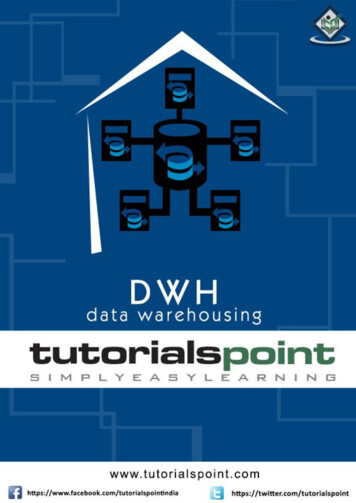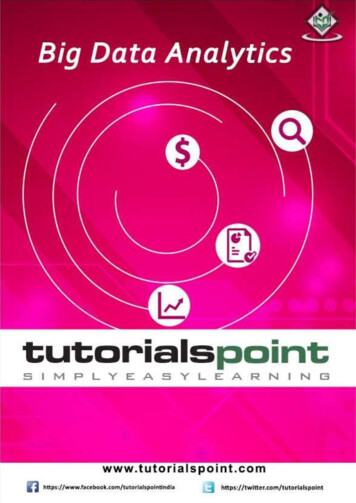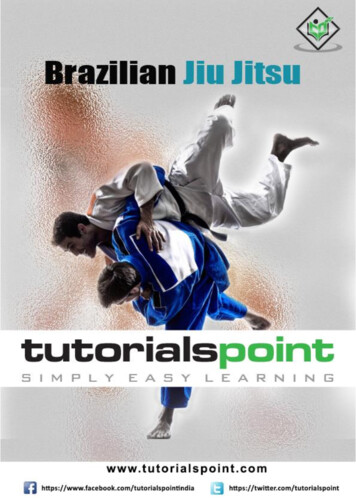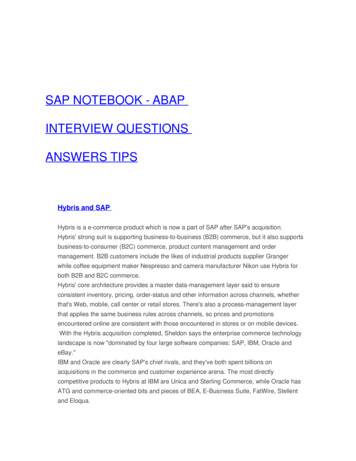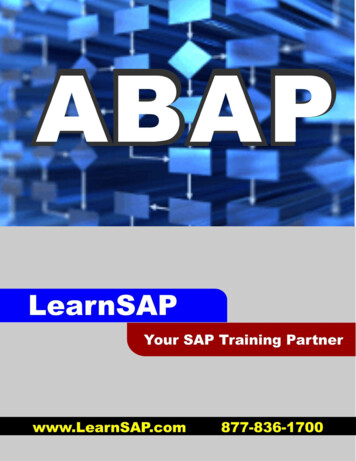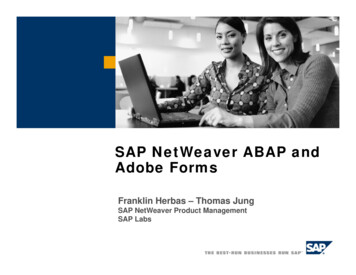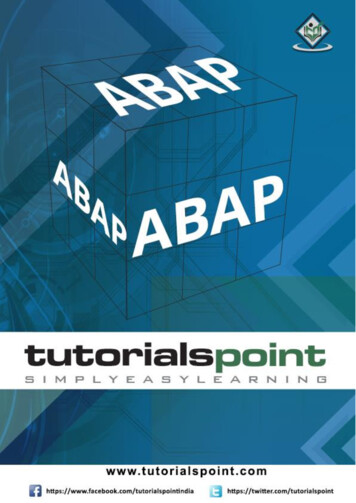
Transcription
SAP ABAPAbout the TutorialABAP (Advanced Business Application Programming), is a fourth-generation programminglanguage, used for development and customization purposes in the SAP software.Currently positioned along with Java, as the main language for SAP application serverprogramming, most of the programs are executed under the control of the run-timesystem. This tutorial explains the key concepts of SAP ABAP.AudienceSAP ABAP is a high level language that is primarily used to develop enterprise applicationfor large business and financial institution on SAP platform. This tutorial is designed forthose who want to learn the basics of SAP ABAP and advance in the field of softwaredevelopment.PrerequisitesYou need to have a basic understanding of Java programming and Database technologieslike PL/SQL to make the most of this tutorial.Disclaimer & Copyright Copyright 2018 by Tutorials Point (I) Pvt. Ltd.All the content and graphics published in this e-book are the property of Tutorials Point (I)Pvt. Ltd. The user of this e-book is prohibited to reuse, retain, copy, distribute or republishany contents or a part of contents of this e-book in any manner without written consentof the publisher.We strive to update the contents of our website and tutorials as timely and as precisely aspossible, however, the contents may contain inaccuracies or errors. Tutorials Point (I) Pvt.Ltd. provides no guarantee regarding the accuracy, timeliness or completeness of ourwebsite or its contents including this tutorial. If you discover any errors on our website orin this tutorial, please notify us at contact@tutorialspoint.com.i
SAP ABAPTable of ContentsAbout the Tutorial . iAudience . iPrerequisites . iDisclaimer & Copyright . iTable of Contents . ii1.ABAP – Overview . 12.ABAP – Environment . 3Hello ABAP . 3Using the ABAP Editor . 3Starting the Report . 4Viewing the Existing Code . 43.ABAP – Screen Navigation . 5Login Screen . 5Toolbar Icon . 6ABAP Editor . 6Standard Keys and Icons . 7Log Off . 94.ABAP – Basic Syntax . 10Statements . 10Colon Notation . 11Comments . 11Suppressing Blanks . 12Blank Lines . 12Inserting Lines. 13Messages . 135.ABAP – Data Types . 15Elementary Data Types . 15Complex and Reference Types . 166.ABAP – Variables . 18Static Variables . 18Reference Variables . 19System Variables . 207.ABAP – Constants and Literals . 22Numeric Literals. 22Character Literals. 22CONSTANTS Statement . 238.ABAP – Operators . 25Arithmetic Operators. 25Comparison Operators . 26Bitwise Operators . 28Character String Operators. 299.ABAP – Loop Control . 30ii
SAP ABAP10. ABAP – While Loop . 3211. ABAP – Do Loop . 3412. ABAP – Nested Loops . 3613. ABAP – Continue Statement . 3814. ABAP – Check Statement . 4015. ABAP – Exit Statement . 4116. ABAP – Decisions . 4317. ABAP – If Statement. 4418. ABAP – If .Else Statement . 4619. ABAP – Nested If Statement . 4920. ABAP – Case Control Statement . 5121. ABAP – Strings . 54Creating Strings . 54String Length. 5422. ABAP – Date and Time . 57Timestamps . 57Current Data and Time . 58Working with Timestamps . 5923. ABAP – Formatting Data . 6024. ABAP – Exception Handling . 63Raising Exceptions . 64Catching Exceptions. 6425. ABAP – Dictionary . 67Basic Types in ABAP Dictionary . 68Dictionary Tasks . 6926. ABAP – Domains . 7027. ABAP – Data Elements . 7328. ABAP – Tables . 77Types of Table Fields . 77Creating Tables in ABAP Dictionary . 7729. ABAP – Structures . 8130. ABAP – Views . 8331. ABAP – Search Help . 86iii
SAP ABAP32. ABAP – Lock Objects . 89Lock Mechanism . 89Creating Lock Objects . 9033. ABAP – Modularization .
SAP ABAP 5 In order to understand SAP ABAP, you need to have basic knowledge of screens like Login, ABAP Editor, Logout and so on. This chapter focuses on screen navigation and the standard toolbar functionality. Login Screen After you log on to SAP server, SAP login screen will prompt for User ID and Password.