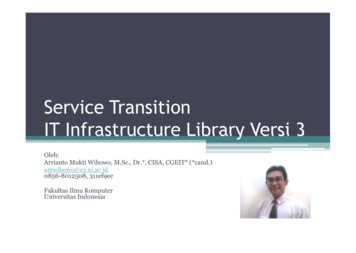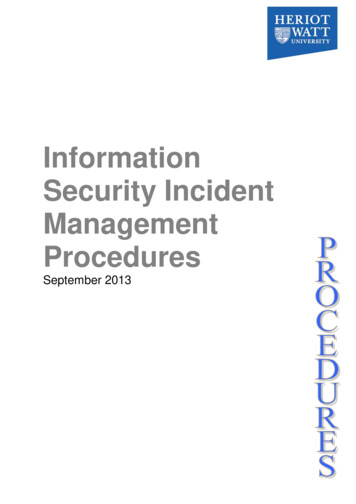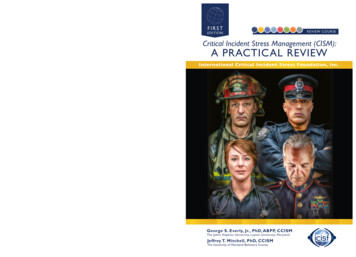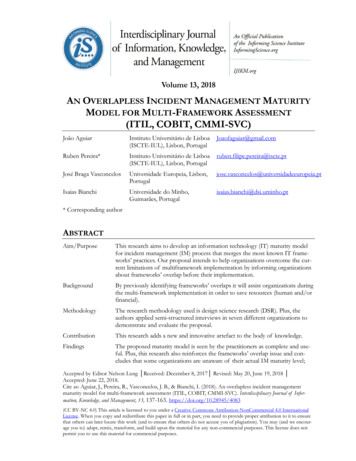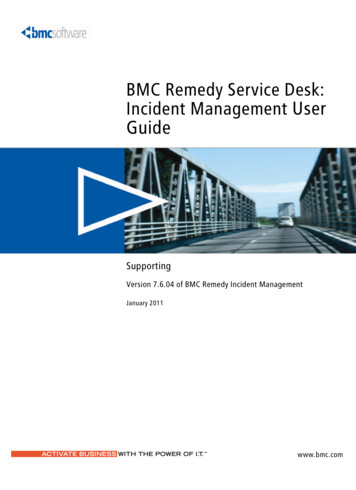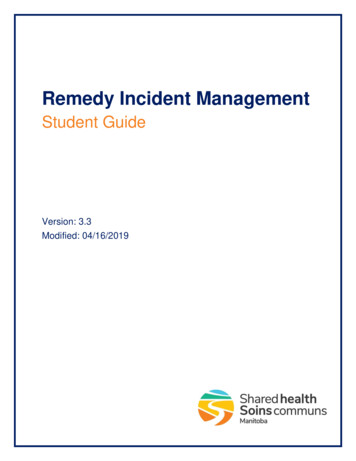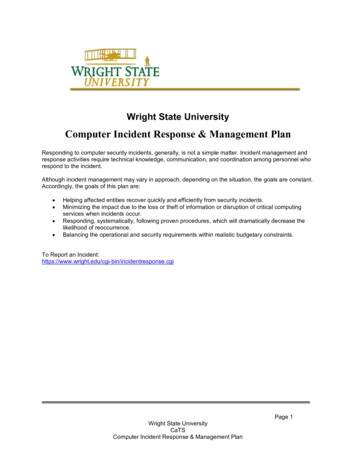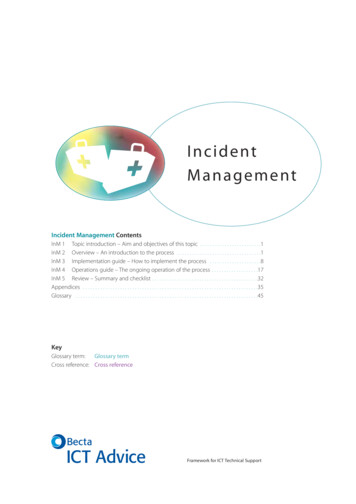
Transcription
IncidentManagementIncident Management ContentsInM 1 Topic introduction – Aim and objectives of this topic . . . . . . . . . . . . . . . . . . . . . . . . .1InM 2 Overview – An introduction to the process . . . . . . . . . . . . . . . . . . . . . . . . . . . . . . . . . .1InM 3 Implementation guide – How to implement the process . . . . . . . . . . . . . . . . . . . . .8InM 4 Operations guide – The ongoing operation of the process . . . . . . . . . . . . . . . . . . .17InM 5 Review – Summary and checklist . . . . . . . . . . . . . . . . . . . . . . . . . . . . . . . . . . . . . . . . . . .32Appendices . . . . . . . . . . . . . . . . . . . . . . . . . . . . . . . . . . . . . . . . . . . . . . . . . . . . . . . . . . . . . . . . . . . . . . .35Glossary . . . . . . . . . . . . . . . . . . . . . . . . . . . . . . . . . . . . . . . . . . . . . . . . . . . . . . . . . . . . . . . . . . . . . . . . . .45KeyGlossary term:Glossary termCross reference: Cross referenceFramework for ICT Technical Support
Incident Management Becta 2004You may reproduce this material free of charge in any format or medium withoutspecific permission, provided you are not reproducing it for profit, material orfinancial gain. You must reproduce the material accurately and not use it in amisleading context. If you are republishing the material or issuing it to others, youmust acknowledge its source, copyright status and date of publication.Publication date March 2004Originally published online in September 2003 as part of the Becta websitehttp://www.becta.org.uk/tsasWhile every care has been taken in the compilation of this information to ensure thatit is accurate at the time of publication, Becta cannot be held responsible for any loss,damage or inconvenience caused as a result of any error or inaccuracy within thesepages. Although all references to external sources (including any sites linked to theBecta site) are checked both at the time of compilation and on a regular basis, Bectadoes not accept any responsibility for or otherwise endorse any product orinformation contained in these pages, including any sources.British Educational Communicationsand Technology Agency,Millburn Hill Road,Science Park,Coventry CV4 7JJ
Incident ManagementInM 1 Introduction to Incident ManagementThe computer stops working, you tell someone and you get a replacement computer thesame day. Does this sound like your school? If not, you need to introduce the FITSIncident Management process.InM1.1AimThe aim of this section is to introduce the topic of incident management and to helpyou implement the process in your school with a minimum of preparation andtraining.InM1.2ObjectivesThe objectives of this section are to enable you to: understand the difference between incidents and problems understand how workarounds and quick fixes can help keep your schoolcomputers running understand when and when not to commit time and effort on reported faults decide whether you can operate a policy of keeping spares for swap outs decide whether you need to train your technical and non-technical staff in theIncident Management process understand how to produce incident management reports.InM 2 OverviewInM2.1What is Incident Management?Incident management is a defined process for logging, recording and resolvingincidents.The aim of Incident Management is to restore the service to the customer as quicklyas possible, often through a workaround or temporary fixes, rather than throughtrying to find a permanent solution.InM2.1.1 Becta 2004Differences between Incident Management and Problem Management The aim of incident management is to restore the service to the customer asquickly as possible, often through a workaround, rather than through trying tofind a permanent solution. Problem management differs from incident management in that its main goal isthe detection of the underlying causes of an incident and the best resolution andprevention. In many situations the goals of problem management can be in direct conflictwith the goals of incident management.FITS Incident Management1
InM2.1.2 Deciding which approach to take requires careful consideration. A sensibleapproach would be to restore the service as quickly as possible (incidentmanagement), but ensuring that all details are recorded. This will enableproblem management to continue once a workaround had been implemented. Discipline is required, as the idea that the incident is fixed is likely to prevail.However, the incident may well appear again if the resolution to the problem isnot found.Incident vs problemAn incident is where an error occurs: something doesn’t work the way it is expected.This is often referred to as: a fault error it doesn’t work! a problembut the term used with FITS is ‘incident’.A problem can be: the occurrence of the same incident many times an incident that affects many users the result of network diagnostics revealing that some systems are not operatingin the expected way.Therefore a problem can exist without having immediate impact on the users,whereas incidents are usually more visible and the impact on the user is moreimmediate.InM2.1.3InM2.1.3.1Examples of incidentsUser-experienced incidentsHere are some examples of user-experienced incidents. There are three categories:application, hardware and user requests.1. Application Service not available (this could be due to either the network or the application,but at first the user will not be able to determine which) Error message when trying to access the application Application bug or query preventing the teacher or student from working Disk space full Technical incident2. Hardware System down Printer not printing New hardware, such as scanner, printer or digital camera, not working Technical incident3. User requests Becta 2004 Request for information, advice or documentation Forgotten passwordFITS Incident Management2
InM2.1.3.2 Need to unlock email system Training requiredTechnical incidentsTechnical incidents can occur without the user being aware of them. There may be aslower response on the network or on individual workstations but, if this is a gradualdecline, the user will not notice.Technicians using diagnostics or proactive monitoring usually spot technicalincidents. If a technical incident is not resolved, the impact can affect many users fora long time.In time, experienced users and the service desk will spot these incidents before theimpact affects most users.Examples of technical incidentsInM2.2 Disk space nearly full – but this will affect users only when it is completely full. Network card intermittent fault – sometimes it appears that the user cannotconnect to the network, but on a second attempt the connection works. Replacingthe card before it stops working completely provides more benefit to the users. Monitor flickering – it is more troublesome in some applications than others.Although the flicker may be easy to live with or ignore, the monitor will notusually last more than a few weeks in this state.Why use Incident Management?There are major benefits to be gained by implementing an incident managementprocess:InM2.2.1 improved information to school leaders on aspects of service quality improved information on the reliability of equipment and, ultimately, whatpeople regard as a ‘good buy’ better staff confidence that a process exists to keep their computers working greater technician confidence that the users understand what their job involves certainty that incidents logged will be addressed and not forgotten reduction of the impact of incidents on the school resolving the incident first rather than the problem, which will help in keeping aservice available (but beware of too many quick fixes that problem managementdoes not ultimately resolve) working with knowledge about the configuration and any changes made, whichwill enable you to identify the cause of incidents quickly improved monitoring and ability to interpret the reports, which will help toidentify incidents before they have an impact.What happens if Incident Management is not used?Failing to implement incident management may result in: Becta 2004 no one to manage and escalate incidents unnecessary severity of incidents and increased likelihood of impact on otherareas (for instance, a full disk will prevent printing, saving work and copying files) technicians asked to do routine tasks such as clear paper jams; repair a ‘broke’monitor that has merely had the power disconnected or fix a disk error when afloppy disk was left in during reboot.FITS Incident Management3
InM2.2.2 specialist support staff being subject to constant interruption, making themless effective other teachers and support staff being disrupted as people ask their colleaguesfor advice frequent reassessment of incidents from first principles rather than referringto existing solutions such as the knowledge database lack of co-ordinated management information forgotten, incorrectly handled or badly managed incidents.Issues with deciding on an incident management processThere will be some who that feel implementing a process called incidentmanagement in a school is time consuming and not necessary. Be prepared toovercome:InM2.3 absence of visible management or staff commitment, resulting in non-availabilityof resources for implementation lack of clarity about the school's needs out-of-date working practices poorly defined objectives, goals and responsibilities absence of knowledge for resolving incidents inadequate staff training resistance to change.Who uses Incident Management?Any organisation that needs to understand its technical support requirements shouldstart with implementing a service desk, closely followed by a defined incidentmanagement process.InM2.4 It will help to channel all incidents through a single point of contact (service desk)so that someone is responsible for following them through to a speedy resolution. Most organisations that rely on computers, including schools, need to know howtheir ICT systems are functioning, what is failing and how long systems areunavailable. The reports produced in the process of incident management focus on theperformance of equipment, and not on the technical issues that created theincidents. The size of the organisation does not matter: Incident Management will enableschool leaders and their staff to understand what to do and how to do it.How Incident Management worksIncident Management is about understanding the incident life cycle and the actionsto take at each stage.InM2.4.1InM2.4.1.1Incident processInput to the incident processThese are the usual methods an incident becomes apparent: Becta 2004 incident details via incident sheet and Service Desk configuration details from the configuration management database output from problem management and known errorsFITS Incident Management4
resolution details from other incidents response to a request for change.Technicians should complete an incident sheet when they detect a new incident.01Incident sheetchecked &details enteredin call stigationstep:step:Incident detectionIncident edge base,previouslylogged ionService Deskstep:Closure05Call logupdate0607Complete calllog and fileincidentsheetSteps in the incident-handling processshowing actions by the Service DeskInM2.4.1.2 Becta 2004Output from the incident process Request for change Incident resolution and closure Updated incident record and call log Methods for workarounds Communication with the user Management information (reports) Input to the Problem Management processFITS Incident Management5
InMInMInM2.4.1.32.4.1.42.4.2Activities of the incident process Incident detection and recording Initial user support by the single point of contact (service desk) Investigation and diagnosis Resolution and recovery of service Incident closure Incident ownership, monitoring, and communicationRoles and functions in the incident process The service desk should be the single point of contact between all roles in theincident process. The service desk should log, monitor and track the progress of the incident. Technical support diagnoses and resolves the incident or implementsa workaround. Technical support progresses unresolved incidents through the problemmanagement process. Any additional first-line support groups such as configuration management orchange management specialists should be consulted. Second-line and third-line support groups, including specialist support groupsand external suppliers should be consulted. User should keep the service desk informed of any further changes to the stateof the affected equipment (sometimes computers start working again whendifferent incidents are resolved).Steps in the incident life cycleDetection1A user discovers an incident.Completion of incident sheet and call log2The user completes the relevant sections of the incident sheet and passes it to theservice desk.3The person manning the service desk checks that the details of the incident are clear.4The service desk then completes their part of the incident sheet and puts a summaryof the incident in the call log.Initial investigation56With experience, the service desk will know if the resolution to the problem can befound in the school's knowledge base or if they should contact a technician. Theservice desk will check the school's knowledge base for a resolution.If the knowledge base provides a solution, try that before contacting a technician. Thisis where the system agreed by the school will be followed.Options1. Someone in the school tries the resolution and a technician is not called.2. The technician is contacted by the service desk and given the resolution found inthe knowledge base. Becta 2004FITS Incident Management6
Request technical support7If a resolution has not been found, the technician will be contacted by the service deskand provided with details from the incident sheet. Again the system agreed by theschool will be followed.Options1. Hand, email, post or fax the sheet to the technician.2. Speak to the technician in person or by telephone and discuss the incident andaction taken so far.3. Leave the incident sheet for collection by the technician.Diagnosis8Using an incident diagnostics sheet, the technician runs through a checklist of actionsto discover the cause of the incident.9Having performed the initial checks, the technician decides whether they can fix theincident at this stage. If not, the problem management process should start.Diagnosis10Resolving an incident is not the same as fixing a problem. The aim of incidentmanagement is to get the system working again as soon as possible. If a fix is notavailable at this stage, the technician must aim to provide a workaround.11When implementing a workaround, the technician may well replace the computer thatis exhibiting the errors with a spare. Or the technician may identify existing equipmentthat can be used temporarily instead of the affected equipment.12Once the workaround has been implemented, the problem management processcould be invoked to try to understand why the incident occurred and to preventfurther occurrences. This may involve further cost, so is not appropriate in all incidents.ClosureInM13If the incident has been resolved, the technician or service desk updates the incidentsheet and call log.14The technician or service desk files the incident sheet in chronological order, using thedate the incident was reported.15If the incident has now become a problem, the call stays open in the call log. Theincident sheet and call log are updated to show the action taken. The problemmanagement process then starts.2.5What does Incident Management cost?An incident management process that has been designed to meet the school's needswill be cost effective. Becta 2004 Knowing that calls will be checked for a quick resolution will benefit the teachingstaff, who will not have to wait for a technician to arrive. School leaders will be providing a reactive service to implement a proactiveapproach – keeping the teachers’ systems working, so that they can teach. Knowing that the aim of incident management is to get the system working andnot demonstrate the technician’s knowledge will benefit the cynical users. Knowing that the school is able to understand its systems and have a fair ideaof the incident will benefit those providing technical support. Knowing the more common incidents within the school will benefit the budgetholder, as they will know which are the ideal spares to purchase.FITS Incident Management7
InM2.5.1Expenditure on incident managementInitial expenditure Creation and printing of incident diagnostics sheets Training of service desk staff and technicians in how to run the process Design and creation of management reportsIt may be cost effective to purchase some diagnostics or tools. Implementing anincident management process will help evaluate the need for these purchases andavoid buying on a ‘whim’.InMInM2.5.22.5.3People to run an incident management process Service desk staff – who should be in place before you implement anincident management process Technician – implementation of the process should not increase the techniciantime requiredTime for incident managementEventually a well-run incident management process will save time. Incidents are logged and managed so they are not dependent on aparticular technician. Incidents are resolved using the same approach, so training new technical staffin this approach should always be the same. Incidents take less time to resolve once an approach and knowledge baseare established.InM 3 Implementation guideInM3.1Define what needs to be done to implement IncidentManagementBefore identifying your needs, consider what you want to achieve.InM3.1.1 This is an opportunity to re-evaluate the way you have, to date, approached andfixed incidents. Rethink the processes and activities of what currently happens. Do your technicalstaff always try problem management before incident management? Understand the difference between incident management and problemmanagement. See InM 2.1 What is Incident Management? Technical staff will always try to solve the cause of a problem. Their way ofthinking needs to change so that they approach it with incident managementbefore problem management. Choose which areas to improve and which processes to remove. You need to sell the idea to the other staff, so make it appeal to yourself first.The Incident Management processThe process of reporting and resolving incidents is summarised below.1. Detecting an incident2. How to report an incident3. Initial incident investigation Becta 2004FITS Incident Management8
4. Request technical support5. Using diagnostics6. Incident resolution7. Incident closureSee also InM 2.4.2 Steps in the incident life cycle.InMInM3.1.23.1.2.1Roles and functions in the incident process The service desk should be the single point of contact between all roles in theincident process. The service desk should log, monitor and track the progress of the incident. Technician support diagnoses and resolves the incident or implements aworkaround. Technician support progresses unresolved incidents through the ProblemManagement process. Any additional first-line support groups such as configuration management orchange management specialists should be consulted. Second-line and third-line support groups, including specialist support groupsand external suppliers should be consulted. User should keep the service desk informed of any further changes to the stateof the affected equipment (sometimes computers start working again whendifferent incidents are resolved).Service Desk role in Incident ManagementThe service desk responsibilities include:InM3.1.2.2 checking that the user has completed the incident sheet actioning the incident sheet logging the i
InM 2.4.1.3 Activities of the incident process Incident detection and recording Initial user support by the single point of contact (service desk) Investigation and diagnosis