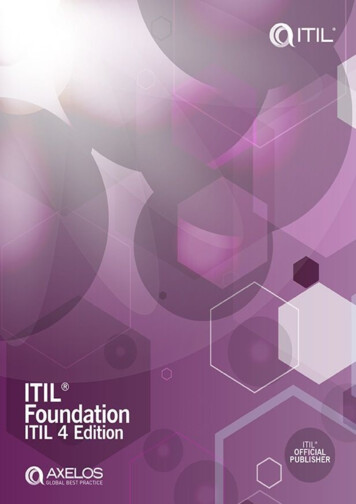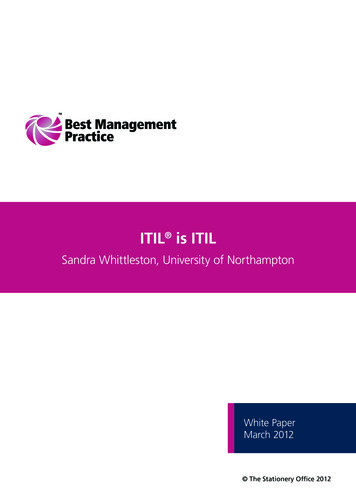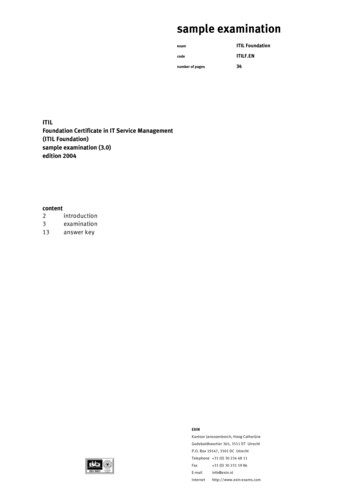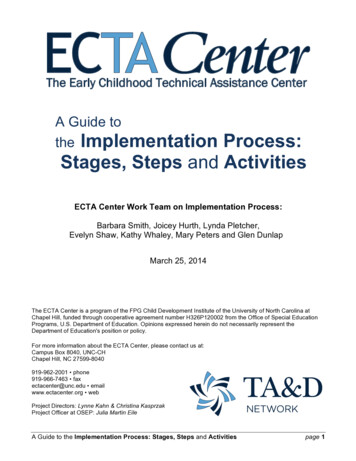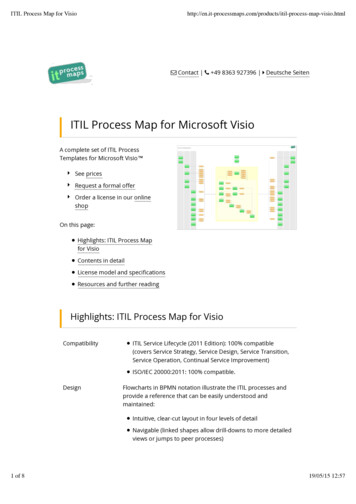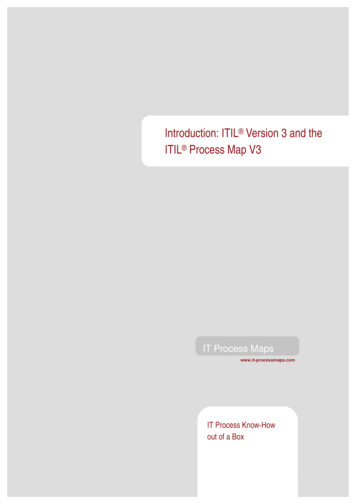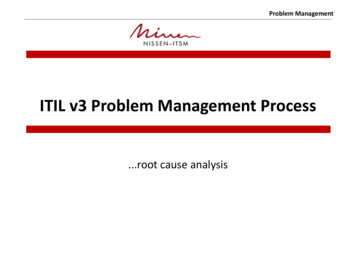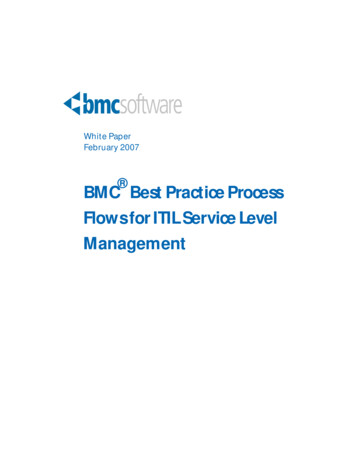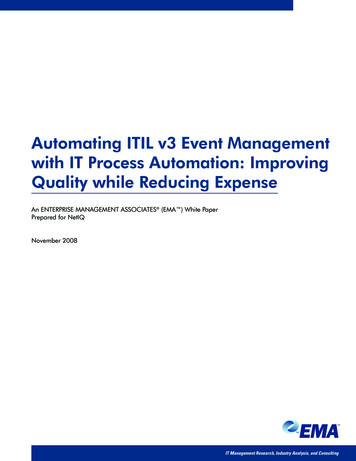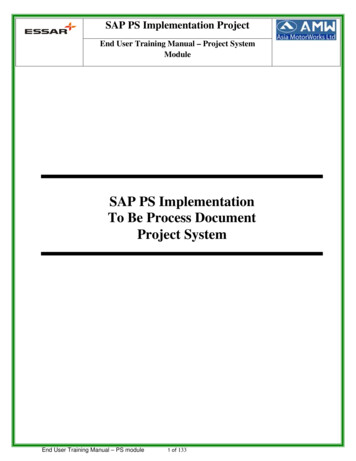Transcription
TechExcel WhitepaperITIL IMPLEMENTATIONAND PROCESSGUIDEServiceWise for ITIL includes out-of-box configurations forIncident, Problem, Change, and Configuration management.How do youimplement ITIL?
IITechExcel Whitepaper : ITIL Implementation and Process GuideLegal NoticesCopyright 1998-2012 TechExcel, Inc. All Rights Reserved.TechExcel, Inc., TechExcel, ServiceWise, AssetWise, FormWise, KnowledgeWise, ProjectPlan, DownloadPlus, and CTI Data Connector are either registeredtrademarks or trademarks of TechExcel, Inc. in the United States and in other countries. The names of actual companies and products mentioned herein maybe the trademarks of their respective owners.Information in this document is subject to change without notice. TechExcel, Inc. makes no warranties, neither expressed nor implied, in this document. Withoutlimiting the rights under copyright, no part of this document may be reproduced, stored in or introduced into a retrieval system, or transmitted in any form orby any means (electronic, mechanical, photocopying, recording or otherwise), or for any purpose, without the express written permission of TechExcel, Inc.Try ServiceWise to implement ITIL
www.techexcel.comContentsWhat is ITIL?. 1How do you implement ITIL?. 2Map the processes. 2GAP analysis. 2Plan and create a roadmap. 3Implement, communicate and measure. 3Continual improvements. 4Where do you start with ITIL?. 5How does ITIL work in ServiceWise?. 7Incident Management. 7Change Management. 11Problem Management. 15Definitions. 18Workflows. 20Incident Management. 20Change Management. 21Problem Management. 22Complete workflow. 23Try ServiceWise to implement ITILIII
www.techexcel.comWhat is ITIL?The Information Technology Infrastructure Library (ITIL) is a set of concepts and practices for Information Technology ServicesManagement (ITSM), Information Technology (IT) development and IT operations. ITSM derives enormous benefit from a bestpractice approach as it is driven both by technology and the huge range of organisational environments in which it operates; it isin a state of constant evolution. Adopting ITIL can offer users a huge range of benefits that include: Improved IT services Reduced costs Improved customer satisfaction through a more professional approach to service delivery Improved productivity Improved use of skills and experience Improved delivery of third party service.Try ServiceWise to implement ITIL1
2TechExcel Whitepaper : ITIL Implementation and Process GuideHow do you implement ITIL?There are some pre-requisites that should be met before starting an ITIL project. First, you will need at least one person devotedto the project management and coordination of the implementation. You will also need a Service Desk to act as an IT interface.Finally, you will need an ITSM tool. Remember, however, that your processes should drive the tool and not the other way around.The tool can often offer guidance on best practice but should not restrict your efforts. The high level areas in an ITILimplementation are:Map out your current processesGAP analysisPlan and create a roadmapImplement, communicate and measureContinual improvementsMap the processesNo organizations are the same in the way theyoperate or how they decide to implement ITI interms of functions and organizational structure.Their actual process designs will, however, havea great deal in common since they will use bestpractices in IT service management. This leavestwo choices when implementing ITIL processflows. They can design detailed processes fromthe ITIL documentation, or tailor generic templates. If you use process templates as a starting point it will enable the organizationto immediately start to interact with ITIL in a positive way. ITIL documentation published by the Cabinet Office contains a lot ofdetail about how to implement best practices and process but make sure you tailor it for your circumstances and way of working.GAP analysisITIL describes a gap analysis in the Continual Service Improvement (CSI) Book:“A gap analysis is a business assessment tool enabling an organization to compare where it is currently and where it wants to goin the future.”Before a gap analysis can be undertaken, the organization must clearly understand its long-term vision with respect to the subjectof the gap analysis. The scope of a gap analysis also needs to be clearly defined. An organization might conduct a gap analysison their overall organizational processes and IT capabilities, or they might focus a gap analysis on some aspects of their businessoperations and processes. Additionally, a gap analysis could be focused on overall information technology or some aspect ofinformation technology, such as a tool implementation.ITIL does not come with a scale to help identify the extent to which an organization adheres to the best practice. Many differentscales have been used though. Most commonly, a scale that resembles a CMMI scale is used. This scale shows levels from 1 to 5,with level 1 being low maturity and level 5 representing high maturity.Finally, the conclusions of a gap analysis must describe how much effort is required in terms of time, money, and human resourcesto achieve the vision.Try ServiceWise to implement ITIL
www.techexcel.comPlan and create a roadmapThe aim of the roadmap is to provide an overview of howthe implementation will be executed. In order to create theroadmap, each of the actions needs be reviewed and classifiedby the time and effort for completion. A good method is touse time frames in the ITIL implementations such as:0-6 months6-12 months12-18 months.In the initial six months the focus should be on actionsthat address high priority gaps and quick wins. Group theactions by the process they support and make them part ofyour Service Portfolio. It is also important that you startcollecting metrics on your quick win so you show progressand justify the project.Implement, communicate andmeasureAnother critical area of an ITIL implementation is thecommunication. It is vital to draft a communicationstrategy to make sure you communicate frequently aboutpositive progress and answer the question, “What is in itfor me?” at all levels. Also, make sure you cover all available media formats, such as: email, newsletter, intranet,training sessions, and mentoring. Finally you will need toidentify an initial set of metrics, often called Key Performance Indicators (KPI). The KPI’s can be used to measurethe effect of the ITIL implementation project and helpdetermine whether a process is working as it should and islikely to produce the desired outcome. Careful selection ofappropriate KPIs for each IT service management processwill provide a measurement framework that can be usedto monitor process performance. One of the best ways ofimplementing KPIs is to use a Balanced Scorecard. TheBalanced Scorecard is a strategic performance management framework designed to help an organization monitorits performance and manage the execution of its strategy.A balanced scorecard is divided into four areas: Financialinformation, Customer Metrics, Internal Business ProcessMeasurements and Learning and Growth Identifications.Now it is time to start implementing yourplan. Start working through the action items,define your critical success factors, create aschedule, and identify the team and owners forthe process/action item. In fact, you can useITIL to implement ITIL by using the changeand release framework.Try ServiceWise to implement ITIL3
4TechExcel Whitepaper : ITIL Implementation and Process GuideThe definitions for the perspectives are: Financial Information covers the financial objectives of an organization and allows managers to track financial success andshareholder value. Customer Metrics covers customer objectives, such as customer satisfaction and market share goals as well as product andservice attributes. Internal Business Process Measurements covers internal operational goals and outlines the key processes necessary to deliverthe customer objectives. Learning and Growth Identifications covers the intangible drivers of future success such as human capital, organizationalcapital and information capital including skills, training, organizational culture, leadership, systems and databases.The idea of the Balanced Scorecard is simple, yet extremely powerful if implemented well. You may use the key ideas of the BSCto create a unique strategy and align your organization and its processes to the objectives identified in the strategic map. The BSCcan also be used to aid in designing meaningful KPIs to facilitate improved decision-making.Continual improvementsThe last step in the ITIL implementation is to check if you met your implementation plan. If not, ask why and determine howyou will improve. Below is the ITIL continual service improvements (CSI) circle. Together with ITIL’s CSI it helps maintain theprogress of a business process as it oversees the development and workflow of a company. CSI is a vital aspect of ITIL; it is thestabilizer of the whole service lifecycle.1. Define whatyou shouldmeasure2. Define what7. Implementyou canmeasurecorrectiveaction6. presentand useinformation7- StepCSI Process– ITIL V35. Analyzethe data4. Processthe dataTry ServiceWise to implement ITIL3. Gatherthe dataAs CSI identifies the areas in need of changeor the soft spots of the business, the collecteddata can be used to start the onset of change.CSI can easily distinguish with greater claritywhat the university needs the most. The 7-stepimprovement process is an integral part of CSIas it makes it possible for service resourcesand teams to identify and understand whichprocesses and aspects of their operations are inneed of major monitoring and enhancement.
www.techexcel.comWhere do you start with ITIL?There is no set way of where to start implementing ITIL; however the best way is to look for areas of the business that needssolutions and start there. Implementing ITIL in a “big bang” approach rarely works. This is due to the fact that it is not only acultural change; it is also major process and workflow overhaul. This is difficult to do effectively in a “big bang” ationManagemenThe core ITIL processes you will need are:Incident Management is the process that captures, tracks,assigns, and manages incidents along with communicatingwith the end-user. ITIL defines an incident as any eventwhich is not part of the standard operation of a service andwhich causes, or may cause, an interruption to or a reductionin, the quality of that service. The stated ITIL objective isto restore normal operations as quickly as possible withthe least possible impact on either the business or theuser, at a cost-effective price. The benefits of IncidentManagement are:Problem Management is the process that manages thelifecycle of all the problems including detection, analysis,resolution and prevention of incidents. ProblemManagement also collects and analyses data about incidentsfor proactive problem solving. ITIL defines a problem asthe cause of one or more incidents. The benefits ofProblem Management are: Higher availability of IT services Higher productivity of business and IT staff Reduced business impact of Incidents by timely resolution, thereby increasing effectiveness Reduced expenditure on workarounds or fixes that donot work The proactive identification of beneficial systemenhancements and amendments Reduction in cost of effort in fire-fighting or resolvingrepeat incidents. The availability of business-focused managementinformation related to the SLA.Try ServiceWise to implement ITIL5
6TechExcel Whitepaper : ITIL Implementation and Process GuideChange Management is the process that ensures standardized methods, processes and procedures are used for allchanges. This facilitates efficient and prompt handlingof all changes and maintains the proper balance betweenthe need for change and the potential detrimental impactof changes. In ITIL, Change Management is responsiblefor controlling change to all configuration items in theconfiguration management database, within the liveenvironment, test, and training environments. The benefitsof Change Management are: Improves efficiency Reduces outages and downtime Serves as an audit trail for complianceConfiguration Management is the introduction, discovery,identification, tracking, and management of hardware andsoftware assets (CIs), configurations, changes, patches, andnew assets. ITIL defines Configuration Management as themanagement and traceability of every aspect of a configuration from beginning to end, a process that tracks allindividual Configuration Items (CI) generated byapplying all of the key process areas in a system. The benefits of Configuration Management are: Increased control over IT assets through improvedvisibility and tracking Enhanced system reliability through more rapid detection and correction of improper configurations thatcould negatively impact performance The ability to define and enforce formal policies andprocedures that govern asset identification, statusmonitoring, and auditing Improved asset maintenance through the ability tobetter utilize proactive, preventative, and predictivemeasuresTry ServiceWise to implement ITILService Level Management is the definition, captureand measurement of the level of service to the end-user.ITIL describes service level management as the processthat provides for continual identification, monitoring andreview of the levels of IT services specified in the servicelevel agreements (SLAs). Service Level Managementensures that arrangements are in place with internal ITsupport-providers and external suppliers in the form ofoperational level agreements (OLAs) and underpinningcontracts (UCs). The benefits of Service LevelManagement are: Setting more accurate service quality expectationsand effectively measuring, monitoring and reportingservice quality Providing the necessary flexibility for business toreact quickly to market conditions Creating more accurate infrastructure sizing based onclearly defining service levels Avoiding or mitigating the costs of excess or insufficient capacity
www.techexcel.comHow does ITIL work in ServiceWise?ServiceWise for ITIL includes out-of-box configurations for Incident, Problem, Change, and Configuration management.Incident ManagementAvailable Actions:SubmitThis process should be used whenever an issue is reportedwhere there is a loss of service or lack of service. Forexample, a user that receives an error message when tryingto run an application they have never had problems with inthe past or a user that cannot access a new web site wouldeach be examples of individual Incidents.Accurate recording and tracking of these Incidents isimportant for the following reasons:1.For future reference by support personnel if the issueoccurs again.2.To determine the ownership and total workperformed by the support group and so justifyadditional resources and training.3.To identify areas of concern requiring regular effortand warrant additional resources to either correct ormitigate these problems.4.To provide complete information required foreffective problem management.5.When Service Level Agreements are used, an incidentrecord may be used to track the response and resolvetimes defined within the SLA.NewThis is the state that a new ticket starts when informationregarding the Incident is entered. This is accessible toanyone using ServiceWise.This creates a record within the IncidentManagement project. Customers will not bepermitted to submit Tickets to specific members ofEMS Support. This is to ensure that a Ticket is notaccidentally assigned to an individual that is notavailable to work on it.Level 1This is the starting point for all tickets after they have beensubmitted. Tickets are submitted to either a group folder(or queue) which will be accessible to all members of thesupport group or directly to an individual based on definableauto-routing criteria. The auto-routing feature allowstickets to be directly routed to a subject matter expertbased upon the categorization of the ticket.A support group folder may be the first owner for newtickets and a team member will be responsible for anyunassigned tickets in this state. They have the option ofeither investigating the Incident themselves or forwardingit to a more qualified member of the support team if thiswould be more efficient.Before any further actions are taken, the followinginformation regarding the Incident should be entered if ithas not been already: Incident category Urgency (What is the impact to IT service?) Priority (How soon does it need to be resolved?) Name of the person and/or group that reported theincidentTry ServiceWise to implement ITIL7
8TechExcel Whitepaper : ITIL Implementation and Process Guide Description of the symptomsResolved - Notify Employee Any troubleshooting activities already performedThis action is performed when the support team isable to restore service to the customer either usingknown steps or through investigation andtroubleshooting. The support person should verifywith the customer that they have resolved the issueprior to using this action.The complete categorization of the incident willautomatically apply the appropriate Service LevelAgreement if the SLA feature is enabled.This does not preclude other members of the support teamfrom assigning tickets to themselves if they feel that theyare able to be of assistance.Available Actions:Escalate to Level 2This action is used when: The error is not in the KEDB and has noresolution. No procedure documents (What to do if ”)or this has been attempted and was unsuccessful in resolving the Incident. The support team has investigated the ticketand has been unable to resolve the ticketwithin the time frame allowed. Forexample, within 24 hours of the Incidentbeing reported. This escalation may also bedone automatically using the Auto-Escalationfeature. Auto-Escalations may be done basedon time triggers when a ticket is open toolong, no progress has been taken, or it isnearing a defined SLA threshold.Request ChangeThis action is used when a change to a Configuration Item is required in order to resolve theincident. Performing this action will move theIncident to the “Pending Change” state and createa new Change Request record linked to the originalIncident record.For more information on items that require achange please refer to the section of this documentdealing with the Change Management process.Try ServiceWise to implement ITILResolved - ClosedThis action is included to allow for incorrectIncidents to be removed from the list of Tickets and isavailable to ServiceWise administrators only.Level 2An incident in this state has had initial investigation andtroubleshooting performed without success. There are nodocumented processes to resolve the Incident or thoseprocesses have been attempted without success. Incidentsin this state should be given a higher priority as there hasalready been an investment of time where there may stillbe a loss of service.Usually an incident that is escalated to Level 2 will beassigned to a new
you will improve. Below is the ITIL continual service improvements (CSI) circle. Together with ITIL’s CSI it helps maintain the progress of a business process as it oversees the development and workflow of a company. CSI is a vital aspect of ITIL; it is the stabilizer of the whole service lifecycle. 7- Step CSI Process – ITIL V3 Implement .