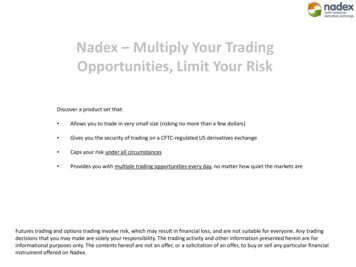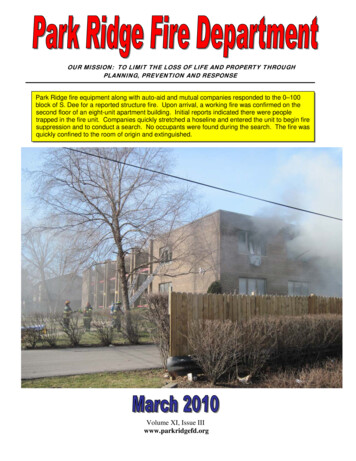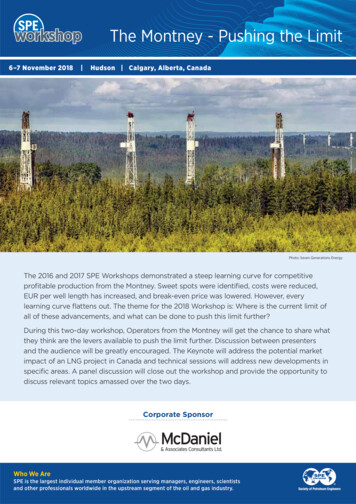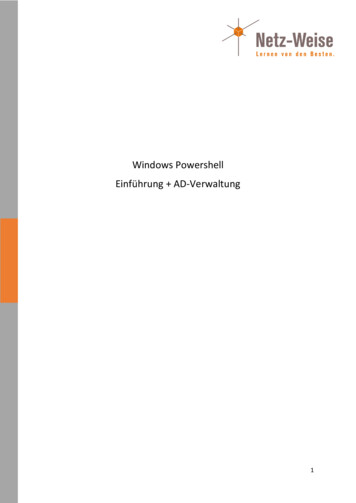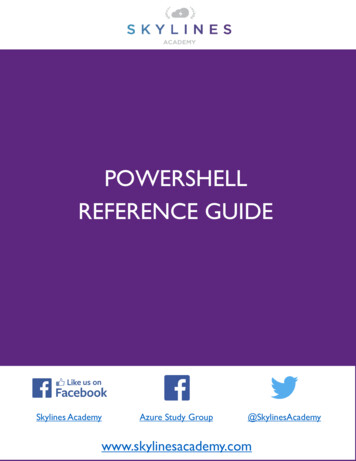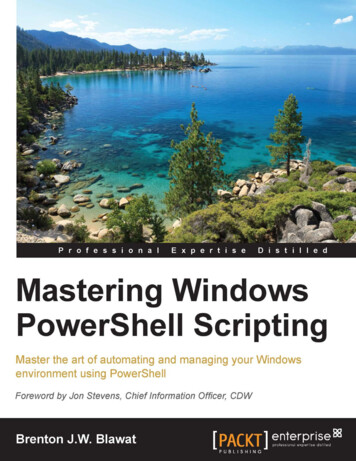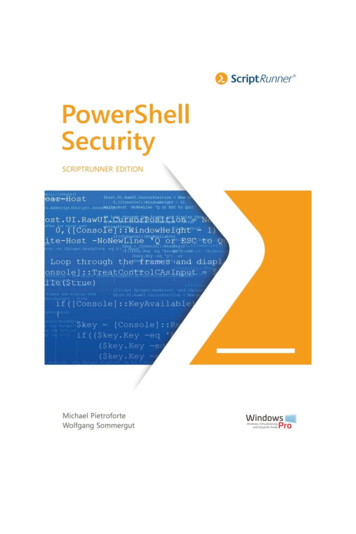
Transcription
PowerShell Security Limit language features Secure communication Track abuse
Michael PietroforteWolfgang SommergutCover Designer: Claudia Wolff1. Edition 2020ISBN: 9781672847827 2020 WindowsPro / Wolfgang SommergutAll rights reserved. No portion of this book may be reproduced in any formwithout permission from the publisher, except as permitted by U.S. copyright law.Every effort has been made to ensure that the content provided in thisbook is accurate and helpful for our readers at publishing time. However,this is not an exhaustive treatment of the subjects. No liability is assumedfor losses or damages due to the information provided. You are responsible for your own choices, actions, and results.
Michael PietroforteWolfgang SommergutPowerShell SecurityLimit language features, secure communications, track abuse Control execution of scripts using execution policy, code signingand constrained language mode Secure PowerShell remoting with SSH und TLS Delegate administrative tasks with JEA Audit and analyze PowerShell activities, encrypt logs Improve code quality following best practices
About the authorsMichael Pietroforte is the founder and editor inchief of 4sysops. He has more than 35 years ofexperience in IT management and systemadministration.Wolfgang Sommergut has over 20 years of experience in IT journalism. He has also worked as asystem administrator and as a tech consultant.Today he runs the German publicationWindowsPro.de.
Table of contents12345PowerShell as a hacking tool: Prevent abuse of scripts . 81.1Lax default configuration of PowerShell . 91.2Hacking tools for PowerShell . 101.3General blocking of PowerShell . 121.4Circumvention through alternative shells . 141.5Secure PowerShell with integrated mechanisms . 15Restrict execution of scripts . 202.1Setting an execution policy . 202.2Signing PowerShell scripts. 252.3Reduce PowerShell risks with Constrained Language Mode . 36Secure communication . 483.1Installing OpenSSH on Windows 10 and Server 2019 . 483.2PowerShell remoting with SSH public key authentication . 573.3Creating a self-signed certificate . 643.4Remoting over HTTPS with a self-signed certificate. 71Just Enough Administration . 814.1JEA Session Configuration . 814.2Defining and assigning role functions . 92Audit PowerShell activities . 985.1Log commands in a transcription file . 985.2Scriptblock logging: Record commands in the event log . 106
675.3Issuing certificates for document encryption . 1125.4Encrypt event logs and files with PowerShell and GPO . 1195.5Audit PowerShell keys in the registry . 127Improve PowerShell code . 1346.1Avoiding errors using strict mode . 1346.2Checking code with ScriptAnalyzer . 140More security with ScriptRunner . 1457.1PowerShell management solution . 1457.2Five steps to safe automation and delegation . 1467.3Additional information . 151
Lax default configuration of PowerShell1 PowerShell as a hacking tool:Prevent abuse of scriptsPowerShell is a powerful tool for system administration and as such also aperfect means for hackers. Due to the tight integration into the system,attempts to simply block PowerShell provide a false impression of security.The best protection is provided by PowerShell's own mechanisms.PowerShell offers almost unlimited access to the resources of a Windowscomputer and also can automate numerous applications such as Exchange. Users aren't limited to the many modules and cmdlets, but canalso integrate .NET classes, Windows APIs, and COM objects. These capabilities are particularly dangerous in the hands of attackers.Since many versions of With Windows Server, Microsoft avoids to activateany roles and features on a freshly installed machine in order to minimizethe attack surface. On such a locked down system users must explicitly addall required services.8
Lax default configuration of PowerShell1.1 Lax default configuration of PowerShellHowever with PowerShell, the full range of functions is available from thestart on every Windows PC, if you put aside the "protection" by a restrictive execution policy. However, it is not recommended to leave this stateas it is.You don't only have to fear malicious PowerShell experts who can exploitall potentials of a script. In fact, even basic knowledge is sufficient to penetrate systems with the help of various hacking tools.9
Hacking tools for PowerShell1.2 Hacking tools for PowerShellQuite a number of them can be easily obtained as open source via Github.These include the extensive script and module collections PowerSploit,PowerShell Empire, Nishang or PowerUp.You might assume that your computers are well protected by virus scanners which detect and block these hacking tools. In fact, Windows Defender, for example, intervenes after the download and quarantines thescripts.Windows Defender prevents the download of PowerSploitHowever, in contrast to binary files, scripts can be changed quite easily tofool a signature based recognition. For example, you can copy InvokeMimikatz from the browser window and paste it into an editor like PowerShell ISE to experiment with the code.10
Hacking tools for PowerShellThis blog post by Carrie Roberts demonstrates how to outwit most virusscanners by searching and replacing a few significant code snippets. At thispoint, the technique discussed there may not be up to date any more, buta bit of experimenting will probably reveal how virus scanners detect thisscript. Otherwise, various AMSI-Bypasses can help you to overwhelm Windows Defender.11
General blocking of PowerShell1.3 General blocking of PowerShellTo prevent such threats, many companies will take a radical measure anddisable PowerShell altogether. In centrally managed environments, blacklisting with AppLocker or the Software Restriction Policies is an effectivesolution.If you decide to use the software restriction, you create two new hashrules and connect them to powershell.exe and powershell ise.exe. For thesecurity level choose Not allowed. If you block the programs at the userlevel, admins can be excluded.Blocking powershell.exe with software restriction policiesThis approach has two disadvantages. Firstly, it can be an obstacle to system administration, because PowerShell has become an indispensable12
General blocking of PowerShelltool for most admins. For example, PowerShell logon scripts that are executed in the security context of a user will no longer work.13
Circumvention through alternative shells1.4 Circumvention through alternative shellsMore serious, however, is that PowerShell comprises more than just powershell.exe or power-shell ise.exe and therefore cannot be permanentlyblocked by denying access to these two files. Rather, it is a system component (System.Management.Automation) that cannot be removed and canbe used by various runspaces.Attackers could thus access PowerShell from any of their own programs.It is therefore no surprise that already shells exist that can be integratedinto your own code or that can be executed directly. Among them arep0wnedShell or PowerOPS.In addition, numerous versions of PowerShell 6 and 7 are available fordownload in ZIP format, which can be easily unpacked into a directory andexecuted. Frequent previews of PowerShell 7 would keep admins busy,because they always have to create new rules to cover all these versions.And last but not least, another workaround is to compile PowerShellScripts into executable files. They are also not dependent on powershell.exe.14
Secure PowerShell with integrated mechanisms1.5 Secure PowerShell with integratedmechanismsInstead of completely banishing PowerShell without achieving real security, it makes more sense to use its security features. These were furtherimproved with version 5, so that you should update PCs to the latest version of PowerShell.It is also highly recommended to remove PowerShell 2.0, which is still preinstalled as an optional feature and can be uninstalled in Windows 8.1 andServer 2012 or higher. With this old version, all major restrictions for PowerShell can be circumvented.PowerShell 2.0 is an optional feature starting with Windows 8 and Server 2012 and is enabled by default.15
Secure PowerShell with integrated mechanismsOne of the key security mechanisms of Windows PowerShell is the Constrained Language Mode, which disables several dangerous features. Thislanguage mode is particularly effective when used in conjunction with application whitelisting.When running PowerShell on remote machines Session Configurationsand Just Enough Administration can effectively limit the scope for users.Selecting the allowed parameters of a cmdlet for JEABesides the means to prevent the abuse of PowerShell, there are alsofunctions to track down suspicious and unwanted activities. This includesthe recording of all executed commands in log files (Transcription) as wellas the newer Deep Scriptblock Logging.16
Secure PowerShell with integrated mechanismsThe latter records all PowerShell actions in the event log. These entriescan be encrypted using Protected Event Logging and thus be protectedfrom prying eyes. Overall, PowerShell has a number of mechanisms thatmake malicious use much more difficult.The event viewer presents only the encrypted entries, it cannot decode them.Lee Holmes has compiled a table on Microsofts PowerShell-Teamblog thatcompares the security features of different programming languages andshells.It shows that PowerShell offers more options than the others to preventunwanted use. Of course, this does not provide an ultimate security, because resourceful minds always find ways to bypass the defense.17
Secure PowerShell with integrated mechanismsEventBashTrans-Dynamic Evalu- EncryptedLogging cription ation LoggingLoggingNo**AppWhitelistingNo*NoNoYesCMD / BAT NoNoNoPHPNoNoNoNoNoPowerShell oNoNoNo18
Secure PowerShell with integrated mechanismsAntimalwareLocal Sand- RemoteUntrusted MD / BAT sPHPNoNoYesYesPowerShell -SQLNoNoNoNoVBScriptYesNoNoNozshNoNoYesNoBash* Feature exists, but cannot be enforced via policies**experimentalHowever, to benefit from these protections, admins must invest more effort than just simply blocking powershell.exe. As a benefit they can keepPowerShell as a fully available system management tool which can evenbe fine-tuned to delegate tasks to standard users.19
Setting an execution policy2 Restrict execution of scripts2.1 Setting an execution policyThe execution of PowerShell scripts can be restricted by policies, by default it is blocked. While the execution policy set interactively by the admincan be overridden by any user, configuration via GPO is more sustainable.However, it still does not provide security against malicious users.The main purpose of the execution policy is to protect users from accidentally running untrusted scripts. The default setting on a freshly installed Windows is Restricted, so that no user can start PowerShell scripts,not even an administrator.2.1.1Settings for the execution policyOther possible values are: AllSigned: Only signed scripts from a trusted publisher are executed, this also applies to locally created scripts. RemoteSigned: Scripts downloaded from the Internet must besigned by a trusted publisher. Unrestricted: All scripts are executed. For unsigned scripts fromthe Internet, you have to confirm each execution at the prompt. Bypass: No restrictions, warnings or prompts Undefined: Removes an assigned policy2.1.2Scope implicitly on LocalMachineFor example, if you want to change the default Restricted to RemoteSignedand enter the command20
Setting an execution policySet-ExecutionPolicy RemoteSignedthen it will fail if you have not opened the PowerShell session with administrative privileges.Users without administrative rights cannot change the execution policy for the scope LocalMachine.The reason for this lies in the validity area for the execution policy. If thescope is not explicitly specified, Set-ExecutionPolicy assumes LocalMachine. This would change the setting for all users on this machine, henceyou need admin rights for this.2.1.3Overwrite PC-wide setting for a userAs is known from programming, a specific scope overrides a more generalone. If you define the execution policy for the current user, it overwritesthe one for the local machine. Therefore, any user can override a restrictive, system-wide setting as follows:21
Setting an execution policySet-ExecutionPolicy RemoteSigned -Scope CurrentUserThe scope Process, which affects the current session, is even more specific.The setting for this is not stored in the registry as usual, but in the environment variable env:PSExecutionPolicyPreference. It is discarded at theend of the session.2.1.4Displaying policies for all scopesThe configuration of the execution policy for each scope can be displayedwith:Get-ExecutionPolicy -List ft -AutoSizeScope of the PowerShell ExecutionPolicyIn addition to the LocalMachine, CurrentUser, and Process scopes described above, two others appear in the output of the cmdlet, namely MachinePolicy and UserPolicy. The values for these can only be set by usinggroup policy.22
Setting an execution policy2.1.5Defining execution policy via GPOThe setting responsible for configuring the execution policy can be foundfor the computer and user configuration under Policies AdministrativeTemplates Windows Components Windows PowerShell and is calledTurn on Script Execution.GPO setting to configure the PowerShell execution policyThe execution policy configured in this way overrides the interactively defined values and also prevents an administrator from changing them onthe command line. A bypass by invoking a new shell withpowershell.exe -ExecutionPolicy "Unrestricted"23
Setting an execution policydoes not work either, whereas this technique can be used to override apolicy for LocalMachine. Furthermore, resetting to the Undefined value isonly possible by deactivating the GPO.A group policy can thus be used to specify which criteria scripts must meetin order to be allowed to run (this policy does not affect logon scripts, bythe way). This prevents untrustworthy scripts from accidentally causingdamage due to settings that are too lax.2.1.6No protection against malicious usersIf a user decides to circumvent this policy, he simply copies the contentsof a script to the ISE and runs it there. RemoteSigned allows unsignedscripts downloaded from the Internet to be started if you unblock the fileusing Unblock-File.Another bypass consists of encoding the script in Base64 and transferringit to PowerShell.exe via the EncodedCommand parameter. To limit possible damage caused by such activities, it is recommended to use the Constrained Language Mode.24
Signing PowerShell scripts2.2 Signing PowerShell scriptsTo ensure the authenticity of scripts, PowerShell is able to stamp themwith a signature. You need a signature if you want to set policies that allowonly trusted scripts to run. The required certificate can be issued by an ADbased CA for internally developed scripts.By signing a script, its developer confirms that it originates from him andthus ensures that it has not been subsequently modified. Users who donot want to execute PowerShell code from an unknown source for securityreasons can thus restrict the execution of scripts to certain manufacturers.2.2.1Restriction via execution policy, CLM, AppLockerOne mechanism for rejecting unsigned scripts is the execution policy.When set to AllSigned, both local scripts and scripts downloaded from theInternet must be signed. But this measure is not robust, because users cancopy the content of the script to the prompt or to the ISE and start it there.The Constrained Language Mode (CLM) offers more protection, becauseit only allows signed scripts to use the full functionality of PowerShell. Unsigned scripts, on the other hand, are denied access to features that havehighly destructive potential.Finally, solutions for whitelisting applications have the strongest effect inblocking untrustworthy scripts. For example, AppLocker can be used to restrict the execution to scripts from certain vendors.2.2.2Assign permissions to certificate templateThe first step is to make sure that the certificate template for code signingis accessible to users who want to request a certificate for their scripts. To25
Signing PowerShell scriptsdo this, open the MMC-based tool Certification Authority (certsrv.msc)and connect to the internal CA.Open certificate templates from the MMC tool Certification Authority (certsrv.msc)From the context menu of certificate templates, execute the Managecommand. This opens the snap-in for certificate templates.26
Signing PowerShell scriptsAssigning rights to the template for code signingThere you select Properties from the context menu of Code signing andswitch to the Security tab. Next you add the group that should requestcertificates based on this template and grant it the Read and Enroll permissions.27
Signing PowerShell scriptsOpen the dialog for activating certificate templatesAfter confirming this dialog, return to certsrv.msc. From the context menuof certificate templates execute the command New Certificate Template to Issue. In the following dialog you select code signing and close itwith Ok.28
Signing PowerShell scriptsEnabling the certificate template for code signing2.2.3Requesting a certificate for code signingNow the developer of scripts can go ahead and request a certificate basedon this template. To do this, he starts mmc.exe and adds the snap-in certificates from the File menu. For users who do not have elevated privileges, the tool automatically opens in the context of Current User.29
Signing PowerShell scriptsRequest a new code signing certificateHere you right-click on Personal and then select All Tasks Request NewCertificate. This starts a wizard where you select the certificate enrollmentpolicy in the first dialog (usually the default one for AD).Then you select the template Code Signing, open its details and click onProperties. In the dialog that appears, enter the necessary data under Subject and switch to the Private Key tab to check the option Make private keyexportable.30
Signing PowerShell scriptsSelect the code signing template and make the private key exportableAfter confirming this dialog, back in the main window click on Register.Now the result of the operation is displayed and you can complete theprocess with Enroll.31
Signing PowerShell scriptsSuccessful completion of the certificate request2.2.4Signing a scriptThe certificate can now be found in the user's local store under Personal Certificates. This can be displayed in PowerShell using the corresponding provider:Get-ChildItem Cert:\CurrentUser\My -CodeSigningCertYou can take advantage of this command used to specify the certificatewhen signing the script with e myScript.ps1 (dir Cert:\CurrentUser\My -CodeSigningCert)32
Signing PowerShell scriptsSigning a script by using the Set-AuthenticodeSignature cmdletPowerShell will insert the signature in Base64 format as a separate blockat the end of the script.33
Signing PowerShell scriptsPowerShell script after signing with a certificateWhen the script is started for the first time on a computer after signing,the user must confirm the execution if the publisher is not considered tobe trustworthy.If you select the option Always run, this prompt will not appear in the future because the certificate is saved in the store. In this respect, PowerShell behaves just like a web browser or RDP client.2.2.5Marking the signature with a time stampAfter signing a script, PowerShell will refuse to execute it if you make eventhe slightest change to it. The only remedy is to re-sign the script.34
Signing PowerShell scriptsThe same applies when the certificate expires. In this case the script canalso no longer be used. But you can prevent this by using a timestampserver when signing.Signature with a time stampThis example uses the free service of Globalsign:Set-AuthenticodeSignature myScript.ps1 (gci Cert:\CurrentUser\My -CodeSigningCert) -TimestampServer ll -HashAlgorithm "SHA256"This proves that the certificate was valid at the time of signing.35
Reduce PowerShell risks with Constrained Language Mode2.3 Reduce PowerShell risks with ConstrainedLanguage ModePowerShell is a powerful tool that can control almost all components ofWindows and applications such like Exchange. It can therefore cause greatdamage in the hands of attackers. The constrained language mode blocksdangerous features and thus prevents their misuse.By default, PowerShell operates in Full Language Mode, where all functions are available. This includes access to all language elements, cmdletsand modules, but also to the file system and the network.2.3.1Blocked FunctionsThe ability to instantiate COM and .NET objects or to generate new datatypes (with add-type) that have been defined in other languages is particularly dangerous capability of PowerShell.The constrained language mode blocks these features (except access topermitted .NET classes). It also prevents the declaration of classes, usageof configuration management with DSC, and XAML-based workflows (seeMicrosoft Docs for a complete list).2.3.2Enabling constrained language modeA simple way to switch to Constrained Language Mode is to set the responsible variable to the desired value: ExecutionContext.SessionState.LanguageMode "ConstrainedLanguage"36
Reduce PowerShell risks with Constrained Language ModeDisplaying and changing the Language Mode via the variable ExecutionContext.SessionState.LanguageModeIt is obvious that setting this variable does not provide any real protection.You may not be able to change it back to FullLanguage in the same session,but a new PowerShell session will again offer the full range of languagesfeatures.2.3.3Switching to restricted mode with environment variableLess easy to overcome is the (undocumented) system environment variable PSLockDownPolicy, if you set it to the value 4. As a result, PowerShell, regardless of whether it's just a command line or the ISE, will startin restricted mode.37
Reduce PowerShell risks with Constrained Language ModeSetting environment variable PSLockDownPolicy interactivelyIn centrally managed environments you will probably set the system variable using group policies preferences.38
Reduce PowerShell risks with Constrained Language ModeSetting environment variable PSLockDownPolicy via GPOA disadvantage of this procedure is that it always affects all users of a computer, including administrators. However, administrators may temporarilyremove the environment variable until the GPO becomes effective again.But this is quite cumbersome and definitely not a good solution.Furthermore, when used this way, it is not a security feature supported byMicrosoft and it is relatively easy to circumvent, as shown by Matt Graeberin this Tweet. Nevertheless, it might thwart most opportunist attacks.A strict enforcement of the constrained language mode on a local computer thus requires the use of a software execution restriction such as AppLocker or Windows Defender Application Control. In a remote session,however, it can be enforced via a Session Configuration.39
Reduce PowerShell risks with Constrained Language Mode2.3.4Automatic detection of an execution constraintSince version 5, based on script rules PowerShell recognizes automaticallywhether it should switch to constrained language mode. To do so, it creates a module and a script (with a name following the pattern PSSCRIPTPOLICYTEST LQU1DAME.3DD.PS1) under env:temp and tries to executethem. If AppLocker or another tool blocks this attempt, PowerShell willstart in restricted language mode.The event log shows whether the execution of the test scripts was successful or if it hasfailed.The effect of this mechanism can easily be seen in AppLocker's event log.AppLocker logs the creation and execution of these test files with the ID40
Reduce PowerShell risks with Constrained Language Mode8005 (success) or 8007 (execution blocked) under Applications and Services Log Microsoft Windows AppLocker MSI und Script.2.3.5Configuring AppLockerIf you use AppLocker for this task, you have to create a new GPO and thenedit it in the GPO editor. There you navigate to Computer Configuration Policies Windows Settings Security Settings Application ControlPolicies AppLocker and follow the link Configure rule enforcement. Inthe dialog that appears, you then activate the option Script rules.Enabling rule enforcement for scripts in AppLocker41
Reduce PowerShell risks with Constrained Language ModeIn order for AppLocker to block applications on the target systems, theservice named Application Identity must be running. It is not active by default and does not start up when the system is booting. You can change itto start type Automatic either interactively using the MMC snapin servicesor from the command line:sc config AppIDSvc start autoSetting the start type for the Application Identity service to automaticFor a central management of this Windows service, the use of Group Policy is recommended.42
Reduce PowerShell risks with Constrained Language Mode2.3.6Defining rulesFinally it is necessary to define rules that block the start of scripts in theTemp directory. To do this, simply switch to Script Rules below AppLockerand select Create Default Rules from the context menu.Creating default rules for scripts in AppLockerThey allow standard users to execute scripts only from the Windows orProgram Files directories, i.e. in locations where users cannot store anyfiles themselves. Administrators are explicitly exempted from this restriction by a separate rule.43
Reduce PowerShell risks with Constrained Language Mode2.3.7Activating Constrained language mode via SRPAppLocker is an exclusive feature of the Enterprise and Education editions.Therefore, the Pro edition can use the Software Restriction Policies (SRP)instead.Again, you just have to ensure that the two test scripts cannot be executedin the %temp% directory. To do this, create a GPO and open it in the editorand navigate to Computer Configuration Policies Windows Settings Security Settings Software Restriction Policies.Enter file extensions for PowerShell in the Software Restriction Policies.Here you create a new policy and in the first step you add the extensionsps1 and psm1 to the list of the designated file types.44
Reduce PowerShell risks with Constrained Language ModeCreating a New Path Rule for the software restrictionThen you create a New Path Rule under Additional Rules. Here you enter%temp% as the Path and leave the setting for Security level set to Disallowed.45
Reduce PowerShell risks with Constrained Language ModeDefining the path rule for the Temp directory2.3.8Prevent PowerShell 2.0 circumventionRegardless of whether you choose the environment variable, AppLocker,or Software Restriction Policies, you will need to remove PowerShell 2.0from the machines where you want to enforce the constrained languagemode.46
Reduce PowerShell risks with Constrained Language ModePowerShell 2.0 is an optional feature starting with Windows 8 and Server 2012 and is enabled by default.It has only been introduced with PowerShell 3.0 and can easily be bypassed by a hacker switching to an older version. All he needs to do is toenter the command:powershell.exe -version 2.0You can check whether this old version is still activated on a PC by entering:Get-WindowsOptionalFeature -Online -FeatureName MicrosoftWindowsPowerShellV2However, you can only uninstall it on Windows 8 and Server 2012 or later,where PowerShell 2.0 is an optional feature.47
Installing OpenSSH on Windows 10 and Server 20193 Secure communication3.1 Installing OpenSSH on Windows 10 andServer 2019Windows Server 2019 includes OpenSSH as an optional feature for the firsttime, thus simplifying installation and configuration. However, errors inthe earlier builds of the operating system prevent a successful activationof the SSH server. In WSUS environments OpenSSH has the same problemsas RSAT.The porting of OpenSSH to Windows makes it easier to manage heterogeneous environments. Linux computers can be remotely administered viaSSH from Windows, and thanks to the new
PowerShell 2.0 is an optional feature starting with Windows 8 and Server 2012 and is ena-bled by default. Secure PowerShell with integrated mechanisms 16 One of the key security mechanisms of Windows PowerShell is the Con-strained Langu