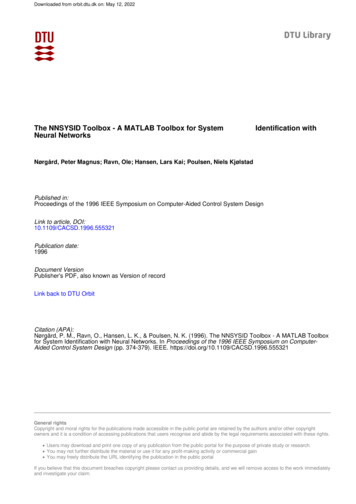Transcription
Neural Network Toolbox Getting Started GuideMark Hudson BealeMartin T. HaganHoward B. DemuthR2018a
How to Contact MathWorksLatest news:www.mathworks.comSales and services:www.mathworks.com/sales and servicesUser community:www.mathworks.com/matlabcentralTechnical support:www.mathworks.com/support/contact usPhone:508-647-7000The MathWorks, Inc.3 Apple Hill DriveNatick, MA 01760-2098Neural Network Toolbox Getting Started Guide COPYRIGHT 1992–2018 by The MathWorks, Inc.The software described in this document is furnished under a license agreement. The software may be usedor copied only under the terms of the license agreement. No part of this manual may be photocopied orreproduced in any form without prior written consent from The MathWorks, Inc.FEDERAL ACQUISITION: This provision applies to all acquisitions of the Program and Documentation by,for, or through the federal government of the United States. By accepting delivery of the Program orDocumentation, the government hereby agrees that this software or documentation qualifies as commercialcomputer software or commercial computer software documentation as such terms are used or defined inFAR 12.212, DFARS Part 227.72, and DFARS 252.227-7014. Accordingly, the terms and conditions of thisAgreement and only those rights specified in this Agreement, shall pertain to and govern the use,modification, reproduction, release, performance, display, and disclosure of the Program andDocumentation by the federal government (or other entity acquiring for or through the federal government)and shall supersede any conflicting contractual terms or conditions. If this License fails to meet thegovernment's needs or is inconsistent in any respect with federal procurement law, the government agreesto return the Program and Documentation, unused, to The MathWorks, Inc.TrademarksMATLAB and Simulink are registered trademarks of The MathWorks, Inc. Seewww.mathworks.com/trademarks for a list of additional trademarks. Other product or brandnames may be trademarks or registered trademarks of their respective holders.PatentsMathWorks products are protected by one or more U.S. patents. Please seewww.mathworks.com/patents for more information.
Revision HistoryJune 1992April 1993January 1997July 1997January 1998September 2000June 2001July 2002January 2003June 2004October 2004October 2004March 2005March 2006September 2006March 2007September 2007March 2008October 2008March 2009September 2009March 2010September 2010April 2011September 2011March 2012September 2012March 2013September 2013March 2014October 2014March 2015September 2015March 2016September 2016March 2017September 2017March 2018First printingSecond printingThird printingFourth printingFifth printingSixth printingSeventh printingOnline onlyOnline onlyOnline onlyOnline onlyEighth printingOnline onlyOnline onlyNinth printingOnline onlyOnline onlyOnline onlyOnline onlyOnline onlyOnline onlyOnline onlyTenth printingOnline onlyOnline onlyOnline onlyOnline onlyOnline onlyOnline onlyOnline onlyOnline onlyOnline onlyOnline onlyOnline onlyOnline onlyOnline onlyOnline onlyOnline onlyRevised for Version 3 (Release 11)Revised for Version 4 (Release 12)Minor revisions (Release 12.1)Minor revisions (Release 13)Minor revisions (Release 13SP1)Revised for Version 4.0.3 (Release 14)Revised for Version 4.0.4 (Release 14SP1)Revised for Version 4.0.4Revised for Version 4.0.5 (Release 14SP2)Revised for Version 5.0 (Release 2006a)Minor revisions (Release 2006b)Minor revisions (Release 2007a)Revised for Version 5.1 (Release 2007b)Revised for Version 6.0 (Release 2008a)Revised for Version 6.0.1 (Release 2008b)Revised for Version 6.0.2 (Release 2009a)Revised for Version 6.0.3 (Release 2009b)Revised for Version 6.0.4 (Release 2010a)Revised for Version 7.0 (Release 2010b)Revised for Version 7.0.1 (Release 2011a)Revised for Version 7.0.2 (Release 2011b)Revised for Version 7.0.3 (Release 2012a)Revised for Version 8.0 (Release 2012b)Revised for Version 8.0.1 (Release 2013a)Revised for Version 8.1 (Release 2013b)Revised for Version 8.2 (Release 2014a)Revised for Version 8.2.1 (Release 2014b)Revised for Version 8.3 (Release 2015a)Revised for Version 8.4 (Release 2015b)Revised for Version 9.0 (Release 2016a)Revised for Version 9.1 (Release 2016b)Revised for Version 10.0 (Release 2017a)Revised for Version 11.0 (Release 2017b)Revised for Version 11.1 (Release 2018a)
ContentsAcknowledgmentsAcknowledgments . . . . . . . . . . . . . . . . . . . . . . . . . . . . . . . . . . . .1viiiGetting StartedNeural Network Toolbox Product Description . . . . . . . . . . . . . .Key Features . . . . . . . . . . . . . . . . . . . . . . . . . . . . . . . . . . . . .1-21-2Shallow Networks for Pattern Recognition, Clustering andTime Series . . . . . . . . . . . . . . . . . . . . . . . . . . . . . . . . . . . . . . .Shallow Network Apps and Functions in Neural NetworkToolbox . . . . . . . . . . . . . . . . . . . . . . . . . . . . . . . . . . . . . . . .Neural Network Toolbox Applications . . . . . . . . . . . . . . . . . . .Shallow Neural Network Design Steps . . . . . . . . . . . . . . . . . .1-51-61-8Fit Data with a Shallow Neural Network . . . . . . . . . . . . . . . . . .Defining a Problem . . . . . . . . . . . . . . . . . . . . . . . . . . . . . . . . .Using the Neural Network Fitting App . . . . . . . . . . . . . . . . .Using Command-Line Functions . . . . . . . . . . . . . . . . . . . . . .1-91-91-101-25Classify Patterns with a Shallow Neural Network . . . . . . . . . .Defining a Problem . . . . . . . . . . . . . . . . . . . . . . . . . . . . . . . .Using the Neural Network Pattern Recognition App . . . . . . .Using Command-Line Functions . . . . . . . . . . . . . . . . . . . . . .1-351-351-361-53Cluster Data with a Self-Organizing Map . . . . . . . . . . . . . . . .Defining a Problem . . . . . . . . . . . . . . . . . . . . . . . . . . . . . . . .Using the Neural Network Clustering App . . . . . . . . . . . . . .Using Command-Line Functions . . . . . . . . . . . . . . . . . . . . . .1-601-601-601-731-4v
Shallow Neural Network Time-Series Prediction andModeling . . . . . . . . . . . . . . . . . . . . . . . . . . . . . . . . . . . . . . . .Defining a Problem . . . . . . . . . . . . . . . . . . . . . . . . . . . . . . . .Using the Neural Network Time Series App . . . . . . . . . . . . .Using Command-Line Functions . . . . . . . . . . . . . . . . . . . . . .Train Shallow Networks on CPUs and GPUs . . . . . . . . . . . . .Parallel Computing Toolbox . . . . . . . . . . . . . . . . . . . . . . . .Parallel CPU Workers . . . . . . . . . . . . . . . . . . . . . . . . . . . . .GPU Computing . . . . . . . . . . . . . . . . . . . . . . . . . . . . . . . . .Multiple GPU/CPU Computing . . . . . . . . . . . . . . . . . . . . . .Cluster Computing with MATLAB Distributed ComputingServer . . . . . . . . . . . . . . . . . . . . . . . . . . . . . . . . . . . . . .Load Balancing, Large Problems, and Beyond . . . . . . . . . . .Neural Network Toolbox Sample Data Sets for ShallowNetworks . . . . . . . . . . . . . . . . . . . . . . . . . . . . . . . . . . . . . . 091-111GlossaryviContents
Acknowledgmentsvii
AcknowledgmentsAcknowledgmentsThe authors would like to thank the following people:Joe Hicklin of MathWorks for getting Howard into neural network research years ago atthe University of Idaho, for encouraging Howard and Mark to write the toolbox, forproviding crucial help in getting the first toolbox Version 1.0 out the door, for continuingto help with the toolbox in many ways, and for being such a good friend.Roy Lurie of MathWorks for his continued enthusiasm for the possibilities for NeuralNetwork Toolbox software.Mary Ann Freeman of MathWorks for general support and for her leadership of a greatteam of people we enjoy working with.Rakesh Kumar of MathWorks for cheerfully providing technical and practical help,encouragement, ideas and always going the extra mile for us.Alan LaFleur of MathWorks for facilitating our documentation work.Stephen Vanreusel of MathWorks for help with testing.Dan Doherty of MathWorks for marketing support and ideas.Orlando De Jesús of Oklahoma State University for his excellent work in developing andprogramming the dynamic training algorithms described in “Time Series and DynamicSystems” and in programming the neural network controllers described in “NeuralNetwork Control Systems” in the Neural Network Toolbox User's Guide.Martin T. Hagan, Howard B. Demuth, and Mark Hudson Beale for permission toinclude various problems, examples, and other material from Neural Network Design,January, 1996.viii
1Getting Started “Neural Network Toolbox Product Description” on page 1-2 “Shallow Networks for Pattern Recognition, Clustering and Time Series”on page 1-4 “Fit Data with a Shallow Neural Network” on page 1-9 “Classify Patterns with a Shallow Neural Network” on page 1-35 “Cluster Data with a Self-Organizing Map” on page 1-60 “Shallow Neural Network Time-Series Prediction and Modeling” on page 1-80 “Train Shallow Networks on CPUs and GPUs” on page 1-107 “Neural Network Toolbox Sample Data Sets for Shallow Networks” on page 1-111
1Getting StartedNeural Network Toolbox Product DescriptionCreate, train, and simulate shallow and deep learning neural networksNeural Network Toolbox provides algorithms, pretrained models, and apps to create,train, visualize, and simulate both shallow and deep neural networks. You can performclassification, regression, clustering, dimensionality reduction, time-series forecasting,and dynamic system modeling and control.Deep learning networks include convolutional neural networks (ConvNets, CNNs),directed acyclic graph (DAG) network topologies, and autoencoders for imageclassification, regression, and feature learning. For time-series classification andregression, the toolbox provides long short-term memory (LSTM) deep learning networks.You can visualize intermediate layers and activations, modify network architecture, andmonitor training progress.For small training sets, you can quickly apply deep learning by performing transferlearning with pretrained deep network models (including Inception-v3, ResNet-50,ResNet-101, GoogLeNet, AlexNet, VGG-16, and VGG-19) and models imported fromTensorFlow -Keras or Caffe.To speed up training on large datasets, you can distribute computations and data acrossmulticore processors and GPUs on the desktop (with Parallel Computing Toolbox ), orscale up to clusters and clouds, including Amazon EC2 P2, P3, and G3 GPU instances(with MATLAB Distributed Computing Server ).For a free, hands-on introduction to deep learning methods, see the Deep LearningOnramp.Key Features Deep learning with convolutional neural networks (CNNs), long short-term memory(LSTM) networks (for time series classification), and autoencoders (for featurelearning) Directed acyclic graph (DAG) networks for deep learning with complex architectures Transfer learning with pretrained CNN models (GoogLeNet, AlexNet, VGG-16, andVGG-19) and models from the Caffe Model Zoo Training and inference with CPUs or multiple GPUs on desktops, clusters, and clouds(including Amazon EC2 P2)1-2
Neural Network Toolbox Product Description Unsupervised learning algorithms, including self-organizing maps and competitivelayers Supervised learning algorithms, including multilayer, radial basis, learning vectorquantization (LVQ), time-delay, nonlinear autoregressive (NARX), and recurrent neuralnetwork (RNN) Apps for data fitting, pattern recognition, and clustering1-3
1Getting StartedShallow Networks for Pattern Recognition, Clusteringand Time SeriesIn this section.“Shallow Network Apps and Functions in Neural Network Toolbox” on page 1-5“Neural Network Toolbox Applications” on page 1-6“Shallow Neural Network Design Steps” on page 1-8Neural networks are composed of simple elements operating in parallel. These elementsare inspired by biological nervous systems. As in nature, the connections betweenelements largely determine the network function. You can train a neural network toperform a particular function by adjusting the values of the connections (weights)between elements.Typically, neural networks are adjusted, or trained, so that a particular input leads to aspecific target output. The next figure illustrates such a situation. Here, the network isadjusted, based on a comparison of the output and the target, until the network outputmatches the target. Typically, many such input/target pairs are needed to train a network.Neural networks have been trained to perform complex functions in various fields,including pattern recognition, identification, classification, speech, vision, and controlsystems.Neural networks can also be trained to solve problems that are difficult for conventionalcomputers or human beings. The toolbox emphasizes the use of neural networkparadigms that build up to—or are themselves used in— engineering, financial, and otherpractical applications.1-4
Shallow Networks for Pattern Recognition, Clustering and Time SeriesThe following topics explain how to use graphical tools for training neural networks tosolve problems in function fitting, pattern recognition, clustering, and time series. Usingthese tools can give you an excellent introduction to the use of the Neural NetworkToolbox software: “Fit Data with a Shallow Neural Network” on page 1-9 “Classify Patterns with a Shallow Neural Network” on page 1-35 “Cluster Data with a Self-Organizing Map” on page 1-60 “Shallow Neural Network Time-Series Prediction and Modeling” on page 1-80Shallow Network Apps and Functions in Neural NetworkToolboxThere are four ways you can use the Neural Network Toolbox software. The first way is through its tools. You can open any of these tools from a master toolstarted by the command nnstart. These tools provide a convenient way to access thecapabilities of the toolbox for the following tasks: Function fitting (nftool) Pattern recognition (nprtool) Data clustering (nctool) Time-series analysis (ntstool) The second way to use the toolbox is through basic command-line operations. Thecommand-line operations offer more flexibility than the tools, but with some addedcomplexity. If this is your first experience with the toolbox, the tools provide the bestintroduction. In addition, the tools can generate scripts of documented MATLAB codeto provide you with templates for creating your own customized command-linefunctions. The process of using the tools first, and then generating and modifyingMATLAB scripts, is an excellent way to learn about the functionality of the toolbox. The third way to use the toolbox is through customization. This advanced capabilityallows you to create your own custom neural networks, while still having access to thefull functionality of the toolbox. You can create networks with arbitrary connections,and you still be able to train them using existing toolbox training functions (as long asthe network components are differentiable). The fourth way to use the toolbox is through the ability to modify any of the functionscontained in the toolbox. Every computational component is written in MATLAB codeand is fully accessible.1-5
1Getting StartedThese four levels of toolbox usage span the novice to the expert: simple tools guide thenew user through specific applications, and network customization allows researchers totry novel architectures with minimal effort. Whatever your level of neural network andMATLAB knowledge, there are toolbox features to suit your needs.Automatic Script GenerationThe tools themselves form an important part of the learning process for the NeuralNetwork Toolbox software. They guide you through the process of designing neuralnetworks to solve problems in four important application areas, without requiring anybackground in neural networks or sophistication in using MATLAB. In addition, the toolscan automatically generate both simple and advanced MATLAB scripts that can reproducethe steps performed by the tool, but with the option to override default settings. Thesescripts can provide you with templates for creating customized code, and they can aid youin becoming familiar with the command-line functionality of the toolbox. It is highlyrecommended that you use the automatic script generation facility of these tools.Neural Network Toolbox ApplicationsIt would be impossible to cover the total range of applications for which neural networkshave provided outstanding solutions. The remaining sections of this topic describe only afew of the applications in function fitting, pattern recognition, clustering, and time seriesanalysis. The following table provides an idea of the diversity of applications for whichneural networks provide state-of-the-art solutions.1-6IndustryBusiness ApplicationsAerospaceHigh-performance aircraft autopilot, flight path simulation,aircraft control systems, autopilot enhancements, aircraftcomponent simulation, and aircraft component fault detectionAutomotiveAutomobile automatic guidance system, and warranty activityanalysisBankingCheck and other document reading and credit applicationevaluationDefenseWeapon steering, target tracking, object discrimination, facialrecognition, new kinds of sensors, sonar, radar and imagesignal processing including data compression, featureextraction and noise suppression, and signal/imageidentification
Shallow Networks for Pattern Recognition, Clustering and Time SeriesIndustryBusiness ApplicationsElectronicsCode sequence prediction, integrated circuit chip layout,process control, chip failure analysis, machine vision, voicesynthesis, and nonlinear modelingEntertainmentAnimation, special effects, and market forecastingFinancialReal estate appraisal, loan advising, mortgage screening,corporate bond rating, credit-line use analysis, credit cardactivity tracking, portfolio trading program, corporatefinancial analysis, and currency price predictionIndustrialPrediction of industrial processes, such as the output gases offurnaces, replacing complex and costly equipment used forthis purpose in the pastInsurancePolicy application evaluation and product optimizationManufacturingManufacturing process control, product design and analysis,process and machine diagnosis, real-time particleidentification, visual quality inspection systems, beer testing,welding quality analysis, paper quality prediction, computerchip quality analysis, analysis of grinding operations,chemical product design analysis, machine maintenanceanalysis, project bidding, planning and management, anddynamic modeling of chemical process systemMedicalBreast cancer cell analysis, EEG and ECG analysis, prosthesisdesign, optimization of transplant times, hospital expensereduction, hospital quality improvement, and emergencyroom test advisementOil and gasExplorationRoboticsTrajectory control, forklift robot, manipulator controllers, andvision systemsSecuritiesMarket analysis, automatic bond rating, and stock tradingadvisory systemsSpeechSpeech recognition, speech compression, vowel classification,and text-to-speech synthesisTelecommunicationsImage and data compression, automated informationservices, real-time translation of spoken language, andcustomer payment processing systems1-7
1Getting StartedIndustryBusiness ApplicationsTransportationTruck brake diagnosis systems, vehicle scheduling, androuting systemsShallow Neural Network Design StepsIn the remaining sections of this topic, you will follow the standard steps for designingneural networks to solve problems in four application areas: function fitting, patternrecognition, clustering, and time series analysis. The work flow for any of these problemshas seven primary steps. (Data collection in step 1, while important, generally occursoutside the MATLAB environment.)1Collect data2Create the network3Configure the network4Initialize the weights and biases5Train the network6Validate the network7Use the networkYou will follow these steps using both the GUI tools and command-line operations in thefollowing sections: “Fit Data with a Shallow Neural Network” on page 1-9 “Classify Patterns with a Shallow Neural Network” on page 1-35 “Cluster Data with a Self-Organizing Map” on page 1-60 “Shallow Neural Network Time-Series Prediction and Modeling” on page 1-801-8
Fit Data with a Shallow Neural NetworkFit Data with a Shallow Neural NetworkNeural networks are good at fitting functions. In fact, there is proof that a fairly simpleneural network can fit any practical function.Suppose, for instance, that you have data from a health clinic. You want to design anetwork that can predict the percentage of body fat of a person, given 13 anatomicalmeasurements. You have a total of 252 example people for which you have those 13 itemsof data and their associated percentages of body fat.You can solve this problem in two ways: Use a graphical user interface, nftool, as described in “Using the Neural NetworkFitting App” on page 1-10. Use command-line functions, as described in “Using Command-Line Functions” onpage 1-25.It is generally best to start with the GUI, and then to use the GUI to automaticallygenerate command-line scripts. Before using either method, first define the problem byselecting a data set. Each GUI has access to many sample data sets that you can use toexperiment with the toolbox (see “Neural Network Toolbox Sample Data Sets for ShallowNetworks” on page 1-111). If you have a specific problem that you want to solve, you canload your own data into the workspace. The next section describes the data format.Defining a ProblemTo define a fitting problem for the toolbox, arrange a set of Q input vectors as columns ina matrix. Then, arrange another set of Q target vectors (the correct output vectors foreach of the input vectors) into a second matrix (see “Data Structures” for a detaileddescription of data formatting for static and time series data). For example, you candefine the fitting problem for a Boolean AND gate with four sets of two-element inputvectors and one-element targets as follows:inputs [0 1 0 1; 0 0 1 1];targets [0 0 0 1];The next section shows how to train a network to fit a data set, using the neural networkfitting app, nftool. This example uses the body fat data set provided with the toolbox.1-9
1Getting StartedUsing the Neural Network Fitting App1Open the Neural Network Start GUI with this command:nnstart21-10Click Fitting app to open the Neural Network Fitting App. (You can also use thecommand nftool.)
Fit Data with a Shallow Neural Network3Click Next to proceed.1-11
1Getting Started4Click Load Example Data Set in the Select Data window. The Fitting Data SetChooser window opens.Note Use the Inputs and Targets options in the Select Data window when you needto load data from the MATLAB workspace.1-12
Fit Data with a Shallow Neural Network5Select Chemical, and click Import. This returns you to the Select Data window.6Click Next to display the Validation and Test Data window, shown in the followingfigure.The validation and test data sets are each set to 15% of the original data.1-13
1Getting StartedWith these settings, the input vectors and target vectors will be randomly dividedinto three sets as follows: 70% will be used for training. 15% will be used to validate that the network is generalizing and to stop trainingbefore overfitting. The last 15% will be used as a completely independent test of networkgeneralization.(See “Dividing the Data” for more discussion of the data division process.)1-14
Fit Data with a Shallow Neural Network7Click Next.The standard network that is used for function fitting is a two-layer feedforwardnetwork, with a sigmoid transfer function in the hidden layer and a linear transferfunction in the output layer. The default number of hidden neurons is set to 10. Youmight want to increase this number later, if the network training performance is poor.8Click Next.1-15
1Getting Started9Select a training algorithm, then click Train. Levenberg-Marquardt (trainlm) isrecommended for most problems, but for some noisy and small problems BayesianRegularization (trainbr) can take longer but obtain a better solution. For largeproblems, however, Scaled Conjugate Gradient (trainscg) is recommended as ituses gradient calculations which are more memory efficient than the Jacobiancalculations the other two algorithms use. This example uses the default LevenbergMarquardt.The training continued until the validation error failed to decrease for six iterations(validation stop).1-16
Fit Data with a Shallow Neural Network1-17
1Getting Started10 Under Plots, click Regression. This is used to validate the network performance.The following regression plots display the network outputs with respect to targets fortraining, validation, and test sets. For a perfect fit, the data should fall along a 45degree line, where the network outputs are equal to the targets. For this problem,the fit is reasonably good for all data sets, with R values in each case of 0.93 orabove. If even more accurate results were required, you could retrain the network byclicking Retrain in nftool. This will change the initial weights and biases of thenetwork, and may produce an improved network after retraining. Other options areprovided on the following pane.1-18
Fit Data with a Shallow Neural Network1-19
1Getting Started1View the error histogram to obtain additional verification of network performance.Under the Plots pane, click Error Histogram.The blue bars represent training data, the green bars represent validation data, andthe red bars represent testing data. The histogram can give you an indication ofoutliers, which are data points where the fit is significantly worse than the majority ofdata. In this case, you can see that while most errors fall between -5 and 5, there is atraining point with an error of 17 and validation points with errors of 12 and 13.These outliers are also visible on the testing regression plot. The first corresponds to1-20
Fit Data with a Shallow Neural Networkthe point with a target of 50 and output near 33. It is a good idea to check theoutliers to determine if the data is bad, or if those data points are different than therest of the data set. If the outliers are valid data points, but are unlike the rest of thedata, then the network is extrapolating for these points. You should collect more datathat looks like the outlier points, and retrain the network.2Click Next in the Neural Network Fitting App to evaluate the network.At this point, you can test the network against new data.1-21
1Getting StartedIf you are dissatisfied with the network's performance on the original or new data,you can do one of the following: Train it again. Increase the number of neurons. Get a larger training data set.If the performance on the training set is good, but the test set performance issignificantly worse, which could indicate overfitting, then reducing the number ofneurons can improve your results. If training performance is poor, then you may wantto increase the number of neurons.1-223If you are satisfied with the network performance, click Next.4Use this panel to generate a MATLAB function or Simulink diagram for simulatingyour neural network. You can use the generated code or diagram to betterunderstand how your neural network computes outputs from inputs, or deploy thenetwork with MATLAB Compiler tools and other MATLAB code generation tools.
Fit Data with a Shallow Neural Network5Use the buttons on this screen to generate scripts or to save your results.1-23
1Getting Started You can click Simple Script or Advanced Script to create MATLAB code thatcan be used to reproduce all of the previous steps from the command line.Creating MATLAB code can be helpful if you want to learn how to use thecommand-line functionality of the toolbox to customize the training process. In“Using Command-Line Functions” on page 1-25, you will investigate thegenerated scripts in more detail. You can also have the network saved as net in the workspace. You can performadditional tests on it or put it to work on new inputs.61-24When you have created the MATLAB code and saved your results, click Finish.
Fit Data with a Shallow Neural NetworkUsing Command-Line FunctionsThe easiest way to learn how to use the command-line functionality of the toolbox is togenerate scripts from the GUIs, and then modify them to customize the network training.As an example, look at the simple script that was created at step 14 of the previoussection.% Solve an Input-Output Fitting problem with a Neural Network% Script generated by NFTOOL%% This script assumes these variables are defined:%%houseInputs - input data.%houseTargets - target data.inputs houseInputs;targets houseTargets;% Create a Fitting NetworkhiddenLayerSize 10;net fitnet(hiddenLayerSize);% Set up Division of Data for Training, Validation, Testingnet.divideParam.trainRatio 70/100;net.divideParam.valRatio 15/100;net.divideParam.testRatio 15/100;% Train the Network[net,tr] train(net,inputs,targets);% Test the Networkoutputs net(inputs);errors gsubtract(outputs,targets);performance perform(net,targets,outputs)% View the Networkview(net)%%%%%PlotsUncomment these lines to enable various plots.figure, plotperform(tr)figure, plottrainstate(tr)figure, plotfit(targets,outputs)1-25
1Getting Started% figure, plotregression(targets,outputs)% figure, ploterrhist(errors)You can save the script, and then run it from the command line to reproduce the results ofthe previous GUI session. You can also edit the script to customize the training process. Inthis case, follow each step in the script.1The script assumes that the input vectors and target vectors are already loaded intothe workspace. If the data are not loaded, you can load them as follows:lo
“Shallow Neural Network Time-Series Prediction and Modeling” on page 1-80 Shallow Network Apps and Functions in Neural Network Toolbox There are four ways you can use the Neural Network Toolbox software. The first way is through its tools. You can open any of these tools from a master tool started by the command nnstart.